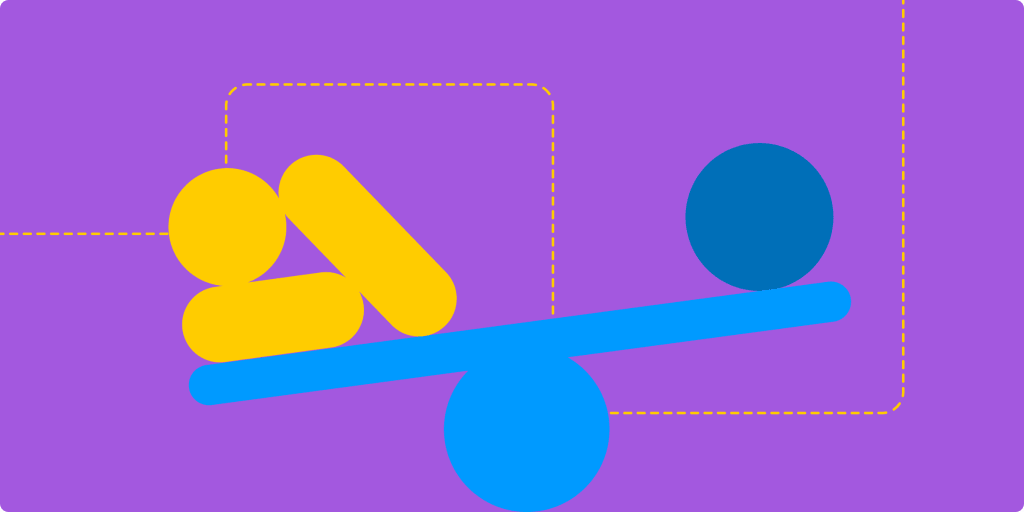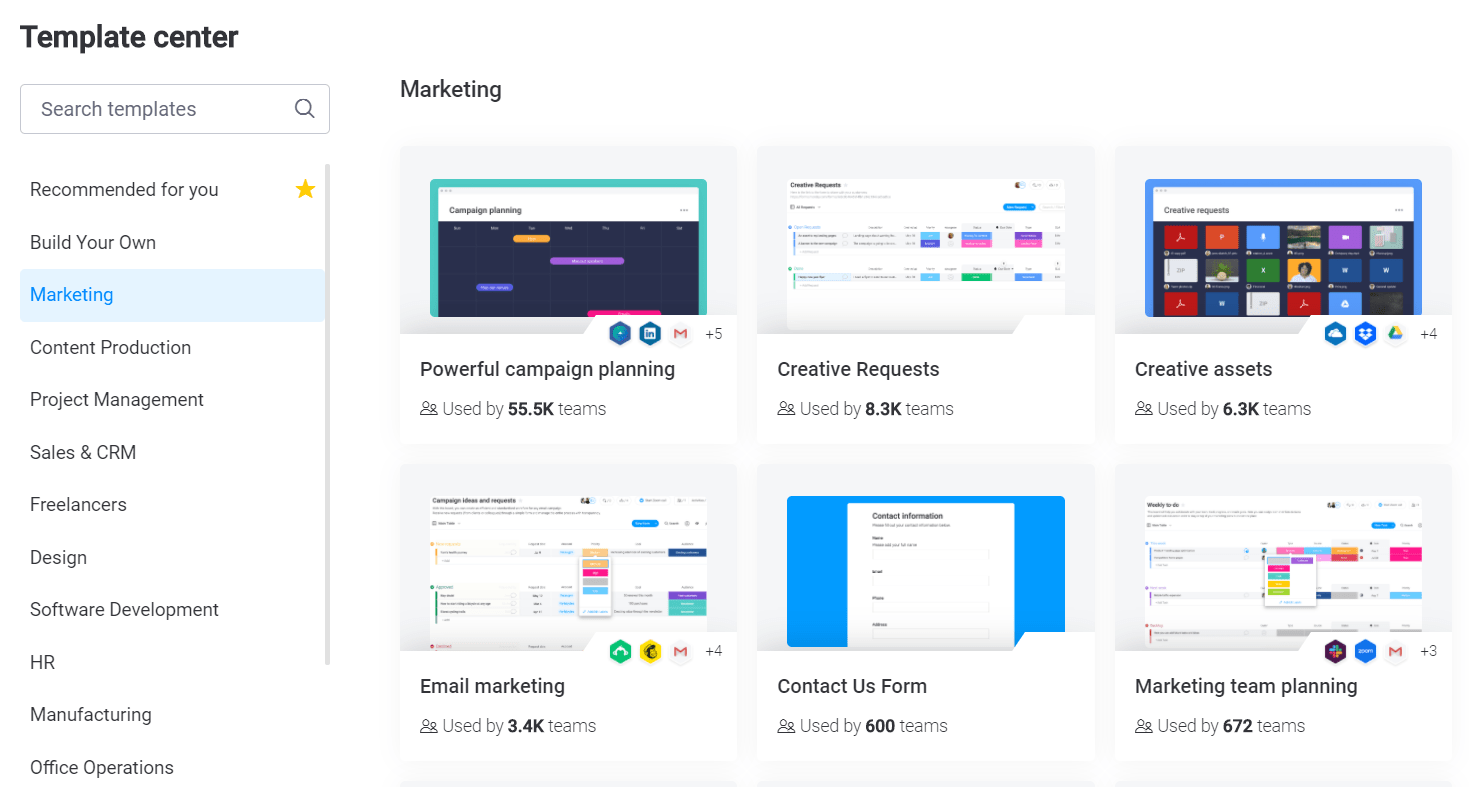monday reviews is our latest blog series where we provide the facts about different project management tools—no BS and no hyperbole needed. Keep scrolling for our analysis and to learn more about all the project management tools out there. Enjoy! 😊
Kissflow is a business process platform for managing your business operations.
But since you’re here, we’ll assume you’re looking for a Kissflow alternative that could do even more and be a better fit for your specific needs, whatever those may be.
Whatever your reasons for seeking a Kissflow alternative, we’ve made it easy for you to find the right project management platform to manage your work.
What is Kissflow?
Kissflow is a digital workplace platform. It’s intended to help you streamline everything your business needs to do.
Kissflow has a lot of typical project management features, like these ones:
- Different project views, including Kanban boards and task lists
- A platform with different integration options
- Account- and user-level permissions and attributes
Like many project management tools, Kissflow also has robust workflow automation that you can build with a drag-and-drop interface. You can dynamically assign tasks, set conditional tasks, and require data validation.
These automated workflows can connect to other tools to automate things like sending out emails to help your teams speed up inefficient or repetitive processes. You won’t have to code anything, and you still get detailed customization.
What’s a good alternative to Kissflow?
You certainly can use Kissflow for nearly all of your business operations. It is capable of more than some other project management alternatives, but a lot of Kissflow’s features are pretty general. There aren’t as many specialized tools that some of your teams might need to use, like a CRM for the sales team, for example.
That’s why a good Kissflow alternative is one that is customizable and caters to every department, while remaining a single, unified tool. It should go beyond the basics to give every team and team member exactly what they need.A popular choice for a Kissflow alternative is monday.com’s Work OS platform.
What is monday.com?
monday.com is a Work OS (work operating system) that allows your entire organization to collaborate in one place, or a single mobile app. It’s more than just a digital workspace and automation tool, because it’s flexible enough to adapt to any workflow your business needs.
Just like a computer OS can handle anything you need to do on your device, a Work OS like monday.com can handle pretty much anything you need to do for your business.Like Kissflow, monday.com is one tool that does the work of several tools. On either tool, you’ll find ways to manage projects, automate your workflows and processes, and collaborate with people inside and outside of your teams.
With monday.com you’ll be able to choose your data views and set detailed permissions for each user, so everyone can see what they need to see in the way they want to see it.
And because monday.com lets you build custom workflow apps, it can adapt to any project of any size in any industry. You can also set endless automation possibilities to automate repetitive tasks, and set automatic reminders for upcoming deadlines.
You’ll find more than 200 workflow templates covering everything from event planning to work-from-home scheduling to figuring out the cost of recipes.
What are the differences between monday.com and Kissflow?
Any team can use Kissflow’s tools for project management and process automation in your organization, but you might need to do a little more legwork to get it to work just right for more custom needs.
monday.com, on the other hand, has lots of really specific features that help every kind of team start working more efficiently right away.
Sales teams can use monday.com’s CRM features to streamline their pipeline and collaborate with marketing or other teams. IT teams can manage facilities, supplies, and inventory. Marketing teams can create custom dashboards with real-time data updates for their latest campaign.
monday.com adapts to different team sizes too. The template library gives you options for everything from enterprise-level project planning to a small real estate CRM. There are even templates for freelancers and school organizations to improve their projects and processes.
And since monday.com has a simple, no-code platform to adapt templates and build your own custom workflows, any team member at any level can jump right in — even on their very 1st day.
To make sure you really can do everything with monday.com, there’s also a library of apps and integrations to enhance your workflow. You can connect to Gmail and Outlook, Google Drive and Dropbox, and a lot more.
Kissflow offers integrations too, but a lot of them have to run through Zapier — it’s not quite as seamless as the built-in integrations on monday.com.
With so many easy integrations to the tools you already use, monday.com really can be your organization’s single source of truth.
monday.com’s other features, like these ones, help boost your team’s productivity and efficiency too:
- Workflow templates for HR, IT, marketing, software development, and more
- 8 types of data and project views, including Gantt charts and Kanban boards
- Pre-built apps to help you get exactly the views and data you need
What different products does Kissflow offer?
Kissflow’s main product is the all-in-one digital workplace platform. The digital workplace includes tools for project management, process management, procurement, HR pipelines, and school processes, each of which can be purchased as standalone products.
Start using the best Kissflow alternative for you
Kissflow does a lot as an all-in-one digital workplace, but more specialized teams in your business might find it a little lacking.
monday.com takes the all-in-one idea to a whole new level, with built-in tools for every team, like a CRM for the sales team and workflow templates designed specifically for software development, event planning, and other niche needs.
Best of all, monday.com is easy to learn and flexible enough to grow and change with your business. Start optimizing your business’s operations and workflow today with one of our many free templates, such as this process management plan.