Planning is a huge part of project management.
Gigantic even.
Without a plan, your goal might as well be wishful thinking since there’s no clear path or set of steps to achieve it.
A project management plan formalizes and defines how the project will take shape. It outlines the project’s goals, budget, timeline, and scope.
The planning process may seem pretty straightforward, but what does the actual day-to-day look like? Especially if you’re embracing Agile and only planning a week or 2 at a time.
You’re about to find out.
In this article, we’ll help you develop a weekly planner using the popular Scrum framework, which revolves around weekly sprints to maximize your efficiency and output capabilities.
What is Scrum exactly?
Before we dive into weekly planning, let’s first get into what Scrum and Agile are.
Agile is an approach to software development and project management designed to help teams deliver value to customers and stakeholders. It’s unique because it relies on smaller incremental sprints of work that combined together create a worthwhile deliverable.
The Agile methodology continuously evaluates the project’s requirements, plans, and results so teams can easily respond to change quickly.
To put it simply, Agile is a no-fuss approach that results in fewer headaches and great synchronization of the project team. Think of it as guiding principles and values companies or project managers adopt to transform the way they do business.
Scrum is an Agile framework.
Teams use it to develop, deliver, and sustain complex projects. Scrum’s main tenant is continuously shipping value to customers. Ultimately, it’s a framework for getting more work done quickly.
What are the benefits of using Scrum?
The visual below shows that a wide array of industries are using Scrum.
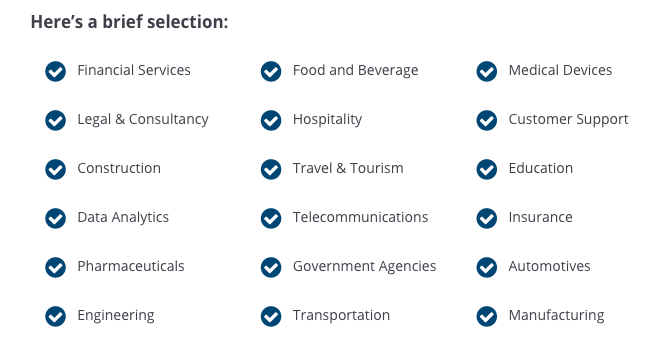
The most common uses of Scrum are by software developers and project managers. Both sectors are continually dealing with changing requirements, goals, and situations, which are difficult to navigate.
Scrum embraces said change.
With Scrum, your project takes shape in a series of iterations called sprints that break down large complex projects into bite-sized tasks a team can complete in a short amount of time.
Working in sprints makes projects more manageable, allows teams to ship high-quality work more quickly and frequently, and provides more flexibility to adapt and change.
Short iterations also make it possible to reduce both costs and risks, get feedback from users more quickly, increase speed to market, and ultimately see value sooner.
Sprints also provide a tangible process that’s repeatable and less exhausting than normal frameworks.
As such, project teams using Scrum are more focused and energized, which can lead to greater employee satisfaction, engagement, and retention.
Scrum makes it easy to track your weekly workload and pivot where necessary.
Now that you’re sold on its value, let’s get into how you can use Scrum to stay on top of your weekly tasks.
Planning your weekly sprints with Scrum
Balancing life outside work is tricky enough with all of our various obligations and responsibilities. Life at work shouldn’t pile on, and thanks to Scrum, you’ll always feel like your task load is in focus and attainable.
Here are the 6 steps you can expect with a Scrum powered weekly sprint:
Step 1: determine who’ll be part of the Scrum team
With Scrum, it’s vital that you assign roles upfront, so there’s clear ownership across the team. Some common roles on a Scrum team include:
- Product owner who understands the customer’s wants and needs and makes high-level decisions with the customer experience in mind.
- Team lead or Scrum master that keeps the project on track by identifying bottlenecks, resolving conflict, finding solutions, and reinforcing Agile principles and values.
- Agile team members who act as the worker bees and have direct ownership over the user story or specific tasks. Often they’ll execute on the sprint and evaluate their own performance.
- Stakeholders are typically internal users or customers that help establish the sprint’s vision and often review the Scrum team’s work to ensure it matches expectations.
It’s worth noting that not every Scrum team has a Scrum Master. Here at monday.com, our internal developer teams don’t, because we believe in the power of self-management and personal ownership.
Everyone’s a leader in their own right in our view.
Step 2: create a project backlog
A project backlog is essentially a running to-do list. It lists out everything the project needs to be successful and orders it by importance.
Usually, the product owner is in charge of creating and managing the list, and stakeholders are usually the ones filling it up with their ideas, feature requests, or grand vision.
monday.com has an excellent Feature Backlog Template if you’d like to test drive one for yourself.
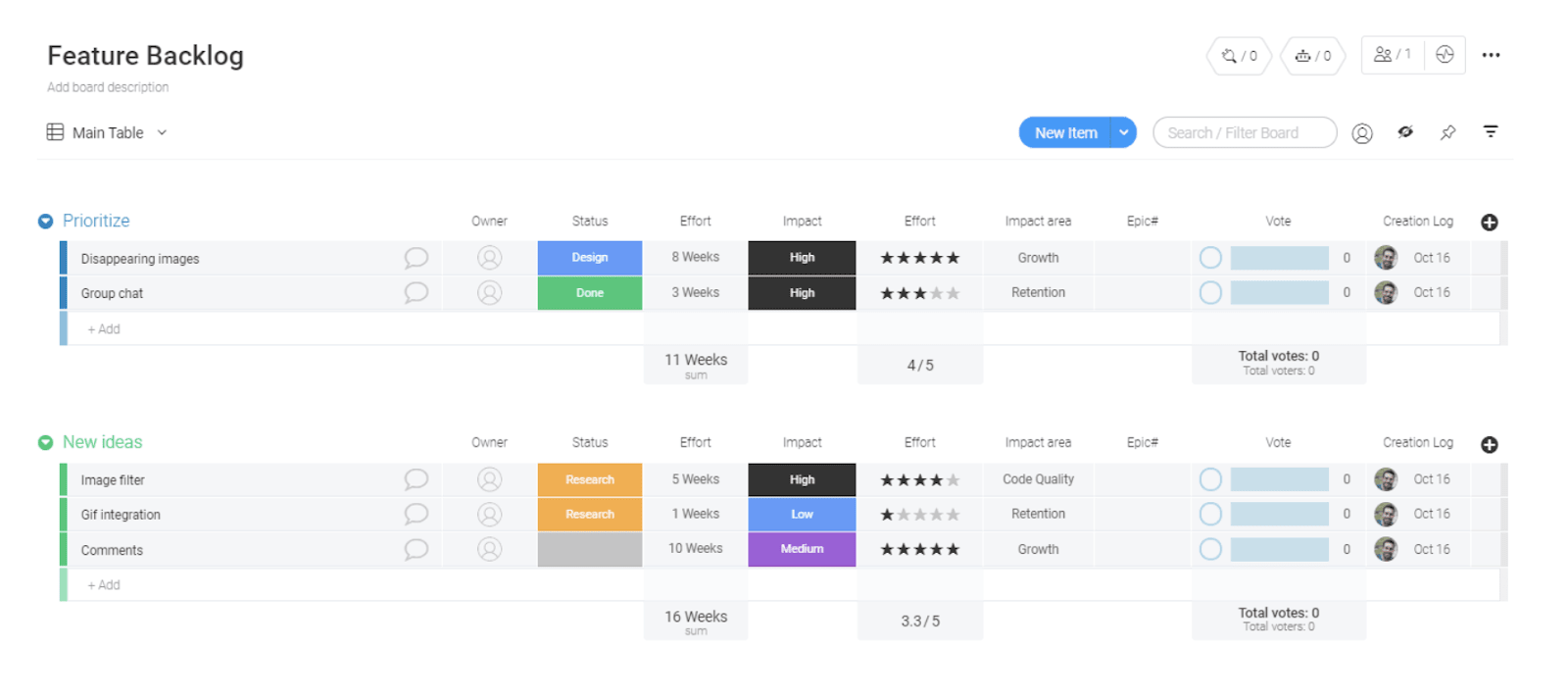
For existing products and services, the backlog is a sort of never-ending process. As projects take shape, new needs or requirements will surface that get added to a physical list or your tracking app.
Backlog grooming is also an essential part of the process since the project backlog can often get messy if left unchecked. In the grooming process, the team will get stories ready for sprint planning sessions by answering key questions, assigning tasks to it, and prioritizing.
Step 3: plan out your first sprint
If your project backlog is neatly groomed, then picking the tasks you want to complete in your next sprint should be easy.
You’ll work as a team to move tasks from the backlog to the sprint and designate a time limit to keep the task load manageable. Most operate on a weekly or bi-weekly sprint schedule. As long as you don’t go over the month mark, you’re still considered Agile.Next up, you’ll pinpoint responsibilities and assign them out for completion in the sprint time frame chosen.
To keep the team on track, you’ll also schedule special Scrum ceremonies to help create regularity and facilitate transparency. They also help adapt to change and continuously learn from each other, which creates incremental process improvements with each sprint.
Types of ceremonies include:
- Sprint planning meetings to ensure everyone’s on the same page before the sprint begins.
- Daily Scrum stand-ups which are informal meetings where people share what’s done, what’s in progress, and where they might be stuck.
- Sprint reviews that occur at the end of every sprint to showcase project completion and the value provided.
- Sprint retrospectives which are post-mortem and give everyone a chance to review what to sustain and what to do better moving forward.
Step 4: start working on the sprint
This step is pretty straightforward. Each member of the team works on their assigned tasks.
Everyone checks in on each other’s progress during the daily Scrum meeting, which lasts about 15-minutes and usually kicks off the day. People typically offer aid to any colleagues that may be struggling to overcome an obstacle.
Step 5: review the work
At the end of the sprint, your team will present their completed tasks, and everyone will review the finished product together.
Typically, this weekly overview will consist of an informal demo to track progress toward greater goals, celebrate success, and showcase potential value to stakeholders. Often, the Agile team members show off completed backlog items to the product owner and/or client, who will then approve them for release.
Step 6: end with a sprint retrospective
The final step of the sprint is always the sprint retrospective, where the team reviews and documents what went well and what didn’t.
The retrospective can be about the entire project so far, the sprint, the people involved, the tools, and even ceremonies.
The idea isn’t to dwell on what went wrong but to create a safe space where the team can determine ways to improve processes and be even more efficient next time around.
Finally, the product owner reworks the backlog based on the current sprint’s completion and the retrospective feedback, and the process starts all over again with a new sprint planning session.
Visualizing your weekly planner with a Scrum Board
A Scrum board is an easy way to visualize your weekly planner since it helps isolate, organize, and assign specific tasks to each member of the team.
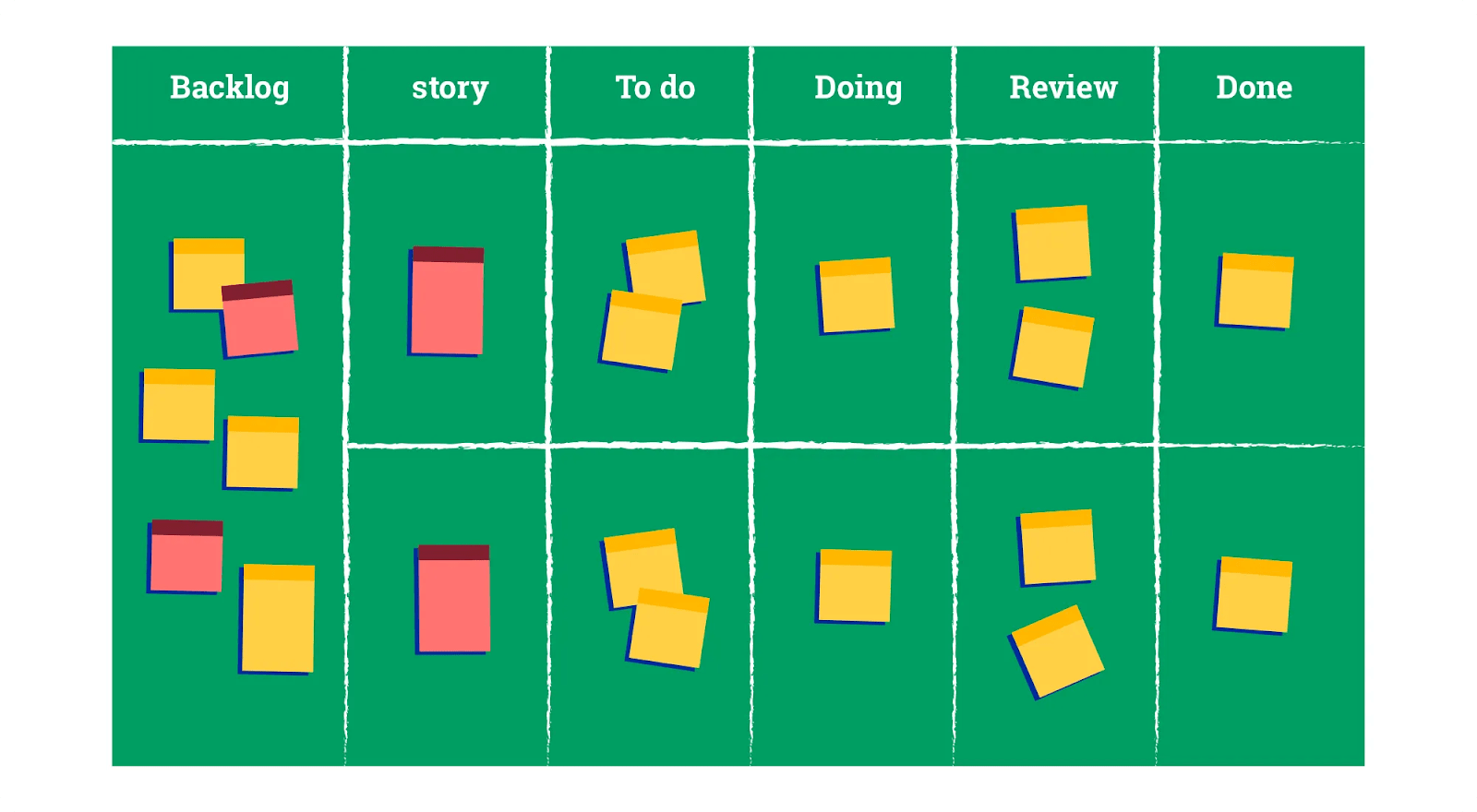
A Scrum board can be a paper page, whiteboard, or sticky notes on a wall. More commonly, Scrum boards are recreated digitally with project management software.
The Scrum board provides transparency over the entire sprint and commonly has a similar structure to the corresponding columns such as:
- Backlog to show a master list of possible tasks to include for future sprints.
- Story which is an end goal expressed from the stakeholder’s perspective.
- To-do for planning the sprint and showing what’s next in the sprint process.
- Doing is what’s actually in progress.
- Review for quality assurance to show completed tasks up for review.
- Done means a quality check is complete, and the deliverable is ready to send to the stakeholders.
Sometimes you’ll see additional columns such as “blocked” to show tasks that are waiting on another task’s completion before continuing, or are simply stuck and require assistance.
Using monday.com as your weekly planner
The digital age is here, and with more people working from home, a digital Scrum board is the ideal way to go.
The monday.com layout helps you keep track of the entire sprint from start to finish, so none of your weekly tasks fall through the cracks.
To get started, give monday.com’s Sprint Planner Template a test drive and begin setting up your board. As discussed above, you’ll want to customize the columns to best fit your unique needs.
The virtual Scrum board should have a status column that acts as a progress update tool by showing if a task is in-progress, done, waiting for review, waiting for deployment, or perhaps stuck.
Priority columns help your team prioritize their day. A deadline or estimation column makes it easier to fill your daily calendar with more time-sensitive high-priority tasks.
Assignee and notes are imperative, so you know who’s working on what and any pertinent details the team should know about the task.
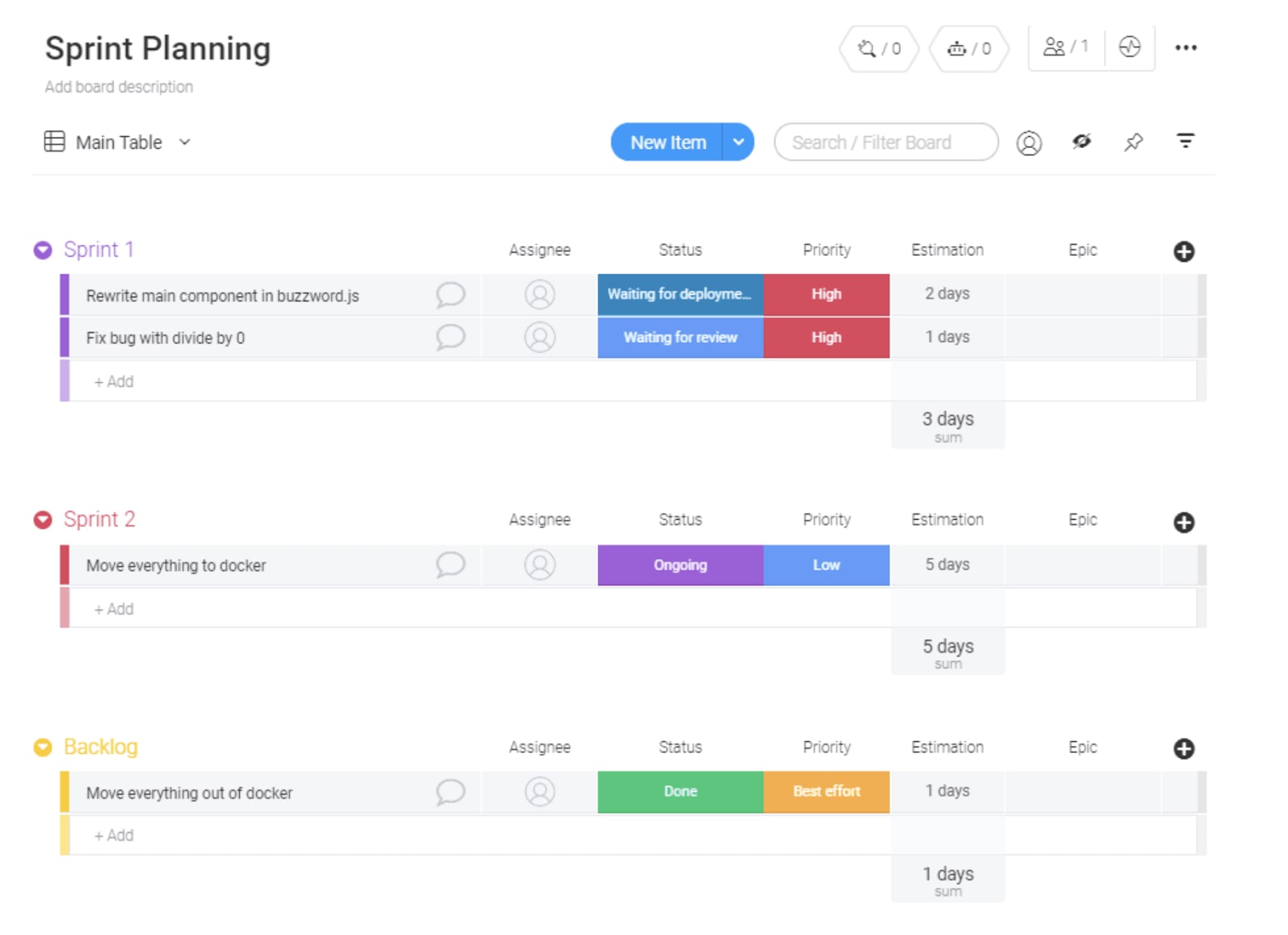
The table view above provides a nice visual of what the finished product could look like broken down by each sprint, including the backlog.
Additional features you’ll love about monday.com
Providing a weekly planner board for your Scrum process is far from the only value monday.com provides.
Some other notable features you’ll adore in this Work OS are:
- 8+ beautiful data visualizations, including the option for Kanban boards, Gantt charts, and monthly calendar views, so your Scrum team can visualize the data in a manner that fits your sprint best.
- Overly transparent features like in-app messaging, tagging, and real-time dashboards so you can virtually guarantee everyone is always on the same page.
- 40+ integrations, so each app in your arsenal is always connected to the data your team needs.
- Unlimited automations that prevent human errors and keep your weekly sprint on schedule.
- 30+ customizable column types that help you create a sprint layout exactly suited to your needs.
As you can see, ditching the paper Scrum boards and file cabinets is the way to go.
Get more done in less time
Scrum might seem like more work initially, but once you get the hang of it, you’ll see its superior strength in planning your weekly schedule.
Jeff and J.J. Sutherland talk about the cross-section of life and work in their book Scrum: The Art of Doing Twice the Work in Half the Time.
“Think about your job. How much of your time is wasted while you’re waiting for someone else to finish their work, or for information to be delivered, or because you’re trying to do too many things at once? Maybe you would rather be at work all day — me, I’d rather be surfing.”
Clearly: Scrum is the way.
Create a free account at monday.com and take full advantage of our 14-day free trial. That’s 2 full sprint cycles at no cost to you.
What are you waiting for?
It may be the best thing you do all week.

