Constructive feedback is one of the most powerful tools for team growth — but without structure, it often turns into vague conversations that don’t lead to real change. Many teams collect great insights in meetings, only to see them fade without clear actions or ownership.
The start stop continue template turns that pattern around. By breaking feedback into three simple categories — what to start, what to stop, and what to continue — it gives teams a clear, balanced framework for continuous improvement. The result is a more focused process where ideas translate into measurable progress.
In this guide, you’ll learn how to apply the Start Stop Continue model effectively, from setting clear objectives to capturing actions in shared systems. You’ll also see how using a centralized platform can turn feedback into an ongoing rhythm of learning, accountability, and team growth.
Key takeaways
- Structured feedback: the start stop continue method organizes input into three clear categories — what to begin, stop, and maintain — turning vague observations into actionable improvements.
- Regular sessions: hold biweekly or monthly meetings with five to ten team members to build continuous improvement into your workflow and surface issues early.
- Action-focused follow-up: prioritize specific tasks with clear ownership and deadlines; concrete directives like “send weekly updates every Tuesday” drive better results than general goals.
- Centralized tracking: platforms such as monday work management collect feedback through WorkForms and track action items on visual boards, ensuring insights lead to measurable outcomes.
- Balanced recognition: combine constructive critique with acknowledgment of strengths to encourage open, honest participation and sustained engagement.
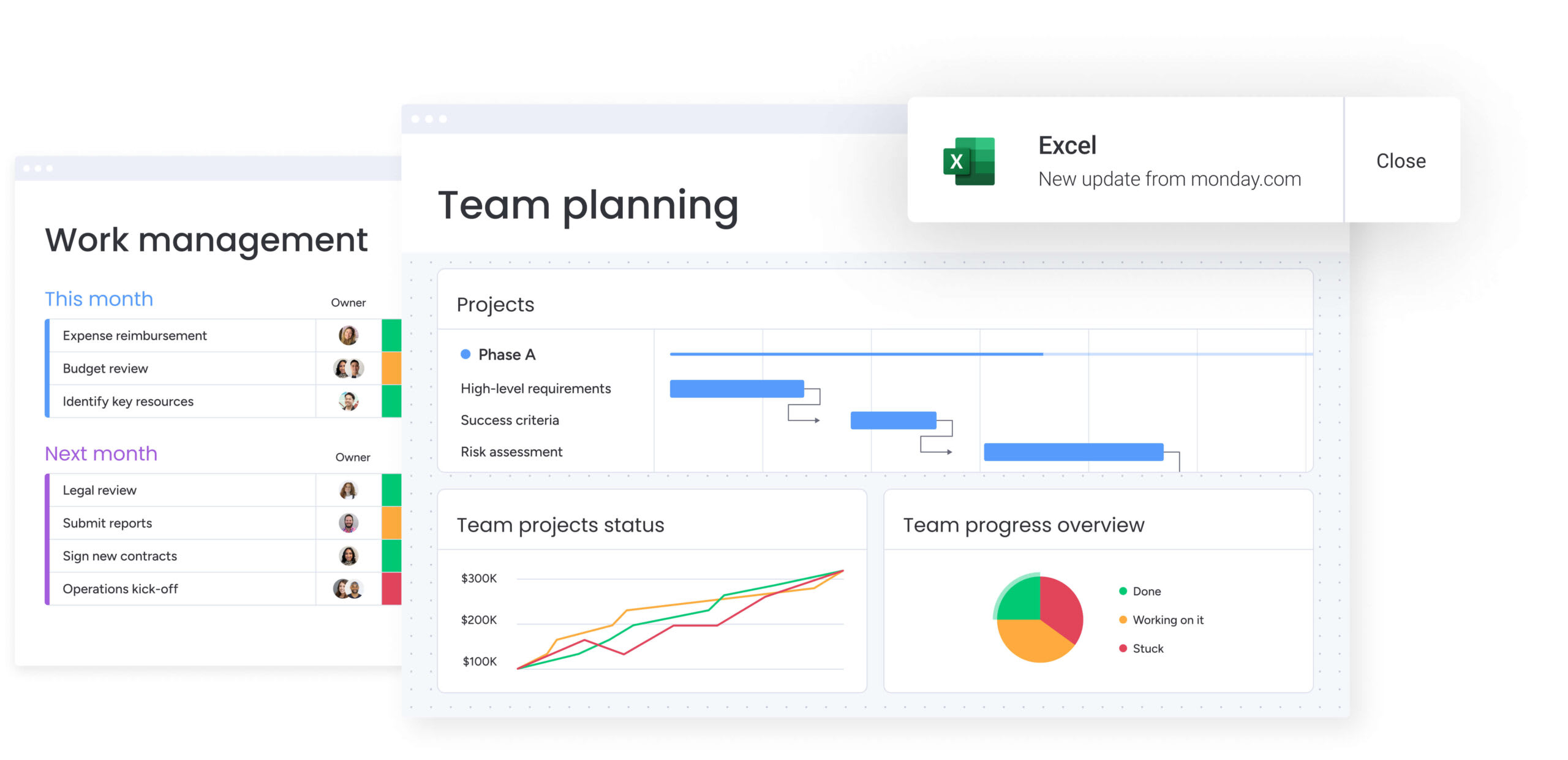
What is a start stop continue template?
A Start Stop Continue template is a structured feedback framework that helps teams evaluate what is working, what needs improvement, and what new actions to introduce. By categorizing input clearly, it turns open-ended discussions into focused, actionable insights.
Originally rooted in Agile methodology, the approach has since spread across industries as a powerful retrospective tool — with research showing that regular retrospectives can lead to 42% higher quality and increased responsiveness.
Teams typically use this method after completing a project, sprint, or quarter to reflect on performance and plan concrete next steps. The framework breaks feedback into three purposeful areas that guide balanced, constructive conversations:
- Start: new initiatives, behaviors, or processes to introduce.
- Stop: ineffective practices, obstacles, or outdated methods to remove.
- Continue: successful strategies, positive behaviors, or proven processes to sustain.
How does start stop continue work?
The start stop continue framework guides teams through structured reflection and action. You gather your team, review recent performance, collect feedback in three buckets, discuss insights collectively, and create specific next steps.
The process creates psychological safety by acknowledging successes alongside areas for improvement. This is critical, as research shows employees in environments with high psychological safety are far less likely to be at risk of quitting.
When people see their wins recognized in the “continue” category, they share more honest feedback about what needs to change.
Most sessions follow this flow: reflection phase, collection phase, discussion phase, and action phase. The framework transforms vague suggestions into concrete actions — instead of “communicate more,” you get “start sending weekly project updates every Tuesday.”
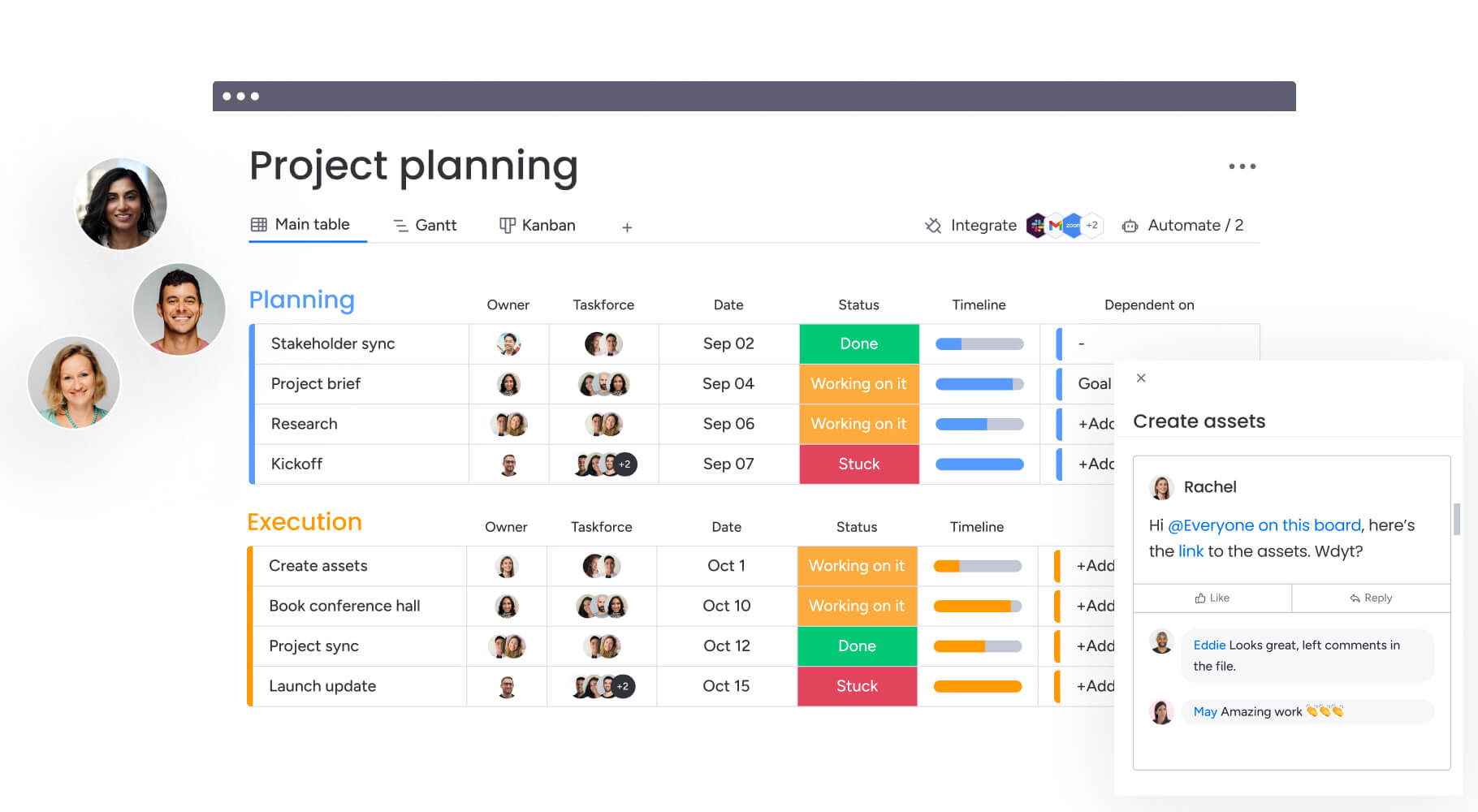
How to conduct a start stop continue exercise
Implementing this framework effectively requires a structured approach that balances participation with action.
Follow these six steps to transform feedback into meaningful improvements that actually stick.
Step 1: define your objectives
Start by setting specific goals for your session. Identify what you’re evaluating — a recent project, sprint, or quarter — and what outcomes you want to achieve.
Your objective might be improving team collaboration, increasing project delivery speed, or enhancing client satisfaction. Consider using a free business plan template as well to keep your strategy on track: clear goals help participants focus their feedback on relevant areas.
Step 2: prepare your team
Set your session up for success by choosing the right participants and creating an open, respectful environment for discussion.
- Group size: select five to ten participants to encourage diverse input without overwhelming the conversation.
- Timing: allocate 45–90 minutes to ensure enough time for reflection and action planning.
- Setup: gather materials such as sticky notes, digital whiteboards, or shared collaboration tools.
- Ground rules: use an employee training plan template to help standardize expectations around communication. Emphasize constructive feedback focused on processes and behaviors — not individuals.
Step 3: collect individual feedback
Use silent brainstorming where individuals write ideas on sticky notes before sharing. This prevents groupthink and ensures all voices are heard.
Give participants 10-15 minutes to generate specific, actionable feedback. Instead of “communication issues,” encourage concrete suggestions like “stop using email for urgent requests.”
Step 4: categorize and group ideas
Organize feedback into the three categories. Group similar ideas together and identify common themes across team members’ input.
Some ideas might fit multiple categories — discuss as a team where they belong. The goal is shared understanding, not perfect categorization.
Step 5: discuss and prioritize
Facilitate productive discussion by encouraging participation and handling disagreements constructively. Use voting or ranking methods to prioritize the most impactful items.
Focus on understanding underlying concerns. If someone objects to stopping a practice, explore what value they see and whether modifications might address both perspectives.
Reviewing task management vs project management approaches can also help clarify team responsibilities.
Step 6: create action plans
Finally, convert insights into concrete next steps. Assign an owner, timeline, and success criteria to each priority item.
Document decisions and schedule follow-up sessions to review progress using a meeting agenda template. This accountability transforms good intentions into lasting change.
A success plan template can also help your team outline milestones for future growth.
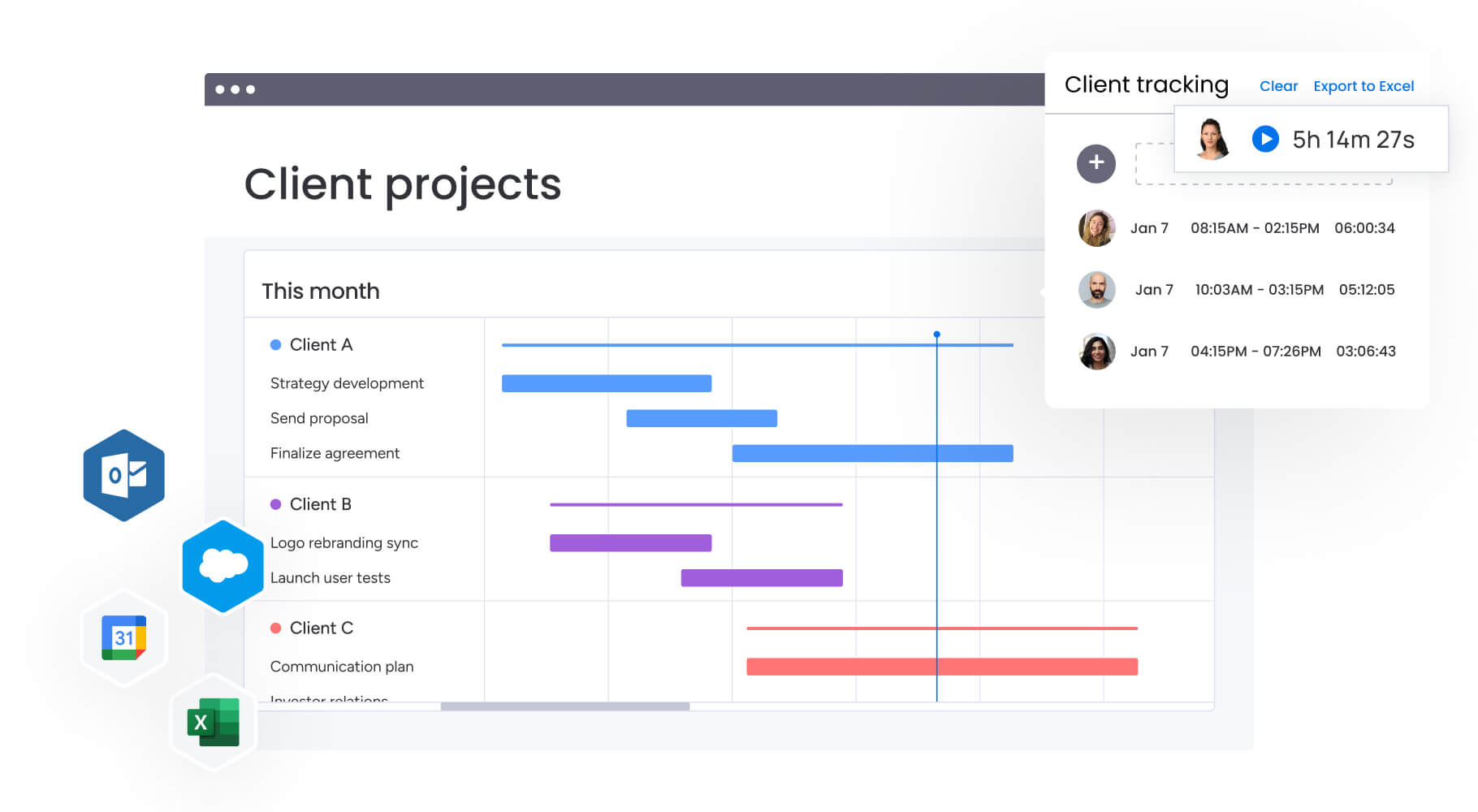
5 key benefits of using start stop continue
The start stop continue framework delivers tangible improvements across team dynamics and operational efficiency. These five benefits showcase why this simple approach creates lasting impact for organizations of all sizes:
1. Enhances team communication
The structured format creates a common language for discussing performance. Teams develop stronger feedback skills and build trust through regular, constructive conversations.
When managed in a connected platform such as monday work management, this communication becomes even more effective. Feedback, action items, and progress updates all live in one centralized space, ensuring everyone stays aligned on next steps and understands how changes move the team forward.
2. Drives continuous improvement
Regular sessions foster ongoing optimization. Teams proactively identify and address issues before they escalate, building improvement into their workflow template approach.
The framework helps teams evolve incrementally rather than waiting for annual reviews or crisis moments to force change.
3. Increases engagement and buy-in
Involving team members in identifying solutions creates ownership. People commit more strongly to changes they helped design versus top-down directives.
The balanced structure maintains morale by celebrating successes alongside addressing challenges. Recognition in the “continue” category motivates ongoing participation.
4. Creates focused priorities
Categorizing feedback helps teams focus on what matters most. You distinguish between urgent issues and nice-to-have improvements, preventing the common trap of trying to change everything at once.
This focus ensures teams implement meaningful improvements that actually stick rather than spreading efforts too thin.
5. Builds team accountability
The process creates transparency around commitments, helping to close a common perception gap: while 92% of senior leaders believe their organization fosters shared ownership, research shows that number drops to 76% for individual contributors.
When action items have clear owners and timelines, team members naturally hold each other accountable.
Regular check-ins also reinforce that feedback leads to real change, not just discussion: this builds trust in the process over time.
When to use start stop continue feedback
The start stop continue framework adapts to various team scenarios and organizational moments. Understanding when to deploy this method helps maximize its impact on your continuous improvement efforts.
During sprint retrospectives
Agile teams integrate this framework into sprint ceremonies. A project management template also helps identify specific process adjustments for upcoming sprints while maintaining time-boxed discussions.
The structure keeps retrospectives focused and actionable, preventing them from becoming venting sessions without outcomes.
After project completion
Post-mortem sessions benefit from the framework’s balance of positive and constructive feedback. Schedule these within a week of project completion while details remain fresh.
Teams capture valuable lessons that improve future project delivery with a project closure template that systematically reviews what worked and what didn’t.
For performance reviews
Managers and employees can structure performance conversations around specific behaviors and outcomes. The framework feels less judgmental than traditional formats while providing clear development direction.
The “continue” category reinforces positive behaviors that might otherwise go unmentioned during reviews focused solely on improvement areas.
In strategic planning sessions
Leadership teams evaluate organizational strategies and operational approaches using the three categories. This helps identify which initiatives to maintain, discontinue, or pursue.
A simple business plan template can further unify these strategic insights into one coherent strategy.
Platforms like monday work management can also help connect these strategic insights to departmental goals, ensuring alignment between high-level decisions and daily execution.
During organizational changes
Teams navigating transitions use the framework to surface concerns and opportunities, a critical function when you consider that only 23% of individual contributors believe change is managed ‘very well’.
Regular sessions during change periods help teams adapt incrementally rather than feeling overwhelmed: the structure acknowledges what’s working while addressing necessary adjustments, making change feel more manageable.
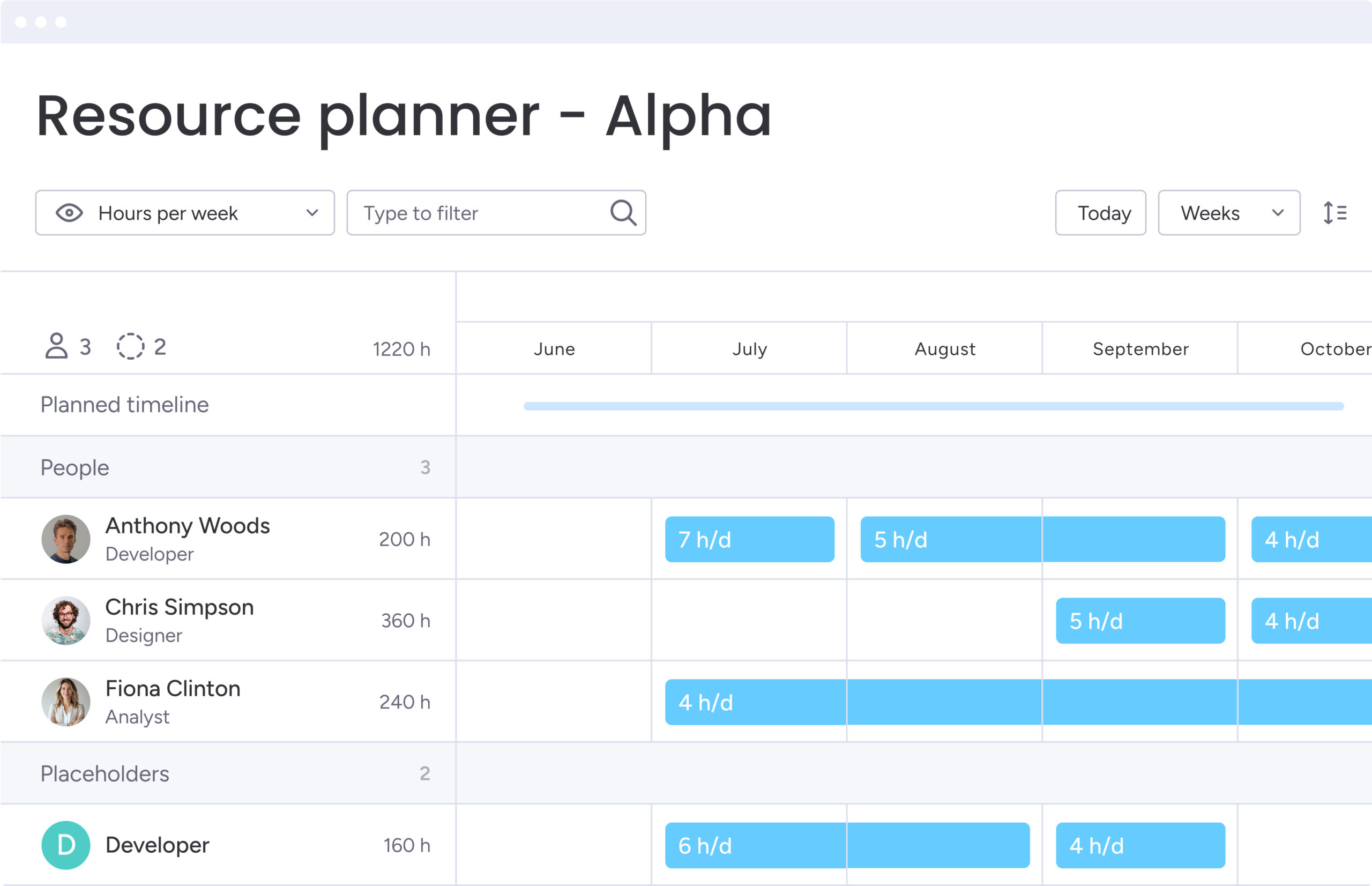
Start stop continue examples by team type
See how different teams implement the framework to address their unique challenges and opportunities. These real-world examples show how to translate the concept into practical actions for your specific context.
Software development team example
- Start: automated testing for new features, code review workshops, daily 15-minute stand-ups.
- Stop: manual deployments, lengthy approval chains, meetings during peak coding hours.
- Continue: pair programming sessions, comprehensive documentation, team celebration rituals.
Marketing team example
- Start: A/B testing all landing pages, sales collaboration on messaging, detailed campaign metrics.
- Stop: launching without KPIs, creating content without research, duplicating efforts across channels.
- Continue: weekly brainstorms, rapid trend response, consistent brand voice maintenance.
Customer service team example
- Start: chatbot implementation for FAQs, proactive follow-ups, sharing feedback with product teams.
- Stop: outdated response scripts, unnecessary escalations, handling complex cases without documentation.
- Continue: fast response times, personalized interactions, regular product training.
Remote team example
- Start: virtual coffee breaks, transparent project tracking, recording important meetings.
- Stop: meetings outside core hours, email-only updates, working in isolation.
- Continue: prompt meeting notes, flexible scheduling, video calls for key discussions.
Leadership team example
- Start: quarterly strategy reviews, cross-departmental town halls, transparent goal-setting.
- Stop: decisions without input, email-only communication, departmental silos.
- Continue: regular one-on-ones, transparent direction setting, public achievement recognition.
7 best practices for effective start stop continue sessions
Implementing start stop continue effectively requires more than just following steps — it demands intentional facilitation and follow-through.
The seven best practice tips outlined below help teams transform feedback sessions from theoretical exercises into engines of meaningful improvement.
1. Foster psychological safety
Create an environment where honest feedback flows freely. Set ground rules about focusing on processes rather than personal criticism.
Also model vulnerability by sharing your own improvement areas (when leaders demonstrate openness, teams follow suit with authentic contributions).
2. Use time limits effectively
Structure sessions with time boxes for each phase. This maintains energy and prevents any single discussion from dominating the session.
Capture complex issues for separate follow-up rather than derailing the entire retrospective. Keep momentum moving forward.
3. Enable anonymous feedback options
Anonymous feedback encourages honesty, especially around sensitive topics. Using digital forms or suggestion tools allows employees to share input they might hesitate to voice in group discussions.
With WorkForms in centralized platforms like monday work management, teams can gather anonymous feedback ahead of sessions, ensuring every perspective is represented and creating a more balanced, inclusive conversation.
4. Focus on specific actions
Guide teams toward concrete items rather than vague complaints. Transform “improve communication” into “send weekly project updates” or “use Slack for urgent requests.”
Help teams identify root causes behind symptoms. Multiple mentions of feeling overwhelmed might reveal specific process changes needed for workload management.
5. Assign clear ownership
Every action item needs a specific owner with defined timelines and success criteria. Avoid collective ownership that leads to nothing getting done.
Document commitments and schedule check-ins. Teams need to see their feedback driving actual change, not just generating discussion.
6. Schedule regular follow-ups
Build accountability through consistent check-ins on action items. Regular follow-ups demonstrate that the retrospective process drives real improvement.
Use these sessions to celebrate successful implementations and adjust approaches that aren’t working as expected.
7. Celebrate progress and wins
Acknowledge improvements to maintain momentum. When teams see positive changes from their feedback, they engage more deeply in future sessions.
Share success stories across the organization to demonstrate value and encourage adoption by other teams.
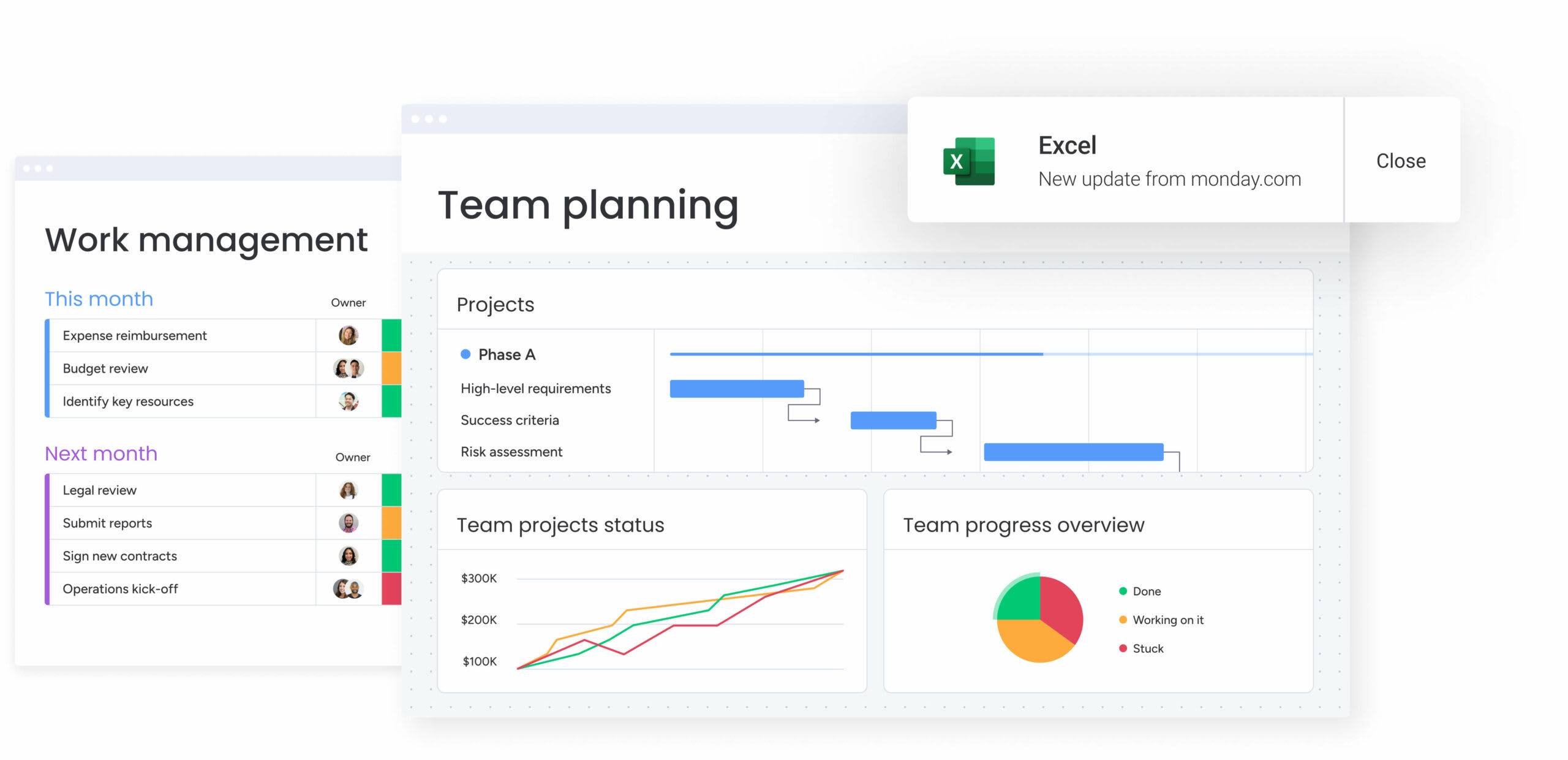
Building the ideal start stop continue template
A great Start Stop Continue template does more than capture feedback — it turns it into structured, trackable actions that drive real improvement. Whether you are running a sprint retrospective, a performance review, or a quarterly planning session, the template’s design determines how effectively feedback becomes progress.
The following elements outline what makes a template both practical and impactful for any team setting.
Essential template components
An effective Start Stop Continue template gives structure to team reflection while keeping the process simple and accessible. The best ones include:
- Three core columns: clearly labeled sections for Start, Stop, and Continue to organize feedback logically.
- Action tracking fields: dedicated space for next steps, ownership, and implementation timelines to ensure accountability.
- Accessible design: a straightforward layout that teams can use easily, whether they are new to the framework or experienced with retrospectives.
- Interactive setup: ideal for in-person or hybrid sessions where teams can collaborate directly on shared boards or digital workspaces.
Visual organization features
The most effective templates use visual elements to enhance collaboration and pattern recognition. Color-coding categories, using sticky note formats, and providing space for grouping similar ideas helps teams quickly identify trends and priorities.
Well-designed visual templates support both synchronous and asynchronous participation, allowing team members to contribute meaningfully regardless of location or schedule. The best formats preserve session outcomes for easy reference and progress tracking.
Integrated action tracking
The most effective templates don’t stop at collecting feedback — they turn insights into concrete actions that drive measurable progress.
- Clear accountability: include fields for next steps, responsible owners, and completion dates to ensure follow-through.
- Progress visibility: track each action item from planning to completion so teams can see momentum build over time.
- Continuous improvement: connect feedback cycles directly to ongoing work rather than treating them as one-off sessions.
When managed through monday work management, these actions automatically integrate with existing workflows. Feedback items become trackable tasks, complete with timelines, notifications, and progress dashboards that keep improvement efforts active and visible.
Streamline your start stop continue process with monday work management
Managing feedback manually often leads to lost insights and forgotten commitments. Teams need systems that capture retrospective insights and transform them into trackable actions.
monday work management addresses common retrospective challenges through integrated features:
- Automated feedback collection: WorkForms gather input before sessions, ensuring all voices are heard.
- Visual organization: custom boards track action items, making progress visible at a glance.
- Progress tracking: automations monitor completion and send reminders for deadlines.
- Team collaboration: real-time updates keep everyone aligned on implementation.
- Reporting dashboards: visualize trends across sessions to spot patterns and measure impact.
Advanced automations that drive accountability
Transform your feedback sessions from talk to action with powerful automation recipes that ensure nothing falls through the cracks. Set up custom triggers that turn insights into structured workflows.
- Create automatic status updates when action items change.
- Send notifications when deadlines approach for “start” initiatives.
- Trigger approval processes for implementing suggested changes.
- Auto-assign tasks based on team roles and expertise.
200+ integrations for seamless feedback implementation
Connect your retrospective process with the tools your team already uses, creating a unified improvement ecosystem that reduces context switching and increases adoption.
- Sync action items with Slack for real-time updates.
- Connect to Microsoft Teams for meeting scheduling and follow-ups.
- Integrate with Jira to transform “start” items into sprint tasks.
- Link with Google Workspace to document and share progress.
Powerful AI features that enhance reflection quality
Leverage AI capabilities to get more value from your start stop continue sessions, with intelligent assistance that elevates the quality of both feedback and implementation.
- Generate suggested action items based on previous retrospectives.
- Analyze feedback patterns to identify recurring themes.
- Get AI-powered summaries of feedback sessions.
- Receive implementation recommendations based on similar initiatives.
Continuous improvement tracking that builds momentum
Maintain enthusiasm for the start stop continue process by visually demonstrating progress over time. When teams see the tangible impact of their feedback, participation and engagement naturally increase.
- Track implementation rates across departments and teams.
- Measure time-to-implementation for priority improvements.
- Visualize the reduction in “stop” items over successive sessions.
- Document success stories to share across the organization.
The platform connects retrospective insights directly to ongoing work. Features like automated reminders, improvement metrics, and workflow integration make continuous improvement sustainable rather than aspirational.
Frequently asked questions
How often should teams run start stop continue exercises?
Most teams benefit from running Start Stop Continue exercises every two to four weeks, aligning with sprint cycles or monthly team meetings. The ideal frequency depends on your team’s pace of change and the complexity of the work being reviewed. Faster-moving teams may need more frequent sessions to stay Agile, while others can hold them less often to focus on deeper reflection.
What is the ideal group size for start stop continue sessions?
The ideal group size for start stop continue sessions is five to ten people to ensure everyone can participate meaningfully. Larger groups should be divided into smaller breakout sessions that report back to the main group.
How do you prioritize feedback when you have too many items?
Teams should use dot voting or ranking exercises to prioritize start stop continue feedback based on impact and feasibility. Focus on implementing two to three high-priority items per category rather than trying to address everything at once.
Can start stop continue replace traditional performance reviews?
Start stop continue can supplement but not completely replace traditional performance reviews, as it focuses on team dynamics rather than individual performance metrics. It works best as a regular team improvement practice alongside formal review processes.
What is the difference between start stop continue and other retrospective methods?
Start stop continue differs from other retrospective methods by providing a simple three-category structure that balances positive reinforcement with constructive change. Unlike methods that focus solely on problems, it explicitly acknowledges what's working well.
How do you ensure follow-through on start stop continue action items?
Ensure follow-through on start stop continue action items by assigning specific owners, setting deadlines, and scheduling regular check-ins to review progress. Document commitments and make them visible to the entire team for accountability.
