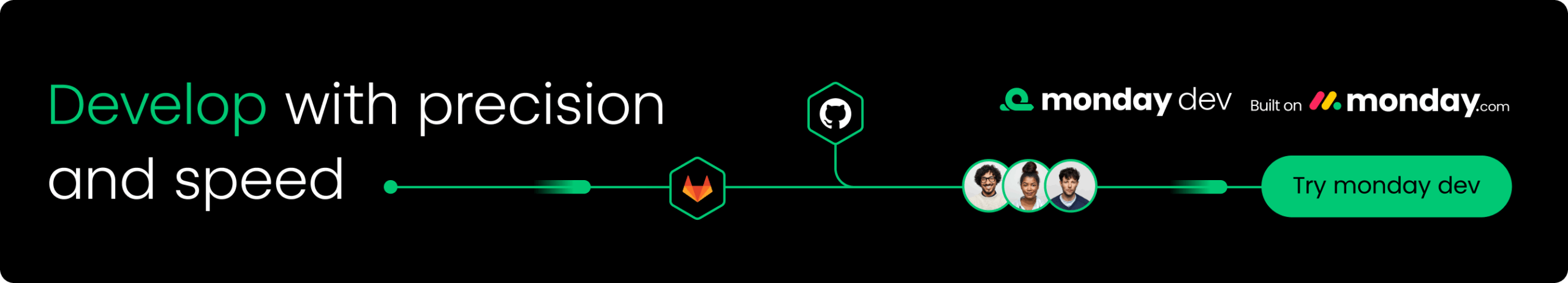Scrum boards are an essential part of the Scrum framework. These simple, yet versatile, visual tools keep Scrum teams on track as they collaborate and execute each sprint.
According to the 17th State of Agile Report, Scrum remains the most widely used team-level Agile methodology, with 63% of teams adopting it. Even as Agile practices evolve, Scrum continues to be the go-to framework for structured, sprint-based delivery — and the Scrum board is its central hub.
In this guide, you’ll discover the pros and cons of using Scrum boards, which teams use them, the different types of Scrum boards, how k and how you can use monday dev to create the perfect Scrum board for your team.
Try monday devKey takeaways: Scrum boards
- A Scrum board is a visual tool that helps Agile teams organize, track, and complete work within a time-boxed sprint.
- Standard columns — To Do, In Progress, and Done — are essential, but teams can customize their boards to match their exact workflow.
- Scrum boards support core Agile practices, from sprint planning and daily stand-ups to retrospectives and backlog grooming.
- Physical boards are best for co-located teams, while online Scrum boards offer real-time collaboration, automation, and integrations.
- Using a Scrum board template can speed up setup, and built-in AI tools can help automate task management and improve sprint outcomes.

"monday dev empowered us to optimize our GTM approach, resulting in faster, more dependable deliveries"
Steven Hamrell | Director of Product Management
"monday dev empowers us to manage the entire development process on one platform so we can speed up product delivery and improve customer satisfaction"
Mitchel Hudson | Head of Technology
"We're operating in an open, deep trusting, transparent environment with no silos of information. It's about completely opening access to everyone who needs it."
Alan Schmoll | Executive Vice President, Vistra PlatformWhat is a Scrum board?
A Scrum board is a visual tool used in Agile project management to track and monitor the progress of tasks within a sprint. It provides a clear overview of the work items and their current status, facilitating transparency and collaboration among the team members.
It consists of three mandatory columns — To Do, In Progress, and Complete — and optional columns, such as Blocked, Testing, and Deployed, that represent the different stages of a workflow. Each column has rows with individual work items or tasks that the Scrum team has prioritized for that sprint. As work progresses, the tasks are moved across the board from left to right to show progress.
To keep track of current sprint progress, Scrum teams refer to and update Scrum boards in the various Scrum meetings, including Sprint planning, Daily Scrum, Sprint review, Sprint retrospective, and Backlog refinement.
The Scrum board is a versatile tool that can be adapted to suit the specific needs of any team or organization that follows Agile principles and values transparency, collaboration, and iterative progress.
Want to learn more about Agile principles? Read all about agile and scrum frameworks.
What are the key components of a Scrum board?
The Scrum board is a highly customizable tool. Teams can adapt it to their specific workflow and project requirements by adding or removing columns, using color coding, or incorporating additional visual elements. The key components of a Scrum board are:
- Columns: A typical Scrum board consists of several columns representing different workflow stages, such as To Do, In Progress, Done, Blocked, or Testing. Teams can customize these columns based on their specific requirements.
- Cards/sticky notes: Each work item or task is represented by a card or sticky note placed in the appropriate column based on its current status. As the work progresses, the cards are moved across the columns.
- Sprint backlog: The Scrum board displays the sprint backlog, which is a subset of the product backlog items the team has committed to complete during the current sprint.
- Work in progress (WIP) limits: Teams can set WIP limits for each column to prevent overloading and promote a smooth workflow.
- Swimlanes/rows: Some Scrum boards include rows or swimlanes to group cards based on categories like priority, team members, or user stories.
- Burndown charts: Visual representations of the remaining work in a sprint, helping teams track their progress.
- Sprint goals: The overall objective or target that the team aims to achieve during the current sprint.
Who uses a Scrum board?
Although software development teams were the original users of a Scrum board, other Agile teams using the Scrum framework now use it, too. Here’s a rundown of how those various teams use Scrum boards.
- Software development teams use Scrum boards to track and manage the progress of tasks and user stories within a sprint, facilitating collaboration, transparency, and continuous delivery.
- Product management teams use Scrum boards to track product roadmap development, monitor customer feedback, and prioritize the delivery of product enhancements and features, ensuring transparency and collaboration with stakeholders.
- IT and Operations teams use Scrum boards to track and manage tasks, enhancements, and incidents related to infrastructure management, system maintenance, and support operations.
- Marketing teams use Scrum boards to get a clear workflow overview as they plan and execute marketing campaigns, content creation, and promotional activities.
- Sales teams use Scrum boards to track leads, opportunities, and deals, providing a clear overview of the sales pipeline and interactions with potential clients.
- Design teams use Scrum boards to manage design tasks, wireframes, prototypes, and user experience improvements so they can align their work with developers.
- Project management teams use Scrum boards to manage and track project tasks, milestones, and progress, promoting transparency and collaboration among team members.
- Human resources teams use Scrum boards to manage recruitment processes, employee onboarding, training and development programs, and performance reviews, streamlining and enhancing overall efficiency and transparency.
When should you use a Scrum board?
Scrum boards, sometimes referred to as sprint boards, are best suited for teams working in time-boxed iterations — like 1- to 4-week sprints — with a shared commitment to completing a defined set of tasks. If your team uses Agile or Scrum methodologies and values structure, transparency, and continuous improvement, a Scrum board offers a focused way to visualize and track sprint work.
Use a Scrum board when:
- You need to coordinate cross-functional teams in short, recurring delivery cycles.
- You want visibility into sprint progress, blockers, and team capacity.
- You’re running regular Agile ceremonies like sprint planning, daily stand-ups, and retrospectives.
How Scrum boards enhance Agile development
Scrum boards directly support Agile principles by making work transparent, promoting collaboration, and enabling teams to adapt quickly and efficiently. Here’s how they enhance Agile development:
1. Visualizing workflow and progress
Scrum boards give teams a centralized view of all sprint activity.
- Centralized view: Tasks are displayed in columns (typically “To Do,” “In Progress,” and “Done”), making the status of each item visible to the whole team.
- Transparency: Everyone can see current priorities, bottlenecks, and completed work at a glance, which keeps the team aligned and accountable.
- Progress tracking: Teams can use visual cues like color coding, status tags, or checklists to highlight task health and sprint completion.
2. Supporting team collaboration
A shared Scrum board provides a real-time reference point for all team members.
- Shared understanding: With a single, always-updated board, team members have a clear and shared view of the sprint’s goals and deliverables.
- Real-time updates: Changes made during daily stand-ups or throughout the day are reflected instantly, fostering proactive communication.
- Improved handoffs: Tagging, commenting, and @mentioning on digital boards make it easy to pass work between roles or resolve blockers.
3. Enabling iterative improvements
Scrum boards help teams plan, deliver, and reflect more effectively.
- Sprint planning: Teams can organize and prioritize tasks for each sprint, ensuring consistent delivery of value in short cycles.
- Continuous feedback: Scrum boards facilitate the tracking of issues and “done” criteria, making it easy to capture lessons for the next iteration and continuously improve processes.
- Built-in reflection: Teams can revisit completed sprints on the board to identify patterns and improve processes over time.
4. Increasing adaptability
Scrum boards support change by keeping workflows fluid and transparent.
- Quick response to change: Teams can reprioritize or reassign tasks rapidly to accommodate shifting project needs.
- Identifying blockers: Visual cues like status flags or “Blocked” columns highlight stalled work, so teams can focus their efforts on removing obstacles early.
- Flexible workflows: Custom columns, swimlanes, or filters let teams tailor boards to changing priorities without disrupting their rhythm.
5. Facilitating remote and cross-functional work
Scrum boards on platforms like monday dev allow distributed and cross-functional teams to collaborate seamlessly, access dashboards from anywhere, and benefit from AI-powered insights for smarter planning.
6. Amplifying team effectiveness with AI
Scrum boards that incorporate AI can help teams make smarter decisions, spot issues earlier, and reduce manual work through intelligent automation.
- Prioritize and plan smarter: AI can analyze historical sprint data to suggest which tasks to prioritize and flag items likely to cause delays.
- Detect issues early: Built-in intelligence can surface blockers, bottlenecks, or deviations from planned velocity before they derail progress.
- Automate low-value tasks: From categorizing bugs to assigning tasks based on historical patterns, AI reduces busywork so teams can focus on meaningful contributions.
Scrum boards are just one part of the full Agile picture. Learn more about Scrum principles, Scrum ceremonies, and how SAFe and Scrum work together in scaled teams.
What are the pros and cons of using a Scrum board?
Let’s take a look at the advantages and disadvantages of using a Scrum board.
Pros of using a Scrum board
- Promotes transparency and visibility: The Scrum board represents the team’s progress, allowing everyone to stay informed and aligned on the current status of tasks and the overall project.
- Facilitates collaboration: The shared visual workspace enables team members to collaborate easily, identify bottlenecks, and coordinate their efforts effectively.
- Improves workflow: The Scrum board helps teams manage their workflow efficiently by breaking tasks into smaller, manageable items and tracking their progress through different stages.
Cons of using a Scrum board
- Creates potential for micromanagement: If misused, the Scrum board can lead to micromanagement, where team members feel constantly monitored and pressured, hindering productivity.
- Limits scalability for complex projects: For large and complex projects with numerous dependencies and intricate workflows, a simple Scrum board may not be sufficient, and more advanced tools might be required.
- Challenges teams during adoption: Adopting the Scrum methodology and using a Scrum board effectively can be challenging for teams or organizations accustomed to traditional project management approaches.
What are the different types of Scrum boards?
There are two main types of Scrum boards: physical and online/virtual. Both serve the same purpose of visualizing the workflow and progress of tasks within a sprint. The choice between the two types depends on team preferences, project complexity, team distribution, and the need for advanced features or integrations.
Physical Scrum boards
Physical Scrum boards are tangible boards, often whiteboards or cork boards, where sticky notes or cards are manually moved across columns to represent the progress of tasks.
Key features of physical Scrum boards:
- Easy to set up using simple materials like whiteboards, cork boards, or large paper sheets
- Highly customizable and can be tailored to the team’s specific needs and workflow
- Promote collaboration and team interaction as members physically move cards across the board
- Suitable for co-located teams working in the same physical space
Online Scrum boards
Digital or online Scrum boards are virtual boards hosted on software or web-based applications, allowing remote collaboration and real-time updates.
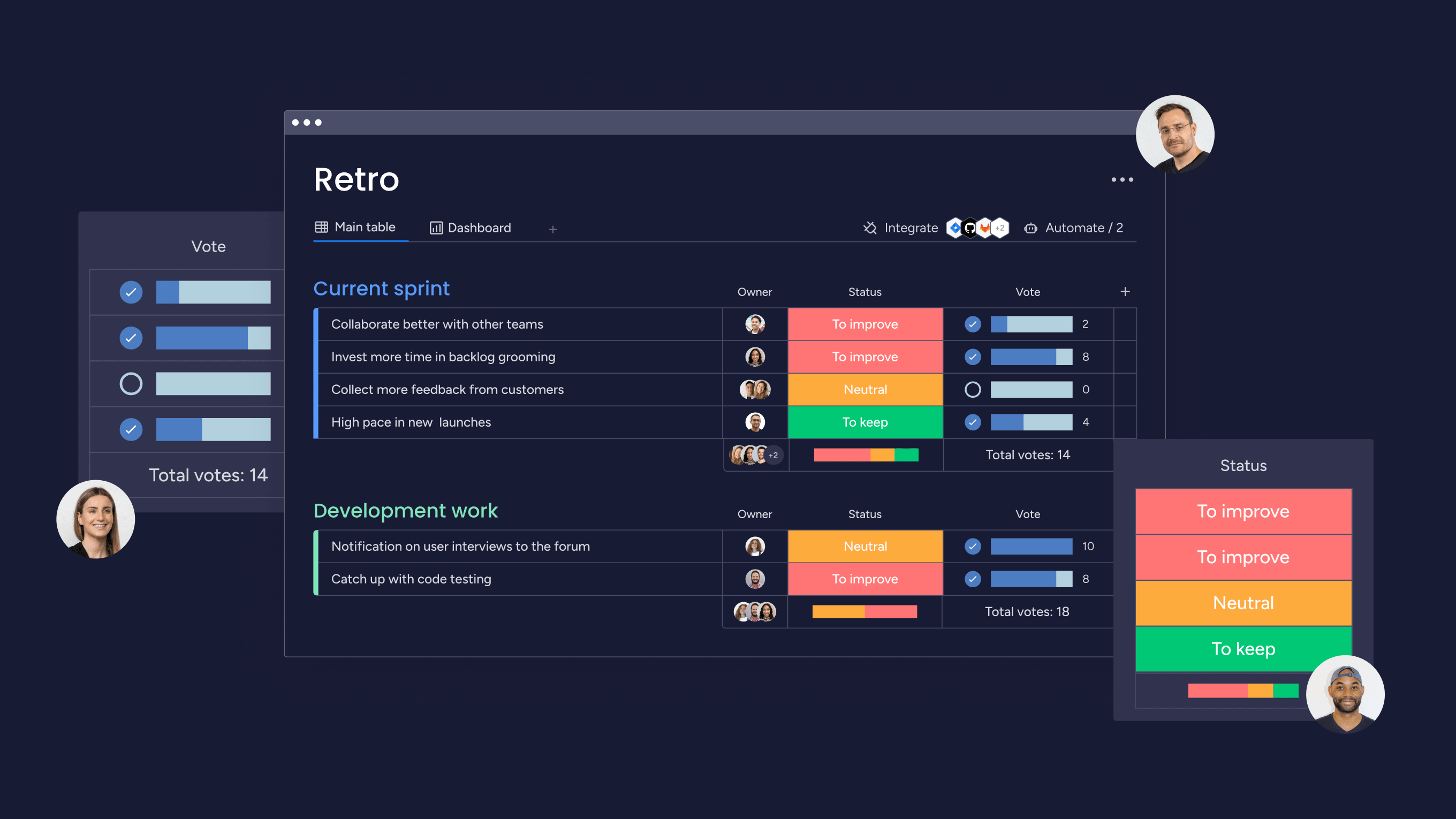
Key features of online Scrum boards:
- Provide real-time visibility and updates on task progress for distributed teams
- Enable integration with other project management tools
- Include automated reports, analytics, notifications, and advanced customization options
- Online availability ideal for collaboration on hybrid or distributed teams
How to create a Scrum board
ou don’t need to be an Agile expert to set up a Scrum board. The key is to build a structure that mirrors how your team works and that can evolve with each sprint. Here are the typical steps to create a Scrum board:
- Choose a physical or online Scrum board. Decide if you want a physical board, like a whiteboard or corkboard, or an online board using software like monday dev.
- Define user stories and tasks. Identify the user stories or tasks from the product backlog that the team must complete in the upcoming sprint. Write each task separately.
- Create a “To Do” column. Set up the first column on your board labeled “To Do” or “Backlog.” Place all the task cards (from step 2) here initially.
- Create an “In Progress” column. Add a column labeled “In Progress,” “Doing,” or something similar. As team members start working on tasks, move those cards to this column.
- Create a “Done” column. Add another column for completed tasks, labeled “Done” or “Completed.” When a task meets the agreed definition of “Done,” move its card here.
- Add other columns (optional). Depending on your workflow, you can add additional columns, such as “Blocked,” “Testing,” and “Deployed,” to represent additional stages.
- Set WIP limits (optional). To prevent overloading, you can set WIP (work in progress) limits for each column, restricting the number of cards that can be there at once.
- Use swimlanes/rows (optional). To improve readability, you can group cards by categories like priority, team members, and user stories using horizontal swimlanes or rows.
- Enhance your board with automation and AI (optional). Online Scrum boards often include automation and built-in AI to speed things up. For example, auto-assign tasks based on criteria, categorize bugs using NLP, or generate summaries of sprint progress.
The key is to make the Scrum board a visual representation of your team’s work and workflow for that sprint. Customize it based on your team’s needs and processes while maintaining transparency.
Featured template: Product development Scrum board
If you’re new to Scrum or just want to save time setting up your board, using a ready-made template can help you hit the ground running. Templates offer a consistent structure, reduce manual setup, and make it easier to align your team around shared workflows and goals.
The monday.com template center offers a variety of customizable templates for every industry, business, and team, including the Product Development Scrum Board template.
This Scrum board template empowers you to plan, track, and manage your sprint iterations easily, delivering better products faster. Like all our templates, you can customize the look and feel of the board to suit your workflow without any admin overheads. For example, you could run your sprints with different views in the following scenarios:
Roadmap planning to check sprint milestones, dependencies, and overlapping activities:
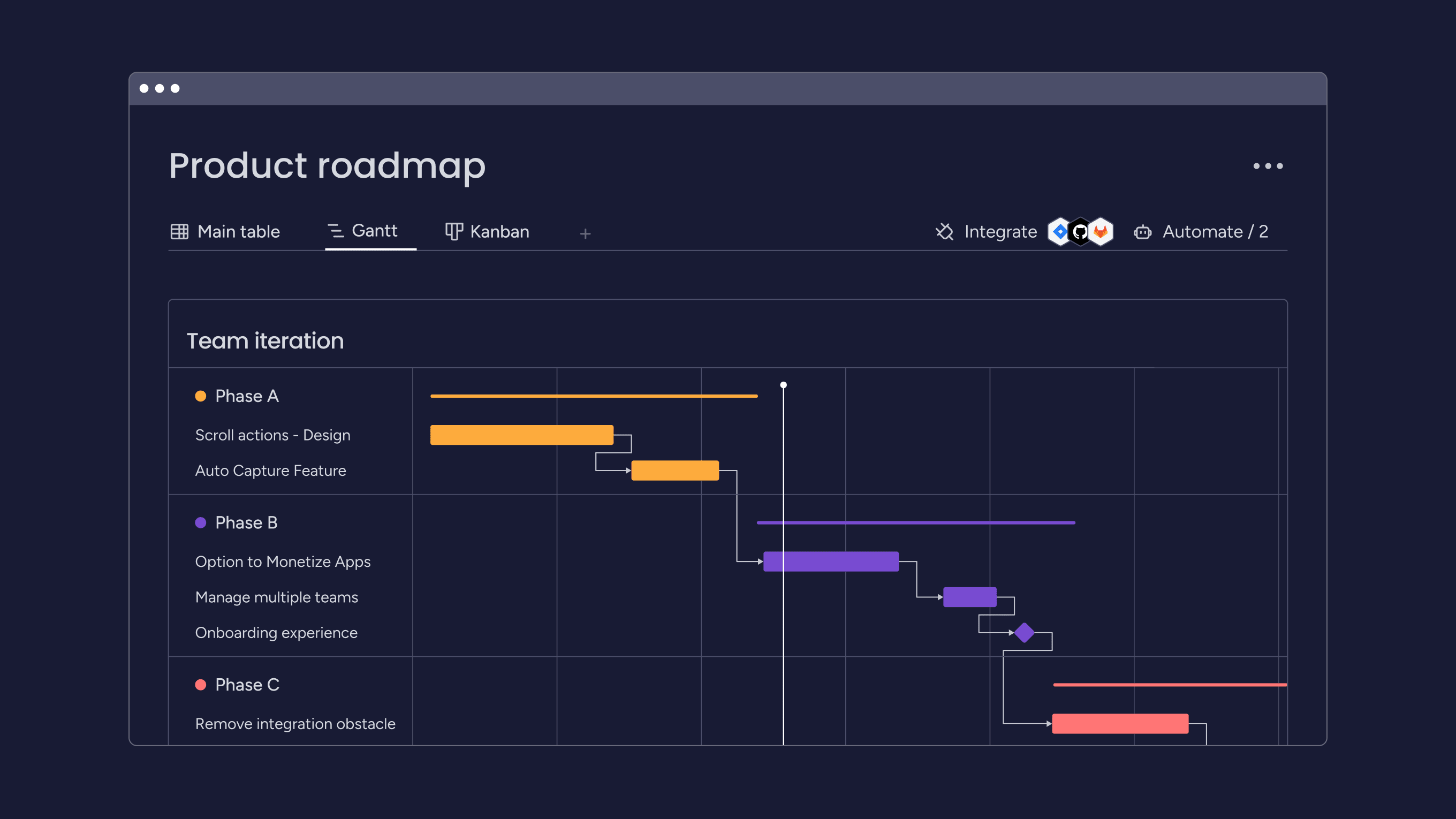
Team planning to visualize and manage workload capacity for each sprint:
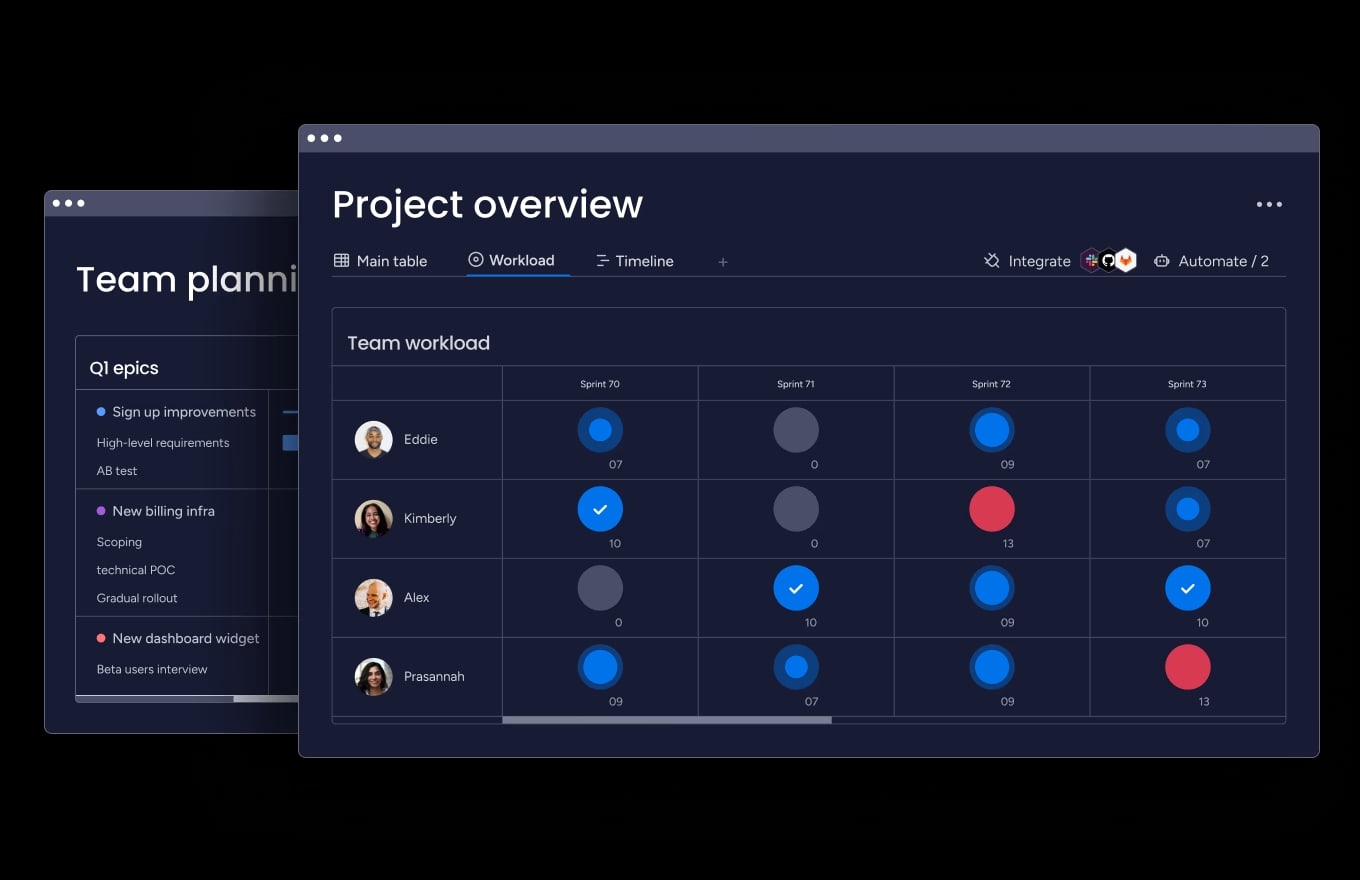
Bug tracking to assign and monitor the status of reported development bugs:
Sprint retrospectives to recap and review previous sprints before planning the next one:
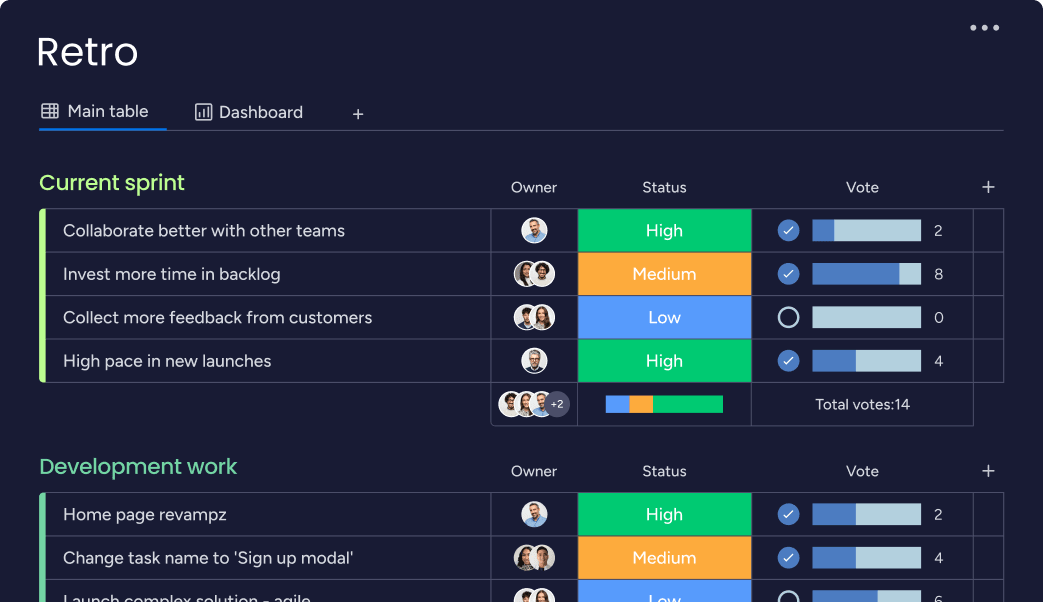
Bonus: Use the built-in AI tools to categorize bugs automatically, assign tasks immediately, and generate executive sprint summaries:
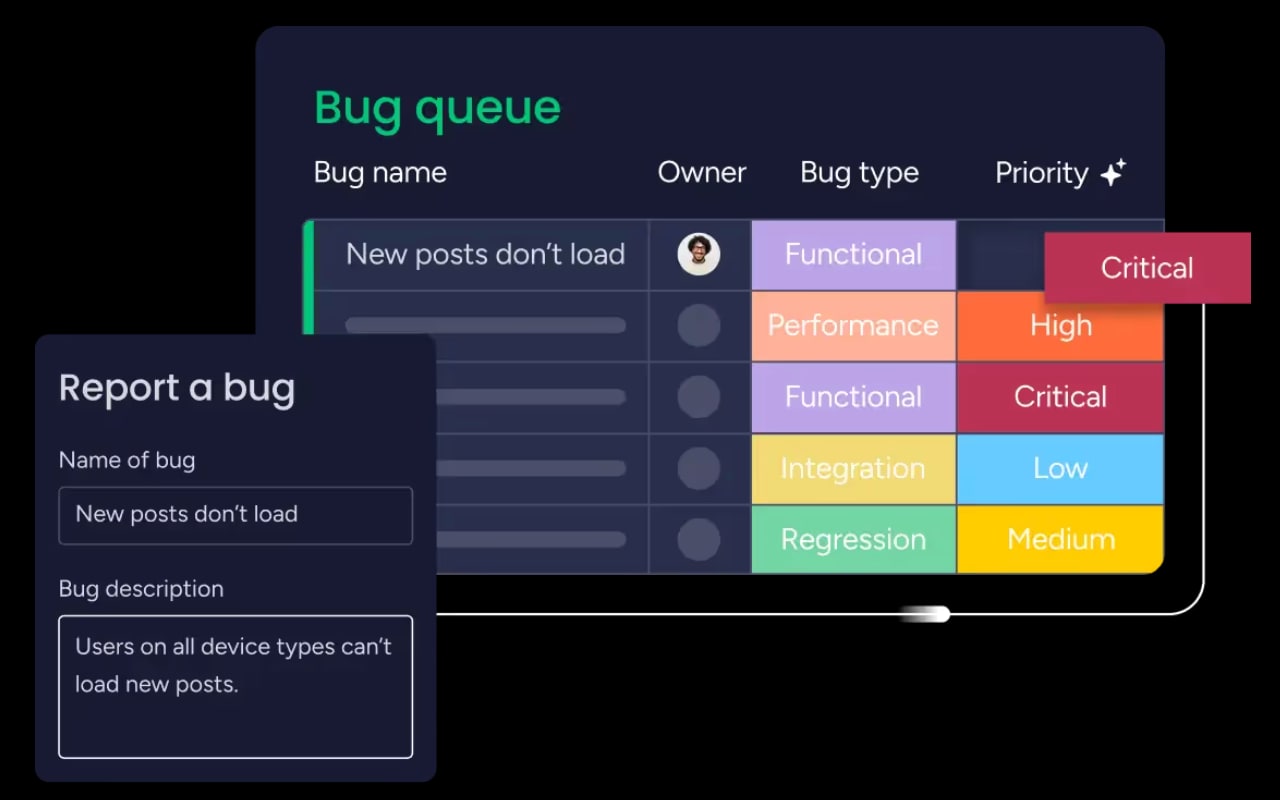
Simply download the Scrum board template and populate it with your details.
Get the templateWhat is the difference between a Scrum and a Kanban board?
The Scrum and Kanban agile frameworks both use visual boards to track progress and manage work. The main difference between the boards lies in their underlying methodologies and how they approach workflow visualization and management.
While both boards use columns to represent workflow stages and cards or sticky notes to represent work items, the Scrum board is more structured and time-boxed, while the Kanban board is more flexible and focused on continuous flow and limiting work in progress.
Sprint-based vs. continuous flow
Scrum boards are reset after each sprint — typically 2-4 weeks — reflecting the work planned for that specific iteration. But Kanban boards are designed for a continuous flow of work, without fixed iterations or resets.
Work in progress (WIP) limits
Scrum boards may or may not have explicit WIP limits per column. On the other hand, Kanban boards do have strict WIP limits per column to prevent overloading and promote a smooth flow of work.
Focus
Scrum boards focus on tracking work within a sprint, aligned with the sprint goal. But Kanban boards focus on visualizing the entire workflow and optimizing the flow of work.
It’s important to note that Scrum and Kanban are not mutually exclusive, and teams can combine elements of both methodologies to suit their specific needs and workflows. This hybrid approach is called Scrumban and it combines the structure of Scrum with the flexibility and visualization of Kanban. Using a software platform like monday dev allows you to use the key features from both frameworks, including visual boards.
Here’s a quick look at Scrum vs. Kanban:
| Aspect | Scrum | Kanban |
|---|---|---|
| Framework type | Prescriptive framework with defined roles, ceremonies, and time-boxed sprints | Flexible workflow method focused on continuous delivery |
| Workflow style | Iterative (work is planned and completed in sprints) | Continuous (tasks flow through the system as capacity allows) |
| Board reset | Reset after each sprint | Ongoing — no formal reset |
| WIP limits | Optional | Core feature — strict WIP limits are encouraged |
| Roles required | Typically requires roles like Product Owner, Scrum Master, and Dev Team | No formal roles required |
| Ceremonies | Includes sprint planning, daily stand-ups, reviews, and retrospectives | No formal ceremonies, but teams may adopt check-ins or reviews |
| Best for | Cross-functional product teams delivering in short cycles | Support, ops, or maintenance teams with steady, unstructured flow |
monday dev Testimonials

"monday dev empowered us to optimize our GTM approach, resulting in faster, more dependable deliveries"
Steven Hamrell | Director of Product Management
"monday dev empowers us to manage the entire development process on one platform so we can speed up product delivery and improve customer satisfaction"
Mitchel Hudson | Head of Technology
"We're operating in an open, deep trusting, transparent environment with no silos of information. It's about completely opening access to everyone who needs it."
Alan Schmoll | Executive Vice President, Vistra PlatformCreate your perfect Scrum board with monday dev
Built on monday.com Work OS, monday dev equips agile product and development teams with everything they need to manage their planning, sprints, and releases from start to finish. From Scrum boards to performance insights and everything in between, teams can customize real-time reports and track progress in one place.
Efficiently manage Scrum sprints
Empower teams to manage sprint ceremonies, track story points, and oversee the lifecycle of their Scrum sprints — from sprint planning and daily stand-ups to retro and sprint reviews — in one Scrum board.
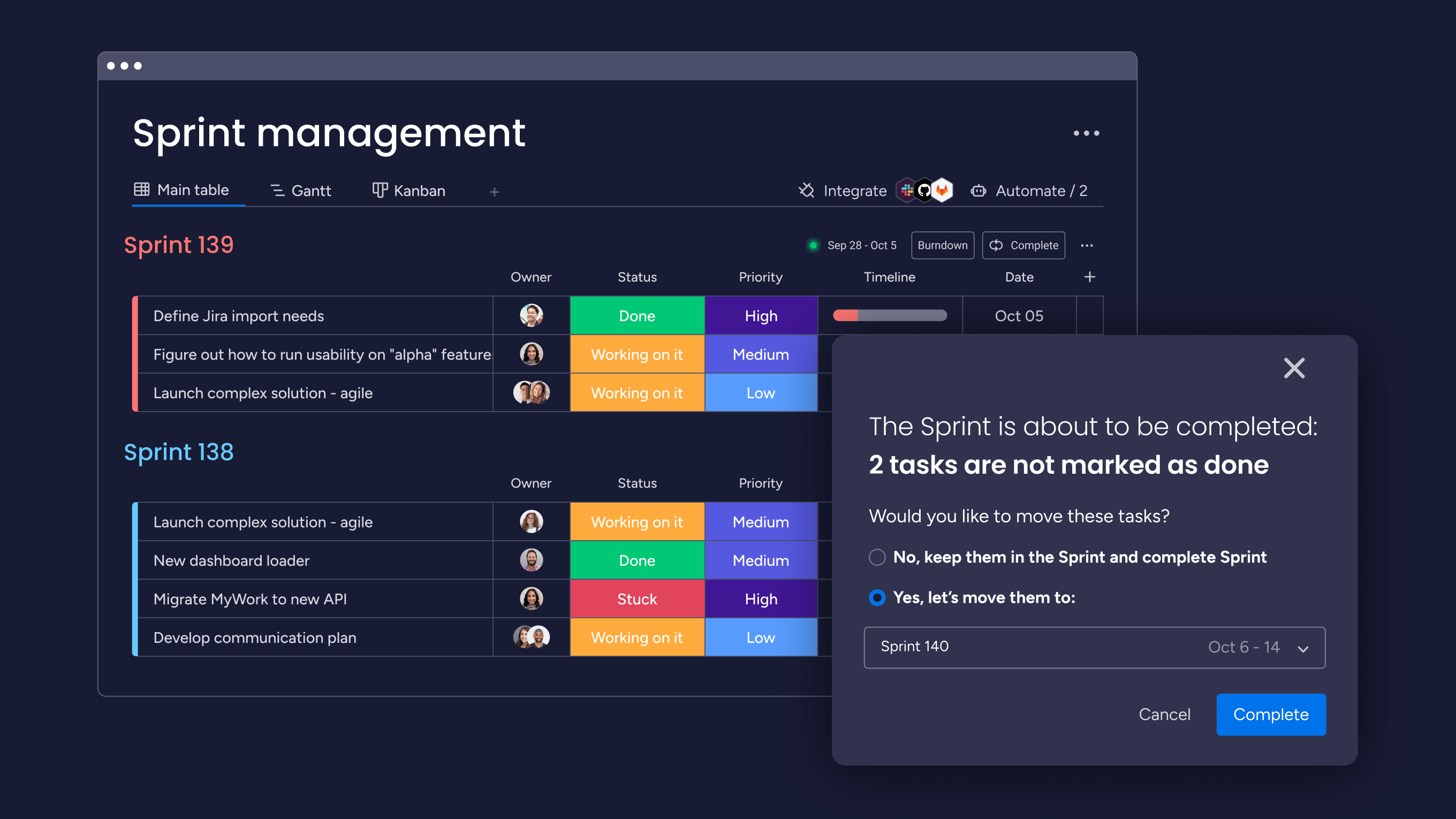
Seamlessly integrate with other apps
Whether you’re building a new product or gathering user feedback, you can easily connect monday dev with the tools you already use, such as GitHub and GitLab, to keep the features and bugs on your Scrum boards in sync.
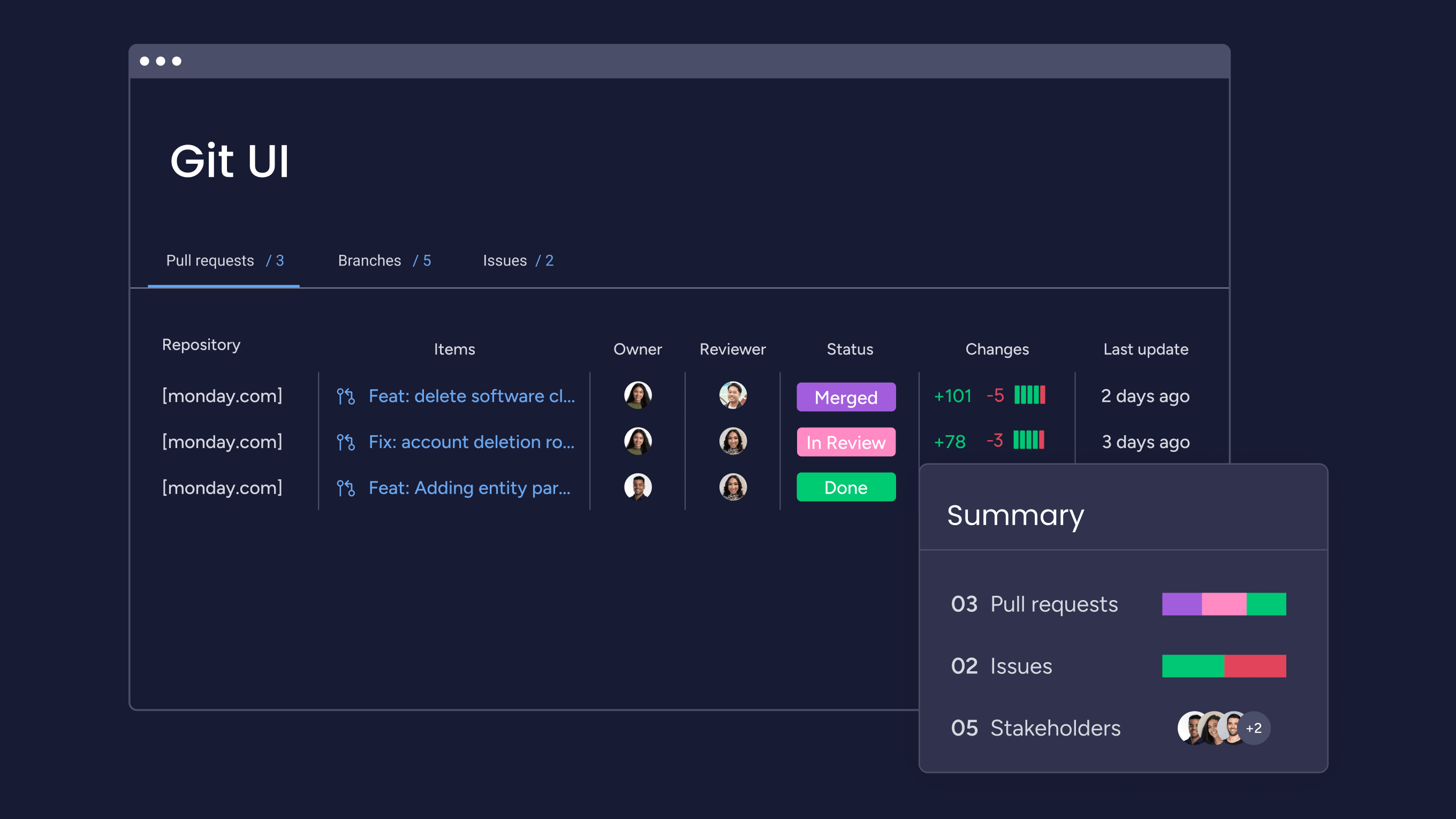
Easily automate repetitive tasks
Save time with 150+ pre-built, customizable automations to focus on work that matters. Choose from predefined recipes or easily build an automation to fit your needs in just a few clicks. For example, “When status changes to something, notify someone” to keep your Scrum boards updated.
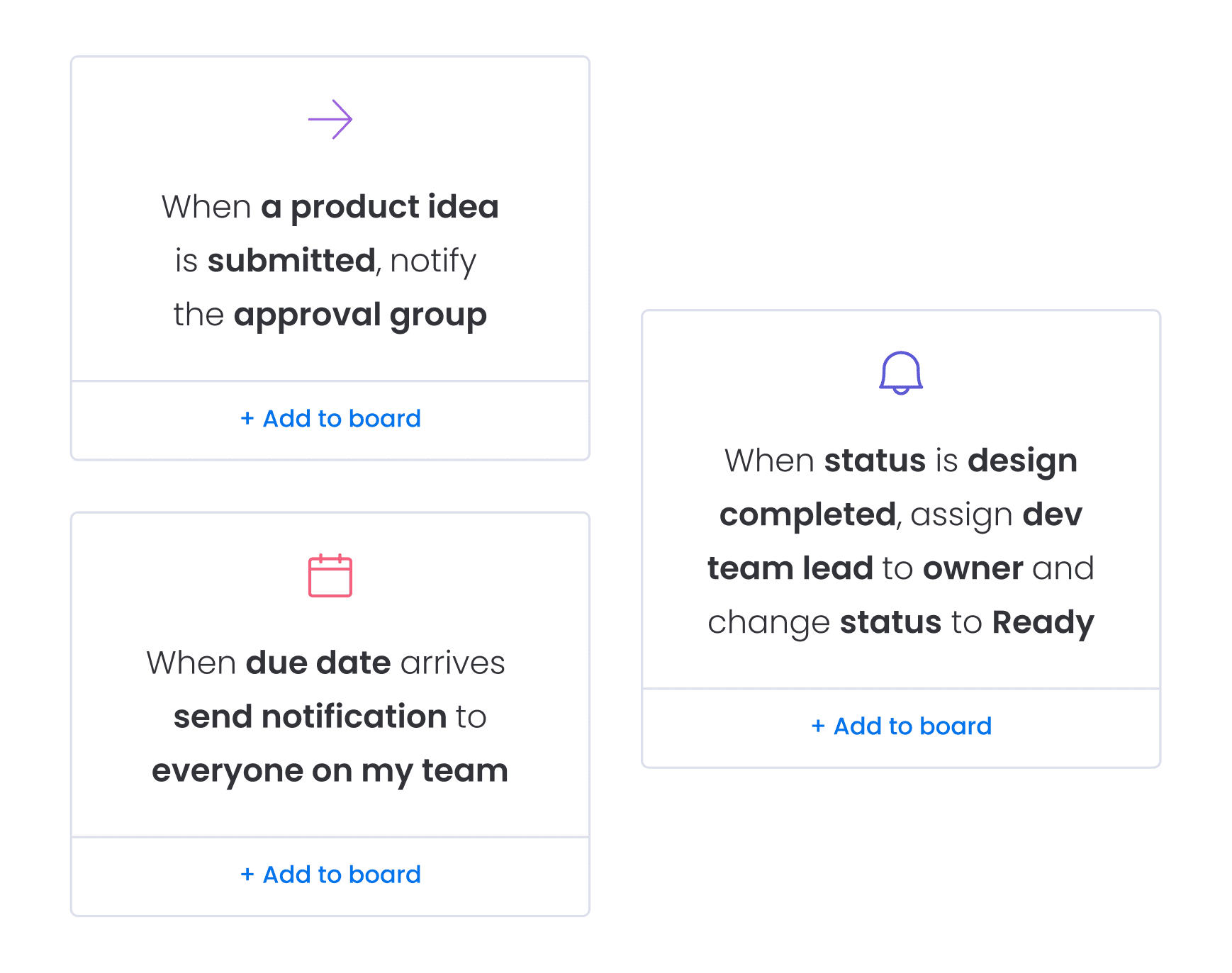
Customize sprint dashboards
Automatically populate custom dashboards with high-level and granular insights from up to 50 Scrum boards for smarter decision-making.
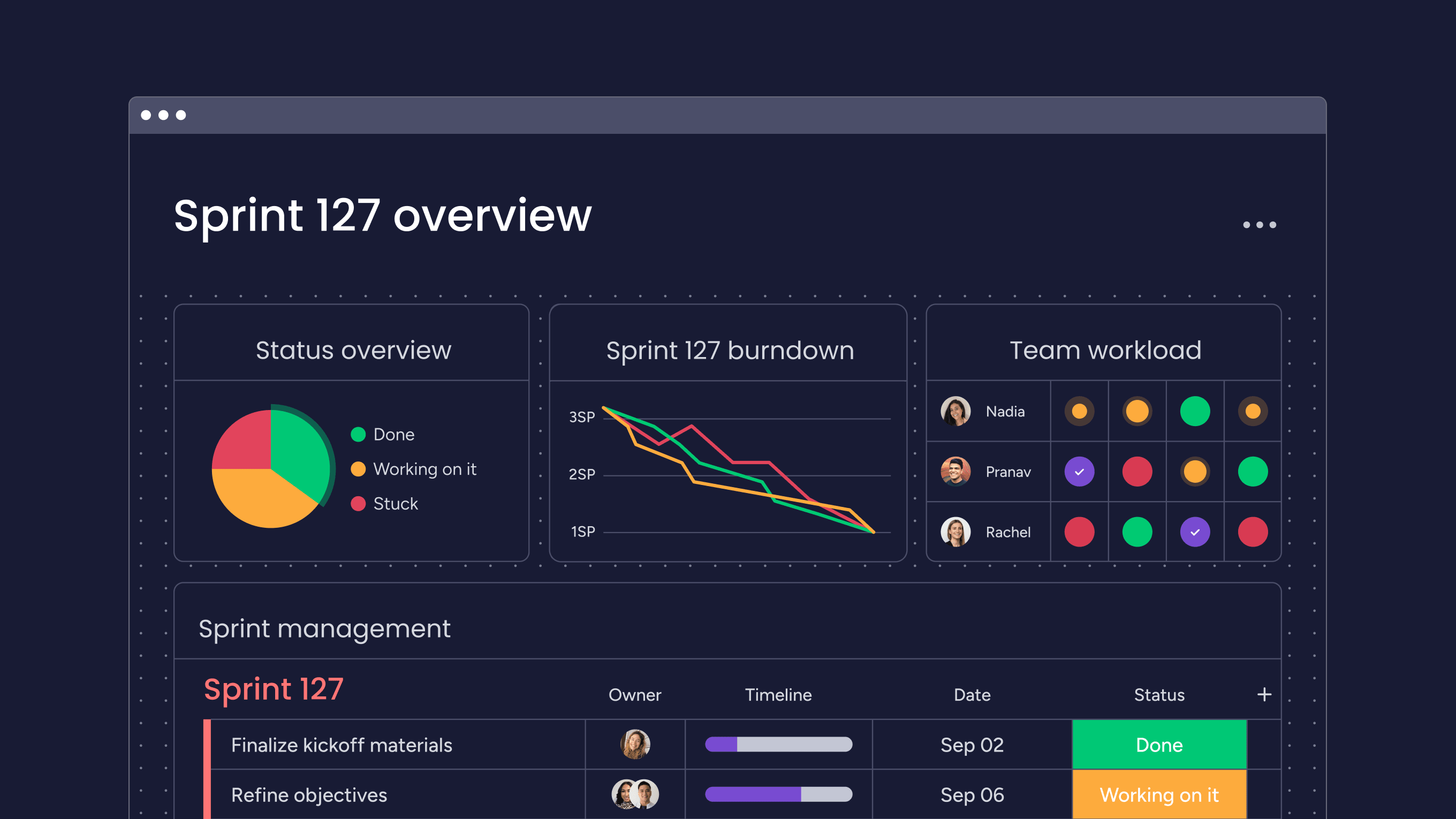
Quickly produce Agile reports
Using monday dev, you can design and customize real-time Scrum reports, including velocity, burnup, and burndown charts, to track progress on your sprints. Use the burndown chart to detect any potential problems or bottlenecks based on the actual progress against the ideal progress in your Scrum board.
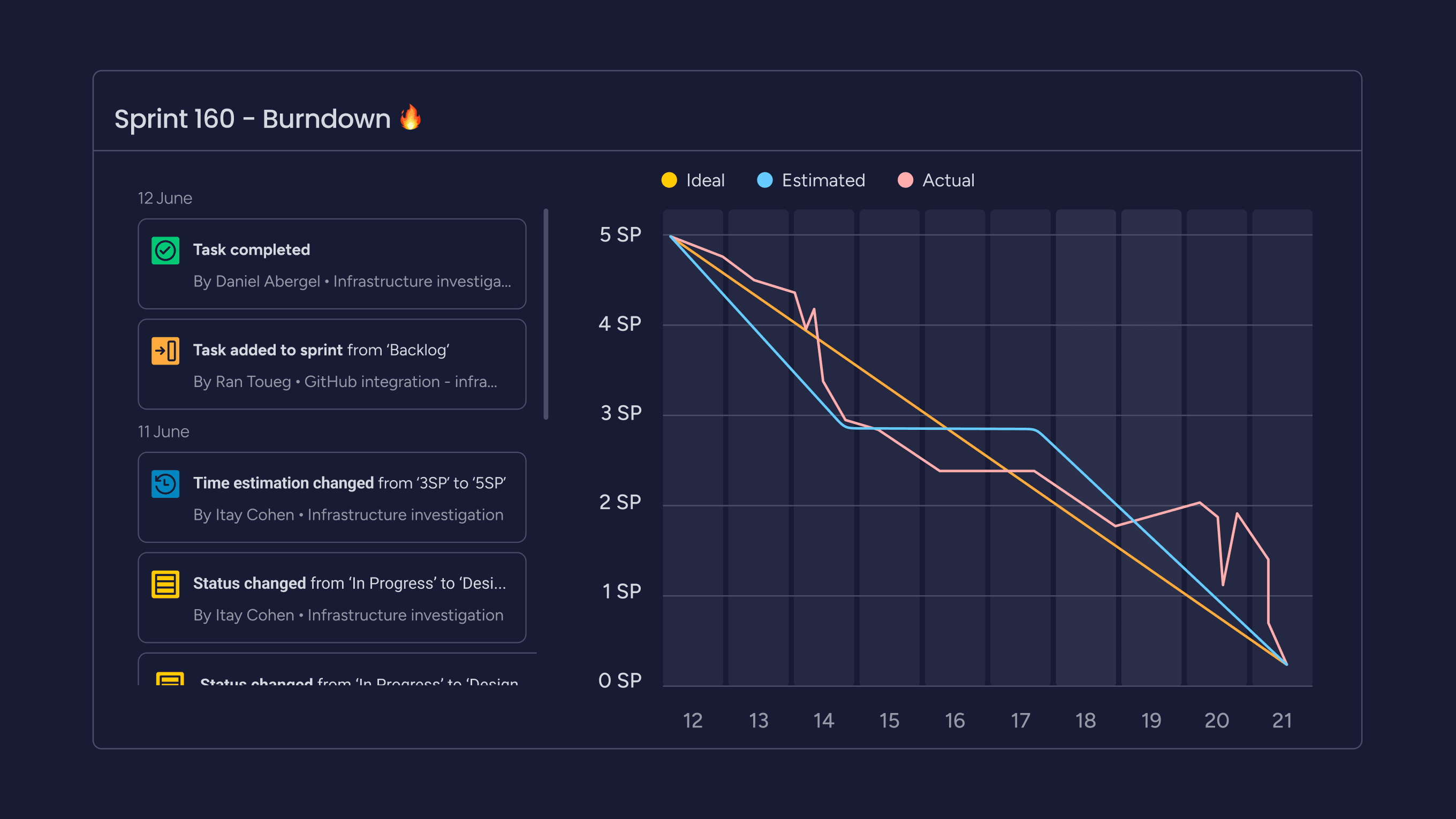
Run faster with AI
With monday dev’s built-in AI blocks, you can streamline your Scrum projects even more. For example, you can:
- Categorize bugs automatically: Analyze and triage new bug reports and notify engineers of new tasks in their queue.
- Assign tasks immediately: Categorize new requests and assign ownership by team, such as design or engineering.
- Generate executive summaries: Analyze your sprint’s performance and extract actionable insights and recommendations.
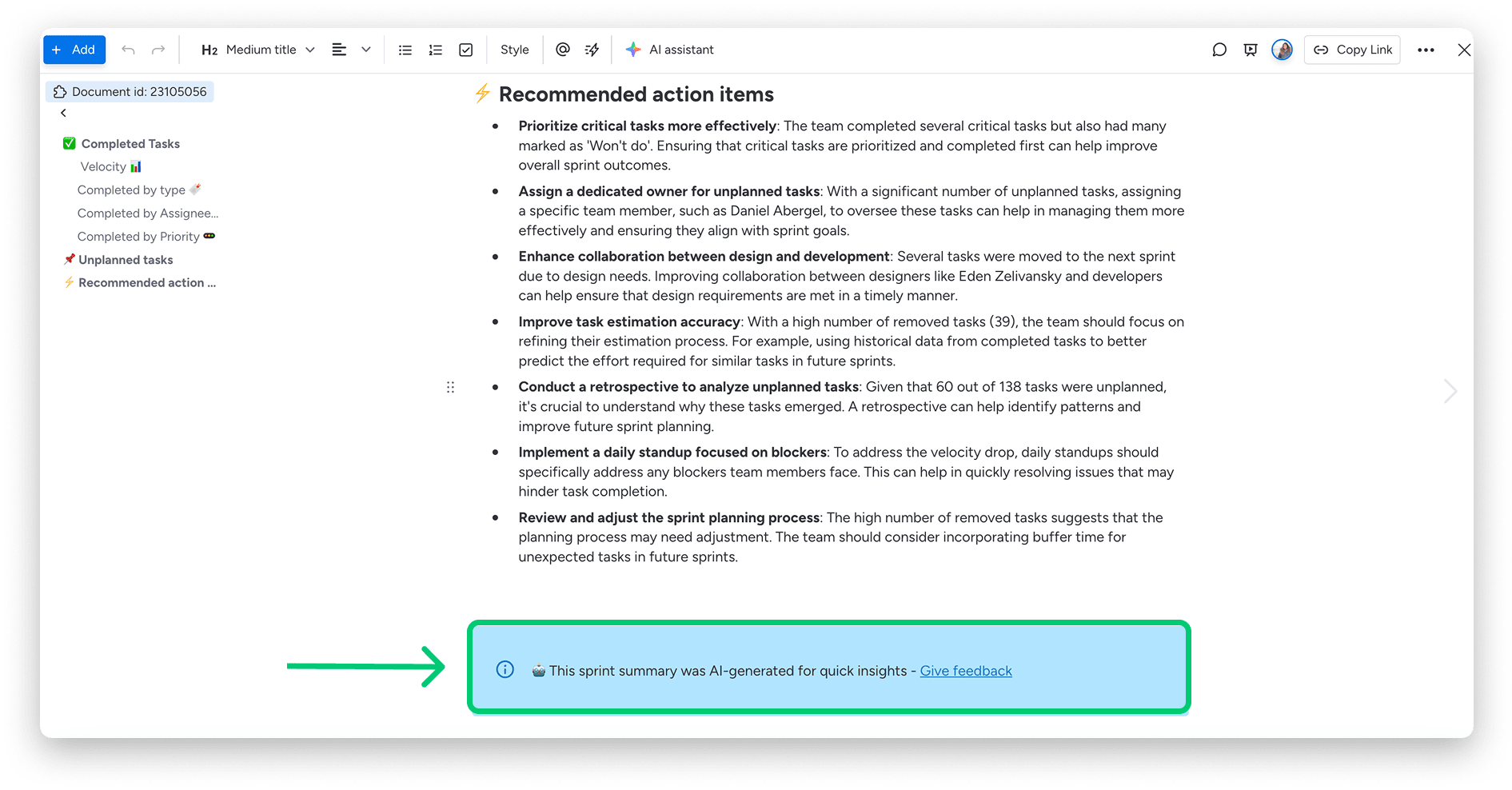
With monday dev, your team can communicate, provide status updates, ask questions, solve problems, share information, and visualize progress on each Scrum board.
Try monday devFAQs about Scrum boards
What does Scrum stand for?
Scrum is not an acronym — it’s a term borrowed from rugby, where a “scrum” describes a tight, collaborative formation. In Agile, Scrum refers to a framework that enables teams to work together to deliver products incrementally and adapt to change efficiently. Scrum emphasizes teamwork, iterative progress, and continuous improvement.
What are the 6 Scrum principles?
The 6 core principles of Scrum are empirical process control, self-organization, collaboration, value-based prioritization, time-boxing, and iterative development.
What is the purpose of a Scrum board?
The primary purpose of a Scrum board is to provide a visual representation of the work items and their progress within a sprint for an Agile development team following the Scrum framework. It enables teams to embrace the core values of transparency, inspection, and adaptation while fostering collaboration, efficient workflow management, and continuous improvement throughout the sprint cycle.
What does a Scrum board look like?
A Scrum board is a visual tool divided into columns representing different workflow stages, such as “To Do,” “In Progress,” and “Done.” Each task or user story appears as a card that moves between columns as work progresses. Digital Scrum boards, like those in monday dev, offer interactive updates, color-coded statuses, and customizable layouts for flexible team collaboration.
What should be on a Scrum board?
A well-structured Scrum board should include:
- Columns for workflow stages (e.g., Backlog, To Do, In Progress, Review, Done)
- Cards for user stories, tasks, or bugs, each with clear descriptions and assignees
- Visual indicators for priority, deadlines, or blockers
- Optional swimlanes for grouping by team or sprint goals
- Features for tracking progress, such as points, status tags, or checklists
A digital scrum board, like those in monday dev, can add automation, reporting, and AI-powered insights to maximize team productivity.
Can Scrum boards be used for long-term planning?
Scrum boards are primarily designed and used for short-term sprint planning rather than long-term planning. Kanban boards, roadmaps, and other project management tools are better suited for long-term planning and tracking progress toward broader organizational goals. To effectively manage both short-term sprints and long-term objectives, Agile teams often use a combination of Scrum boards and other project management tools for long-term planning.
- Tags:
- Scrum methodology