Forget the image of the fast-talking sales rep firing off cold calls and emails. Now, in addition to building real relationships and closing deals, sales reps are juggling lead generation, follow-ups, internal approvals, pipeline updates, and data analysis.
To succeed in sales, reps need time and headspace. But when every task is manual, even the best sales teams get stuck in the weeds. Juggling multiple prospects, personalizing outreach, and moving deals forward becomes a constant uphill climb. Thankfully, sales automation is making life easier for sales teams by eliminating mundane tasks so they can focus on moving the needle.
In this guide, we’ll explore the benefits of sales automation alongside real-world use cases and how top software platforms like monday CRM are helping sales teams work smarter and close more deals.
Try monday CRMWhat is sales automation?
Sales automation uses technology to streamline and automate repetitive tasks like lead scoring, follow-ups, and data entry so sales teams can focus on what matters most: closing deals and building relationships.
There are several ways sales automation helps teams make their workloads more manageable. Organizations can adopt a customer relationship management (CRM) solution to automate tasks like composing sales emails, updating customer data, or automating internal workflows like follow-ups and approvals.
When paired with artificial intelligence (AI), the opportunities for sales automation are limitless. We’ll look at some more specific examples below, but AI for sales can help teams automate smart decision-making to make pipeline management easier, while generative AI facilitates automated communication and personalization.
What are the benefits of sales automation in CRM software?
Sales reps do a lot more than just pitch customers. It takes a lot of work and tedious back-and-forth to generate, qualify, and engage leads, follow up with customers, and complete internal processes to close sales. That said, the right tech can make all the difference here. According to a study by monday.com, using the wrong technologies accounts for 42.3% of total work time. Using the right tools, like CRM automation software, can improve time management and productivity.
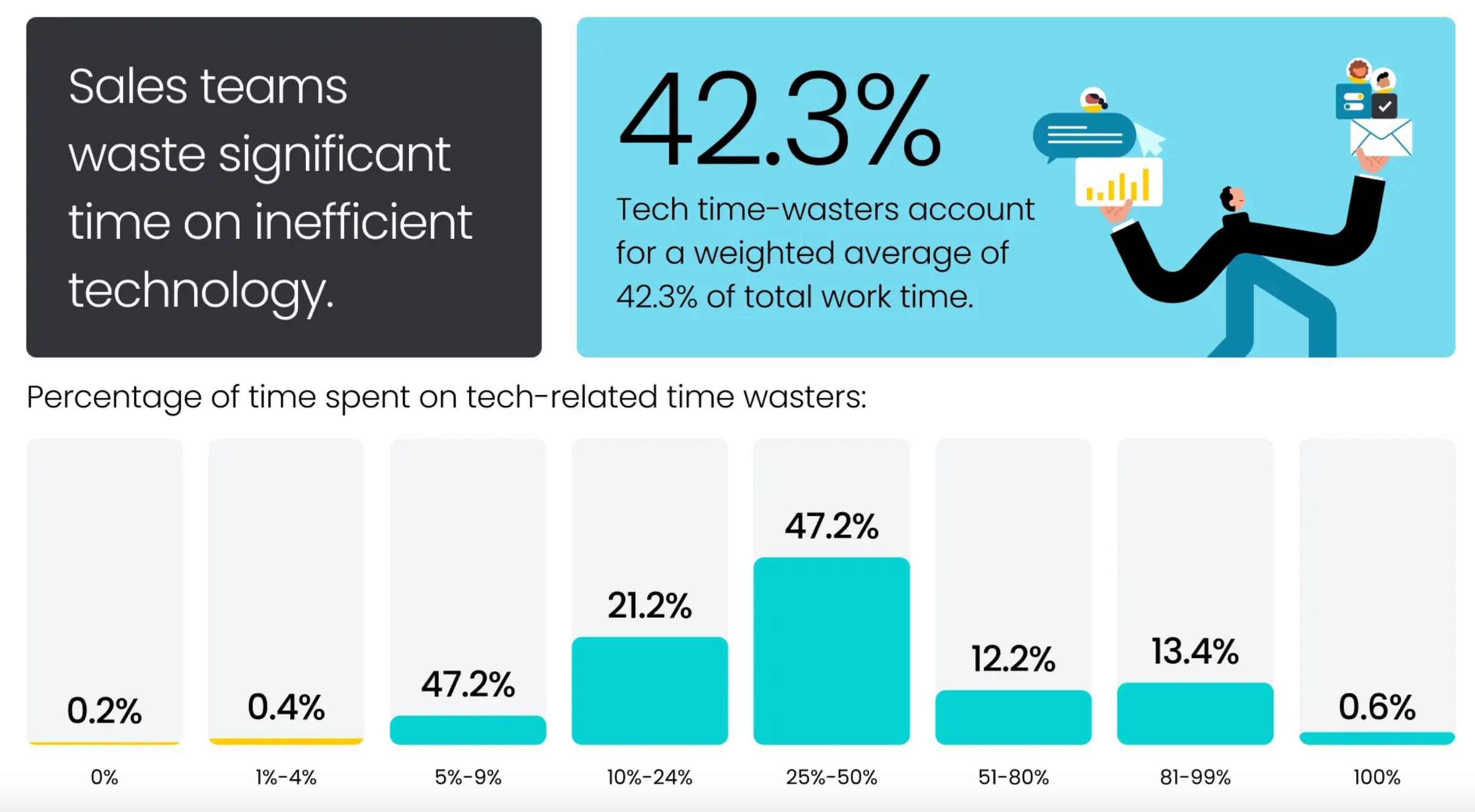
The key advantages of using sales automation technology like a CRM are that it removes the burden of a lot of manual administrative work and repetitive tasks so that sales reps can spend more time building meaningful relationships with potential clients. Let’s take a closer look at the core benefits of sales automation software.
Give sales reps more opportunities to do what they do best
By automating repetitive sales tasks, your team can spend more time on high-value interactions and conversions. Building meaningful long-term relationships with clients takes a lot of dedication, research, personality, and time, and automation software paves the way for sales reps to spend more time nurturing these relationships.
Centralize data for deeper analysis
Sales data is essential for improving workflows and getting insights into making informed decisions to close more deals. With sales automation to gather data from different sources, not only does it save valuable time on otherwise manual data searches, but it also makes it easier for your team to access the data they need in one central location. Armed with reliable data, your sales agents can also do a better job reaching high-value leads.
Reduce human error in repetitive workflows
It’s easy for a human sales agent to make mistakes when performing repetitive tasks. While occasional small errors here and there may not have a big impact, collectively, they can reduce data accuracy and lead to situations that influence customer satisfaction. Additionally, for sensitive industries that sell in fields like healthcare, small mistakes can have significant legal and compliance ramifications.
Learn how to use monday.com automations to eliminate manual tasks and streamline your workflows — with a short lesson in monday academy. Take monday’s automations 101 course.
Create personalized coaching opportunities
Sales managers can get more targeted coaching plans thanks to AI and automations. With detailed reports and insights into what’s working and what’s not in existing workflows, managers can create tailored plans to offer individual sales reps ongoing training that fits the points where they struggle most. The result is a sales team that’s overall happier at work and more skilled at tackling complex deals.
Examples of sales automation workflows and use cases
The sales automation your organization implements will depend heavily on your existing sales processes and business goals. Many CRMs can automate tons of tasks, from the smallest reminder notifications to entire workflows from start to finish. To give you a better idea of what sales automation can do, we’ve provided some key examples below.
Score and nurture leads in an instant
Whether you’re a small team or a large enterprise, sales automation can help streamline your lead management workflows. Set up custom CRM automations to score incoming leads based on captured data, such as demographics, financial details, engagement history, and AI-driven sentiment analysis.
By analyzing this information, automations can instantly assign a score to each prospect, helping your sales team focus on the most qualified leads. For example, a software company might build automations that assign a higher score to enterprise-level prospects who engage with pricing pages and schedule demos so that sales reps can prioritize outreach.
Personalize customer interactions and experiences
In sales, adding a personal touch to experiences and communications is critical to landing big clients. Customers want businesses see them as real people with real needs and challenges — not as another number in the pipeline.
When Levi’s Brazil leveraged customer data to personalize interactions across email, digital ads, and SMS, the company saw over 30% of online revenue coming from automation within just 6 months. By automating welcome, abandoned cart, and price drop campaigns, Levi’s boosted repurchase rates and engagement with minimal marketing effort, showing how effective data-driven personalization can be.
Automations can trigger personalized emails based on segmentation, give reps instant access to a lead’s history and preferences, and even recommend relevant products or services based on past behavior. For instance, an e-commerce business might send custom product recommendation emails to returning customers based on their past purchases and browsing history.
Speed up deal closures with workflow automations
Depending on your business’s existing processes, sales closing can take days, weeks, or even months for more complex sales. There are endless manual tasks and procedures involved in closing deals, such as approvals, reviews, financial checks, contract drafting, and more.
With AI-led sales automation, you can save your team time by putting the repetitive back-and-forth on autopilot with smart notifications, instant follow-ups, and deadline reminders. In the monday.com state of sales technology 2025 report, 82% of respondents reported using AI as a productivity booster to make them more efficient.
With fewer repetitive tasks to focus on, sales teams can close deals quickly while mitigating unnecessary delays. In practice, workflow automations can help B2B SaaS providers automate contract approval routing and set auto-reminders for finance checks, reducing a typical weeks-long cycle to just a few days.
Gather the right data to analyze and predict deals
Using a CRM solution, organizations can create sales automation to generate regular reports, pull insights from existing data, and forecast future sales against current performance. With more accurate and targeted data, it’s a lot easier for sales teams to narrow down their strategies and focus on closing the highest-value deals at the right time.
Let’s say a deal hasn’t moved in two weeks. Your CRM can flag it automatically and prompt the rep with a next-best action or escalation strategy to re-engage the buyer. Additionally, AI-powered forecasting empowers sales managers to redirect resources when necessary to keep up with predicted sales.
Types of sales automation
Sales automation is a broad term that encompasses automating different types of workflows. There are a lot of different ways automations can improve manual sales tasks, whether it’s in pipeline management, marketing campaigns, or B2B sales procedures. Here’s a brief look at different types of sales automation with examples of how they’re applied with systems like CRMs.
Sales pipeline automation
Streamline lead tracking, deal progression, and follow-ups across the sales funnel with custom rules or AI-based automations. Pipeline workflow automations can help teams instantly assign leads, move and update sales stages, or trigger reminders.
Example: A sales rep gets an update from a CRM to follow up with a lead that hasn’t responded in 5 days, and the system automatically changes the deal stage or category.
Sales order processing automation
Automate order entry, invoicing, and fulfillment to reduce errors and speed up transactions. This type of automation makes it simple to connect different order systems, such as sales, inventory, and finance.
Example: When an order at an e-commerce company is marked as closed or done, the CRM generates an order and sends it to the warehouse team and the customer receives an invoice, all without any human involvement.
Sales automation in marketing
Align marketing and sales through marketing automations like lead nurturing, email campaigns, and scoring. With sales automation in marketing, teams can generate and qualify leads to improve conversion rates.
Example: A lead lands on your company website and fills out a form to download a free ebook, entering your company’s mailing list, where they’ll be continuously engaged and eventually scored by an AI-powered system like monday CRM before getting assigned to a sales rep.
Sales document automation
Simplify the creation and management of quotes, proposals, and contracts. This type of automation accelerates deal cycles by making it quicker to complete essential documentation while maintaining consistency from one deal to the next.
Example: When a deal in your pipeline reaches a specific stage, your CRM uses AI to generate a proposal using customer data and conversations like emails and call summaries before sending it to the client for approval and a signature.
Sales enablement automation
Deliver relevant content, training, and tools to reps based on deal stage or customer profile. Sales enablement automation ensures that your sales reps always have access to the content they need to make the most of every potential deal.
Example: When a deal moves to the negotiation phase in your pipeline, the assigned sales rep will receive a link to your company’s negotiation guidelines as well as a summary of relevant client data.
AI sales automation
Use AI sales automation to predict outcomes, recommend next steps, and personalize interactions. AI can also make it easier to score leads, detect potential risks that could prevent deal closures, and summarize emails and call notes.
Example: The AI assistant in monday CRM sends a real-time report to sales managers based on sales predictions, highlighting specific deals that are at risk of falling through based on engagement trends, offering suggestions on how to re-engage customers to win the sale.
B2B sales automation
Enhance complex sales cycles with sales tools that manage account-based selling, approvals, and integrations with CRMs and enterprise resource planning (ERP) systems. B2B sales automation supports long-term relationship building so that teams can reach their sales goals and continuously nurture leads.
Example: A B2B CRM automatically sends a proposal to legal and finance teams for approval before sending it to the client, speeding up time to close on every deal.
Top 5 sales automation software and CRMs
There’s no shortage of CRMs on the market, the challenge is choosing the right one for your organization. Although most CRMs include automation features, certain solutions make it easier to create custom automations that really impact your team’s productivity. The table below gives you a quick look at the top AI-powered CRMs we recommend for sales automation. For a more detailed overview, keep reading.
| Platform | Best for | Pricing (annual) | Free trial | User rating |
|---|---|---|---|---|
| monday CRM | Teams looking for a highly customizable and visual CRM with robust sales automation | $12/seat/month | 14 days | 4.6/5 (G2) |
| Salesforce | Large sales teams and enterprises seeking advanced automation and AI-driven insights | $25/user/month | 30 days | 4.4/5 (G2) |
| Hubspot Smart CRM | Growing businesses and startups looking for user-friendly automation with built-in marketing features | $15/user/month | Free plan available | 4.4/5 (G2) |
| Pipedrive | Small to mid-sized teams that want a simple, automation-friendly sales CRM | $14/seat/month | 14 days | 4.3/5 (G2) |
| Zoho CRM | Organizations looking for an AI-powered sales automation CRM at a competitive price | $14/user/month | 15 days | 4.1/5 (G2) |
1. monday CRM
Best for: Teams looking for a highly customizable and visual CRM with robust sales automation
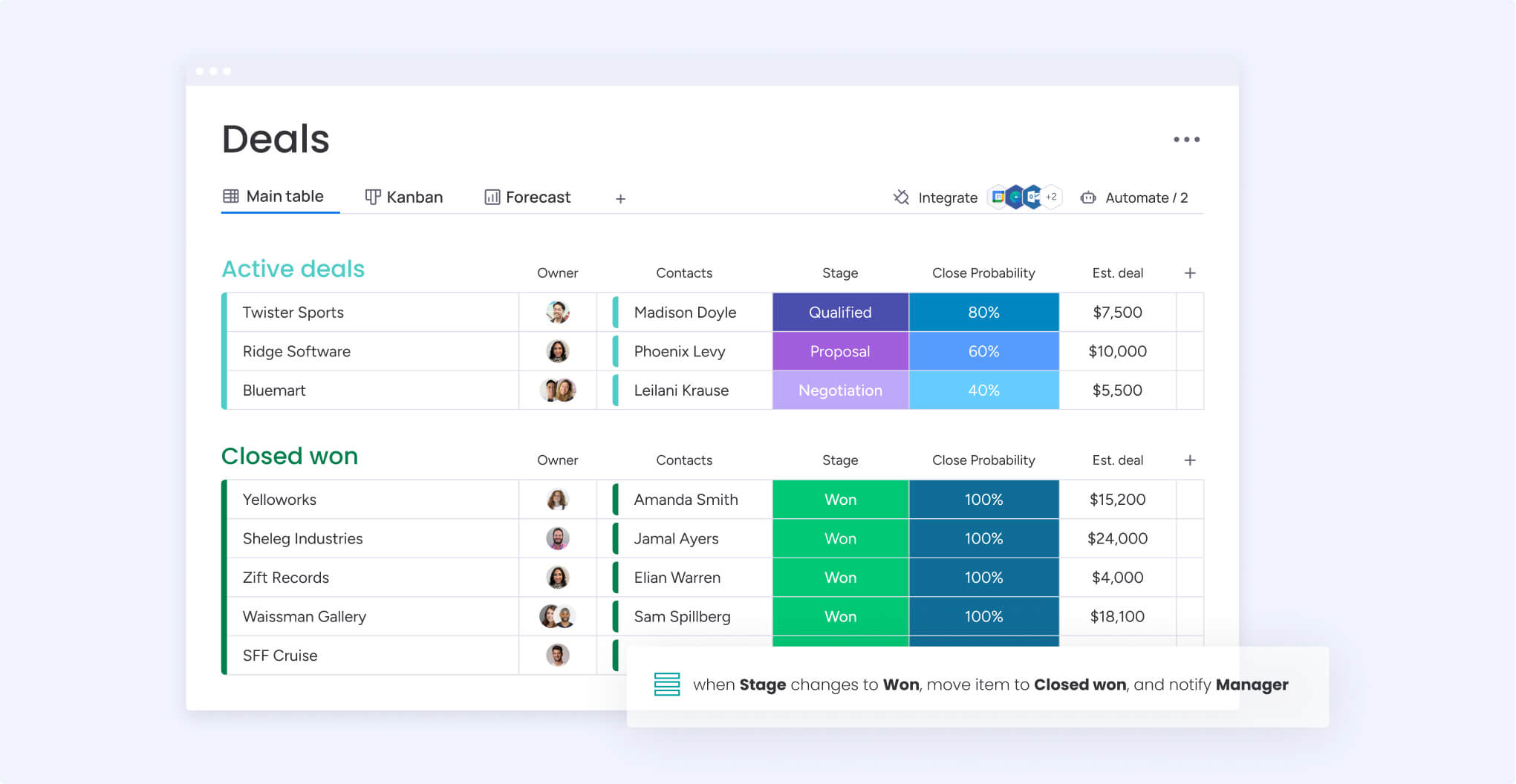
Simplify pipeline management and sales workflows with monday CRM’s powerful automation recipes that reduce manual work. Users can create custom no-code automations in seconds for repetitive tasks like lead assignment, status updates, and email follow-ups. Built-in advanced AI tools also provide opportunities for detailed reporting, forecasting, and more intelligent automations.
Key features
- Custom automations: Automate lead handoffs, email alerts, and status changes with intuitive “if this, then that” automation recipes that don’t require any coding.
- Visual pipeline tracking: Manage deals with a drag-and-drop interface across customizable stages with automations to instantly move them along.
- AI blocks for automation: Create quick automations with AI blocks, such as categorizing leads, detecting sentiment, or improving text.
Pricing
- Plans starting from $12/seat/month
- Plans available: Basic, Standard, Pro, Enterprise
- 14-day free trial
What users are saying
G2 rating: 4.6/5
“I love the adaptability of Monday. It is so versatile and is used in every aspect of our business, we use it every day and have the ability to automate anything we can think of. It is our favorite tool and saves us all so much time each and every day.” — Connor S.
Try monday CRM2. Salesforce
Best for: Large sales teams and enterprises seeking advanced automation and AI-driven insights
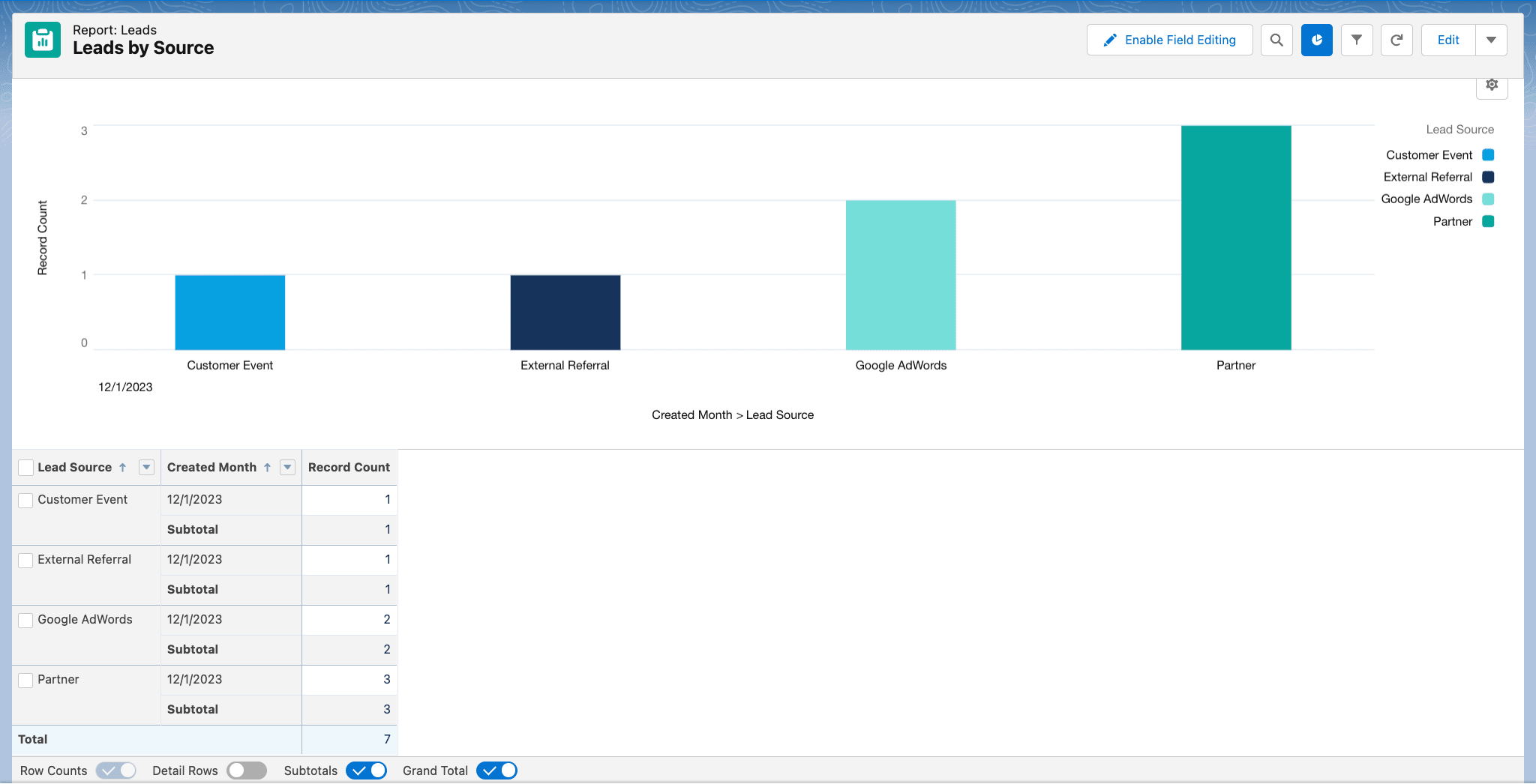
Salesforce delivers an enterprise-grade sales automation solution through Sales Cloud, its AI-powered CRM. With Einstein AI, users can automate lead scoring and opportunity insights while getting recommendations for the next best actions on a deal based on historical data and patterns. Sales leaders can create complex automations across teams and departments to make selling a breeze.
Key features
- Automated sales data: Get smart insights, pipeline performance, and view analytics on a unified dashboard without any manual intervention.
- Einstein AI: Salesforce’s AI assistant offers predictions for deal success, recommends actions, and provides real-time insights.
- Sales forecasting: Instantly generate accurate revenue and sales forecasts and trend predictions using AI.
Pricing
- Plans starting from $25/user/month
- Plans available: Starter Suite, Pro Suite, Enterprise, Unlimited, and Einstein 1 Sales
- 30-day free trial
What users are saying
G2 rating: 4.4/5
“What we appreciate most about Salesforce Sales Cloud is its powerful combination of customization, scalability, and real-time visibility into our sales pipeline. The platform’s intuitive interface makes it easy for our sales team to track leads, manage opportunities, and automate routine tasks — freeing them up to focus on what really matters: building strong customer relationships and closing deals.” — Verified user
3. HubSpot Smart CRM
Best for: Growing businesses and startups looking for user-friendly automation with built-in marketing features
HubSpot Smart CRM offers a powerful mix of marketing and sales automation, with AI-enhanced tools to facilitate email sequences, lead scoring, and content personalization. Its Sales Hub integrates seamlessly with the CRM to automate follow-ups, task reminders, and pipeline updates. HubSpot Smart CRM’s AI also helps write emails, score leads, and analyze deals.
Best features
- AI-powered automations: Automate email writing, content generation, and generate notes on meetings and emails.
- Lead nurturing: Automatically send follow-up emails and get automated notifications when a lead opens your email.
- Sales process automation: Build workflows to rotate leads, manage data, trigger notifications, and send alerts on important tasks.
Pricing details
- Starting from $15/user/month for paid plans
- Multiple plans and add-ons in different tiers available
- Free forever plan
What users are saying
G2 score: 4.4/5
“What I like best about HubSpot Sales Hub is that the automation features, like sequences and workflows, save a ton of time without manual effort. The email tracking and notifications are very helpful. We get to know the status of the email i.e., when the client opened the email. The dashboards are easily customizable and give great visibility into the pipeline, so it’s easy to track deals and forecast sales. The interface is also clean and intuitive, which makes it easy to use even if you’re not super tech-savvy.” — Preticia E.
4. Pipedrive
Best for: Small to mid-sized teams that want a simple, automation-friendly sales CRM
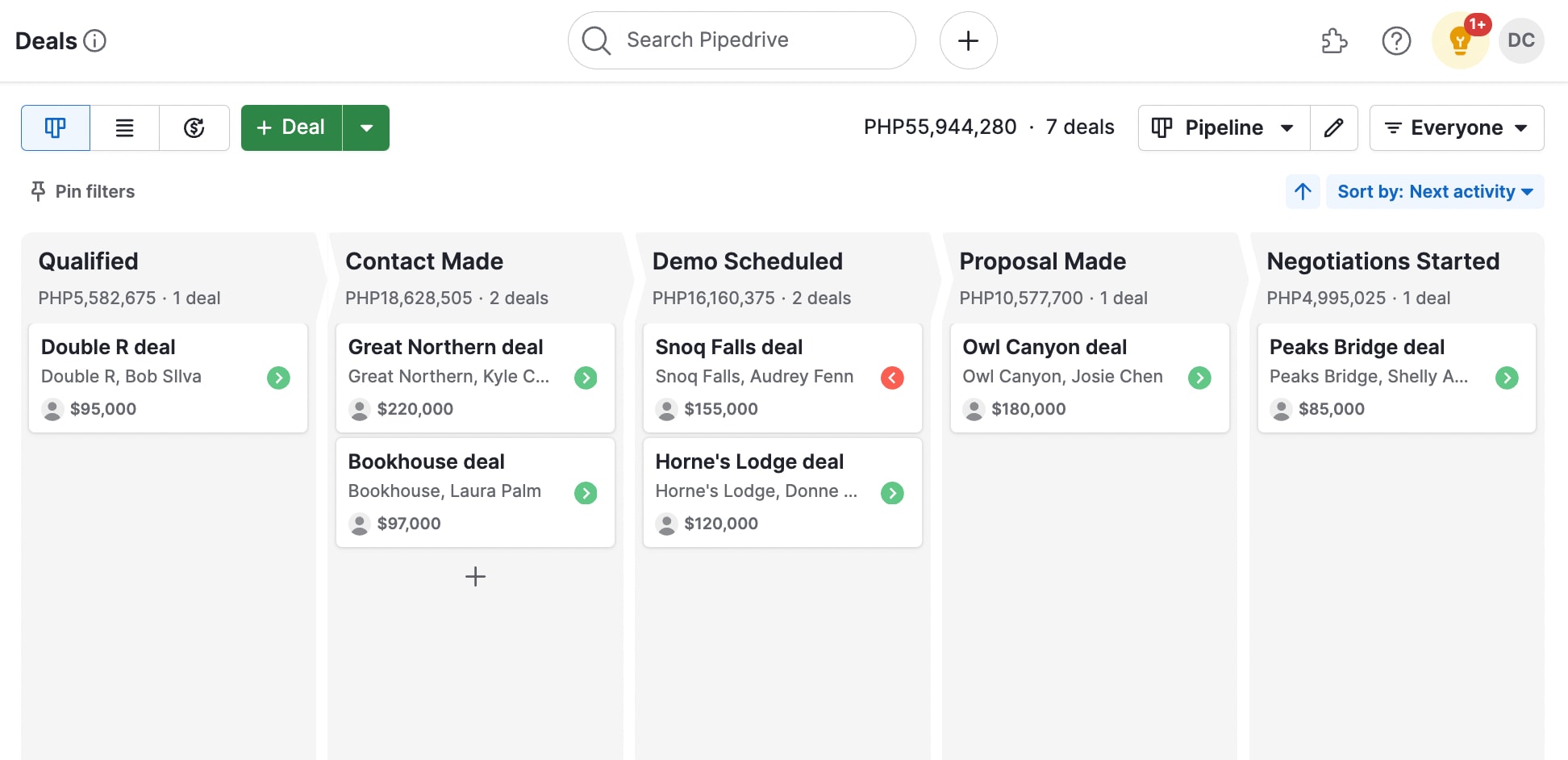
Pipedrive offers straightforward automation features that help sales teams save time on data entry and follow-ups. The AI sales assistant offers suggestions to optimize sales performance and flag at-risk deals. Teams can create automations for virtually every step of the sales funnel, from new lead capture to post-sale workflows.
Key features
- Automations to increase conversion rates: Create custom rules ot automatically assign leads and move them between reps and stages.
- Custom workflow automation: Automate tasks like activity reminders, deal progression, and email follow-ups.
- Lead nurturing: Automated sales conversations and AI-powered prompts help teams focus on the right potential customers.
Pricing
- Plans starting from $14/seat/month
- Plans available: Essential, Advanced, Professional, Power, and Enterprise
- 14-day free trial available
What users are saying
G2 rating: 4.3/5
“Pipedrive stands out for its intuitive and highly visual sales pipeline management. The drag-and-drop interface makes it easy to manage deals, track progress, and prioritize activities. I particularly appreciate the seamless integration with tools like Gmail, Slack, and Zoom, which streamlines communication and scheduling. The customizable pipelines and automation features help reduce manual work and keep the team focused on closing deals.” — Sergey B.
5. Zoho CRM
Best for: Organizations looking for an AI-powered sales automation CRM at a competitive price
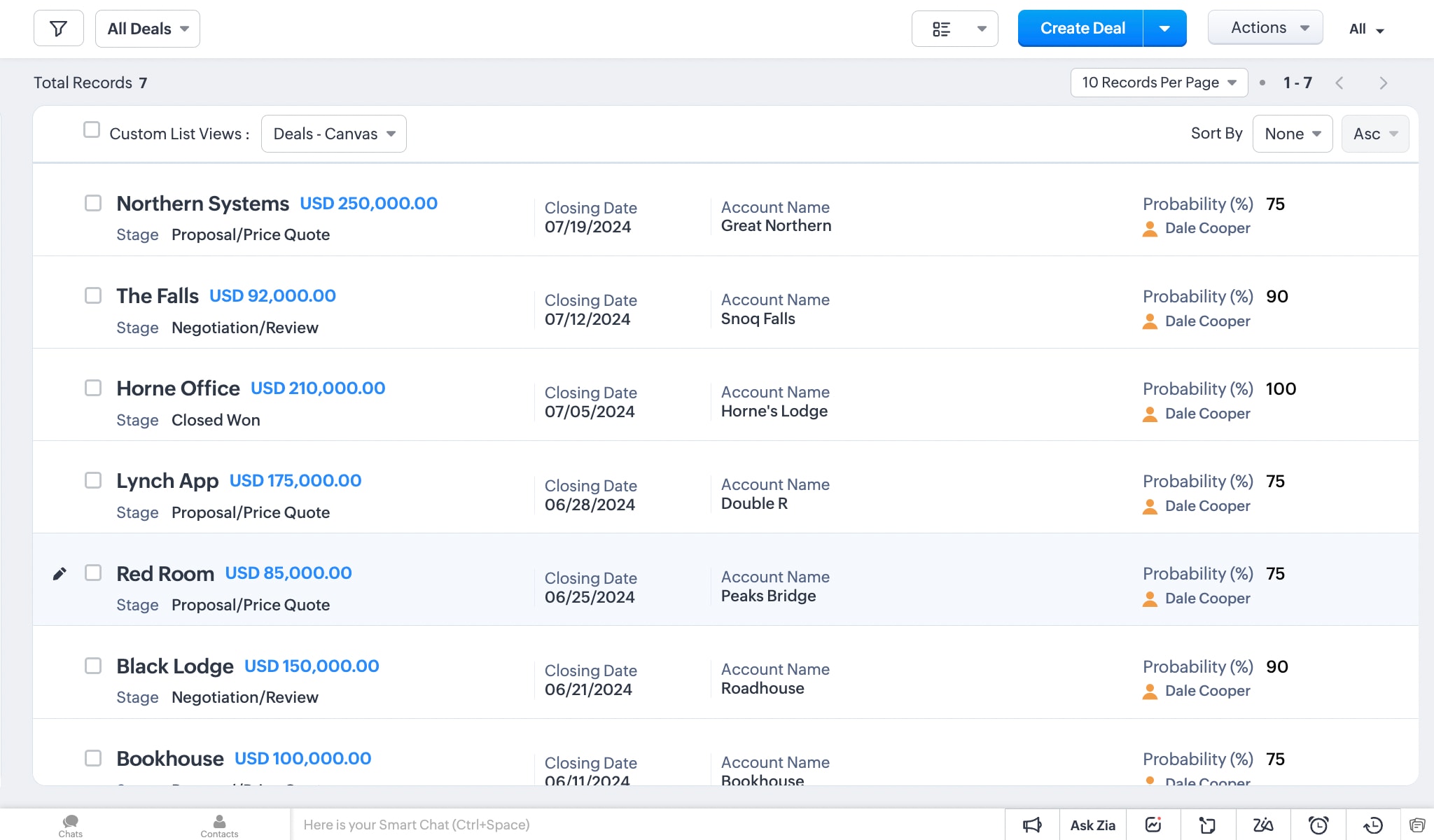
Zoho CRM combines sales automation with AI-powered tools through its AI assistant, Zia. Sales teams can configure automations for lead assignments, workflows, lead scoring, and more. Zoho CRM is a strong choice for businesses that want flexible, AI-powered sales automation at an affordable price.
Key features
- Zia AI assistant: Zoho CRM’s assistant can provide sales predictions, compose emails, analyze sentiment, and offer suggestions on the best time to contact leads.
- Workflow automation: Automate lead and contact management, task assignments, and approvals to keep deals moving through your pipeline.
- Sales analytics: Analyze your business and sales processes at the click of a button to see top-performing reps, closed deals, and deals that are still pending.
Pricing
- Plans starting from $14/user/month
- Plans available: Standard, Professional, Enterprise, and Ultimate
- 15-day free trial
- Free forever plan with limited features
What users are saying
G2 rating: 4.1/5
“Zoho CRM stands out for its intuitive interface and the ability to customize workflows. Integration with other tools in the Zoho ecosystem facilitates centralized data management and automation of repetitive tasks, which saves time and improves efficiency in our daily operations.” — Javier R.
Empower your sales teams with monday CRM’s AI-driven automations
With monday CRM, you get a platform that puts sales automation and AI front and center. Your sales team can easily accomplish more throughout the day with AI-led automations that not only make completing tasks easier but can also help them work more productively and provide a stronger overall customer experience.
As a platform, monday CRM acts as a single source of truth, providing a solution for your entire team to communicate, collaborate, and access essential sales data and documentation that helps them achieve their sales goals. Sales automation is easily customizable using advanced AI features, so your team can enhance their work and save time without relying on additional resources.
Let’s take a closer look at some of monday CRM’s features that can boost your team’s sales processes.
Turn sales opportunities into closed deals with AI and automations
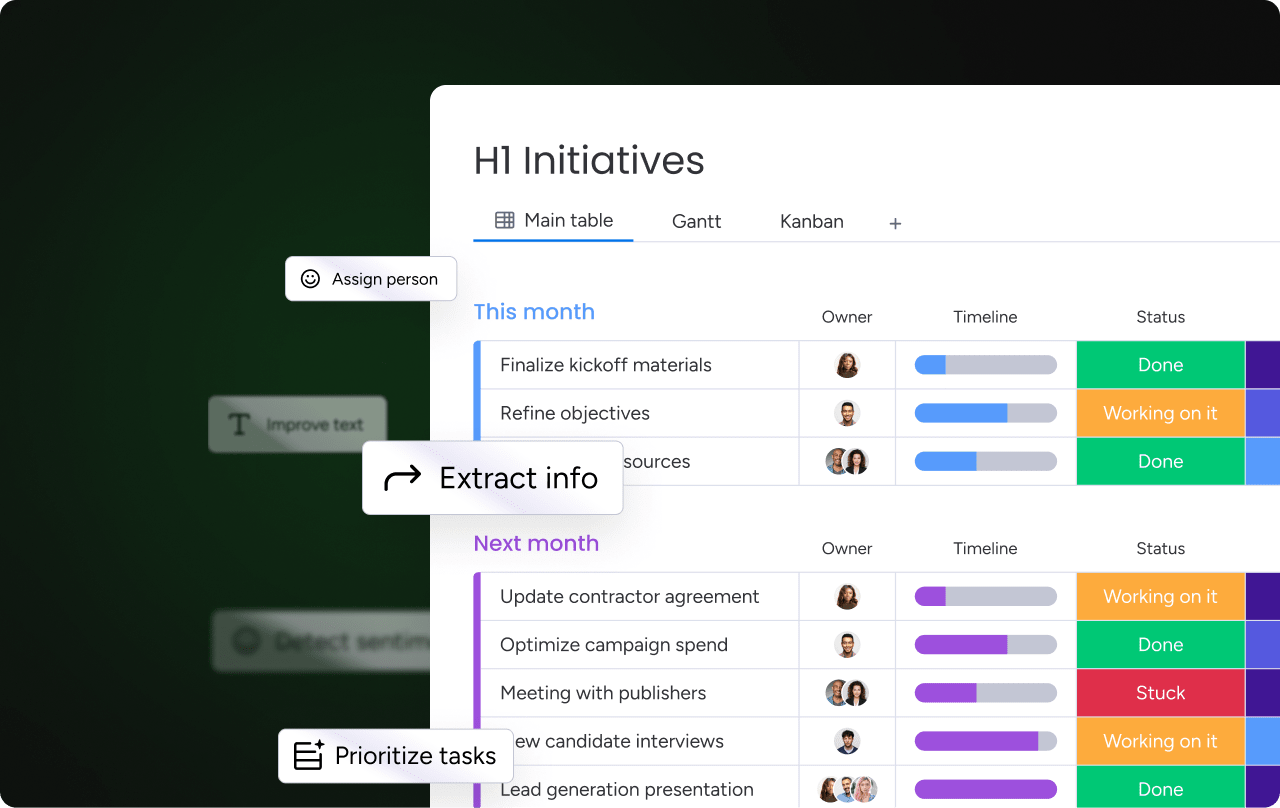
With monday CRM, AI works behind the scenes to boost sales productivity and eliminate manual busywork. You can automatically summarize sales calls and meetings to quickly share notes with your team, generate content like email campaigns, product guides, and sales materials in seconds, and rely on an AI assistant to suggest next-best actions, surface real-time insights, and deliver up-to-date reports on deal progress.
Advanced analytics and insights to supercharge your business data
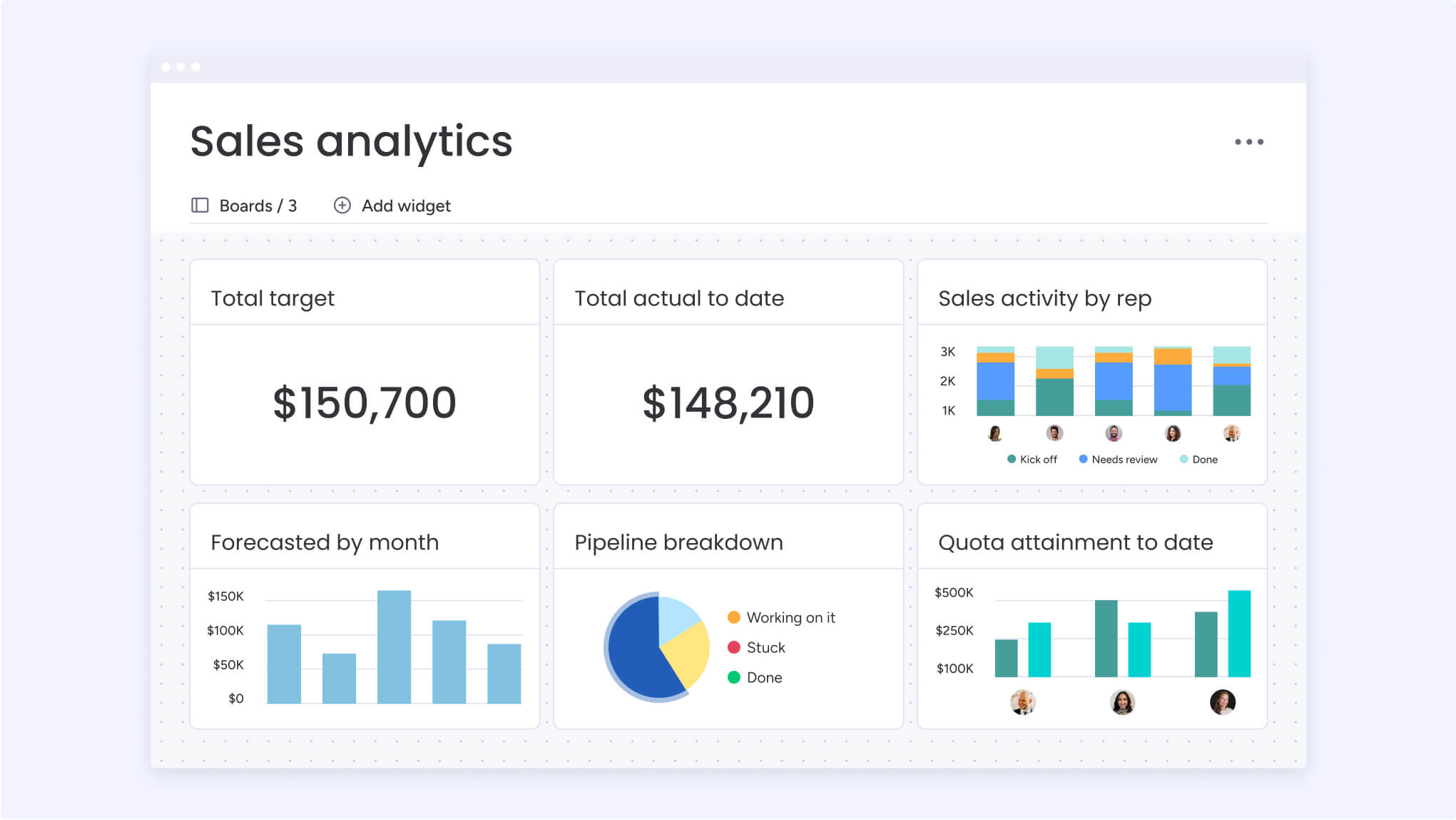
You can easily stay on top of your pipeline with features like custom AI-powered dashboards in monday CRM that track sales progress and manage deals in one unified view. The mobile app makes it simple to access and update important data from anywhere, while built-in AI alerts flag stalled deals early so your team can take action before opportunities are lost.
Endless customization options to work your way
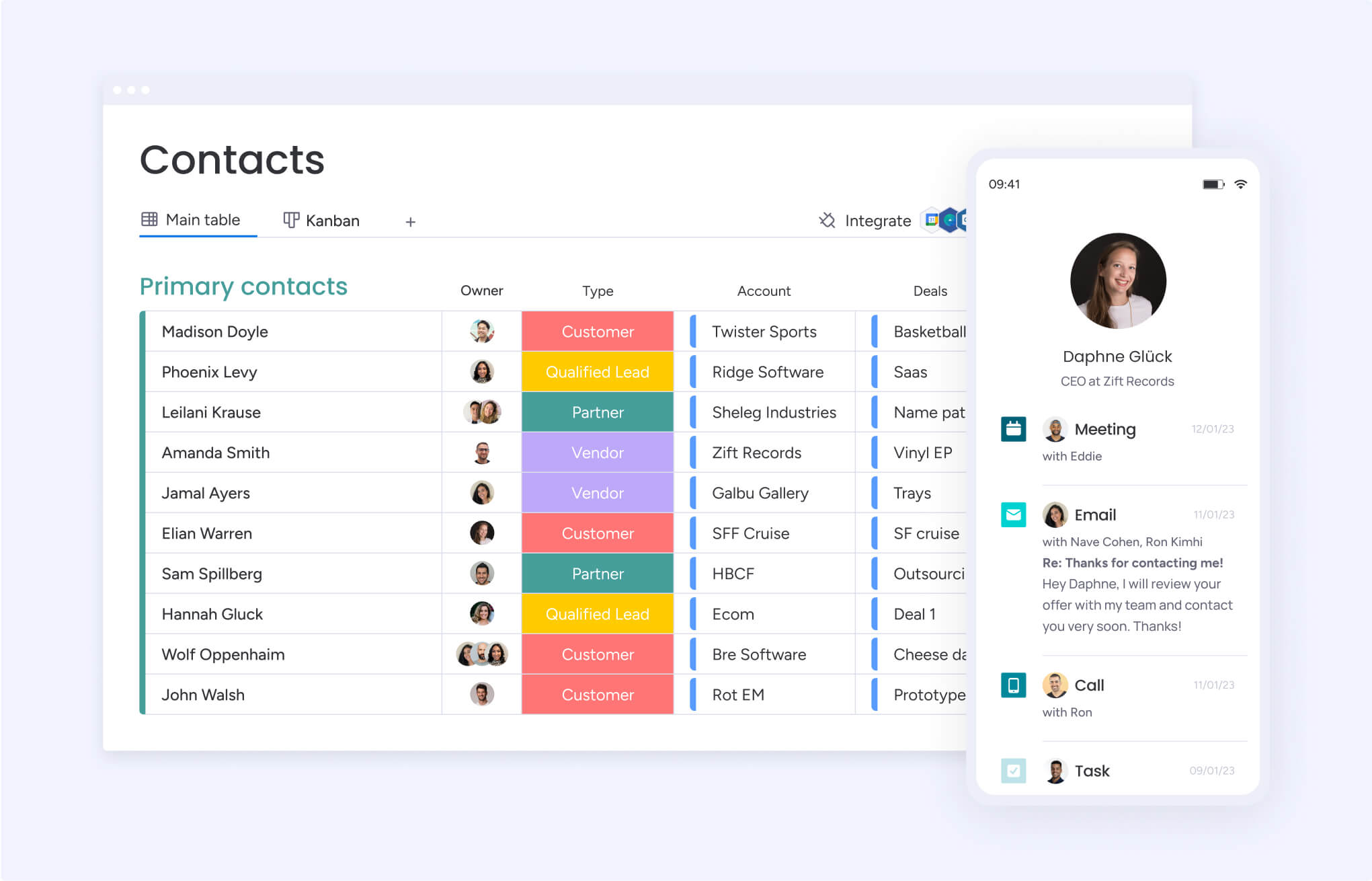
According to monday.com’s world of work report, sales teams remain one of the lowest adopters of new AI technologies at just 51%. Many organizations hesitate to implement CRMs or sales automation tools because they seem complex or hard to adopt—and teams don’t always see the ROI immediately. But with a platform like monday CRM, those concerns quickly fade. Its intuitive interface and quick-start features make it easy for any sales team to get up and running and start seeing results.
- Integrate monday CRM with over 200 different work apps like Slack, DocuSign, Google apps, and others.
- Choose how you view your work with 27 unique work views, including Kanban, Calendar, Workload, and To-do List.
- Access hundreds of customizable templates to get started quickly, including templates to monitor customer projects, sales materials, customer onboarding, and more.
With the right tools in place, even teams new to sales automation can start seeing impact fast and without the steep learning curve.
Try monday CRMFAQs
What is sales enablement automation?
Sales enablement automation streamlines the delivery of content, training, and tools that sales teams need to close deals more effectively. It ensures sales professionals have access to the resources they need, such as product sheets, email templates, and onboarding materials.
What is the difference between sales automation and marketing automation?
Whereas sales automation streamlines the day-to-day tasks of sales reps like follow-ups, pipeline updates, and closing deals, marketing automation handles top-of-funnel efforts such as email campaigns, lead nurturing, and content delivery. Together, they create a seamless buyer journey from awareness to conversion.
How does business process automation support sales processes?
Business process automation (BPA) helps sales teams reduce manual work by automating repetitive workflows like lead routing, quote approvals, and data entry. This improves accuracy, speeds up response times, and allows reps to focus on selling instead of administrative tasks.
How can sales automation help SMBs improve funnels?
Sales automation can help SMBs capture and qualify leads faster through automated form responses, email sequences, and lead scoring. By integrating marketing data and custom-triggered workflows, SMBs can nurture leads and move them into the sales funnel without expanding their sales team.
What is sales order automation?
Sales order automation automates the process of capturing, validating, and processing customer orders. It reduces human errors, speeds up order fulfillment, and leads to more accurate data flow between sales, inventory, and billing systems.
What are examples of sales automation in action?
Examples of sales automation include auto-assigning leads based on geography, sending follow-up emails after a demo, and using AI to summarize calls and suggest next steps.

