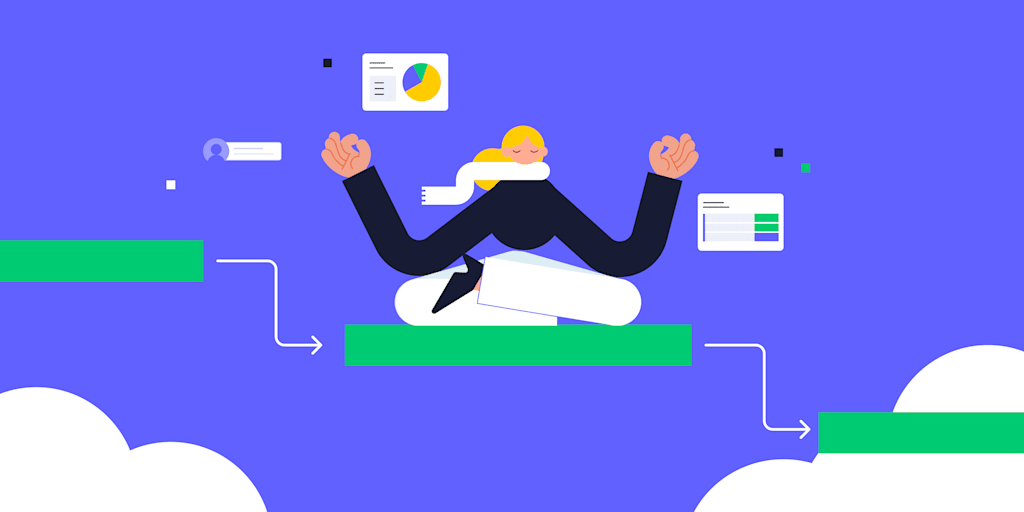When projects live across too many tools, it becomes difficult to see what’s happening — or what’s falling behind. Deadlines can slip, dependencies get missed, and priorities blur as teams chase updates instead of progress. A clear timeline brings everything back into focus.
Project timeline templates turn complex plans into simple, visual roadmaps that everyone can understand. They outline what needs to happen, when it needs to happen, and who is responsible: keeping work visible, aligned, and on schedule.
Whether you are managing marketing campaigns, product launches, construction schedules, or client deliverables, the right template makes coordination effortless. This article highlights 15 proven project timeline formats to help you choose the best one for your team’s goals, industry, and project duration — so every plan stays connected from kick-off to completion.
Key takeaways
- Choose templates by project complexity: use milestone timelines for simple initiatives and Gantt charts for projects with multiple dependencies.
- Plan realistically: include buffer time and assign each task to a specific owner to avoid cascading delays.
- Build smarter workflows: monday work management automatically updates dependencies, adjusts schedules, and alerts teams when changes affect their work.
- Tailor views to your audience: executives benefit from high-level summaries, while teams need detailed, task-level visibility.
- Use industry-specific templates: these include built-in workflows and automation rules that reduce setup time and minimize errors.
What is a project timeline template?
A project timeline template is a pre-built visual framework that shows when project activities happen. Think of it as a ready-made calendar specifically designed for project work — you fill in your tasks, deadlines, and milestones without starting from scratch.
These templates transform lists of tasks into visual roadmaps. Instead of reading through spreadsheets to understand project flow, you see everything laid out chronologically. This visual approach helps teams grasp project scope, spot scheduling conflicts, and communicate progress at a glance, especially when monitoring project milestones.
Key terms you’ll encounter when working with timeline templates include:
- Milestones: major project achievements or checkpoints that mark significant progress
- Dependencies: connections between tasks where one must finish before another can start
- Critical path: the sequence of essential tasks that determines your shortest possible project duration
- Float time: buffer periods where tasks can shift without affecting the overall deadline
15 essential timeline formats for modern projects
Every project has unique needs, and choosing the right timeline format makes execution smoother. These 15 formats cover most project scenarios you’ll encounter, from simple task tracking to complex portfolio management.
1. Gantt chart timeline template
Gantt charts show work items as horizontal bars stretched across a calendar. The length of each bar represents task duration, and connecting lines show dependencies between tasks.
This format excels when you need to manage complex projects with many moving parts. Research confirms high adoption rates in structured sectors like construction, where managers use Gantt charts to coordinate subcontractors, and IT, where software teams track feature development across sprints.
2. Milestone timeline template
Milestone templates strip away task details to focus on major achievements. They display key dates and deliverables without overwhelming viewers with day-to-day activities. If you prefer a purely visual display, a milestone chart can provide clear checkpoints.
Perfect for executive presentations and stakeholder updates, these templates answer the essential question: are we on track? They work especially well for long-term projects where progress markers matter more than task-level details.
3. Project roadmap template
A project roadmap focuses on strategic direction rather than day-to-day execution. It highlights major phases, initiatives, and goals across longer timeframes such as quarters or years.
Common uses include:
- Product teams: align development priorities with broader business strategy.
- Leadership teams: communicate company-wide objectives and long-term vision.
- Department heads: illustrate how team initiatives contribute to organizational goals.
Roadmaps help stakeholders stay aligned on where the organization is heading and how each effort supports the bigger picture.
4. Agile sprint timeline
Sprint timelines organize work into fixed time boxes, usually one to four weeks. Each sprint includes planning, daily work, review, and retrospective phases.
These templates support iterative development where requirements evolve. Software teams deliver features incrementally. Marketing teams test and refine campaigns. Any team practicing Agile methodology needs sprint-based timeline tracking.
5. Waterfall phase timeline
Waterfall timelines show sequential project phases where each stage completes before the next begins. Common phases include requirements gathering, design, implementation, testing, and deployment.
This traditional approach works when requirements are fixed and changes are costly. Manufacturing projects follow waterfall timelines. Regulatory compliance initiatives need sequential approval stages. Construction projects require phase completion before proceeding.
6. Resource planning timeline
A resource planning timeline provides a clear view of who is doing what and when. It tracks team assignments, equipment use, and budget distribution across each phase of the project.
Key applications include:
- Project managers: balance workloads and prevent overallocated schedules.
- Operations teams: plan equipment use and avoid resource conflicts.
- Finance teams: monitor budget consumption alongside project progress.
These timelines help ensure resources are used efficiently and teams remain aligned throughout execution.
7. Budget timeline template
Budget timelines map financial planning to project phases, tracking planned versus actual spending whilst also highlighting cost variances and forecast cash flow needs.
Financial visibility becomes critical for multi-phase projects. These templates help procurement teams time purchases. Project sponsors monitor burn rates. Finance departments approve funding releases based on milestone completion.
8. Critical path timeline
Critical path templates highlight the must-complete sequence of tasks that determine project duration. Any delay in critical path tasks pushes back the entire project, emphasizing the importance of project schedule management for timely delivery.
Understanding your critical path helps prioritize resources and attention. Project managers know which tasks need immediate resolution. Teams understand where flexibility exists and where it doesn’t.
9. Kanban timeline view
Kanban timelines blend visual workflow management with temporal tracking. They show when work items move through different stages while maintaining Kanban’s flexibility.
This hybrid approach suits teams transitioning from pure Kanban to deadline-driven work. Support teams track ticket resolution times. Content teams monitor publication schedules. Development teams add time awareness to their flow-based processes.
10. Calendar timeline format
A calendar timeline highlights key dates and deadlines in a familiar monthly or weekly view. It focuses on when activities occur rather than how long they take.
Common use cases include:
- Event planners: coordinate logistics, venues, and schedules.
- HR teams: organize training sessions and employee events.
- Marketing teams: plan content launches and campaign timelines.
This format is ideal for deadline-driven work where timing and coordination are essential.
11. Vertical timeline template
Vertical timelines display events from top to bottom, making them ideal for presentations and documents. They fit naturally into reports and slides where horizontal space is limited.
Company histories use vertical timelines. Project retrospectives show key events chronologically. Status reports highlight recent accomplishments and upcoming milestones.
12. Multi-project portfolio timeline
Portfolio timelines manage multiple related projects simultaneously. They reveal resource conflicts, highlight dependencies between projects, and show overall program progress.
PMOs use portfolio views to balance resources across initiatives. Department heads coordinate cross-functional projects. Executive teams monitor strategic initiative progress.
13. Risk management timeline
A risk management timeline outlines when to assess, mitigate, and respond to potential issues before they affect project outcomes. It helps teams stay proactive rather than reactive throughout the project lifecycle.
Typical uses include:
- Compliance teams: schedule regular risk and audit reviews.
- Project managers: plan mitigation activities and monitor high-risk areas.
- Operations teams: prepare contingency responses before disruptions occur.
This format keeps risk visibility high and ensures accountability for every preventive action.
14. Hybrid methodology timeline
Hybrid timelines combine Agile flexibility with Waterfall structure. Many organizations find pure Agile or Waterfall limiting, with some cross-industry surveys showing that over half of all projects now use Hybrid methodologies. Hybrid timelines let software teams use sprints within larger phase gates. Marketing teams iterate on creative while meeting fixed launch dates.
15. Executive dashboard timeline
Executive timelines distil complex project data into strategic insights. They emphasize outcomes over activities, trends over details, and decisions over information.
These high-level views support rapid decision-making. Executives spot portfolio-wide issues. Boards monitor strategic initiative progress. Investors track key milestone achievement.
Best timeline templates by project duration
Every project moves at its own pace. The right timeline view depends on how long the work will take and how often you need to update it. Short projects benefit from detailed, day-by-day visibility, while long-term initiatives need higher-level tracking to stay aligned with strategic goals.
The formats below outline how to match your timeline to project duration — helping teams stay organized, focused, and aligned from start to finish.
Weekly timeline templates
Weekly templates zoom in on immediate work. They show daily tasks, meetings, and deliverables across a five or seven-day span.
Sprint teams plan their iterations weekly. Operations teams schedule maintenance windows. Customer service departments manage shift coverage. When every day counts, weekly templates provide the granularity you need.
Monthly project timelines
A monthly timeline strikes the right balance between detail and big-picture visibility. It helps teams track day-to-day progress while staying focused on how each task contributes to larger goals.
Common use cases include:
- Marketing campaigns: manage content schedules and launch milestones.
- Product releases: plan development cycles and rollout timelines.
- Department initiatives: monitor progress toward monthly objectives and performance targets.
This format suits most business projects, offering enough structure to stay organized without overwhelming teams with unnecessary detail.
Quarterly planning templates
Quarterly templates align with business rhythms. They connect project work to financial reporting, strategic reviews, and organizational planning cycles.
Sales teams plan quarterly targets. Finance departments budget by quarter. Strategic initiatives report progress quarterly. This natural business cadence makes quarterly planning essential.
Annual strategic timelines
Annual timelines focus on transformation rather than tasks. They show major milestones, phase transitions, and strategic achievements across the year.
Digital transformations span years. Organizational restructures take multiple quarters. Market expansions require long-term planning. Annual views keep these initiatives connected to strategic vision.
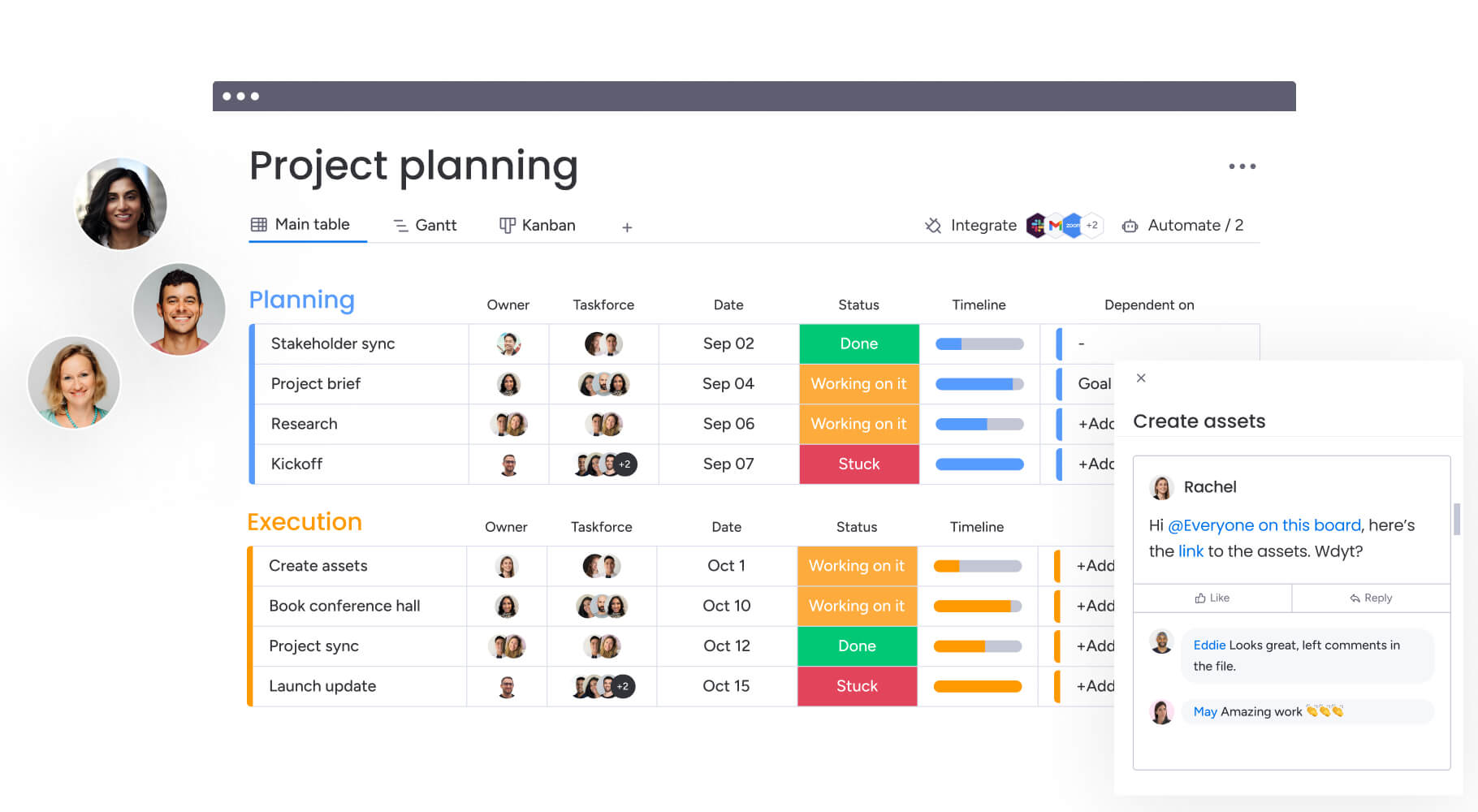
Industry-specific timeline templates
Different industries face unique challenges that standard templates don’t address. Specialized timeline formats incorporate industry best practices, regulatory requirements, and common workflow patterns.
Marketing campaign timelines
A marketing campaign timeline brings structure to creative collaboration, guiding teams from concept to launch without missed deadlines or version confusion. It coordinates every stage of campaign execution, including:
- Research phase: market analysis, audience insights, and competitive reviews.
- Creative development: concept creation, design iterations, and copywriting workflows.
- Production timeline: asset creation, vendor coordination, and quality checks.
- Launch coordination: channel scheduling, team briefings, and go-live activities.
With connected workflows and shared visibility, platforms like monday work management help marketing teams manage every stage in one place. Built-in templates streamline approvals, track creative assets, and monitor campaign performance in real time — keeping momentum from strategy through launch.
Construction project timelines
Construction timelines navigate complex dependencies, weather windows, and regulatory approvals. Key timeline elements include:
- Pre-construction: permits, site prep, contractor selection.
- Phase scheduling: foundation, framing, systems, finishing.
- Inspection windows: code compliance, quality checks, sign-offs.
- Weather contingencies: seasonal considerations, delay buffers.
These templates account for the sequential nature of construction while building in flexibility for common delays.
IT development timelines
Software timelines balance structured releases with agile flexibility. They accommodate:
- Planning cycles: requirements gathering, architecture design, sprint planning.
- Development iterations: coding sprints, feature development, integration work.
- Testing phases: unit testing, integration testing, user acceptance.
- Deployment windows: staging releases, production rollouts, monitoring periods.
Development teams need timelines that show both sprint-level detail and release-level progress.
Event planning timelines
Event timelines work backward from immovable dates. Everything builds toward the event day:
- Venue milestones: booking deadlines, setup requirements, vendor coordination.
- Marketing timeline: save-the-dates, invitations, reminder sequences.
- Logistics planning: catering orders, equipment rentals, staffing schedules.
- Day-of timeline: hour-by-hour run of show, contingency plans.
Event success depends on hitting every deadline. These templates ensure nothing falls through the cracks.
Product launch timelines
Product launches depend on precise coordination between teams. A clear, connected timeline ensures every department moves in sync toward the release date.
Key components include:
- Development milestones: feature completion, testing, and production readiness.
- Marketing preparation: messaging, collateral creation, and campaign setup.
- Sales enablement: training sessions, demo preparation, and quota planning.
- Support readiness: documentation, FAQs, and team onboarding.
Modern work platforms such as monday work management bring these workstreams together in one shared timeline. Teams can align on dependencies, track progress in real time, and keep every stage of the launch connected from planning to release.
How to choose the right timeline template
Picking the right template starts with understanding your project’s core needs. Ask yourself these key questions to guide your selection:
What’s your project complexity?
Simple projects with straightforward task sequences work well with basic milestone or calendar templates. Complex initiatives with multiple teams, dependencies, and deliverables need comprehensive formats like Gantt charts or portfolio timelines.
How does your team work?
Agile teams need templates that support iterations and frequent changes. Traditional project teams benefit from phase-based templates with clear handoffs. Hybrid teams need flexible formats that combine both approaches.
Who needs to see this timeline?
Executive stakeholders want high-level roadmaps showing strategic progress. Team members need detailed views with task assignments and deadlines. Clients might need simplified versions focusing on their deliverables. Choose templates that communicate effectively to your primary audience.
What’s your planning horizon?
Week-long projects need hour-by-hour detail. Multi-year initiatives need phase-level planning with quarterly milestones. Match template granularity to your project duration.
Do you face industry-specific requirements?
Regulated industries need templates with built-in approval stages. Creative agencies need revision cycles. Manufacturing needs sequential phase gates. Pick templates designed for your industry’s unique needs.
Software formats for timeline templates
Timeline templates come in different software formats, each with distinct advantages. Understanding these options helps you choose the right platform for your team’s technical skills and collaboration needs.
Excel timeline templates
An Excel timeline remains popular for timeline creation due to its widespread availability and powerful calculation features. You can create custom timelines using formulas, conditional formatting, and charts.
Excel works best for teams comfortable with spreadsheets who need calculation capabilities alongside their timelines. Financial projects benefit from Excel’s formula integration. Resource planning leverages its calculation power.
PowerPoint timeline slides
PowerPoint makes it easy to create visually polished timelines for presentations and reports. Its design tools help non-designers build professional visuals quickly.
Best uses include:
- Executive presentations: summarize project progress and milestones.
- Client updates: showcase deliverables and upcoming phases clearly.
- Team kick-offs: align everyone on objectives, timelines, and key dates.
PowerPoint works best when clarity and visual storytelling matter more than day-to-day project tracking
Google Sheets templates
Google Sheets brings cloud collaboration to timeline management, but you can also use a timeline template for Google Docs to collaborate. Multiple team members edit simultaneously while automatic saving prevents version conflicts.
Remote teams appreciate real-time collaboration. Start-ups value the free access. Cross-functional projects benefit from shared visibility. Google Sheets works when collaboration outweighs advanced features.
Word timeline documents
Word integrates timelines into narrative project documentation. It combines visual elements with detailed descriptions, meeting notes, and project context.
Documentation-heavy projects need Word’s text capabilities. Regulatory submissions require narrative context. Historical project records benefit from combined visuals and descriptions.
| Format | Best for | Collaboration | Automation | Learning curve |
|---|---|---|---|---|
| Excel | Collaboration | Limited | Basic formulas | Medium |
| PowerPoint | Presentations, stakeholder updates | Limited | None | Low |
| Google Sheets | Team collaboration, cloud access | Excellent | Basic scripts | Low |
| Word | Documentation, narrative plans | Good | None | Low |
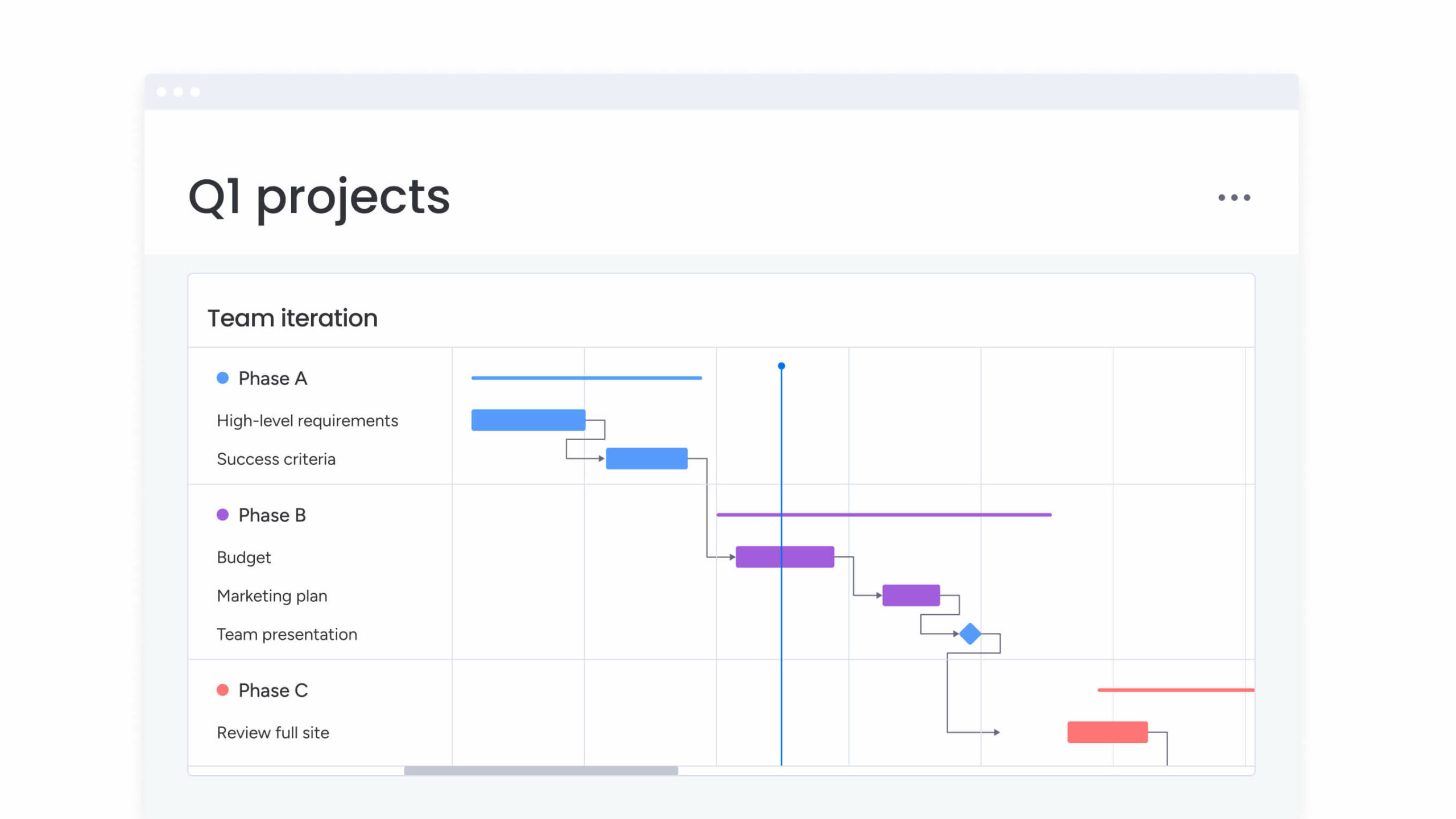
5 best practices for effective timeline management
Creating a timeline is just the beginning. These practices ensure your project time management remains accurate, useful, and aligned with project reality throughout execution.
1. Start with project scope definition
Define what is included — and what is not — before building your timeline. A clear scope prevents scope creep and ensures your schedule reflects the project’s true boundaries.
List all deliverables, document assumptions and constraints, and confirm success criteria with stakeholders. When everyone agrees on scope, your timeline becomes a commitment rather than a wish list. For a more detailed breakdown of this process, see our guide on how to write a project plan.
2. Build in buffer time
Projects rarely go exactly as planned. Smart timeline management includes contingency time for the unexpected.
Add buffer to high-risk tasks. Include time for stakeholder reviews and feedback cycles. Plan for common delays like approvals or resource availability. Buffers prevent minor delays from cascading into major timeline disruptions.
3. Identify critical dependencies
Mapping dependencies helps you understand how tasks connect and where potential bottlenecks could slow progress. Recognizing these relationships keeps projects moving smoothly and on schedule.
Focus on:
- Predecessor relationships: identify which tasks must finish before others can begin.
- External dependencies: note factors outside your control that could affect timing.
- High-impact tasks: flag items with multiple downstream effects.
With connected workflows and automated alerts, monday work management tracks dependencies in real time and notifies teams when delays risk impacting other tasks — keeping everyone aligned and proactive.
4. Assign ownership
Every timeline item needs a responsible person. Clear ownership drives accountability and ensures progress.
Name specific individuals, not teams or departments. Confirm availability before assigning work. Establish backup owners for critical tasks.
Clear ownership prevents the familiar “I thought someone else was handling that” problem. It also bridges the perception gap where 92% of senior leaders believe their organization fosters shared ownership, but only 76% of employees feel the same.
5. Plan regular reviews
Timelines need constant calibration to remain useful. Schedule regular check-ins to update progress and adjust plans.
Weekly team reviews catch small issues early. Monthly stakeholder updates maintain alignment. Quarterly timeline overhauls accommodate major changes. Regular reviews keep your timeline connected to reality.
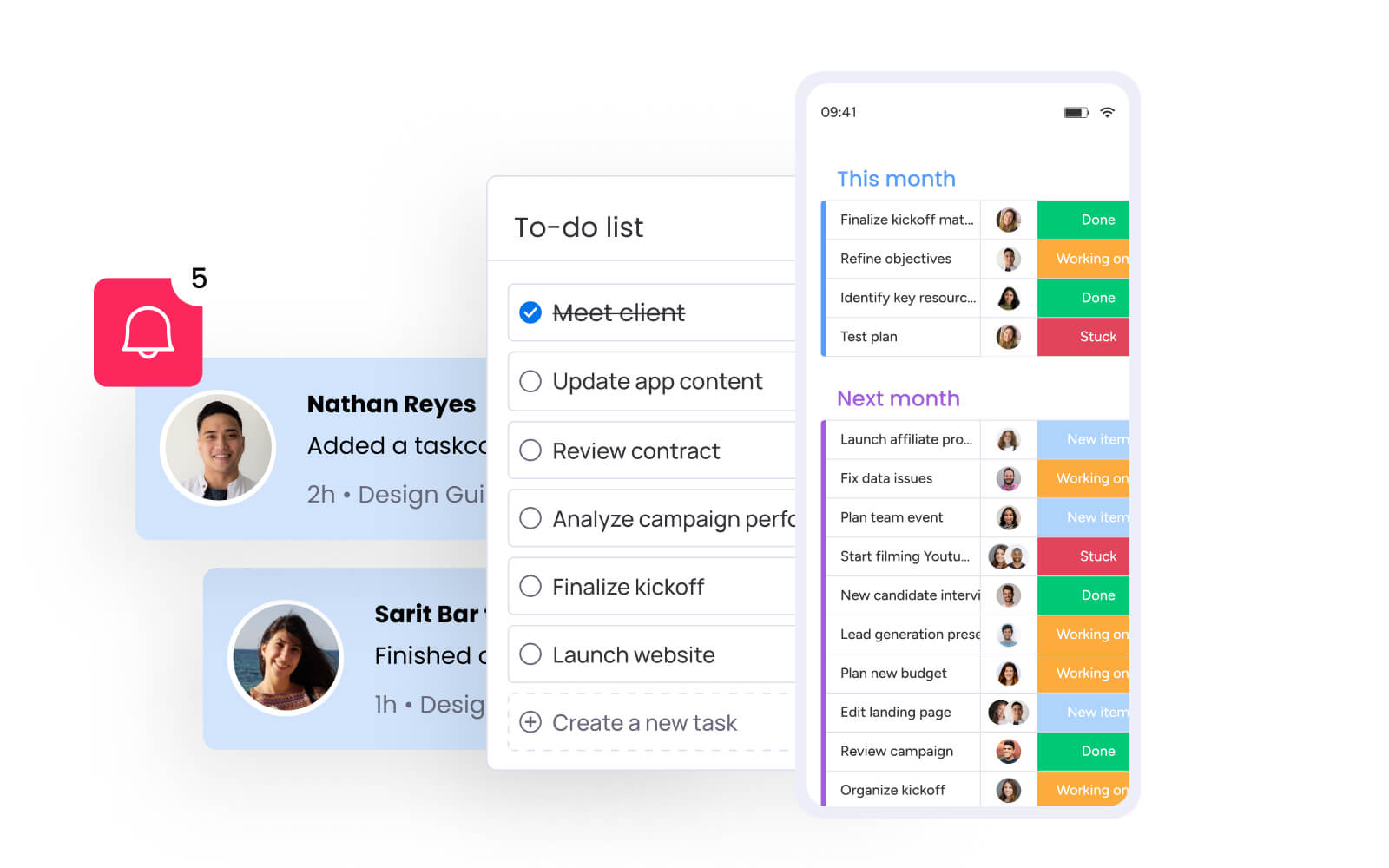
Transform static templates with monday work management
Static templates provide structure, but modern projects need living timelines that adapt as work progresses. monday work management is the platform that transforms basic templates into intelligent project systems that update automatically and provide real-time insights.
The platform’s Timeline view creates interactive Gantt charts with milestones where changes ripple through connected tasks instantly. When you extend one task, dependent tasks automatically adjust. Team members update progress directly on timeline items, eliminating status meeting overhead.
Advanced automations that streamline timeline workflows
monday work management’s automation engine handles routine timeline management tasks without manual intervention. Set up custom automation recipes that trigger exactly when you need them, saving hours of administrative work each week.
- Automatic notifications: alert owners when their tasks approach deadlines.
- Progress tracking: calculate completion percentages based on sub-item status.
- Dependency management: flag conflicts when timeline changes create issues.
- Status updates: automatically change task statuses when certain conditions are met.
Hundreds of integrations for connected timeline management
Connect your timeline templates with all the tools your team already uses. monday work management’s extensive integration library ensures your project timelines stay synchronized across your entire tech stack.
- Calendar syncing: push timeline dates to Google Calendar, Outlook, and more.
- Development tools: connect with GitHub, Jira, and other dev platforms.
- Communication apps: Integrate with Slack, Teams, and Zoom for seamless updates.
- File management: Link timeline items directly to Dropbox, Google Drive, or OneDrive files.
Powerful AI features that elevate timeline planning
AI capabilities take timeline intelligence further, and with 80% of Millennials believing AI can help them do their jobs better, it’s a feature modern teams are ready to embrace. monday work management’s AI assistant helps you build, optimize, and maintain your project timelines.
- Smart scheduling: get AI-powered suggestions for optimal task sequencing.
- Risk prediction: identify potential timeline bottlenecks before they occur.
- Resource optimization: receive recommendations for balancing workloads.
- Timeline summaries: generate instant progress reports for stakeholders.
Visual timeline templates that adapt to your project needs
The Workload widget prevents timeline conflicts by showing team capacity alongside task assignments. You see who’s overloaded before deadlines slip. Dashboard views aggregate timeline data across multiple projects, revealing portfolio-wide trends and resource needs.
- Customizable views: switch between Gantt, calendar, and kanban visualizations.
- Color coding: use visual cues to highlight priorities and statuses.
- Filtering options: focus on specific timeline segments or team members.
- Presentation mode: share professional timeline views with stakeholders.
Custom timeline templates save your unique workflows for future projects. Build once, then launch new projects with proven structures, or explore free timeline software options first. Templates evolve as you refine processes, creating institutional knowledge that scales. Alternatively, a project management template can consolidate workflows seamlessly.
Ready to move beyond static planning? Get Started with monday work management and experience timeline templates that think, adapt, and improve with every project.
Frequently asked questions
How do you create a project timeline template?
Creating a project timeline template begins by outlining all major phases and milestones. Then, break each phase into specific tasks and estimate how long they will take. Once your details are defined, arrange tasks in chronological order, link dependencies between related activities, and choose a visual format that fits your audience. Finally, save the completed structure as a reusable template to streamline planning for future projects.
Does Excel have built-in project timeline templates?
Yes, Excel includes built-in timeline templates accessible through File > New. Search for "timeline" or "Gantt chart" in the template gallery to find options like project timelines, milestone charts, and Gantt templates. These templates provide formatted structures you can customize with your project data.
Does PowerPoint have project timeline templates?
PowerPoint offers timeline templates in its template library under File > New. Search for "timeline" to find various visual timeline formats including roadmaps, milestone presentations, and process timelines. These templates focus on visual communication for presentations rather than detailed project tracking.
Is there a timeline template available in Microsoft Word?
Word provides timeline templates using SmartArt graphics and tables. Access them through Insert > SmartArt > Process, where you'll find various timeline layouts. These work best for simple timelines in project documentation rather than complex project management needs.
What's the difference between a Gantt chart and a project timeline?
A Gantt chart is a specific type of project timeline using horizontal bars to show task duration and overlap. Project timelines include various formats like calendars, milestone lists, and roadmaps. Gantt charts excel at showing task dependencies and resource allocation, while other timeline formats are more suitable for high-level planning or simple date tracking.
Can timeline templates work for Agile project management?
Yes, timeline templates can support Agile when adapted for iterative planning. Agile timeline templates focus on sprint cycles, release trains, and milestone tracking rather than detailed long-term task scheduling. They emphasize flexibility, regular updates, and rolling wave planning that aligns with Agile principles.