While micromanaging is a work process, it creates an environment that isn’t especially conducive to your organization’s productivity and success. In this article, we’ll show you exactly what micromanagement is and how to avoid it in your organization. Let’s start with a basic question.
What is micromanaging?
When we define micromanagement, we’re referring to a management tactic characterized by a close supervision of the small details and a desire to exert more control over the employee’s day-to-day activities.
A few main traits of the micromanaging style can include:
- Lack of satisfaction: a micromanager often has very high standards that may seem impossible to reach
- Few displays of appreciation: here, the focus is more on what needs improving rather than expressing gratitude or praise for a job well done
- Underestimate timing: more projects and tasks seem to be a priority, and they often set extreme deadlines
In an attempt to get the job done and show results, micromanagers can end up controlling rather than empowering their employees, which often leads to high-stress work environments. Of course this leaves no room for allowing your team to get creative, problem solve, or feel confident in their work.
All of this can organization’s performance. Research has found that roughly 4 out of 10 employees state that stress reduces their productivity. As explained by this diagram, this type of management style often comes from a lack of trust in the team.
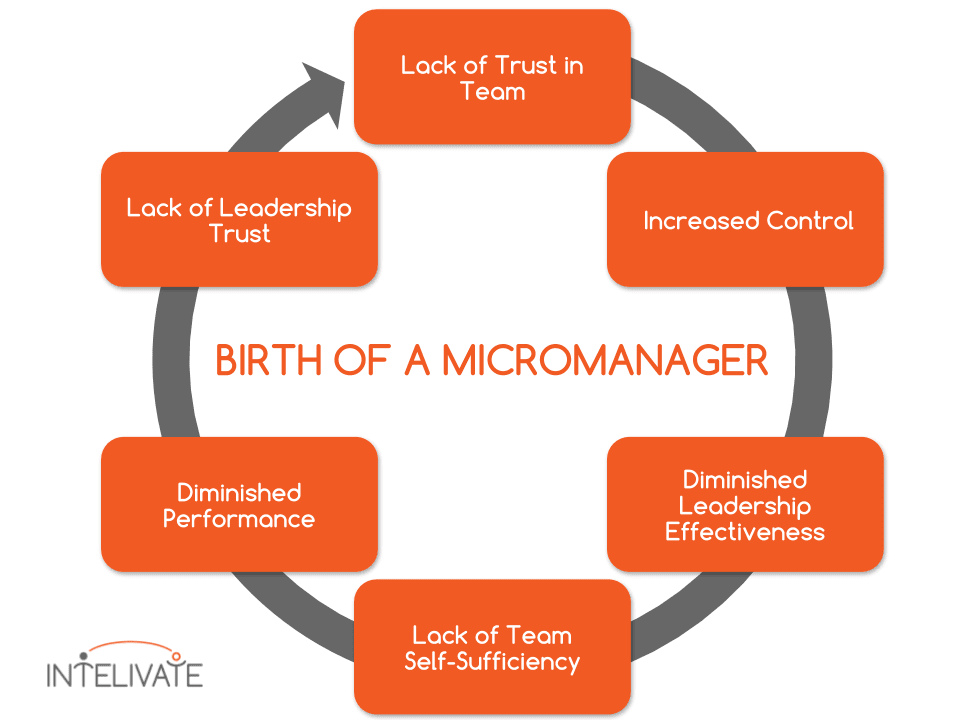
It’s hard to know for sure why many leaders practice micromanagement, but there are some important explanations that can help us understand and combat the habit.
Why do people micromanage?
We want to control the output of their work, it’s human nature. Sometimes when we we lose that control, we feel a bit lost.
For example, let’s imagine that you start selling lemonade. In the beginning, you control the whole process from cutting the lemons to mixing the ingredients, even decorating your stand.
When you start growing and hire a team, though, you lose control over your processes. Perhaps your employees might add a bit more sugar to the lemonade than you used to. Or they jazz up the lemonade stand with some decorations that aren’t to your taste.
You can’t fully control the outcome of the work anymore — and it results a sense of distrust and discomfort. A few other important reasons leaders may include:
- Fear of losing control: micromanagers may believe losing control is losing authority
- An unskilled team: a brand new or struggling team may inspire micromanaging
- Inexperience in management: sometimes leaders believe micromanagement is the best way to run a team
- Seeking familiarity: when competent operational employees are promoted, they often prefer to keep doing what they’re good at rather than delegating work and managing people
With the above in mind, it’s not always easy to identify a micromanager, but looking out for certain clues can help.
6 warning signs of micromanaging behavior
Now that we’ve gone through the meaning of micromanagement and why leaders may stick to the tactic, here’s what it can look like if someone if micromanaging your team:
1. Inability to see the bigger picture
Micromanagers spend most of their working time dealing with day-to-day administration rather than focusing on the organization’s crucial activities.
Micromanagers are typically engrossed with goal-setting because they’re spending more time analyzing their team member’s day-to-day. When they’re filling their time triple checking someone’s work, it’s much harder to see big picture or how they’re affecting their team’s productivity.
2. Paying extreme attention to details
Though it’s the manager’s responsibility to supervise their employees, it’s unwise to try and control every little step in the process. When a team doesn’t have the freedom to explore and discover their own methods and ways to achieve a specific outcome, they could wind up feeling demotivated.
With this behavior, the team may feel the manager doesn’t trust them to get the job done and could rely on the manager’s instructions more and more down the road.
3. An over reliance on reports
Since micromanagers seek control, they’ll want their teammates to send constant reports and updates for the projects they’re working on. For example, a micromanager may ask team members to CC them in every single email. This can slow down the team’s progress.
4. Difficulty setting priorities
Micromanagers often struggle to define clear priorities. For them, most tasks seems crucial and urgent. By not considering their team’s workload, it’s harder for employees to prioritize tasks and avoid burnout.
5. An inability to set clear expectations
Micromanagers often don’t give clear directions. Instead, they focus on small details or vague ideas. Since the manager spends lots of time correcting or going over other people’s work, they eventually become a bottleneck in the organization, which stifles productivity.
6. A lack of trust in the team
This is one of the root causes of micromanagement. Micromanagers have trouble trusting their team. They may delegate a task to an employee, but when they feel that the employee isn’t following their exact instructions or processes, they might intervene — without waiting to see the actual outcome.
With all the negative connotations and effects of micromanagement, it’s no wonder many teams seek alternative leadership tactics. But there’s good news! It’s not impossible to shed those habits.
5 ideas to stop micromanagement in your business
Micromanagement is a real issue within modern organizations, but these 5 tactics can help you eliminate the issue.
1. Centralize your workspace
By centralizing your collaboration channels, there’s no need to constantly check updated statuses or send frequent reports. In a centralized workplace, the manager can oversee the progress of every project with precision and ensure everything’s on schedule.
The best part? Managers can do it without disturbing their employees, which can increase productivity.
For example, on a Work OS like monday.com, you can bring in your entire team from the start, assign responsibilities to each team member, and see how things are going on one platform. This way, you can avoid disparate information and keep everyone updated in detail along the way.
Thanks to advanced reporting dashboards, managers can understand who’s doing what and when, as well as track quality standards with ease.
These dashboards are fully customizable, and you can visualize the information that’s most relevant to your team. For example, if you’re a sales manager, you could build a dashboard that tells you the exact revenue specific sales reps have generated, how many sales conversations they’ve had, and even the top lead sources.
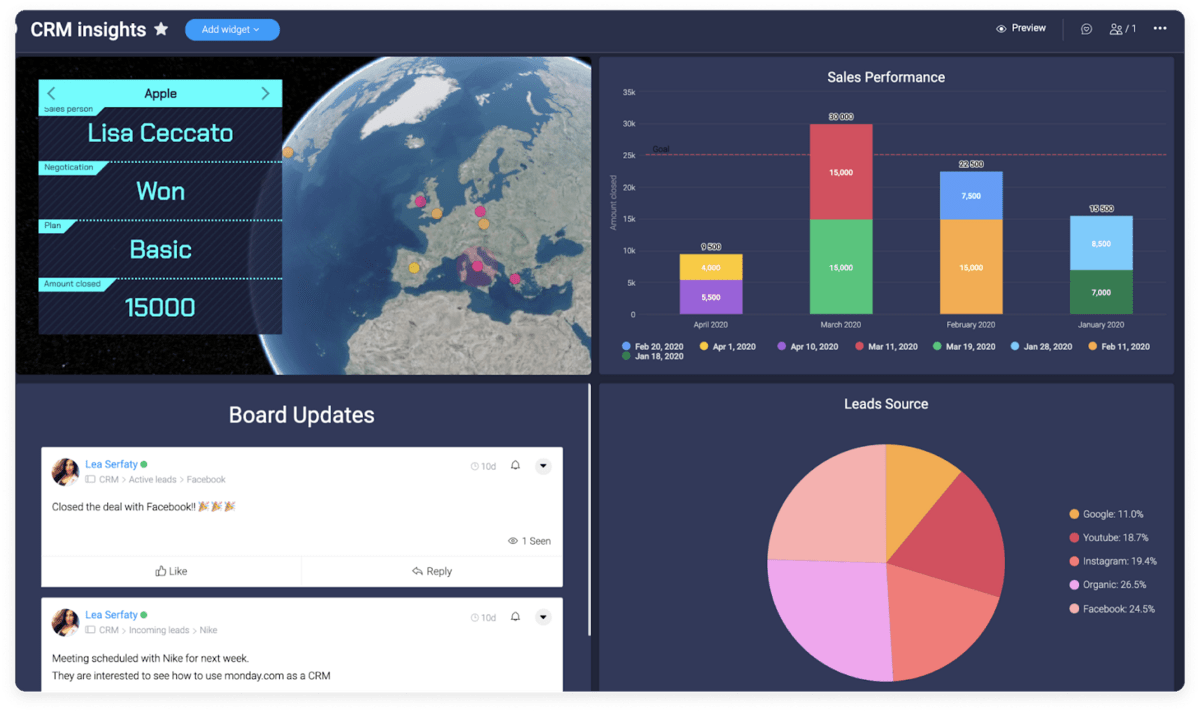
Or, if you’re an HR manager, you could create a dashboard that helps you measure things like employee satisfaction or cultural needs in the organization.
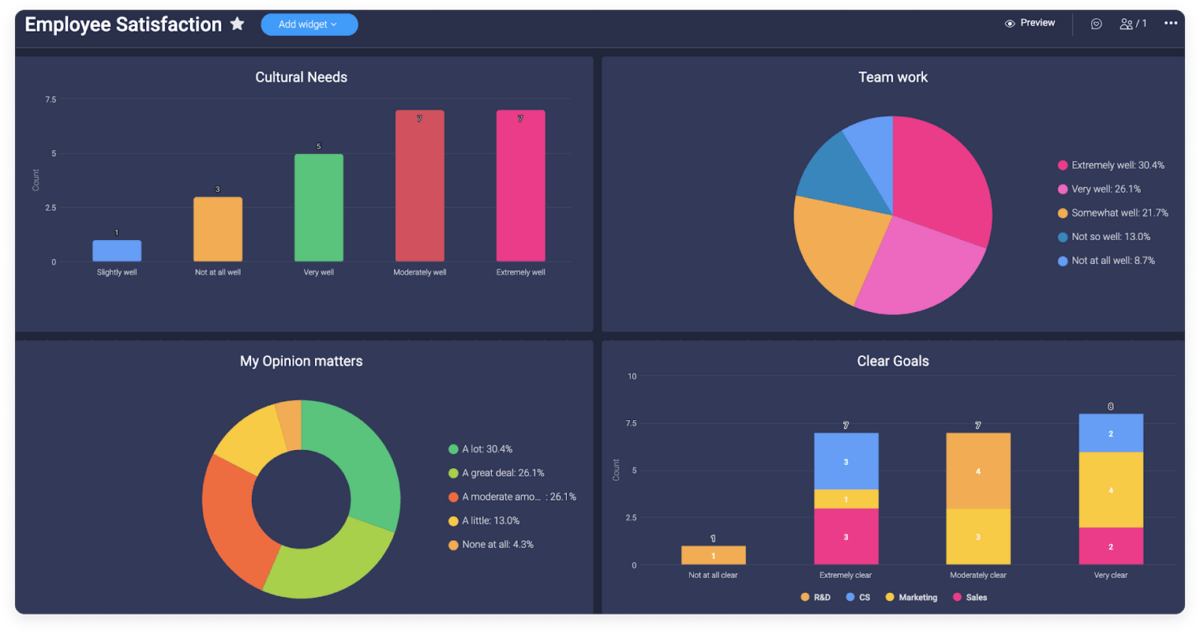
This level of detail helps managers better understand team performance and reduces the need to micromanage.
2. Set deadlines with quantifiable, actionable deliverables
By setting deadlines with quantifiable, measurable, and actionable deliverables, you help your team better understand what they should be doing to achieve your goals.
Instead of “we need to ramp up our content production” for instance, you could say, “we need to produce 3 long-form pieces per week, starting next month.”
This will help the team complete actual tasks instead of guessing what you want. Comprehensive project management software can be helpful to achieve this.
With monday.com Work OS, you can structure your organization into projects. Each board would represent a project, and each “item” would represent a deliverable. Then, you can add a “Status” column to track the status of each deliverable and a “Progress tracking” column to oversee the progress in a percentage format.
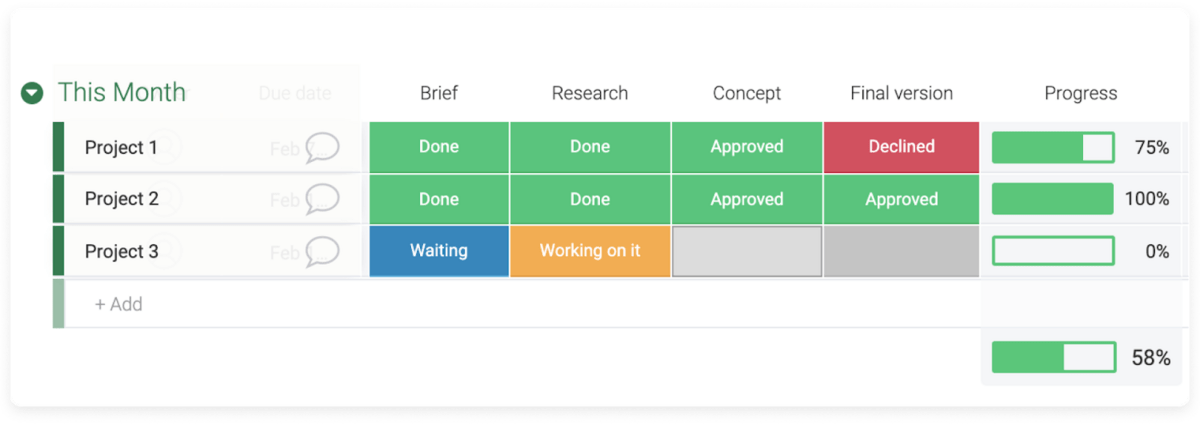
This can help managers get a more complete picture of what’s going on with each project and make sure everyone’s working properly.
3. Establish clear communication channels
Email can be enough to manage short conversations with one or two people, but when you’re dealing with a large team, email falls short.
To increase your efficiency, you need to remove silos between departments and establish a single channel for communication — one that helps you communicate in context and centralizes your information into a single place.
With a Work OS like monday.com, you can not only manage your entire team in the same workspace but also add context to each item and communicate in real-time, which helps you stay in the loop on every detail.
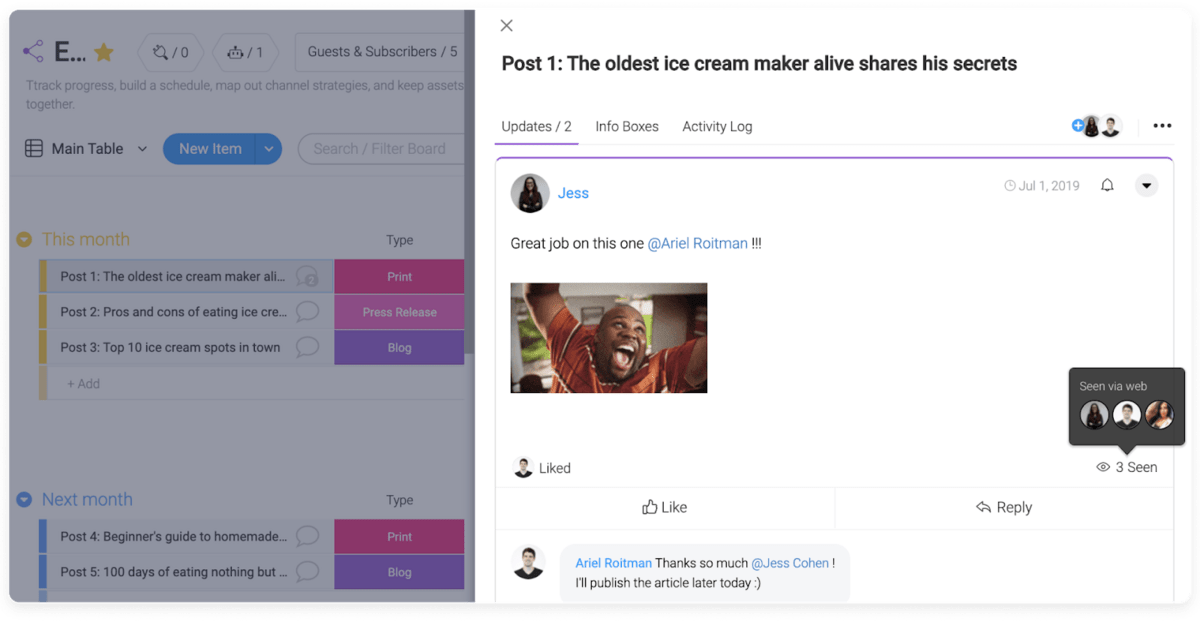
Some of the top monday.com communication features include:
- Built-in messaging: add context to each item and brainstorm ideas with your team with more ease
- Video conferencing: integrate video conferencing apps like Zoom and turn meetings into items to increase attendance
- Tagging: tag specific team members within items and make sure nothing slips through the cracks
- Notifications: notify team members whenever a task is completed and receive notifications for important events in your organization
And with an “Activity Log” feature, you can visualize the entire history you’ve had with a specific teammate or client.
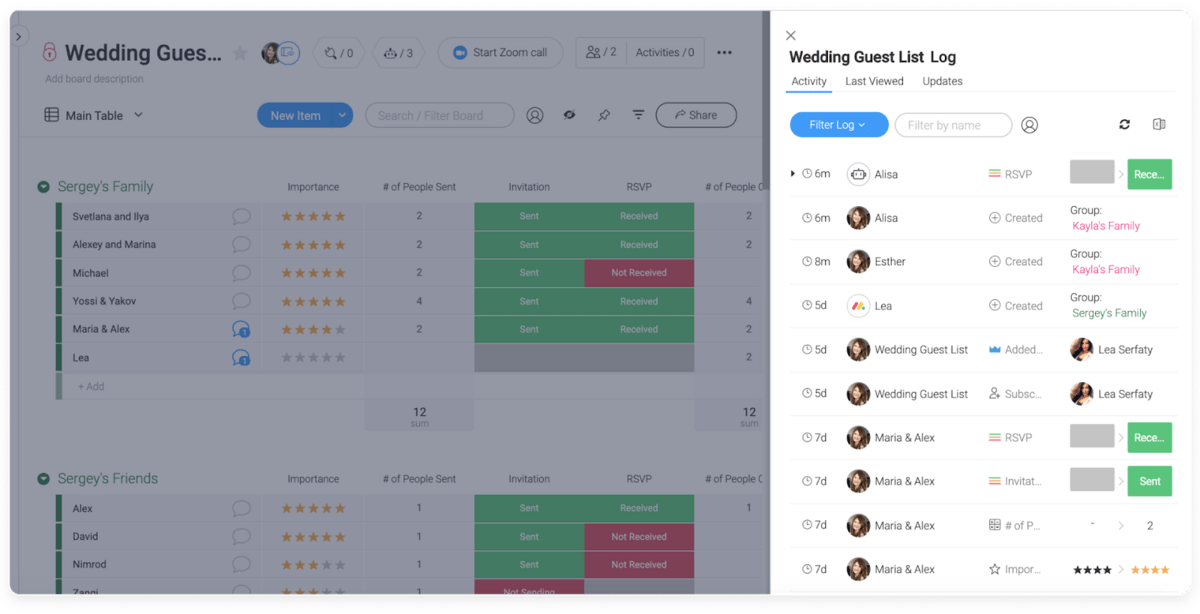
4. Use automations to streamline updates and repetitive tasks
Sending constant reports and updates is time-consuming and challenging for most teams. Here’s where automations can help.
Recent studies from McKinsey, a leading management consulting firm, suggest that 3 out of 10 activities can be fully automated in 60% of all occupations, including reports and status changes.
Streamlining the reporting process is pretty straightforward on monday.com Work OS. In the automations center, you can build “If this, then that” automations that help you automate any type of status change or report.
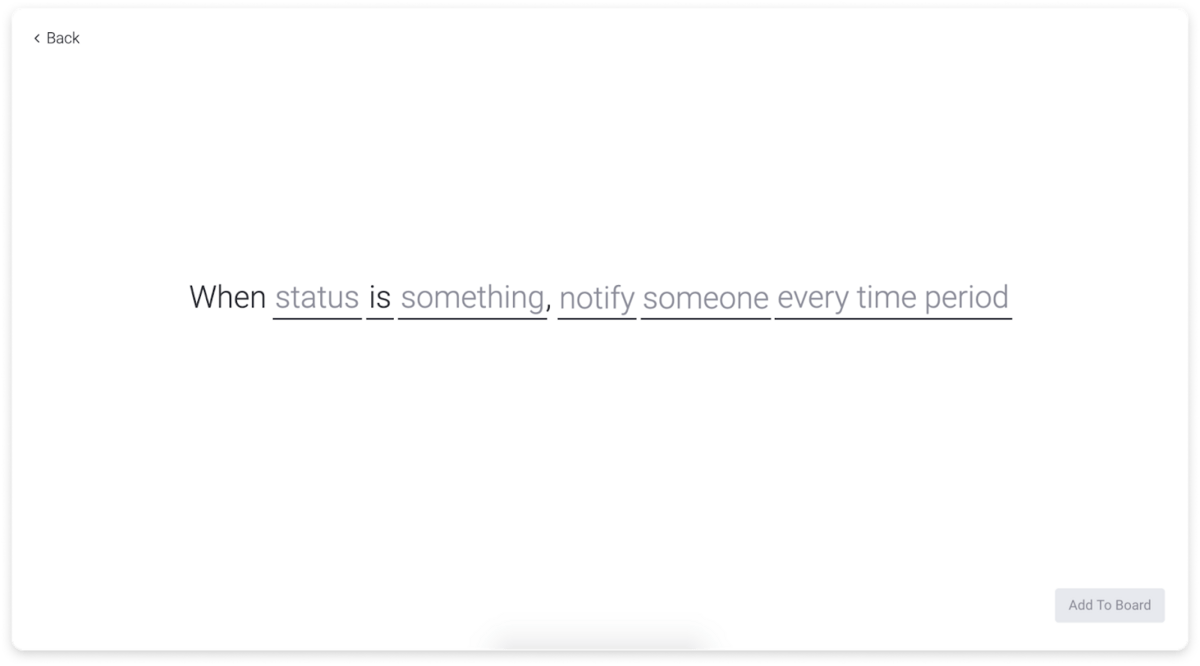
You could set an automation so that every time a task is completed you receive a notification straight to your email. Or you could set an automation that tells you whenever a task is stuck.
Other things you can automate include:
- Task creation: create any type of task automatically
- Dependencies: set dependencies between activities and define clear priorities
- Recurring activities: automate recurring tasks and repurpose that time into more productive initiatives
- Custom: build custom automations to streamline any type of process or workflow
This way, you can reduce the need to micromanage and still oversee the progress of your team’s work with ease. In fact, monday.com helps you automate over 250,000 human actions, so the sky’s the limit. To get a better understanding of our automations center, we suggest you watch this short video overview.
5. Embracing a Work OS to better manage your team
Finally, the best way to reduce micromanagement in your organization is by adopting the right technology.
In this day and age, there’s no need to manually oversee your team or waste time assigning tasks or measuring performance. The right Work OS can increase your efficiency through a centralized workspace where you can “do it all.”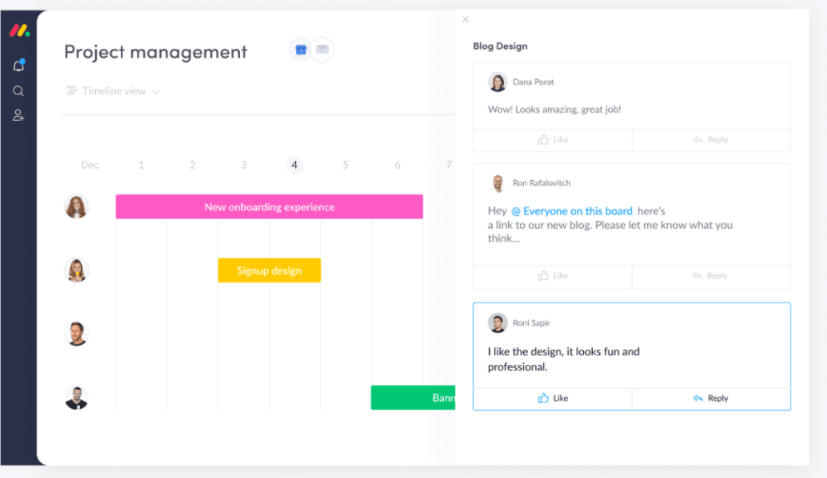
Here’s where monday.com comes in handy. monday.com is a Work OS used by more than 152K customers to manage their work.
With a fully customizable interface, you can design a platform to streamline any type of process and manage any type of team, regardless of its size or complexity.
To be precise, here’s what else the platform brings to the table:
- Project management: manage projects with ease, assign tasks and responsibilities, and track progress in a single place
- Templates: get over 200 customizable templates for any use case or industry
- Reporting: get access to your most valuable data and streamline your reporting process
- Integrations: seamlessly integrate over 40 of your favorite apps and tools
- Security: protect your information with enterprise-level security features
- Collaboration: centralize your communications and collaborate with your team in the most effective way possible
And many more.
All these features will help you better manage your team and get the most out of your resources while reducing friction and misunderstandings.
Ready to get rid of micromanaging?
Micromanagement can be dangerous for both employees and managers. By identifying some of the tell-tale signs signs outlined in this post and implementing some of the recommendations, you’ll be able to reduce micromanagement and improve the way your organization works.
To get started, look for a system that streamlines your communication and gets rid of the need to constantly oversee teammates.
We suggest you try out our fully customizable team task management template. It’ll help you better organize your work, improve your collaboration, and yes, end the practice of micromanaging.
