Lead and lag are project management terms that describe the potential advance or delay of activities within a project schedule. Project managers use lead and lag time when creating project schedules to ensure that activities are completed efficiently and effectively.
In this guide, we’ll answer some common questions related to leads and lags in project management, share some tips for managing leads and lags in projects, and show you how monday work management can help manage leads and lags efficiently.
What are leads and lags in project management?
Lead and lag are the terms used to define a relationship between project tasks.
Leads are used to accelerate the project schedule to take advantage of available resources or to mitigate risks. On the other hand, lags are used to introduce a delay between activities to ensure that a task is not started too early or to allow for a safety margin.
Before we can get into the differences, here are some key terms to understand.
Key terms to understand about leads and lags
Two key terms to understand when discussing leads and lags in project management are predecessor and successor.
A predecessor is an activity that must be completed before another activity can start or finish — i.e. it’s a task that potentially prevents other tasks from starting or ending.
On the other hand, a successor is an activity that follows another activity — i.e. it’s a task waiting on other tasks to start or finish.
Difference between leads and lags
A lead defines the overlap between dependent items, such as project tasks or phases. It’s the amount of time in which a predecessor activity can begin in parallel with a successor activity — i.e. there are no constraints or conditions before commencing the successor activity.
A lag signifies the delay between dependent items, such as the end of one project task and the beginning of another. It’s the amount of time that must elapse between a successor activity and a predecessor activity — i.e. there are constraints or conditions before commencing the successor activity.
In project management software, the subtraction symbol represents leads because they overlap activities to shorten project duration. While the plus sign represents lags as they delay activities and add time to the project duration.
What’s the difference between lead time vs. lag time in projects?
Lead and lag time are two project management terms used with task dependency relationships: Finish to Start (FS), Start to Start (SS), Finish to Finish (FF), and Start to Finish (SF).
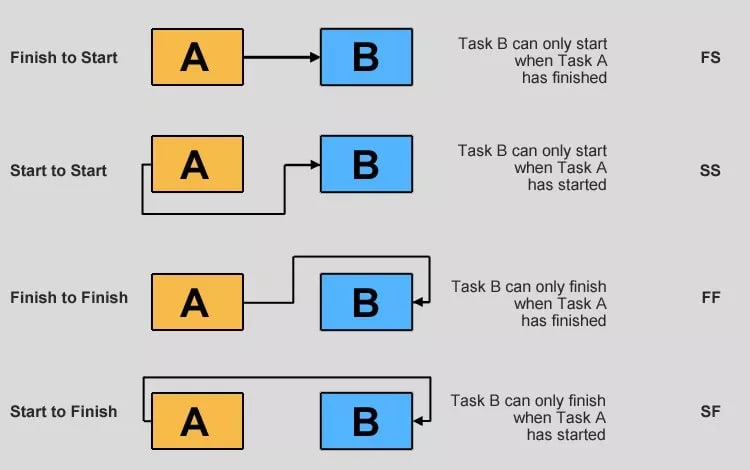
Lead time refers to the amount of time that you can advance a successor activity relative to a predecessor activity. For example, if Activity A takes 5 days to complete and Activity B has a lead time of 2 days, then Activity B can start 2 days before Activity A finishes.
On the other hand, lag time refers to the amount of time that you must delay a successor activity relative to a predecessor activity. For example, if Activity B has a lag time of 2 days, then it can start only 2 days after Activity A finishes.
Here’s a video explaining the difference between lead time and lag time.
What’s an example of lead and lag in project management?
Here’s an example of using lead and lag in project management.
Lead example:
At monday.com, there is a 2-day overlap between starting to develop (or program) a feature (Activity B) and finishing its design (Activity A) because the developers have enough information to start programming — i.e. there’s a lead of 2 days.
Lag example:
In a construction project, there’s a 2-day delay required between finishing the plastering (Activity A) and starting the painting (Activity B) to allow the walls to dry — i.e. there’s a lag of 2 days.
What are leads and lags used for in project management?
Project managers use leads and lags to identify necessary delays and plan for time-saving opportunities.
For example, they use leads to:
- Measure how long it will take to complete a task or project phase.
- Identify opportunities to reduce the total duration of a project.
- Evaluate performance by comparing lead indicators to lag indicators.
Whereas they use lags to:
- Measure how far behind a task or project phase is after it has started.
- Schedule activities that cannot be started until another activity has been completed.
- Account for downtime between two tasks due to unforeseen incidents or accidents.
Leads and lags can help managers sequence activities logically within a more extensive project timeline, create project schedules, and complete projects on time and within budget.
What are the benefits of managing leads and lags efficiently?
Managing leads and lags efficiently allows project managers to improve project monitoring, save time, reduce risks, evaluate performance, and complete projects on time.
- Improve project monitoring. By managing leads and lags efficiently, project managers can monitor the activities of a project and ensure that they are progressing as planned.
- Reduce project duration. Being aware of the leads and lags of activities can help project managers save time. Project managers can reduce the overall project duration by using lead time to draw activities closer to the project’s start date.
- Mitigate risks. Project managers can use leads and lags to create buffer time between activities and tasks, which can help manage risks. Buffer time can also be used as a contingency to account for unexpected delays or to allow for some flexibility in project scheduling.
- Evaluate performance. Lead and lag indicators in project management help evaluate performance. By comparing lead and lag indicators, you can analyze previous projects and see where you performed optimally and where you can improve.
- Complete projects on time. By managing leads and lags efficiently, project managers can calculate project timeline variations to ensure the project finishes within the planned time frame.
Tips for managing leads and lags in projects
Here are some tips for managing leads and lags in projects:
- Identify dependencies between tasks and activities to determine the lead and lag times required for each activity.
- Monitor progress to ensure each activity is completed on time. Use lead and lag indicators to track project progress and identify potential delays.
- Adjust schedules as needed to account for changes in lead and lag times. This will help you keep the project on track and ensure it is completed on time.
- Communicate with stakeholders to inform them of any project schedule changes. This will help manage expectations and ensure everyone is on the same page.
- Use project management software — like monday work management — to create a project schedule that includes lead and lag times. This will help you to manage the project timeline more effectively.
How monday work management can help you manage leads and lags
At monday.com, we understand the importance of managing projects with strict timelines — that’s why our work management platform includes the tools to help you manage them.
On your project board, you can edit task durations and adjust the lead and lag time to create overlaps and gaps accordingly. Shifting things around while keeping dependent tasks aligned gives you fantastic flexibility throughout a project.
You can accomplish all this with one magic column.
The Dependency Column
On monday work management, you can use the “lead and lag” feature to define any necessary delays or opportunities to save time in a project plan right from the Dependency Column.

Once you’ve added the Dependency Column, you can choose the mode in which your task dependencies will work — Flexible, Strict, or No action. But if you want to use leads and lags to define any necessary delays or overlaps, you’ll need to select the Strict dependency mode.

You’ll also need to choose the time column on which your items depend — Date Column or Timeline Column.

As you set up the dependencies between the items on your board, you can select the dependency type for each individual relationship — from Finish-to-start, Start-to-start, Finish-to-finish, and Start-to-finish — and then add your lead or lag.
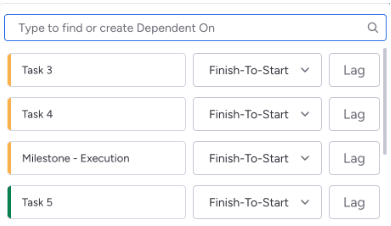
Adding a lead to a dependency
For example, you might have a Finish-to-Start (FS) with a lead of 2 days, indicated with a negative (-) symbol:

In the Gantt chart, an overlap displays between the dependent tasks, and as you move one item, the dependent tasks move in sync accordingly:

Adding a lag to a dependency
For example, you might have a Finish-to-Start (FS) with a lag of 2 days, indicated with a positive number:

In the Gantt chart, a gap displays between the dependent tasks, and as you move one item, the dependent tasks move in sync accordingly:
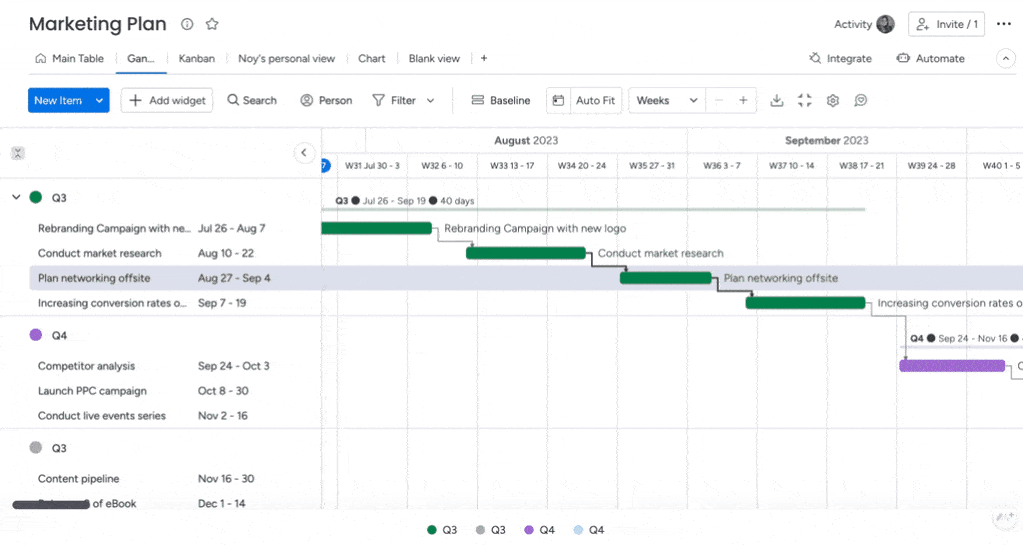
Overall, the Dependency Column makes managing project leads and lags for each dependency relationship effortless!
** Note: This column is available on our Pro and Enterprise plans.
Control lead and lag time with a robust work management platform
Managing dependencies with leads and lags is one of the most critical activities in project management as it saves time, reduces risks, and ensures projects are completed on time and within budget.
With monday work management — built upon the robust monday.com Work OS — you can visually organize, plan, and track every task-dependent lead and lag time in a few clicks.

