Projects rarely run in a straight line. Tasks shift, dependencies change, and even small delays can ripple through your entire schedule. That’s why understanding float management matters. Float gives you clarity around which tasks have breathing room and which ones sit on the critical path, helping you make smarter decisions before issues turn into actual delays.
In 2026, teams are working across more tools, timelines, and workflows than ever. Knowing how to calculate and manage float helps you stay ahead of change, keep resources focused where they’re needed, and build schedules that hold up under real-world pressure. Whether you use Agile, Waterfall, or a hybrid approach, float management is a practical skill that brings structure to unpredictable work.
This handy guide walks through what float is, how to calculate it, and how to use it to run more reliable projects.
Let’s dive in!
Key takeaways
-
Understand float basics: float shows how long a task can be delayed without affecting the next task or the final deadline.
-
Distinguish float types: total float impacts the overall timeline, while free float affects only the next dependent task.
-
Improve planning accuracy: tracking float helps you forecast delays earlier and set more realistic expectations.
-
Allocate resources wisely: knowing which tasks have flexibility lets you shift capacity where it’s needed most.
-
Use monday work management: built-in views such as Timeline and Gantt charts help you visualize float automatically and manage dependencies with confidence.
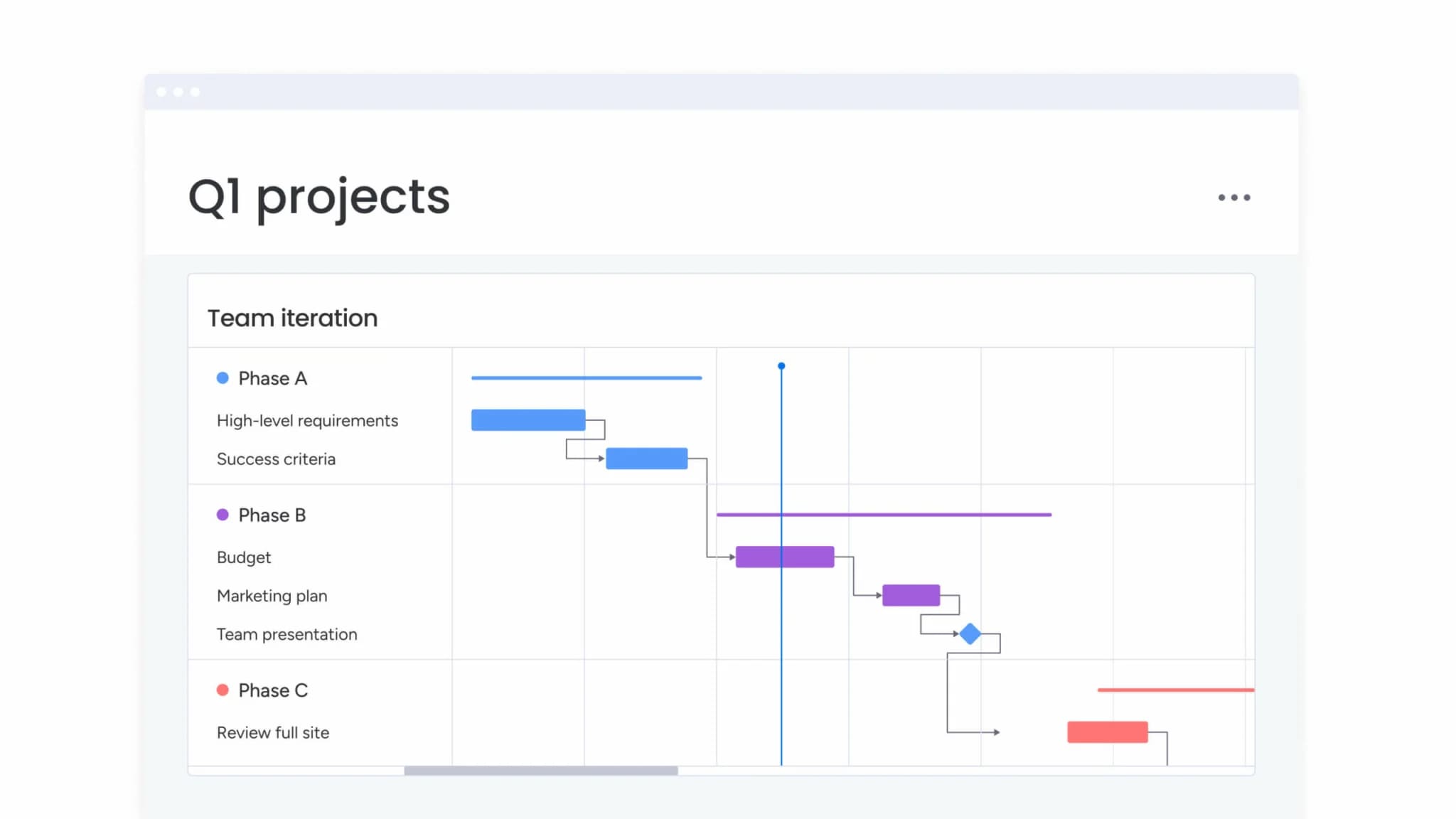
What is float management?
Float management is the practice of tracking how much flexibility each task in your project has before it affects the overall schedule. It gives you a clear view of where you have room to adjust and where delays would create bottlenecks. Instead of assuming every task must start and finish exactly on time, float management helps you understand the natural elasticity in your timeline.
At its core, it’s about monitoring task relationships, spotting where dependencies create pressure, and making informed decisions when priorities shift. By keeping an eye on which tasks have buffer time and which ones don’t, you can respond to changes with far more control. It’s a straightforward way to keep your schedule realistic as the project evolves.
Total float vs free float: differences explained
Once you understand the purpose of float management, the next step is knowing the different types of float you’ll work with. Not all flexibility in a schedule behaves the same way, and separating these two terms helps you make more accurate decisions as your project moves forward.
Total float: is the amount of time a task can be delayed before it pushes the entire project past its intended finish date. Tasks on the critical path have zero total float, which means any delay directly impacts the final timeline.
Free float: is more granular. It measures how long a task can be delayed before it affects the start of the next dependent task. A task can have free float without influencing the full schedule, making it useful for understanding small adjustments in tightly connected work.
Thinking about float through these two lenses gives you a clearer sense of where you can adjust timing safely and where delays need immediate attention.
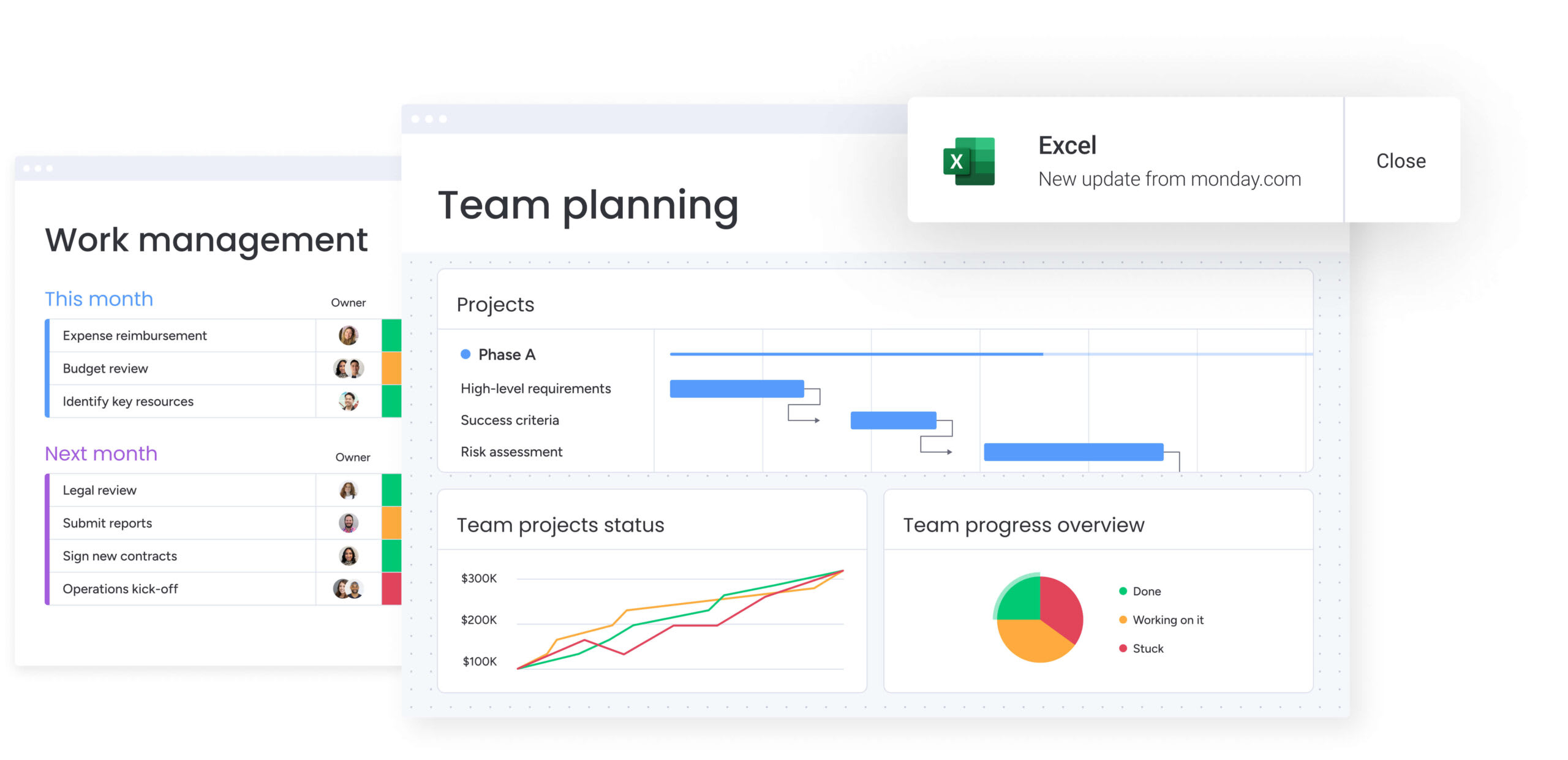
Is float management crucial for project success?
Float management plays a meaningful role in how confidently a project moves from planning to delivery. When you understand where flexibility exists in your schedule, you’re better equipped to handle shifting priorities, unplanned delays, and changes in team capacity. Instead of reacting to problems as they surface, you can anticipate where small adjustments will keep the entire project on track.
It also brings clarity to complex timelines. Even well-planned projects include tasks that depend on each other, progress at different speeds, and require input from multiple teams. Tracking float gives you a clear sense of where timing matters most and where the schedule can bend without breaking.
Here are the benefits teams rely on:
-
Improve resource allocation: knowing which tasks have float helps you move capacity toward higher-risk or time-sensitive work.
-
Manage risks earlier: float gives you room to absorb small delays before they escalate into issues that affect the final deadline.
-
Build more realistic schedules: understanding natural flexibility helps you create timelines that match how work actually progresses.
-
Avoid unnecessary bottlenecks: identifying tight dependencies means you can prevent one task from slowing an entire sequence of work.
-
Support better forecasting: tracking float over time helps you spot patterns in where delays typically occur.
-
Prioritize effectively: knowing which tasks are critical and which have room to shift guides your team’s focus and daily decision-making.
-
Strengthen stakeholder communication: being clear about which parts of the schedule have flexibility makes status updates more transparent and easier to trust.
How to calculate project float
Calculating float becomes much easier once you understand the timing details behind each task. The goal isn’t to memorize formulas, it’s to get a clear picture of how early or late a task can start or finish without affecting the rest of the schedule. Most teams use the Critical Path Method (CPM) for this, because it lays out task dependencies and highlights which activities drive the final deadline.
To calculate float, you’ll use four key timing values:
-
Early start (ES): the earliest point a task can begin based on its dependencies.
-
Early finish (EF): the earliest point a task can be completed (ES + duration).
-
Late start (LS): the latest a task can begin without delaying the overall project.
-
Late finish (LF): the latest a task can finish without extending the project timeline (LS + duration).
Once you know those values, float is simply the difference between the early and late dates:
Total float = LS – ES
or
Total float = LF – EF
A simple example
Imagine a small campaign project with a task called “Design social assets.” After mapping the project:
-
The earliest the design team can start the task is day 3.
-
The latest they can start without delaying the full project is day 6.
Using the formula:
Total float = 6 – 3 = 3 days
That means this task has a three-day buffer. The team can start it anytime within that window without affecting the rest of the schedule. If the task slips beyond day 6, the delay will begin impacting downstream work and potentially the final launch date.
This level of visibility helps you understand where your project has room to breathe and where precision matters most.
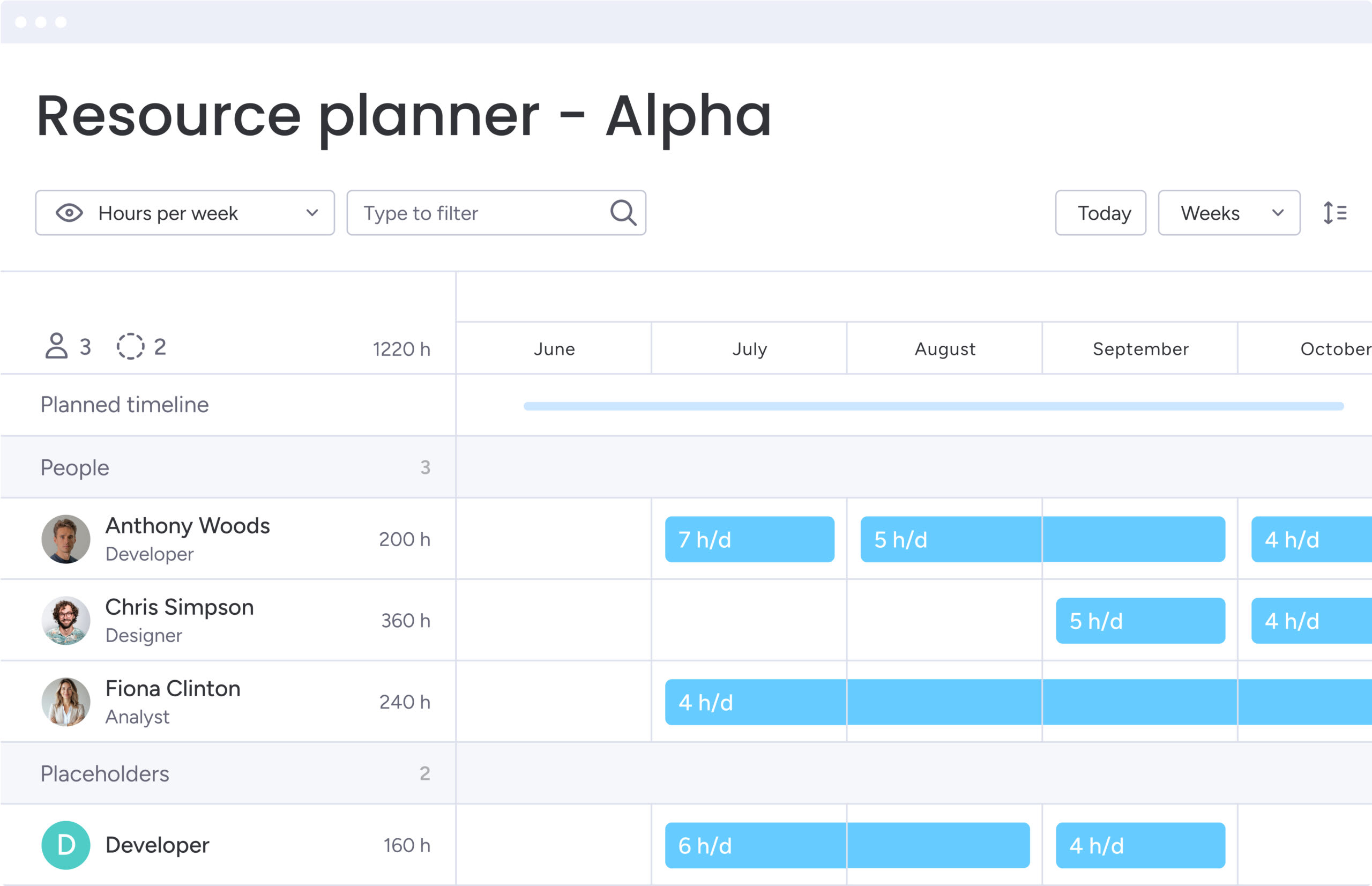
How float behaves differently in Agile and hybrid projects
Float exists in every project, but it shows up differently depending on how your team plans and delivers work. In traditional timelines, float connects directly to the critical path. Agile and hybrid teams still rely on flexibility, but they use it in ways that match their planning cycles.
Float in Agile projects
Agile teams plan work in short iterations, so float is less about individual task delays and more about sprint capacity. Instead of calculating float for every activity, teams watch how much work they can reliably complete within a sprint and where variation might appear. The flexibility comes from adjusting workload, shifting priorities, or moving items across sprints without disrupting the broader roadmap.
Float in hybrid projects
Hybrid teams balance structured planning with Agile delivery. You might calculate float at the project, release, or milestone level, then use sprint ceremonies to handle day-to-day changes. This creates a useful combination: long-term predictability for major deadlines and short-term adaptability for shifting priorities.
Where float still matters
No matter the approach, float management helps you understand which parts of your schedule can flex and which ones need more attention. The mechanics vary by methodology, but the value — clearer timing, fewer surprises, and more informed decisions — remains the same.
Manage project float with clarity using monday work management
Turning float calculations into daily decision-making is much easier when your project timeline and dependencies live in one place. monday work management gives you a clear view of how tasks connect, where flexibility exists, and which activities sit on the critical path.
This helps you move from manual calculations to real-time insights.
See float and critical path dates in context
The Gantt Chart view highlights your critical path automatically. Tasks with no float appear clearly, which helps you focus attention on the activities that directly influence your final deadline. Tasks with built-in flexibility are just as easy to spot, so you understand where small delays are safe and where they are not.
Track workloads to reassign tasks confidently
The Workload view shows team capacity and upcoming commitments across your entire project. When a critical task begins to slip, you can identify who is available to help and shift work from tasks with float. This keeps your timeline stable without overloading anyone on the team.
Use automations to surface risks earlier
Automations notify you when dependent tasks move, when statuses change, or when deadlines are at risk. These alerts help you act before float disappears. You can set rules like “When a task with a dependency is delayed, notify the project lead” to make sure timing issues never go unnoticed.
Support planning with accurate, connected data
Every update in monday work management feeds directly into your timeline, which keeps float values accurate as work progresses. When durations, dependencies, or priorities change, your schedule adjusts automatically. This creates a reliable source of truth for planning and forecasting.
Frequently asked questions
What is the difference between float and slack in project management?
In project management, the terms 'float' and 'slack' are generally used interchangeably. They both refer to the amount of time a task can be delayed without affecting the project's final deadline. The term 'float' is more commonly associated with the Critical Path Method (CPM), while 'slack' is often used in the Program Evaluation and Review Technique (PERT).
What does zero or negative float mean?
Zero float means a task is on the critical path; any delay in this task will directly delay the entire project's completion. Negative float is a red flag indicating your project is already behind schedule. It means a task's completion date is later than what's required to meet the project deadline, even if it starts as early as possible. Identifying negative float early is crucial for getting the project back on track.
How does float management relate to the Critical Path Method (CPM)?
Float management is a core component of the Critical Path Method. CPM is the technique used to identify the longest sequence of dependent tasks (the critical path) and calculate the amount of float for each task in the project. You can't effectively manage float without first performing a CPM analysis.
Can you have too much float in a project?
Yes, excessive float can be a sign of an inefficient project plan, a practice known as 'schedule padding.' While some float is necessary for flexibility, too much can lead to wasted resources, team complacency (Parkinson's Law), and a longer-than-necessary project timeline. The goal is to have a realistic schedule with just enough float to manage risks effectively.

