The sales game has changed rapidly in the last 70 years, and the Don Drapers of the world are no longer the bellwethers of the modern sales environment. What we can learn from the so-called Mad Men, however, is that the sales process definitely comes with a learning curve.
Our Sales Case Studies Template helps you create an organized environment to manage the necessary sales training materials, case studies, comparisons, and more. In this article, in addition to checking out our template, you’ll learn more about what sales training templates are and their value.
What is an Excel sales training template?
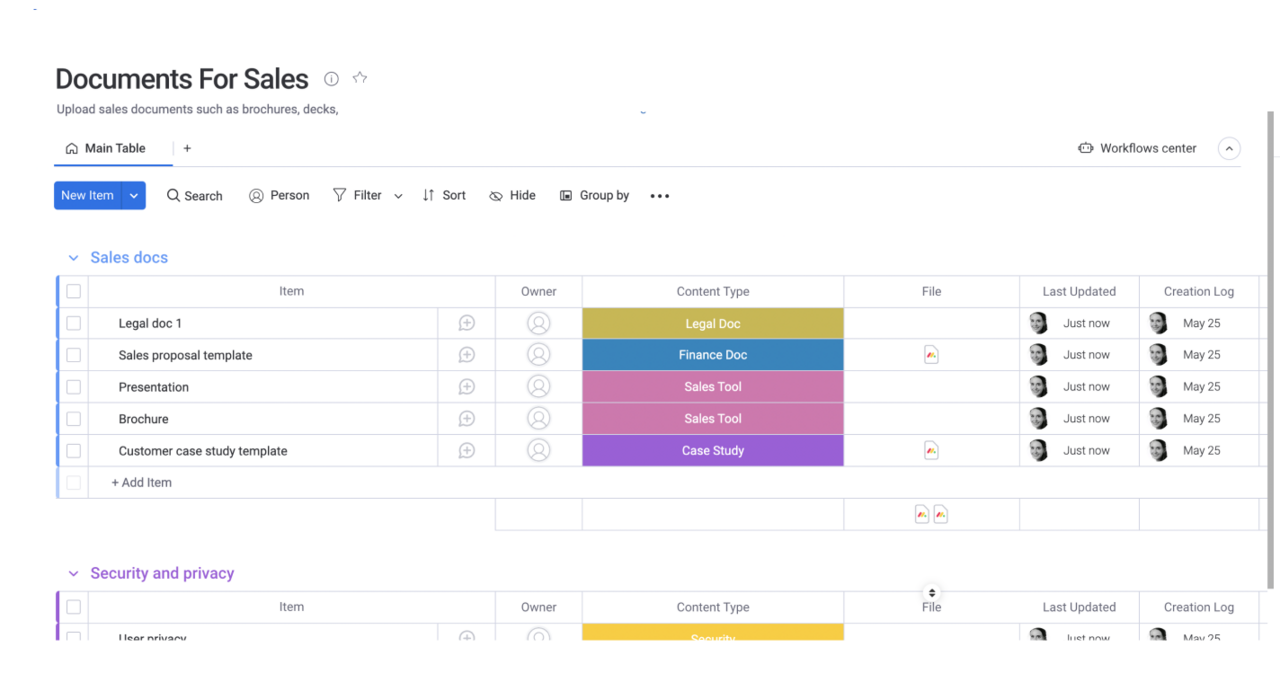
An Excel sales training template is a document that helps guide teams or individuals through a series of course and materials they need to be successful sales reps.
It helps you create a training checklist or document that hits all the sales training pressure points and provides leadership with a bird’s eye view of a team’s or salesperson’s progress in mastering new skills or learning your sales processes.
Why use an Excel sales training template?
A sales training template helps you manage the various sales training cycles, providing benefits for new team members, experienced sales staff, and leadership.
Using a template also makes it easy to update and customize as your organization’s goals or clients change. Let’s look at a few ways you can use one to your advantage as a sales manager or team lead.
New sales staff education
With an Excel sales training template, sales staff can work through training material at their own pace. Clear objectives to list on such a template include:
- Business ethos and sales approach
- Product or service specifications and costs
- Competitor products
- Unique selling points
Monitoring
An Excel sales training template can include all the data a supervisor needs to track the progress of a trainee. On monday.com, you can add status columns to your template so trainees can indicate when they’ve studied new materials, or write in the updates if they have questions or notes. This allows supervisors to track progress in real-time.
Accessibility throughout sales tiers
While established sales staff may have the upper hand in terms of experience, an ever-evolving product and service landscape creates the need for robust onboarding and ongoing training for all team members.
New salespeople need to hit the ground running and hitting targets as soon as possible, for their own confidence and to ensure the hiring process is cost-effective. Team members who receive thorough onboarding training make more sales and hit more targets. Even new staff members with prior sales experience have never sold anything for your company, so training is a requirement across the board.
What’s more, as people grow with your organization, they don’t lose the need for training and learning. For example, sales staff must always work to learn about new products so they can better position them for clients, and they might also need to engage in education about new sales methodologies to remain competitive in modern markets.
An Excel sales training template is a fluid document that caters to the needs of new onboard and sales veterans alike, helping to ensure effortless training that keeps your teams relevant.
Making subtle changes to a sales training template can help you use this tool across various industries and support salespeople in all types of positions.
What are some examples of Excel sales training templates?
Excel sales training templates can be used in a wide variety of fields and verticals. You can customize templates for different teams according to their specific sales processes, products, pain points, and critically — target audiences.
Retail store sales
A retail training template should start with onboarding and the basics, you can include POS training, shipping, stocking and picking web orders. Workflows should also focus on product knowledge, which is critical to successful retail sales and upselling. Lastly, behavioral sales training is a must.
Soft skills are the backbone of excellent customer service, and a warm and welcoming environment is crucial for strong sales in retail environments.
Digital and eCommerce sales
Leaders in digital and eCommerce can use an Excel sales training template to maximize their ROI on labor spending and improve customer experience. Live chat training, SEO best practices and drop-shipping are important elements to include in your workflows.
You can also include guidance on how to inspire an emotional connection with customers and deliver exceptional experiences without face-to-face contact.
Field sales
In-person salespeople require a completely different skill set than those who focus on digital conversions. Think trustworthy, likable, skilled, and sociable.
Setting up a training template should include an interpersonal skills section along with product and service knowledge, plus accessibility when the sales force spends a lot of time on the road. monday.com offers cloud-based, interactive templates suitable for field salespeople.
Get startedInside sales
Inside sales teams require exceptional product knowledge, people skills and organizational skills to hit KPIs. Workflows should include training on company culture so team members have an extensive understanding of your organizational goals, sales process and brand voice.
You can include CRM training, soft skills training and how to lead with value. Other examples include how to deal with gatekeepers and how to leave compelling voicemails to inspire callbacks.
Streamline your sales training with monday.com’s template
Gone are the days when sales material floats around the office in enormous ledger files that are difficult to use, implement, and oversee.
An Excel sales training template can be adjusted according to the needs of the user. monday.com Work OS has the features and functions to ensure a streamlined flow of information and communication between the trainee, the business, and management.
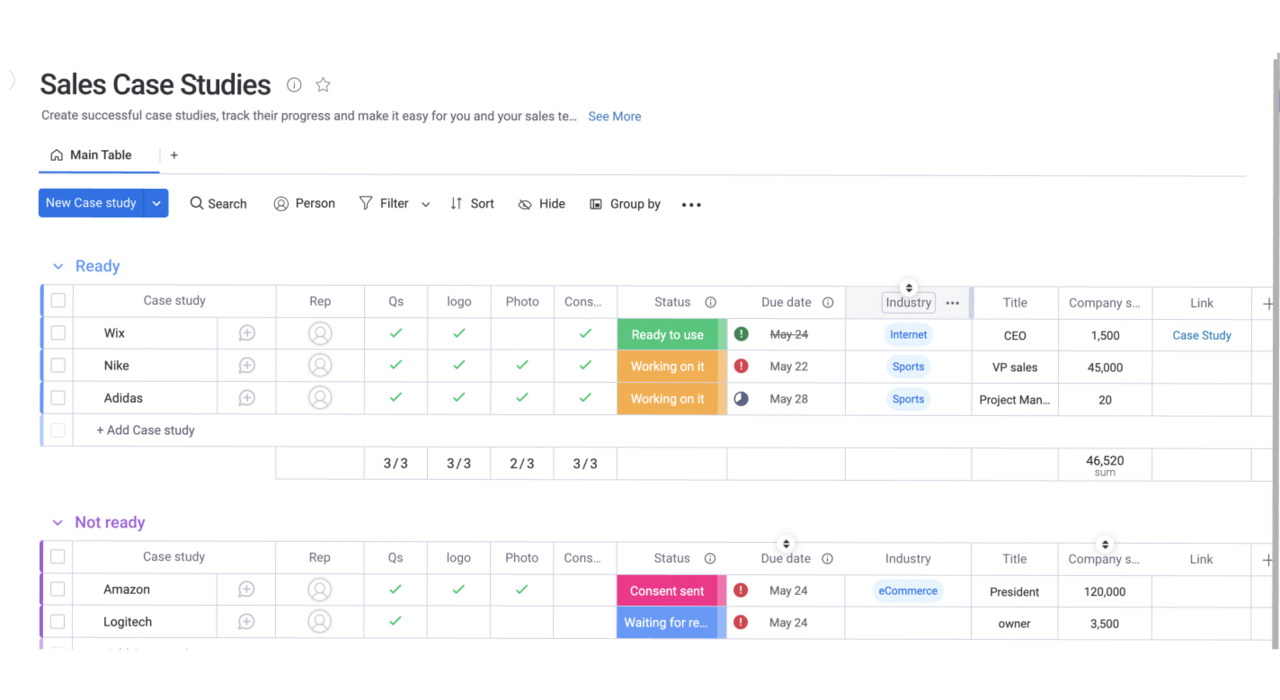
The advantages of our sales training template include:
- The ability to easily set sales training goals and make updates in real-time for effortless collaboration between the stakeholders
- A clear and defined use case pathway with columns that make it easy to understand where everything stands and what’s available
- Easy access with shareable boards
- Automations to alert teams when new materials become available
- Integrations with your favorite document sharing apps, like OneDrive, Google Drive, Dropbox, Adobe, and more.
You can also add a WorkDoc to our template, so businesses can clearly define their sales training objectives, sales skills, after-sales-service, accurate product information, and internal sales policies without leaving the monday.com platform.
Related templates for sales teams
While an Excel sales training template equips sales staff to become ambassadors of a business’s brand and products, there are other templates that can further support your sales teams and their goals.
Sales Process Template
Our Sales Process Template functions like client relationship management (CRM) software, only in a bite-sized and easily shareable format. Track your client interactions from the first contact and keep in touch with customizable fields that allow you to make notes, create a process flow, track communications, and organize sales-related tasks.
Sales Pipeline Template
Manage your sales pipeline from start to finish — or pipeline to converted — with our Sales Pipeline Template that allows multiple views and simple integrations into programs such as Salesforce and HubSpot.
FAQs about excel sales training templates
How do I create a sales spreadsheet in Excel?
Before creating a sales training template in Excel, it’s important to note the fields and sections you would need to monitor. Once these have been selected, it’s simply a matter of creating a workbook and creating those fields. The complexity of the spreadsheet will depend on the information that’s monitored.
Are Excel templates free?
A quick Google search will call up an overwhelming amount of Excel templates. However, templates that are automated and fully customizable require a robust platform like monday.com.
Where can I get free Excel templates?
On monday.com, we offer fully compatible Excel templates that will easily integrate into your sales workflow. You can upload your data from Excel, download a board to Excel, or just get started with any of our 200+ templates that span various business needs from CRM and sales to marketing and design.
Teach your sales staff the tricks of the trade with an Excel sales training template
Studies show that businesses that actively invest in training their sales staff enjoy a massive ROI of 353%. Make it simpler to achieve with the right tools.
Our Excel sales training template allows you to actively manage that training and align the training process to your business objectives with a few clicks.


