Project management

How to Create the Perfect Project Plan [2025] + 5 Templates
Learn how to write a project plan and a technology that will make each stage of the process easier.
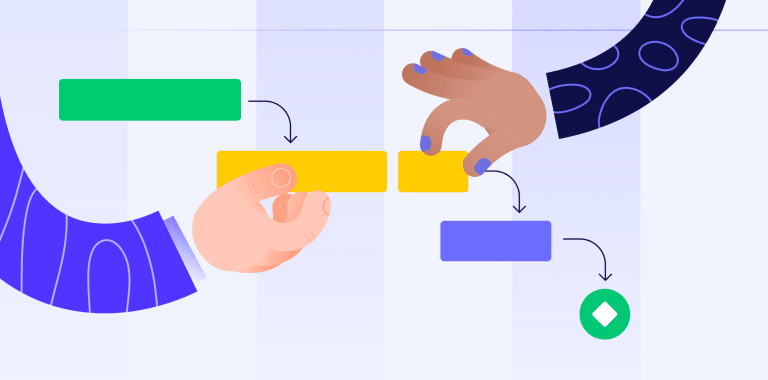
What is a Gantt chart? Examples + easy to use template [2025]
When managing a project, keeping everything organized and on track can feel like herding cats. Deadlines shift, resources get stretched, and teams need a clear picture...
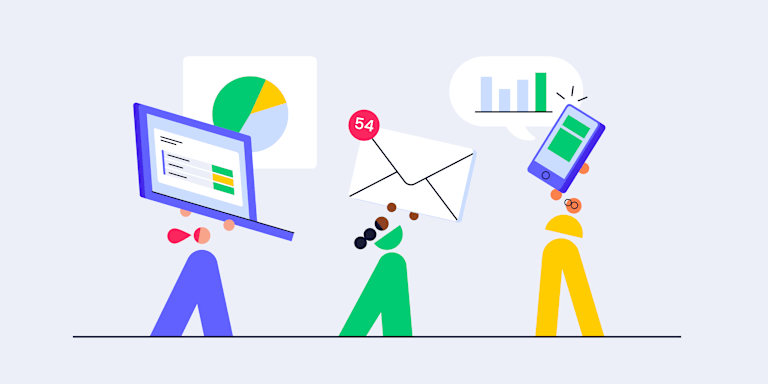
What is Project Management? The Complete Guide [2025]
Efficient project management is a must-have when delivering projects on time, within budget, and satisfying all stakeholders. But what does best-practice project...
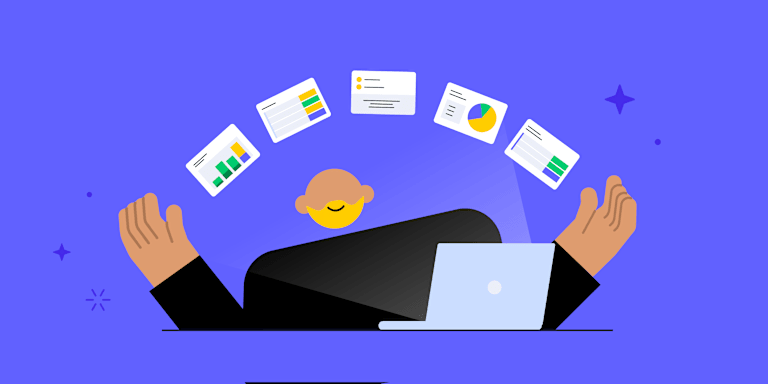
15 best project management software tools for 2025
Project management without the right software is like conducting an orchestra where half the musicians can’t see the sheet music. Everyone plays their own tune, timing...

Mission-critical projects: What business leaders need to know in 2026
When your payment system goes down, revenue stops. When your ERP migration fails, operations halt. When compliance projects miss deadlines, regulators come knocking. These aren’t just...

RAID logs explained: How to track risks, assumptions, issues, and decisions
Your project is humming along when suddenly a vendor misses a critical deadline, 3 “minor” risks are now major problems, and that spreadsheet with all your...

What is a project manager? Roles, responsibilities, and career outlook
You’ve heard the title thrown around in meetings, seen it on LinkedIn profiles, and maybe even wondered if you should become one, but what does a project manager...

Project management in retail: How to run multi-location initiatives without chaos
Black Friday arrives whether your team is ready or not. In retail, deadlines don’t negotiate — and when projects fall out of sync across hundreds of locations,...

What is a CMO? The evolving chief marketing officer role in 2026
Your board just approved an ambitious growth strategy. Marketing needs to drive 40% more qualified leads while building brand awareness in two new markets. The timeline?...
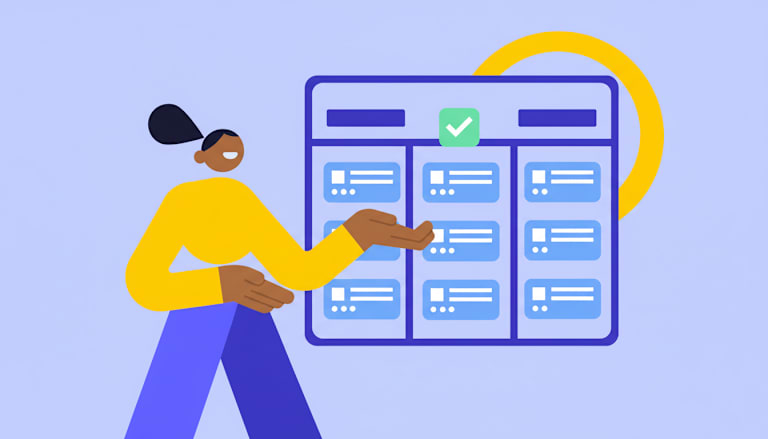
The essential marketing skills and strategies you need in 2026
Your marketing team just delivered a campaign that hit every deadline and stayed within budget. The creative was solid, the targeting felt right, and the launch went...

The ultimate guide to marketing program management (MPM) for 2026
Your marketing team launches campaigns that generate buzz, create leads, and drive engagement. But when you step back and look at the bigger picture, something feels...
The top workflow automation software for a head of marketing in finance (2026)
Marketing teams in financial services face unique operational challenges. You manage 40+ campaigns across distributed teams while navigating multi-level approvals and...
The best marketing operations software for a head of marketing in finance (2026)
For enterprise marketing teams, coordinating strategy is one thing; executing it is another. When campaigns span multiple departments and data lives in a dozen different...

Video marketing strategy: how to build campaigns that convert in 2026
Many organizations invest significant time and resources in creating video content that seems perfect on paper. The concepts are strong, production quality is high, and...

How to master STP marketing for smarter campaigns in 2026
Your marketing team just spent weeks crafting the perfect campaign. The creative is polished, the budget is approved, and everyone’s excited about launch day. But...

Excel alternative options for streamlined workflows in 2026
Every organization has that one spreadsheet. What began as a simple tracker often evolves into a central tool for an entire department, shared across teams, copied into...

Marketing plan template: free guide and examples for 2026
Your marketing team has great ideas. Leadership approves ambitious campaigns. But somewhere between the kickoff meeting and launch day, things get messy. Deadlines...