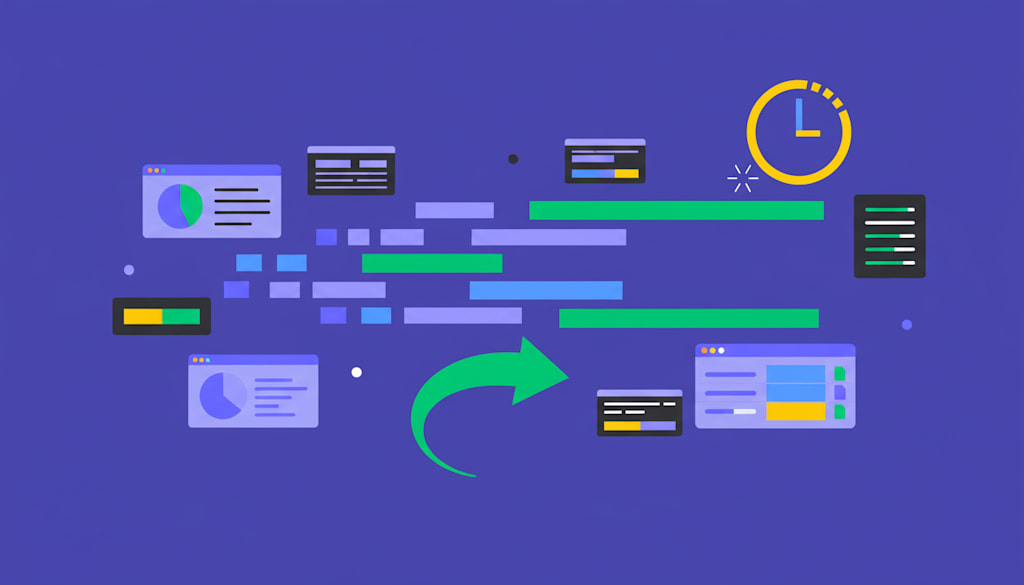Projects rarely run on a perfectly predictable timeline. Even with thoughtful planning, shifting requirements, delayed approvals, or surprise roadblocks can quickly threaten an important deadline. When that happens, project teams need a structured way to regain control of the schedule without compromising quality or stretching resources too thin.
Crashing in project management is one of the most reliable techniques for doing exactly that. It focuses on shortening the overall timeline by adding resources to the tasks that directly influence your final delivery date. When applied deliberately, crashing helps teams protect critical milestones, stay aligned with stakeholder expectations, and keep momentum during high-pressure phases of a project.
This guide explains what crashing is, how it differs from fast tracking, when to use it, and the practical steps involved in carrying it out safely. You’ll also see how monday work management supports faster replanning by giving you a clear view of your timeline, dependencies, and team capacity — so you can accelerate confidently when the situation calls for it.
Key takeaways
-
Understand the purpose: crashing in project management helps shorten a project timeline by adding resources to critical path work.
-
Choose the right method: crashing and fast tracking both compress schedules but differ in cost, risk, and how they impact the project plan.
-
Use it selectively: crashing works best when deadlines are at risk and the team has the budget and capacity to support extra effort.
-
Follow a clear process: identifying the critical path, reviewing crashable tasks, and estimating cost impacts help ensure better decisions.
-
Plan confidently with monday work management: features like Gantt charts, Workload view, and Dashboards help teams see dependencies, manage capacity, and stay aligned during accelerated schedules.
What is crashing in project management?
Crashing is a schedule compression technique used to shorten a project’s timeline by adding extra resources to the tasks that directly influence the final delivery date. It’s a focused, calculated way to recover time when a deadline is at risk and the team needs a faster path to completion.
The core idea is simple: increase capacity on the most time-sensitive work so it can be completed sooner. This approach is only applied to activities on the critical path, ensuring that any effort invested actually reduces the total project duration.
Crashing typically involves:
-
Add targeted resources: bring in additional team members, contractors, or specialists to accelerate specific tasks.
-
Increase effort strategically: authorize overtime, shift workload, or adjust priorities so critical activities move faster.
-
Expedite external inputs: pay for quicker deliveries, faster vendor turnaround, or priority services that support the accelerated schedule.
-
Limit unnecessary changes: adjust only the activities that influence the final timeline to keep costs and disruption in check.
Crashing is most effective when the project has a fixed deadline and the team needs a structured, data-driven way to recover lost time without reshaping the entire plan.
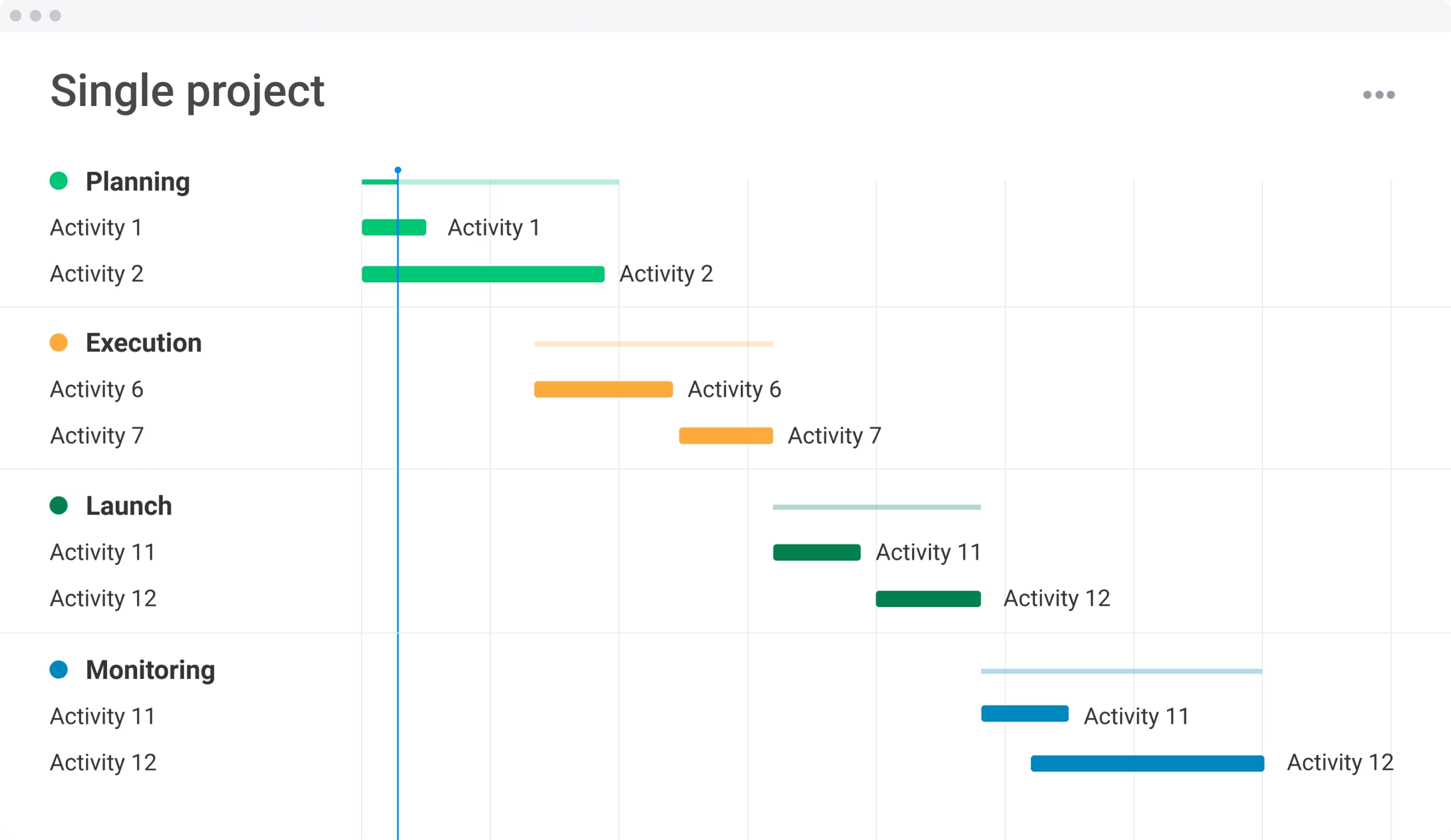
Crashing vs fast tracking: how do they compare?
When a project starts slipping behind schedule, two common methods can help you recover time: crashing and fast tracking. Both aim to shorten the overall timeline, but they work in different ways and carry different levels of cost and risk. Understanding these differences helps you choose the right approach for your situation.
Crashing accelerates critical path work by adding resources. Fast tracking shortens a schedule by reordering tasks so certain activities happen at the same time instead of in the original sequence.
What is fast tracking?
Fast tracking is a schedule compression technique that overlaps tasks originally planned to be completed sequentially. Instead of increasing your team’s capacity, it restructures the work to create more parallel activity.
Fast tracking often involves:
-
Re-sequencing tasks: identifying activities that can run in parallel without waiting for earlier steps to finish.
-
Reviewing dependencies: determining which dependencies are flexible enough to adjust without creating major risks.
-
Advancing partial work: starting elements of a task early, even if all upstream work isn’t complete.
-
Increasing coordination: communicating more frequently to prevent rework caused by accelerating too quickly.
Fast tracking can save time quickly, but it often increases the chance of rework because tasks may rely on incomplete or evolving information.
Choosing the right method
Crashing works best when you have extra budget or specialist support to accelerate high-impact work. Fast tracking is more effective when your timeline includes sequential tasks with dependencies that can safely overlap.
The key differences between both techniques are summarized in the table below, giving you a clearer view of when each method provides the most value.
| Factor | Crashing | Fast tracking |
|---|---|---|
| Cost impact | High – Involves adding resources like overtime pay or extra staff | Low – Primarily rearranges existing resources |
| Risk impact | Moderate – Can increase costs and introduce coordination challenges | High – Increases risk of rework if earlier tasks change |
| Resource impact | Adds new or more resources to the project | Uses existing resources more efficiently by overlapping tasks |
| When to use | When you have access to additional budget and need to shorten the timeline significantly | When the project plan has sequential tasks that can be safely overlapped |
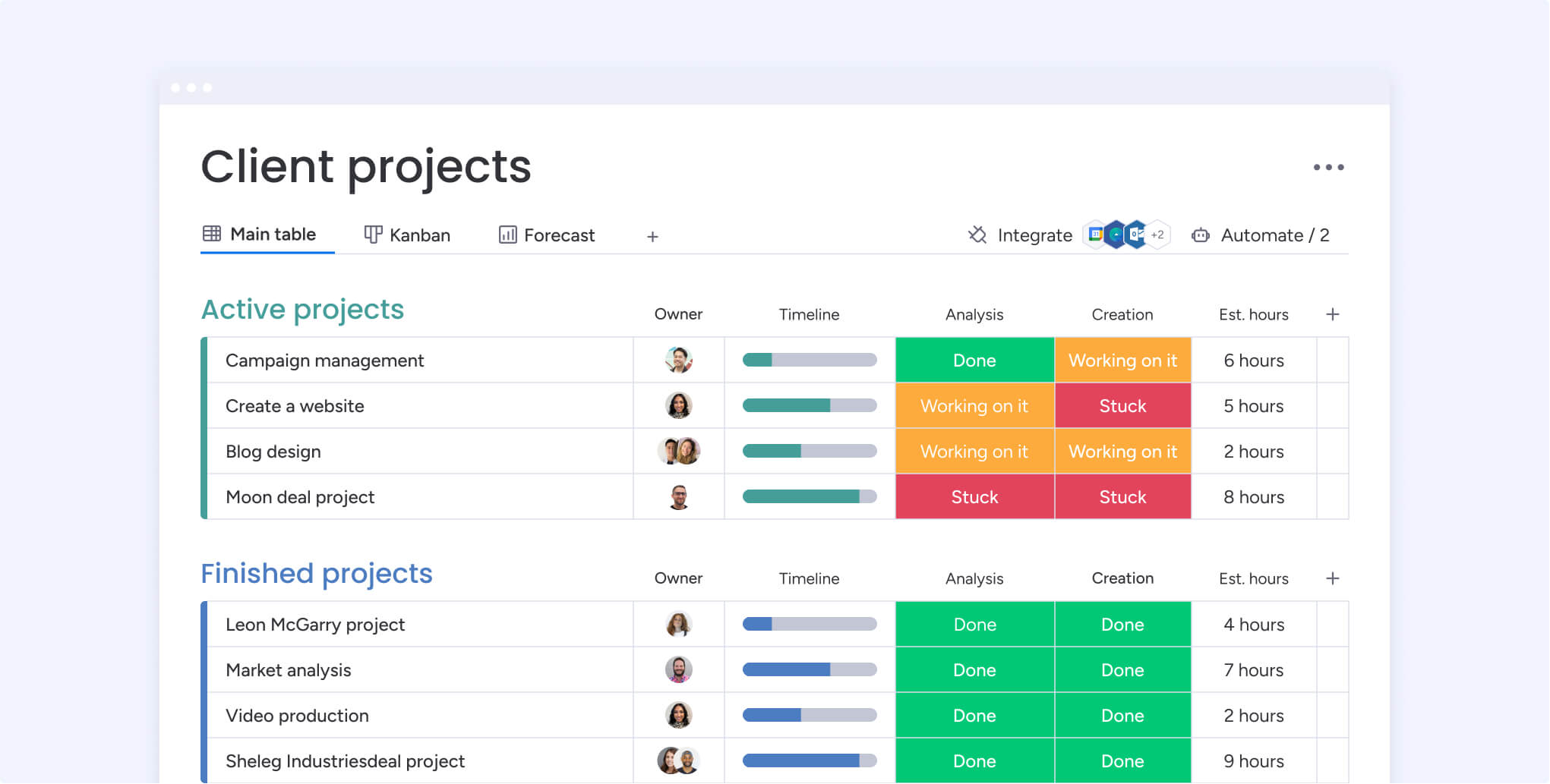
When should you crash a project?
Crashing is not a technique you apply lightly. It’s most effective in situations where the project’s critical path is under pressure and you need a controlled way to regain lost time. Because crashing requires additional resources, it’s typically used only when the benefits of meeting the deadline clearly outweigh the extra cost or effort.
Crashing is worth considering when:
-
A deadline is at risk: delays on critical path tasks threaten a delivery date tied to a client commitment, launch window, or contractual obligation.
-
The timeline has no remaining flexibility: buffers or slack have already been used, and the project cannot absorb further delays without affecting the final outcome.
-
You have resources available: effective capacity management shows you have the budget, expertise, or team bandwidth needed to accelerate specific tasks without compromising quality.
-
A high-priority milestone must be protected: leadership, stakeholders, or customers depend on a fixed date that cannot move.
-
Only time (not scope or quality) needs adjustment: the project must finish sooner, but the work itself remains stable enough to support an acceleration effort.
In these cases, crashing provides a structured way to reduce the total duration by strengthening the tasks that have the greatest influence on your final delivery date. It ensures your time-saving efforts directly support the activities that move the project forward the fastest.
Benefits and risks of crashing in project management
Crashing can be a practical way to recover lost time, but it works best when you understand the trade-offs involved. Below is a clearer look at the benefits you can expect and the risks you need to plan for before accelerating any work on the critical path.
Benefits of project crashing
Crashing offers several advantages when deadlines are tight and you need targeted ways to move faster.
-
Meeting immovable deadlines: accelerating critical path tasks helps teams protect key delivery dates tied to launches, customer commitments, or internal priorities.
-
Recovering lost time: when earlier delays absorb your buffer, crashing provides a structured way to regain momentum without reshaping the full project plan.
-
Supporting high-priority work: adding resources to the right activities ensures that the most important tasks advance quickly and consistently.
-
Maintaining project scope: crashing focuses on time and resources, making it possible to finish sooner without reducing scope or altering quality expectations.
Risks of project crashing
While crashing can be effective, it also introduces challenges that need careful monitoring.
-
Higher project costs: increasing capacity — whether through overtime, contractors, or expedited services — raises expenses and can strain your budget.
-
Greater coordination demands: adding more people or accelerating timelines can increase communication needs and make dependencies harder to manage.
-
Potential for team fatigue: faster delivery often means more pressure. Without the right support teams burnout, morale is reduce, or uneven output can even become prevalent.
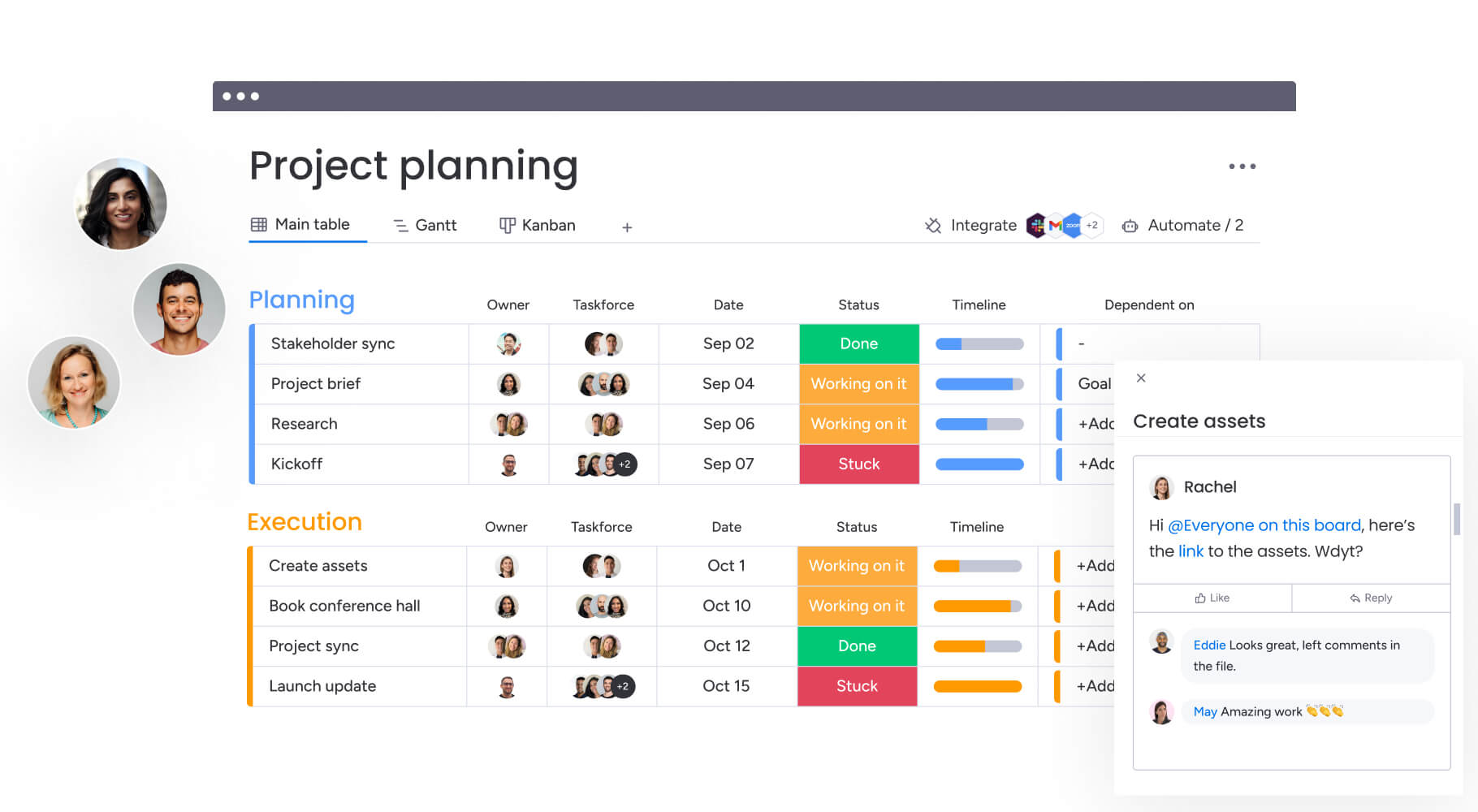
How to crash a project without losing control of your plan
Crashing works best when you treat it as a focused adjustment to your plan: not a scramble to make up lost time. These steps below will help you understand where acceleration will have the biggest impact and how to manage the ripple effects across your team.
Step 1: identify the critical path
Begin by confirming which tasks directly influence your final delivery date. A timeline or Gantt view makes it easier to see how work connects and where delays would affect the whole project. These are the activities worth concentrating on, since only changes here can shorten the overall schedule.
Step 2: review which tasks can be shortened
Look at each critical path task and consider what it would take to complete it sooner. Some activities naturally benefit from added help or focused effort, while others are constrained by fixed timelines or external dependencies. Aim for the tasks with the most realistic opportunity for acceleration.
Step 3: estimate the cost and time trade-offs
For every task you consider crashing, outline the cost involved and the amount of time you expect to save. This helps you compare options side by side and choose the ones that provide meaningful gains without creating unnecessary expense.
Step 4: align with stakeholders and adjust the plan
Once you know where acceleration is possible, bring your recommendations to the people responsible for approving budget or scope decisions. After everyone agrees on the path forward, update your schedule, assign the right people, and make sure the team understands the new expectations.
Step 5: monitor progress as work accelerates
Crashing adds intensity to the project, so visibility matters even more than usual. Keep an eye on cost, workload, and task progress to ensure the accelerated plan stays realistic. This helps you catch issues early and maintain momentum toward the adjusted deadline.
Examples of project crashing in action
It’s often easier to understand crashing when you see how teams apply it in real situations. The examples below show how different industries use extra support or capacity to keep critical path work moving when timelines tighten.
-
Software development: in software development, a release-blocking defect threatens to delay a feature launch. The team adds an experienced developer to focus solely on the fix, reducing the turnaround time and keeping the release on track.
-
Marketing and creative: brand approvals run late, compressing the production window for launch assets. Bringing in a freelance designer allows the team to complete visuals in parallel and avoid pushing the campaign.
-
Construction and operations: a structural task takes longer than planned. The contractor assigns an extra crew to speed up the high-impact work and prevent the overall schedule from slipping.
-
Professional services: analysts realize a key data study will exceed its planned duration. Adding a second analyst accelerates the review and helps the team deliver the final report on time.
This mix of scenarios highlights how crashing can help teams regain momentum without changing scope or reworking the overall plan.
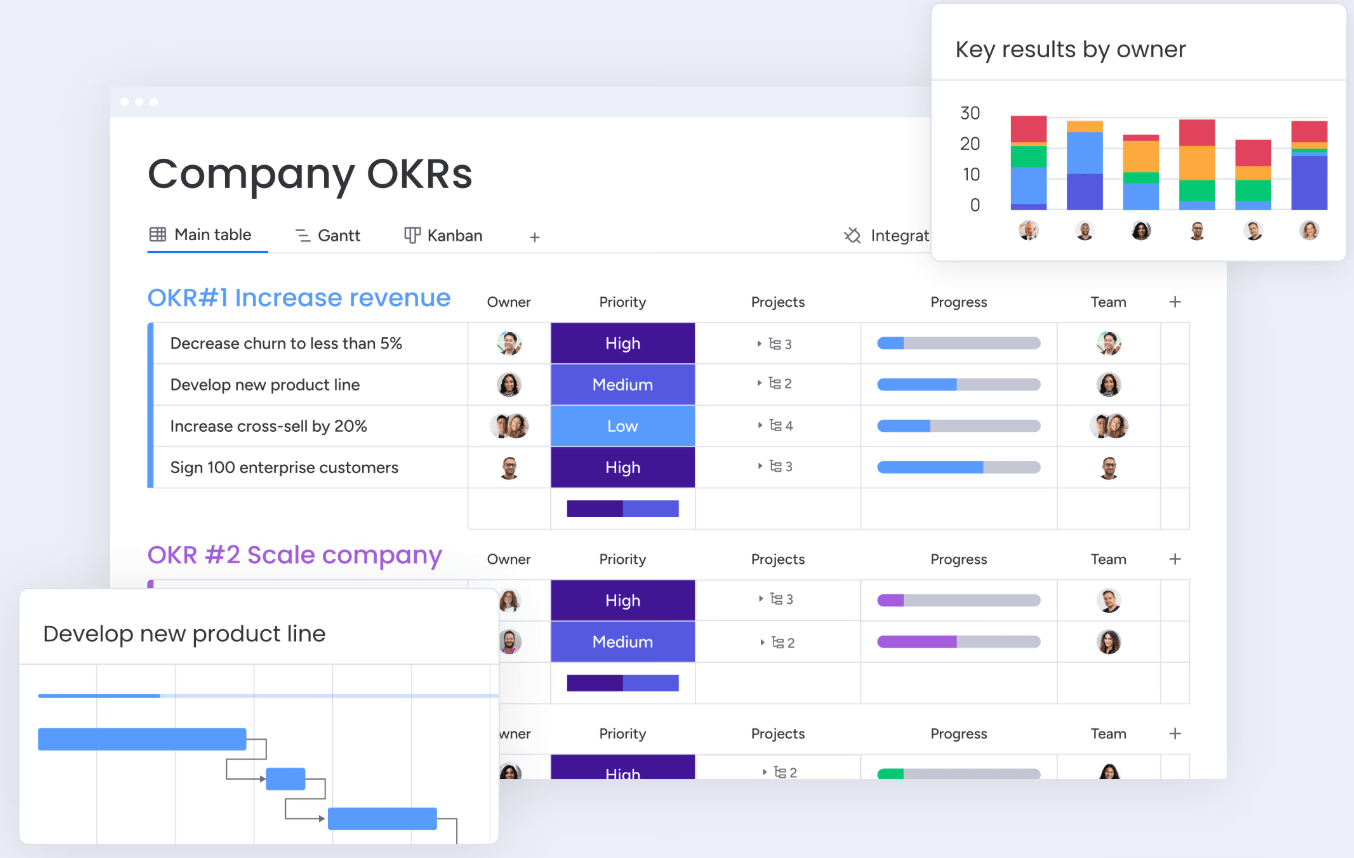
How to manage a project crash with monday work management
Crashing a project works best when everyone has clear visibility, aligned priorities, and the right level of capacity. The features in monday work management help teams accelerate timelines with confidence by making it easier to understand the plan, adjust workloads, and communicate changes quickly.
See the critical path and timeline clearly
Gantt charts help you map dependencies, highlight the critical path, and test different acceleration scenarios. Drag-and-drop updates show how timeline changes ripple across the project, giving you a clear view before committing to a crash plan.
Manage capacity as timelines tighten
The Workload view shows where team members have room to take on additional work and where bandwidth is limited. This makes capacity management simpler during a crash, helping you prevent overload and assign resources more effectively.
Keep stakeholders aligned in real time
Dashboards bring together progress, budgets, and key metrics so everyone can track the impact of the crash plan as it unfolds. With shared visibility, teams spend less time on status updates and more time moving work forward.
Accelerate planning with AI
AI capabilities speed up the administrative side of a crash by summarizing dependencies, drafting stakeholder updates, and capturing action items — small efficiencies that matter when time is tight.
With these tools working together, teams can manage a project crash without losing control of the plan or compromising quality.
Ready to accelerate your next project with more confidence?
Frequently asked questions
What is the difference between crashing and fast tracking in project management?
Crashing involves adding extra resources (like money or people) to speed up tasks on the critical path. Fast tracking, on the other hand, involves rearranging the schedule to do tasks in parallel that were originally planned in sequence. Crashing adds cost but is less risky, while fast tracking is cheaper but increases the risk of rework.
How do you calculate the cost of crashing a project?
To calculate the cost per unit of time saved, you use the formula: (Crash Cost - Normal Cost) / (Normal Time - Crash Time). This helps you identify which tasks are most cost-effective to crash. You can use the Formula and Numbers columns on monday.com to track these calculations and manage your project budget in real-time.
What are the 5 common reasons for crashing a project?
A project crash can be done in response to any change that impacts project completion. The most common reasons include:
- Unexpected schedule delays
- Supply chain disruptions
- A need to accommodate future projects
- Incentives for early completion
- Extra resources suddenly becoming available
What are the disadvantages of crashing a project?
The main disadvantages are increased costs that can't be recovered if the project fails, the risk of team burnout due to increased pressure, and the potential for quality to suffer as the team rushes to meet the new deadline. Adding more people can also create new communication and coordination challenges.
What are the best tools for managing a project crash?
The best tools provide real-time visibility and control. A platform like monday.com is ideal because it combines several key tools in one place: Gantt charts to visualize the critical path, Workload views to manage resource allocation and prevent burnout, and customizable Dashboards to track budget and progress for stakeholders.