When you order an advanced LEGO set these days, the LEGOs come pre-packaged as individual steps.
That’s because the end result — a complex and well-built LEGO structure — is much easier to achieve when you tackle it in smaller parts.
For this same reason, businesses also break major goals and company milestones into smaller steps.
These smaller steps are then achieved through business projects, which are carried out by teams across different departments company-wide.
In this article, we’ll tackle exactly what we mean by a business project, common business projects by department, and exactly how they’re managed so those teams hit their goals every time.
What is a business project?
A business project is a project that’s designed to achieve a specific business goal or objective. These goals or objectives align with the company’s overall business strategy.
In fact, businesses are now so project-focused that many of them actually have a discrete business function to oversee them all, called Project Business Management (PBM).
At its core, PBM is just another layer of project management — instead of tracking just one project, this function makes sure that processes behind all of the business’s projects are running smoothly, using the same methodologies and processes as any other type of project management.
What are some common types of business projects?
There are so many different types of business projects out there that we couldn’t claim to name them all. Across different departments, organization types, and industries there are custom business goals that require business projects of all kinds.
The following are some of the most common types found in each department, no matter the industry or organization.
Marketing
Marketing teams are responsible for the creation of a lot of content — everything from press releases to ad campaigns, blog articles, webinars, product one-sheets, videos, emails and so much more.
The creation of content is one common type of business project, requiring project management skills to ideate, create and track progress, all while coordinating efforts from different teams.
To manage this business project, marketing teams often use an editorial calendar.
The editorial calendar is a list of content organized around a dedicated publish date or time, and often keeps track of task owners, status updates, content type, and more. Here’s an example:
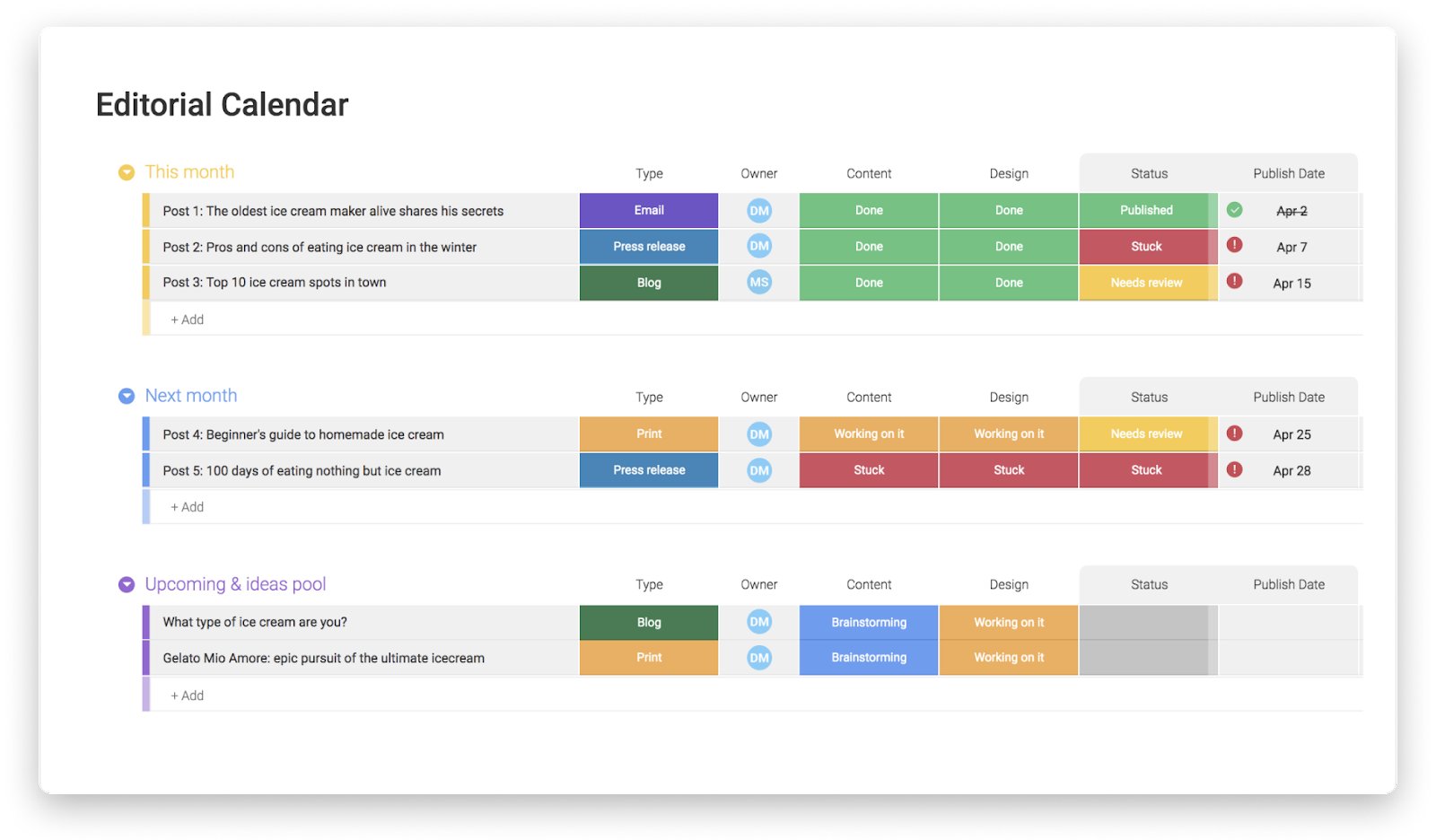
Our work operating system (Work OS) has everything marketing teams need to run their editorial calendar smoothly.
The task list is used to organize plans for all content types, while also assigning task owners, communicating status, and visualizing whether or not the project is on track to meet the publish date. It even includes space to drop in ideas that haven’t been assigned a slot in the calendar yet.
Each row contains information about an individual item:
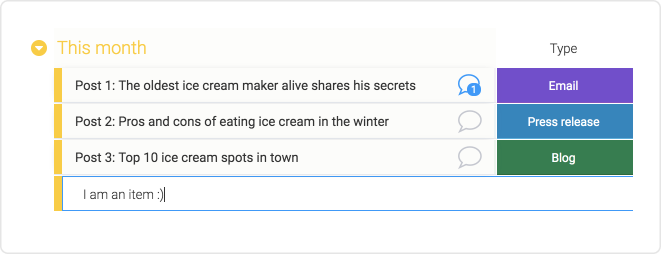
Columns are used for things like task owners, priority, status and data collection:
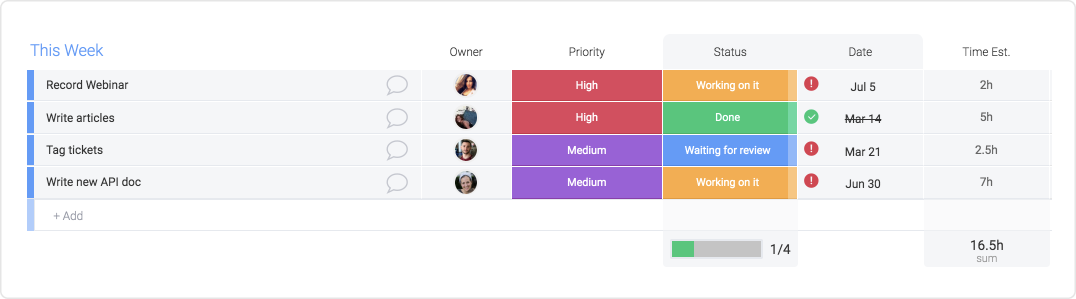
The best part — you can toggle between views to see your editorial as a literal calendar, as a timeline, as a Kanban board and more.
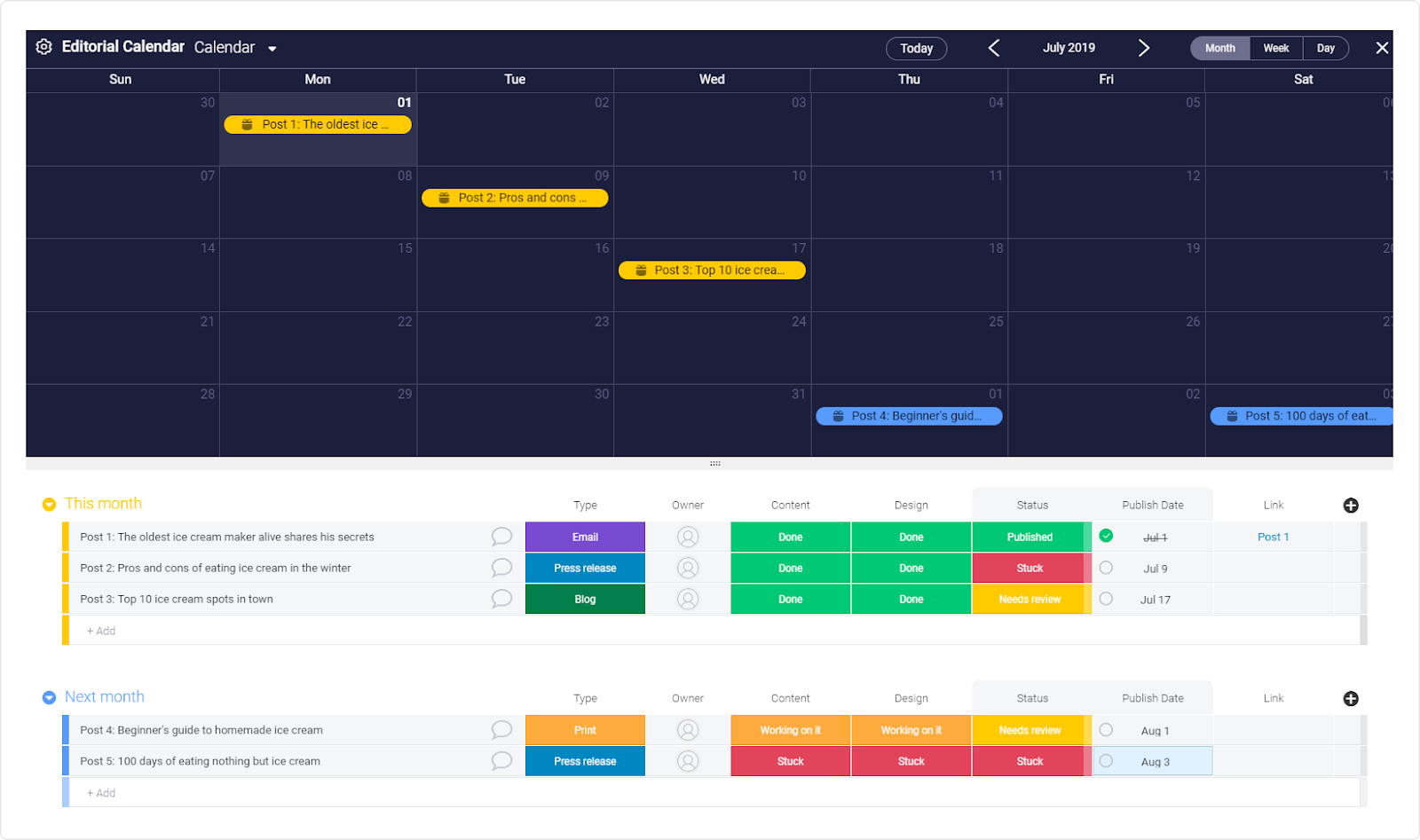
monday.com also automates status updates and notifications as you go. Here’s an in-depth walkthrough on exactly how to set up an editorial calendar using this functionality:
Research and development (R&D)
One common business project for R&D teams is the creation and maintenance of a roadmap.
A product roadmap is a shared source of truth outlining a product’s vision, priorities, and progress over time. It’s used to align the organization on both short- and long-term goals.
They’re typically structured by quarter. Here’s an example of a product roadmap built using monday.com’s Work OS:
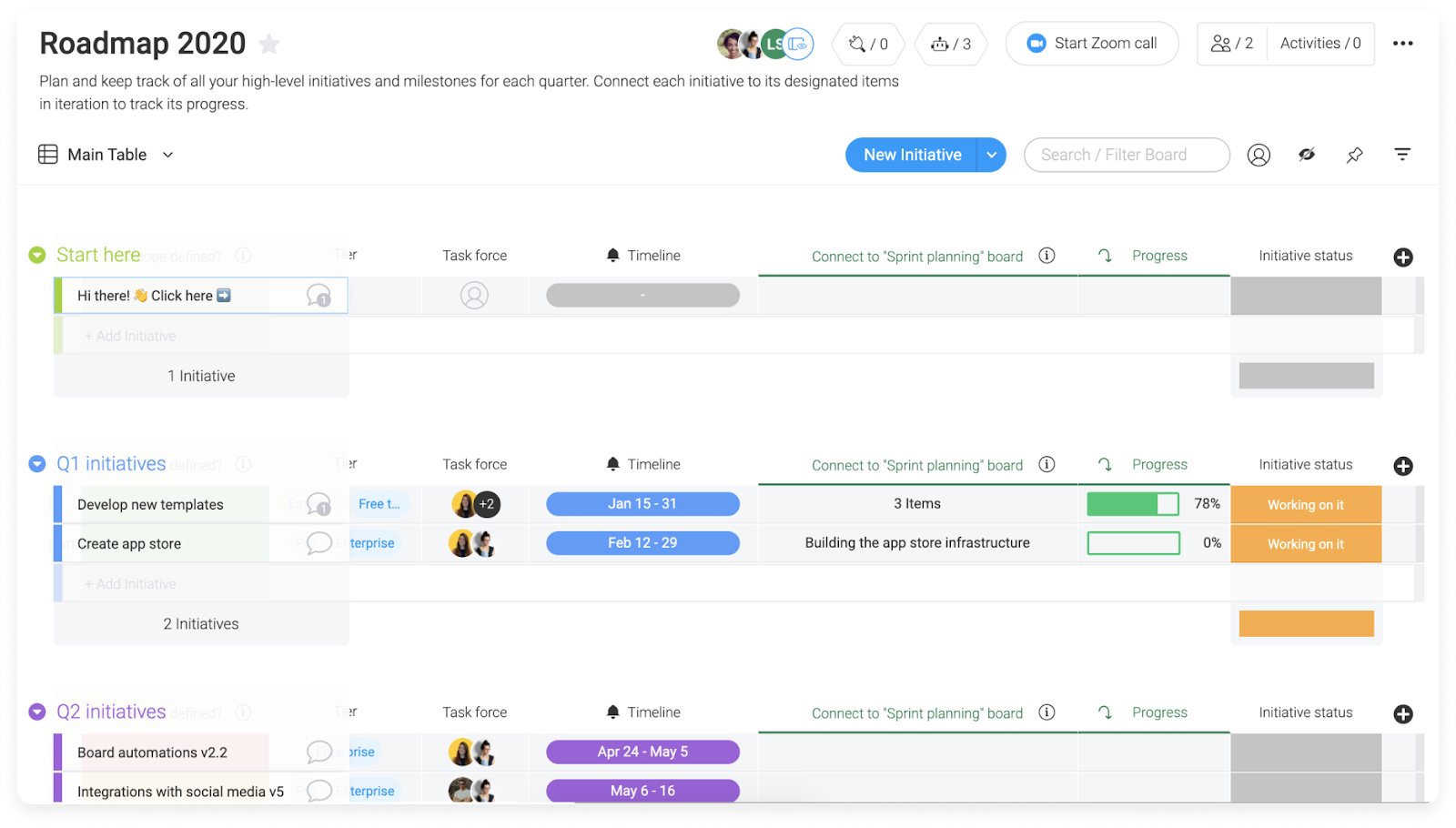
This template includes everything a product roadmap requires, including initiatives organized by quarter, an assigned task force, timeline, an integration with a sprint plan, and progress tracking.
You can also toggle to the timeline view for a clearer picture of how different tasks will fall in the calendar.
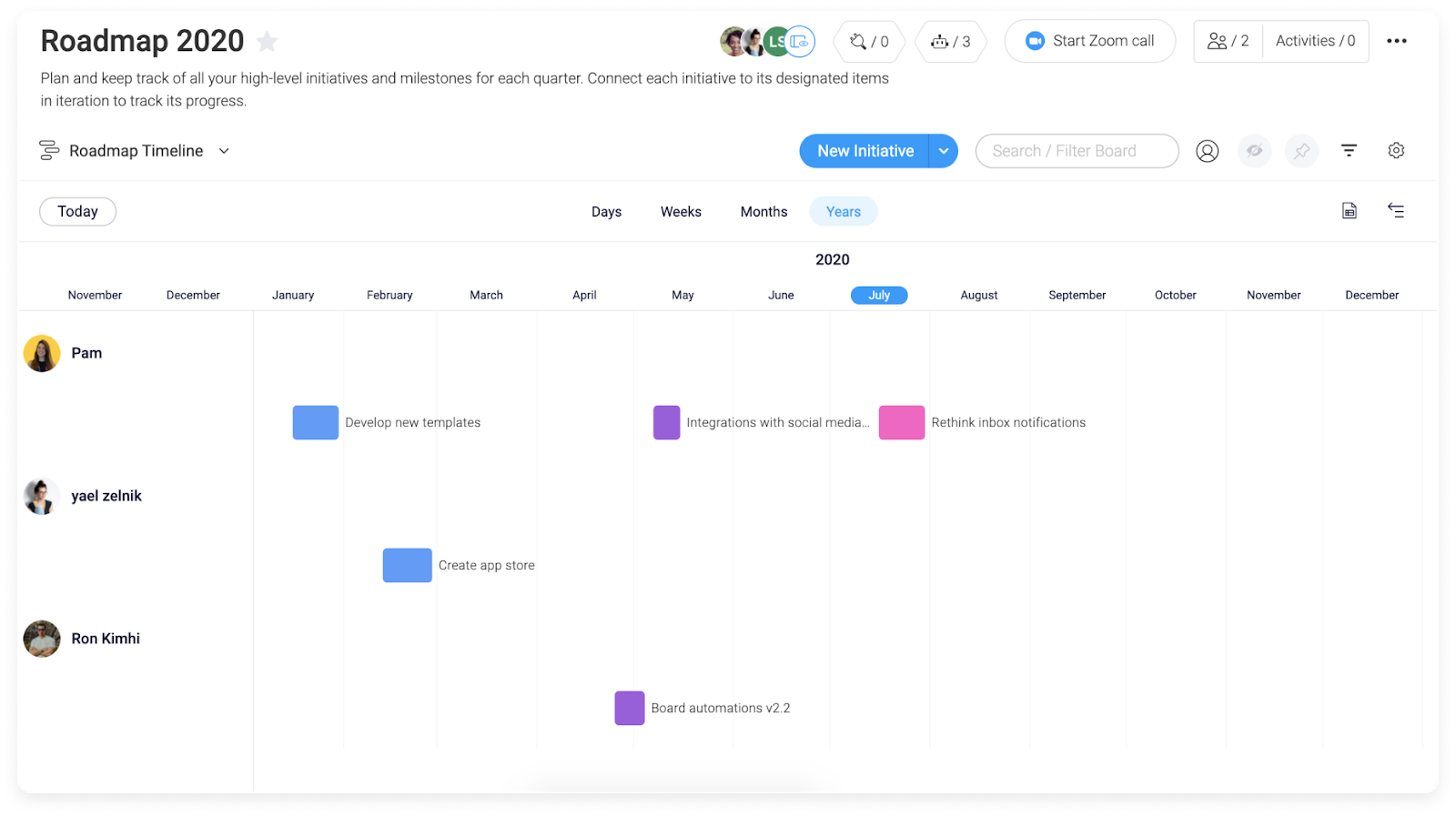
Part of project managing a product roadmap is planning sprints, or 1–4-week time periods in which an agreed upon set of tasks is to be completed.
monday.com’s sprint planning template includes everything project managers need to plan a sprint within the Scrum framework (a popular method of project management for development teams).
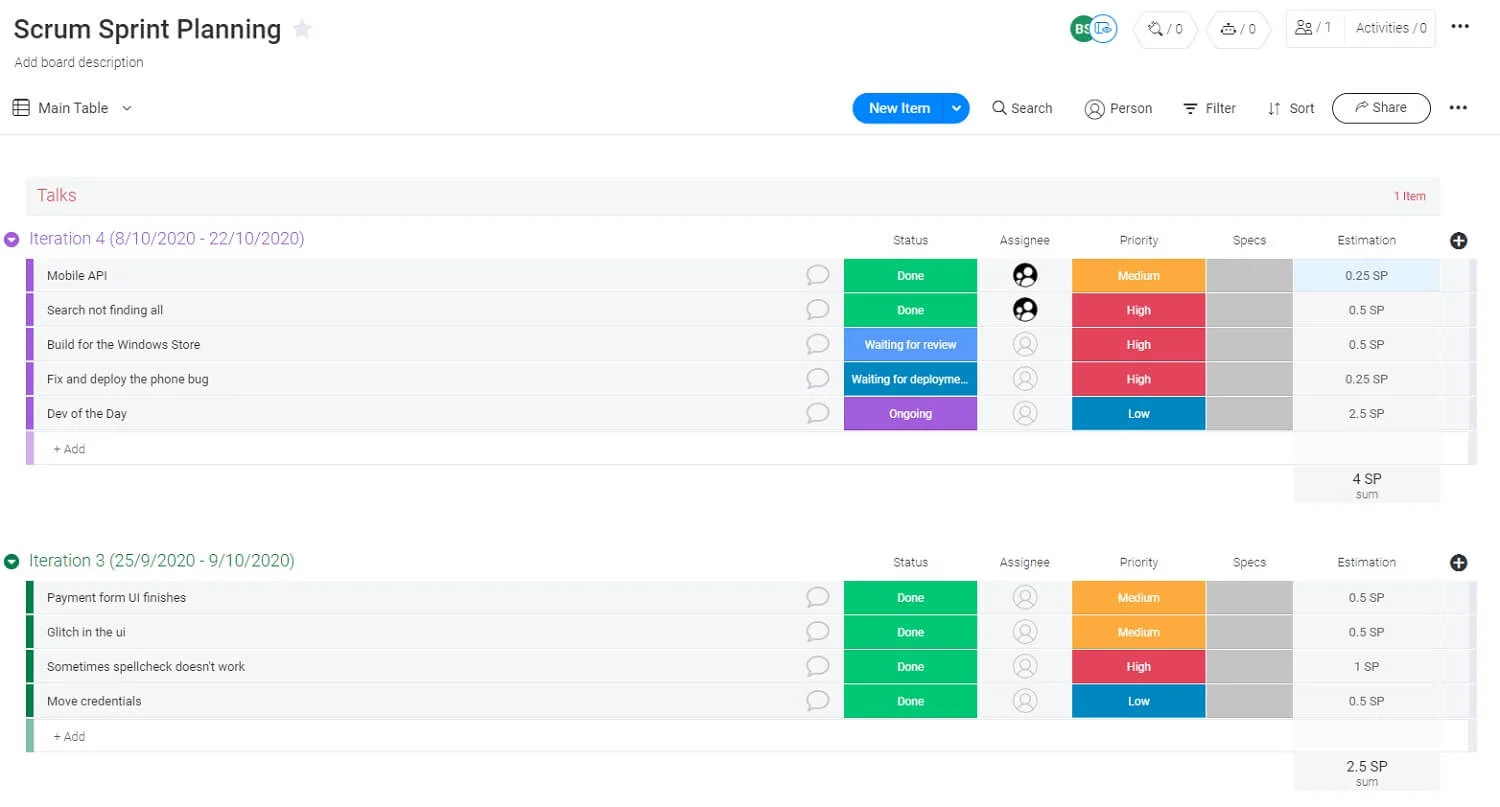
Last but not least, in order to plan a sprint, project managers create tasks based on a product or feature backlog.
monday.com’s feature backlog template includes everything project managers need to easily collect and prioritize product wishlists.
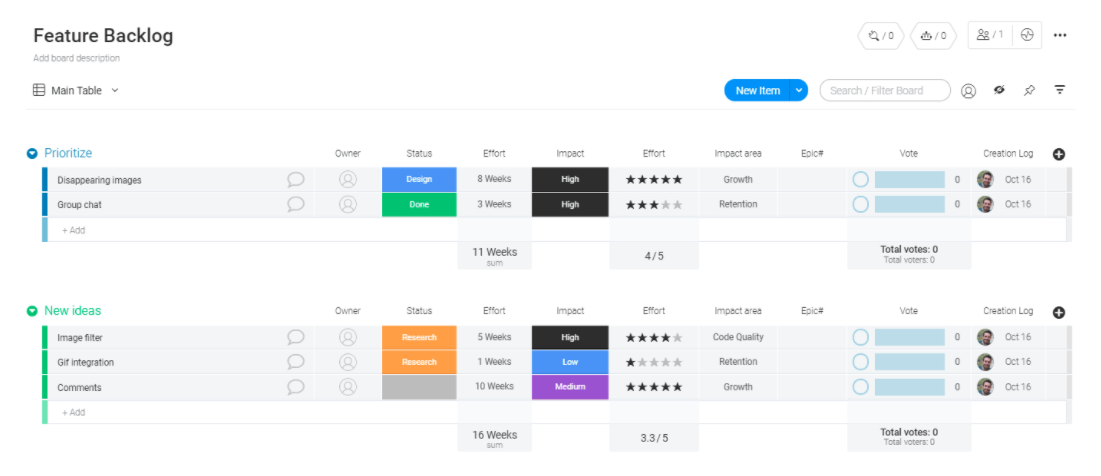
Operations
For operations teams, a common business project is keeping track of sales orders and inventory.
This is an example of how one project manager manages the inventory for Mad Hatter using the monday.com Work OS. 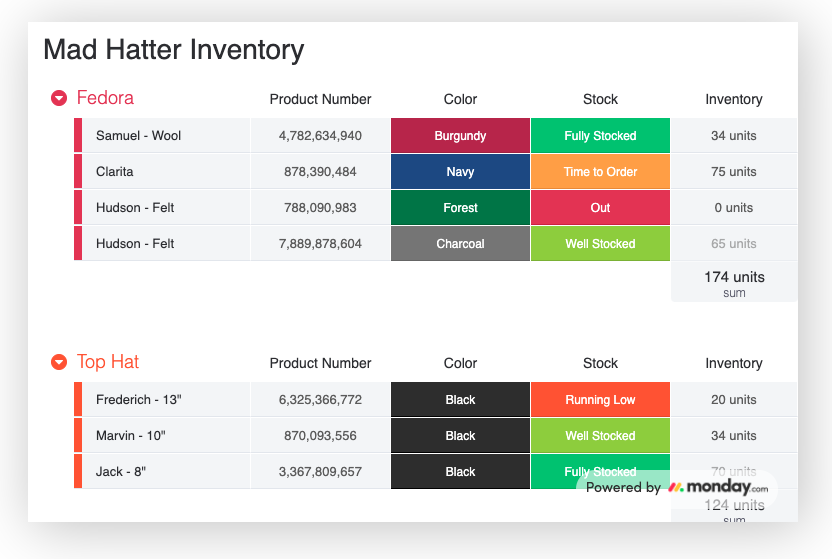
This template includes product type, numbers colors, stock status and a full inventory count.
The team uses the workload view — shown below — to visualize which items are fully stocked and which might need attention. The lighter the bubble, the lower the inventory:
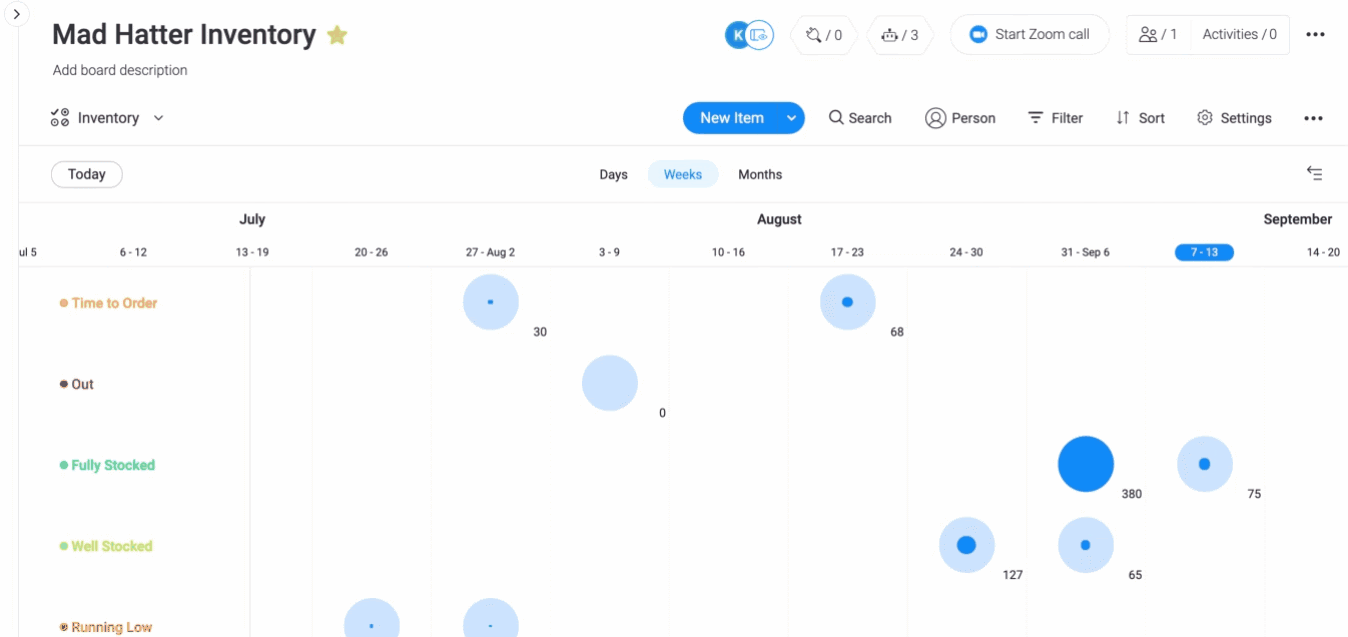
Their inventory board is integrated with their order history, where they track the number of units sold, price, cost to manufacture, and other details that have an influence on the decision of which products to stock.
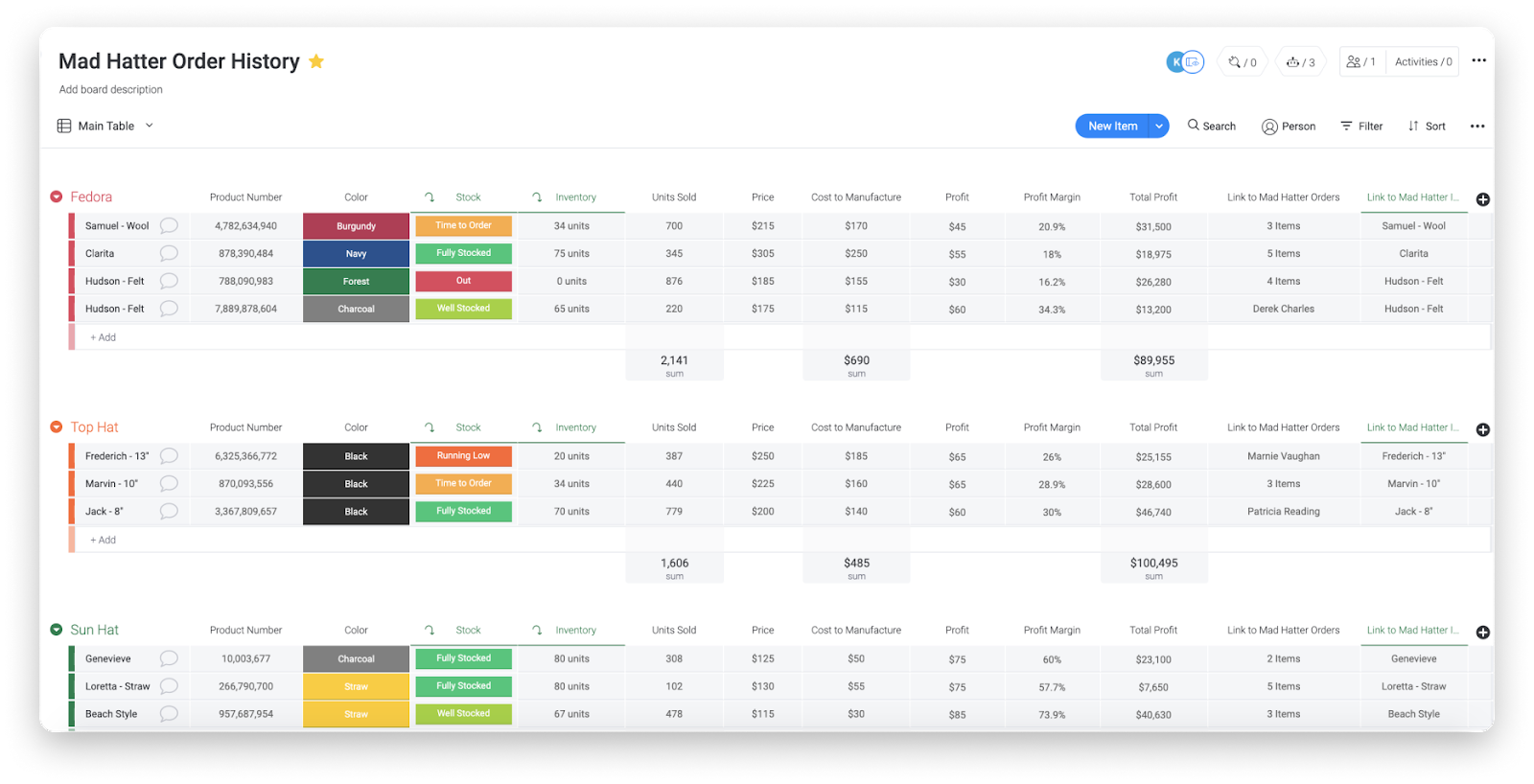
A dashboard view breaks down their orders by hat type, instantly visualizing which products are their top sellers and which aren’t necessarily customer favorites.
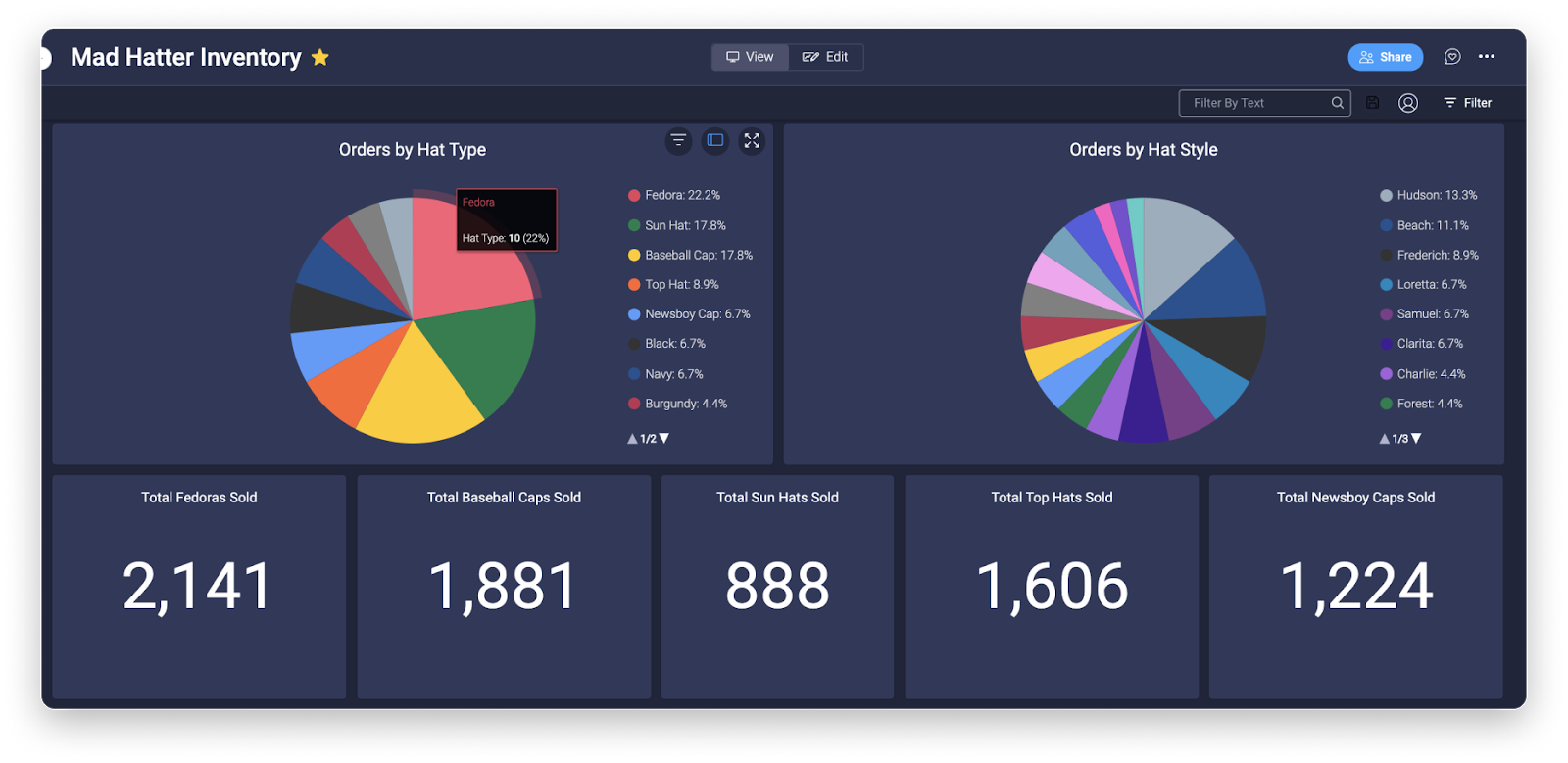
Finance
Finance teams typically manage a common business project known as expense tracking — a calculation of how and where the business’s money is spent.
monday.com’s expense tracking template supports finance teams in logging and tracking incoming expenses from other teams, while automatically calculating total expense values.
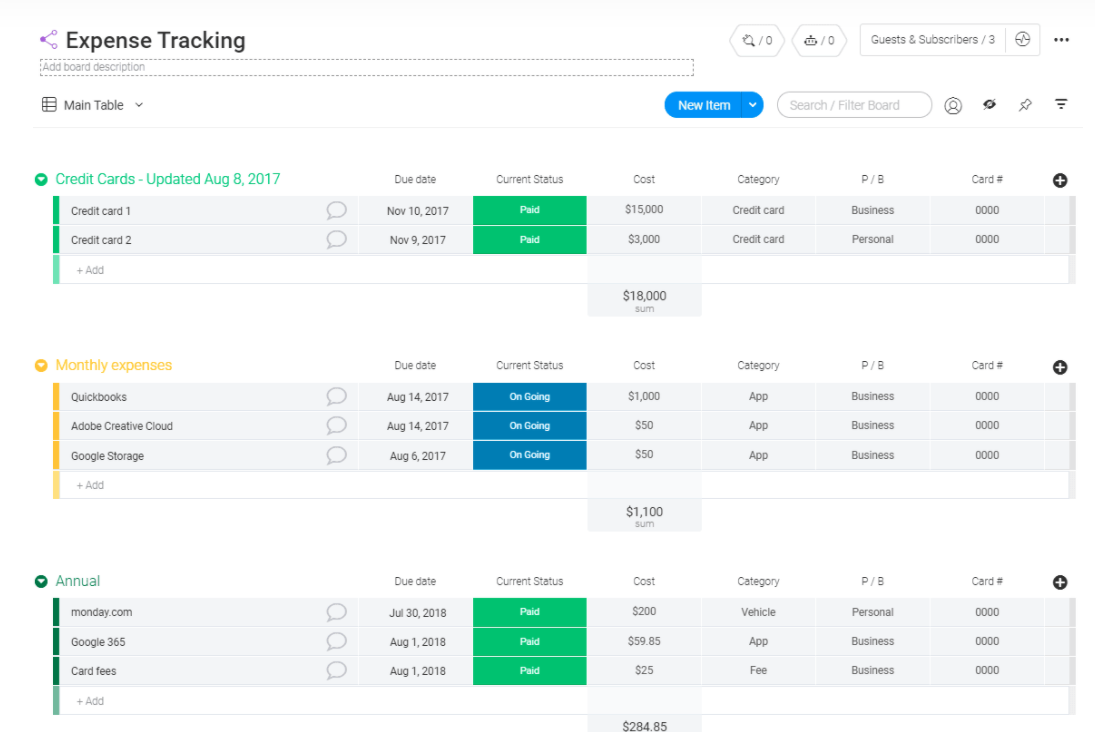
Finance teams, much like other departments listed in this article, can also use monday.com to track and assign other types of activities.
Here’s how Lonely Planet UK uses monday.com to keep their finance team on top of tasks like reporting, cost allocation and ROI inquiries:
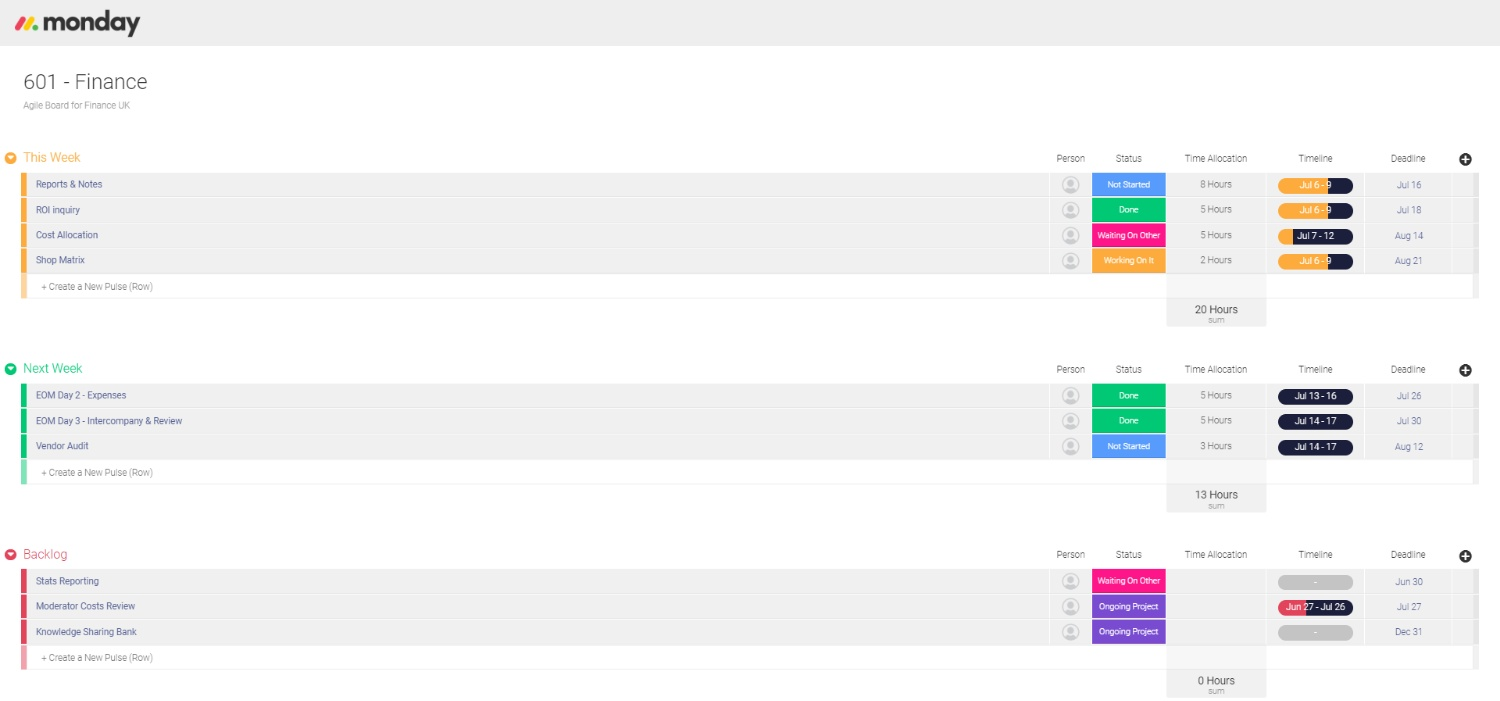
Sales
Sales teams manage one big always-on business project — the client and customer lifecycle.
This type of business project is often managed with the use of a customer resource management (CRM) tool, which works well, but can isolate the sales team processes from other teams.
monday.com’s Work OS operates allows you to build a CRM for sales teams inside the same platform you use for all your other business projects.
Our CRM template effectively manages leads, active leads, won and lost opportunities and churned customers all in one place, while also keeping you connected with other teams throughout the organization.
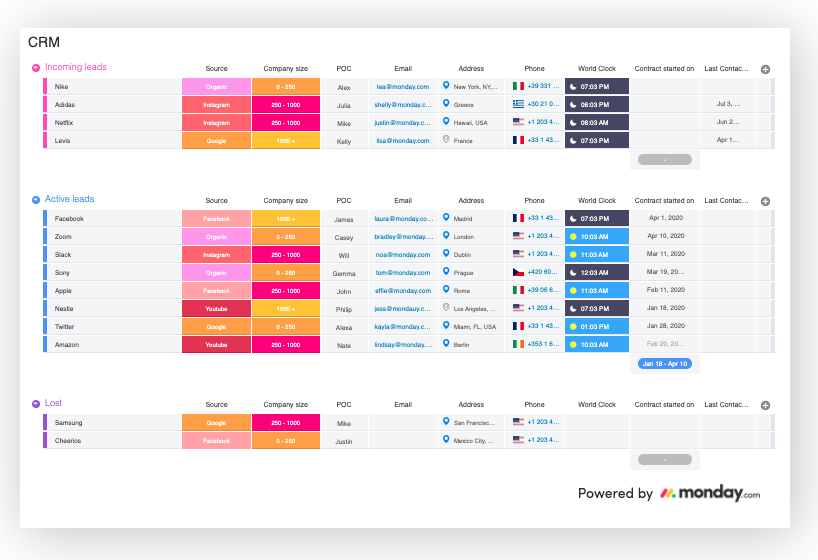
The use of sub-items allows sales teams to keep track of multiple contacts from one organization.
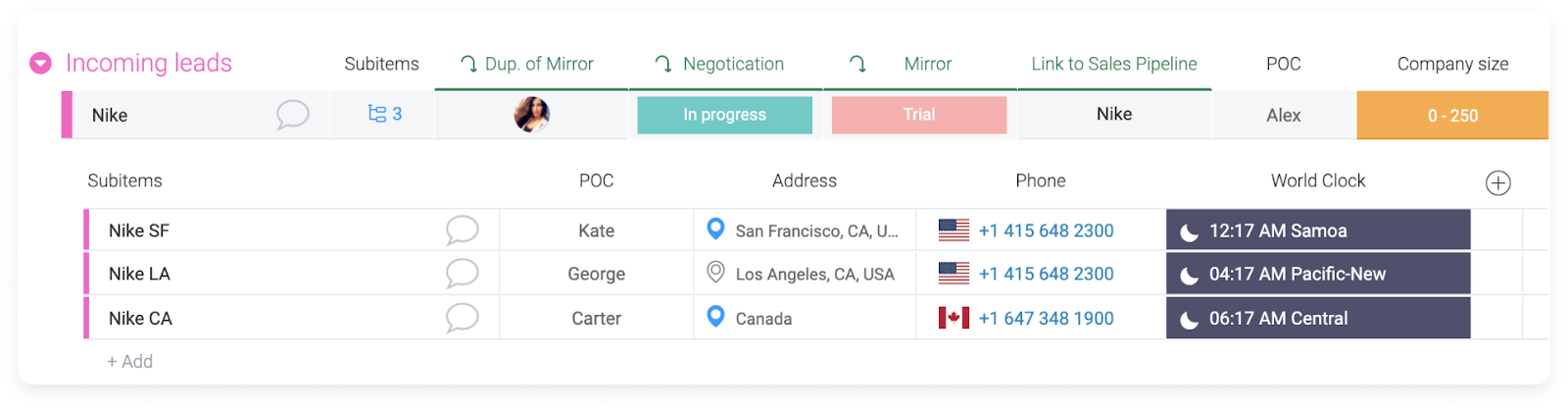
Custom columns allow flexibility in tracking data, including the status and potential revenue impact of individual negotiations.
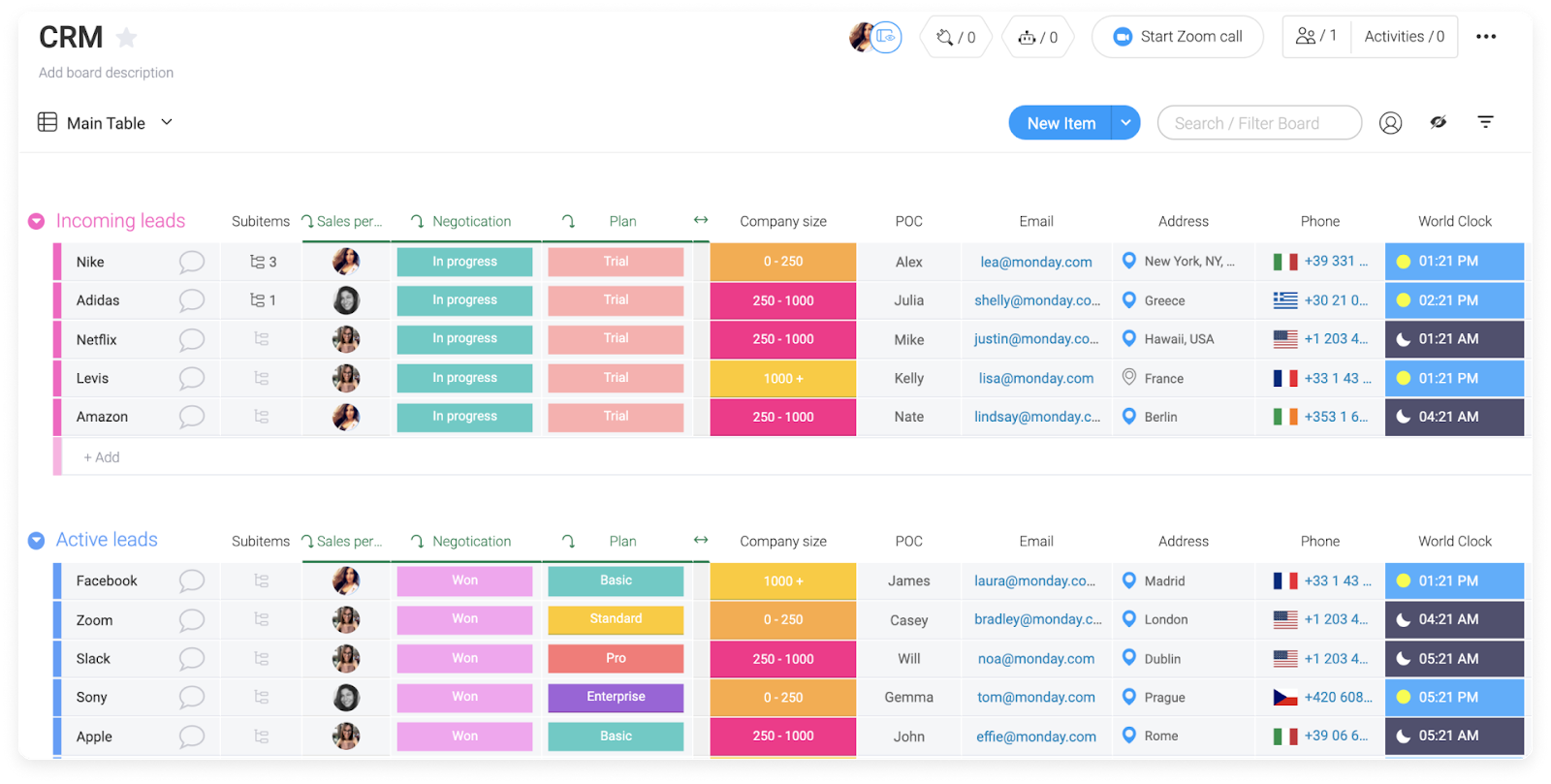
Sales teams can automate their workflow so that communications with prospects and clients runs smoothly.
For example, if a prospect changes from lead to active lead, you can automatically notify the correct member of your sales team to reach out using the following flow:
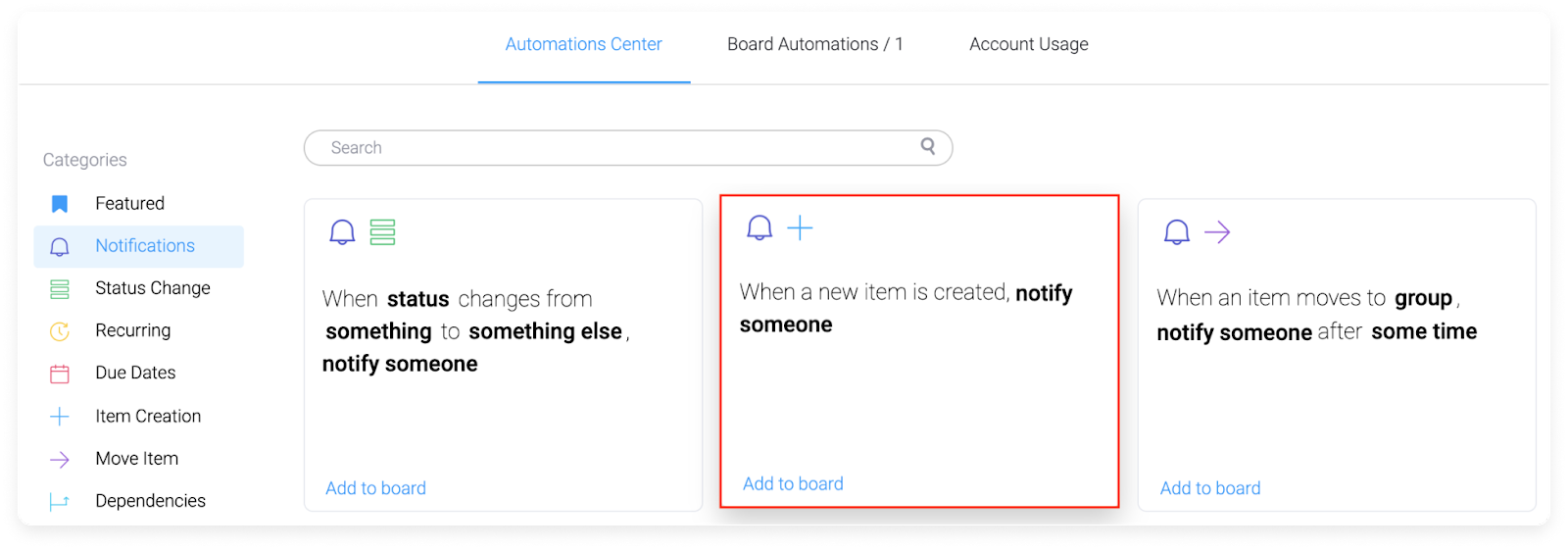
Last but not least, you can see your pipeline at a high level using monday.com dashboards. In this example, one client’s dashboard view visualizes monthly revenue by client.
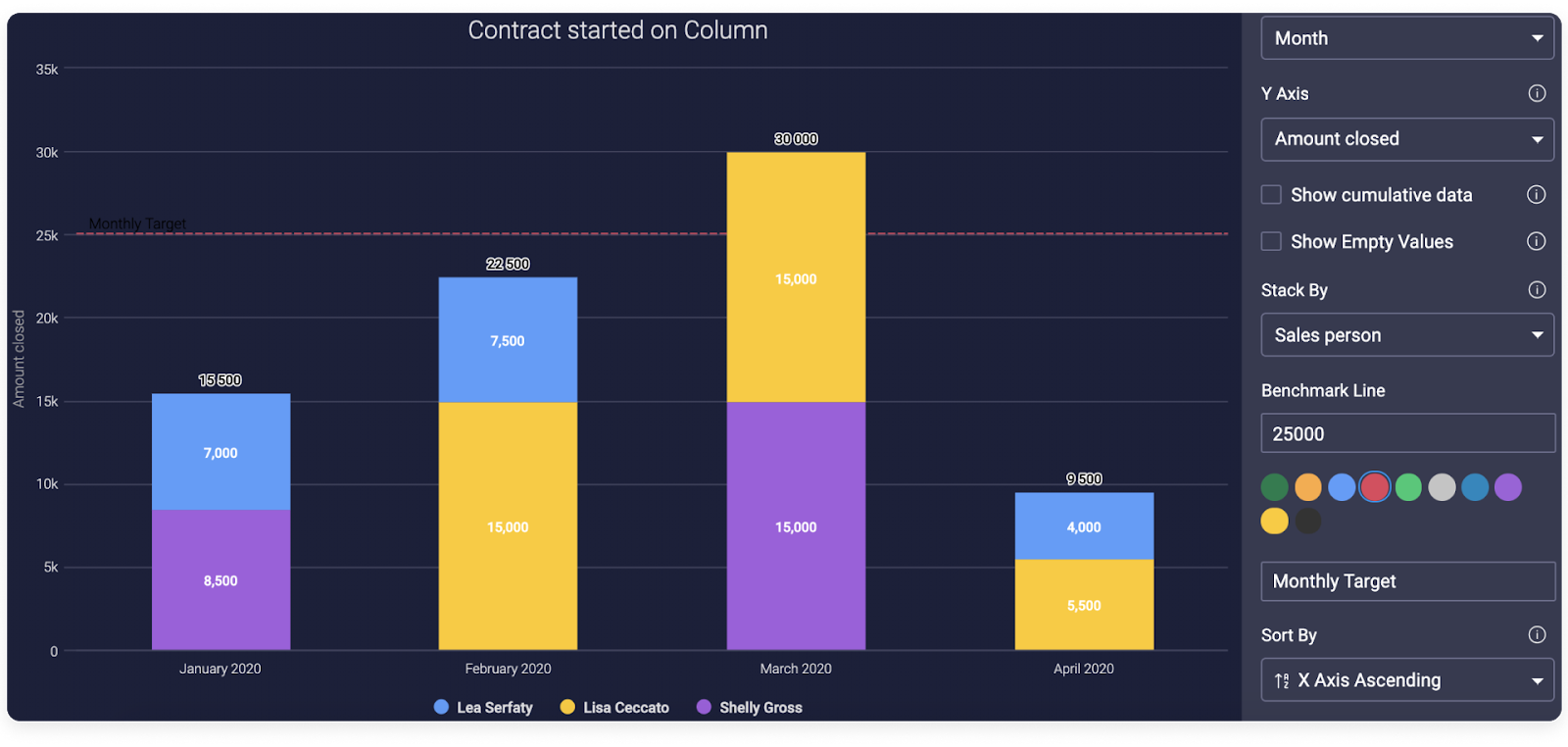
Human resources
Human resources departments are always tasked with a major ongoing business project — the recruitment and onboarding of new employees.
monday.com makes it easy to set up a recruitment pipeline and track your progress. The recruitment process template provides a foundation to organize a recruitment pipeline by applications, interviewees and candidates hired.
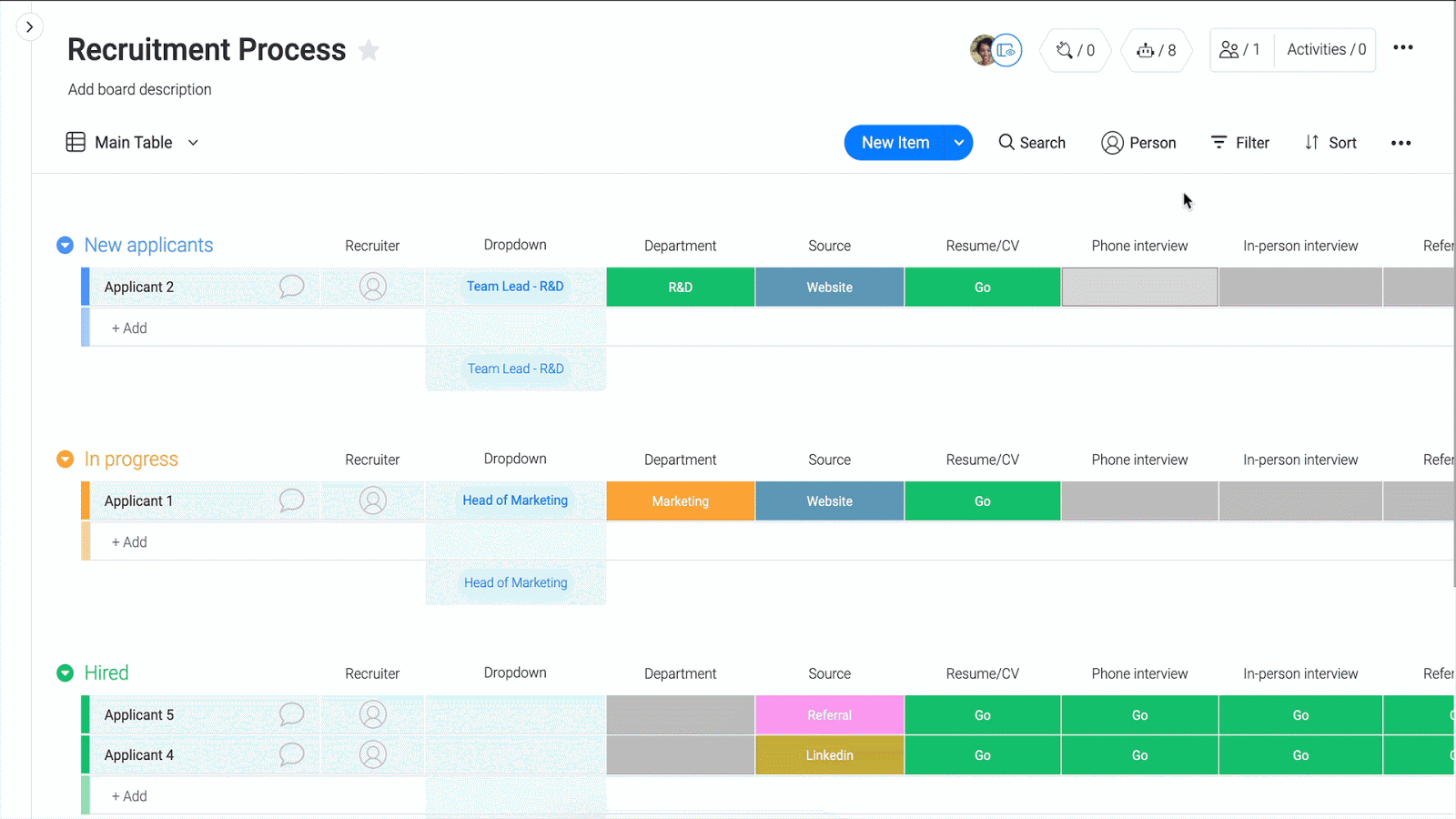
It organizes data by department, source and stage of the recruitment process, while also storing related documents like a resume or CV.
Much like the sales pipeline, with the dashboard view, recruitment teams can keep track of their recruitment pipeline visualizing data by department or role.
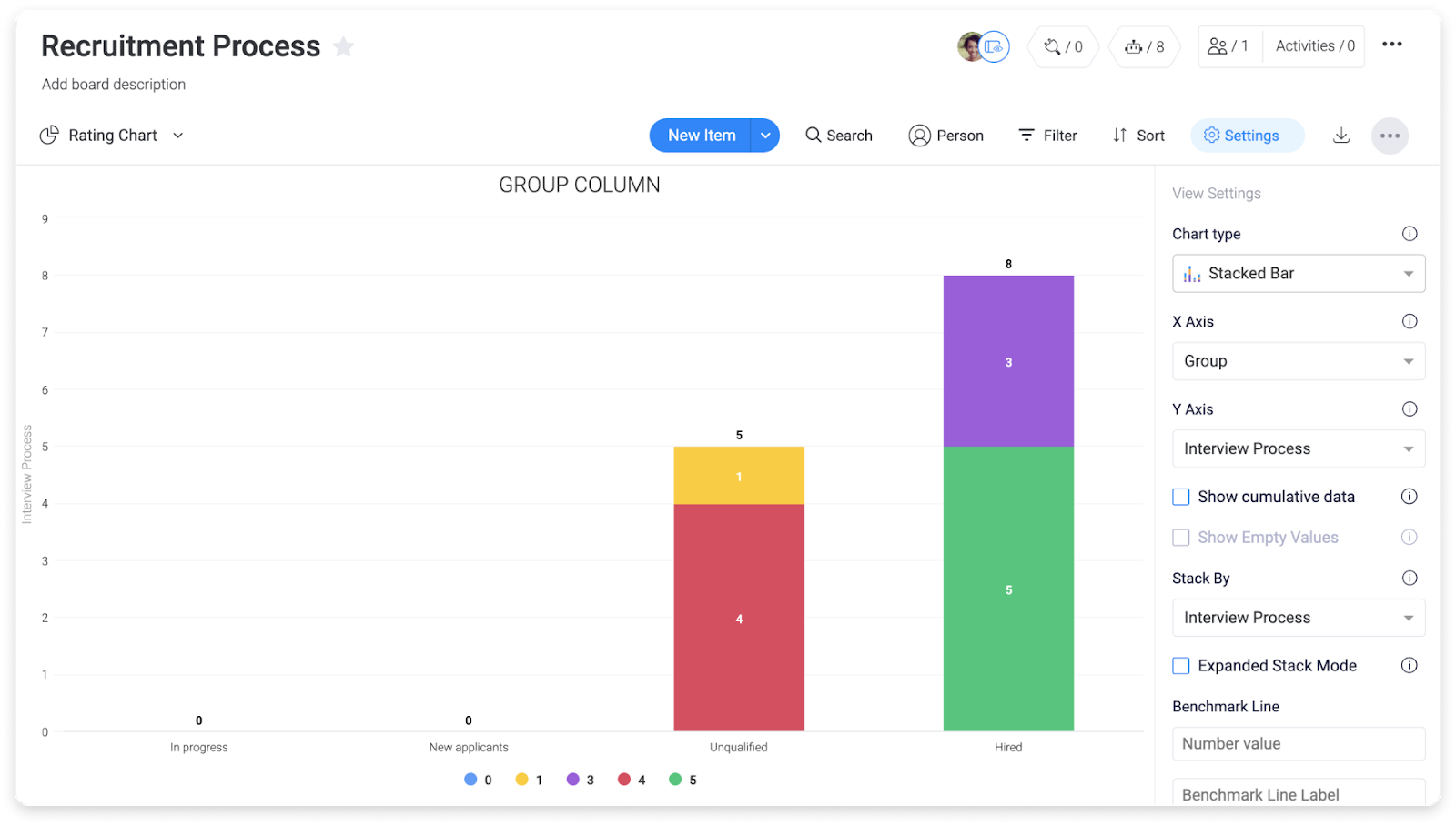
Once employees are hired, our onboarding template allows other members of the HR department to track progress in getting new employees set up with technology, email, phone and a physical workspace if necessary.
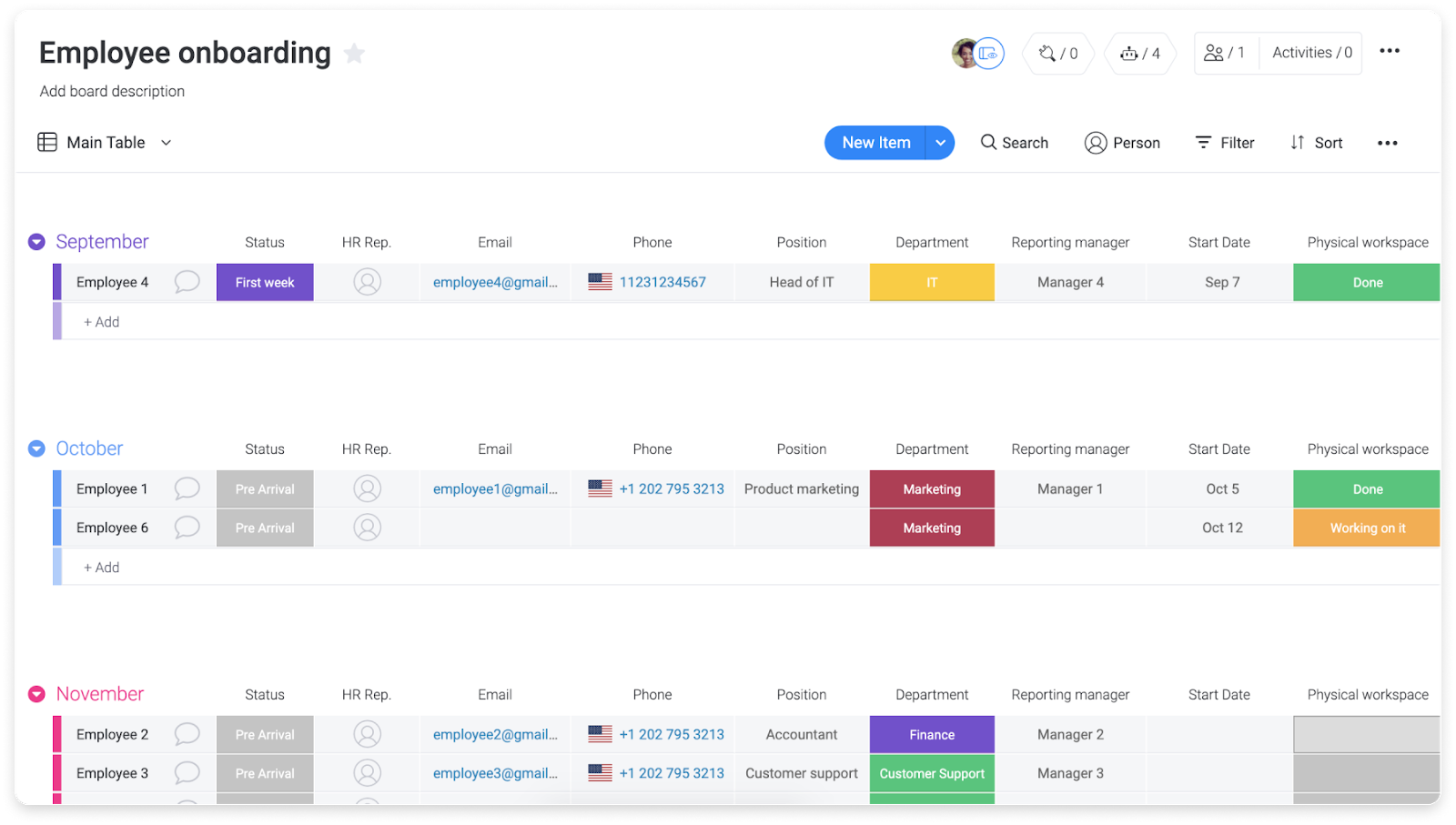
Manage your business projects with monday.com
We’re pretty confident that no matter what the business project is, we can provide a solution for project managers to ensure that their project operations run smoothly.That’s due to a handful of key features that lay the foundation for any department, in any organization, in any industry, to be successful.
First, we keep everything in one place — communications, notifications, documents and data all live under one roof.
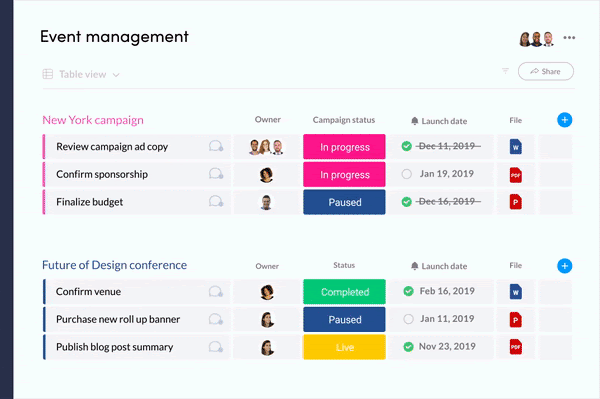
Second, we automate things like status updates and notifications to reduce miscommunication and lag time between one step and the next.
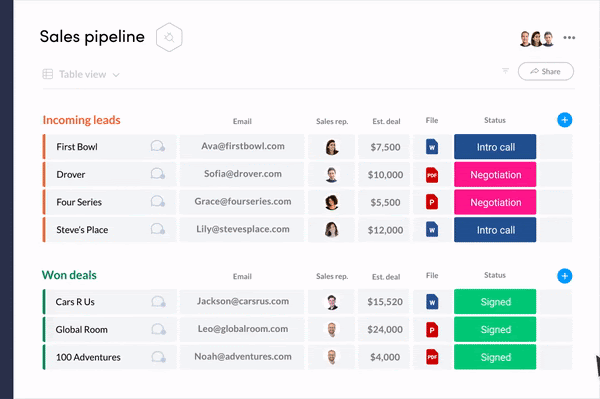
Third, our dashboards allow project managers and team members to toggle to whatever view works best for their needs — Gantt, Kanban, table, timeline, calendar and more — we have it all.
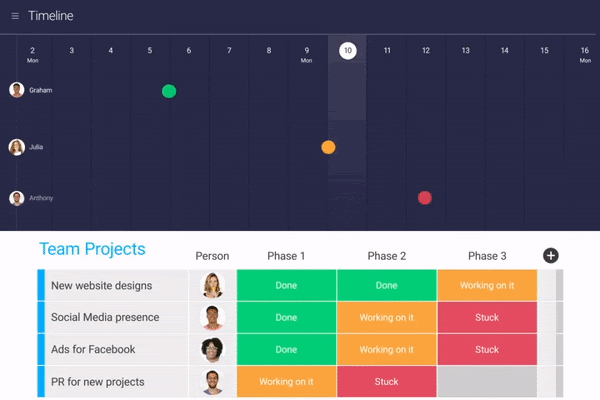
Fourth, we integrate with tools you’re already working with, which means you don’t have to reinvent the wheel in order to accomplish effective project management.
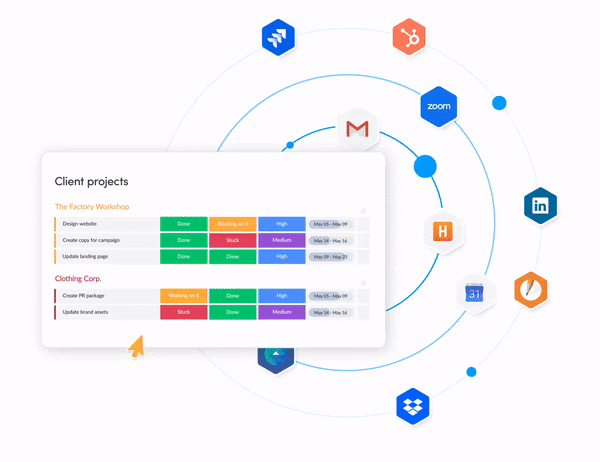
Finally, our drag and drop user interface (UI) is beautiful and easy to use — your team will be excited to log in everyday and get to work within our Work OS.
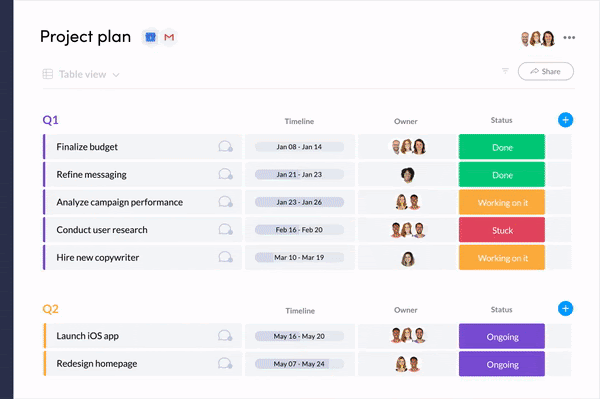
Tackle your business projects with ease
As businesses of all types look to optimize processes to increase productivity and positively impact revenue, they’re becoming more project oriented.
Project managers in all types of organizations, industries and departments need the right platform to manage their business projects for a successful impact on their business’s bottom line.
If you’re looking for a solution that transcends the typical project management tool, to elevate your business project to heights you’ve never reached before, check out monday.com.

