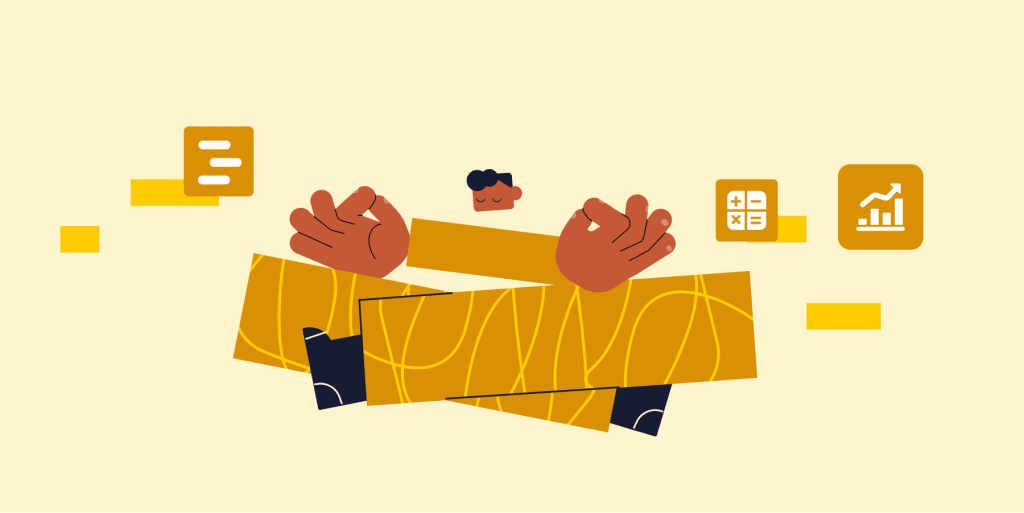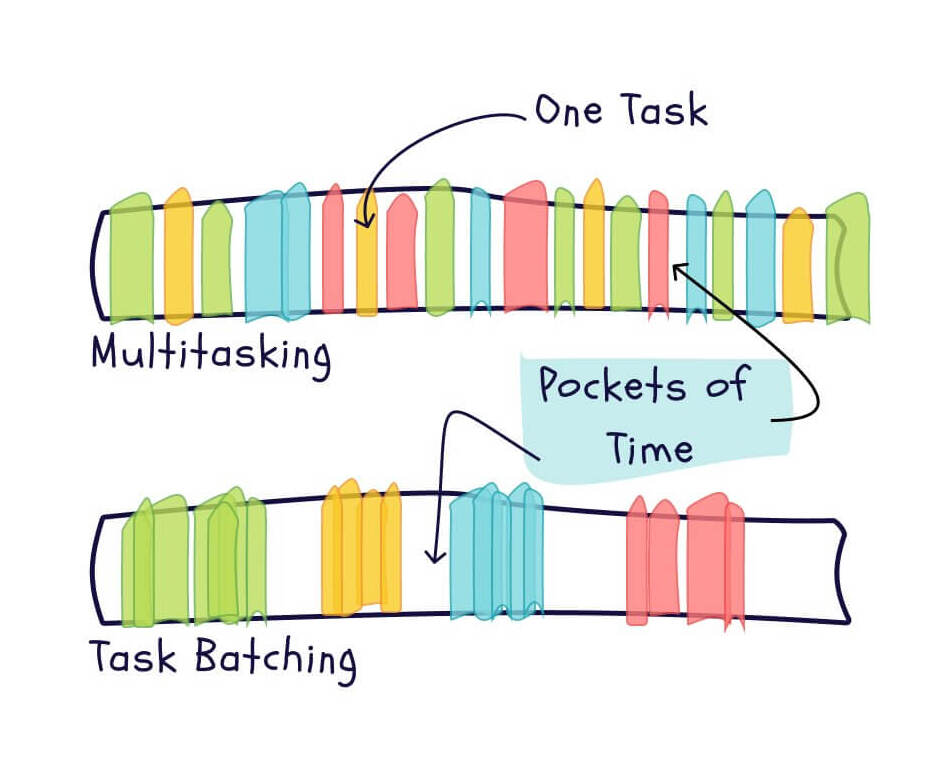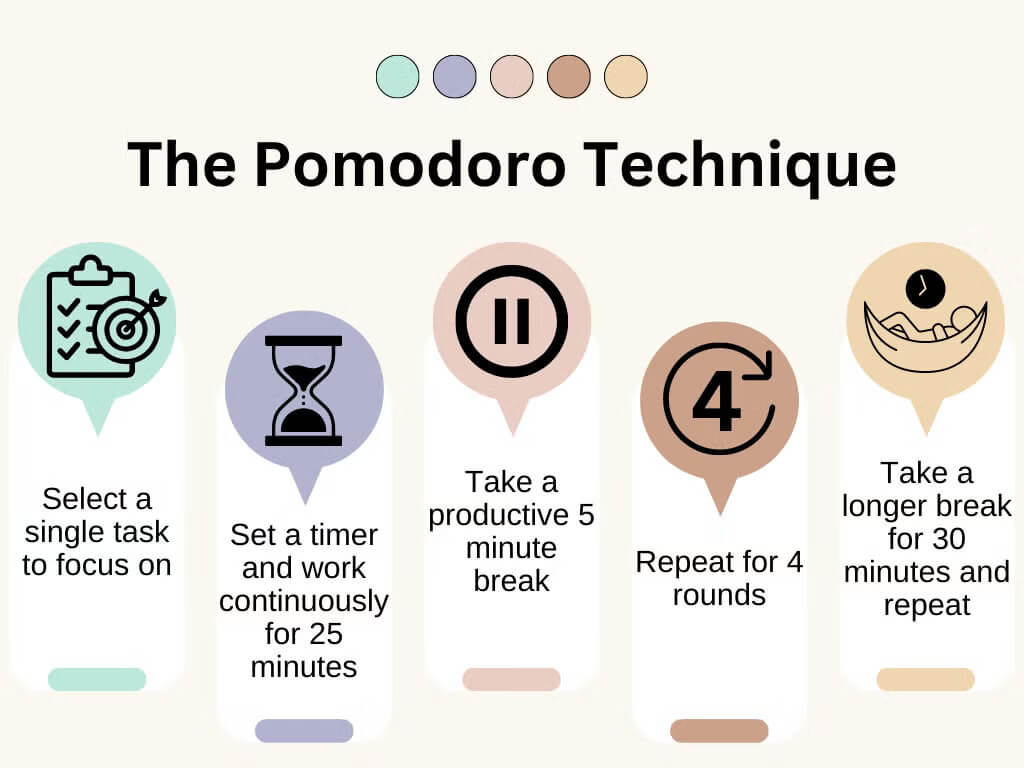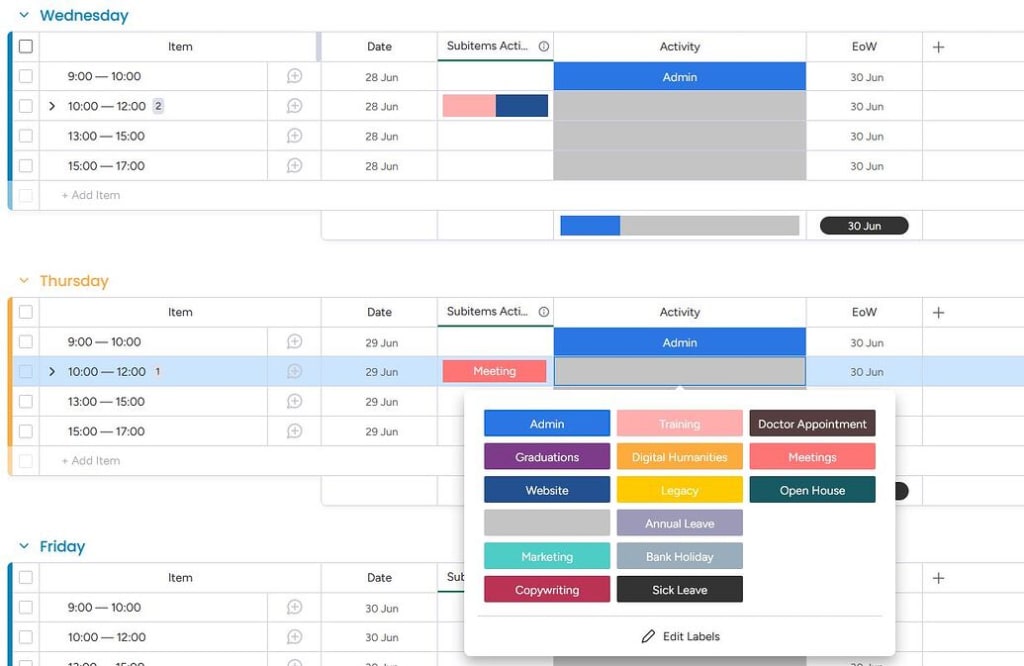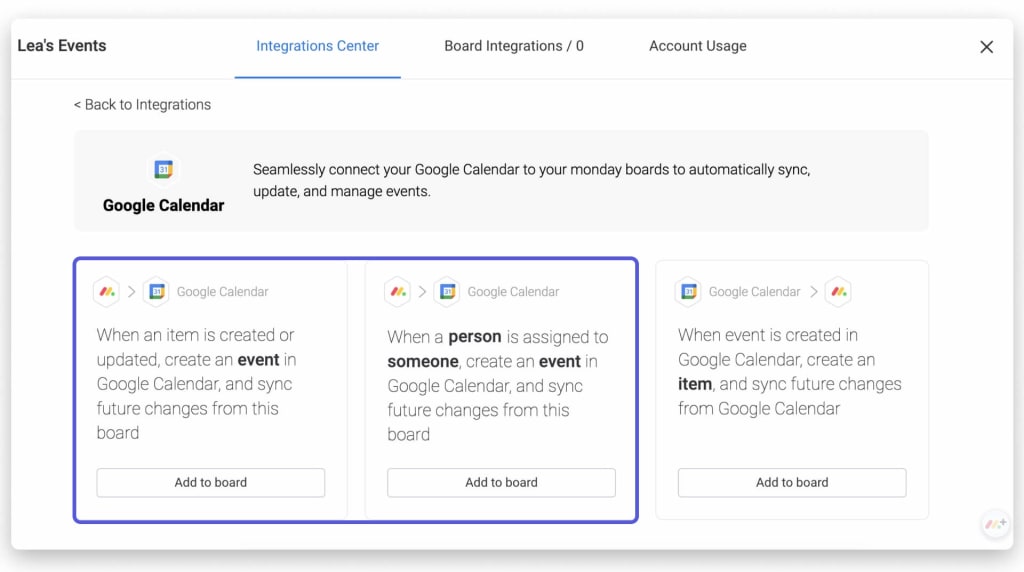Feel like your workday is a constant battle against the clock, with endless tasks and too few hours? You’re not alone. Many professionals struggle to manage competing demands, leading to stress and missed deadlines. But what if you could reclaim your time, sharpen your focus, and significantly boost your productivity?
Time blocking is a powerful, yet simple, time management strategy that can transform your workday from chaotic to controlled. This guide will walk you through everything you need to know to master time blocking, from foundational principles to practical application using monday.com.
Ready to take charge of your schedule? Let’s get started.
What is time blocking (And why is everyone talking about it?)
Time blocking is a scheduling format that helps boost productivity by dividing your day into specific blocks of time.
Using this approach, each block represents the time dedicated to completing a specific task or group of tasks. This cousin of the Pomodoro Method often adds clarity, intention, and important boundaries to the workday.
Instead of taking the defensive approach to work, in which you’re constantly fielding tasks, emails, and requests as they crop up throughout the day, the time blocking approach to scheduling creates a more deliberate and regimented structure for the workday — so you can get into deep work and focused work with minimal distractions. It helps keep you on track and ensures you prioritize tasks effectively.
The science-backed benefits of time blocking
Time blocking isn’t just a popular buzzword, its effectiveness is rooted in psychological principles that enhance focus and productivity. By dedicating specific chunks of time to particular tasks, you’re essentially giving your brain a clear roadmap for the day, reducing the mental energy spent on deciding what to do next.
To quote productivity author Cal Newport from his blog post “Deep Habits: The Importance of Planning Every Minute of Your Work Day”:
Using your inbox to drive your daily schedule might be fine for the entry-level or those content with a career of cubicle-dwelling mediocrity, but the best knowledge workers view their time like the best investors view their capital, as a resource to wield for maximum returns.
This method works because it encourages mindfulness about how you spend your time, pushing you to optimize your working hours. It promotes single-tasking, which is proven to be more effective than multitasking, thereby reducing context-switching penalties.
Understanding concepts like Parkinson’s Law (work expands to fill the time available for its completion) further highlights why setting defined blocks is beneficial.
So how does mindfulness and time blocking help in your work?
What are the benefits of time blocking?
Here are some of the main benefits of trying time blocking for your work.
Achieve deep work and uninterrupted focus
Time blocking helps you achieve a flow state – a mental state of being fully immersed and focused, leading to maximum efficiency. By dedicating specific parts of your day to very specific types of work (and nothing else), you create an environment conducive to deep work. This minimizes distractions because you’re committed to a single task, allowing for greater mental bandwidth.
Conquer procrastination and boost productivity
Knowing exactly what you need to work on and when can significantly reduce the tendency to procrastinate. Time blocking acts as a commitment device, making it easier to start and stick to tasks. This structured approach naturally boosts overall productivity.
Reduce stress and prevent burnout
A clear plan for your day reduces the feeling of being overwhelmed by a never-ending to-do list. By scheduling breaks and ensuring you’re not overcommitting, time blocking can help manage stress levels and prevent burnout.
Gain control and clarity over your workday
Time blocking allows you to gain more control over your day rather than just “winging it.” It provides clarity on your priorities and how your time is allocated, leading to more effective planning and decision-making in the long term. This aligns with effective goal setting, as you allocate time to activities that move you towards your objectives.
Improve work-life balance
By intentionally scheduling work tasks and personal time, including breaks and end-of-day cut-offs, time blocking can help create clearer boundaries between your professional and personal life, contributing to a better work-life balance.
Key time blocking methods explored
There are several effective time blocking methods you can adapt to your workflow. Understanding these can help you choose the best approach for your needs:
Traditional time blocking (Task blocking)
This involves dividing your day into specific time blocks, each dedicated to a particular task or activity. You plan out your schedule in advance and then allocate fixed time slots for the different tasks on your to-do list.
Task batching – group similar activities
This method involves grouping similar tasks together and then dedicating specific time blocks to complete them all at once. For example, you might decide to knock out all your emails in one hour every morning and another hour at the end of the work day. This reduces context switching and improves efficiency.
Day theming – dedicate days to specific focus areas
Here, you assign specific themes or categories to different days or larger blocks of time. For example, you might decide that Mondays are for planning and administrative tasks, Tuesdays and Wednesdays for deep work on projects, Thursdays for meetings, and Fridays for learning and wrap-up.
Time boxing – set fixed durations for tasks
Time boxing involves allocating a fixed, maximum unit of time to an activity in advance, and then completing the activity within that time frame. This is particularly useful for tasks that could potentially expand indefinitely (combating Parkinson’s Law) or for ensuring you make progress on multiple fronts.
Energy management time blocking – align tasks with your energy levels
This approach involves planning your day based on your natural energy levels. If you’re an early bird, for example, you’d schedule your most demanding tasks in the morning, and then spend your afternoons working on less intense tasks. Conversely, night owls might schedule their focus work for later in the day.
The Pomodoro Technique (as a micro-blocking strategy)
A modification of traditional time blocking, where you work in short, focused intervals (usually 25 minutes, called a “Pomodoro”) followed by a brief break (e.g., 5 minutes). After completing a set number of Pomodoros (usually four), you then take a longer break (e.g., 15-30 minutes). This is excellent for maintaining focus and preventing mental fatigue during specific tasks.
Many people find success by combining these techniques to create a personalized time blocking strategy that best suits their work style and demands. The key is experimentation and finding what helps you manage your time management effectively.
6 Easy steps to create your first time-blocked schedule
Ready to create your own time-blocked schedule? Follow these steps to get started. While a digital scheduling tool like monday.com can be incredibly helpful, these principles apply even if you start with pen and paper.
Here’s how you can set up your time-blocked schedule.
Step 1 – Identify and prioritize your tasks (the foundation)
Begin by listing all the tasks you need to accomplish. This includes recurring tasks, project work, meetings, and even personal errands if they fall within your planned time. Then, prioritize this list. Techniques like the Eisenhower Matrix (Urgent/Important) can be helpful here. Effective task management is the bedrock of successful time blocking.
Step 2 – Estimate time for each task (realistically!)
For each prioritized task, estimate how long it will take to complete. Be honest and, if unsure, overestimate slightly. If you consistently underestimate, your schedule will quickly fall apart. Tools with time tracking features can help you get better at this over time.
Step 3 – Choose your time blocking tool (Paper, calendar, or monday.com)
Decide where you’ll create and manage your time-blocked schedule. Options include:
- A paper planner or notebook.
- A digital calendar (Google Calendar, Outlook Calendar).
- A dedicated project management platform like monday.com, which offers advanced features for visualization, task integration, and collaboration.
Step 4 – Design your ideal day/week (Allocate blocks)
Now, start allocating specific blocks of time in your chosen tool for your prioritized tasks. Consider your energy levels (e.g., tackle challenging tasks when you’re most alert). Schedule important tasks first. Don’t forget to block out time for breaks, lunch, and any regular commitments like meetings. Your daily schedule should reflect your priorities.
Step 5 – Include buffers and flexible time (Crucial for adaptability)
It’s crucial to build buffer time between tasks and include flexible blocks for unexpected issues, urgent requests, or tasks that take longer than anticipated. Without this, your schedule can become too rigid and stressful. Aim for about 10-20% of your day as flexible time.
Step 6 – Review and adjust regularly (Iterate for perfection)
Your first time-blocked schedule won’t be perfect. At the end of each day or week, review what worked and what didn’t. Did you estimate time accurately? Were you too ambitious? Did you have enough buffer time? Make adjustments and refine your system continuously.
How to use time blocking with monday.com work management
While the principles of time blocking can be applied with any tool, a robust Work OS like monday.com offers powerful features to take your time blocking to the next level. Its customizable nature allows you to create a visual and integrated system perfectly tailored to your needs.
Visualizing your time blocks with monday.com boards and calendar view
monday.com boards can be configured to list your tasks, with columns for estimated time, deadlines, and status. You can then use the Calendar View to see these tasks laid out in a familiar calendar interface, making it easy to visualize your time blocks and identify potential conflicts or gaps in your schedule. Different views offer flexibility in how you see your schedule.
Integrate your to-do list for seamless block creation
Instead of maintaining separate to-do lists and calendars, monday.com allows you to manage your tasks and schedule them directly. Drag and drop tasks onto your calendar, or assign specific time slots as you plan. This integration ensures that your time blocks are always based on your actual workload.
Use automations to sync with Google Calendar/Outlook
monday.com offers powerful automations to streamline your time blocking. For example, you can set up automations to sync your monday.com tasks and their scheduled times with your Google Calendar or Outlook Calendar. This ensures all your commitments are visible in one place and helps prevent overscheduling.
Leverage our time tracking widget for accurate estimations
To improve the accuracy of your time estimates, use the monday.com Time Tracking Widget. Start the timer when you begin a task and pause or stop it as needed. Over time, this data will give you valuable insights into how long tasks actually take, allowing you to refine your time blocks for greater realism. This information can also be exported for analysis.
Pro tips for sticking to your time-blocked schedule
Creating a time-blocked schedule is one thing; sticking to it is another. Here are some pro tips:
- Minimize Distractions: Turn off notifications on your phone and computer during focus blocks. Let colleagues know when you’re in a deep work session.
- Be Realistic, Not Overly Ambitious: Especially when starting, don’t try to cram too much into your day. It’s better to accomplish a few key tasks than to have a long list of unfinished ones.
- Protect Your Focus Blocks Fiercely: Treat your scheduled focus time like an important meeting. Avoid letting interruptions derail your planned work.
- Learn to Say “No” or “Not Now”: If new requests come in that aren’t urgent, schedule them for a later time block rather than abandoning your current task.
- Don’t Aim for Perfection, Aim for Progress: Some days will go off track. Don’t get discouraged. Review, adjust, and get back to your schedule the next day.
Common time blocking mistakes (and how to avoid them)
Avoid these common pitfalls to make your time blocking efforts more effective:
- Underestimating Task Duration: Avoid by: Tracking your time for a week or two to get realistic estimates. Add a small buffer to each task.
- Overscheduling Without Breaks: Avoid by: Intentionally scheduling short breaks between blocks and a longer lunch break. Your brain needs downtime to stay productive.
- Being Too Rigid and Not Adapting: Avoid by: Building in flexible time and being prepared to adjust your schedule when truly urgent matters arise. Time blocking is a guide, not a prison.
- Ignoring Your Natural Energy Rhythms: Avoid by: Scheduling demanding tasks for when you typically have the most energy and less intensive tasks for lower energy periods.
- Not Reviewing and Refining Your System: Avoid by: Setting aside 15-30 minutes at the end of each week to review what worked, what didn’t, and how you can improve your schedule for the following week.
Take control of your time with time blocking
Time blocking is a versatile and powerful technique that can bring much-needed structure, focus, and productivity to your workdays. While it might take some experimentation to find the perfect system for you, the benefits of regaining control over your schedule and achieving your goals are well worth the effort.
By understanding the different methods, following the step-by-step guide to create your schedule, leveraging tools like monday.com, and avoiding common mistakes, you’re well on your way to mastering your time. Start implementing these strategies today and transform your relationship with your workday.
FAQs
Does time blocking work?
Yes, for many people, time blocking is highly effective. By dedicating specific time slots to tasks, it helps increase focus, minimize distractions, and provide a clear plan for the day, leading to improved productivity and reduced stress.
How can I get started with time blocking?
Start by listing your tasks, estimating how long each will take, and then scheduling them into specific time slots on a calendar or planner. Remember to include breaks and some buffer time for unexpected events. Review and adjust your schedule regularly.
How can I time block effectively?
To time block effectively: be realistic with time estimates, prioritize your most important tasks, minimize distractions during focus blocks, schedule breaks, include buffer time, and regularly review and refine your schedule based on what works for you.
What are the biggest mistakes people make when starting time blocking?
Common mistakes include underestimating task durations, over-scheduling without breaks or buffer time, being too rigid and not allowing for flexibility, ignoring personal energy levels when scheduling tasks, and not regularly reviewing and adjusting the system.
How long should a typical time block be?
There's no one-size-fits-all answer. Time blocks can range from 15-25 minutes (like in the Pomodoro Technique) for small tasks or focused bursts, up to 2-3 hours for deep work sessions. Experiment to find what duration works best for your attention span and the nature of your tasks. It's often effective to vary block lengths throughout the day.
How do I handle unexpected interruptions or urgent tasks with a time-blocked schedule?
This is where buffer time and flexibility are key. If an urgent task arises, assess its true urgency. If it must be done immediately, use your buffer time or decide which scheduled block can be postponed or shortened. Update your schedule accordingly. The goal isn't rigid adherence but better control and intentionality.
Can time blocking be used for team projects on monday.com?
Absolutely! monday.com is well-suited for team-based time blocking. Teams can use shared boards to assign tasks, set deadlines, and visualize project timelines. Individual team members can then block out time in their personal or shared calendars (integrated with monday.com) to work on their assigned project tasks, improving coordination and transparency.
Is time blocking different from just using a to-do list or a calendar?
Yes, it's more proactive. A to-do list just lists tasks, and a calendar might just note appointments. Time blocking integrates both by assigning specific time slots on your calendar to tasks from your to-do list. It's about deciding not just what to do, but when and for how long you'll do it.