When was the last time you optimized your email workflows? While your email marketing strategy might be effective, you could be missing out on ways to work faster and more efficiently. Enter email automation.
In this article, we’ll look at five lesser-known ways to use email automation that will help you become a more productive email marketer while also improving overall campaign performance.
Why automation is an important part of your email strategy
According to “The State of Email Marketing in 2021” by Liana Technologies, 77% of the 240 email marketers surveyed say that maintaining communication with customers is their biggest email marketing objective, followed by upsells, cross-sells, and lead generation (56%). These goals can be achieved much more easily with email automation.
Despite this, only 18% of 1,500 marketers worldwide use automation in their email marketing strategy, according to the Not Another State of Marketing Report 2021 from HubSpot, Litmus & Wistia. That means 82% of these marketers are spending too much time and money managing aspects of their email marketing manually.
Enough convincing! Let’s look at five examples of how you can use email automation to save time and improve your email performance.
5 ways to use email automation for next-level productivity
1. Automated welcome series
Chances are, you already have a welcome email in place for new subscribers to your email list. It’s a great way to make a first impression and introduce people to your product or persona.
A welcome email series rather than just one email is a great way to lay the foundation for lasting relationships with new signups (aka potential leads) from the start—without starting from scratch for every correspondence.
An example of an interactive welcome series could be an educational mini-course that teaches the recipient something new. If your content is valuable, you can guide people through your marketing funnel from awareness to consideration with just one email series.
Some ideas for inspiration:
- A 4-day course to creating effective landing pages
- 10 writing exercises to unleash your creativity
- 30 days to financial freedom
- 2-day crash course in Twitter marketing
Below’s example shows a “best of” series, sent by Harry from Marketing Examples.

Set expectations by clearly mentioning how long the series will take and in what frequency the emails will reach people’s inboxes.
In the first email of the Marketing Examples series, you see “over the next five days” mentioned as a time frame to provide clarity to the reader.
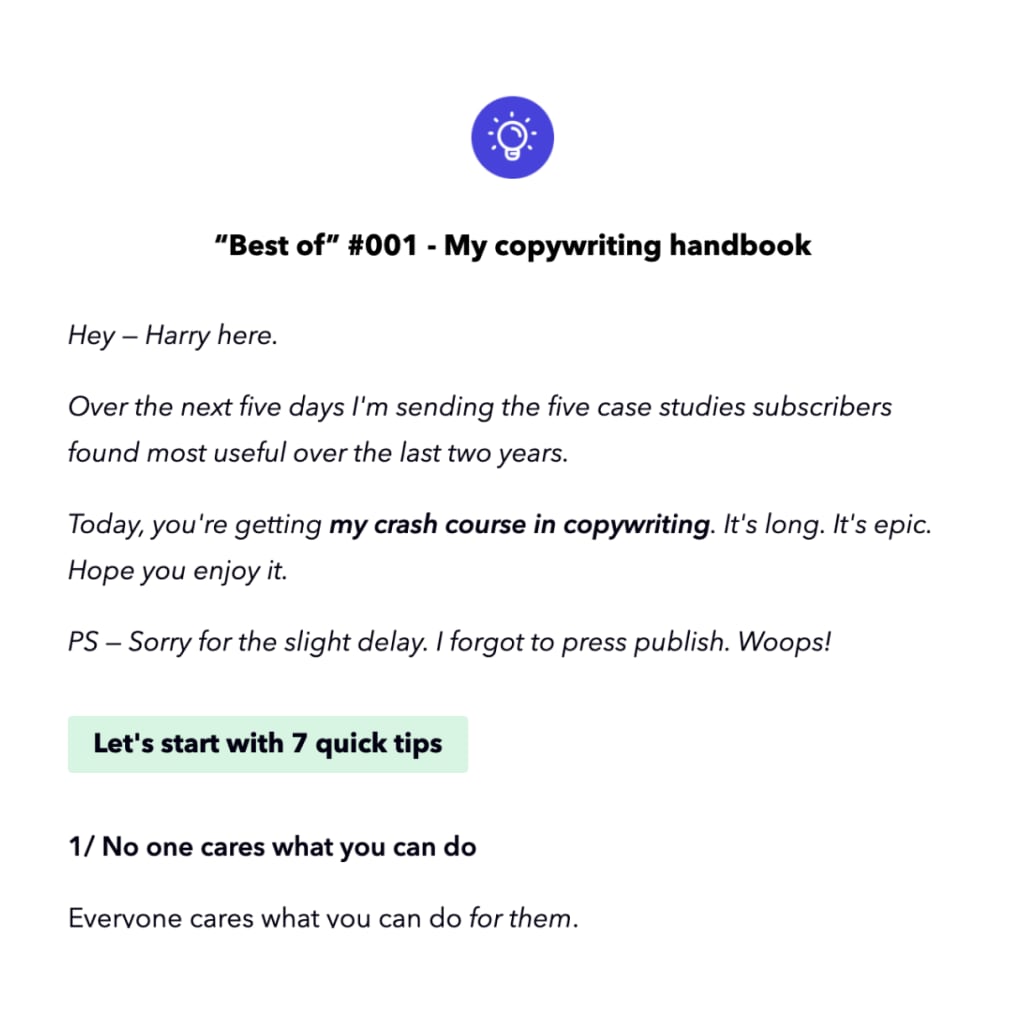

2. Self-segmentation with link triggers
If your email marketing tool offers link triggers, we highly recommend using them.
Link triggers are events that are triggered when a link is clicked—and they’re very helpful to activate workflows and automatically segment subscribers.
Let’s say that you want to know what newsletter topics your audience is interested in. In your email, you add different interests as texts or buttons (like the example below). Each of these options is a link trigger. When someone clicks on Interest A, this subscriber is automatically segmented. You can then start a workflow with emails that are specifically targeted to Interest A.
Automatic segmentation is a huge time-saver, as you don’t need to bother with manual check-ins, customer surveys, or focus groups. Just implement link triggers in different emails and gather information over time.
In Typeform’s welcome email, the link trigger feature is used to learn about the skills of new subscribers and how they prefer to learn.
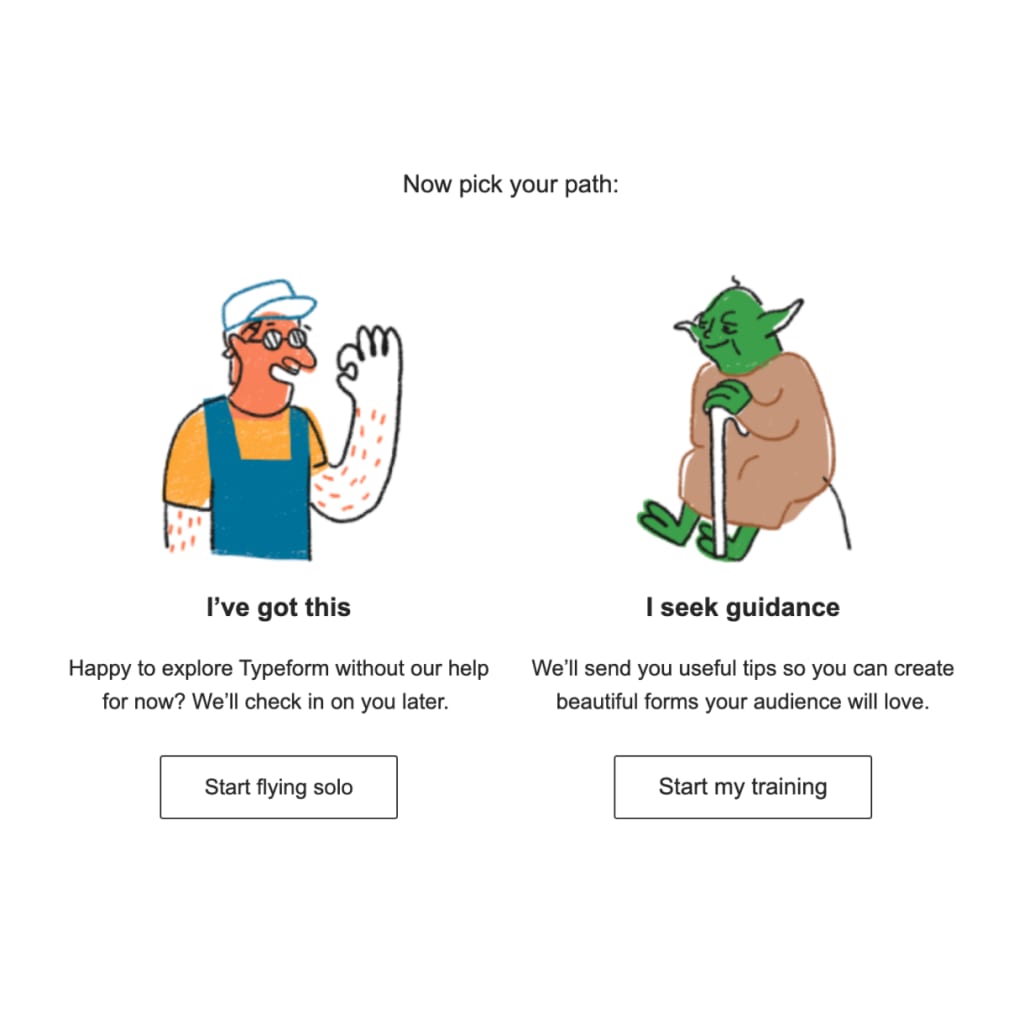
3. One-click RSVPs for event marketing
Hosting an event? One-click RSVPs (offered by email services such as MailerLite) let email subscribers respond to your invitation with one simple click.
Instead of redirecting readers to a landing page to confirm their participation, they can click directly within the email to RSVP. Eliminating this one additional step results in time saved for your email subscribers and a higher response rate for you.
In the example below, you can see how email marketing software MailerLite used this feature to invite people to an online webinar.
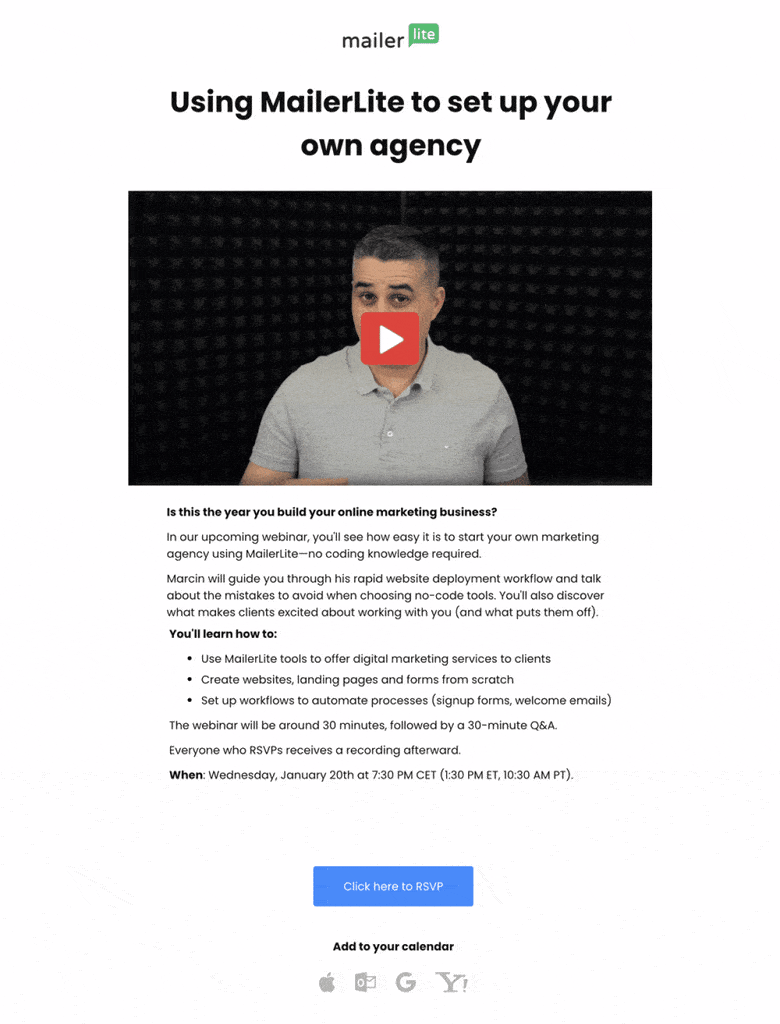
4. Auto-resend emails
Sending your newsletter once might not be enough for it to reach its full potential and ultimately help you reach your subscription or conversion goals. At the time you sent your newsletter, the reader could be unplugged and offline. When they do check their inbox, your message might have gotten lost in a pile of other unread emails.
An easy way to increase your open rate? Set up an auto-resend campaign. This feature automatically sends the email again to subscribers who didn’t open it the first time around. You can change the subject line or add a note (or none, or both!) and set the sending interval.
Below you see an example from MailerLite. In the second email, a written follow-up message is inserted above the original email.
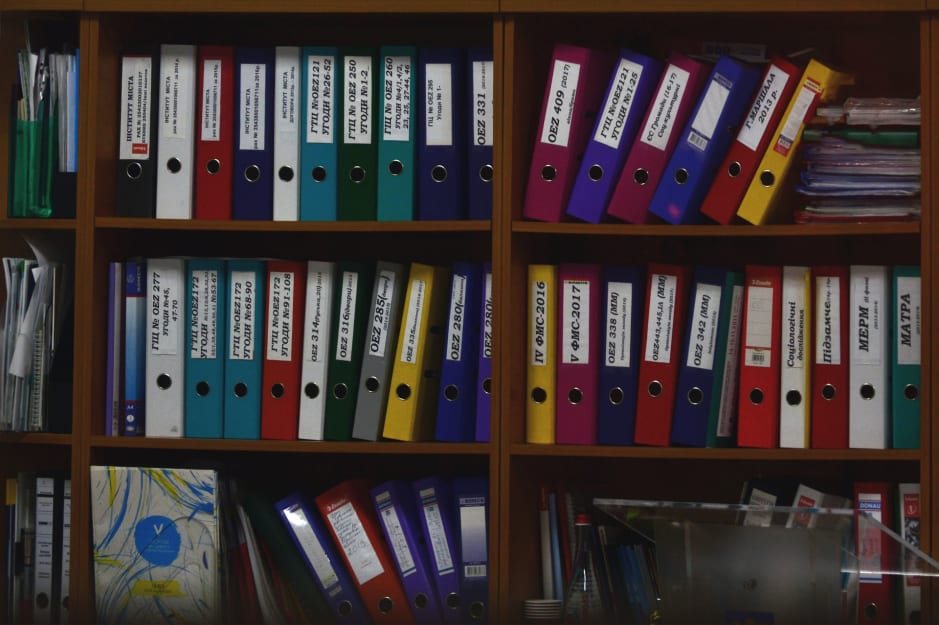
5. List upkeep and re-engagement
The more email list subscribers, the better? The answer is: not entirely.
While growing your audience is important (and exciting), the quality of your subscribers is as important as the number of subscribers.
Email segments can be used to see which subscribers haven’t interacted with your content. Set a time period, depending on your email frequency, and filter for people who haven’t opened your emails during this time.
Then, create an automated workflow that sends this non-active segment a re-engagement campaign. You can choose to send one initial email and a follow-up email shortly after, telling people it’s their last call to take action and remain subscribed. If the answer is no, the workflow can automatically unsubscribe unengaged subscribers. This keeps your email stats high and your costs low.
The example below shows a re-engagement campaign from 9 Clouds. People who click the button stay subscribed, while those who don’t will be taken off the list.
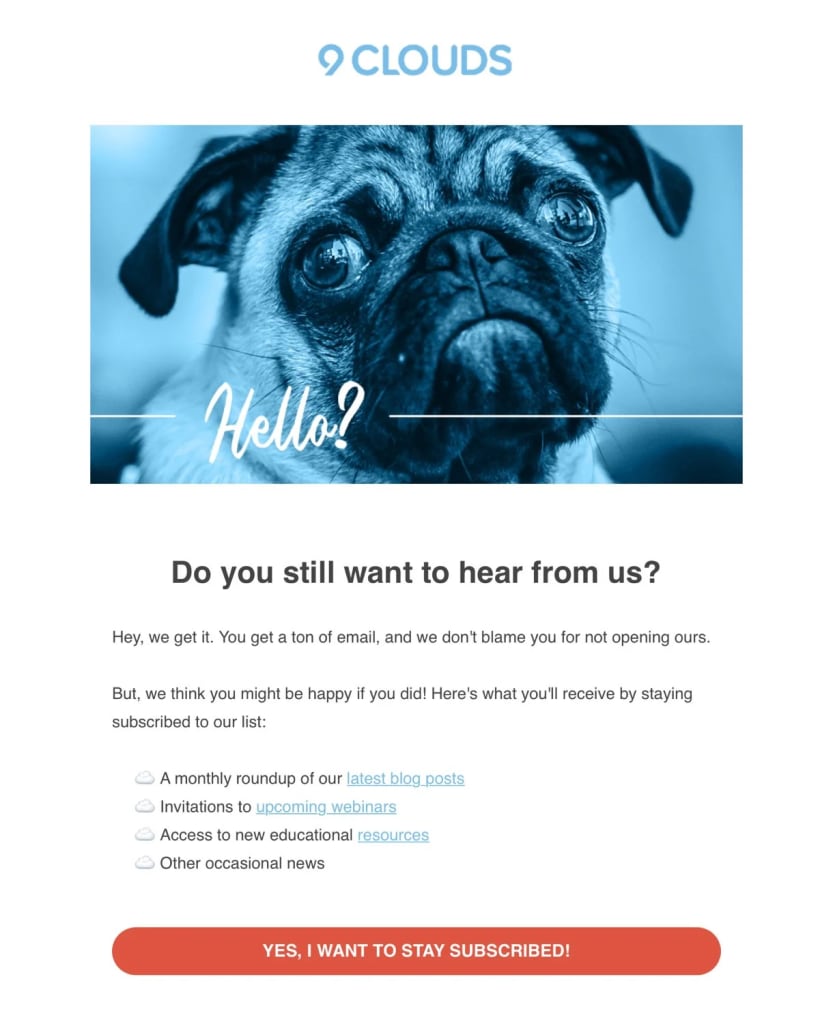
How to use monday.com to optimize email creation
To take your email marketing productivity a step further and optimize the email creation phase of your efforts, getting started is as easy as creating a monday.com board.
In this section, we will explain how you can use automation to streamline processes like newsletter idea generation, content creation, email design, and more.
- Sign up for monday.com’s free two-week trial (no creditcard required).
- The onboarding process will lead you to the Template Center. You can create a board from scratch, but in this example we will be using the Email Marketing template. You can find this template quickly by typing “email” in the search bar.
The email marketing template comes with two tabs. As you can see, the Campaign ideas and requests board below already has four automations.
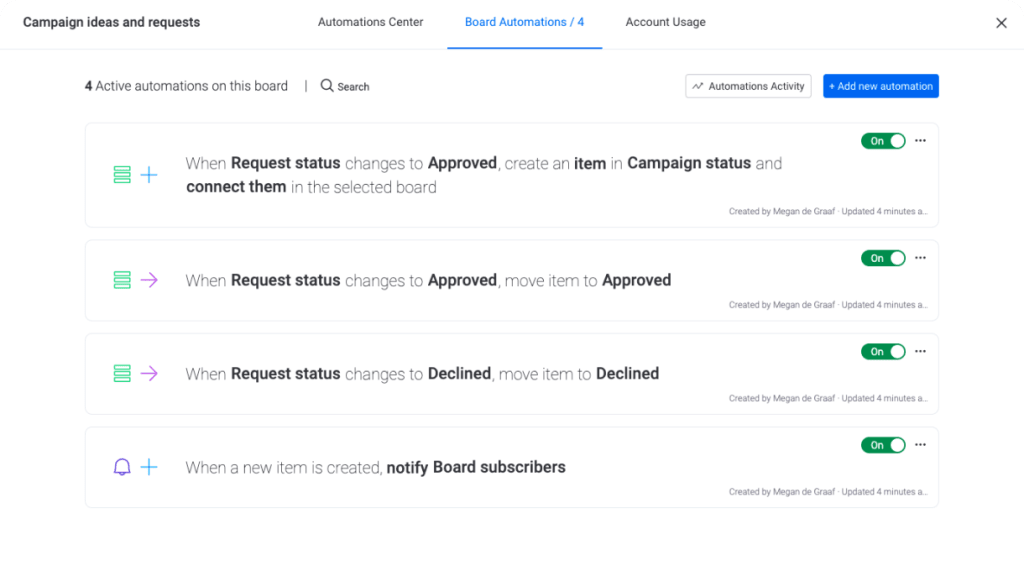
You can open the automation tab on the right side above the board, where it says “Automate / 4”.
These automations do the following:
- When requests are approved, the item will move to the “approved” group and open a new item in the “campaign status” board
- When a request is not approved, the item will be moved to the “declined” group
- Every time there’s a new request, all board subscribers will be notified
Now when you look at the Campaign Status board, you’ll see there are two automations already added. They work like this:
- One day before the sending date, the campaign owner is notified
- When campaigns are sent or stuck, they’re moved to the designated group
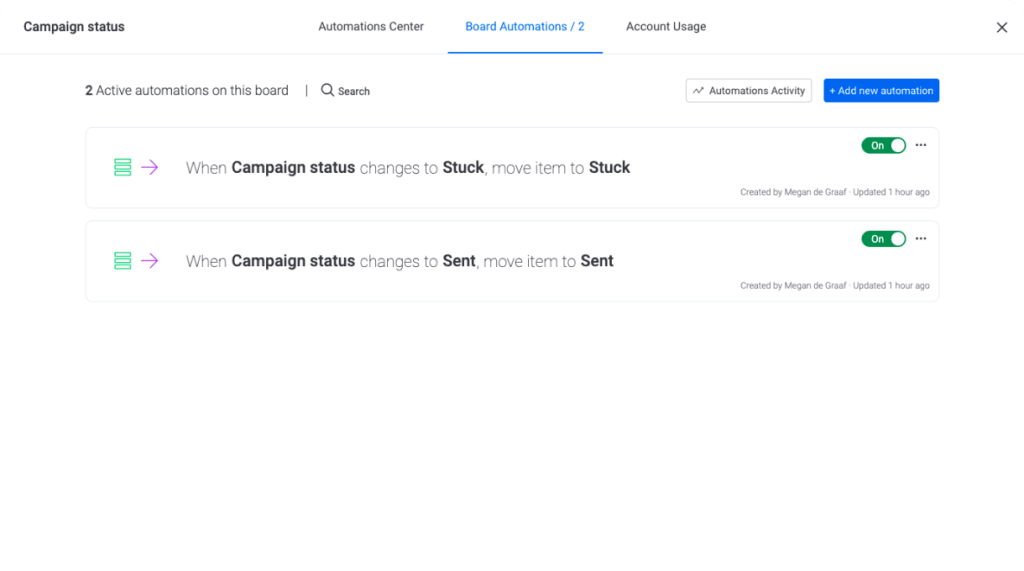
For each board, you can create custom, additional automation recipes. Perhaps you want to notify specific people when an update is made, create recurring items automatically every month, or move items between boards (from content to designer to email marketer). The possibilities are endless and a total time-saver. You’ll also have to do and check fewer things manually, while the quality of the outcome will remain the same (or even increase).
If you’re not sure which automations to add to your board, don’t worry. Just start working with your monday.com boards and observe which tasks you keep doing manually. Chances are, there’s automation for that.
Automations: a time-saver and efficiency booster for all aspects of email marketing
From the email cadence and flows you set up for subscribers to the way you manage content requests and calendars, automation is your secret weapon to smoother, more organized workflows.
Using a powerful email marketing tool will give you the ability to be creative and agile when you want to try out new automated sequence—using a powerful project management platform like monday.com will bring your entire process together.

