From busy students to thriving professionals, we all need access to word processing software.
Not long ago, Microsoft dominated the word processing scene with their Microsoft Word product, but these days Google’s G-Suite has taken over with a roughly 60% market share.
And for good reason — people don’t want clunky software they have to buy, download, and keep updating all the time. They want real-time processing power packed full of modern features.
In this article, we’ll discuss the nuances of the online word processor market, including what to look for in a word processor, and we’ll showcase the software that’s sure to change the writing app market.
What is an online word processor?
With any topic, it’s good to lay the groundwork with some definitions before diving in too deep.
A word processor, sometimes abbreviated WP, is software that’s capable of document creation, editing, storage, and printing.
The word processor tool is one of the most popular programs on a computer and can create all sorts of file types ranging from text and rich text files to HTML and XML files.
An online word processor provides the ability to create, edit, share, save, and access your documents from anywhere, anytime.
The online versions of these programs work in real-time, so you don’t have to worry about saving your work, and they allow multiple contributors to collaborate and edit documents all at once.
Those 2 features alone save you precious time and resources since you don’t have to constantly send files back and forth to ensure everyone has the latest version.
What do people use an online word processor for?
There are multiple uses for an online word processor. It does everything a typewriter or traditional software-based word processor would do but with added features that make it more accessible and user-friendly.
Some potential use cases for an online word processor for both personal and professional endeavors include:
- Writing grant or loan proposals
- Preparing business plans and vision statements
- Creating blog articles, whitepapers, brochures, and other marketing materials
- Brainstorming, journaling, and taking meeting notes
- Developing employee handbooks, standard operating procedures, checklists, and training guides
- Authoring books, novels, short stories, and screenplays
A basic text document is almost always the foundation of any greater body of work, whether it be a book, slide deck, or business proposal.
Even if they evolve into other formats, they typically begin by someone jotting down some ideas and making a rough outline. That’s the magic of a word processor. It’s a blank canvas that’s judgment-free and ready for unfiltered thoughts.
What are the benefits of online word processing?
As you can see, there are countless use cases for online word processing. But what about the benefits? We’ve alluded to a handful so far, but there’s far more than that.
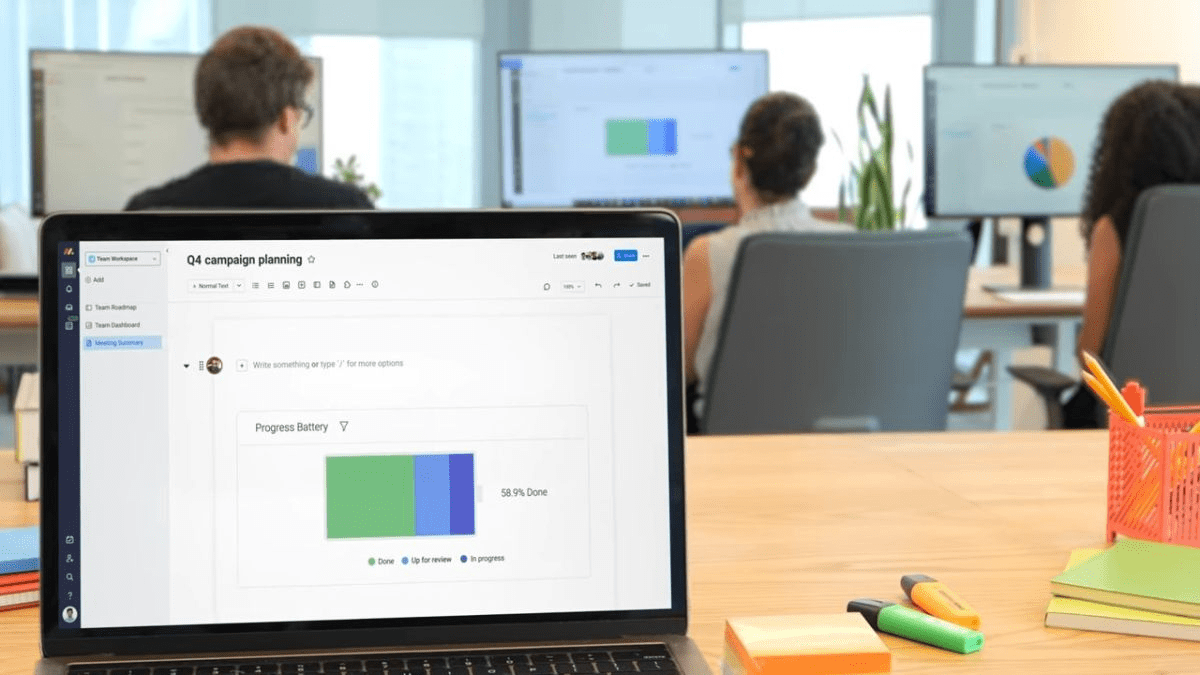
Here’s just a taste of what online word processing can do for your next project:
- Facilitate the creation and editing of text documents in your web browser without the need to download special software.
- Provide visibility and accessibility to multiple people so everyone can work at the same time.
- Remove the need to constantly save your work and send it through other channels since every change is saved automatically with each keystroke.
- Easily see who’s made edits to your documents so you can keep track of who’s doing what.
- Improve accessibility since online word documents are available from anywhere in the world where you have access to an internet connection and web browser.
- Greatly diminish the possibility of corrupted files since everything is saved in the cloud and doesn’t rely on hardware to operate.
- Deliver high compatibility, which means you can export your files in the formats that suit your needs best.
The benefits can’t be overstated. They’re so useful that when you switch to online word processing, you’ll wonder how you ever did without it.
5 features to look for when searching for the perfect online word processor
Now that you’re a semi-expert in what an online word processor is, what they can do, and the various benefits they offer, it’s time to dig into what features make them stand apart.
Sure, they all transpose text onto a blank document and allow you to share it around, but that’s a baseline requirement.
Modern online word processors can do far more than that. Here are 5 must-have features to look for when you’re seeking your next online word processor.
1. Usability
Creating files is a critical but often overlooked part of any successful project or organization.
There’s a good chance your company is creating dozens, 100s, or even 1,000s of documents every single day.
Keeping your operation running smoothly means having a frictionless document editor. A single person might open up docs dozens of times each day, and they’re coming from all sorts of different programs. Ideally, your online word editor of choice can support all of them.
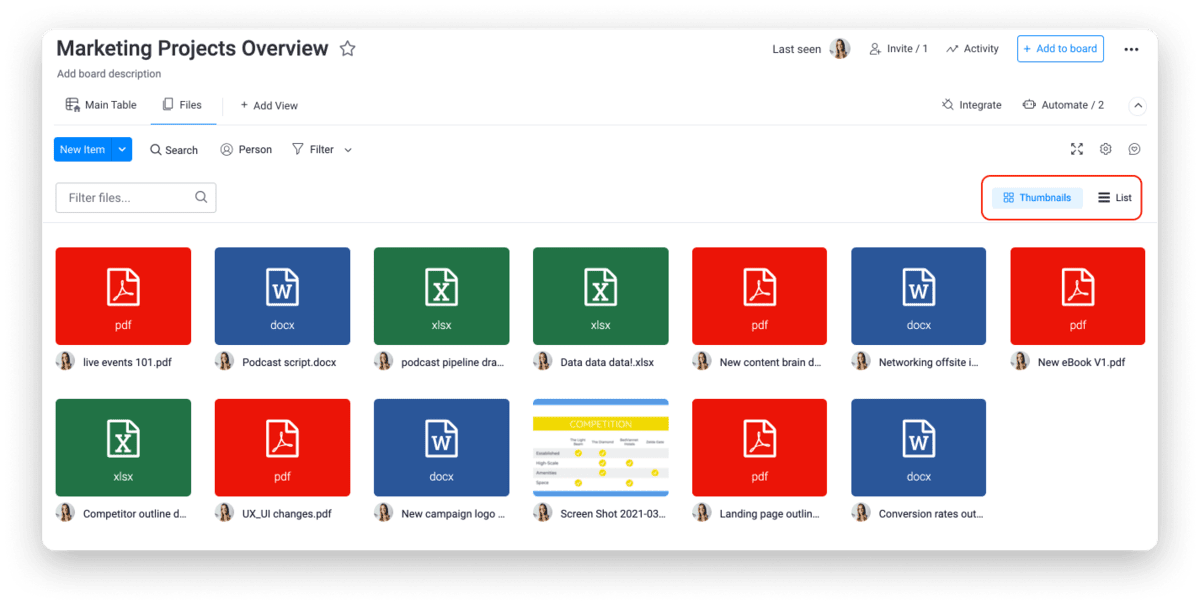
monday.com, for example, makes it easy to integrate all document sources, meaning you can easily view and edit files from Microsoft Word documents, Google Drive, Dropbox, and more.
Plus, monday.com supports storing PNG, JPEG, Word, PDF, Excel, GIF, MP4, SVG, TXT, and other file types.
With all those files in one program, you’ll have fewer total tabs cluttering your browser and a more streamlined workflow. The sleek user interface above makes all the difference because even the greatest word processor will fall flat if your team doesn’t feel confident using it.
2. Mobility
The monday workdocs feature’s greatest weapon is their mobility. You can create, edit, and share text documents from anywhere in the world and virtually any device. If you have an iOS device or Android, you’re covered.
There’s a desktop app and web app as well, so you can access it from tablets, desktop computers, or any browser. That’s the beauty of a word processor with cloud storage. All your files are accessible at all times.
One of the best parts of such connectivity is staying informed no matter where you go. If you duck out for lunch or go on vacation, you’ll still be able to get notifications in real-time related to the monday workdocs you’re involved with.
Once you get a taste for how mobile you can be with monday workdocs, you’ll wonder how software programs like Microsoft Word ever made the cut before.
3. Elements
The right word processor won’t just facilitate the actual writing, it’ll help with the organization of your writing and the addition of media elements.
In monday workdocs, these elements can be anything from the types of text you use to lists like bullet points, and even dividers.
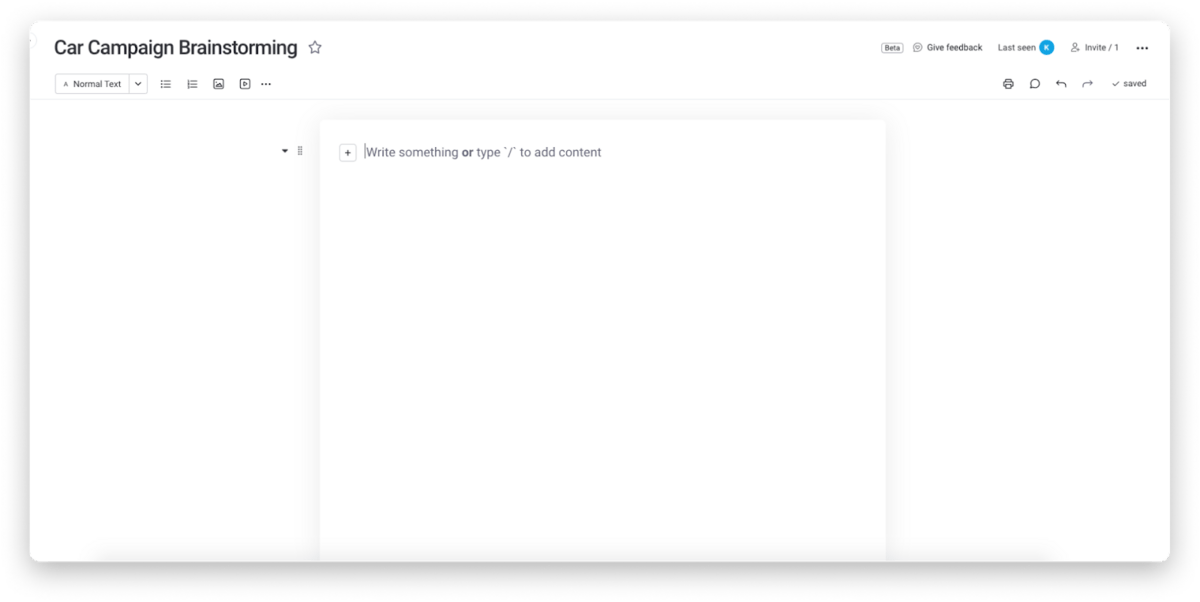
A little formatting can go a long way to keeping your intended audience engaged and eager to read more about your ideas or proposal.
Heading formats like title or subtitle give greater context, and bulleted or numbered lists make it easier to scan for pertinent information. If the doc is more action-oriented, you have the ability to add checklists as well.
Beyond formatting options, you can also add media such as pie charts, stunning graphics, and even videos.
monday workdocs now go even further by allowing you to add widgets to your docs such as timeline widgets, Gantt chart widgets, numbers, and much more.
You can pull from any board in your arsenal and see stunning graphics and charts right alongside your written text in a matter of seconds.
4. Collaboration
Creating and editing a document is rarely a solo venture. A crucial component in choosing the right document editor is having the right mix of collaboration features.
You’re going to want to share each file and get feedback. monday.com keeps you in the driver’s seat when it comes to shareability.
Here are the 3 options at your fingertips:
- Main workdocs are visible to everyone in your organization with a monday.com account, so it’s all transparent and ready to go. The setting is perfect for standard operating procedures (SOPs), employee guidebooks, and other non-sensitive items.
- Private workdocs are visible to whoever created the doc and specific team members they’ve chosen to join the workdoc. These extra privacy layers are great for internal documents that are “eyes-only,” meaning they’re sensitive in nature.
- Shareable workdocs are visible to everyone inside and outside your organization. These are great for sharing with clients, contractors, vendors, freelancers, interns, and anyone else that comes to mind.
It doesn’t get much easier than sharing docs in monday.com. Plus, you save valuable time by not needing to move outside of the monday.com ecosystem to collaborate on documents then move your work back into it.
5. Workflow integration
Online word processors are a means to an end, meaning they exist so you can transfer your knowledge or research for a greater purpose.
You’re typing all those words and adding media in the hopes of receiving a grant, creating viral content, or sharing a fresh strategy.
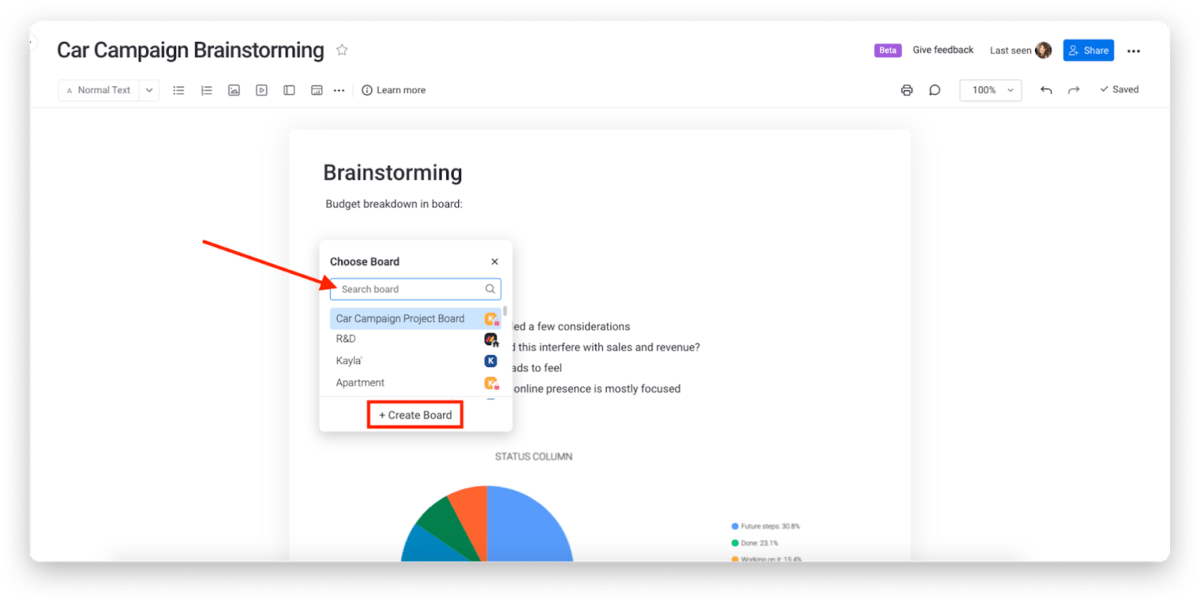
There’s nothing wrong with a standalone online word processor. It saves your work and helps you get the job done. But where they can fall down is the ability to integrate into your daily life.
Often they cause more work since you have to leave your normal workflow and constantly flip back and forth between apps.
monday workdocs solves that once and for all since they’re fully integrated into the monday.com platform along with the rest of your work.
You can create custom boards for each of your processes in the same place you’re creating your docs and easily collaborate with your colleagues without the added friction of program switching.
Every minute you save compounds over time and across your organization, making your team more efficient and effective as a whole.Extending your reach with the power of monday.com
By now, you understand the power that an online word processor wields and can also see what a game-changer monday.com’s created with the monday workdocs.
What may not be so clear is the other ways monday.com can streamline your processes and make you more effective.
For starters, monday.com is a Work Operating System or Work OS for short. That means you can leverage the program to create custom workflow apps that let your team plan, create, run, and track all your processes, projects, and daily work in one place.
Having a Work OS means you have one application that connects everyone instead of cobbling together a handful of apps. That means saved time, money, and resources so your team can focus their efforts on what they do best.
Here’s a handful of features we’re sure you’ll love about monday.com:
- 200+ templates that kickstart all your team’s processes and projects, so you don’t have to start from scratch every time.
- 8+ data visualizations that give your team a variety of options for viewing your data.
- Unlimited automation possibilities that actively take work off your team’s plate, so they spend less time on administrative tasks and more time on the important stuff.
- Dozens of integrations, including Zapier, which connects you to 3,000+ apps, so all your programs connect to your central Work OS.
- Comprehensive apps marketplace that lets you take advantage of other people’s innovative widgets, templates, and more.
As you can see, there’s far more to monday.com than meets the eye, and what we’ve shown above is just the tip of the iceberg when it comes to features that’ll enhance your company’s efficiency.
Simplifying the content creation process
Move over Google Docs and Microsoft Office because monday workdocs are taking over.
You simply can’t beat how seamlessly your doc creation and editing fits into your wider workflow, and you won’t find the ability to integrate widgets into text documents anywhere else anytime soon.
But don’t take our word for it. Try it out for yourself with a monday.com free trial.
To start your own monday.com board and see how our online word processor beats the competition, try our Digital Asset Management template today. We promise you won’t regret it.

