Making sure information is easy to find and readily available at the right time to the right people is key to a productive and low-stress work environment that saves time. For many organizations, getting their document management down pat is the most sure-fire way to make that happen.
In this article, we’ll look at precisely what a document management system is, what these systems offer, common use cases, and what features you need to build an effective business process.
What is a document management system?
Document management is the categorizing, organizing, sharing, and storing of business information.
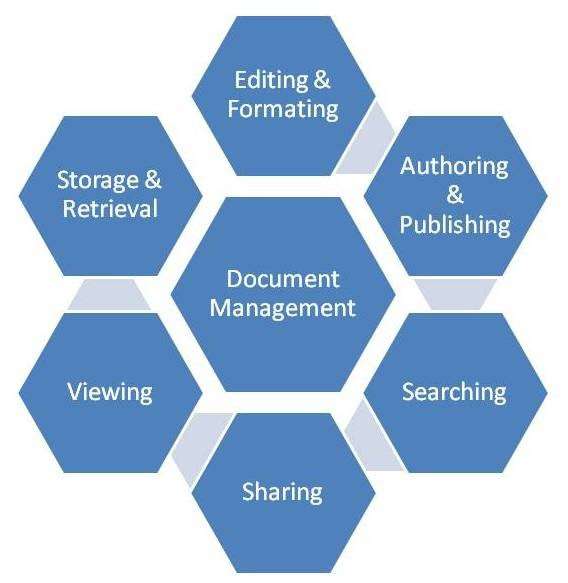
A document management system and (DMS) is the process, practices, and software a business puts in place to manage its many types of documents.
A small business has several documents and file types to manage, including contracts, policies, purchase orders, invoices, and receipts. These need to be:
- Categorized
- Organized
- Stored
- Shared
All of this will determine how easy it is for stakeholders to access the correct data at the right time. By choosing a cloud-based document management system over tedious paper-based storage, organizations can reap some serious benefits.
Why are document management systems important?
Now that we’re clear on what a document management system is, let’s look at why they’re so important:
- Greater efficiency: employees can spend a lot of time searching for information that they need to do their jobs.
A DMS makes it easier to find and organize information, so it’s always right where you need it when you need it.
- Higher productivity: if information is well-organized and accessible to the right people, it means time isn’t lost reinventing the wheel.
Working to a single source of truth avoids duplication of effort or gaps in tasks, which increases productivity levels.
- Improved knowledge sharing: accessible information doesn’t just lead to higher productivity through avoiding duplication. When information is shared, it opens up greater opportunities for standardized and optimized processes, further improving productivity.
Plus, knowledge sharing means better problem-solving because there’s often a blueprint for tackling issues as they arise.
- Reduced errors: a good DMS includes version control, so everyone’s always working to the most current information. This reduces the likelihood of errors occurring and supports effective collaboration.
How have document management systems evolved?
Early document management solutions and systems used to be as simple as dividers in a filing cabinet or customer contact details in a desk Rolodex.
Searching through 10 years of archived paper documents to find information was unlikely to be the best way to spend a morning.
Even with the move to digitize information, floppy disks or CDs were easily lost or corrupted and only accessible to whoever had them at the time.
Modern electronic document management systems are often cloud-based with impressive search functionality, which makes finding information straightforward. This optimizes your workflows and means data is easy to update and maintain.
It can also improve customer satisfaction as you always have their information available, which means you can personalize their experience and respond quickly to queries or complaints.
Plus, with modern document management systems hosted on intuitive software, the supporting processes and policies that would’ve been required to train people to use the system aren’t really needed.
The document management software infrastructure and functionality guide the creation and management of the DMS without the need for complicated procedures.
Other advantages include:
- Reduced clutter: let’s be honest, filing cabinets full of paper files are pretty hefty. The ability to store 1,000s of electronic records on a single computer has vastly reduced the need for expensive document storage solutions.
- Higher security: data protection regulations mean businesses must protect the information of their employees and customers. Plus, companies also need to secure intellectual property, critical documents, and commercially sensitive information.
Information security certifications and access control offer significant protection to modern electronic document management systems.
- Efficient resource use. A key advantage of a modern DMS is the ability to automate routine tasks within the system. This frees up your team to get on with higher-priority tasks. Employees value purpose-driven work, so this also improves their engagement and overall happiness.
With all these advantages, it’s not surprising that document management software sales are booming. The market was forecast to grow from $3.59bn in 2016 to $6.78bn in 2023.
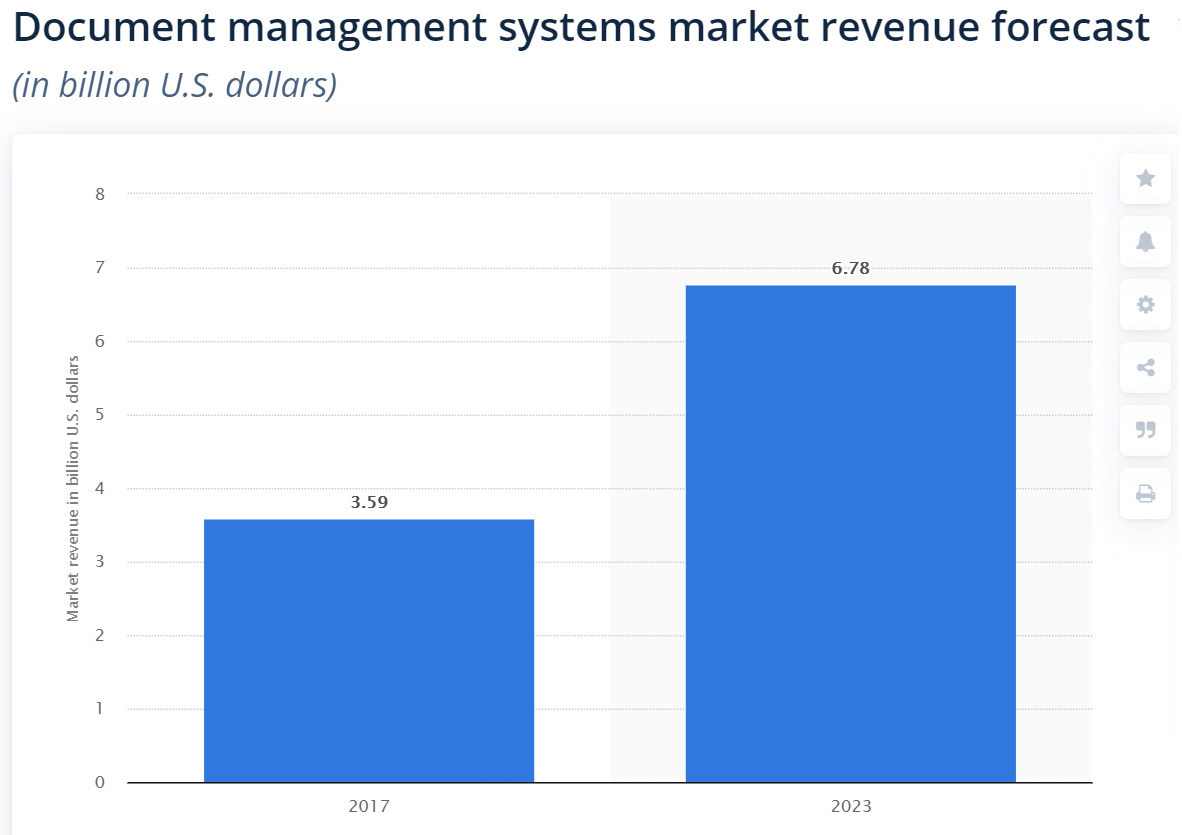
How hybrid work is influencing document management systems
The continued growth of hybrid working is making specific demands on document management systems. Document management systems need to be available from anywhere at any time.
Employees want to work from home one day then seamlessly continue their task at the office the following day. Plus, they need to be able to view, share, and collaborate on documents in real-time and on a mobile device.
This means many document management approaches are moving to secure cloud-based systems that are accessible wherever there’s an internet connection.
The smartest companies are integrating their records management with workflows.
This means documents can be created, shared, updated, and stored within the same platform that also manages their projects, customer relationships and support, marketing campaigns, and sales activities.
Document management system examples and use cases
We’ve already looked at how a document management system can support a small business, but what other use cases or examples could benefit?
HR document management
If you were asked to think about a department that creates a lot of important documents, we’re guessing HR wouldn’t be too far from the top.
For starters, they have to store information on every employee, from recruitment to exit interviews. Then, they also have all the HR policies required for a successful department, including leave policies, performance review documentation, and benefits options.
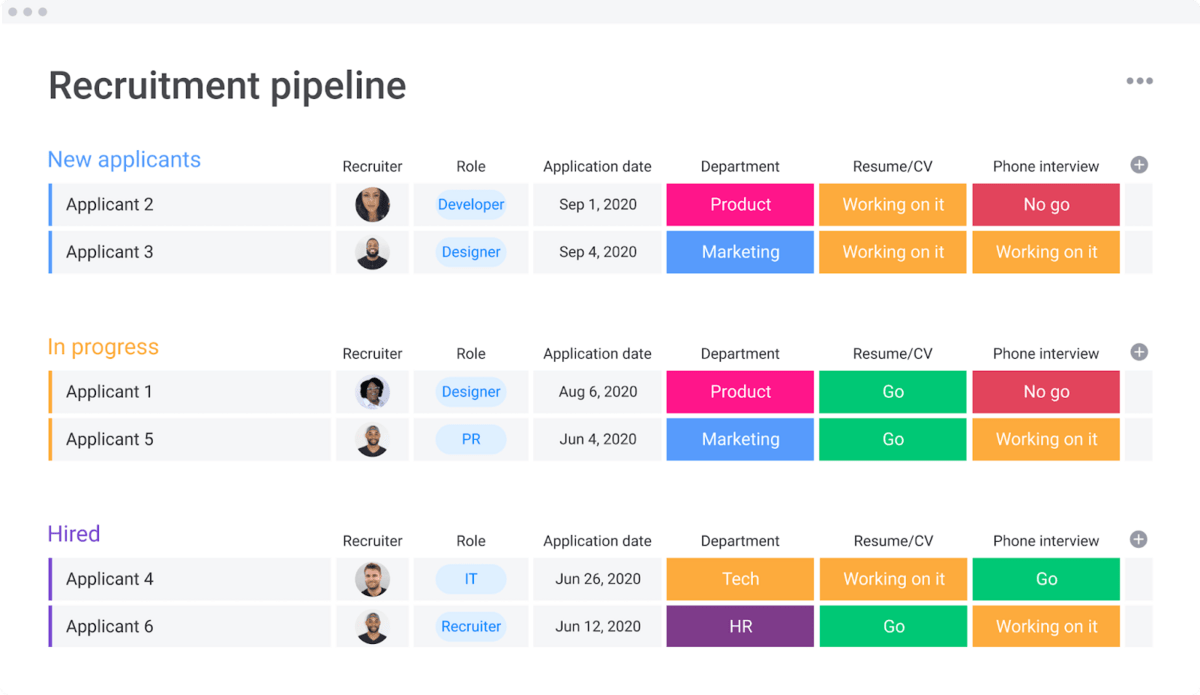
All this information needs to be categorized and stored securely to protect sensitive employee information. Plus, it’s likely to require different levels of access control, from line managers to HR administrators and business partners.
And the ability to quickly and easily find relevant information when, say, the marketing director, needs to know the latest parental leave policy makes HR a top candidate for an effective DMS.
Accounts payable
If HR didn’t immediately spring to mind when thinking of key DMS users, we’re going to take a bet that accounts payable (AP) did.
A good DMS helps AP improve supplier and vendor management and relationships by ensuring that purchase orders are sent and invoices are paid on time.
Plus, workflow automation can boost document management within accounts payable with the option to automate invoice approval at certain levels and automatically generate reports that help you keep on top of your workflow.
Using automation means greater accuracy and fewer processing errors than manual handling of information.
Contract management
An effective cloud-based DMS can bring greater efficiency to the contract management process. Contracts can be created and shared for review using appropriate access control.
Plus, cloud-based systems enable external users to comment, suggest, or make changes to shared documents, reducing the need for a round of email ping-pong.
Once the contract is agreed upon, it can be electronically signed and stored securely within the system. Automations can be added to send copies to all parties, notify them when the contract is due for renewal, or signal when changes are made.
The stored contract acts as a single source of truth for everyone involved, helping to simplify issue resolution.
Contract templates can also be created, viewed, and shared, reducing the effort required to develop contracts from scratch for similar partnerships.
Project management
Projects generate a substantial amount of documentation. It’s a lot to keep on top of, from initial scoping documents to product specifications to resourcing plans.
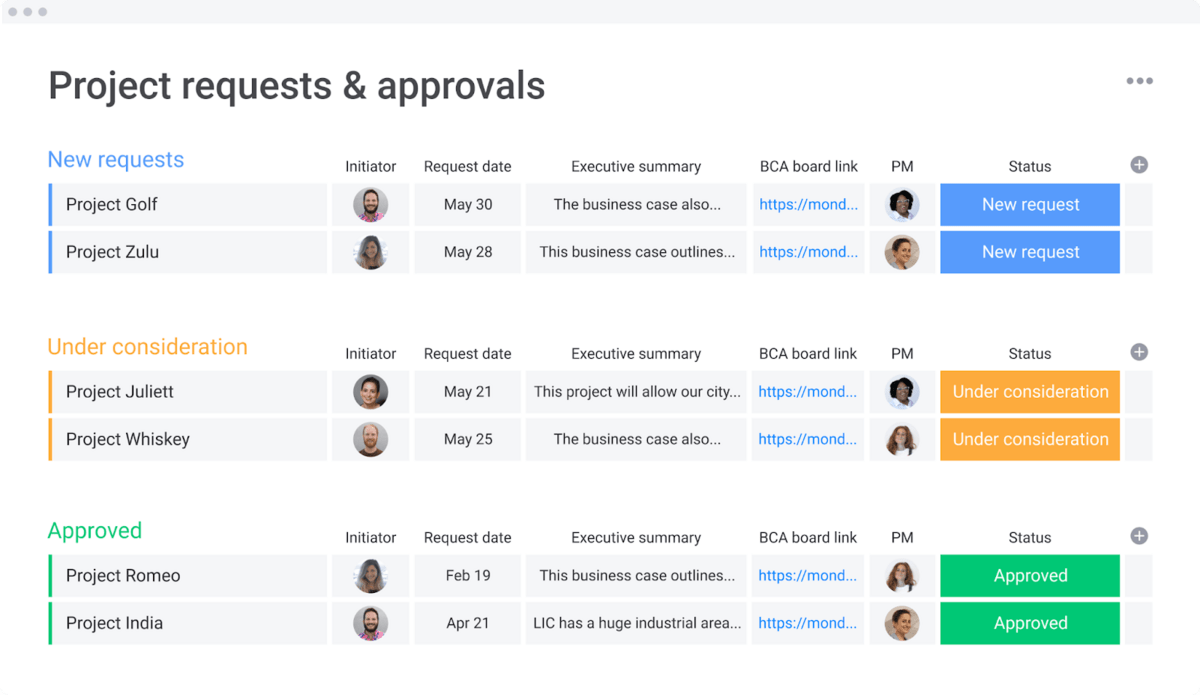
A robust system for managing those documents means that processes are standardized. This aligns the team, improves efficiency, and reduces errors.
Project documentation should inform the work being done daily.
Plans need to be continually referred to, forecasts need to be tracked and reported, and risks must be monitored. Information needs to be found easily and quickly so team members can focus on delivering the project outcome, not wasting time searching for data.
Project teams come together to deliver specific tasks, which means there’s no shared history of how to get things done. An effective document management system speeds up the onboarding process, supporting knowledge sharing and collaboration.
And, by making lessons learned documents accessible to new project teams, there’s an opportunity to learn from the challenges they faced and make sure mistakes aren’t repeated.
5 crucial components of a good document management system
Now you know why you need an effective system to manage your documents, let’s look at a few essential features that make up a good DMS.
1. Cloud storage
We’ve already covered why cloud-based systems are so effective for document management.
Businesses spent nearly $130m on cloud infrastructures services last year, so it’s clear that moving your document management system online is increasingly essential if you want to get the most from it.
With the continuing desire for a hybrid working model post-Covid-19, cloud-based systems are necessary for real-time collaboration and 24/7 access from any location.
monday.com allows you to store up to 1,000GB of documentation, plus our digital asset management template keeps the process simple.
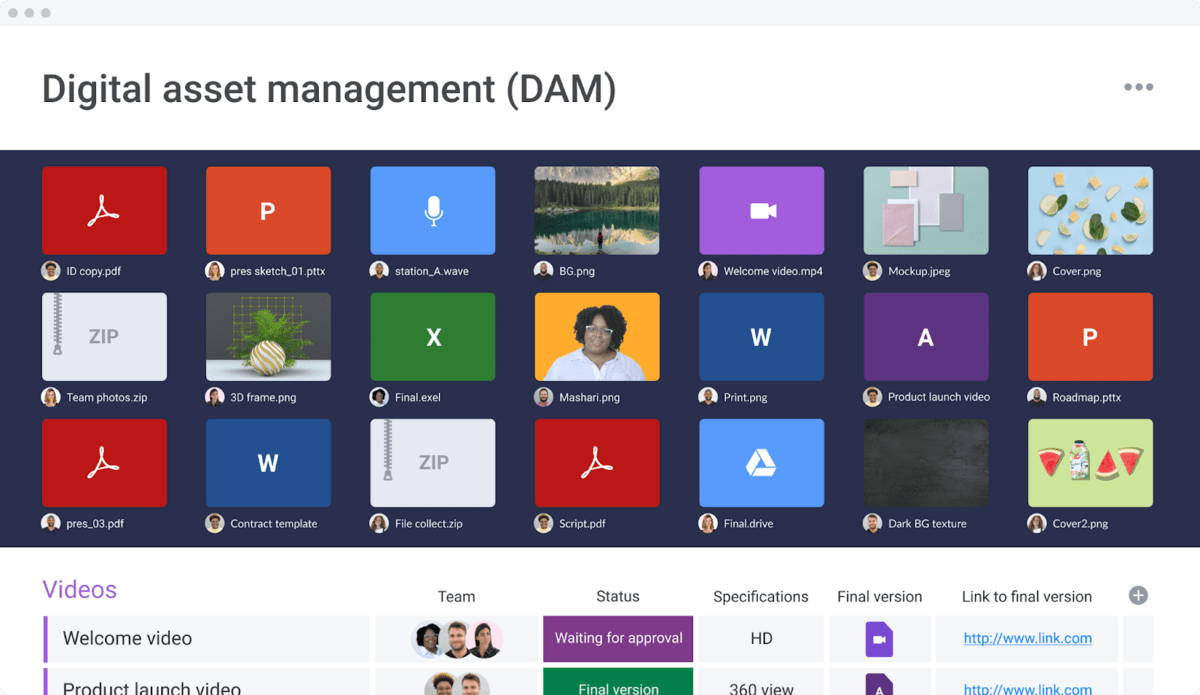
Like everything in monday.com, the template is fully customizable to match the needs of you and your business.
Bringing all your assets together keeps document organization and management simple, allowing you to view everything in one place.
2. Document control and access
Document management systems improve productivity and efficiency by ensuring everyone is working with the most up-to-date and relevant information.
It provides a single source of information, which means nothing is missed, and there’s no duplicated effort.
And, you can manage access so only invited team members or stakeholders can view, edit, or share documents. This means you’re always in control of your information.
Version control is easy to track with monday.com’s Activity Logs feature, which shows the document’s history and provides an audit trail of any changes that have been made.
Plus, you can set permission levels so information can only be viewed or changed by the people you specify.
3. Security
Access control acts as a layer of security to protect sensitive documents. But, all good document management systems also have robust industry-leading information security certifications.
Your data offers a competitive advantage. Ensuring its security is important for your business’s bottom line. Data breaches also harm your business’s reputation and relationships with customers and vendors alike.
Plus, you are liable for protecting the personal details of your clients and employees and could face fines or prosecution for not meeting regulatory compliance requirements.
At monday.com, we protect the information of more than 100,000 customers worldwide.
We take security seriously, using the most robust measures available to protect your data. We comply with strict international regulations and are ISO/IEC 27001:2013 certified.
4. Automations
To maximize your enterprise document management, look for a system provider that enables you to build automations into your workflow.
A vital ingredient of a good document management system is its ability to maximize productivity, and automating routine or mundane tasks goes a long way toward that.For example, say you’re a project manager trying to keep on top of your project schedule. It’s likely to be shifting and changing on a regular basis as tasks are completed, timelines are shortened or extended, and resources are reallocated.
Automating your workflow would allow you to:
- Notify team members automatically when tasks are allocated to them
- Flag to stakeholders when a task status changes
- Update your project Gantt chart when timelines shift on dependent tasks
- Automate your reporting processes to keep everyone on the same page
- Automatically archive electronic documents after a specific time period
With monday.com, it’s easy to set up code-free and customizable automations.
We can automate over 250,000 human actions, which means no matter how complicated your workflow is, monday.com has the solution you need to boost your efficiency.
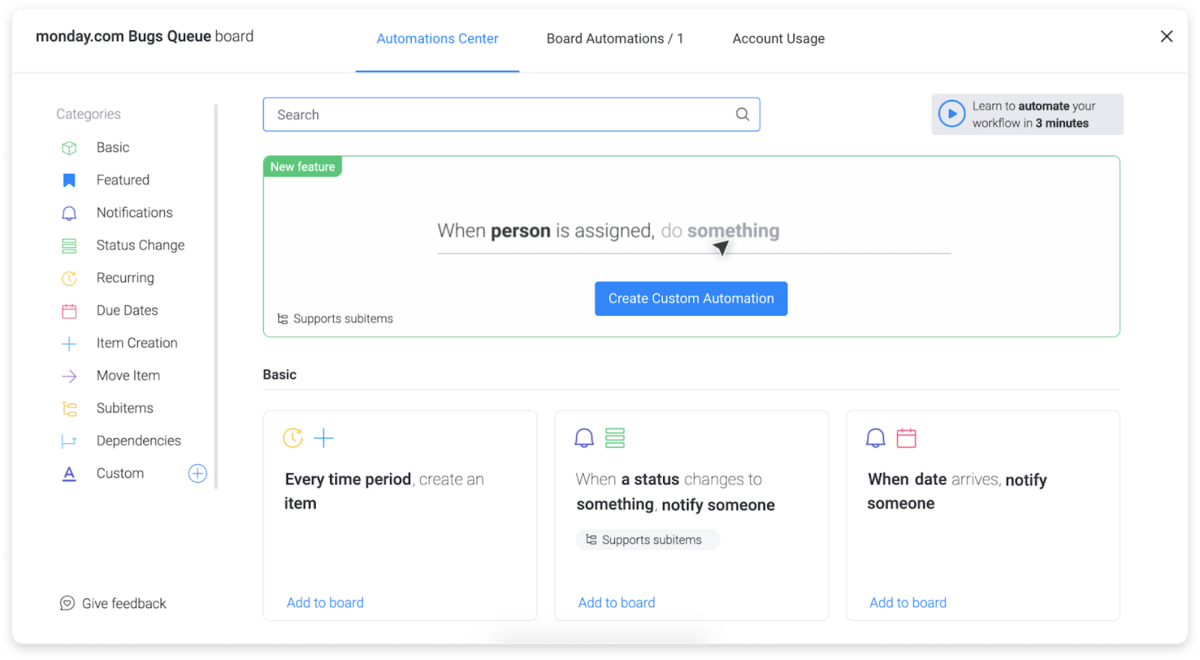
Plus, monday.com has over 40 integrations that you can build into your workflow, enabling even greater simplification and flexibility.
5. Centralized workspace
The most effective document management system is one that your documents can live within throughout the document lifecycle — from document creation to archiving.
Often documents are produced external to the DMS and then imported to be shared, updated, and stored.
The monday.com Work OS is a centralized shared workspace where your work happens and is documented all in one place.
Its workdocs feature acts like a digital whiteboard where your team can collaborate, brainstorm ideas, record notes and plans, and capture all their thoughts in one place.
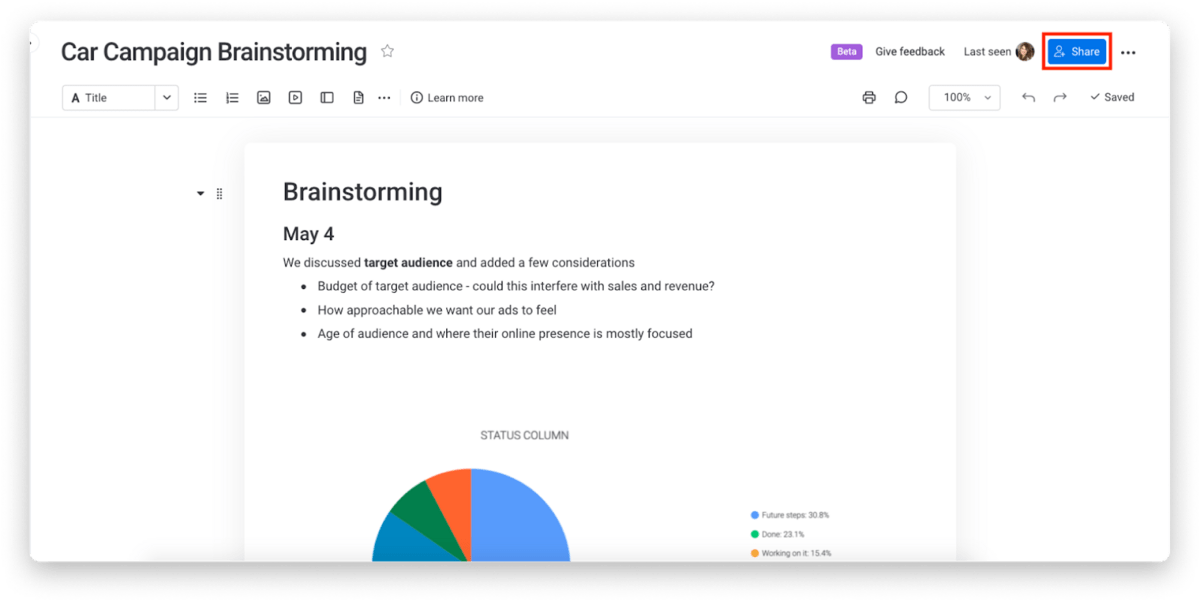
Those thoughts can then be shared with and updated by anyone with the proper permissions before being securely stored within the system for reference and review as required.
This means you’ve established your document management system without even thinking about it.
Plus, monday.com’s impressive and intuitive search functionality makes retrieving data quick and easy. Because everything is within one system, teams are always working with the latest information.
As a cloud-based system, monday.com can be accessed anywhere, anytime, which makes it ideal for supporting employees working remotely or within a hybrid model.
Stay connected with an electronic document management system
An effective modern document management system keeps the information you need at your fingertips right when you need it most.
Document management systems are used throughout business operations to improve efficiency, reduce errors, and support knowledge sharing. monday.com has all the features you need to set up a document management system that works for you, your team, and your workflow.
Plus, as a Work OS, monday.com can help your business do much more than just manage your information.
Why not get started today with our digital asset management template?
 Get started
Get started 
