Creating professional HTML emails used to require developers, custom code, and endless testing across email clients. In 2026, that’s no longer the case. Modern platforms — especially no-code and AI-powered tools — let marketers create polished, responsive emails without touching a line of HTML.
In this guide, you’ll learn what HTML emails are, how to build them without coding, which tools make the process fast, and how to design, test, and optimize campaigns that look professional on every device. You’ll also see how AI and CRM integration streamline targeting and performance with platforms like monday campaigns.
Try monday campaignsKey takeaways
- HTML emails drive higher engagement and conversions than plain text by using visual branding, images, and strategic call-to-action buttons that guide readers to take action.
- No-code email builders eliminate technical barriers, letting marketers create professional campaigns using drag-and-drop editors, AI-powered design tools, and pre-built templates.
- Mobile-responsive design is essential since most emails are opened on phones—use single-column layouts, large buttons, and readable fonts to ensure your message works everywhere.
- Focus on deliverability fundamentals like email authentication, clean contact lists, and accessibility standards to ensure your beautifully designed emails actually reach the inbox and engage all recipients.
- Combining AI-powered design, native CRM integration, and real-time analytics, monday campaigns help teams create, launch, and optimize campaigns faster without switching between multiple tools.
What are HTML emails?
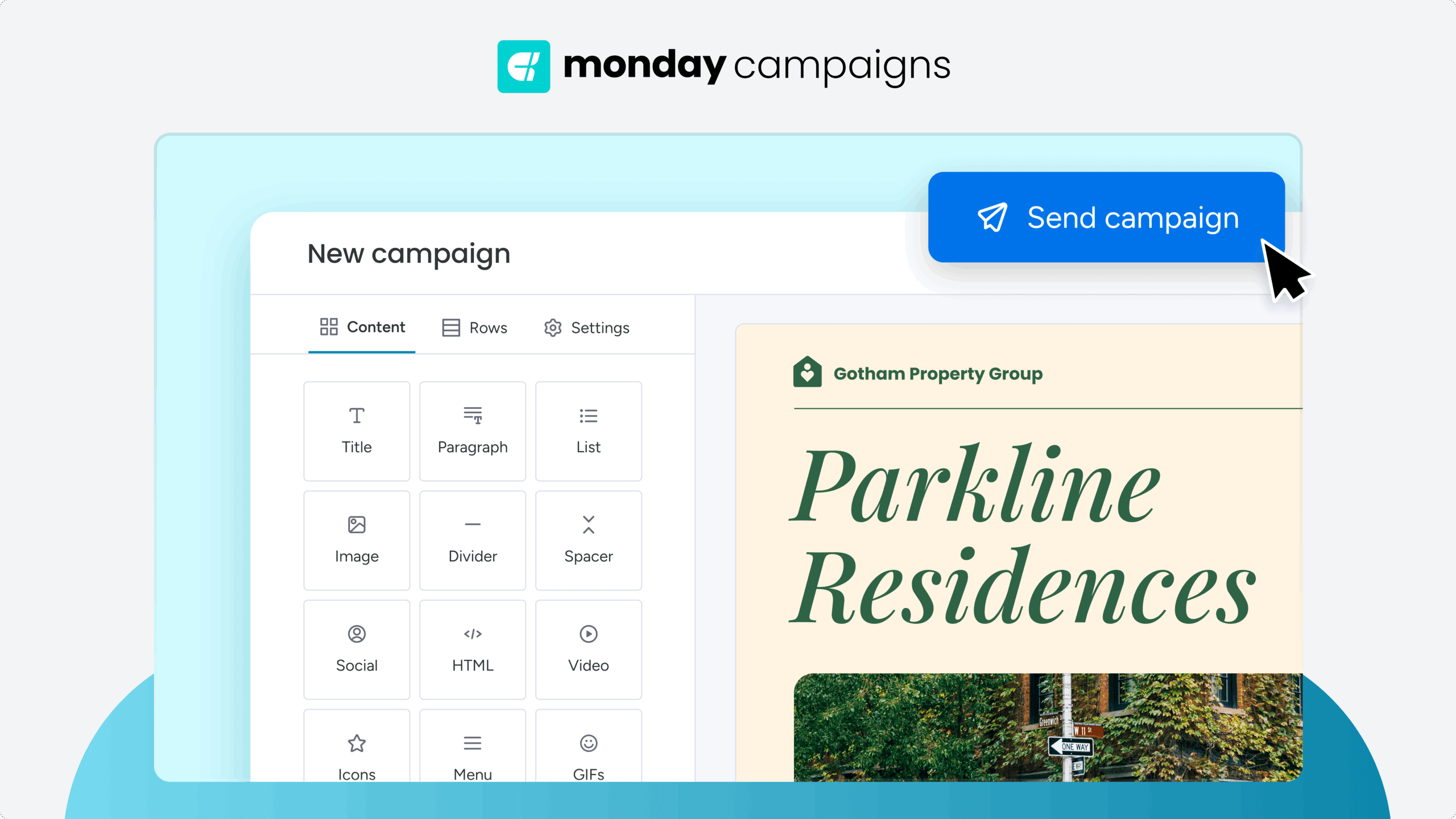
HTML emails are messages that use HyperText Markup Language to display images, colors, fonts, and layouts. Unlike plain text emails that only show basic, unformatted words, this means your emails can include your logo, branded colors, buttons, and formatted text.
When someone opens an HTML email, their email client reads the code and displays your design. Most email platforms today support HTML, making it the standard for marketing campaigns and customer communications.
Most marketers don’t hand-code these emails because HTML email builders and AI-driven tools automatically generate the HTML behind the scenes, so you can focus on content and design rather than coding.
Understanding HTML email format
HTML emails contain two versions in one message: the HTML version with full design and a plain text fallback. Email clients automatically choose which version to display based on the recipient’s settings.
The HTML part controls everything visual: your layout, colors, fonts, images, and buttons. The plain text version strips away formatting but keeps your message and links intact for recipients who prefer simplicity or use older email clients.
HTML emails vs. plain text emails
Choosing between HTML and plain text depends on your goals and audience. HTML emails excel when you need visual impact and tracking capabilities. Plain text works for transactional messages or audiences who value simplicity.
| Feature | HTML emails | Plain text emails |
|---|---|---|
| Visual branding | Use your logo, colors, and fonts consistently | No visual branding options |
| Engagement | Buttons and images guide readers to take action | Text-only links without visual emphasis |
| Performance tracking | Monitor opens, clicks, and conversions | Limited tracking capabilities |
| Personalization | Dynamic content based on recipient data | Basic text personalization only |
| Deliverability | May trigger spam filters if not optimized | Fewer spam filter triggers |
| Compatibility | Requires testing across email clients | Works on every device and client |
| Loading speed | Images and code may slow loading | Loads instantly with no images or code |
| Accessibility | Requires proper alt text and structure | Screen readers handle plain text naturally |
Plus, unlike traditional hand-coded HTML emails, modern no-code builders allow marketers to create these branded layouts without relying on developers or writing any HTML themselves.
Key benefits of using HTML emails in marketing
Professional HTML emails drive real business results when designed and deployed effectively. Here’s what makes them essential for modern marketing:
- Stronger brand recognition: Consistent visual identity across every touchpoint reinforces who you are
- Higher conversions: Visual calls-to-action and strategic layouts guide recipients toward action more effectively than text alone
- Better engagement: Rich media and interactive elements keep recipients interested and clicking through
- Measurable impact: Track opens, clicks, and conversions to understand what resonates with your audience
7 no-code ways to create HTML emails
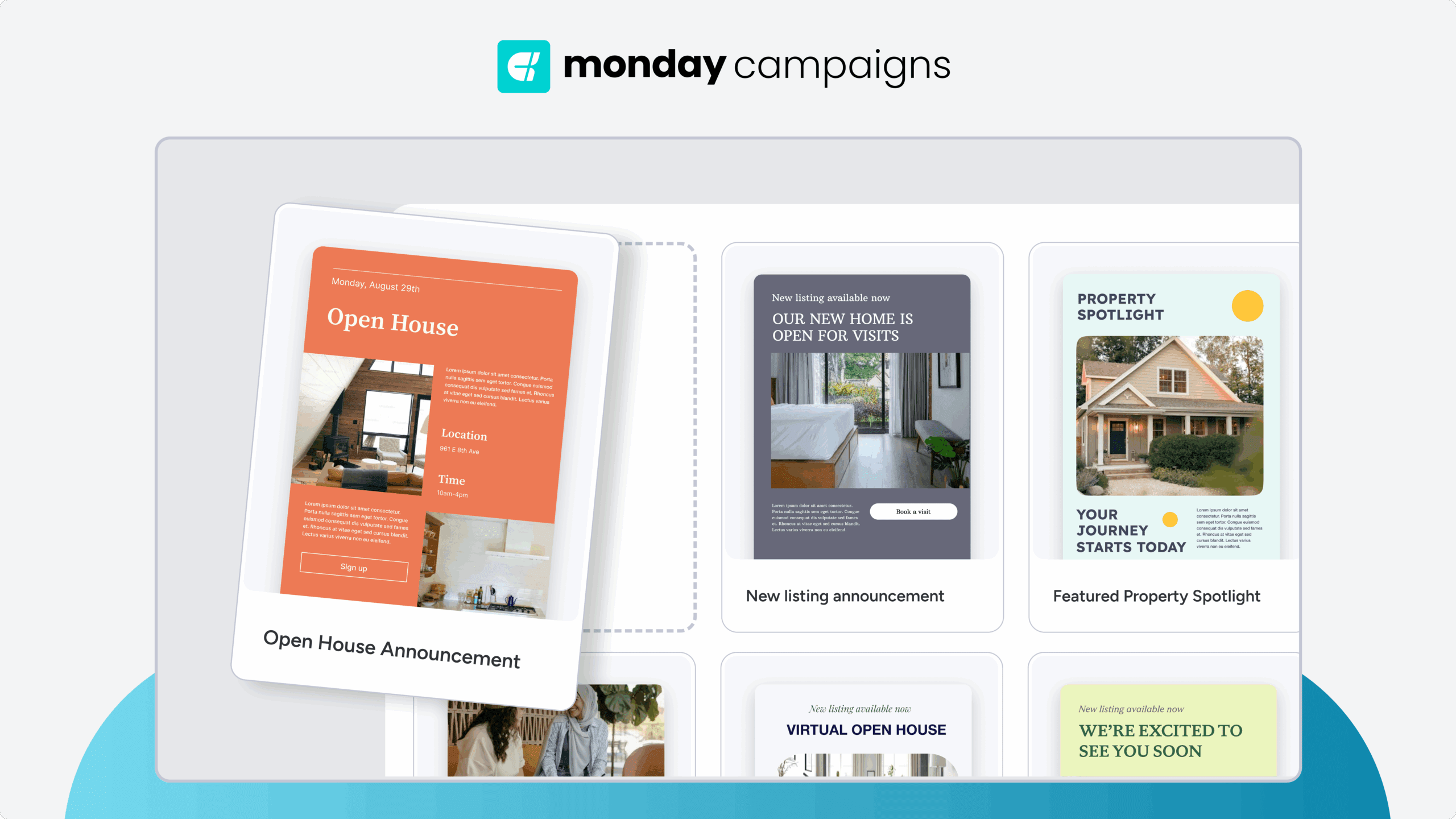
Creating professional HTML emails no longer requires HTML skills or developer support. No-code tools let anyone design and launch branded emails quickly, while AI handles the behind-the-scenes HTML and optimizes layouts for different devices.
These methods eliminate technical bottlenecks and give you the flexibility to create, test, and optimize without waiting on developers. Whether you’re launching your first campaign or scaling operations, these approaches provide the foundation for efficient email creation.
1. AI-powered email builders
AI email builders generate complete designs from simple text prompts or campaign goals. You describe what you want — like “product launch email with discount offer” — and the AI creates multiple design options tailored to that objective.
The technology handles technical optimization automatically, ensuring emails render correctly across devices. With monday campaigns, you get integrated AI that produces on-brand emails in minutes, analyzing your input and applying design best practices without manual effort.
2. Drag-and-drop visual editors
Visual editors let you build emails by dragging elements onto a canvas. You see exactly what recipients will see as you add text, images, and buttons. You can build your email visually — just click, drag, and customize.
Most editors include pre-built blocks for common elements like headers, product showcases, and footers.
3. Pre-built HTML email templates
Template libraries offer professionally designed starting points for every campaign type. From welcome emails to abandoned cart reminders, templates handle the technical complexity while you focus on content.
Quality templates include responsive design, cross-client compatibility, and accessibility features built in. You customize colors, swap images, and update text to match your brand.
Note: In monday campaigns, templates are available when using the visual builder, but the “save as template” option is disabled when editing emails directly in HTML mode. This ensures consistent rendering and avoids template corruption.
4. Email service provider builders
Platforms like monday campaigns combine design, sending, and analytics in one system. This integration streamlines your workflow — no exporting designs or syncing contact lists between platforms.
Built-in builders connect directly to your customer data, enabling sophisticated personalization and segmentation. You can create campaigns that target specific audiences and track results without switching between multiple platforms.
Pro tip: When using monday campaigns, the visual builder supports template creation and reuse. HTML editing mode is best for advanced customization but does not support saving templates.
5. WYSIWYG email editors
WYSIWYG (what you see is what you get) editors show live previews as you make changes. Unlike drag-and-drop tools that use pre-built blocks, WYSIWYG editors give you granular control over every element while maintaining visual feedback.
These editors work well when you need more flexibility than templates provide but don’t want to write code. You can fine-tune spacing, adjust fonts, and perfect layouts while seeing results instantly.
6. Template marketplaces
Premium template marketplaces offer designs created by professionals. Prices typically range from $10 to $50 per template, with subscription options for unlimited access.
When evaluating templates, check reviews, preview demos, and verify compatibility with your email platform. Many marketplaces also offer customization services if you need professional modifications.
7. Browser-based email designers
Cloud-based designers require no software installation. Teams can collaborate in real-time, with changes saving automatically and version history tracking every update.
Browser-based designers let you work from anywhere without downloads or installations. You can create in one platform and export to any email service provider, giving you flexibility in how you design and send.
Try monday campaignsEssential elements of professional HTML emails
Professional emails combine thoughtful design, strategic structure, and attention to detail. These elements work together to engage recipients and drive action while reflecting your brand’s quality.
Getting these fundamentals right impacts every metric — from open rates to conversions. Whether sending to ten people or ten thousand, these elements form the foundation of effective email communication.
Responsive email design framework
Responsive design ensures emails adapt to any screen size. Your layout automatically adjusts whether someone opens on their phone, tablet, or desktop computer.
Most email builders, including monday campaigns, apply responsive frameworks by default. This means columns stack vertically on mobile, images resize proportionally, and text remains readable without zooming.
Brand-consistent visual identity
Every email should feel like a natural extension of your brand. Consistency builds trust and makes your messages instantly recognizable in crowded inboxes.
Key brand elements to maintain include:
- Logo placement: Position prominently in the header where recipients expect it
- Color palette: Apply brand colors to buttons, links, and accents
- Typography: Use consistent fonts and sizes throughout
- Visual hierarchy: Structure content with clear headings and spacing
- Imagery style: Select photos and graphics that match your brand tone
With no-code and AI-assisted design tools, brand consistency becomes far easier to maintain because the platform automatically applies your fonts, colors, and layout rules.
Strategic call-to-action placement
CTAs guide recipients toward your desired outcome. They should stand out visually through contrasting colors and clear, action-oriented copy.
Place your primary CTA above the fold where it’s immediately visible. For longer emails, repeat the CTA at natural decision points. Test different button colors, copy, and placements to optimize performance over time.
Optimized images and alt text
Images should load quickly and display reliably. Use JPEG for photos and PNG for graphics, keeping file sizes under 1MB. Size images appropriately — typically 600 pixels wide for single-column layouts.
Every image needs descriptive alt text that conveys its purpose. Instead of “image1.jpg,” use “Blue running shoes on wooden floor.” This ensures your message makes sense even when images don’t load.
How to make HTML emails mobile-responsive
Mobile devices account for most email opens. If your email looks perfect on desktop but breaks on mobile, recipients delete it immediately.
Mobile-responsive design ensures emails display correctly on any device. This isn’t optional — it’s fundamental to modern email marketing.
Mobile-first design approach
Start by designing for mobile constraints, then adapt for larger screens. This approach forces you to prioritize essential content and simplify layouts.
Mobile-first thinking creates cleaner, more focused emails. You eliminate clutter and concentrate on the actions that matter most.
Single column layouts
Single columns work best on mobile because content stacks vertically. Multi-column designs become cramped and hard to read on small screens.
Effective single-column structures include your logo, a hero image or headline, scannable body content, and a prominent call-to-action. This layout works for any email type.
Touch-friendly button sizes
Mobile buttons need a minimum height of 44 pixels for accurate tapping. Add white space around buttons to prevent accidental clicks.
Consider thumb reach when placing CTAs. The center and lower screen areas are easiest to reach one-handed, making them prime locations for important buttons.
Scalable typography
Body text should be at least 14 pixels, with headings at 18-22 pixels or larger. Smaller text forces recipients to zoom, creating friction that leads to abandonment.
Use relative units that scale automatically across devices. Break long paragraphs into shorter chunks and add line spacing for easier reading on small screens.
Testing HTML email formatting across clients
Email clients render HTML differently. What looks perfect in Gmail might break in Outlook. Testing prevents formatting issues that could harm your campaign performance.
Even small rendering differences impact readability and conversions. Modern testing platforms make it easy to preview emails across dozens of clients before sending.
Apple Mail and Gmail optimization
Apple Mail offers broad CSS support, making it designer-friendly. Gmail imposes stricter limits and may clip messages over 102KB.
Optimize by using inline CSS, monitoring file size, and testing responsive layouts in both clients. Each interprets code differently, so verify that columns stack correctly and buttons remain tappable.
Outlook rendering solutions
Outlook uses Microsoft Word’s rendering engine, creating unique challenges. Common solutions include:
- Table-based layouts: Use tables instead of divs for structure
- Fixed widths: Specify exact dimensions for elements
- Simple code: Avoid complex CSS that Outlook won’t support
- Background alternatives: Use solid colors instead of images
Test across multiple Outlook versions since rendering varies between them.
Dark mode email compatibility
Dark mode inverts colors automatically, which can create readability issues. Design with high contrast between text and backgrounds. Use transparent images that adapt to background changes.
Test how your emails appear in dark mode across major clients. Some invert all colors, others only change backgrounds, and some give users control over specific elements.
Preview tools and testing platforms
Testing platforms generate screenshots showing how emails render across clients and devices. They also check spam triggers and validate code.
Popular options include Litmus and Email on Acid for comprehensive testing, Mailtrap for free basic previews, and PreviewMyEmail for unlimited testing. These platforms save time and reduce the risk of sending emails with rendering issues.
Try monday campaignsEnsuring HTML email deliverability and performance
Email deliverability determines whether emails reach the inbox or spam folder. Even perfect designs fail if they never reach recipients.
Protecting deliverability requires attention to authentication, list quality, and content factors that email providers evaluate.
Email authentication protocols
Three protocols verify sender legitimacy for effective email authentication:
- SPF: Authorizes which servers can send from your domain
- DKIM: Adds cryptographic signatures verifying message authenticity
- DMARC: Tells recipients how to handle failed authentication
Most platforms, including monday campaigns, automate these protocols. The platform handles technical setup without requiring DNS expertise.
Spam filter best practices
Spam filters evaluate multiple factors when deciding inbox placement. Key practices that improve deliverability include avoiding trigger words, balancing text and images, authenticating your domain, and including clear unsubscribe links.
Maintain consistent sending patterns and use clean code. monday campaigns includes deliverability monitoring that alerts you to potential issues.
List quality management
Clean your list regularly by removing bounces, inactive subscribers, and invalid addresses. High-quality lists protect sender reputation and improve engagement.
Honor unsubscribes within 24 hours. Never purchase lists or add contacts without permission — these practices generate complaints and potential legal issues.
Sender reputation factors
Email providers track metrics that determine your reputation:
- Bounce rate: Keep below 2% through list cleaning
- Spam complaints: Stay under 0.1% with relevant content
- Engagement: Higher opens and clicks improve reputation
- Consistency: Regular patterns build provider trust
Monitor these metrics and address issues promptly. monday campaigns includes reputation tracking to help maintain healthy sending practices.
How to make HTML emails accessible
Accessible emails reach everyone, including people with disabilities. Accessibility demonstrates inclusivity and often meets legal requirements. Making emails accessible benefits all recipients through clearer structure and better readability.
WCAG compliance requirements
WCAG sets standards for accessible digital content. For email, this means providing image alternatives, ensuring color contrast, and using proper HTML structure. Most organizations aim for AA compliance, requiring 4.5:1 contrast for normal text. This level balances accessibility with practical implementation.
Screen reader optimization
Screen readers interpret emails for visually impaired users. Use semantic HTML with proper heading tags and descriptive link text. Include meaningful alt text describing image content. For decorative images, use empty alt text so screen readers skip them.
Color contrast standards
Text needs sufficient contrast against backgrounds for readability. WCAG specifies 4.5:1 for normal text and 3:1 for large text. Don’t rely on color alone to convey information. Add text labels or icons alongside color coding for colorblind users.
Semantic HTML structure
Proper HTML helps screen readers navigate content. Use heading tags hierarchically, list elements for grouped items, and emphasis tags for important text. Each email should have one H1 tag, with H2 and H3 tags for sections. This structure helps all users scan and understand your content.
No-code builders generally produce semantic, screen-reader-friendly HTML automatically, making accessibility easier to achieve without writing code.
How to measure HTML email success and ROI
Proving email value requires metrics beyond opens and clicks. You need visibility into revenue impact and customer engagement. Traditional metrics provide surface insights, but deeper analysis reveals true campaign impact and guides strategic decisions.
Beyond open rates and clicks
Advanced metrics show real business impact:
- Engagement time: How long recipients read your email
- Conversion attribution: Which emails drive specific actions
- Customer lifetime value: Long-term relationship impact
- Revenue per email: Direct profitability measurement
These metrics help justify investment and optimize future campaigns.
Revenue attribution tracking
Connect campaigns to sales using UTM parameters and multi-touch attribution models. These show which emails influence purchases throughout the customer journey.
Providing native CRM integration, monday campaigns tracks email influence from lead to customer. This visibility helps optimize for revenue, not just engagement.
Customer journey analytics
Email serves multiple roles — acquisition, nurturing, retention, and reactivation. Analyzing email’s place in broader journeys reveals optimization opportunities.
Journey analytics might show that welcome emails drive first purchases or post-purchase emails encourage repeat buying. monday campaigns connects email data with other touchpoints for complete visibility.
A/B testing frameworks
Systematic testing optimizes performance through experimentation. Test one variable at a time with adequate sample sizes and statistical significance.
Common test variables include subject lines, CTAs, images, and send times. Document results to build knowledge about what resonates with your audience.
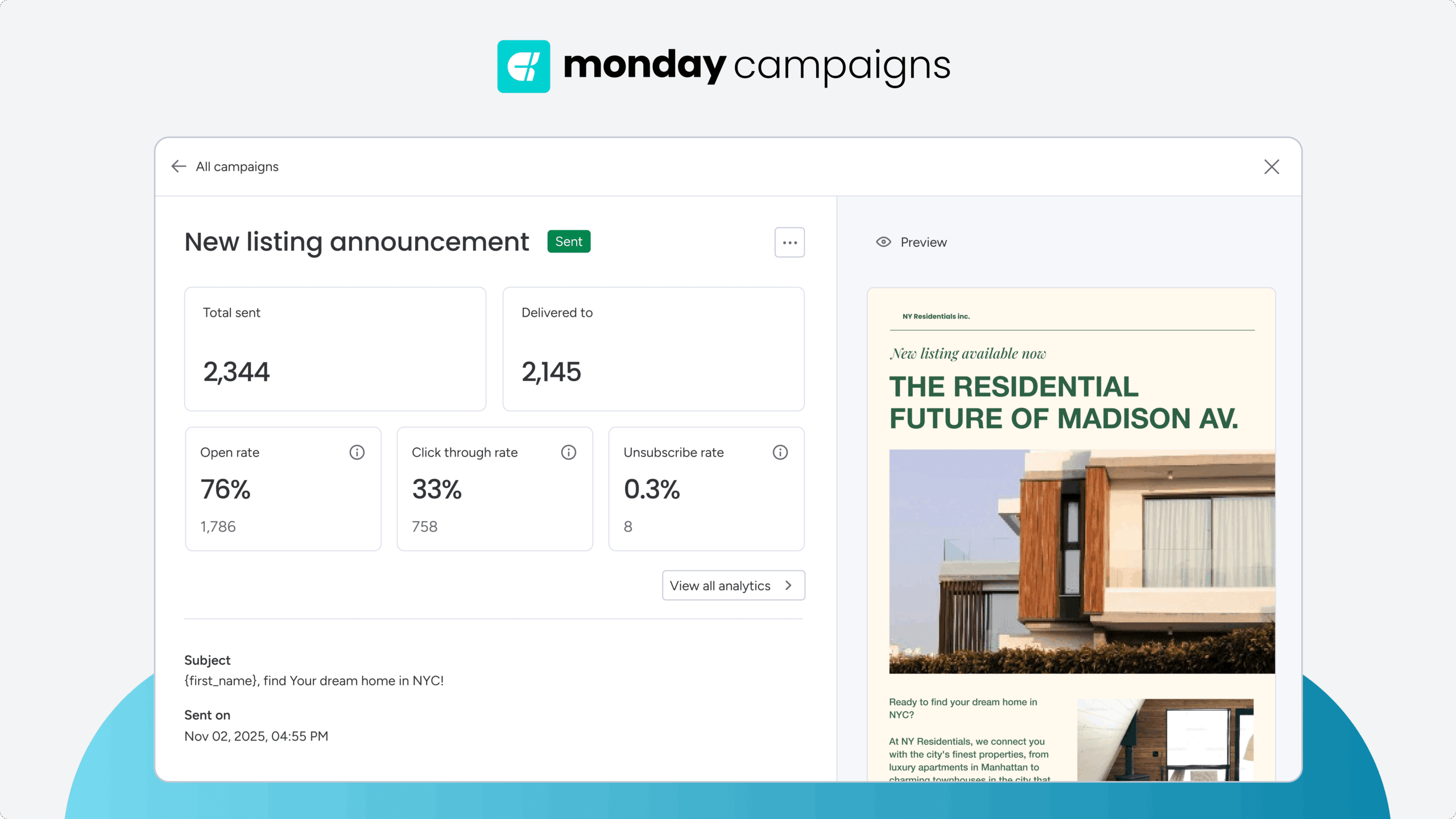
How monday campaigns transforms HTML email creation
Eliminating the need for hand-coding entirely, monday campaigns gives marketers an AI-powered, no-code environment where they can design, test, send, and optimize HTML emails — all connected directly to CRM data.
The platform eliminates juggling multiple platforms so you can create, target, launch, and measure campaigns in one place, reducing manual work and accelerating timelines.
AI-powered content and design
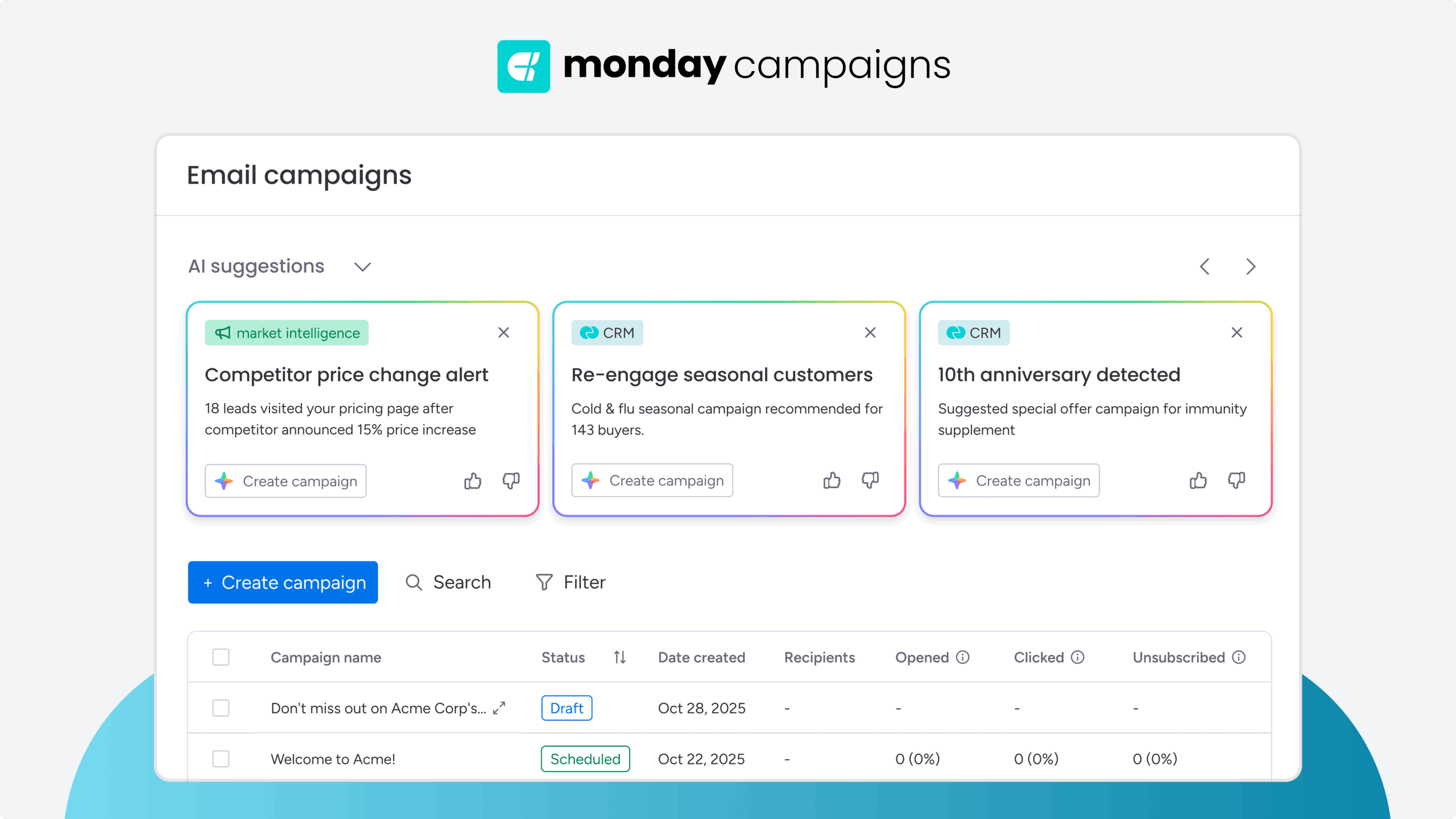
AI generates designs and optimizes content automatically. Describe your campaign goal and AI creates on-brand options tailored to your objective. The technology ensures technical optimization while you focus on strategy and messaging. Campaigns launch faster without sacrificing quality.
Native CRM data integration
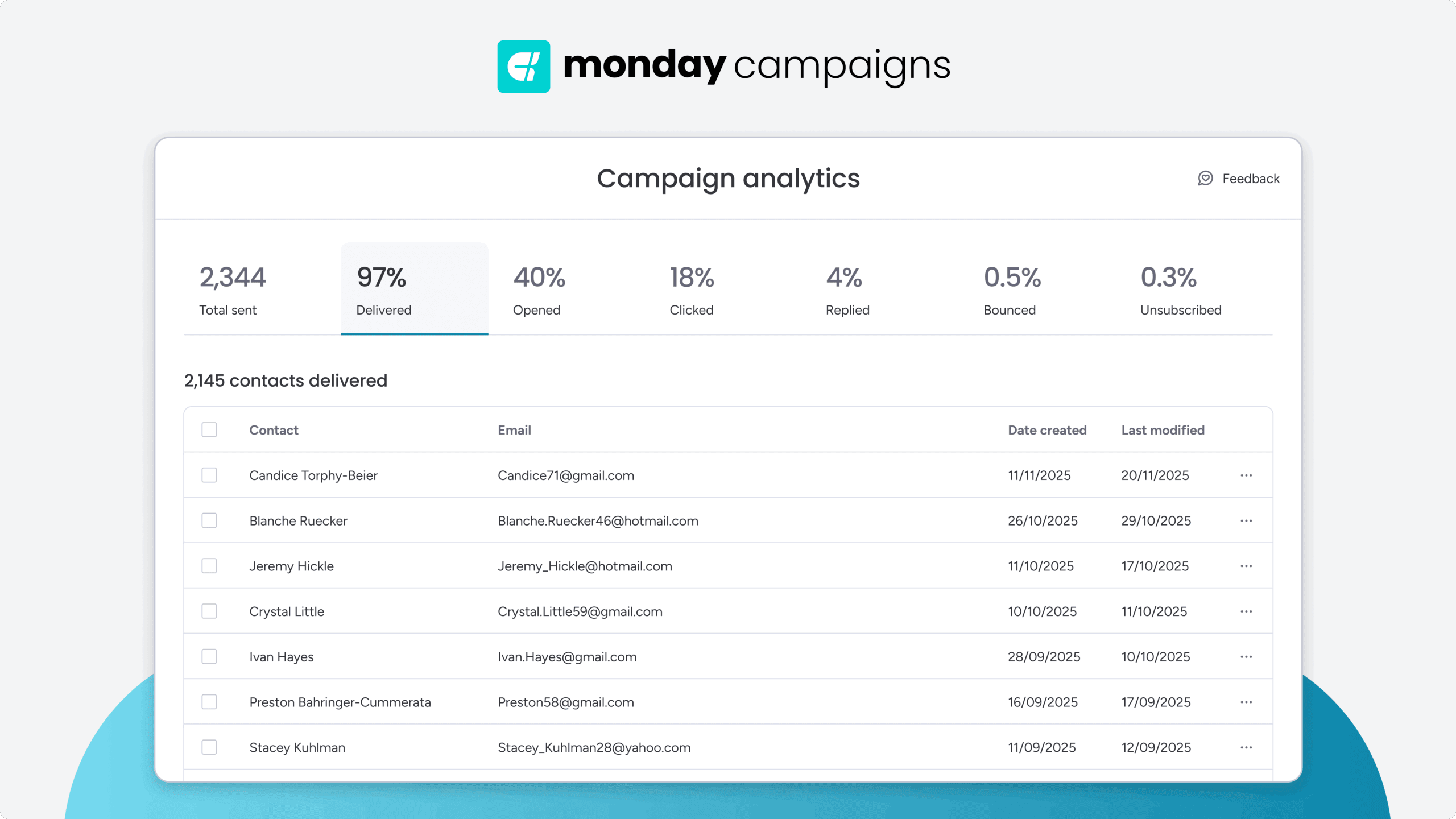
Direct CRM connection enables sophisticated targeting based on behavior and lifecycle stage. Segment audiences using real customer data, not guesswork. Track how campaigns influence the full journey from lead to customer. This visibility connects email efforts to revenue impact.
Real-time performance optimization
Live analytics surface what’s working and what needs adjustment. AI-powered insights recommend improvements based on actual performance data. Make changes during campaigns, not after. Optimize messaging and targeting while campaigns run for maximum impact.
Team collaboration features
Built-in collaboration streamlines review and approval workflows. Team members can comment, suggest edits, and track versions without email chains. Everyone works from the same platform with the same data. This alignment reduces miscommunication and speeds campaign launch.
Start creating professional HTML emails today
HTML email creation has evolved from a technical challenge into an accessible process for any marketer. The tools exist to design, test, and launch campaigns that drive real business results — without writing a single line of code.
Focus on the fundamentals: responsive design that works on every device, clear calls-to-action that guide recipients toward conversion, and accessibility standards that ensure your message reaches everyone. Test across email clients, monitor deliverability, and measure beyond surface metrics to understand true campaign impact.
The right platform removes friction from the entire process. When design, targeting, sending, and analytics work together in one system like monday campaigns, you spend less time managing tools and more time optimizing strategy.
Try monday campaignsFAQs
Can I edit HTML email templates after creating them?
Templates can be edited anytime before sending. Most platforms save templates for future use, allowing you to update and customize them for different campaigns.
How much does professional HTML email creation typically cost?
Costs vary widely. DIY platforms range from free to $50 monthly, mid-tier solutions cost $50–$300 monthly, and custom agency services can reach several thousand dollars per campaign.
What's the difference between HTML emails and web pages?
HTML emails use simplified code with inline styles for email client compatibility. Web pages support advanced features like JavaScript and complex CSS that emails cannot use. Email HTML must work within stricter technical limitations to ensure consistent display.
Do all email providers support HTML emails today?
Most major email providers support HTML emails, though some legacy or high-security clients may only display plain text versions. Modern email platforms automatically include both versions to ensure maximum compatibility across all recipients.
How do I convert existing email designs to HTML email format?
Convert existing designs using no-code builders that import design files, email platform templates that match your layout, or HTML export features in design software.
Can HTML emails include embedded videos?
Most email clients don't support embedded video playback directly in emails. Use animated GIFs for simple motion or link to hosted videos on your website. Include an engaging thumbnail image with a play button overlay to encourage clicks.
