Sending emails used to be a numbers game. The more you sent, the more you hoped would stick. But today, that approach wastes resources and alienates customers. To drive real growth, you need to know exactly how your audience interacts with every campaign. This is where email marketing analytics transforms your email marketing strategy from guesswork into a predictable revenue engine.
This guide walks through everything you need to master your email performance. We will cover the 15 essential metrics that reveal campaign health, from engagement to conversions, and show you how to set up professional tracking. We’ll also explore how to turn that data into smarter decisions with AI and integrated CRM data, giving you a complete view of the customer journey from the first click to the final sale.
Try monday campaignsKey takeaways
- Focus on 3-5 key metrics that directly connect to your business goals rather than tracking everything. Choose metrics like conversion rate and revenue per email that show real impact.
- Connect your email data to your CRM system to see the complete customer journey from first email to final sale. This reveals email’s true contribution to revenue beyond just clicks.
- Use industry benchmarks as starting points, but focus on improving your own performance over time. Your specific audience might engage differently than general industry averages.
- Set up proper tracking with UTM parameters and conversion goals before launching campaigns. Test your tracking setup regularly to ensure you’re capturing accurate data.
- Software like monday campaigns uses AI to automatically optimize send times and content while providing native CRM integration, eliminating data silos and saving hours of manual work.
What are email marketing analytics?
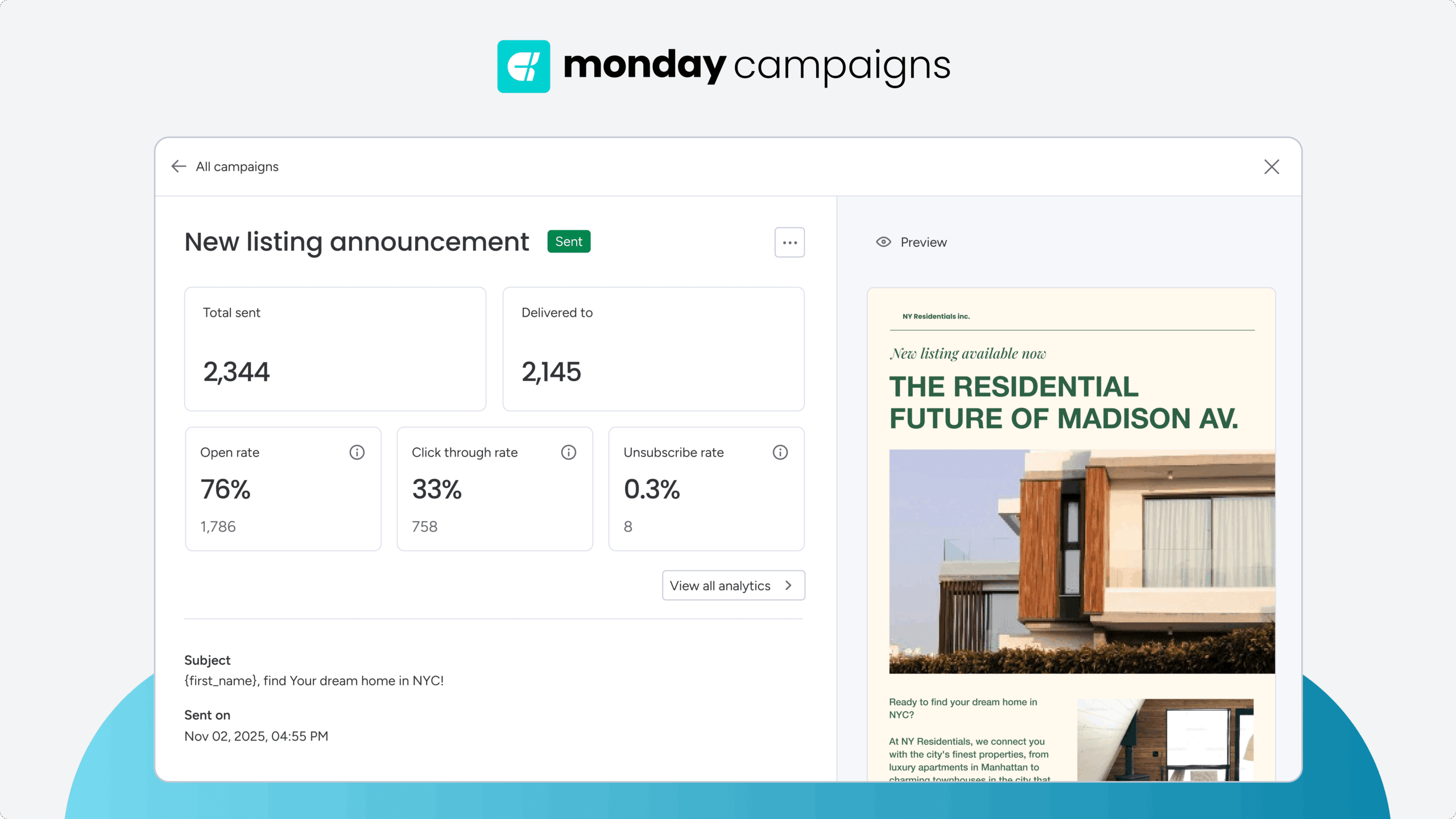
Email marketing analytics is the process of tracking and measuring how people interact with your email campaigns — a critical task, as 59% of consumers report that marketing emails influence their purchase decisions. This means collecting data on opens, clicks, conversions, and other actions to understand what works and what doesn’t.
Think of it as your campaign’s report card. Instead of guessing whether your emails resonate, you get concrete numbers that show exactly how subscribers engage with your content.
15 essential email metrics that drive campaign success
Tracking the right metrics transforms your email marketing from hopeful sending to strategic execution. But which numbers actually matter for your campaigns?
These 15 metrics give you everything you need to measure performance and spot opportunities. Focus on the ones that align with your specific goals rather than drowning in data.
Engagement metrics
- Email open rate shows the percentage of people who opened your email. This tells you if your subject lines work and if subscribers recognize your sender name.
- Click-through rate (CTR) measures how many recipients clicked at least one link. This reveals whether your content motivates action.
- Click-to-open rate (CTOR) divides clicks by opens instead of total sends. This gives you a pure measure of content quality for those who actually saw your email.
Deliverability metrics
- Delivery rate tracks how many emails reached mail servers. High rates mean good sender reputation and clean lists.
- Bounce rate splits into hard bounces (permanent failures) and soft bounces (temporary issues). Keep total bounces under 2% to protect deliverability.
- Spam complaint rate shows how often people mark you as spam. Stay below 0.1% to maintain your sender reputation.
Pro tip: Even the best email analytics fall apart without strong deliverability. Authentication protocols protect your domain reputation and ensure accurate performance data.
- SPF verifies that your email service is allowed to send on behalf of your domain.
- DKIM adds a cryptographic signature proving messages weren’t altered in transit.
- DMARC sets policies for how receiving servers handle suspicious emails and protects your domain from spoofing.
Conversion metrics
- Email conversion rates measure the percentage who completed your desired action after clicking. This directly ties email to business results.
- Revenue per email (RPE) calculates total revenue divided by emails delivered. This shows the financial impact of each campaign.
- Return on investment (ROI) compares revenue generated to campaign costs. Email typically delivers exceptional ROI compared to other channels, delivering an average email ROI of $36 for every $1 spent.
List health metrics
- List growth rate tracks new subscribers minus unsubscribes and bounces. Healthy lists grow steadily while maintaining quality.
- Unsubscribe rate shows who opts out after each campaign. Rates under 0.5% indicate content alignment with subscriber expectations.
- Email list churn combines all list losses to show overall health. Understanding churn helps you spot problems before they impact performance.
Advanced performance metrics
- Subscriber lifetime value (LTV) calculates total revenue per subscriber over time. This justifies acquisition costs and guides segmentation.
- Forward/share rate measures viral potential. While typically low, high rates signal exceptional content value.
- Read time tracks engagement depth. Longer reading often correlates with higher conversions, indicating strong customer engagement.
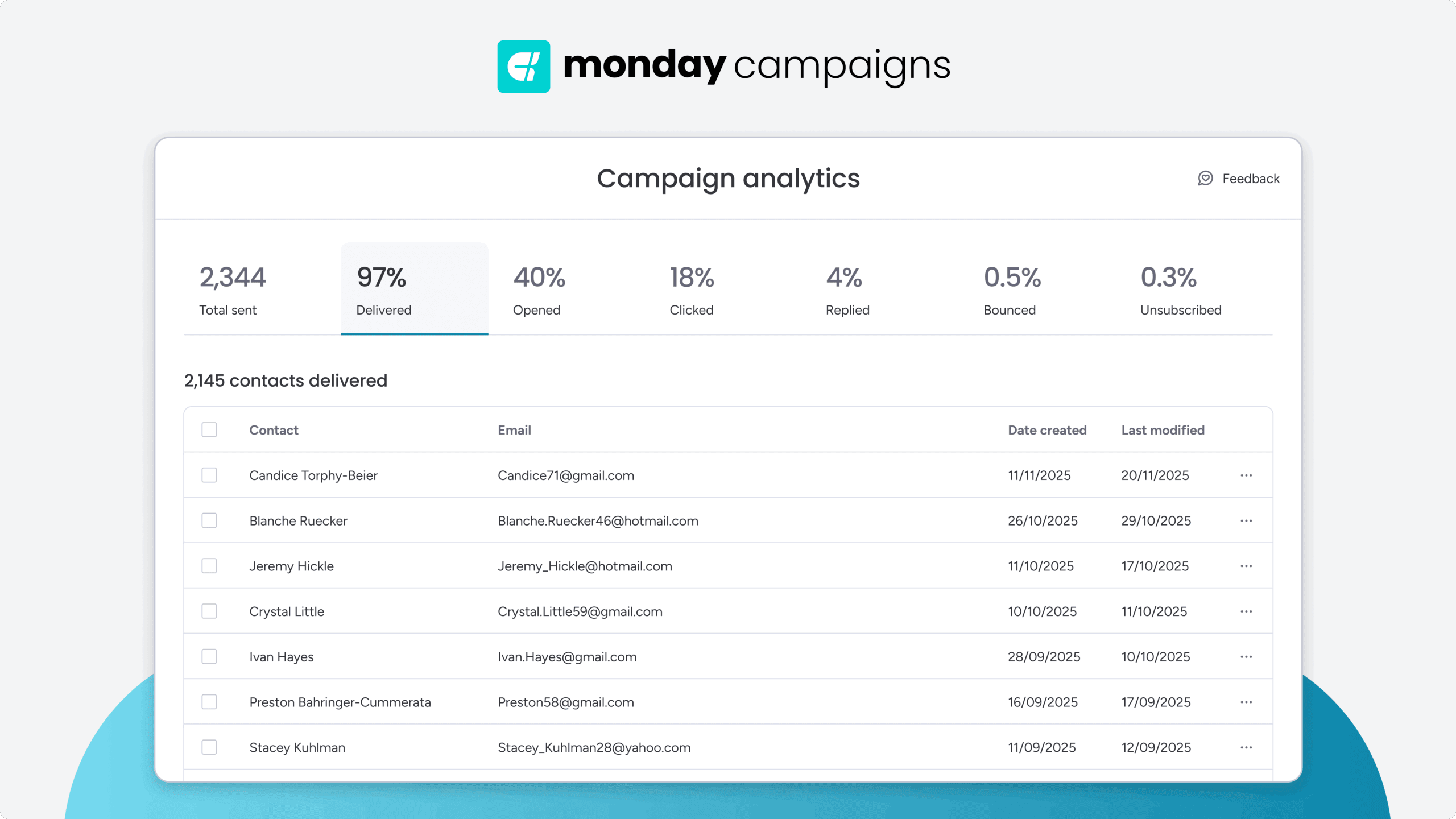
Common challenges that impact email marketing analytics
Modern email analytics face several new obstacles that can distort performance data. Understanding these challenges helps you interpret metrics more accurately:
- Bot clicks: Security tools often click links automatically, inflating CTR. Look for patterns like instant clicks or high click counts without corresponding opens.
- Apple Mail Privacy Protection (MPP): Apple preloads email content, creating artificially high open rates. Focus on CTOR, clicks, and conversions for more reliable engagement signals.
- Privacy and tracking changes: With stricter regulations and cookie deprecation, marketers must rely on first-party data, CRM insights, and server-side tracking to maintain accurate attribution.
Track email campaign performance like a pro
Measuring email performance isn’t complicated when you follow a systematic approach. These five steps create a tracking framework that reveals exactly what drives results — without drowning you in unnecessary data. Let’s walk through how to set up analytics that actually inform your decisions.
Step 1: Define campaign goals
Set specific, measurable objectives for each campaign.
- Too vague: Increase engagement
- More specific: Achieve 25% open rate on monthly newsletter
Match goals to campaign types. Welcome emails focus on engagement, while promotional campaigns prioritize conversions.
Step 2: Select key performance indicators
Choose 3-5 KPIs that directly relate to your goals. Too many metrics create confusion without adding value. Primary KPIs should connect to business outcomes, while secondary KPIs provide context when troubleshooting issues.
Step 3: Set up tracking and attribution
UTM parameters help you track email traffic in analytics platforms. Use consistent naming like “utm_campaign=holiday_sale_2024” for streamlined analysis.
Connect your email platform to website analytics and CRM systems. This reveals the complete impact of your campaigns beyond immediate clicks, supporting deeper customer data analysis.
Step 4: Configure conversion tracking
Define what counts as a conversion: purchase, download, or demo request. Ensure tracking captures these accurately. Test your setup regularly, and send test emails and complete desired actions to verify proper attribution.
Step 5: Build automated dashboards
Create dashboards that update automatically with key metrics. Include both overview metrics and detailed breakdowns. Choose software that provides built-in dashboards that sync with CRM data, showing how emails influence your entire sales pipeline.
Email marketing benchmarks by industry
How do you know if your campaigns perform well? Industry benchmarks provide context for your metrics and help set realistic goals. Different industries see different engagement patterns based on audience expectations and content types.
| Industry | Open rate | Click-through rate (CTR) | Unsubscribe rate |
|---|---|---|---|
| Retail | 18–22% | 2.5–3.5% | 0.3–0.5% |
| Technology | 20–25% | 3–4% | 0.2–0.4% |
| Healthcare | 22–28% | 3–5% | 0.2–0.3% |
| Finance | 19–24% | 2–3.5% | 0.1–0.3% |
| Nonprofit | 25–30% | 4–6% | 0.2–0.4% |
Note: These ranges represent common industry averages from leading email marketing service providers. Use them as general directional benchmarks — your actual audience behavior may differ based on list quality, segmentation, and Apple MPP impacts.
Advanced analytics for revenue impact
Basic metrics show how a single campaign performed — but advanced analytics reveal how email drives revenue across your entire funnel. These models help you understand long-term value, multi-touch influence, and performance trends that individual campaigns can’t surface.
Multi-touch attribution
Customers rarely convert from one email alone. Multi-touch attribution distributes credit across all touchpoints, showing how email contributes to deals influenced by ads, sales outreach, website visits, and more. This gives you a more accurate view of email’s role in revenue growth.
Customer lifetime value (LTV)
Email subscribers often deliver higher LTV than other acquisition channels. Tracking LTV by subscriber source, engagement level, or segment helps you identify which groups deserve more budget, nurturing, or personalized experiences.
Cohort analysis
Cohort analysis groups subscribers by shared characteristics—such as signup date, acquisition source, or first-purchase month—to reveal long-term engagement patterns. It highlights when new subscribers typically drop off, which channels produce the highest-value customers, and how behavior changes over time.
Email-assisted conversions
Many conversions start with email but finish on another channel. Tracking assisted conversions helps you capture the full journey. When email initiates engagement that eventually leads to a sale, you see its true impact—even if the final click came from organic search or a sales conversation.
Transform email data into actionable campaign insights
Analytics only matter when they drive better decisions. This section focuses on interpreting your data and applying insights to improve performance across every campaign.
Segment-level performance insights
Different audience groups behave differently. Compare metrics across demographic, behavioral, or lifecycle segments to identify patterns—for example, enterprise buyers may prefer long-form content, while SMB audiences may click on quick tips or short product updates.
Use these insights to refine email segmentation, tailor messaging, and improve relevance.
A/B test interpretation
Email A/B testing is powerful only when analyzed correctly. Test one variable at a time — subject lines, send times, CTAs, layout — to isolate what influences performance. Ensure your tests reach statistical significance before calling winners, and document results so you can apply successful patterns across future campaigns.
Campaign optimization based on patterns
Look for trends across your analytics dashboard:
- Which topics consistently generate clicks?
- Do certain segments respond to specific CTAs?
- Are mobile users less engaged with long emails?
These patterns help you improve subject lines, content themes, email length, send times, and overall structure. Over time, these incremental improvements compound and dramatically increase performance.
Example: A mid-size SaaS team noticed high click-through rates but low conversions on their onboarding sequence. Using email analytics, they segmented performance by customer type and discovered that trial users who clicked “Pricing” links were 40% more likely to convert than those who clicked product tutorials. So they redesigned the sequence to highlight pricing guidance earlier and added a targeted branch for high-intent users. Within two months, trial-to-paid conversions increased, and revenue per email rose.
How AI and CRM data supercharge your email analytics
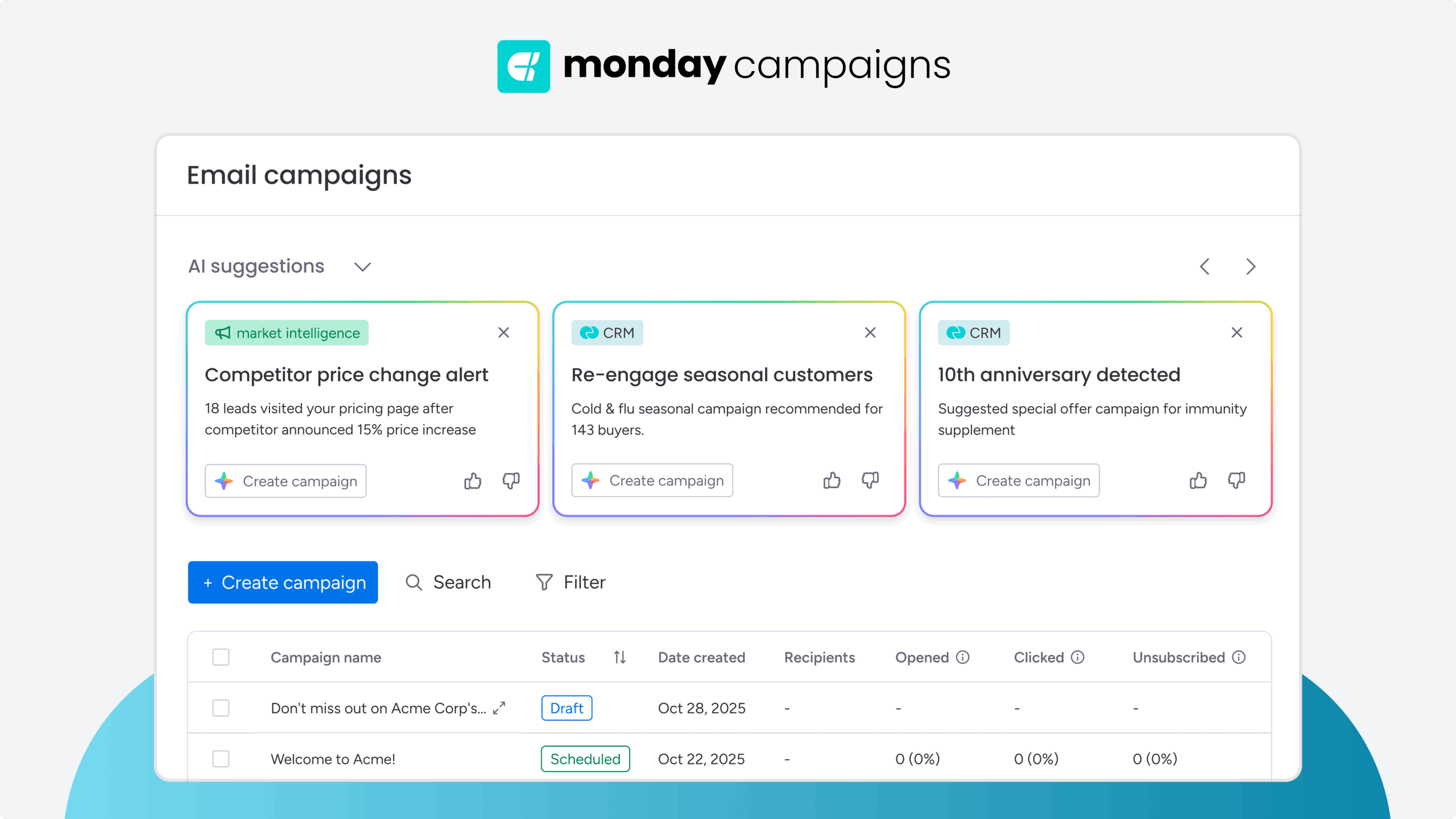
Email analytics become exponentially more powerful when AI and CRM data work together. Instead of analyzing campaigns in isolation, you gain predictive insights, complete customer journey visibility, and revenue-focused reporting.
AI-powered predictive analytics
AI identifies patterns humans can’t see, helping you anticipate what subscribers will do next—not just what they’ve done.
- Predictive engagement scoring: AI analyzes behavior to determine who is most likely to engage or convert.
- Smart send time optimization: Messages are delivered based on each subscriber’s ideal engagement window.
- Content intelligence: AI studies successful campaigns and recommends subject lines, layouts, and messaging patterns that improve performance.
These capabilities shift email marketing from reactive reporting to proactive optimization.
CRM-integrated reporting and customer journey visibility
Connecting email analytics to your CRM gives you a 360° view of how each subscriber moves through the funnel.
- Unified profiles show the emails, pages, and actions each prospect took before speaking with sales.
- Marketing teams can see which campaigns generate high-quality leads—not just high click rates.
- Sales teams gain context for every conversation by seeing what content prospects engaged with.
Instead of evaluating campaigns on opens and clicks, you evaluate them on deal progression and revenue impact.
Pipeline and revenue insights
CRM integration turns email metrics into sales intelligence:
- Lead scoring: Combine email engagement with CRM attributes to prioritize prospects with real intent.
- Deal velocity insights: See how email engagement influences the speed at which deals move through stages.
- Sales enablement signals: If a dormant lead suddenly opens multiple emails, reps know to reach out immediately.
This full-funnel visibility elevates email from “a marketing channel” to “a measurable revenue driver.”
Try monday campaignsHow to choose an email marketing analytics platform
Choosing the right platform impacts your ability to measure and optimize effectively. Consider these factors when evaluating options:
- Integration capabilities: How well does it connect with your existing systems?
- Reporting depth: Does it provide the metrics you need?
- Ease of use: Can your team actually use it effectively?
- Scalability: Will it grow with your program?
Platform categories each have strengths. All-in-one platforms provide convenience but may lack specialized features. Email-specific platforms excel at email but require separate integrations. If you’re looking for the best CRM with email marketing, consider solutions that unify these capabilities to streamline data.
Scale your email marketing success with monday campaigns
Built directly into the monday.com Work OS, monday campaigns works seamlessly with monday CRM and your entire work management setup. This native integration means your email analytics automatically connect to your sales pipeline, project workflows, and customer data without complex integrations or data silos. Everything lives in one place, giving you complete visibility into how email drives results across your entire business.
Native CRM integration for full-funnel visibility
Seamlessly connect email and CRM data to see how campaigns influence lead progression, deal velocity, and customer value. When prospects engage with emails, sales teams instantly see that activity, enabling more informed, timely conversations.
AI-powered campaign optimization
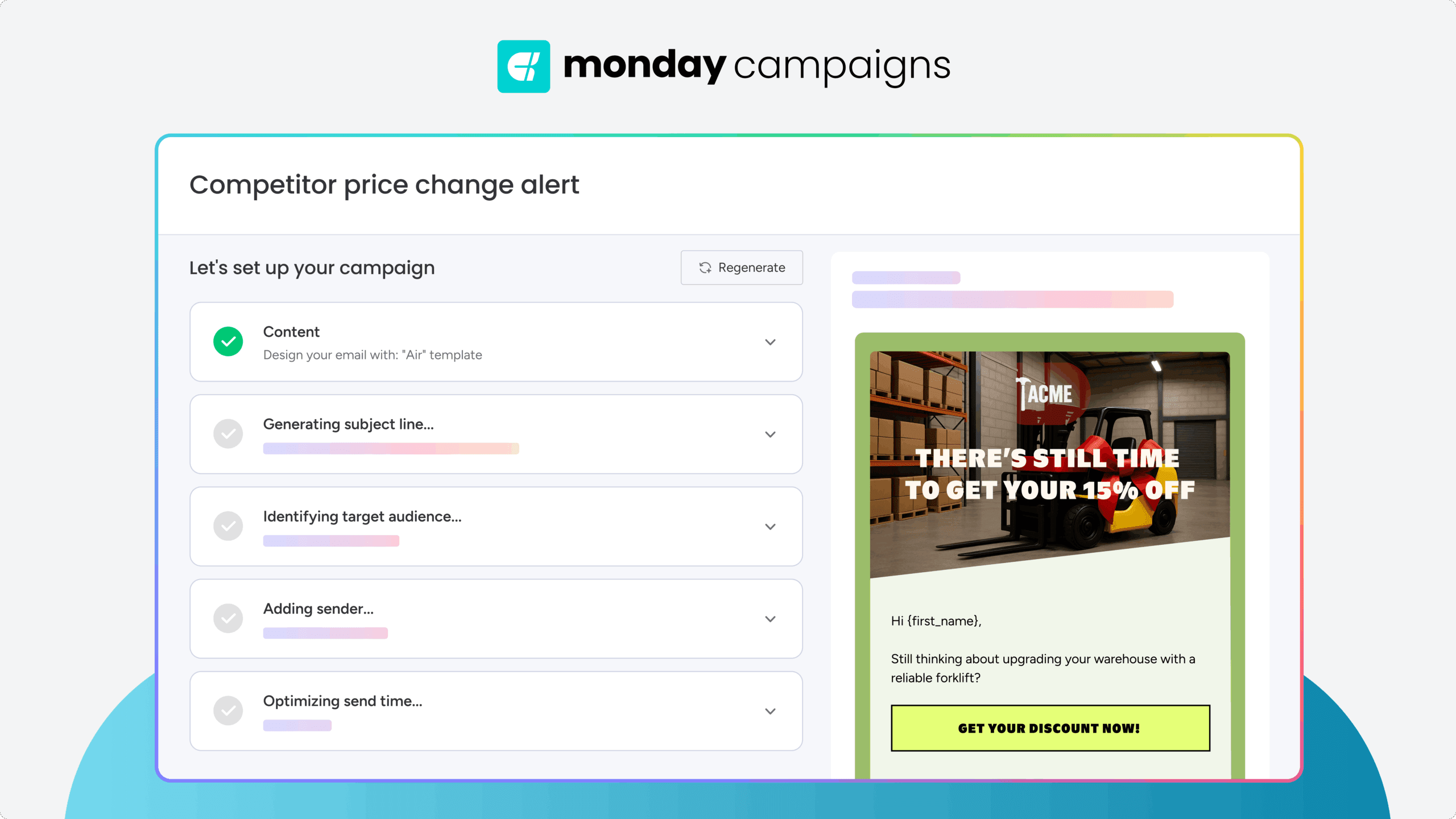
Let AI handle optimization while you focus on strategy. With monday campaigns, AI automatically identifies best send times, suggests content improvements, and creates smart segments. This automation saves hours while improving results through continuous optimization.
Real-time performance tracking
Access comprehensive analytics through intuitive dashboards that update instantly. Track everything from basic metrics to revenue attribution. Real-time insights let you adjust campaigns immediately instead of waiting for scheduled reports.
Automated segmentation and insights
Dynamic segments update automatically based on behavior and CRM data. As prospects move through your pipeline, they receive increasingly relevant messages. This automation ensures campaigns always reach the right audience without manual list management.
Take your email analytics to the next level
Great email marketing isn’t guesswork — it’s informed by data you can trust. When you pair advanced analytics with AI and CRM intelligence, you get a complete picture of how your campaigns actually move customers through their journey.
With monday campaigns, you can finally see how every send influences engagement, pipeline, and revenue — and use those insights to build smarter, more effective campaigns over time.
Try monday campaignsFAQs
How often should I review my email marketing campaign analytics?
Review basic metrics within 24-48 hours of sending to catch immediate issues. Conduct deeper trend analysis weekly and strategic reviews monthly for optimization planning.
What's the difference between email delivery rate and inbox placement rate?
Delivery rate measures emails accepted by mail servers, while inbox placement rate tracks emails reaching the inbox versus spam folders.
How can I track email marketing ROI when customers use multiple touchpoints?
Use multi-touch attribution models with UTM parameters to track email's influence throughout the customer journey, even when purchases happen through other channels.
Do email analytics still work without third-party cookies?
Yes, email analytics rely primarily on first-party data like opens, clicks, and conversions that don't require third-party cookies.
Which email metrics help improve customer retention?
Track engagement frequency, content preferences, and purchase patterns to identify at-risk customers and create targeted retention campaigns.
What email metrics should B2B companies prioritize over B2C metrics?
B2B should focus on lead quality indicators like engagement depth and pipeline contribution, while B2C typically emphasizes immediate conversion rates and purchase frequency.
