Product production scheduling isn’t typically on the forefront of our minds when we walk into our favorite store, but a lot has gone on behind the scenes by the time we try on a pair of pants. Before the denim hit the shelves, a manufacturer raced to keep up with a production schedule to ensure the materials were received, processed, and shipped on time—and that’s only if everything went smoothly.
In fact, 60% of supply chain managers believe that the process could be more efficient and effective and half of them think technology will help them carry out that goal. In this article, we’re going deep into product production scheduling, how it’s changing, technology’s critical role in the supply chain, and how to use it to master production scheduling in 2023.
First up, let’s dust off our dictionary and define the term.
What is production scheduling?
Product production scheduling is the process of assigning different raw materials, resources or processes to different products. It’s meant to make your production process as efficient and cost-effective as possible when it comes to materials and people — all while delivering products on time.
Production scheduling is essential to the entire supply chain. In fact, it’s responsible for some of the most important key performance indicators (KPIs) in the supply chain as a whole.
Here are a few common production scheduling KPIs:
- Daily performance
- Cost reduction
- Production service rate
- Inventory turn
- Production time
- Cycle time
- Order management
With the above KPIs in mind, we’ll need to come up with a reasonable timeframe and map out how we’ll reach our goals.
But first, we need to clarify an industry-related term you might have come across already; production planning. While the two are similar, there’s a key difference here.

What is production planning?
Production planning determines what and how much needs to be done, while scheduling decides who will perform the operations and when. Like with production scheduling, it allocates resources employees, materials, and production capacity, to serve different customers.
Production planning is the step before scheduling, and though both are essential to the process, we’ll use the remaining time to focus on production scheduling, starting with creating the schedule.
For example, if you are working on producing a video, you would start with a production calendar to schedule the process.
What are the stages of production scheduling?
The production schedule is adjusted based on the availability of resources and staff, as well as the number of orders to fill.
Basically, you want to balance your customers’ needs with the materials you have available.
The production schedule is created and executed in 5 steps:
- Planning – You can do two types of planning — static or dynamic. Static assumes nothing will change throughout the production process and dynamic assumes anything could change. Both include collecting and analyzing available resources, budgets, timelines and staff availability.
- Routing – Routing is the path from raw material to the finished product. Ideally, production routing identifies the most cost-effective and efficient steps for product manufacturing.
- Scheduling – This is when you define (with time and date) when each step must be completed to fill a production order on time. During this process, you can create different types of schedules, including:
- Master schedule: master production scheduling includes people, routing steps, resources, etc.
- Operations or Manufacturing schedule: this includes the routing steps only.
- Retail operations scheduling: Specifically for retail, this includes the routing steps for products, which are slightly different as they’re manufactured to sit on a shelf or in an e-commerce queue as opposed to being sent straight to the customer.
4. Dispatching – This is the process of moving the goods and people around — issuing orders and instructions for products and parts to move from place to place throughout the entire production scheduling process.
5. Execution – This is where you get it all done, it’s the process of executing your production schedule.
As we’ve seen above, a successful schedule requires several elements and it can sometimes feel overwhelming to know where to start. We won’t leave you high and dry; check out our favorite strategy for managing production scheduling.
How do you optimize production scheduling?
There are a lot of strategies out there for optimizing the production scheduling process, but we think there’s one that trumps all others: agile scheduling.
Shift your mindset away from forcing due dates and towards assessing how the shop floor can take control of manufacturing operations when things inevitably go wrong.Here’s how to build an agile production schedule:
- Build a dynamic schedule – You need to be able to adjust in real-time when something goes wrong, that means redistributing resources, contacting reinforcements, and understanding worker capacity.
- Control what is actually work-in-progress (WIP) – If everything is WIP, then nothing is a priority. Reserve the WIP label for those jobs that require completion right now.
- Prioritize based on on-time delivery as opposed to scheduling due dates – Your production schedule might prioritize a due date for an order tomorrow. But in reality, the due date that’s five days from now needs attention today or the order won’t make it on time. A dynamic schedule allows you to prioritize the latter.
Building a dynamic schedule and workflow can’t be done without the right planning and scheduling software.
While most tools lock you into a single due date, others provide the dynamic support that an operations team needs to effectively run a production schedule at maximum efficiency. Before we go any further, let’s answer the million dollar question.
What is production scheduling software?
Production scheduling software is, well, software that allows you to build and manage your production schedule.
It’s meant to make your production process more agile, and allow you to continuously update priorities, your schedule, and keep an eye on inventory plans to make adjustments where they’re needed.
Often referred to as advanced planning and scheduling (APS) software, the best of the bunch can integrate with your enterprise resource planning (ERP) or manufacturing resource planning (MRP) software so that data automatically updates across all tools.
monday.com is a modern, full work operating system (Work OS) that allows you to easily track and manage your production schedule (as well as integrate with your ERP system or MRP system). Our Work OS offers a variety of views —from dashboards to Gantt Charts— as well as apps for iOS and Android so you cant the full picture and alter your schedule as needed on the go.
Here’s a quick visual of how one company uses monday.com to track production using our production tracking template. Each production has its own status, person assigned, a clear description of each stage of the process, and relevant dates. And it’s all displayed on a view that’s easy to understand at a glance.

It’s no secret we love monday.com as a solution that can manage any kind of work and that applies to production scheduling. We break down some of our favorite reasons to use monday.com.
Why you should use monday.com as your production scheduling software
monday.com isn’t just an APS. It’s a full work operating system, which means you can not only integrate production scheduling with the full supply chain — that’s a no brainer — you can also integrate with the rest of your organization’s departments across the board.
We have solutions to connect you with marketing, sales, finance, HR, and any other department that needs to know the production schedule.
We’ll start with the supply chain though, since that’s most relevant here.
Our supply orders template is a great foundation for operations teams to build an APS that works for their needs.
Anyone can adapt the rows to represent each product type or organize the information into further groups if necessary. From there, use different columns to keep track of important metrics like last order date, priority level, quantity, price, formula and current production status.
monday.com also allows for the ability to assign an owner to a specific product line or project, so that you’re never confused when it comes to who to contact for what.
Here’s an example of how retailer Mad Hatter adapted our supply order template to manage their entire order history and production of their various hat types:
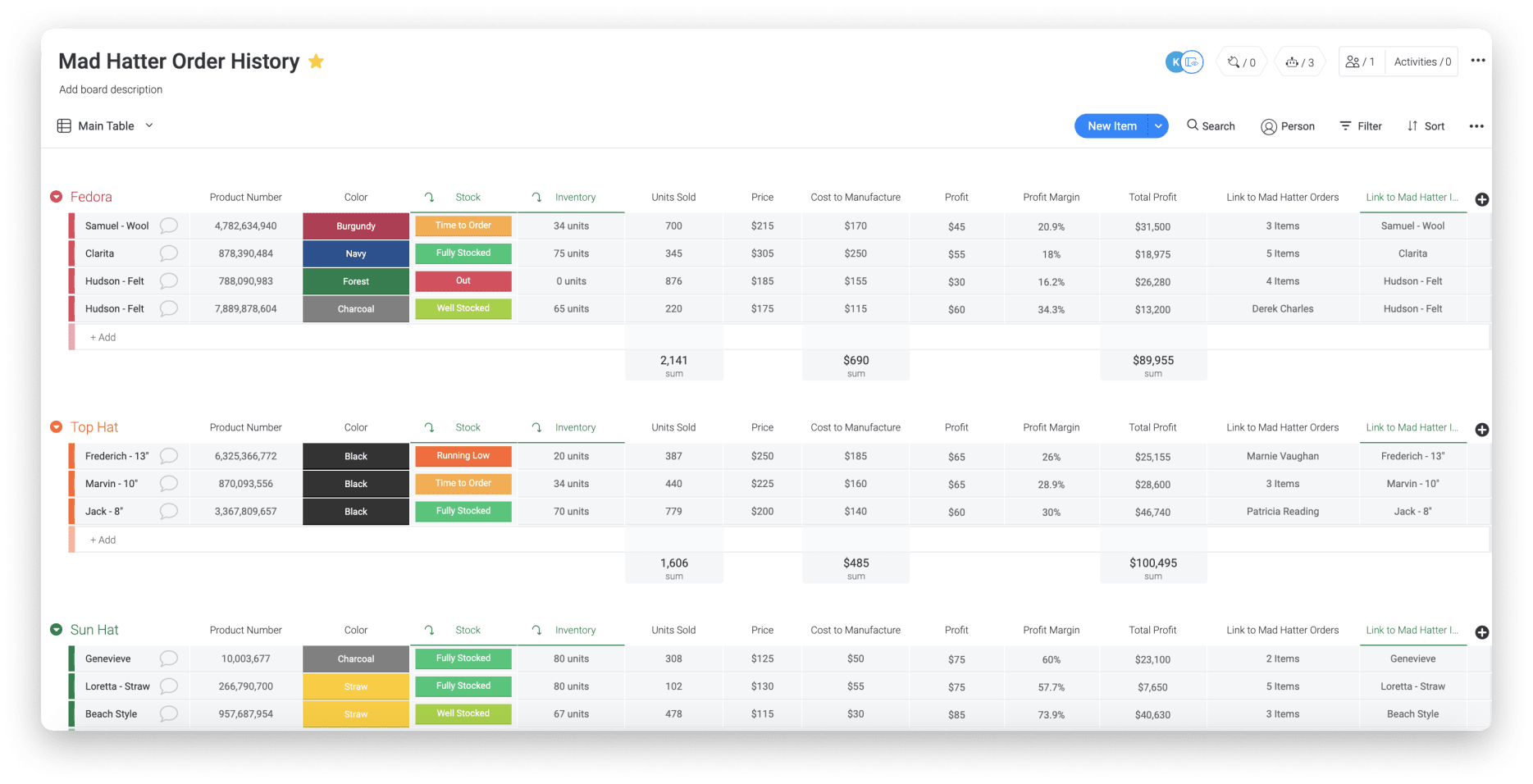
They used rows to organize different groups of orders by hat type and expanded some of the columns to include information like profit, profit margin, and when each hat type was last ordered.
By collecting this information, they can view the data in different dashboards to get a more visual picture of where they stand with inventory.
Here’s how one dashboard tracks the number of hats in inventory against time to order:

You can probably track a lot of these items in a typical APS system as well, but our Work OS is built on a foundation of features that streamline your processes and cut out any unnecessary communications.
For starters, you can automate communications and notifications between team members so that when a process is complete, the correct person is immediately notified and there’s never a lag in the supply chain.
Below is a visual example of how you might automate an email send for a new lead, but you could also automate notifications between team members, when an action is completed, and much more:
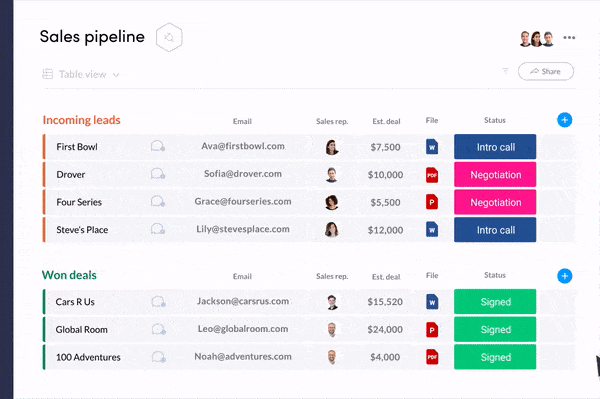
And like we mentioned before, we integrate with most tools out there, so that you can stay connected with the rest of the organization and use monday.com to collect and analyze data all in one place.
For example, we integrate with tools like Shopify, WooCommerce, Salesforce, Zendesk and so much more.

And as you’ve seen in some of these examples, our beautiful user interface (UI) is colorful, and easily managed with a drag and drop interface that makes making altering the production schedule incredibly easy.
Don’t get lost in production scheduling complexities
We know that production scheduling is subject to a lot of moving parts — the ordering, tracking and movement of materials to fuel the manufacturing process is incredibly complex.
If one of those moving parts goes awry, the whole supply chain could be knocked off kilter, which is why you shouldn’t be relying on an old, clunky APS to run your operations.
If you’re interested in a tool that goes way beyond a typical APS, that’s easy to use, powerful, and can optimize your production scheduling without a hitch, check out monday.com.

