A strong sales process runs on clarity. When every rep understands the path from first outreach to signed contract, the entire team moves with more confidence and far fewer surprises. A sales process flowchart gives you that shared picture by laying out each step of the journey in a clear, visual way.
Instead of scattered notes and mixed interpretations of what “good” looks like, your team gets one consistent playbook. You can see where deals tend to stall, which actions move them forward, and how long each stage really takes. That kind of visibility doesn’t just make sales smoother — it makes it scalable.
You’re about to explore what a modern sales process flowchart includes, how each stage fits together, and how to design one that supports the way your team actually sells. You’ll also see how to turn your flowchart into a living workflow that tracks progress, reduces admin work, and helps you close deals faster.
Ready to jump in?
Key takeaways
-
Understand the essentials: learn what a sales process flowchart is and why it brings structure to every stage of your sales cycle.
-
Build with clarity: see how to map each step so prospects move smoothly from first contact to closed deal.
-
Spot bottlenecks early: use your flowchart to identify slow points, improve forecasting, and strengthen team consistency.
-
Turn process into action: discover how to transform a static diagram into a dynamic, trackable workflow.
-
Improve efficiency with monday CRM: explore how customizable pipelines, automations, and real-time insights help teams manage the entire sales process with less manual work.
What is a sales process flowchart?
A sales process flowchart, or sales process map, is a visual diagram that breaks down the step-by-step journey a potential customer takes, from becoming a lead to a loyal customer. It outlines every key stage and interaction, ensuring every team member follows the same playbook for qualifying, nurturing, and closing deals.
This applies to both B2C (Business to Consumer) and B2B (Business to Business) sales. A good sales flowchart doesn’t just track leads through these steps; it also acts as a central repository for all relevant information about your interactions, including contact details and notes from calls that outline a lead’s pain points.
While a static diagram is a great start, the best sales process flowcharts are interactive and live inside a platform like monday CRM, allowing for real-time updates and effective communication between team members working on the same account.
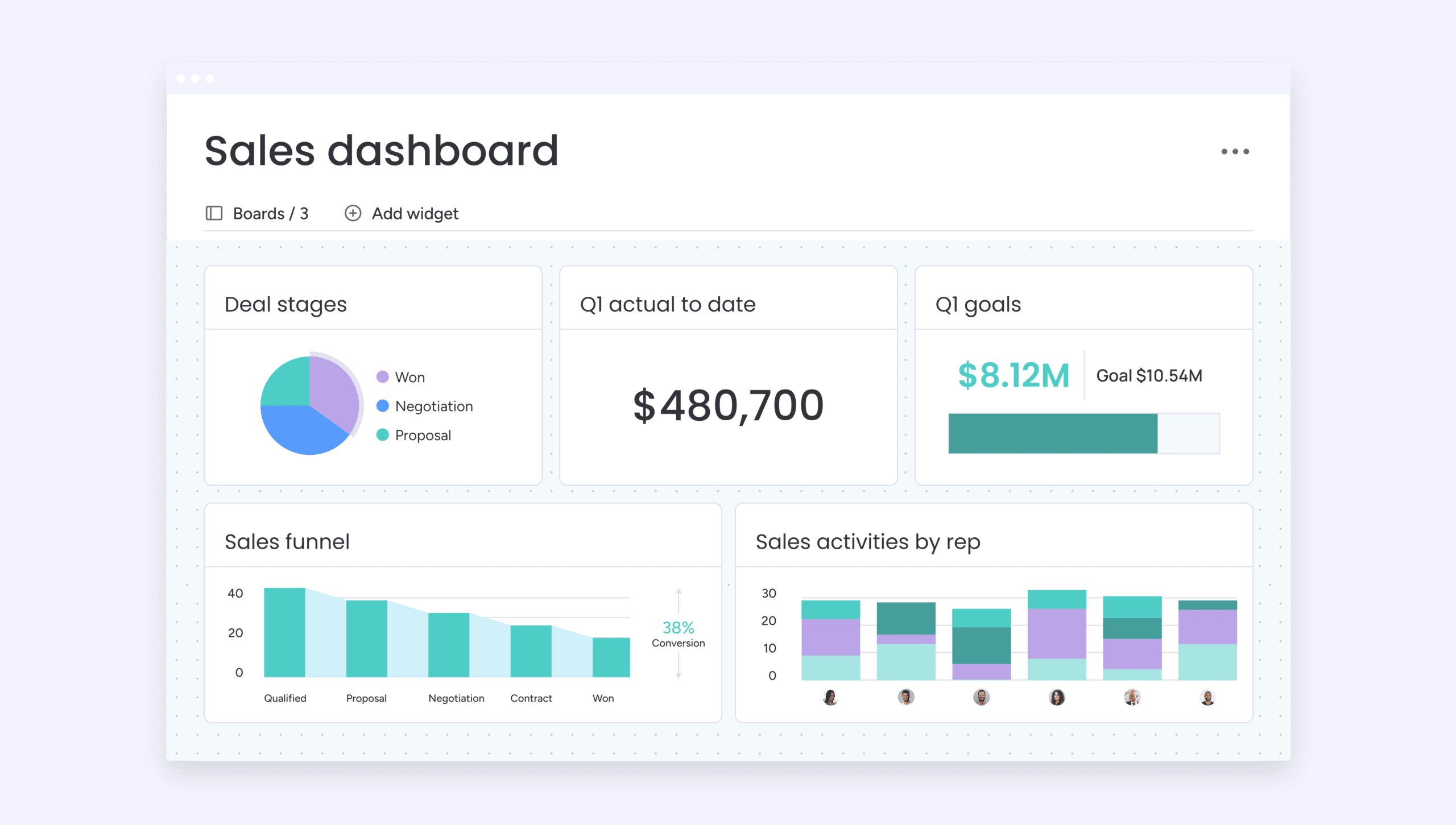
How a sales process flowchart supports scalable sales processes
Scaling sales isn’t just about increasing activity — it’s about creating consistency. As teams grow, different selling styles, varied handoff methods, and unclear expectations can slow deals and create uneven results. A sales process flowchart gives you a clear, unified structure that keeps every rep moving in the same direction.
With the entire process mapped visually, it becomes easier to understand what’s working, uncover bottlenecks, and improve the steps that slow down momentum. This kind of structure becomes even more important as deal volume increases.
Key benefits include:
-
Clear expectations: every rep understands the exact actions and criteria required to move a deal from one stage to the next.
-
More accurate forecasting: defined stages make it easier to track metrics like conversions, identify where deals stall, and estimate timelines with confidence.
-
Faster onboarding: new team members ramp quickly because they can see the entire workflow at a glance instead of relying on tribal knowledge.
-
Consistent follow-through: leads get a more reliable experience, reducing the chance of missed touchpoints or lost opportunities.
-
Simplified optimization: when each step is visible and standardized, you can refine specific parts of the sales cycle without disrupting the whole system.
A well-built flowchart becomes the backbone of a scalable sales engine — one that supports growth without sacrificing efficiency or quality.
The key stages of a high-performing sales process
A strong sales process gives your team a clear, repeatable path for turning prospects into long-term customers. These seven stages form the backbone of most high-performing sales cycles. Each one plays a unique role in moving a lead forward and gives you a structured way to measure and improve your process over time.
Stage 1: prospecting
Prospecting is where your pipeline begins. Teams identify potential customers through outbound outreach, inbound requests, events, referrals, or targeted campaigns. This stage often includes early filtering to make sure the lead is worth pursuing before time is invested in deeper conversations.
Stage 2: preparation
Preparation involves researching the lead’s company, challenges, buying context, and decision-makers. This groundwork ensures your first interaction feels relevant and intentional. When reps come in prepared, they build credibility faster and create more productive conversations from the start.
Stage 3: approach
The approach is your first direct interaction with the lead. It may take the form of a call, email, social message, or scheduled meeting. The focus is on building rapport, setting expectations, and confirming whether the lead matches your qualification criteria. Many teams rely on structured questions or frameworks to keep this step consistent.
Stage 4: presentation
The presentation shows how your product addresses the lead’s specific needs. Instead of delivering a broad pitch, this stage is all about tailoring value — highlighting relevant features, sharing real examples, and tying benefits directly to the customer’s priorities. Personalization is what turns interest into momentum.
Stage 5: handling objections
Objections are a natural part of any sales cycle. This stage is about understanding concerns, answering clearly, and reinforcing the value of your solution. Whether the hesitation is about budget, timing, or technical fit, effective objection handling builds trust and keeps the conversation moving.
Stage 6: closing
Closing moves the deal from intent to agreement. It includes preparing proposals, reviewing terms, coordinating with stakeholders, and confirming final details. A clearly defined closing process helps reps avoid delays, eliminate confusion, and turn verbal commitments into signed contracts.
Stage 7: follow-up
Follow-up ensures the relationship continues beyond the signature. This step often includes onboarding handoffs, early check-ins, and support that helps customers get value quickly. Strong follow-up leads to better retention, expansion opportunities, and a healthier long-term partnership.
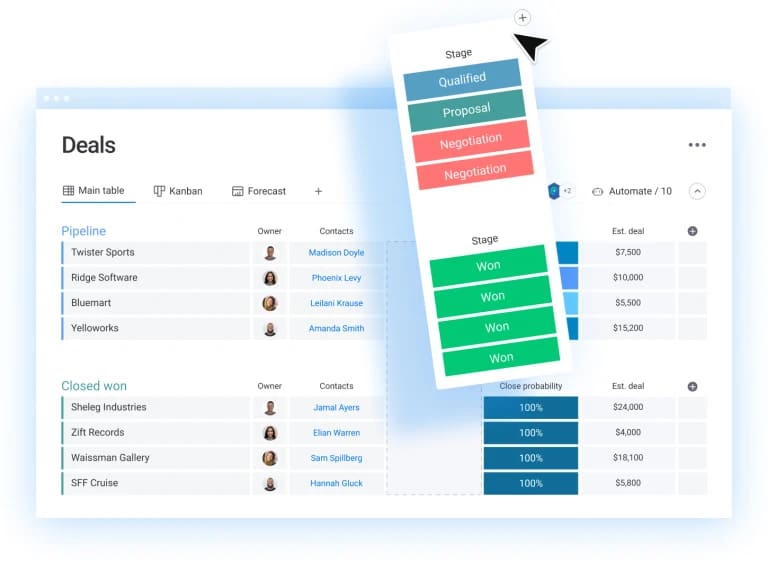
How to create a sales process flowchart: easy-to-follow steps
A well-built sales process flowchart gives your team a clear, visual way to understand how leads progress from first contact to closed deal. Instead of guessing what should happen next, reps follow a structured path that you can track, optimize, and scale. These steps will help you map out a flowchart that reflects how your team actually sells.
Step 1: analyze your current process
Start by looking at how deals move today. Review a mix of recent wins and losses, and talk to your top performers about the steps they take consistently. This helps you uncover what already works, where deals tend to slow down, and which actions reliably move prospects forward.
Step 2: define the stages
Use the seven core stages as a foundation and adapt them to fit your business. Each stage should have a clear purpose and a clear exit point so reps know exactly what must happen before moving a lead forward. The more precise your definitions are, the easier it becomes to create a repeatable process.
Step 3: identify what to track
Decide which information matters at each stage. This often includes deal size, pain points, timeline, decision-makers, and notes from every interaction. Tracking the right data ensures your flowchart reflects reality instead of assumptions, and it gives managers a reliable picture of pipeline health.
Step 4: map the flow visually
Lay out each stage in order and show how a lead moves between them. Most teams start with a simple left-to-right flow, but you can add branches for outcomes like disqualified leads, stalled deals, or re-engagement paths. A visual map makes it easier to see where bottlenecks or unnecessary steps appear.
Step 5: automate and refine
Once your flowchart is mapped, look for steps that can be automated. This might include assigning new leads, sending follow-ups after periods of inactivity, or notifying managers when high-value deals reach key milestones. Over time, review your flowchart regularly and adjust it based on performance data and feedback from your team.
Best sales process flowchart examples
Sales process flowcharts can take many forms depending on the type of product you sell, the length of your sales cycle, and how your team engages with leads. The best examples are simple enough for anyone on the team to understand but detailed enough to guide consistent action.
Below are several flowchart styles teams commonly use, along with what makes each one effective.
Standard B2B sales process flowchart
This is one of the most widely used structures for teams with longer sales cycles and multiple stakeholders involved.
-
Clear qualification checkpoints: stages like discovery, demo, proposal, and negotiation give teams a predictable rhythm.
-
Decision-maker visibility: the flowchart highlights when reps need to loop in buyers, technical teams, or legal.
-
Defined review steps: legal, security, and procurement reviews appear as separate branches to avoid last-minute surprises.
-
Strong forecasting signals: each stage includes specific criteria so managers can understand the true likelihood of closing.
High-velocity B2C sales process flowchart
For teams managing large volumes of inquiries or quick-turn sales, the flowchart shifts toward speed and simplicity.
-
Shorter stages: steps focus on initial contact, qualification, offer, and purchase decision.
-
Automated follow-ups: many stages include automated reminders or messages to keep prospects engaged.
-
Fast decision paths: leads often move from interest to purchase in a single interaction, so the chart minimizes friction.
-
Clear drop-off points: the flowchart shows when leads should be marked inactive so reps don’t waste time on stalled prospects.
Account-based selling flowchart
Teams targeting high-value or enterprise accounts often use a more detailed map designed around multi-step engagement.
-
Research-heavy early stages: analysis of the account’s structure, needs, and buying dynamics happens before outreach.
-
Multiple stakeholder paths: the flowchart includes parallel tracks for champions, influencers, and decision-makers.
-
Coordinated outreach: SDRs, AEs, and account managers work from shared steps to avoid duplication.
-
Strategic nurturing: long-term nurture loops help maintain momentum during lengthy evaluation periods.
Post-sale expansion flowchart
For teams focused on long-term revenue, the sales process doesn’t end at “deal won.” This example maps how expansion opportunities develop.
-
Clear onboarding pass-off: customer success takes ownership with predefined handoff steps.
-
Health checks: routine check-ins and feedback loops appear on the diagram to maintain visibility.
-
Upsell and cross-sell triggers: data points like usage, growth, or new initiatives flow into expansion stages.
-
Renewal path: contract timelines, stakeholder engagement, and renewal meetings are built into the process.
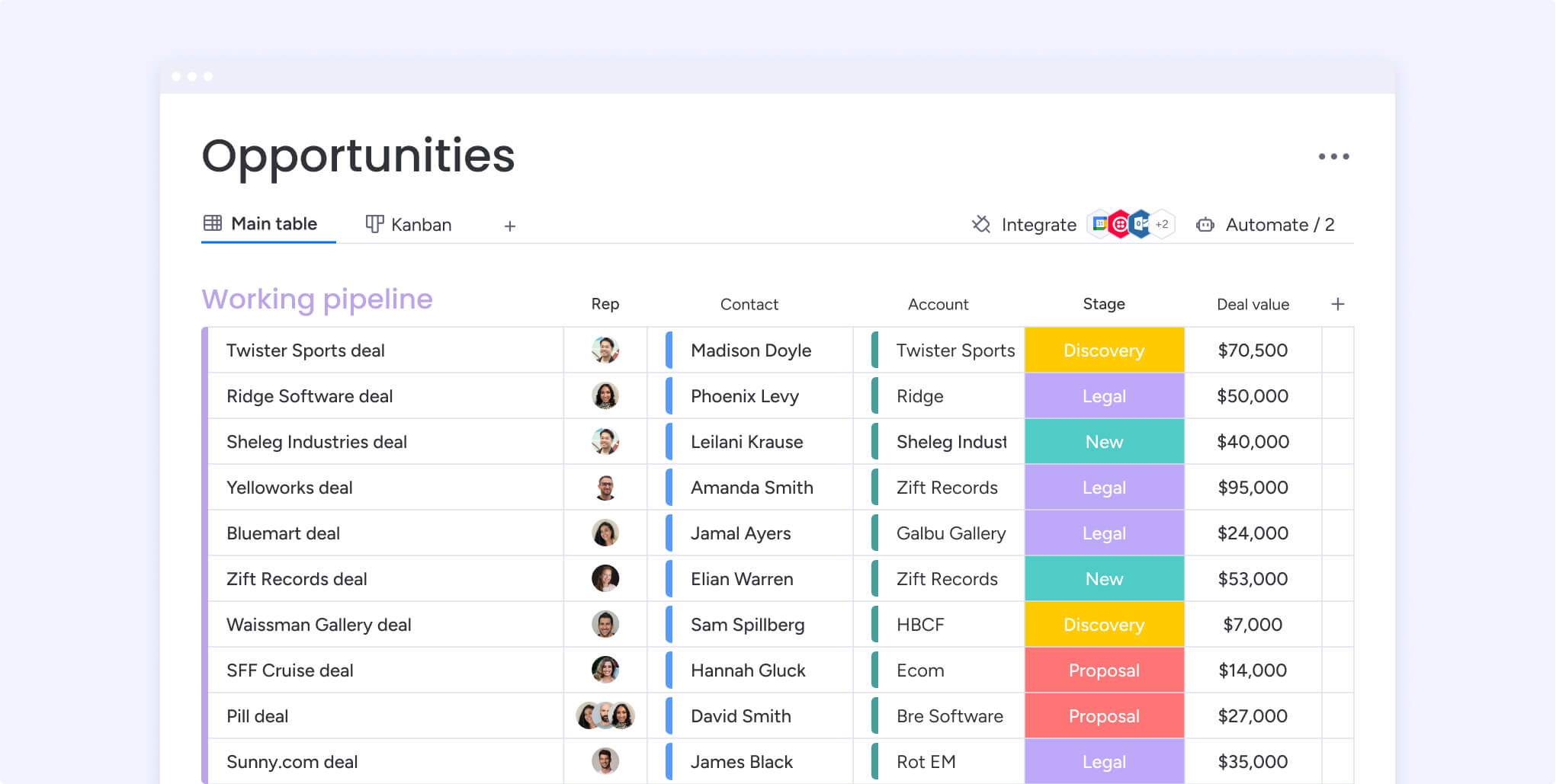
Bring your sales process flowchart to life with monday CRM
A static flowchart can show you the steps in your sales process, but it can’t help you execute them. monday CRM takes your flowchart and transforms it into a living workflow your team uses every day. Instead of manually updating deals or tracking reminders, your process becomes organized, automated, and fully visible.
monday CRM gives you the structure and flexibility to run your entire sales cycle from one place.
Visual pipelines that mirror your flowchart
You can turn each stage of your sales process into a visual pipeline that updates in real time. Deals move through stages with a simple drag-and-drop, giving your team a clear sense of progress without juggling spreadsheets or multiple tools.
Customizable fields that track your most important data
Every sales team needs different information at each stage. monday CRM lets you add custom columns for deal size, lead source, decision-makers, next steps, meeting notes, and more. This makes your pipeline more than a visual map — it becomes your team’s single source of truth.
Automations that keep deals moving
Repetitive admin work slows down even the strongest sales process. Automations help you handle tasks like sending follow-up reminders, assigning new leads, notifying managers about high-value deals, or moving stalled items to a nurture stage. This keeps momentum high without extra effort from reps.
Built-in AI tools that save time
AI features such as automatic note summaries, lead enrichment, and suggested next actions help teams focus more on conversations and less on manual updates. These tools fill in context that normally requires multiple apps or prep sessions.
Dashboards that turn your flowchart into actionable insights
Real-time dashboards show team performance, conversion rates, average time in stage, and revenue forecasts. This makes your flowchart measurable, not just visual. Managers can identify bottlenecks and refine the process as the team grows.
A sales process flowchart is a great starting point. monday CRM turns it into a workflow your team can rely on, scale with, and improve continuously.
Frequently asked questions
What is the difference between a sales process and a sales funnel?
A sales process is the set of repeatable steps your sales team takes to move a prospect from a lead to a customer. It's an internal roadmap for your team. A sales funnel, on the other hand, represents the customer's journey from their perspective, showing the decreasing number of prospects at each stage as they move toward a purchase.
What is the best software for creating a sales process flowchart?
While you can use basic diagramming tools, the best software is a CRM platform like monday CRM. It allows you to not only visualize your sales process as an interactive pipeline but also to automate tasks, track all communications, and analyze performance with powerful dashboards. This turns your flowchart from a static document into a dynamic, living workflow.
How can I automate my sales process?
You can automate your sales process using a CRM with built-in automation features. On monday CRM, you can set up automation recipes to handle tasks like assigning leads to reps, sending follow-up emails, updating a deal's status, and notifying managers of important changes. You can even use AI Blocks to summarize meeting notes and suggest action items automatically.
What should be included in a B2B sales process flowchart?
A B2B sales process flowchart should typically include stages for lead qualification (like MQL and SQL), a discovery call, a product demo, proposal submission, negotiation, and contract signing. It should also track key information like decision-makers, budget, timeline, and any specific compliance or security requirements relevant to the business.

