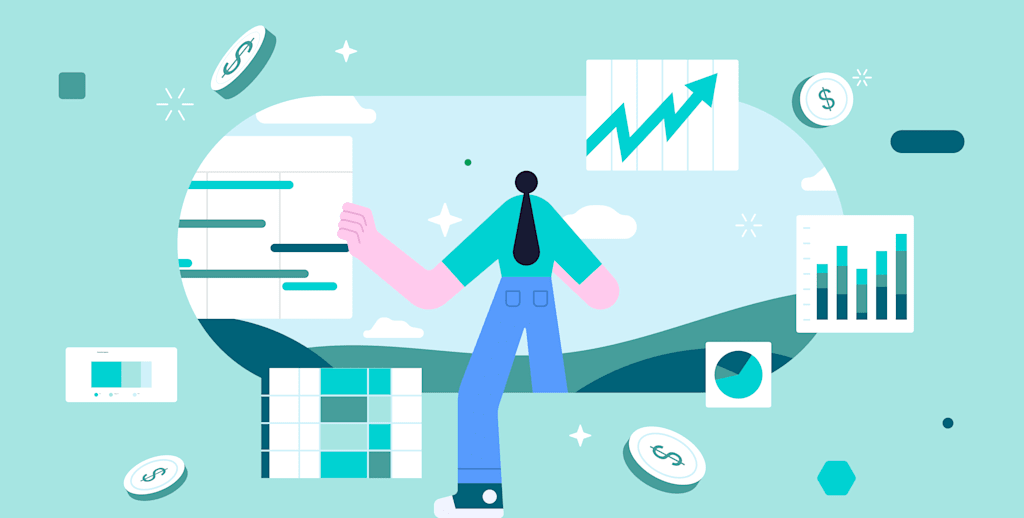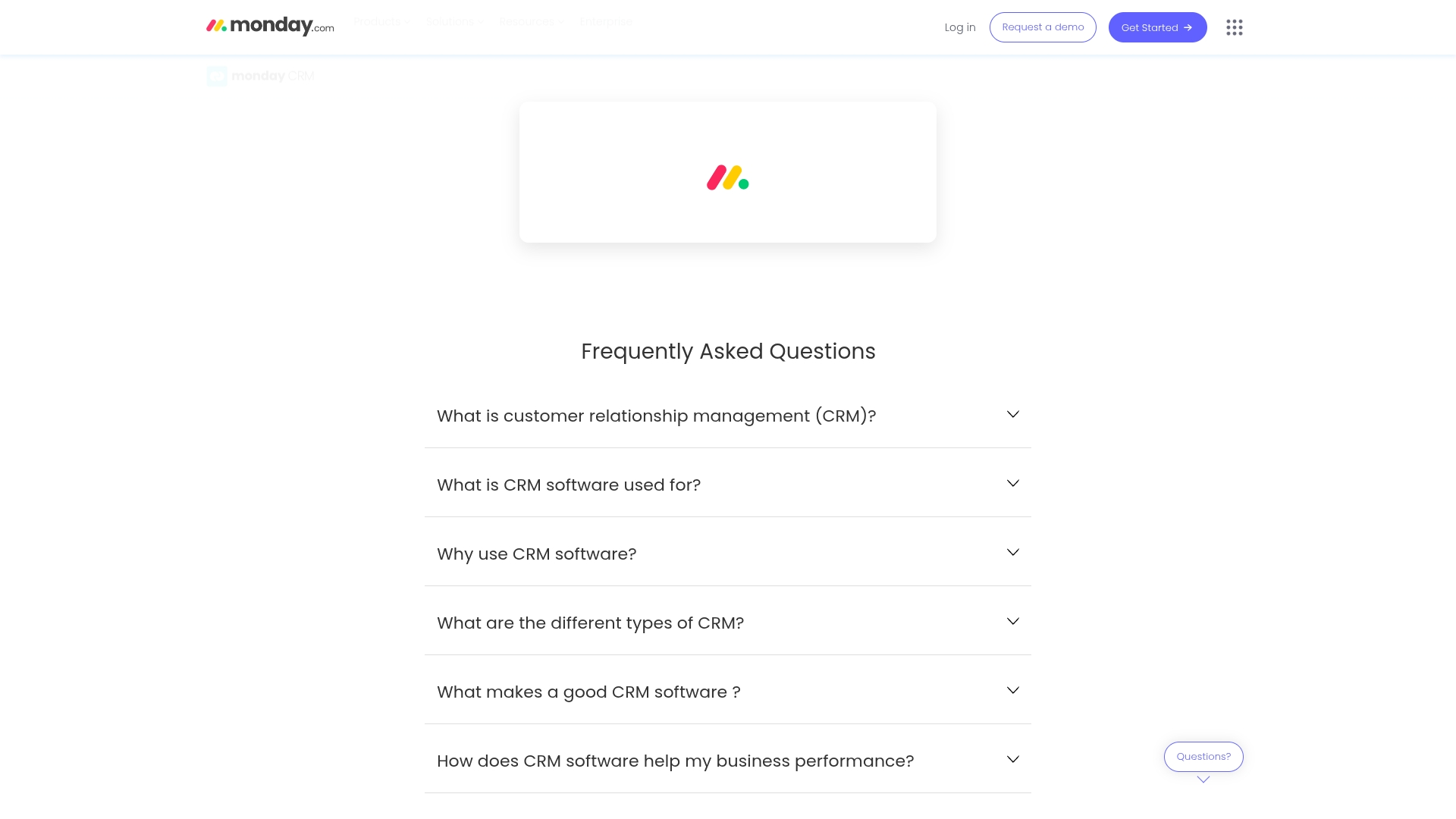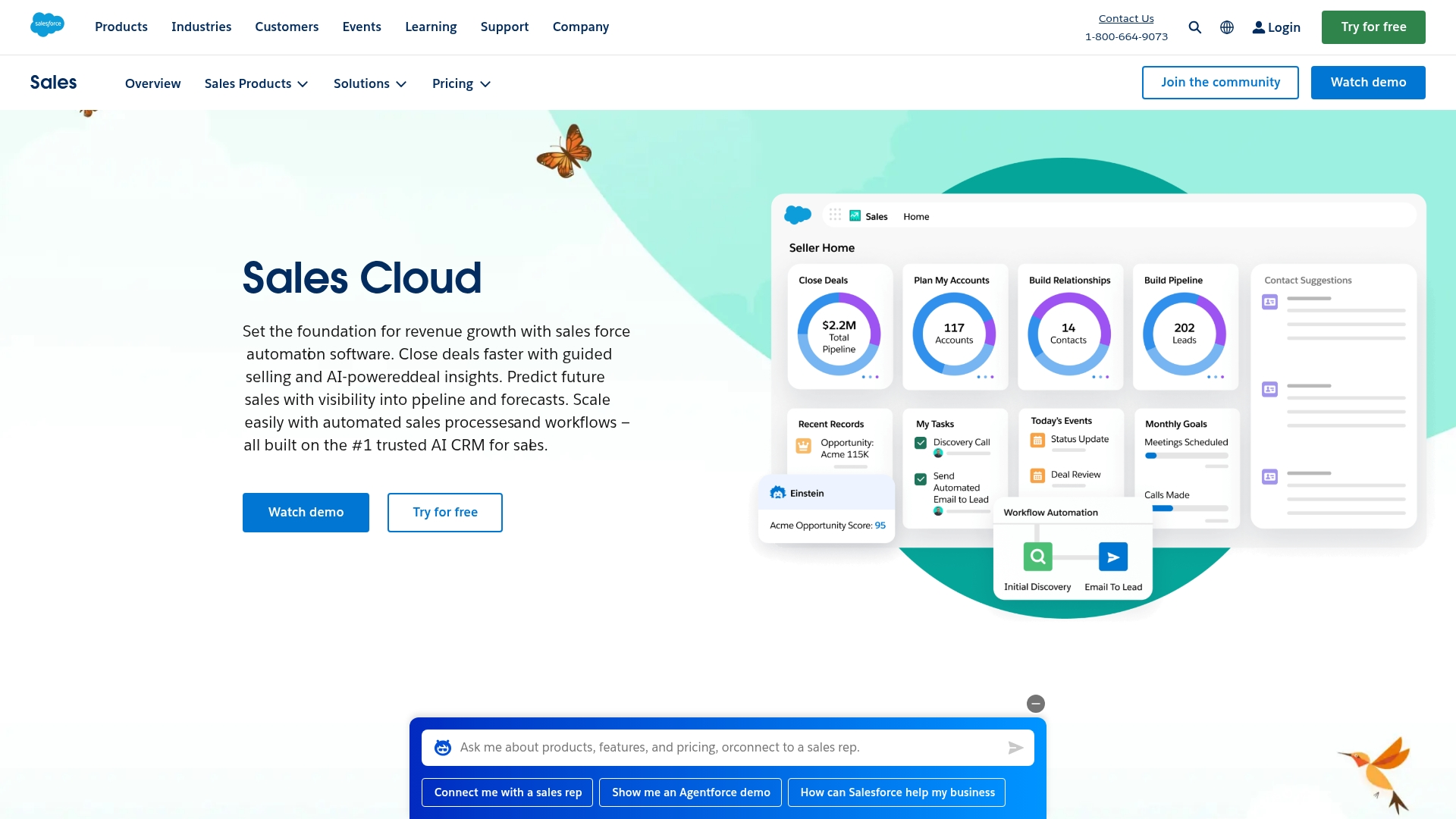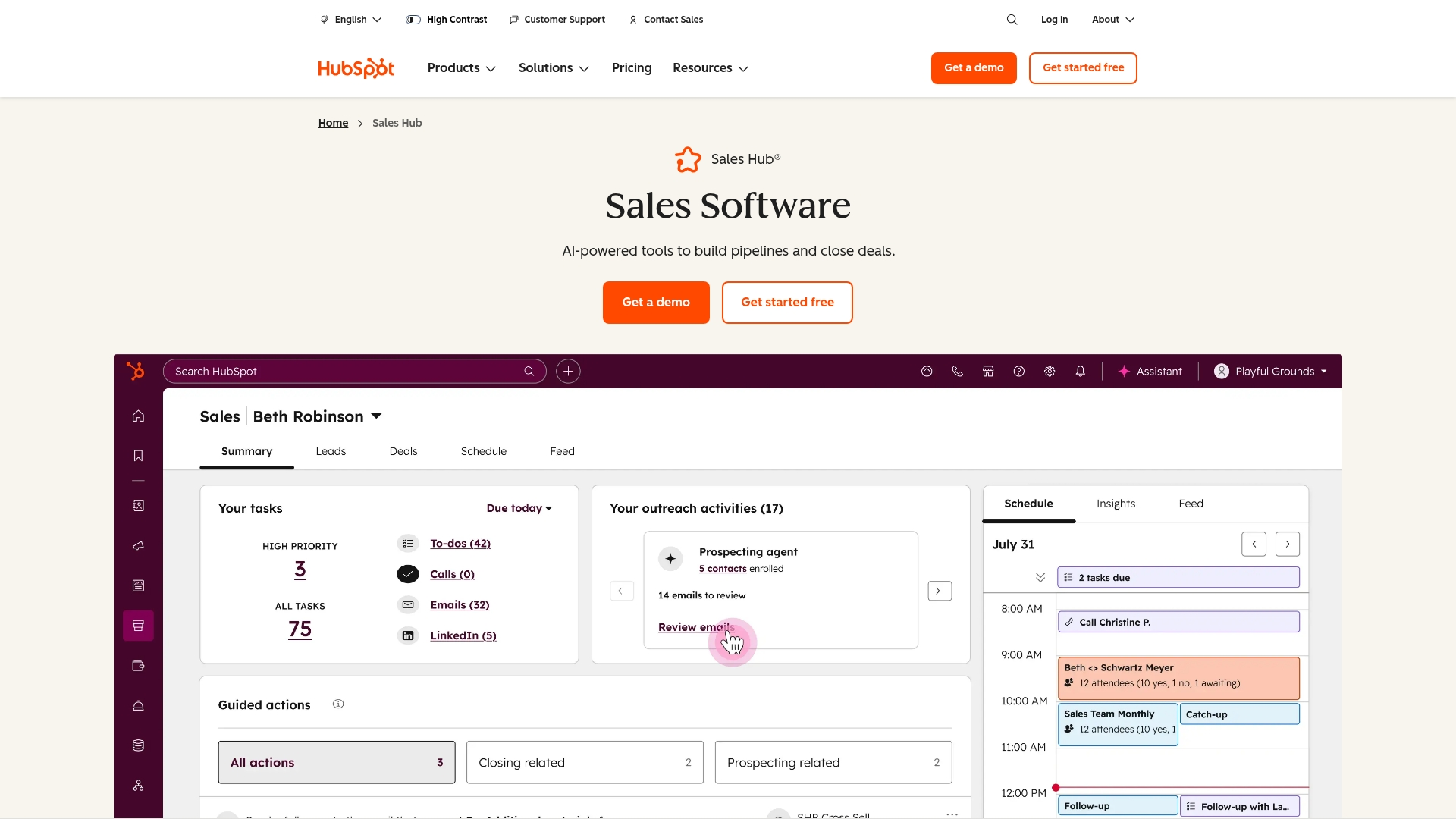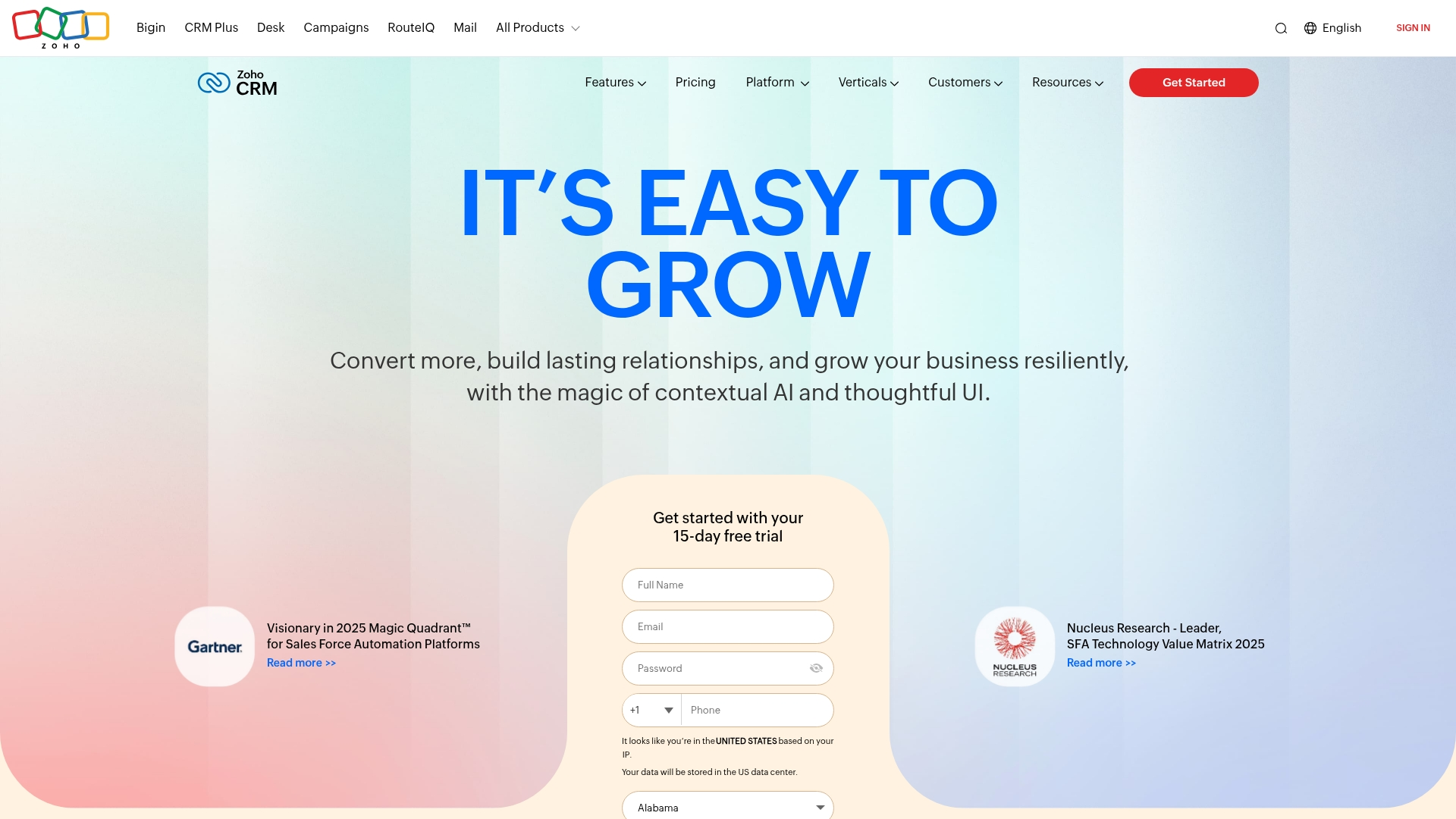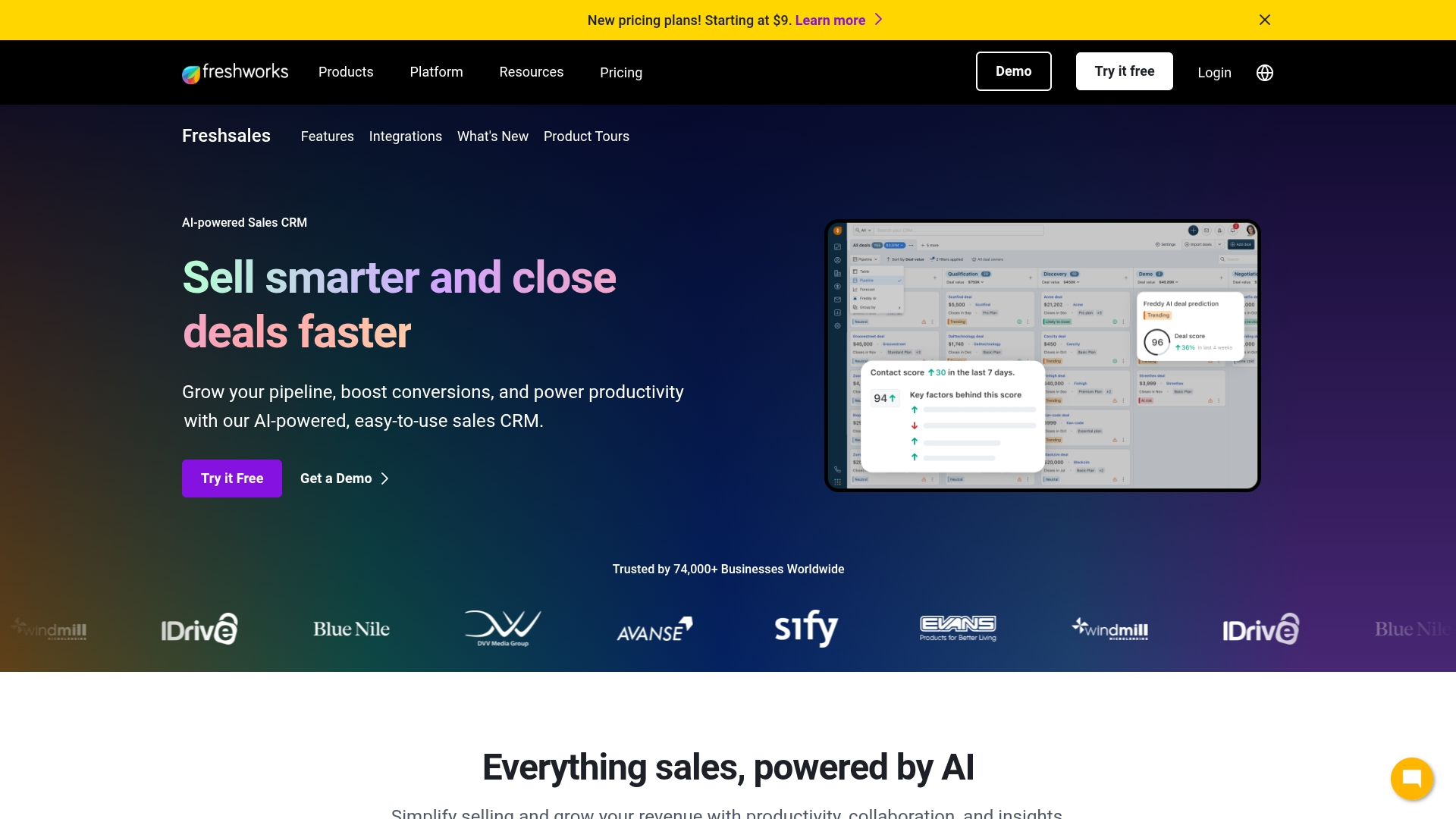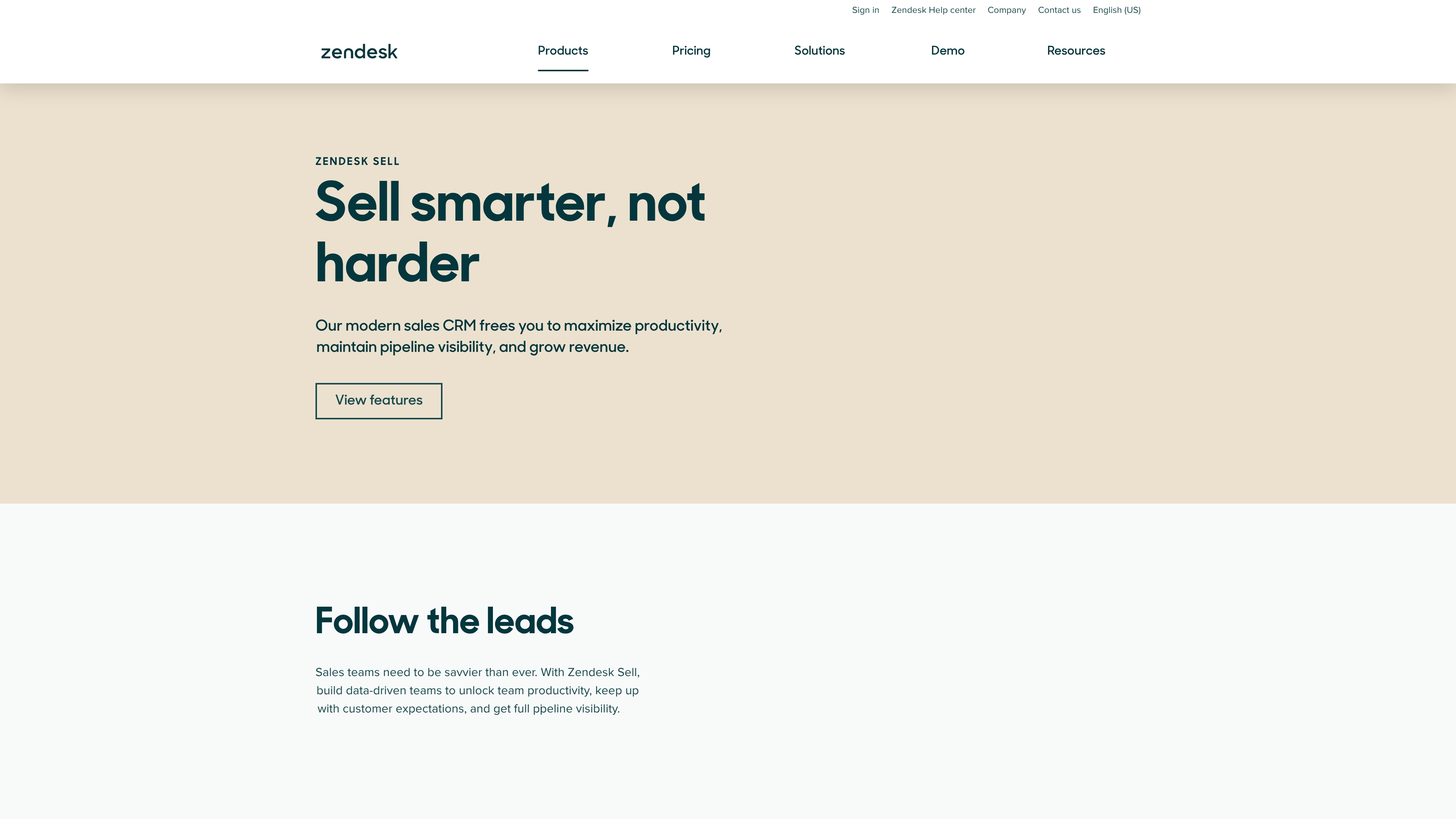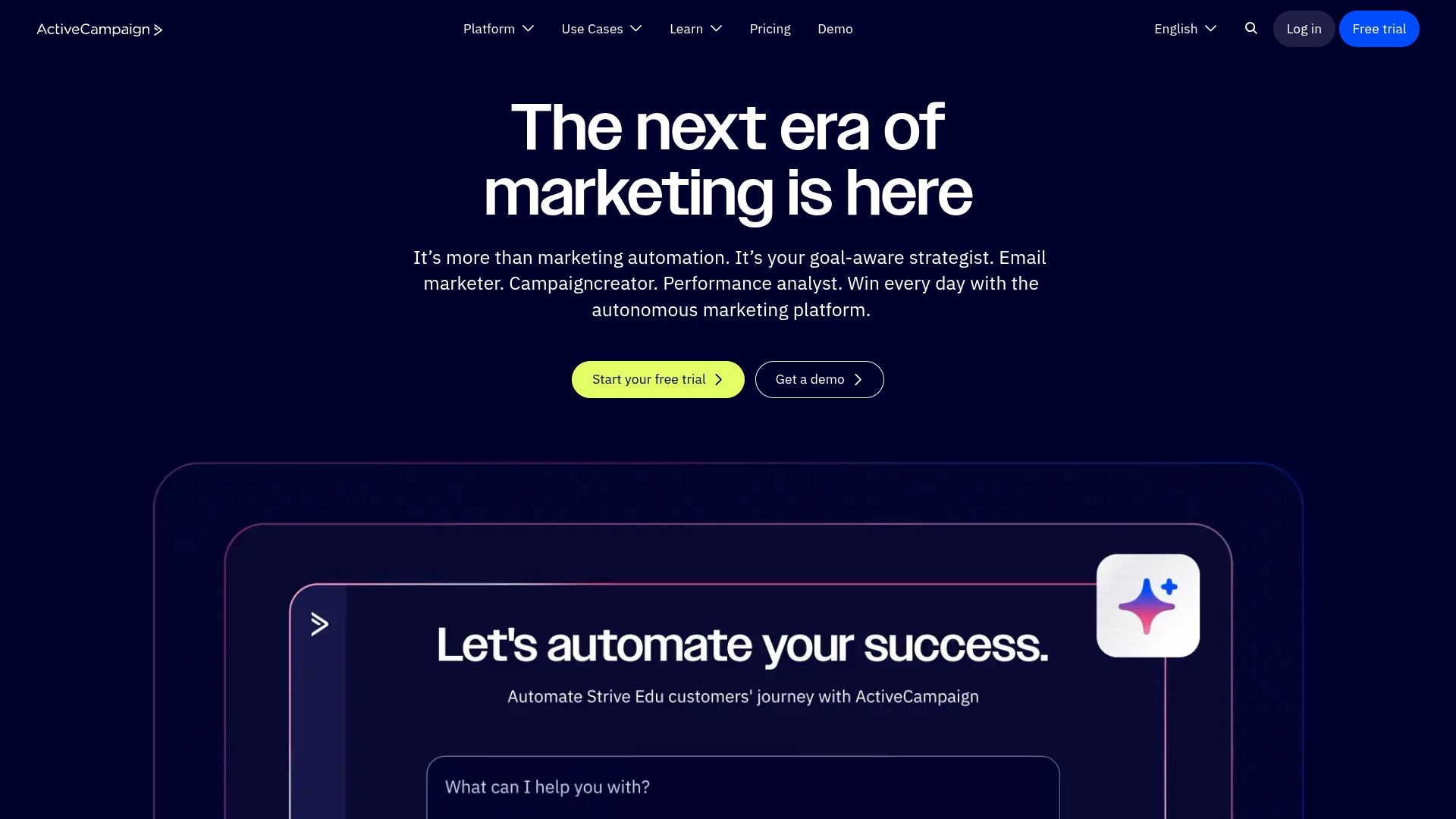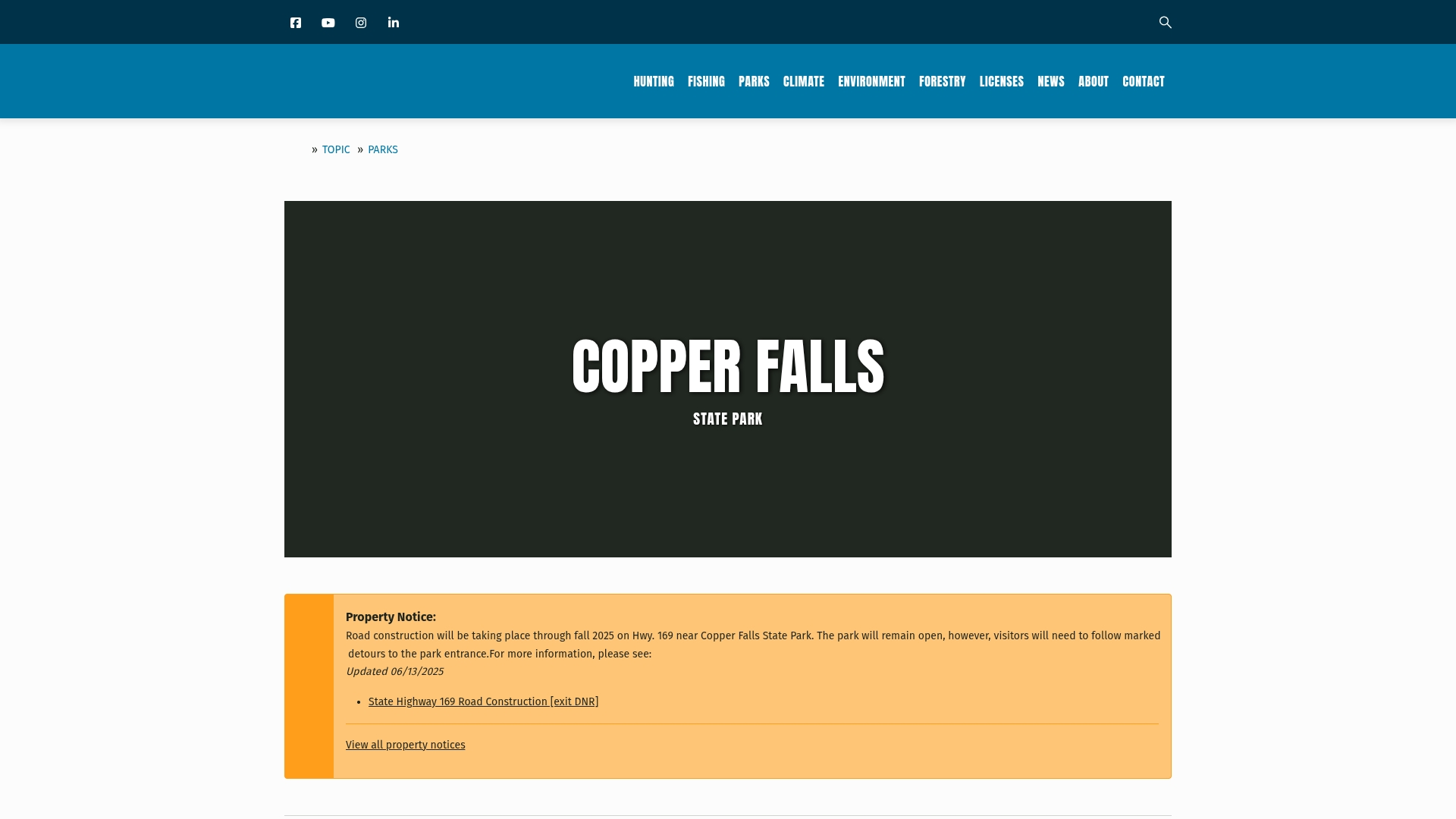For many sales teams, the real challenge isn’t generating leads but keeping track of them. When information is scattered across spreadsheets, inboxes, and different tools, it’s easy for opportunities to be missed and for forecasting to lose its accuracy. The result is more time spent chasing details and less time spent closing deals.
Sales tracking software changes that dynamic by centralizing everything in one place. With a clear view of the pipeline, teams can monitor progress, spot roadblocks early, and make smarter decisions backed by reliable data. Automations reduce manual updates, collaboration becomes simpler, and forecasting turns into a confident, data-driven process rather than a guessing game.
The following comparison highlights 15 of the top sales tracking tools for 2025, each offering different strengths to help teams stay organized, move faster, and focus on what matters most — closing deals.
Key takeaways
- Centralized visibility: sales tracking software eliminates scattered data by keeping pipeline, communication, and deals in one place.
- Accurate forecasting: reliable reporting and analytics turn guesswork into clear, data-driven decisions.
- Efficiency gains: automation removes repetitive admin so sales representatives can focus on building relationships and closing deals.
- Adaptable workflows: customizable pipelines and integrations ensure the system fits your team’s process, not the other way around.
- monday CRM advantage: flexible no-code customization and powerful automations make monday CRM a top choice for teams looking to scale confidently.
What is sales tracking software?
Sales tracking software serves as a team’s strategic command centre imposing order and clarity upon every stage of the sales process. This technology replaces scattered spreadsheets and siloed information with a unified, dynamic view of the entire pipeline, from the initial touchpoint to the final celebrated win.
A powerful platform like monday CRM moves beyond simple record-keeping by automating lead capture, monitoring deal progress, and delivering real-time performance insights so your team never misses an opportunity. It is engineered to absorb administrative overhead, liberating your sellers from manual data entry and empowering them to concentrate on what they do best: building relationships.
Ultimately, this system provides the confidence that stems from complete visibility and control. When every team member is aligned and operating from the same data, they can move faster, collaborate more effectively, and dedicate their energy to closing more deals.
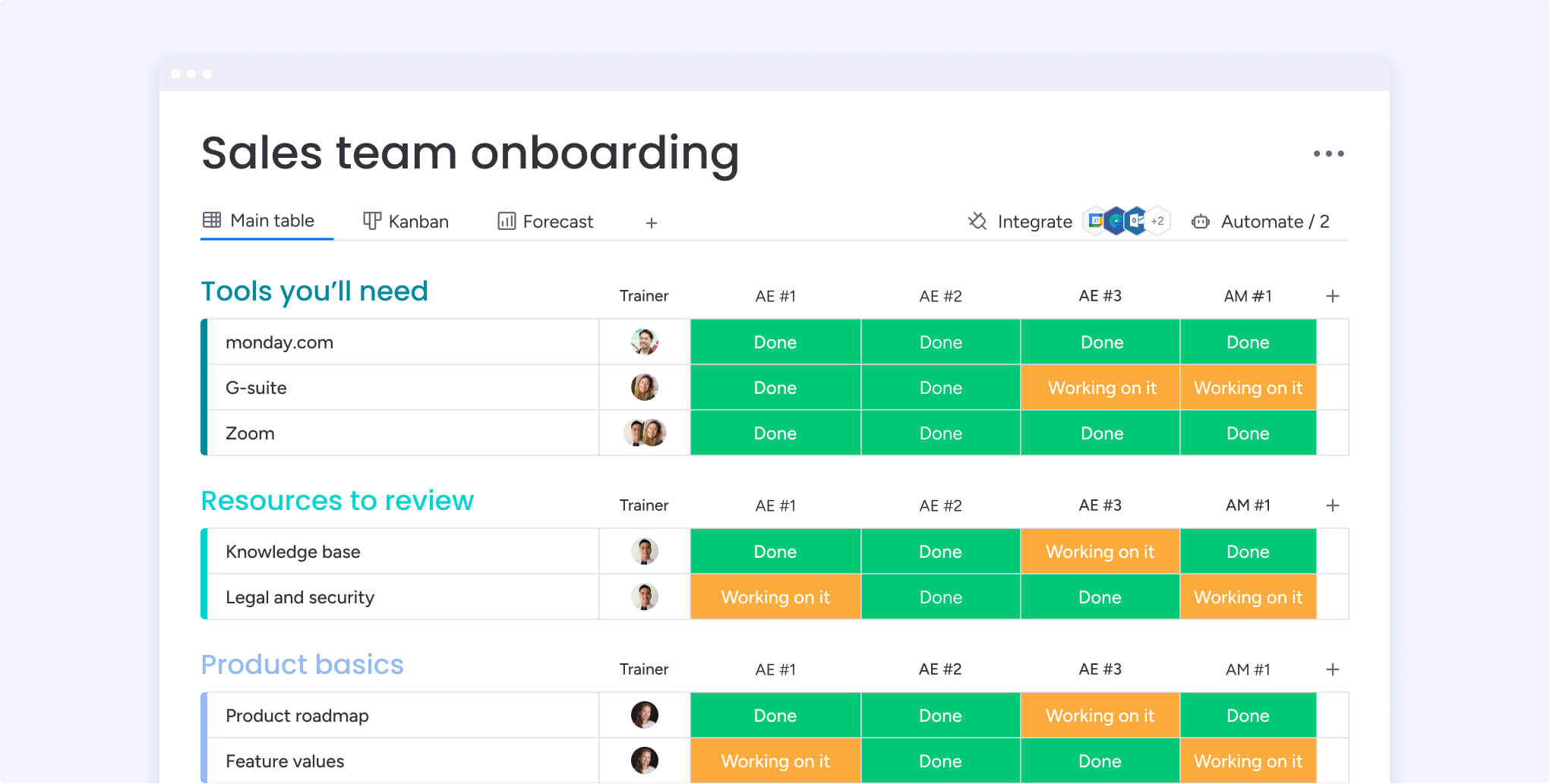
Importance of sales tracking software for revenue teams
Disorganization is one of the biggest risks to any sales pipeline. When deals get buried in spreadsheets and updates are scattered across emails, forecasting turns into unreliable guesswork and opportunities slip away.
Sales tracking software helps prevent that by bringing everything into one transparent system:
- Shared visibility: deal data, customer communication, and team activity live in one place so everyone stays aligned.
- Accurate forecasting: a single source of truth fuels better insights and eliminates second-guessing.
- Smarter processes: sales tracking evolves from basic record-keeping into a foundation for building consistent, predictable revenue.
- Flexibility for growth: platforms like monday CRM adapt to the way teams already work, reducing friction and keeping every deal on track.
With the right system in place, sales teams move from hoping to hit targets to operating with confidence, clarity, and speed.
Key features to look for in a sales tracking program
Selecting the right sales software is less about accumulating the most features and more about choosing the right capabilities to empower your team. The goal is to equip reps with sales tools that eliminate administrative friction, automate repetitive tasks, and illuminate a clear path to achieving their targets. The best programs are instrumental in building a predictable revenue engine, effectively turning potential into performance.
Let’s concentrate on the core functions that genuinely drive results. These are the features that furnish your team with the visibility, alignment, and confidence to not just meet quotas, but to consistently exceed them.
Pipeline and deal management
A visual pipeline acts as an operational map, showing where every deal stands in real time. When the whole team has access to this view, it becomes easier to build momentum, spot bottlenecks, and align on smarter strategies.
Key capabilities to look for include:
- Custom stages: build a pipeline that mirrors your actual sales process, not a generic template.
- Drag-and-drop updates: reps can update deals in seconds, keeping progress visible to everyone.
- Team alignment: shared visibility ensures every member understands the path to success.
- Faster execution: real-time updates help the entire team stay on pace and maintain momentum.
Centralized customer communication
Scattered information is the fastest way to fumble a promising deal. When customer history is fragmented across siloed inboxes and spreadsheets, you risk clumsy handoffs and force buyers to repeat themselves — a major detriment to their confidence. For a high-performing team, a unified view of every interaction is non-negotiable.
A great CRM functions as your team’s central communication hub, capturing every email, call, and meeting in one consolidated record. This creates a single source of truth that empowers any rep to engage with full context, ensuring a seamless and professional customer experience from the first touch to the final close.
Reporting and analytics
Gut feelings have their place, but data-backed decisions secure victories. It is critical to move beyond raw data and transform sales activity into clear, actionable insights that reveal what’s working and where improvements can be made. This is how you coach a team to success and forecast revenue with genuine confidence.
Look for dashboards that offer an immediate pulse on team performance, conversion rates, and sales cycle length. With the right analytics, you can pinpoint your most effective strategies, optimize your sales process, and make confident, data-driven decisions that accelerate growth.
Smart sales automations
A sales representative should spend time building relationships and closing deals, not stuck in repetitive admin work. Automation acts like an assistant for the entire team, taking on routine tasks so energy stays focused on high-impact selling.
Ways automation supports the sales process include:
- Follow-up reminders: ensure timely outreach so prospects never slip through the cracks.
- Lead nurturing sequences: keep potential clients engaged automatically while reps focus on active deals.
- Task management: remove repetitive admin work that slows down a sales representative.
- Revenue focus: free up bandwidth so sellers can prioritize conversations that drive growth.
Integrations and customization
Your sales platform shouldn’t confine your team to a rigid structure; it should adapt to your established winning methods. The right platform connects seamlessly with the tools you already depend on, creating a unified workspace that eliminates friction and keeps everyone in sync. True power is found in a system that works for you, not against you.
This is where a flexible platform like monday CRM truly excels, connecting with your favorite tools to create a single source of truth across marketing, sales, and post-sale activities. With customizable building blocks, you can design the perfect workflow for your team’s unique process, ensuring the platform scales with you as you grow.
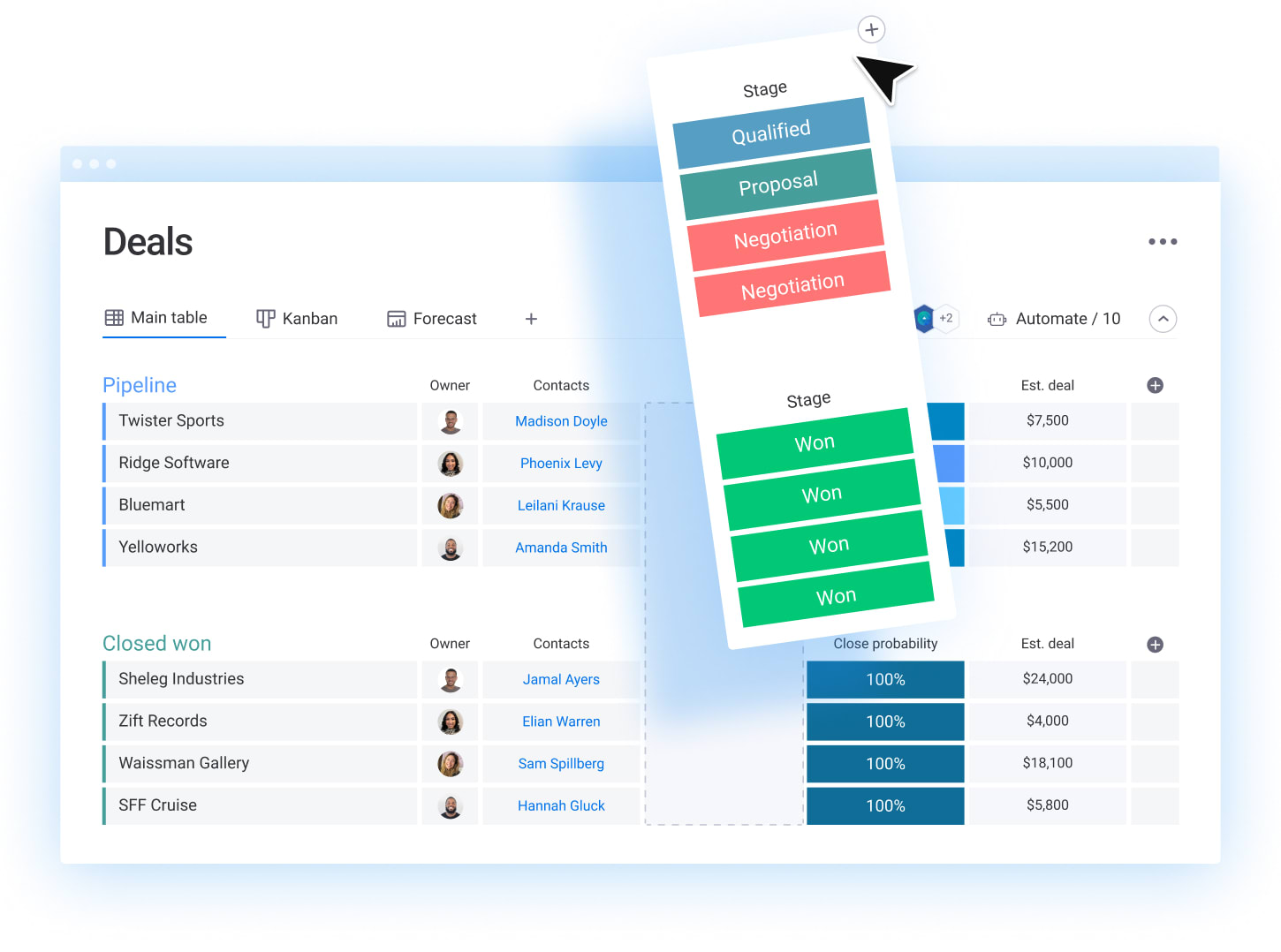
10 best sales tracking software options for 2025
Navigating the crowded market of sales trackers can be daunting. It’s easy to get lost in endless feature comparisons, but the most effective tool is always the one that adapts to your team’s unique rhythm and helps you build momentum. The goal is to find a system that works for you, not one that makes you work for it.
We’ve analyzed the top contenders to highlight what truly helps your team succeed: simplicity, powerful customization, and a clear path to achieving results quickly. Recognizing that every team operates differently, from agile startups to established enterprises, we focused on platforms that can match your pace and scale alongside you.
| Platform | Pricing (starting) | Key features | Best for | Free trial |
|---|---|---|---|---|
| monday CRM | $10/user/month | No-code customization, AI, visual pipelines | Adaptability, ease of use | Yes |
| Salesforce Sales Cloud | $25/user/month | Advanced customization, scalability, ecosystem | Enterprises, large teams | Yes |
| HubSpot Sales Hub | Free/$20/user/month | Marketing integration, user-friendly, free tier | Inbound, SMBs | Yes |
| Pipedrive | $14/user/month | Visual pipelines, simplicity, sales-focused | Small teams, visual sales | Yes |
| Zoho CRM | $14/user/month | Business suite integration, customization | SMBs, Zoho users | Yes |
| Freshsales | $15/user/month | Built-in phone/email, AI insights, multichannel | Customer experience focus | Yes |
| Keap | $24/user/month | Marketing automation, scheduling, payments | Small businesses, solopreneurs | Yes |
| Zendesk Sell | $19/user/month | Support integration, mobile, communication logs | Service-driven sales | Yes |
| ActiveCampaign | $19/user/month | Email marketing, behavioral tracking, journeys | Marketing-driven sales | Yes |
| Copper | $23/user/month | Google Workspace integration, auto data capture | Google-centric teams | Yes |
1. monday CRM
Monday CRM elevates sales tracking from a tedious administrative chore into a strategic advantage that drives tangible results. Built on the highly flexible monday.com Work OS, it empowers sales teams to design their entire sales process without relying on developers or IT support. This no-code philosophy makes it ideal for teams demanding powerful sales tracking that conforms to their methods, not the other way around.
Example: monday CRM gives sales teams complete visibility and control over their entire sales cycle, from lead capture to post-sale management, with AI-powered automation that eliminates manual work and accelerates deal closure.
Key features:
- Visual sales pipeline with drag-and-drop deal management and customizable stages that match your exact sales process.
- AI-powered email composition, task generation, and content creation that saves hours of manual work each week.
- Advanced automation for lead assignment, follow-up reminders, and pipeline updates that keep deals moving forward.
Pricing:
- Free: $0 (up to 2 seats, 3 boards, basic features).
- Basic: $9/month per seat, billed annually (unlimited items, 5GB storage, priority support).
- Standard: $12/month per seat, billed annually (timeline views, automations, integrations).
- Pro: $19/month per seat, billed annually (private boards, advanced features, 25K automation actions).
- Enterprise: Custom pricing (enterprise-scale features, advanced security, 24/7 support).
Why it stands out:
- Extreme customization without code — build your CRM exactly how your team sells, with unlimited flexibility to adapt as you grow.
- AI-powered features that actually save time, from writing emails to generating tasks and summarizing meeting notes.
- Part of the broader monday.com ecosystem, so you can seamlessly connect sales with marketing, project management, and customer success.
2. Salesforce Sales Cloud
As the industry standard for enterprise-grade CRM, Salesforce Sales Cloud offers AI-powered automation and exhaustive sales tracking for businesses of any scale. The platform’s strength lies in its highly customizable workflows and a vast ecosystem of third-party integrations, making it the go-to choice for complex sales organizations requiring deep visibility into their entire revenue pipeline.
Use case: Salesforce Sales Cloud provides a unified platform for tracking sales activities, managing customer relationships, and forecasting revenue with AI-driven insights and automation capabilities.
Key features:
- AI-powered lead scoring and opportunity insights through Salesforce Einstein.
- Real-time pipeline visualization with customizable dashboards and forecasting tools.
- Comprehensive activity tracking that automatically logs emails, calls, and meetings.
Pricing:
- Pricing information is available through Salesforce’s sales team.
- Visit their pricing page for current tier options and custom enterprise quotes.
Considerations:
- Steep learning curve requires significant training investment for teams to maximize platform capabilities.
- Higher cost structure may not justify ROI for smaller sales teams with simpler processes.
3. HubSpot Sales Hub
For businesses seeking to align their revenue operations, HubSpot Sales Hub provides a comprehensive sales tracking solution that bridges the gap between marketing and sales. The platform is renowned for its user-friendly interface and powerful automation, creating a unified ecosystem for monitoring the entire customer journey, making it a favorite among small to midsize businesses.
Use case: HubSpot Sales Hub provides an all-in-one sales tracking solution that automatically captures and organizes every customer interaction while delivering AI-powered insights to help teams prioritize leads and forecast revenue more accurately.
Key features:
- Visual pipeline management with drag-and-drop deal tracking and automated stage progression.
- Real-time email and call tracking with instant notifications when prospects engage with your outreach.
- AI-powered lead scoring and forecasting tools that identify high-value opportunities and predict deal outcomes.
Pricing:
- Free: includes basic CRM and limited sales tracking features.
- Paid plans: Starter, Professional, and Enterprise unlock more advanced features as your team grows.
- For the most current pricing information, it’s best to check the official HubSpot Sales Hub website.
Considerations:
- Advanced features are locked behind higher-priced tiers, creating significant cost jumps as teams scale.
- Mobile app functionality is limited compared to the desktop version, restricting on-the-go sales tracking capabilities.
4. Pipedrive
With its distinctly visual approach to pipeline management, Pipedrive makes deal tracking intuitive and straightforward. The platform is built around the principles of activity-based selling and drag-and-drop simplicity, positioning it as an ideal solution for small to medium-sized businesses that need effective deal tracking without overwhelming complexity.
Use case: Pipedrive helps sales teams visualize their entire sales process through customizable pipelines, ensuring no deals slip through the cracks while maintaining focus on revenue-driving activities.
Key features:
- Visual sales pipeline with drag-and-drop deal management across customizable stages.
- Activity-based selling methodology that tracks calls, emails, and meetings with automated reminders.
- AI-powered sales assistant that predicts deal likelihood and prioritizes leads for maximum conversion.
Pricing:
- Lite: $14/month (billed annually).
- Growth: $39/month (billed annually).
- Premium: $49/month (billed annually).
- Ultimate: $79/month (billed annually).
- Free: 14-day free trial available for all plans with no credit card required
- Add-ons: available starting at $6.67/month per company for additional features like Projects and Campaigns.
Considerations:
- Reporting capabilities in lower-tier plans are basic, with advanced analytics reserved for premium tiers.
- Marketing automation features lack the sophistication of dedicated marketing platforms, making it less suitable for comprehensive marketing campaigns.
5. Zoho CRM
Zoho CRM packages extensive sales tracking capabilities into an affordable, all-in-one business suite. The solution is notable for its AI-powered automation and deep customization options, making it a strong contender for small to medium-sized businesses that want enterprise-grade features without the corresponding price tag.
Use case: Zoho CRM streamlines sales processes through automated workflows, multiple pipeline management, and AI-powered insights, enabling teams to focus on selling rather than administrative tasks.
Key features:
- Multiple customizable sales pipelines with visual deal tracking through various stages.
- Zia AI assistant providing predictive analytics, lead scoring, and automated data enrichment.
- Comprehensive automation including workflow triggers, email sequences, and territory management.
Pricing:
- Free: free edition available for up to three users with basic features.
- Standard: $14/user/month (billed annually) with mass email and workflows.
- Professional: $23/user/month (billed annually) with Blueprint and inventory management.
- Enterprise: $40/user/month (billed annually) with Zia AI and territory management.
- Ultimate: $52/user/month (billed annually) with advanced customization and analytics.
- Add-ons: $9/team user/month for non-sales users with limited access.
- Savings: annual billing offers up to 34% savings compared to monthly plans.
Considerations:
- Interface can feel cluttered for new users due to extensive feature set, creating a steeper learning curve.
- Advanced AI features and customization options are restricted to higher-priced plans.
6. Freshsales
Freshsales provides a unified sales tracking experience by combining AI-powered insights with built-in communication tools. The platform is designed to optimize the customer experience through multichannel engagement, making it a great fit for teams that place a high value on relationship-building alongside traditional pipeline management.
Use case: Freshsales centralizes customer data and sales activities while providing AI-driven lead scoring to help sales teams focus on high-potential prospects and close more deals efficiently.
Key features:
- 360-degree customer view with complete interaction history and timeline tracking
- Freddy AI assistant for predictive lead scoring, deal insights, and revenue forecasting
- Built-in phone, email, and chat capabilities with automatic activity logging and call recording
Pricing:
- Free: free plan available to get you started.
- Paid tiers: multiple paid tiers available (contact the official Freshsales website for the latest pricing info).
Considerations:
- Limited native integrations compared to competitors like HubSpot and Pipedrive.
- Some advanced features have usage caps even on higher-tier plans, potentially requiring add-on purchases.
7. Keap
Designed specifically for small businesses, Keap offers an all-in-one platform that merges CRM, marketing automation, and payment processing. Its specialization in visual pipeline management with drag-and-drop functionality makes it particularly effective for service-based businesses aiming to automate routine tasks while preserving personal customer relationships.
Use case: Keap helps small businesses streamline their entire sales process from lead capture to payment collection. The company claims its automated workflows can save users up to 10 hours per week.
Key features:
- Visual sales pipeline with customizable stages and drag-and-drop deal management.
- Automated follow-up sequences triggered by pipeline stage changes.
- Integrated payment processing and appointment scheduling within the CRM.
Pricing:
- Base plan: $249/month (billed annually at $2,988/year or monthly), which includes 2 users and up to 50,000 contacts. Additional users and contacts come with extra charges.
- Implementation services: required for setup (contact for pricing).
- Text marketing tiers: base plan includes 500 messages and 100 voice minutes per month. Paid tiers for higher volumes start at $24/month.
- Free trial: 14-day free trial is available with no credit card required. Note that the trial is limited to 25 email sends and does not include payment processing or texting features.
Considerations:
- Higher pricing compared to other small business CRM options, especially as contact lists grow.
- Advanced automation features can have a steep learning curve for non-technical users.
8. Zendesk Sell
By unifying customer interactions across both sales and support departments, Zendesk Sell offers a uniquely holistic approach to sales tracking. The CRM’s core strength is its seamless integration with the broader Zendesk customer service suite, making it the perfect choice for businesses that demand complete visibility into every customer touchpoint, from prospect to loyal advocate.
Use case: Zendesk Sell provides sales teams with a unified view of customer interactions by combining sales pipeline management with support ticket history, enabling more informed conversations and stronger customer relationships.
Key features:
- Visual pipeline management with drag-and-drop deal tracking through customizable sales stages
- Automatic activity logging for calls, emails, and appointments with real-time email tracking insights
- Mobile-first design with full offline capabilities for field sales teams
Pricing:
- Not publicly listed: contact Zendesk directly for a custom quote based on your team’s size and requirements.
Considerations:
- Advanced automation features are only available in higher-priced tiers, potentially limiting smaller teams.
- May not offer the same level of customization as enterprise-focused CRM platforms like Salesforce.
9. ActiveCampaign
ActiveCampaign excels by integrating powerful marketing automation directly with sales tracking functionalities. This platform is engineered for marketing-driven sales teams who need to nurture leads and close deals within a single, unified system, seamlessly connecting campaign performance with pipeline management.
Use case: ActiveCampaign combines email marketing automation with visual sales pipeline tracking, allowing teams to nurture prospects through automated sequences while monitoring deal progression in real-time.
Key features:
- Visual Kanban-style sales pipeline with customizable deal stages and automated task assignments.
- Advanced lead scoring based on email engagement and website behavior to prioritize hottest prospects.
- Seamless integration between marketing automation and sales CRM for unified customer journey tracking.
Pricing:
- Starter: $15/month (email marketing only, billed annually).
- Plus: $49/month (includes CRM add-on, billed annually).
- Pro: $79/month (advanced features, billed annually).
- Enterprise: $145/month (custom reporting and premium support, billed annually).
- All plans start with 1,000 contacts and scale based on contact volume.
- CRM functionality requires Plus plan or higher with additional add-on fee.
Considerations:
- CRM features are more basic compared to dedicated sales platforms like Salesforce, potentially limiting complex sales processes.
- Performance can slow down when managing large contact databases or running complex automation sequences.
10. Copper
For teams that operate primarily within Google Workspace, Copper offers a native CRM that transforms Gmail into a sales command centre. Its specialization in seamless Google integration and automatic data capture eliminates the friction between email and sales tracking, offering virtually no learning curve for established Google users.
Use case: Copper serves small to medium-sized businesses that rely heavily on Google Workspace, offering an “in-inbox” CRM experience that automatically captures customer interactions without switching between applications.
Key features:
- Visual drag-and-drop sales pipelines with real-time deal progression tracking.
- Automatic contact and conversation history capture directly from Gmail.
- Email tracking with real-time open and click notifications for timely follow-ups.
Pricing:
- Basic: $25/month per user (billed annually).
- Professional: $59/month per user (billed annually).
- Business: $119/month per user (billed annually).
- Lead scoring and advanced automation features available in higher-tier plans only.
Considerations:
- Heavy dependence on Google Workspace ecosystem limits flexibility for teams using other email providers.
- Basic reporting and analytics capabilities compared to competitors, with advanced features restricted to expensive plans.
How to choose the right sales tracking system
Selecting the right sales tracking system is a pivotal decision that can define your team’s momentum. It has the power to transform a fragmented process into a streamlined revenue engine, giving everyone the clarity and confidence needed to close deals more efficiently.
Before scheduling demos, first map out your team’s operational needs. A clear-eyed assessment of your current sales cycle complexity and future growth ambitions is crucial, as the ideal tool must conform to your process—not force you into a new one.
The best system is ultimately the one your team will embrace and use consistently. This is why a trial period is non-negotiable; you must experience the platform’s impact firsthand. With a flexible solution like monday CRM, your team can immediately see how automated workflows reduce administrative burdens and how clear dashboards provide the visibility required to win.
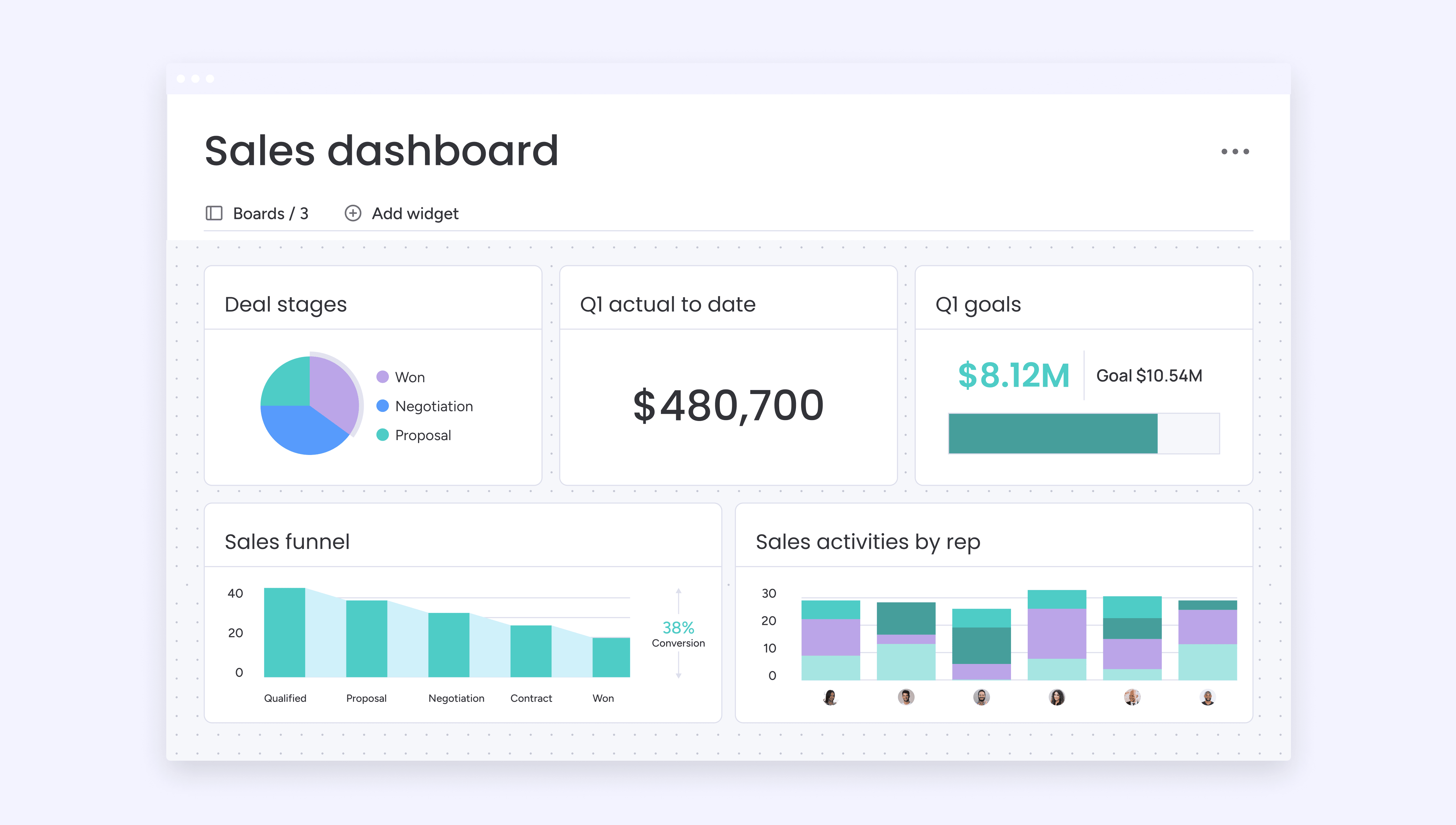
Elevate your sales tracking with monday CRM
If your team is spending more time on admin than on selling, it may be time to rethink your approach. Sales tracking should create clarity and momentum, helping everyone stay focused on moving deals forward rather than getting lost in the details.
The best systems adapt to your strengths instead of forcing you into rigid structures. With complete visibility across the sales cycle and accurate forecasting, sales teams can make smarter decisions and scale with confidence.
With monday CRM, routine work is automated, communication is centralized, and progress is easy to track in real time. Sales representatives gain the time and insight they need to focus on building stronger relationships and closing more deals.
It’s an approach that turns sales tracking into a growth engine rather than an administrative burden.
Try monday CRM and see how your team can work with greater speed, clarity, and confidence.
Frequently asked questions
What is the best sales tracking software for small businesses?
The best sales tracking software for small businesses is one that offers an intuitive interface your team will adopt quickly and that scales with your growth. Look for platforms that combine powerful pipeline management and automation without requiring a dedicated IT team for setup.
How much does sales tracking software typically cost?
For most small to mid-market businesses, sales tracking software costs between $10 and $50 per user per month. Pricing varies based on the number of users and the level of features, such as advanced automation and reporting.
Can sales tracking software integrate with email and calendar systems?
Yes, modern sales tracking software integrates directly with email and calendar systems like Gmail and Outlook. This allows for automatic logging of communications and synchronization of meetings to provide a complete customer timeline.
What features are essential for tracking sales pipeline effectively?
Essential features include customizable sales stages, visual pipeline views, and automated task reminders to keep deals moving. You should also have access to robust reporting and forecasting tools to measure performance and predict revenue accurately.
How do I migrate data from spreadsheets to sales tracking software?
Most platforms allow you to migrate data by importing CSV files from your spreadsheets using a guided setup wizard. It's recommended to clean and standardize your data before importing to ensure a smooth and accurate transition.
Is sales tracking software suitable for remote sales teams?
Yes, sales tracking software is essential for remote teams as it centralizes all customer data and deal progress in a single cloud-based platform. This provides the shared visibility and alignment needed for distributed teams to collaborate effectively from anywhere.