Imagine you’re after a meeting with an important customer or dream client, you patch together a price quote, send it off, and only then realize you forgot to include important payment terms. Sending the information after the fact can come off as unprofessional.
A price quote template helps you avoid these kinds of situations by standardizing an important document and including all the elements you need to build a trustworthy brand. In this guide, we’ll cover how to create a price quote template, which platforms work best, and how AI-powered tools like monday CRM help teams scale beyond static quotes.
Try monday CRMWhat is a price quote template?
A price quote is a document that a business owner, freelancer, or contractor sends to a client to provide an estimate of the costs of their goods or services. A price quote template is a stylized, editable document that business owners can customize for every pricing estimate they send.
A price quote template includes all of the information of a standard quote, such as company contact information, service terms, and conditions. With a price quote template, businesses don’t need to re-enter important details every time they want to send a professional-looking quote.
The benefits of a standardized price quote template for small businesses
Templatizing your price quotes makes it easier to track quotes across clients and ensure essential details aren’t missed. Using a price quote template is particularly important for small businesses for a few key reasons:
- Establishes professionalism: A standardized quote template creates consistency and reduces the chance of missing key details, regardless of whether you build it in Word, Excel, or Google Docs.
- Improves brand consistency: Price quote templates are part of any small business’s branded assets, and it’s another opportunity to demonstrate your brand’s authority and expertise while staying consistent from one job to another.
- Builds trust and confidence: Clients appreciate standardized price quotes that include all the information they need at a glance. When working with larger companies, standardized templates can prevent a lot of back and forth to establish trust early on.
- Removes opportunities for error: Manually creating every pricing quote from scratch opens the door to possible mistakes, such as forgetting to add critical information like payment terms or service conditions.
Google Docs, Excel, or Word? Choosing the right platform for your quote template
You can build quotes on multiple platforms. Many of the tools we default to, like Google Docs, Excel, and Word, make it easy to create customizable price quote templates relatively quickly. Here’s a look at what to consider when debating between these three popular platforms.
Google Docs price quote template: Best for collaboration
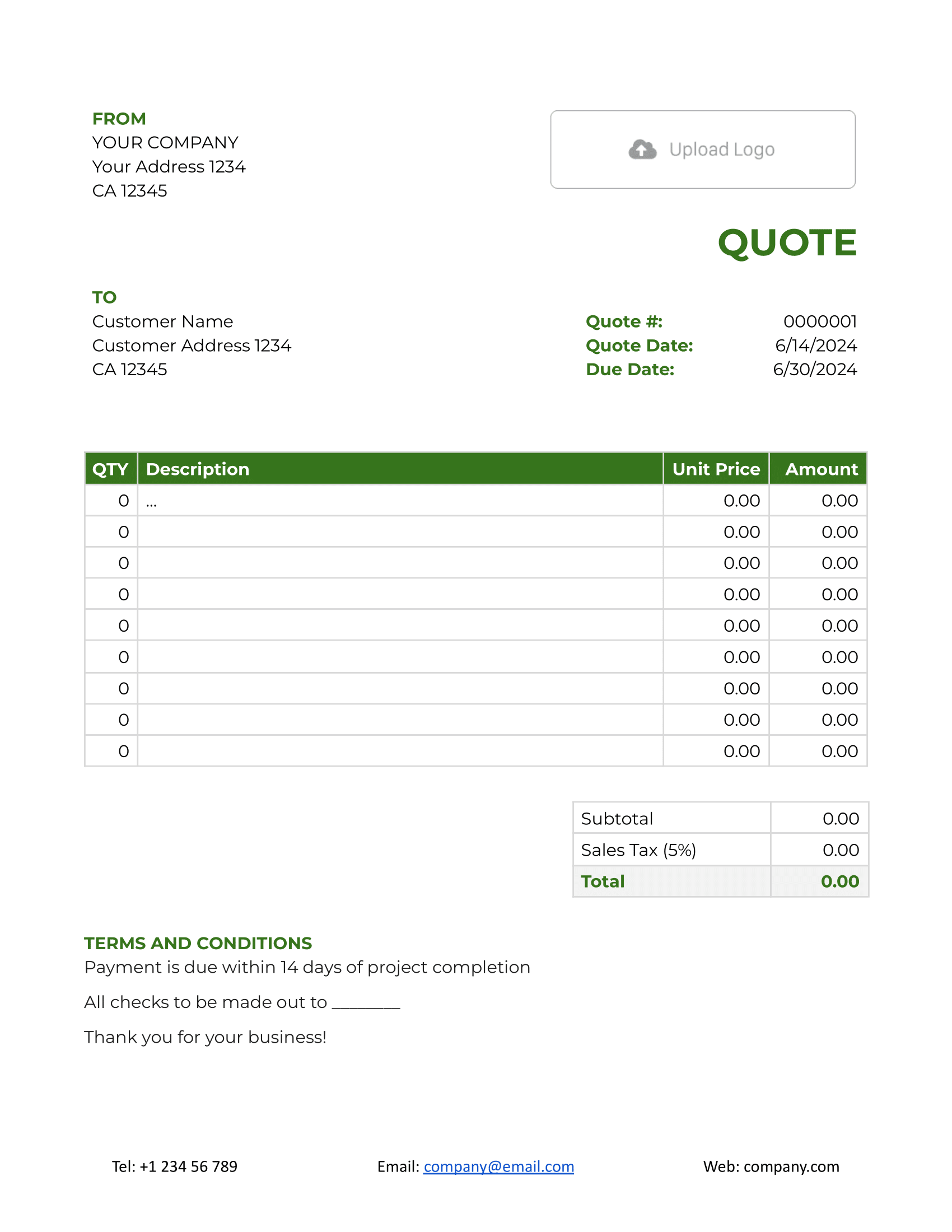
(Source)
Google Docs excels at collaboration and accessibility. Multiple team members can edit quotes simultaneously from any device, and changes sync automatically. The platform offers straightforward formatting tools, easy sharing via link, and seamless integration with other Google Workspace apps. This tool is ideal for teams that prioritize real-time collaboration and need quick access to quotes across devices.
Excel price quote template: Best for calculations

(Source)
Excel provides powerful calculation capabilities using formulas that automatically update totals, taxes, and discounts. Its spreadsheet structure makes it easy to organize line items, track pricing variables, and maintain consistent formatting across quotes. Users with advanced Excel knowledge can create dynamic templates with conditional formatting and data validation, making it a strong option for quotes that require complex calculations or detailed financial breakdowns.
Word price quote template: Best for polished formatting

(Source)
With Word, businesses benefit from professional formatting and more layout control in addition to more fonts and design elements. Word is great for creating polished, branded price quote templates. The platform’s familiar editing tools make it easy to use and customize, making it ideal for businesses focused on presentation quality and traditional business formatting.
While Google Docs, Excel, and Word are often the go-to tools for quote templates, they also come with specific drawbacks, such as limited customizability and a lack of automation capabilities. More advanced software with integrated quotation and invoicing features, like monday CRM, allows you to standardize and automate the entire process from generating a custom template to following up with leads.
Try monday CRMHow to create a professional price quote in 5 steps
You can use a pre-made downloadable price quote template, but if you’re plugging it into a tool like Excel or Google Docs, it may take a lot of time and effort to customize it. Instead, consider building your own price quote template from scratch and then saving it as a template to use over and over again. Here’s how to create your own in five simple steps.
Step 1: Note all the essential elements
Make a list of the elements you want to include in your quote. The essential information relevant to all businesses includes:
- Business name
- Address
- Contact details like phone number and email
- A space for the client’s name, address, and contact details
- Date
- Quote number
- A space for an itemized list of products or services
- Quantities and unit prices
- Subtotals, taxes, and total amount
- Payment terms and conditions
Depending on your business or project requirements, you may also want to include more specific information, such as terms of service, product scope, or a quote validity period. Additionally, certain business owners, like photographers or other creatives, may need to add other details, but we’ll get into that later.
Step 2: Choose a platform
Once you have a better picture of the elements you need on your quote, you’ll be able to understand if your template should look more traditional or stylized. This will help guide you towards the right quotation tool.
Aside from the platforms we mentioned earlier, there are plenty of third-party platforms, such as local invoicing software or design-forward tools like Canva, that some freelancers or businesses may opt for. The most important part of choosing a platform is making sure all your essential quotation elements fit and are clearly visible.
Step 3: Design your layout
Organize your quote elements in a way that’s logical and easy to read. For example, your business information should be at the top, followed by the client’s details. The center of your document should include your itemized list of products or services, followed by pricing calculations.
At the bottom of your layout, make sure to list any terms and conditions you need to include. Lastly, if you want a branded template, you can incorporate your logo and brand colors, but be sure not to clutter the page to keep the design professional.
Step 4: Set up formulas and automations
If you’re using a platform like Excel, Google Sheets, or even CRM software, you want to build out your formulas and automations before quotes get accepted. In the stage where you’re building your template, consider which formulas will help save you the most time. This can include:
- Calculating subtotals
- Calculating tax
- Populating your document with specific payment terms based on products or services
- Including quote validity periods
For more advanced automations capabilities, consider a more robust solution like monday CRM, which includes advanced AI tools to build complex automations that are synced to your workflows.
Step 5: Test and save as a reusable template
Before saving or sending your template, fill it in with some sample data to make sure everything displays correctly and your formulas are calculating accurately. You should also check the layout to make sure it’s not too cluttered and that nothing is overlapping or getting pushed off the page.
Next, either print, save, or export your document to see what it would look like if you’re sharing it by email or link. Then, try opening it on different devices, like a laptop and a mobile device, to make sure it looks polished on every screen. Once everything is verified, save your template as a master file. You’ll need to duplicate this file every time you want to send a client a quote, so make sure not to overwrite the original template document.
Industry-specific price quote template solutions
Depending on your industry, you may need to include other specific details on your price quote templates aside from the elements we covered earlier. Each industry has its own requirements, so it’s important to take this into consideration when building your template.
Here are a few different industries and how their price quote templates vary:
Photography price quote template
Photography businesses need to include other details, like a brief outline of services and licensing agreements. While exact terms should be outlined in a contract, photography price quote templates should still mention something about services and licensing.
Additionally, photographers often need to specify deliverables like the number of edited photos, turnaround time, and whether the quote includes travel fees or additional editing requests.
Consultant and agency price quote template
Consulting firms and agencies typically need to break down their quotes by project phases, hourly rates, or retainer arrangements. These templates should clearly outline the scope of work, estimated hours per deliverable, and any assumptions or exclusions.
Consultants may also want to include milestone-based payment schedules and specify what happens if scope changes mid-project.
Event planning price quote template
Event planners work with a lot of different vendors and operate on tight deadlines, so the template they use should reflect this. A price quote template for event management should cover itemized vendor costs, venue fees, and service charges. These quotes should specify guest counts, event date and duration, what services are included, and which are available as add-ons.
Event quote templates often include deposit requirements and cancellation policies, given the time-sensitive nature of bookings.
Graphic design services price quote template
Business owners in the field of graphic design need to specify the number of revision rounds, file formats to be delivered, and usage rights for the final designs. These price quote templates should break down costs by deliverable, such as logo concepts, brand guidelines, or social media assets, and note the turnaround times for each.
Designers often include whether stock imagery or custom illustrations are part of the quote and if rush fees apply for expedited projects.
Where to download free price quote templates
If you’re primarily looking for a simple, editable price quote template, starting with a downloadable option is often the fastest path. Templates in Google Docs, Excel, or Word give small businesses a quick foundation — and can later be connected to more advanced systems as your sales process grows.
Here are a few places you can find both free and premium sample price quote templates to download and customize:
- Canva: Customizable templates with unique designs to use with more straightforward quotes
- Typeform: Industry-specific editable price quote forms on a platform that integrates with monday CRM
- Price quote templates for Google Docs: Create custom collaborative quotes in Google Docs
- Price quote templates for Word: Free and premium designs from Microsoft Word for creating custom quotes
- Price quote templates for Excel: Downloadable templates to download and edit in Excel
Building price quote templates with AI and smart chatbots
Although downloadable templates work well for one-off quotes, AI-powered systems help businesses move beyond static documents by generating quotes dynamically based on real sales data. This is especially useful for teams that want a website price quote experience (or chatbot flow) that captures lead details and produces an estimate instantly.
While AI can speed up basic quote creation, the real value comes from connecting quotes directly to your lead data and sales workflow.
Qualify and nurture leads
When paired with more advanced AI platforms, quotes can be connected to new incoming leads. AI can qualify incoming leads based on pre-set parameters so that you can prioritize the ones with a higher likelihood to convert. Then, you can use AI to nurture those leads through the pipeline, from sending information to book a product demo to following up after you send a quote.
Automate pricing estimates
Aside from nurturing leads through your pipeline, AI-enabled platforms can help in automating pricing estimates to make the entire quotation process quick and accurate. AI can pull from your historical pricing data, calculate costs based on project specifications, and adjust quotes dynamically based on factors like materials, labor hours, or seasonal demand. This can help businesses eliminate manual calculations and reduce errors.
Improve customer experience with customizations
The idea of creating a price quote template is to standardize formatting and data to make the processes quicker. Still, it’s good practice to customize quotes as much as possible to improve the customer experience. With AI tools, businesses can personalize quotes by automatically including client-specific details like preferred payment terms or even add product recommendations. AI can help make every quote feel thoughtful rather than generic.
Generate smart quote follow-up reminders
AI can monitor quote status and automatically remind you when it’s time to follow up with clients who haven’t responded. Some platforms, like monday CRM, can even draft personalized follow-up messages and send the follow-up email at the best time based on the client’s previous engagement patterns.
For businesses sending quotes every week, the biggest gains come when AI is built into the system where leads, quote details, and follow-ups already live — your CRM.
Try monday CRMCentralizing sales and quotation workflow with monday CRM
By now, you should have a solid grasp on what goes into a price quote template and how to set it up for your business. However, if you’re still on the fence about which platform to go with, it might be a smart idea to consider an all-in-one solution like monday CRM that does more than simply generate quotes.
With monday CRM, businesses get an easy-to-use AI platform that makes the quotation process quick and painless. Aside from generating and sending quotes, businesses can also rely on AI features to improve conversions, gather more intel on incoming leads, and close more deals with simple automation formulas.
Let’s look at the monday CRM features that help teams evolve from standalone price quote templates to fully connected, automated quoting workflows.
Automate custom document generation
Instead of copying and pasting details into static documents, monday CRM lets teams generate quotes from live deal data — then track, follow up, and move the deal forward from the same place.

Then, quotes can be connected to specific clients or projects for easy access and collaboration, or converted into invoices when you’re ready to bill.
Create smart AI quote workflows

With an AI assistant, monday sidekick, baked into monday CRM, creating custom workflows is as easy as typing what you want. You can create automated workflows to notify a specific team member or department when a quote is created or sent, automatically update deal stages when quotes are accepted or rejected, or trigger follow-up tasks if a client hasn’t responded within a specified timeframe.
Manage clients and quotes in one unified platform

When you integrate quotation workflows on monday CRM, you’re creating a single source of truth that your entire team can access for real-time updates. Additionally, even if you’re using external platforms like Google Workspace or Canva, monday CRM offers over 200 third-party app integrations to sync and store data and documents between platforms so you can avoid flipping back and forth.
One reusable price quote template can support long-term growth
Realistically, small businesses need to create a price quote template just once and reuse it over and over. These templates are meant to save you time and ensure nothing is missed, so it’s important to put time and consideration into creating them, but once they’re done, they can be used for years to come.
With a solution like monday CRM that can generate professional-looking quotes instantly, businesses can save even more time not only on the creation process but also by automating quotation processes and workflows. By adopting monday CRM to manage quotes and pricing estimates, businesses of any size can boost their productivity by spending more time on initiatives that matter most, like building relationships with customers and building creative sales strategies.
Try monday CRMFAQs
How do I create a price quote for my small business?
To create a price quote for a small business, start by listing essential elements like business and client details, itemized services or products, pricing, and payment terms. Choose a platform like Google Docs, Excel, or Word, then design a clear layout with your branding. Set up formulas for automatic calculations if needed, test with sample data, and save as a reusable template for future quotes.
What is the difference between a price quote template in Excel vs. Google Docs?
At first glance, both Excel and Google Docs look similar since they both use a spreadsheet format, but they’re not exactly the same. For businesses that want to be able to perform complex calculations and access built-in formulas that automatically update totals, taxes, and discounts, Excel is the better option. On the other hand, Google Docs prioritizes collaboration and accessibility, allowing real-time multi-user editing from any device with simpler formatting tools. Excel is better for financial precision, while Google Docs works well for teams needing quick access and simultaneous collaboration.
How does a price quote AI chatbot template improve website conversion?
AI chatbots can instantly generate personalized quotes based on visitor inputs, providing immediate pricing without waiting for manual responses. They qualify leads through natural language and conversational questions and use the captured information to generate and deliver quotes 24/7. This instant gratification reduces friction in the buying process, keeps prospects engaged, and increases the likelihood they’ll move forward rather than abandoning your site.
How can I automate my quotes using a CRM like monday CRM?
Businesses can rely on monday CRM to automate the quote process with features to automatically populate quote templates with client data from your database, trigger quote generation when deals reach certain pipeline stages, and send quotes via email without manual intervention. Users can set up automated follow-up reminders, track quote status, and update deal values automatically when quotes are accepted, streamlining the entire quotation workflow.
Is a price quote legally binding once accepted?
Generally, a price quote only becomes legally binding when both parties accept its terms, though this varies by jurisdiction and specific circumstances. To create a binding agreement, quotes should include clear terms, expiration dates, and acceptance conditions. Some businesses may also need a separate contract that refers to the quote or includes it in an amendment for it to be legally binding. For significant transactions, consider having clients sign the quote or follow up with a formal contract to ensure enforceability and protect both parties.

