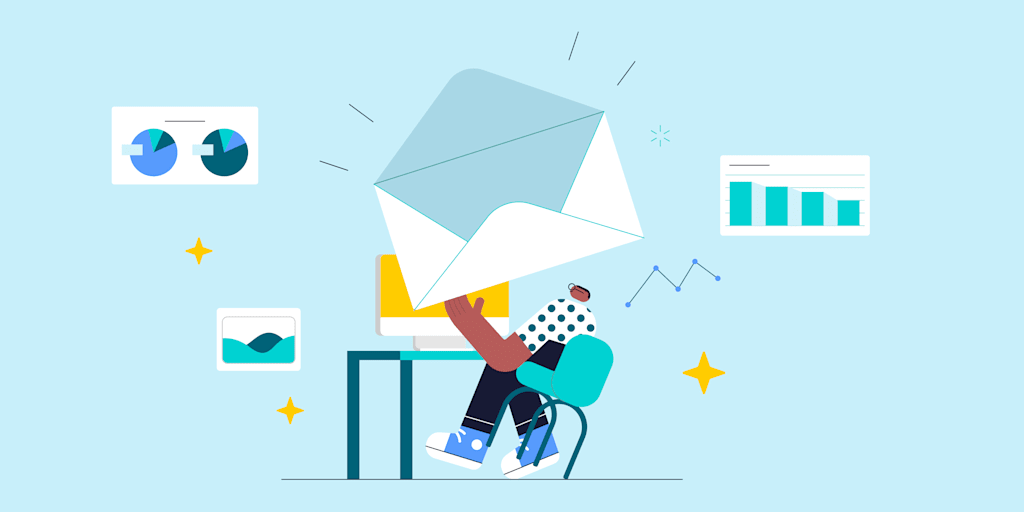Email marketing continues to outperform most channels in ROI, but sending one-off campaigns is rarely enough. To drive meaningful engagement and revenue, teams need automated email sequences that adapt to customer behavior and deliver the right message at the right time.
In this guide, we’ll dive into the benefits of email sequences, the different types of email sequences, and tips for creating an effective email sequence. We’ll also show you how to use monday campaigns alongside monday CRM to create automated email sequences that deliver results.
Try monday campaignsWhat is an email sequence?
When it comes to return on investment (ROI), email marketing leads the way with a whopping $36 for every $1 spent, and thoughtful email sequences can be a big contributor to that revenue. An email sequence is a series of emails automatically sent to a lead, prospect, or customer on a set schedule using marketing automation or email sequence software. Each email sequence has a different pre-defined objective, which can range from nurturing leads to engaging current customers.
Email sequences are triggered by predefined, specific criteria, which creates an extra element of personalization in your email marketing strategy. We’ll get into more detail on the types of email sequences and their triggers later. Sequences can also be triggered by time intervals, such as 20 days after a customer purchases a product or around specific holidays.
Drip campaigns and email sequences: What’s the difference?
Many people confuse email sequences with drip campaigns since they work in similar ways. Both target customers with a series of emails to increase engagement, but they don’t have the same purpose.
A drip email campaign is designed to be sent at specific times, like welcoming someone to a newsletter or letting them know about a sales event. These emails are static; everyone receives the same message. The goal of a drip email campaign is to deliver timely information to everyone at set intervals.
Email sequences are much more personalized since, most of the time, they’re triggered by behavior. The email’s content may change based on a user’s actions, such as abandoning their cart or visiting a specific web page. Unlike a drip campaign, email sequences are meant to guide individuals based on their specific actions toward a conversion.
The core benefits of using email sequences
Email sequences offer significant advantages over one-off email campaigns, helping businesses build stronger relationships while working more efficiently. By automating personalized communication based on user behavior, companies can achieve better results with less manual effort. Here are the key benefits of incorporating email sequences into your marketing strategy.
Create more personalized customer relationships
Email sequences are innately personal because they work in direct response to a specific action someone took. Additionally, the journey an email sequence takes is often dependent on customer behavior regarding how they respond to the email. Personalization grabs the recipient’s attention, builds trust, and leads to lasting customer relationships.
Work more efficiently
By sending out email sequences in bulk, you only need to plan out and write each email sequence once, then determine the criteria for when each email will be sent. With the right automation software with key features, you can preplan these emails and ensure they’re sent at the exact time you’ve outlined.
Boost conversions without expanding effort
Timely, relevant email sequences can increase your sales by pushing prospects farther down the funnel, and encourage existing customers to make additional purchases. Best of all, once your sequences are set up and automated, they continue working to generate revenue without requiring additional time or resources from your team.
Provide key analytics & insights
Email marketing software allows you to track common metrics like email open rates, engagement rates, click-through rates, email conversion rates, customer churn, and customer lifetime value. These metrics can provide valuable insights into your email marketing efforts that teams can then use to rework their strategy.
Build loyalty and retain more customers
Email sequences allow you to stay in contact with customers so you keep your mailing list engaged. They also help your brand stay top of mind between major campaigns, increasing the chances that customers return when they’re ready to act.
Try monday campaigns10 types of email sequences and how to use them
There’s more than one way to plan an email sequence. Each sequence serves a different purpose, has a unique trigger, and responds to a specific behavior. To give you a well-rounded view of how to apply a variety of email sequences, here are 10 different types and tips on how to make the most of them.
1. Welcome email sequence
The welcome email sequence is the initial sequence of emails someone can expect to receive in their inbox after signing up for a mailing list. This sequence is especially important because it’s one of the first interactions somebody has with your brand, so it sets the tone and creates a first impression for your business.
To make the most of your welcome sequence, you should:
- Use it as an opportunity to set expectations on the type and frequency of emails a customer will receive
- Keep them short and to the point so as not to overwhelm new users.
Example welcome email sequence flow for an online course:
-
Email 1 (Day 0): Welcome message, what to expect, link to first resource
-
Email 2 (Day 2): Recommended lessons or modules to begin
-
Email 3 (Day 5): Social proof — student stories or quick wins
-
Email 4 (Day 10): Re-engage with a helpful tip or next-step CTA
2. Onboarding email sequence
You can use customer onboarding email sequences to convert a trial user into a customer or walk new customers through your product. An onboarding sequence can vary in length; for example, for a user starting a 14-day trial, you can only run a 2-week sequence. For new customers, you can condense or expand the timeline.
Here are some tips for your onboarding email sequence:
- Include visuals such as video tutorials, GIFs, walkthroughs, or tutorial links.
- Customize different directions within the email sequence based on a customer’s onboarding progress and interactions with the onboarding process.
3. Lead nurturing email sequence
Lead nurturing sequences aim to show prospects you understand their pain points while educating them about your product. The goal is to build trust and develop a relationship rather than push for a sale. By the end of the nurture sequence, you should be able to move your leads farther down the sales funnel onto the conversion email sequence.
Here are some lead nurturing sequence best practices:
- Share a mix of valuable content like white papers, case studies, and comparison guides to keep prospects engaged.
- Be sure the sequence educates rather than sells, as the priority in this sequence is relationship-building through educational content.
4. Conversion email sequence
The conversion email sequence is for sales-ready prospects. It’s reserved for leads who have shown a high level of interest in your product or have already opened, engaged, and responded to the lead nurturing series.
At this stage, you’re no longer educating or inspiring, but asking prospects to take action like booking an appointment, scheduling a demo, or purchasing a product.
Here are some tips to get you started:
- Make sure your CTA is as clear as possible; it should be easy for leads to click the sign-up button.
- Personalize your email by using company details, specific pain points, or things they’ve shown an interest in to make sure the emails don’t feel aggressively salesy.
5. Re-engagement email sequence
Some customers will eventually lose interest or forget about your product. They’ll stop opening your emails or quit using a product altogether. While focusing on new leads is one strategy, re-engaging existing ones can be even more profitable.
The re-engagement sequence, also known as the win-back sequence, consists of a short series of incentivized emails encouraging disengaged leads and customers to reconnect with your brand.
Here’s how to make the most of them:
- Highlight the value of the product/service to remind them what they’re missing out on by using social proof for real examples of the product value, or by reminding them of the specific progress they made while using your product.
- Offer a special incentive towards the end of the sequence to ignite a customer’s attention.
6. Abandoned cart email sequence
A recent study showed that a striking 70% of shoppers abandon their carts, but the good news is that shoppers respond well to abandoned cart reminders. Research shows that these types of emails outperform many other types of email marketing sequences with a 50.5% open rate.
Here’s a look at how to make the most of abandoned cart emails:
- Send the initial email in the sequence within the first 24 hours after a customer has added items to their cart, so that they don’t forget about it or move on to a competitor.
- Make sure everything in the cart is still available for purchase, and include visuals in your email of the specific products in their cart when possible.
Sample abandoned cart sequence:
-
Email 1 (1–3 hours after abandonment): “Still thinking it over?” + product image
-
Email 2 (24 hours later): Benefit reminder + social proof
-
Email 3 (48–72 hours later): Low-stock alert or small incentive
7. Subscription renewal email sequence
Renewal email sequences remind existing customers that their current subscription or license is about to expire and what actions they need to take before then. Typically, a renewal email sequence includes a reminder email shortly before the subscription expires, an email on expiration day, and a follow-up email after the membership has expired to encourage users to renew.
Here are some tips for these types of emails:
- Use behavior-based triggers to ensure the sequence stops as soon as a customer renews, so they don’t receive irrelevant emails that might annoy them.
- Create a sense of urgency through a special offer to renew their service at a desirable price to motivate them to renew ASAP.
8. Customer feedback sequence
No feedback is more valuable than that from the customers themselves. That’s why it’s common for companies to send email sequences urging customers to complete a survey or share a review of their experiences. Keep these tips in mind when sending feedback sequences:
- Keep surveys short, easy to access, and simple to fill out.
- To increase response rates towards the end of the email sequence, offer an incentive to fill out the survey, such as a reward or discount.
9. Cold email sequence
Unlike other sequences that are triggered by user action, cold sequences initiate the first contact with potential customers who fit your ideal customer profile. They may have shown interest in your company in the past but haven’t meaningfully interacted with your brand recently, so the key here is to provide value upfront and build interest without coming across as pushy.
Here are some best practices for cold email sequences:
- Research your prospects thoroughly and reference specific details about their company or role to demonstrate genuine interest.
- Keep the initial email brief and focused on one clear value proposition, saving detailed information for follow-up messages.
10. Event promotion sequence
Event promotion sequences are used to drive registrations and attendance for webinars, conferences, product launches, or other company events. These sequences typically begin several weeks before the event and continue through reminders leading up to the event date, with a final follow-up afterward.
Here’s how to maximize your event promotion emails:
- Send early-bird emails to generate initial interest and registrations, emphasizing exclusive benefits or early access.
- Follow up after the event with a thank-you email that includes key takeaways, recordings, or resources for attendees.
How to create an effective email sequence in 6 steps
Creating an effective email sequence requires careful planning and strategic execution. While the process may seem complex at first, breaking it down into clear steps makes it manageable and ensures your sequences deliver results. Follow these six steps to build email sequences that engage your audience and drive conversions.
1. Define your objective
Every email sequence should be carefully crafted with a clear objective, whether to re-engage an existing customer, convert a lead to a sale, or remind a customer of their forgotten cart.
2. Identify clear triggers
Next, you’ll need to clearly identify the trigger that will prompt the email sequence. The trigger should be carefully planned to ensure your sequence reaches the right person at the right time. For example, an abandoned cart email trigger can be when a shopper abandons their cart for longer than 24 hours.
3. Map out the precise flow of the sequence
You’ll then need to decide how many emails will be in a sequence, what length they should be, and where you can use segmentation based on customer behavior to change the trajectory of the emails. Write out all possible scenarios, ensuring a stable flow that leads to your goal.
4. Write out the emails
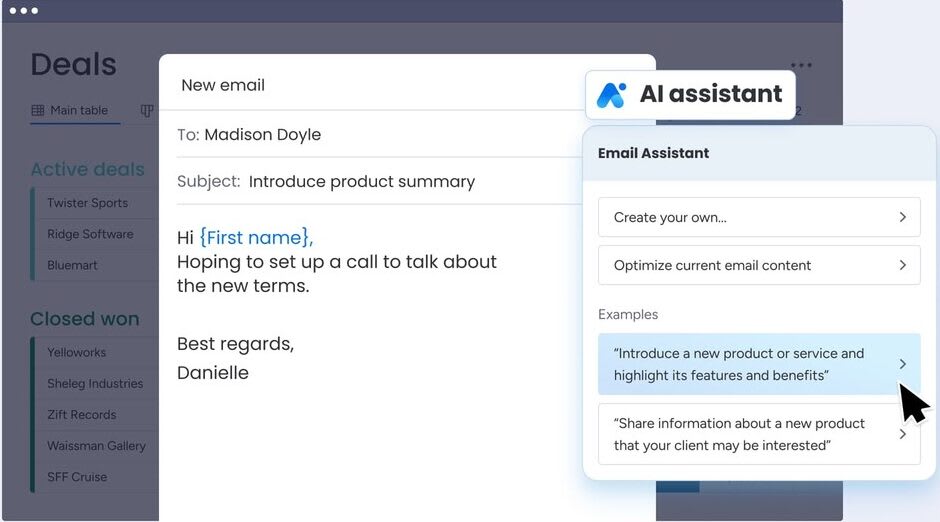
Next, write out each email based on the flow you created. Email content should be engaging and progressively move the recipient to the desired action. Personalization here, referencing names or specific user actions, is extremely valuable. Software like monday CRM offers email templates and built-in AI email writers to streamline the email creation process.
5. Use software with automations to build out your sequence
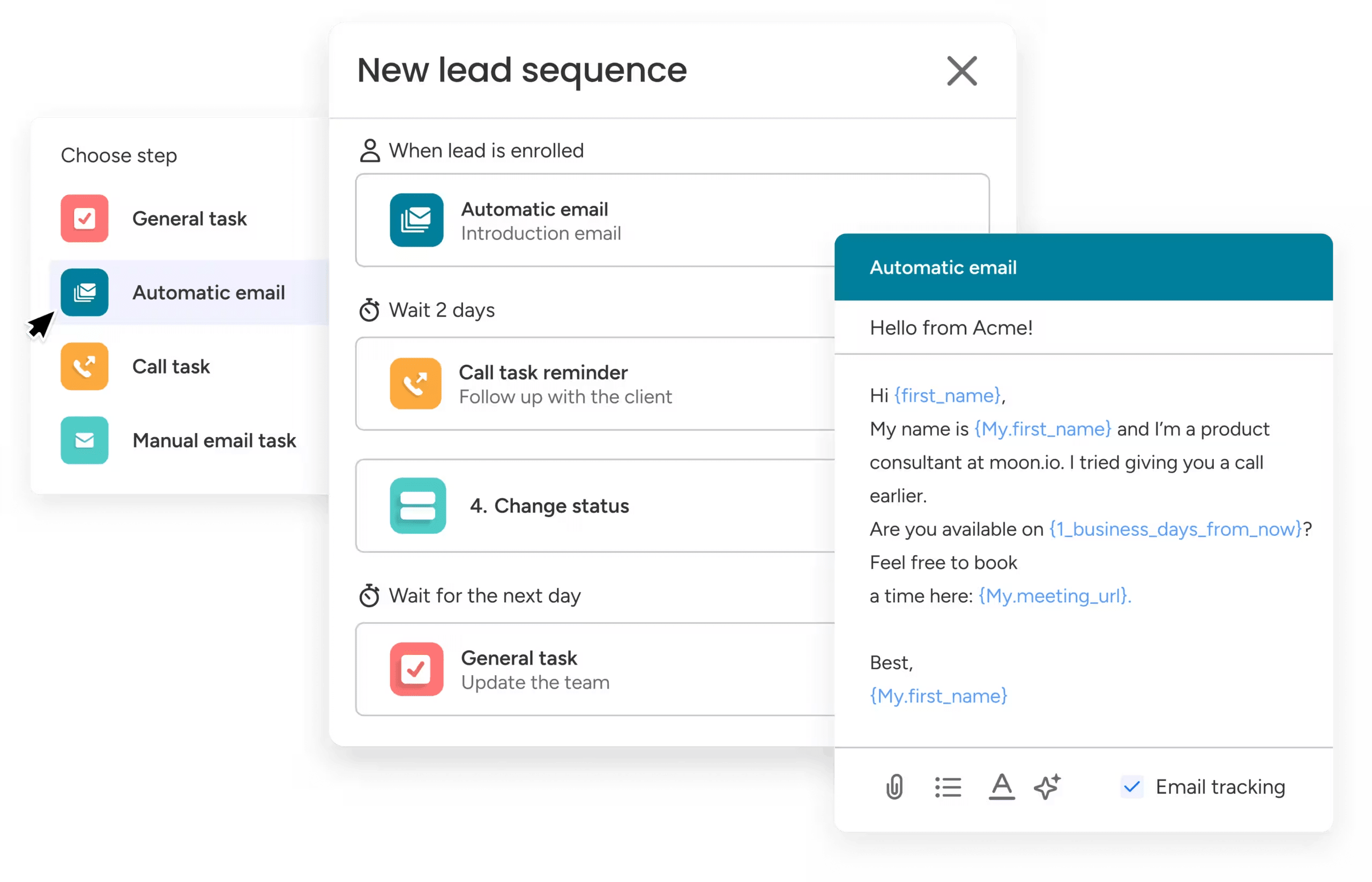
Now that you’ve designed a well-thought-out email sequence, it’s time to put it into action. To do this, you’ll need to use robust software with automation capabilities. For example, in monday CRM, there’s a powerful Sequence feature for you to easily write out your flow, identify triggers, and track performance in one place. You can also use monday campaigns to craft engaging email sequences using AI.
6. Test the sequence
Lastly, you’ll need to test your email sequence to ensure it all works as planned and you are receiving the expected results. This is an excellent time to practice A/B testing with things like subject lines, content, and timing to see what performs best. The software you’re using should give you insights into how your sequences are performing so you can make adjustments as needed.
Implementing and managing sequences with monday CRM and monday campaigns
When looking for a software solution to set up email sequences, a CRM probably wouldn’t be your first thought. However, the right CRM platform, like monday CRM, can actually help you manage every aspect of your email sequences while keeping customer data, communications, and sales activities unified in a single system.
The beauty of monday CRM is that it also connects with monday campaigns, an AI-powered marketing campaign tool designed to run email campaigns and sequences. Plus, by housing your sequences within monday campaigns and connecting them to your CRM, you maintain complete visibility into how each email interaction influences the customer journey and moves prospects through your sales pipeline.
Here’s a closer look at some of the key features that make monday campaigns and monday CRM a top choice for managing and implementing email sequences.
AI-automated email sequences
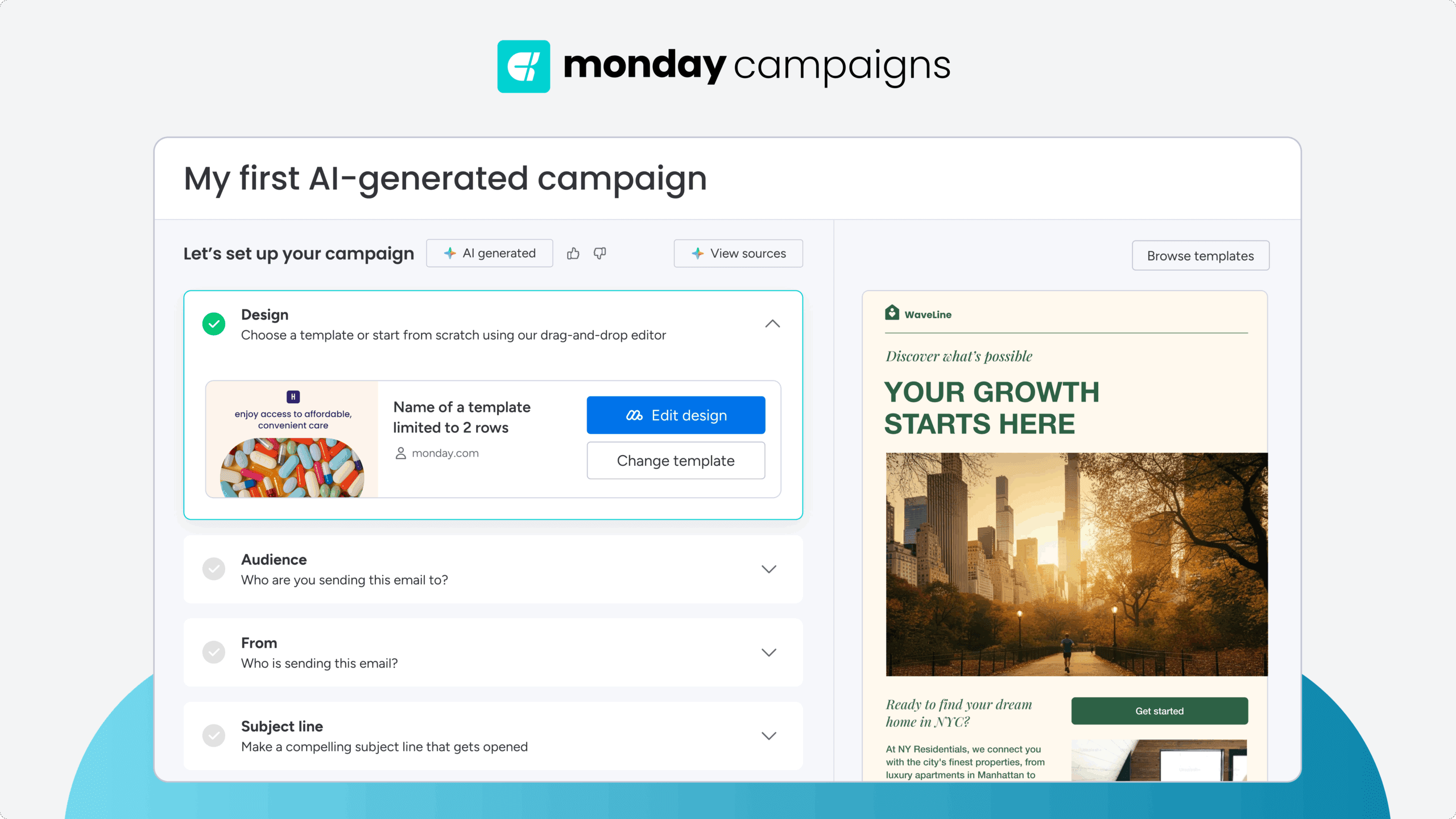
With monday CRM and monday campaigns, AI makes it easier for your team to nurture leads without lifting a finger. The platform uses AI to follow up with new prospects, personalize messaging using customer history, optimize send times, and automate outreach based on customer behavior and engagement patterns.
Personalized drip and marketing campaigns
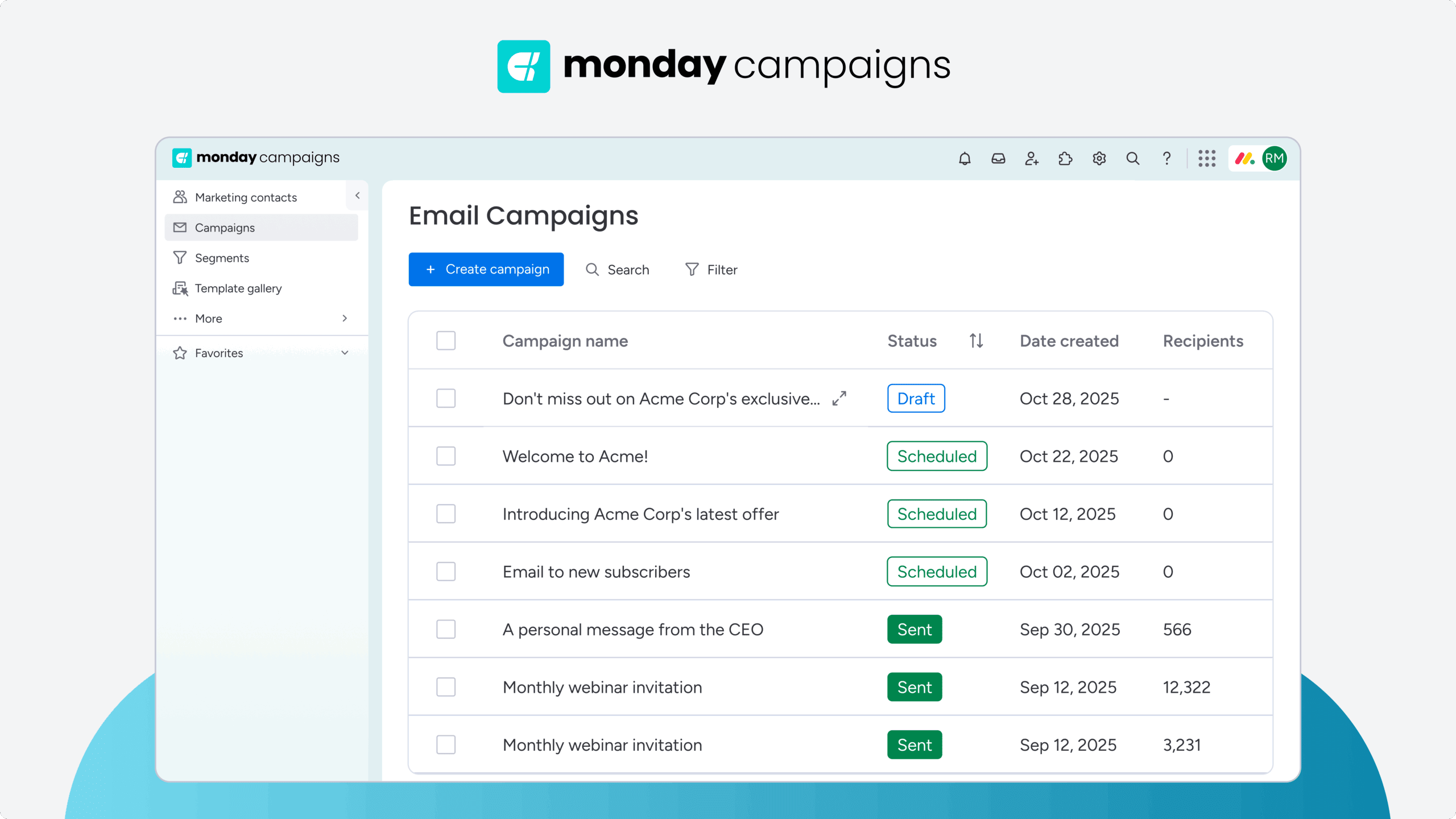
Create your own custom drip and marketing campaigns with monday campaigns. The monday campaigns platform pulls customer data from your CRM to create memorable messages from first touch to final sale. Deliver personalized emails that get triggered when a customer’s status changes and track email metrics all in one unified platform.
Deep integration with the tools you need
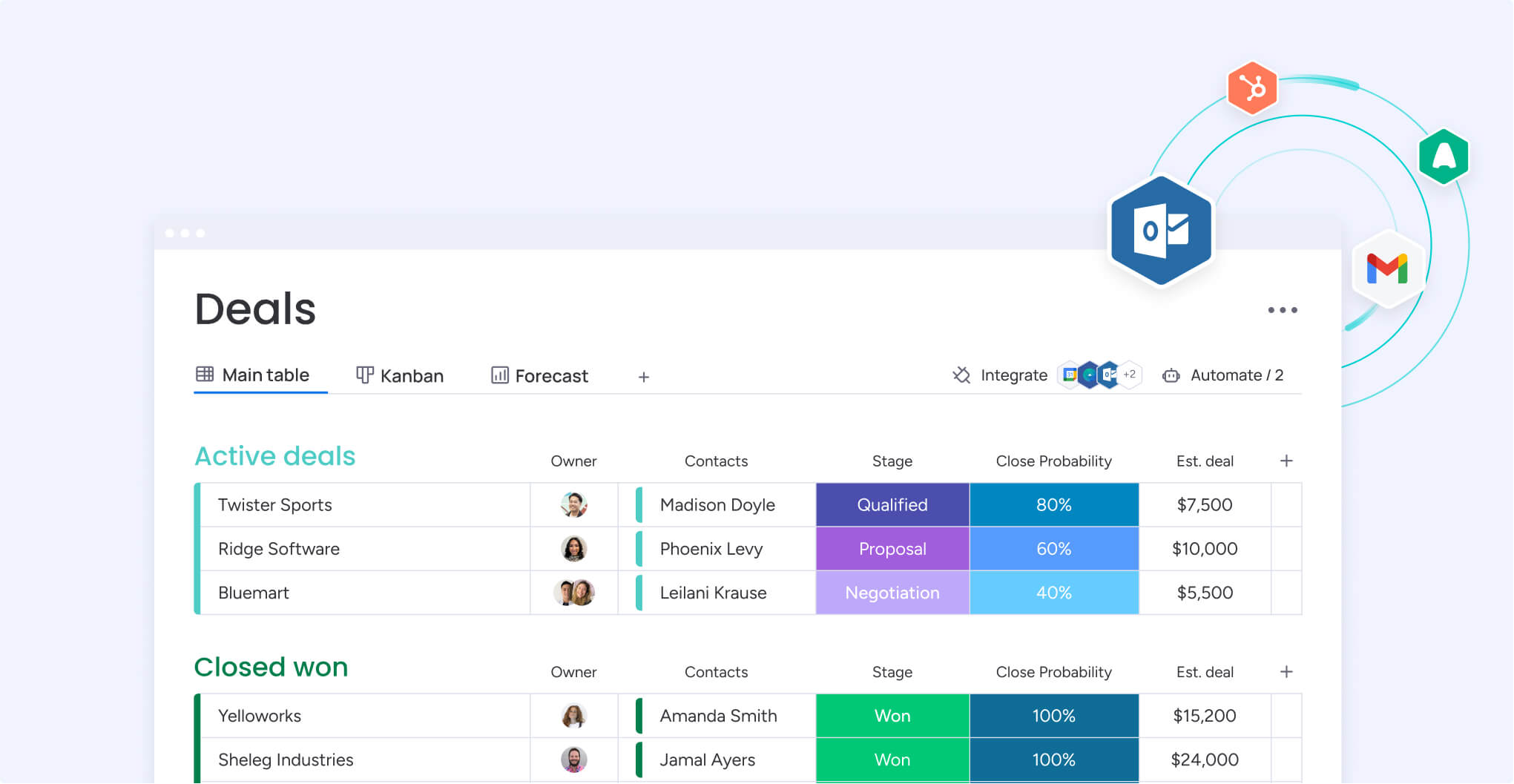
With over 200 different apps and third-party tools available as integrations, you can continue using the email sequences you already have set up and feed data directly to monday CRM. The platform integrates with tools like Mailchimp, ActiveCampaign, SuperMail, and SendGrid to sync contact information, track engagement, and update customer records automatically.
High-level data and insights
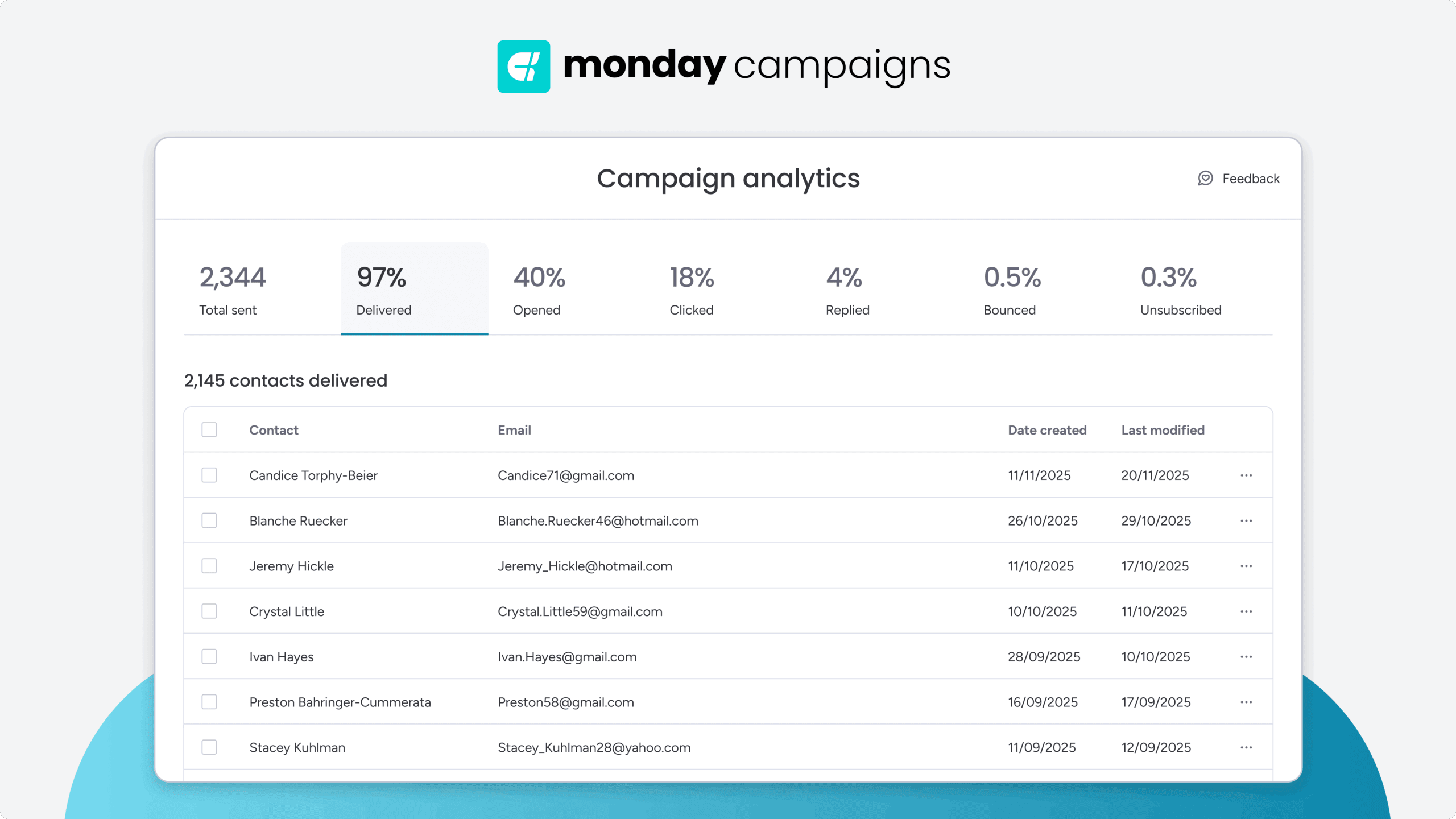
Gather real-time insights into your existing sequences and email campaigns to understand what’s working and what needs attention. With monday CRM’s AI-powered dashboards, reports, and customer analytics, you can deeply understand customer behavior to create stronger sequence workflows that not only generate opens and clicks but build lasting relationships that lead to increased revenue.
Try monday campaignsPro tip: Many teams also use tools like HubSpot, Salesforce, Pipedrive, Attio, or Apollo.io to run sales email sequences and outbound drip campaigns. If you’re already using these tools, monday CRM can integrate key engagement data or run email sequences directly in monday campaigns so you’re not juggling disconnected platforms.
The role of AI in personalizing and optimizing email sequences
AI and email sequences go together like coffee and mornings. Just as you rely on coffee to fuel your productivity, AI fuels smarter email sequences that adapt to customer behavior and deliver the right message at the right moment.
With AI email writers and software, teams can hyper-personalize every message in every sequence without doing all the manual work. AI analyzes individual customer data, including past purchases and browsing behavior, to automatically customize subject lines, content, and product recommendations for each recipient, creating emails that feel like they were written just for them.
For instance, in an abandoned cart sequence, AI can dynamically adjust which products to highlight based on a customer’s browsing history, automatically craft subject lines that reference their specific items, and determine the best send time based on when that customer is most likely to engage.
You don’t need to look far to reap the benefits of AI email marketing. For example, monday campaigns is an AI-powered marketing campaign tool built into monday CRM that uses your real-time CRM data to create and optimize email campaigns and sequences.
Tips and best practices for high-converting email sequences
Building effective email sequences requires more than just good content; it demands strategic thinking and attention to detail. Keep these best practices in mind to maximize your sequence performance.
Consistency is key
Email flows are an excellent opportunity to create and enforce a cohesive brand that resonates with your audience. Try to make sure the email style and tone of voice are consistent across the sequence so it feels familiar to the recipient every time.
Always offer unique value
Make sure each email in a sequence brings a unique value. No two emails should be about the same value proposition. Each email should lead with immediate value for the recipient, rather than a focus on your company and what you have to offer.
Include a personal touch
Focus your copy on who the recipient is and what they need. Reference their role, industry, or past behavior so the sequence feels like a 1:1 conversation — not a generic broadcast.
Be specific, but not overly specific
Create targeted flows so that your message resonates with the right audience, including references to their industry or seniority. However, you want to make sure they’re not too specific so that they’re not excluding a particular audience at the same time. To avoid over-specifying, ask open-ended questions rather than yes-or-no questions, especially in the email subject line or headline, so that you don’t lose an audience entirely.
Balance education with relationship-building
Effective nurture sequences should space emails 3-7 days apart to maintain engagement without overwhelming prospects. Mix content types like educational resources, customer stories, and thought leadership throughout the sequence. Use lead scoring to identify when prospects are ready for sales conversations, and include soft CTAs that encourage learning rather than immediate purchases to build trust before asking for commitment.
Boost revenue with the right email sequence solution
Automated email sequences can save you time and money and help you scale your business. With advanced AI features in monday CRM and instant campaign creation with monday campaigns, your team has all the data, tools, and workflows they need to optimize email campaigns from one place.
Try monday campaignsFAQs
Which CRM offers automated email sequences?
Some CRMs include the ability to automate email sequences, such as monday CRM. The platform offers powerful automated email sequences with built-in AI capabilities to personalize messaging, optimize send times, and trigger follow-ups based on customer behavior. The platform combines robust CRM functionality with advanced email automation, allowing teams to build, manage, and track sequences alongside their sales pipeline in one centralized system for maximum efficiency and visibility.
How long should an email sequence be?
There's no fixed timeline for an email sequence as it depends on your buyer persona, their journey stage, your desired outcome, and your average sales cycle length. Time-sensitive campaigns like abandoned carts work well with shorter sequences spanning just a few days, while lead nurturing or re-engagement sequences may extend over several weeks or even months to build relationships gradually.
How many emails should be in a sequence?
Most effective email sequences contain between 3 and 10 emails, though the ideal number varies by goal. Short sequences with fewer than 5 emails work best for time-sensitive situations like event promotions or cart abandonment. Longer sequences with 5 or more emails are better suited for lead nurturing, onboarding new customers, or re-engaging inactive subscribers who need multiple touchpoints.