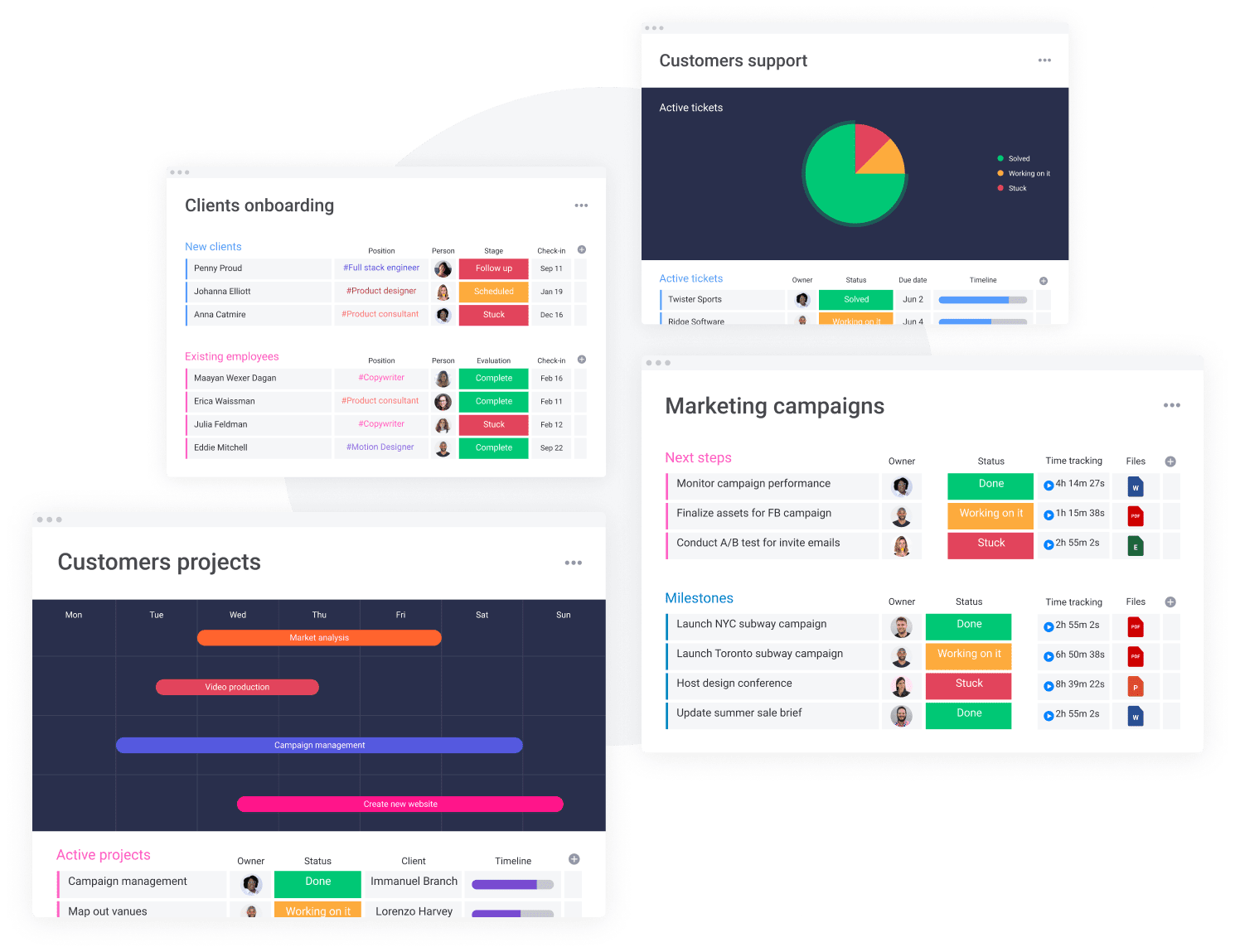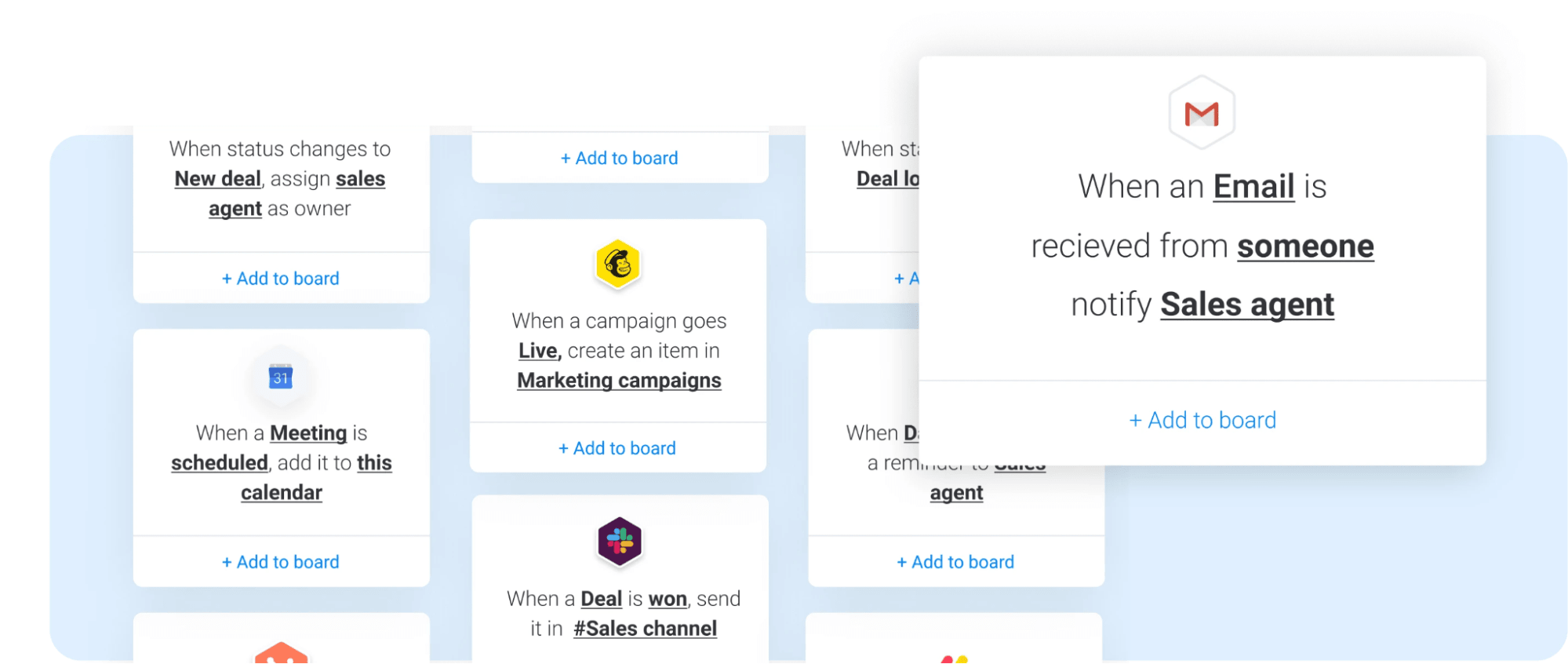As a sales representative for high-value clients, you’re probably all too familiar with the pains of managing an entire portfolio of leads on your own.
The deals you’ve worked hard to secure can progress or slip backward at the drop of a phone call, or the missing of a message. And when losing a deal means losing thousands of dollars of potential monthly revenues, a more robust solution must be found.
That solution may exist in the form of an intelligent deal tracker.
These are software tools that can effectively organize and monitor your sales leads, and even help you close deals with intelligent automations and integrations, when configured in certain ways.
So, join us as we tell you all there is to know about deal trackers, how they can help you generate leads and close deals, and what might just be the very best deal tracking tool out there.
What is a deal tracker?
Deal trackers come in many forms, but in essence, they are pieces of software that visually represent the progress of a company or sales representative’s portfolio of sales deals.
Deal trackers store and monitor data relating to the client, their progress in the sales pipeline, deal volume, and current status of the deal.
From the deal tracking software, an agent should be able to perform actions like follow-up communications, sharing of important documents, and data analysis for current and historical deals to provide metrics on which to base new sales targets and objectives on.
Great deal trackers provide an easily comprehensible visualization of an entire portfolio of deals. This allows agents to understand where they stand with all their clients at a glance in order to plan their next move.
Deal trackers can be independent pieces of software, or a smaller unit of a wider CRM (customer relationship management) platform.
Thanks to their higher degree of technological sophistication, CRM tools offer additional functionality that can provide meaningful assistance with lead generation, marketing operations, deal progression, and even deal closing.
Robust CRM platforms and advanced deal trackers do this through a variety of automations and integrations with existing sales apps and software.
Not only can they help you with the important task of bringing in more cash, but they also should be able to save you time by making deal tracking way more efficient and a whole lot easier.
What are the benefits of using a deal tracker?
If you’re not sold already, check out the following list of all the benefits that using an advanced deal tracker can bring, both to your business’s bottom-line and your own peace of mind.
Organization
That word about sums it up, really.
Managing multiple deals successfully requires extremely effective organizational techniques.
Deal trackers offer this by providing the foundations of deal management – pipeline tracking, contact cards, communication tools, and real-time changes in one place.
Better than helping you just to get organized, though, they also can be configured to perform a lot of the busywork of deal tracking, so you can spend more time generating leads and closing deals.
Larger client pool
If you’re deal tracking the old-school way, you’ve probably realized that there’s a pretty low ceiling to your client pool size before things start to get unmanageable.
A deal tracker heightens that ceiling by releasing you from some of the administrative burdens of manual deal tracking work. So you can increase your client uptake while maintaining the same service quality to each one of your clients.
Advanced data analysis
One of the lesser-discussed benefits of using a deal tracker is the onboard number-crunching and data analysis functions.
When your sales figures are connected to your deal tracking software, you can efficiently and automatically generate charts, reports, and metrics relating to your sales performance.
This can help you keep tabs on how things are going and benchmark your progress for future goals and objectives.
Essential features for deal tracking software
By now, you’re probably on board with the awesome power of a great deal tracker. But you may still be wondering where to get started in world of CRM software and not know how exactly to track business sales deals.
Needless to say, monday.com has everything you’ll need and more for effective deal tracking.
But to keep things nice and impartial, we’ll list off all the essential features of a great deal tracker that can help you achieve all the great benefits we’ve discussed so far.
Keep an eye out for the following features when looking for your perfect deal tracking tool.
Organize multiple deals with custom pipelines
Every company has a unique procedure for converting a lead into a sale.
That procedure should be reflected in your deal tracker via the option to create a totally bespoke sales pipeline from lead-generation to onboarding, onboarding to deal closure, and deal closure to post-sales follow-up.
You should be able to capture and connect your leads to the central deal hub, where they can be ushered through each stage of the process in a way that is easy to understand and control.
monday.com: your dream CRM
You best believe that you can do all of the above on our intuitive Work OS.
Monday.com’s CRM features enable you to map a totally custom sales pipeline where you can view deal statuses and progression for all your clients, execute marketing activities, manage onboarding, client projects, perform customer support, and more from a single dashboard.
Pre-sales to post-sales on a single platform, that also happens to be very easy on the eyes.
Measure and track deals with charts and data
The one thing rudimentary deal trackers fail to do is make use of all the potentially valuable data that is constantly fed through the software. Don’t miss out.
Look for broader CRM applications that are able to crunch the numbers of your sales activity in real-time, offering sales KPI calculations, useful metrics like customer lifetime value, average deal size, and more.
monday.com: data analysis and charts
It becomes a whole lot easier to make progress when the data is clear and well-organized.
In monday.com, you can plug in the most important sales data KPIs and calculations that matter to you, and let the software do the rest.
Receive regular reports of sales figures, client value charts, and pretty much anything else that has numbers at the click of a few buttons.
Stay on top of onboarding with versatile communication tools
While the numbers certainly matter, you won’t get there without the art of the sale. And the larger the deal, the more important fluid and responsive communication capabilities are.So, it’s important that the tools you use to track deals are open when it comes to offering a range of communication tools.
Some do this by redirecting you to popular communication apps, and some do it via direct integration.
monday.com: social integrations
We prefer to do the latter. This way, you can optimize for efficiency by conducting your entire sales process on-platform, saving time and probably more than a few headaches.
Integrate Zoom, Slack, Gmail, and many other popular social platforms and apps right into the deal tracking dashboard, where you can ping off responses from any app in an instant.
While you’re at it, set up auto-responses to nurture new leads while you’re sleeping.
Close the deal with intelligent CRM software
Once you get to grips with a good deal tracker tool, there’s no going back.
You’ll be enjoying greater sales and a whole lot more free time than the sales dinosaurs, which will allow you to focus on what you’re good at — generating leads and closing deals.
Make sure to look for a deal tracker tool that allows you to track multiple deals in a totally customizable sales pipeline, run regular sales figure roundups and summaries, and finally, empower you with all the tools you need to nurture clients from lead to close.
Then forget all about that and get started with monday.com.