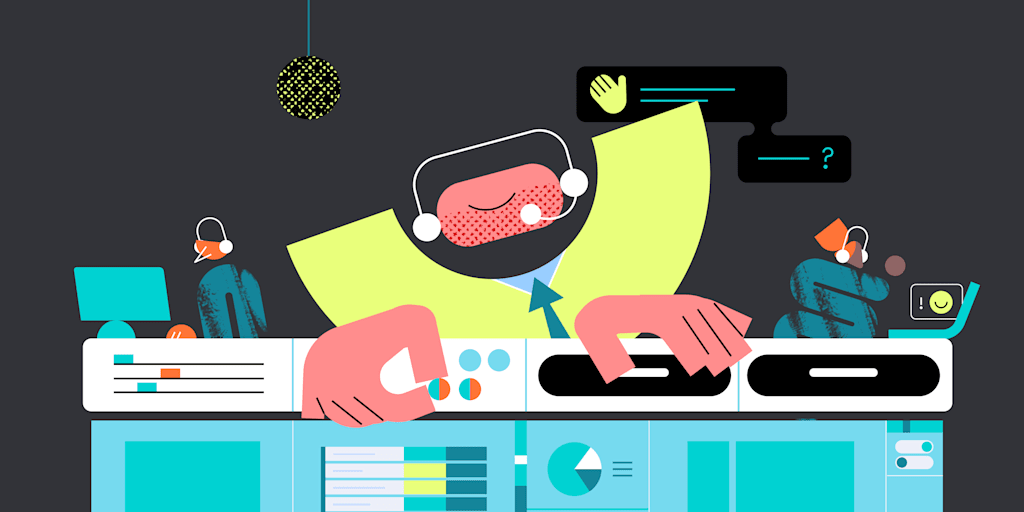Delivering fast, personalized service is at the heart of every successful call center, and the right tools can make all the difference. A CRM acts as a central hub for customer data, helping teams manage high volumes of conversations across phone, email, and chat without losing context or momentum. When paired with AI and automation, these platforms can reduce response times, improve collaboration, and elevate the overall customer experience.
With rising customer expectations and growing pressure on service teams, choosing the right contact center CRM is more important than ever. In this article, we’ll explore 5 of the top CRMs for call centers (including monday CRM) that can help your team streamline operations and build stronger customer relationships.
Try monday CRMWhat is a CRM for call centers?
Customer relationship management (CRM) software helps call center agents manage conversations, track multichannel interactions, and resolve issues efficiently. A CRM acts as a centralized platform where teams can view caller history, update service records, and coordinate next steps in real time.
When a call comes in, a CRM can instantly pull up the customer’s account and show their profile, data, and customer history, such as previous messages, resolutions, purchases, and notes from other agents. Because contact centers move quickly, a CRM helps teams work more productively by maintaining operational efficiency and ensuring important data is accessed and stored correctly.
CRMs built for call centers often include AI features that summarize calls, detect sentiment, and route inquiries to the right rep. They also integrate with telephony systems, help desks, and messaging tools to keep every customer touchpoint connected and personalized.
The benefits of using a CRM at call centers
Things move quickly in call centers, and agentws need to work efficiently and methodically to keep customers satisfied. When contact center teams keep all their most important customer data under one umbrella in a CRM, they’ll experience these benefits:
- Improved customer experience: With a CRM, customer inquiries from multiple channels can be funneled into one platform, such as messages via email or social media and phone calls, helping create a more unified experience for customers.
- Less siloed data: Rather than turning to different apps and software to manage each channel and different call center processes, a CRM keeps everything in one place, ensuring data is unified instead of siloed.
- Seamless personalization: CRMs make it possible for teams to collect specific data on each client, making it easier to offer personalized service, product recommendations, and tailored communications, especially when using AI to generate customized content.
- Stronger collaboration: Even if a customer lands on a different agent every time they contact your organization, a CRM ensures that all their data and history is in one place so any agent can pick up where the last one left off and provide a positive experience.
- More self-service opportunities: Especially when combined with service platforms, CRMs make it easier for teams to provide self-service options, such as chat features, online help centers, and tailored customer portals by using tools like AI to learn customer behavior and assess historical data.
- Quicker resolution times: When customer service operations are streamlined through a CRM and contact center agents can easily access notes and updates, automate manual workflows, and offer self-service tools, they can solve issues quicker, leading to faster resolution times and happier customers.
- Better decision-making with predictive analytics: CRMs store a wealth of data, and when a CRM has built-in AI tools, data can be automatically turned into predictions or forecasts, which make it simpler to plan workloads, manage expectations, foresee upcoming sales, and make informed decisions on the fly.
How to choose the best call center CRM: essential features to look for
Every contact center operates differently. Some don’t take calls and only interact with customers by email or chat, and others have agents on the phones all day. Selecting the right CRM for your call center is highly dependent on your work processes, but there are still key features to look for in a CRM for contact centers.
1. Advanced call functions
Transcriptions, automatic call distribution to the right agent, recording conversations, and scripting agent responses are all important for teams that handle a lot of phone calls. Look for a CRM with built-in telephony tools as well as AI features to help you summarize calls from transcripts for easy note-taking and updating.
2. AI and automation features
Speaking of AI, call centers should be utilizing this technology to its fullest potential. Aside from summarizing calls and messages, AI CRMs can be used to build instant custom automation, detect customer sentiment in emails, generate unique content for scripts, and even personalize messages to make internal operations easier and enhance the customer experience.
According to Gartner, AI will become one of the most instrumental features in transforming contact center operations, with 80% of support teams projected to adopt generative AI to improve productivity and the customer experience.
3. Reporting and analytics
A lot of data passes through your CRM, and aside from securely storing it, the solution you choose should offer real-time reports, actionable insights, and meaningful analytics to improve your workflows. Choose a CRM with strong AI-generated reporting features, sales forecasting models, and dashboards that give you an overview of agent performance and resolution data.
4. Security and compliance tools
Since your CRM will be handling a lot of sensitive data, it’s crucial for your CRM to include cutting-edge security features. When shopping around, make sure the CRM you’re considering offers features like data encryption, permission settings, two-factor authentication, or industry-specific compliance standards, such as HIPAA, where necessary.
5. Integration options
While your CRM should operate as your go-to platform for all things customer data management, resolutions, and call logging, your team still needs to use other tools, like messaging platforms, social media platforms, call tools, and others. Make sure a CRM offers seamless integrations with the tools you use so that data flows freely between platforms to support up-to-date insights.
Remember that choosing the right CRM is about fit just as much as features. Before committing, take time to explore real-world reviews on reliable websites, paying close attention to use cases that match your team’s size and industry. Look at both pros and cons to get a realistic sense of each platform’s onboarding, support, and day-to-day usability.
5 CRMs offering complete solutions for contact centers
Now that you know what to look for in a CRM, we’ve gathered some of the top options for call centers to help you make the right decision. Here’s a quick look at the 5 featured CRMs you’ll find more details about below:
| Platform | Best for | Pricing (annual) | Free trial | User rating |
|---|---|---|---|---|
| monday CRM | Teams needing customizable, no-code AI automation across sales, service, and communication workflows | $12/seat/month | 14 days | 4.6/5 (G2) |
| Salesforce | Enterprises seeking advanced AI, omnichannel support, and deep customization | $25/user/month | 30 days | 4.4/5 (G2) |
| Zoho CRM | Small to midsize teams wanting a user-friendly CRM with help desk integration | $14/user/month | 15 days | 4.1/5 (G2) |
| Freshsales | Call centers needing a unified platform with feature-rich automation tools | $9/user/month | 21 days | 4.5/5 (G2) |
| Zendesk | Organizations prioritizing customer service and need integrated CRM capabilities | $15/user/month | 14 days | 4.3/5 (G2) |
1. monday CRM
Best for: Teams needing customizable, no-code AI automation across sales, service, and communication workflows
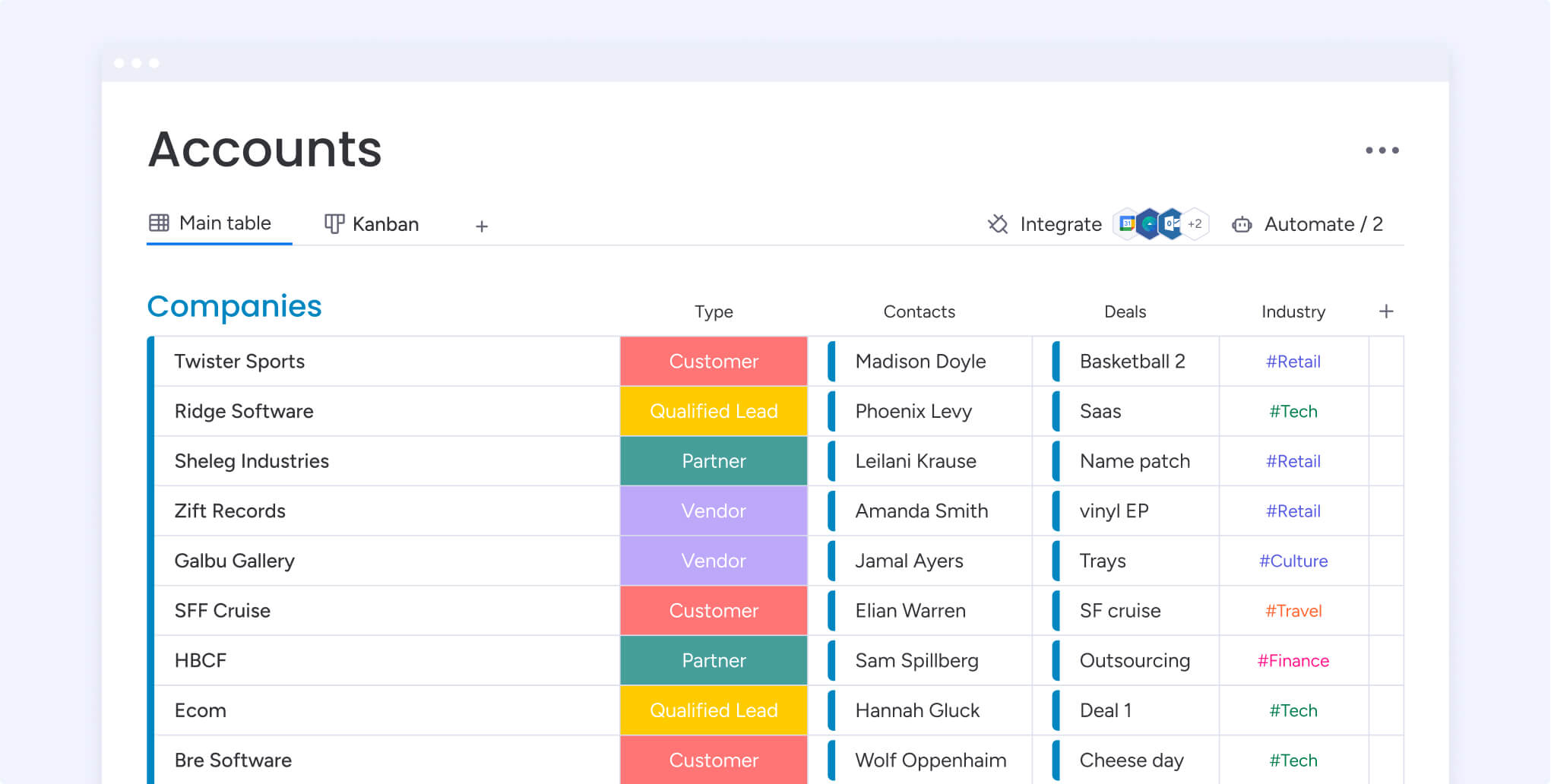
Featuring a flexible, automation-first interface, monday CRM simplifies lead management, follow-ups, and task tracking. Its AI-powered platform makes it easy to generate tasks from meetings, calls, and emails, while its advanced analytics is essential for any call center looking to enhance workflows and decision-making through data. The platform also easily syncs with monday service, the customer service platform, so teams can open, update, and access tickets directly from the CRM.
Key features
- Custom automation with AI Blocks: Automate lead assignment, content translation, and task routing — no coding required.
- Real-time AI insights: Get instant suggestions on next steps in customer cases based on activity and sentiment.
- Unified multichannel view: Manage conversations across email, chat, and calls in one place with seamless external app integrations.
Pricing
- Pricing starting from $12/seat/month
- 14-day free trial
- Find out more about monday CRM plans and pricing here
What users are saying
G2 rating: 4.6/5
“What I appreciate most about monday CRM is its intuitive and customizable interface. This feature allows you to tailor workflows and dashboards to meet your team’s specific needs. The automation capabilities are a significant advantage, as they save time and minimize manual tasks. Additionally, the seamless integration with other monday.com tools and external applications ensures that all your data is consolidated in one place, which greatly enhances collaboration and communication.” – Roy
2. Salesforce
Best for: Enterprises seeking advanced AI, omnichannel support, and deep customization
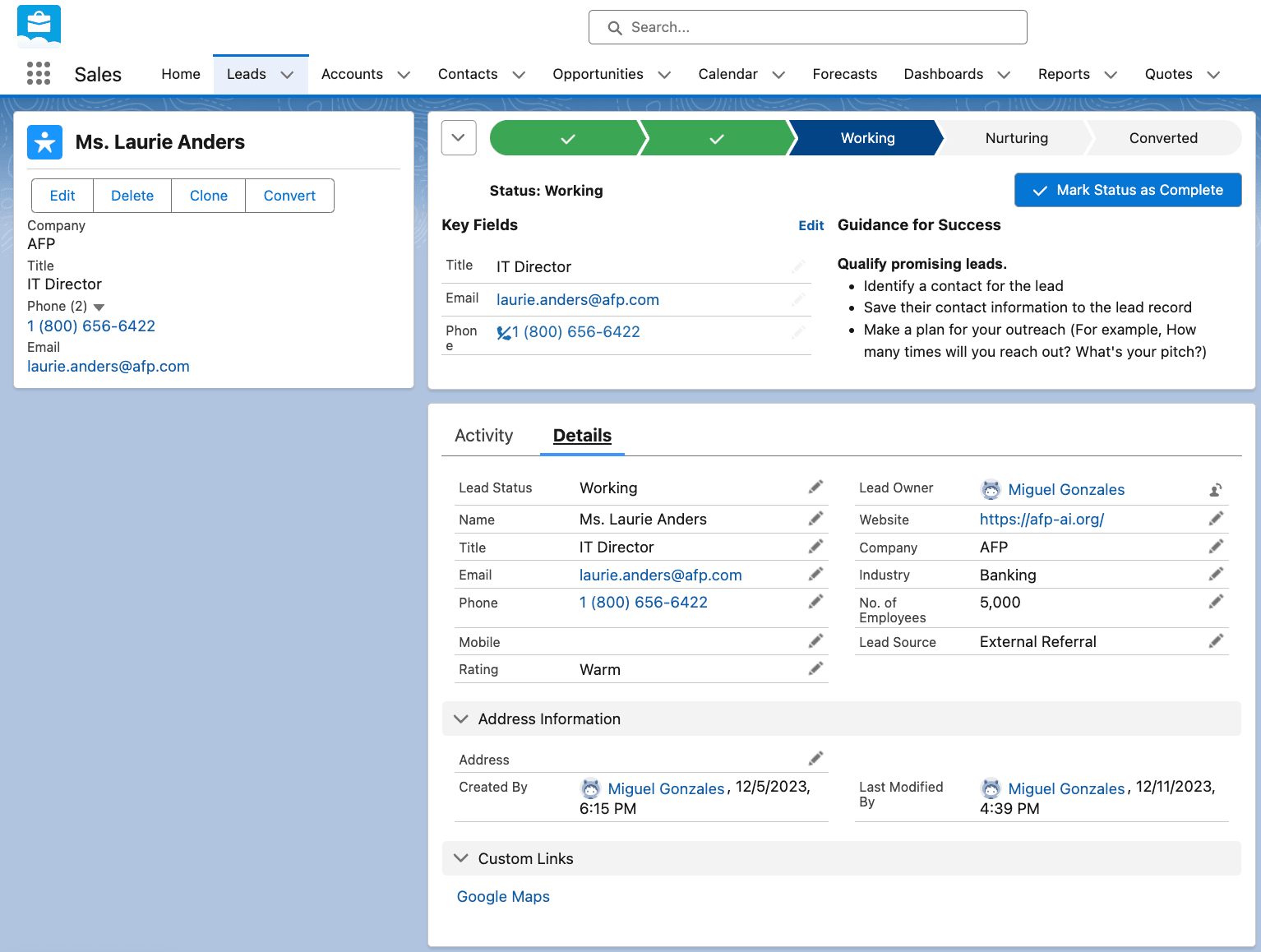
Salesforce offers multiple products that can work well for call centers, such as Sales Cloud and Service Cloud. Sales Cloud, the company’s CRM, helps teams focus on sales and customer support, using CRM data powered by its digital assistant, Einstein AI, to help agents with real-time insights, automation, and complex workflows. Teams that need telephony can do so through Service Cloud and connect the two platforms for deeper workflow integration, but it’s important to bear in mind that Salesforce setup can be complex, especially when using two products.
Key features
- Built-in telephony integration: Route and manage calls directly within Salesforce for a smoother support experience.
- Agentforce automation: Free up human reps with AI-powered issue resolution and guided workflows.
- Smart case routing: Automatically direct cases to the right agent based on availability, skill set, and urgency.
Pricing
- Pricing starting from $25/user/month for Sales Cloud
- 30-day free trial
What users are saying
G2 rating: 4.4/5
“The AI-powered insights from Einstein help us prioritize leads more intelligently, while customizable dashboards give our managers the tools they need to monitor performance and forecast revenue with confidence. The integration with other tools in the Salesforce ecosystem has also helped us break down silos between departments and maintain a 360-degree view of our customers.” — Verified user
3. Zoho CRM
Best for: Small to midsize teams wanting a user-friendly CRM with help desk integration
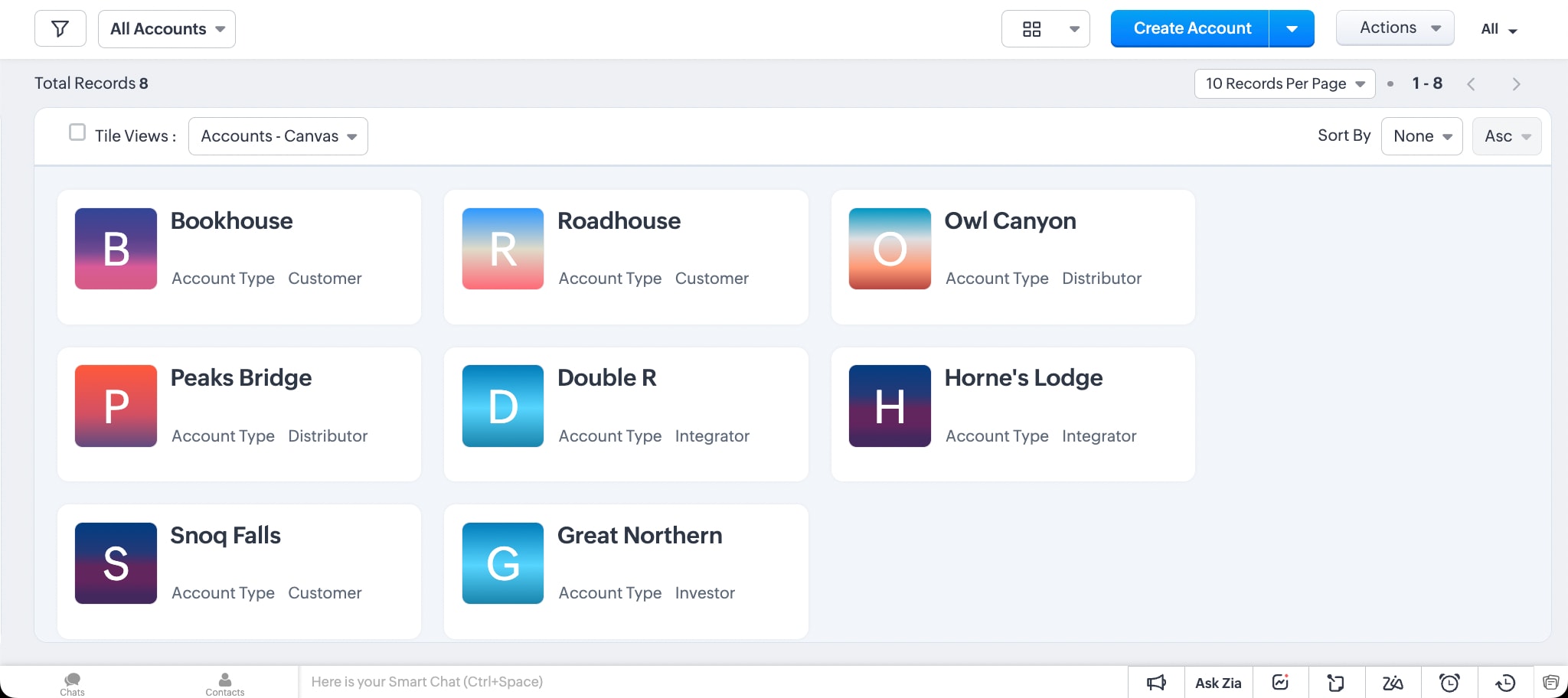
Zoho CRM offers a comprehensive platform for managing customer interactions across channels. The solution offers AI-powered assistance through Zia, its AI assistant, which can help produce detailed performance analytics and personalized communications. As part of the Zoho ecosystem, Zoho CRM connects seamlessly with Zoho Desk, which can further enhance call center operations with features like automatic ticket creation from calls.
Key features
- Zia AI recommendations: Surface predictive insights, customer sentiment, and follow-up prompts to guide agent responses.
- Channel-agnostic management: Handle voice, email, chat, and social touchpoints from a unified interface.
- Smart workflow triggers: Enforce SLAs, escalate urgent tickets, and automate follow-ups based on custom rules.
Pricing
- Pricing starting from $14/user/month for Zoho CRM
- Free forever plan with basic features
- 15-day free trial
What users are saying
G2 rating: 4.1/5
“I mainly use Zoho CRM and Zoho Desk/SalesIQ for my position. I find it very helpful that Zoho Desk tickets can be pushed into Zoho CRM so that there is a record on the user page of each support ticket that has been submitted. Zoho Desk support chat is also very responsive and quick.” — Verified user
4. Freshsales
Best for: Call centers needing a unified platform with feature-rich automation tools
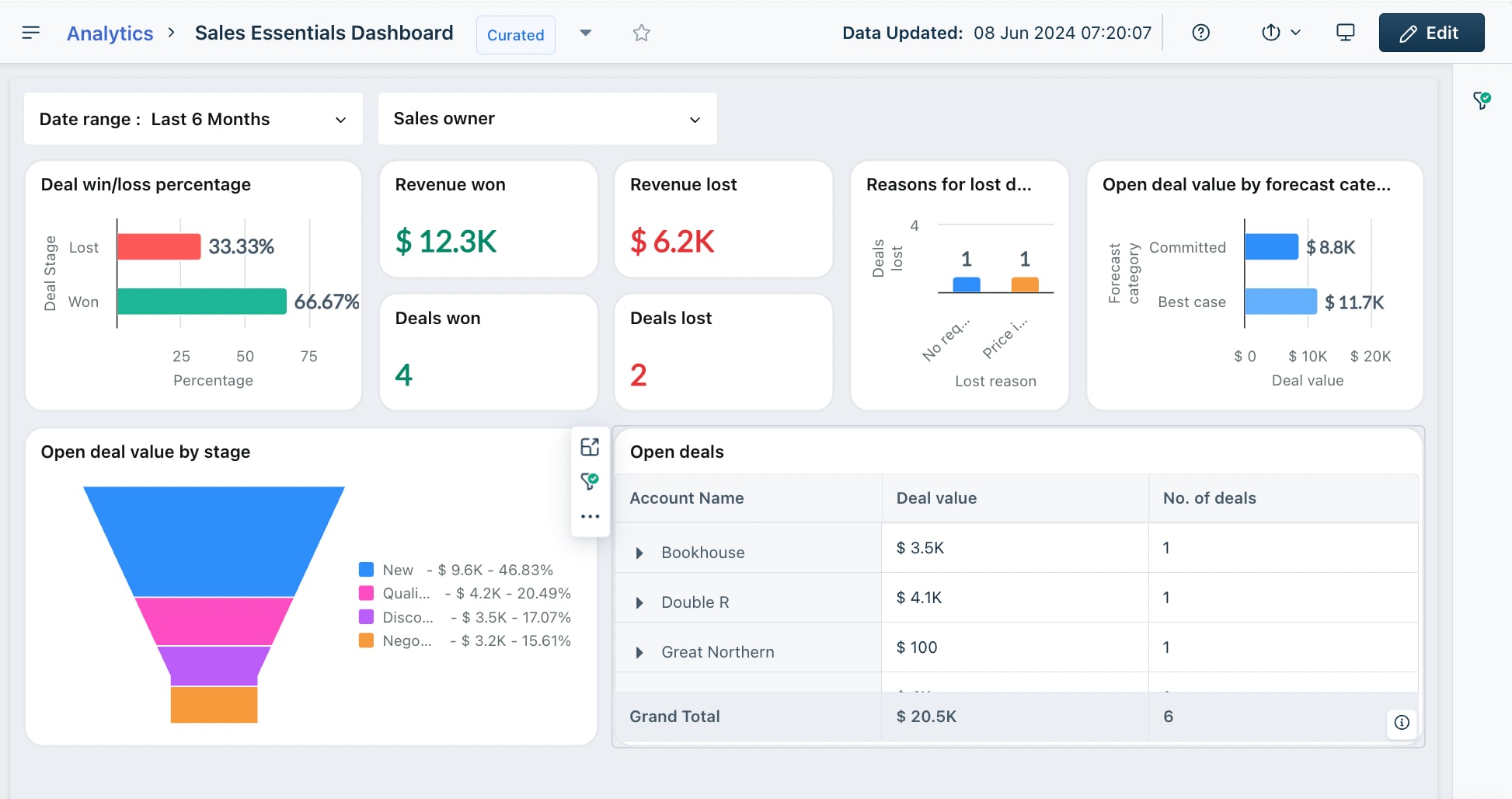
Freshworks offers a suite of products, including Freshsales, a CRM powered by AI and automation. Freddy AI, the platform’s digital assistant, helps teams with AI-driven lead scoring, email tracking, and workflow automation. Freshsales can also integrate with Freshdesk, the service platform, to broaden call center capabilities with features like automatic call logging and support item ticketing, making it suitable for teams aiming to streamline customer interactions.
Best features
- Freddy AI prioritization: Score leads and conversations based on behavior and urgency to focus on what matters most.
- App ecosystem connectivity: Connect your telephony, messaging, and service apps to sync customer context across tools.
- Custom workflow paths: Automatically assign tasks, follow up with prospects, and route support tickets using dynamic conditions.
Pricing
- Pricing starting from $9/user/month for Freshsales
- Free plan for up to 3 users with basic features
- 21-day free trial
What users are saying
G2 rating: 4.5/5
“We use Freshsales mainly as a call management program, as our company does not use the lead-> sale type model. It has worked very well for us, and the customer service is top notch, replying to our inquiries very quickly and effectively. It is also a good way to send emails and have all agents with visibility and the ability to step in if needed.” — Larry V.
5. Zendesk
Best for: Organizations prioritizing customer service and need integrated CRM capabilities
While Zendesk is known primarily as a customer service platform, it offers a CRM through Zendesk Sell, which can also be suitable for call centers. Features like intelligent call routing, real-time analytics, and AI-powered quality assurance tools enhance agent productivity. Its omnichannel support ensures consistent customer journeys across voice, chat, email, and social media.
Key features
- Autonomous AI agents: Resolve frequent customer issues instantly across voice, chat, and email.
- AI quality monitoring: Detect tone, sentiment, and compliance issues to support coaching and QA efforts.
- Live performance dashboards: Track queue times, agent availability, and resolution trends across every support channel.
Pricing
- Pricing starting from $19/agent/month
- 14-day free trial
What users are saying
G2 rating: 4.3/5
“The user experience is really simple; it consolidates all communications with customers in one place, whether through email, live chat or phone conversations. The ability to automate workflow tasks such as ticket assignment, response sending and interaction tracking is quite remarkable. […] We can bring all customer interactions together in one place, they are saved and structured, so no one on the team has to go through multiple systems to find a customer’s history, whether it be via email, chat or a web form.” — Carletta C.
Optimize call center workflows with monday CRM’s AI and automation
Whether your team is handling inbound calls or outbound sales, monday CRM has the features you need to make sure every customer is managed correctly, thanks to advanced AI automation tools. For example, when a client reaches out, monday CRM can automatically display their customer profile, including purchases, past interactions, and AI-powered sentiment analysis so that agents have all the data they need at their fingertips.
With monday CRM, teams can also boost sales performance through lead management tools to sort and prioritize potential clients. Sales workflows can be automated so manual processes like approvals and follow-ups are done without manual intervention, and monday CRM can provide valuable insights into customer behavior to help nail your sales pitch every time.
Many call centers integrate both sales and service, which is why relying on a CRM that doubles as a service platform is essential. As part of the monday.com Work OS, monday CRM integrates seamlessly with monday service, giving call center reps a well-rounded picture of customer sales and support. Data flows between the two platforms, allowing reps to open tickets from incoming calls and emails, send instant updates, and offer self-service options.
Let’s take a closer look at what makes monday CRM an ideal platform for contact centers:
AI-powered automation and analytics to streamline call center management
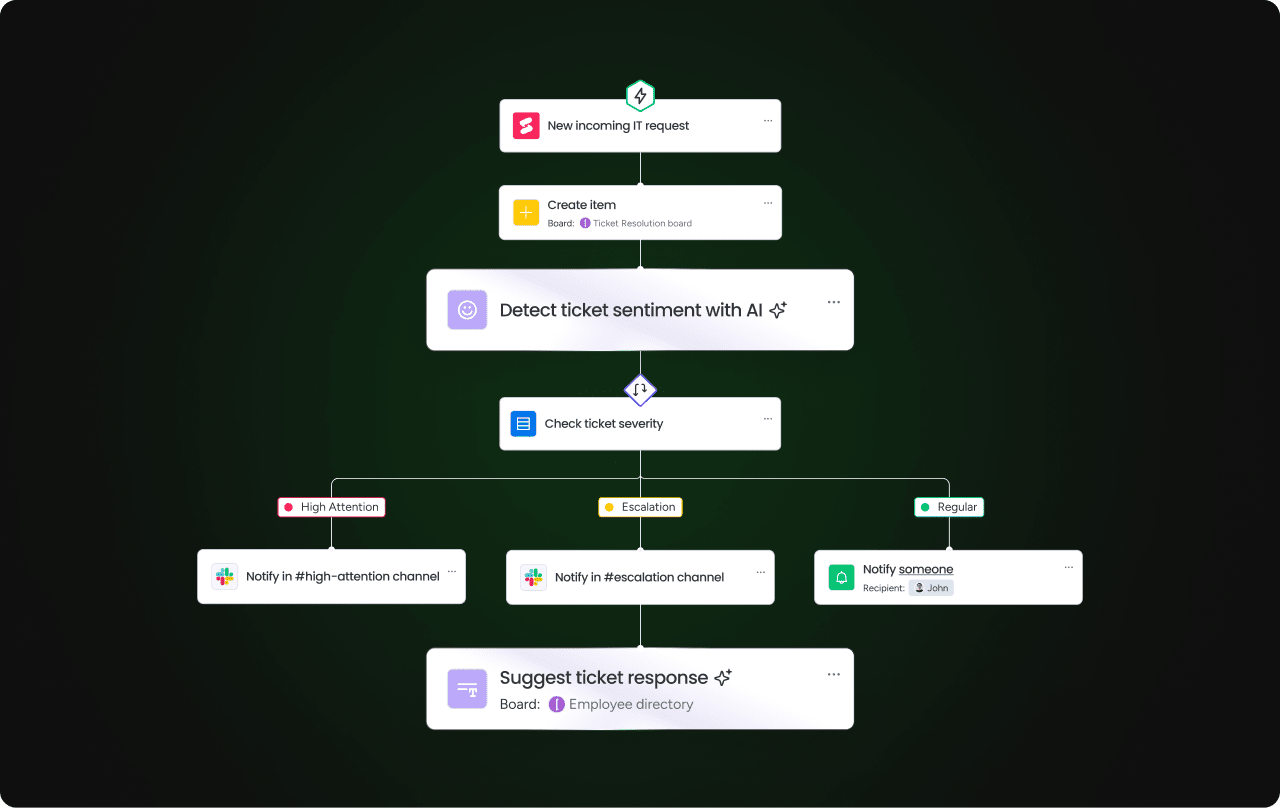
AI has become a competitive advantage, and monday CRM’s AI tools help agents and managers stay one step ahead by transforming customer data into actionable insights and automated AI workflows. Here’s how:
- AI agents can help sales representatives and service teams with real-time suggestions based on customer data, generate reports, and provide guidance to improve customer experiences.
- Access AI dashboards, reports, and insights into your sales pipeline and customer behavior to optimize sales tactics and personalize the customer experience at every touchpoint.
- Use monday CRM’s AI blocks to simplify customer communication with auto-summarization for call transcripts, instant translation for international customers, and sentiment analysis to get to the heart of every interaction.
Optimize workflows by customizing monday CRM
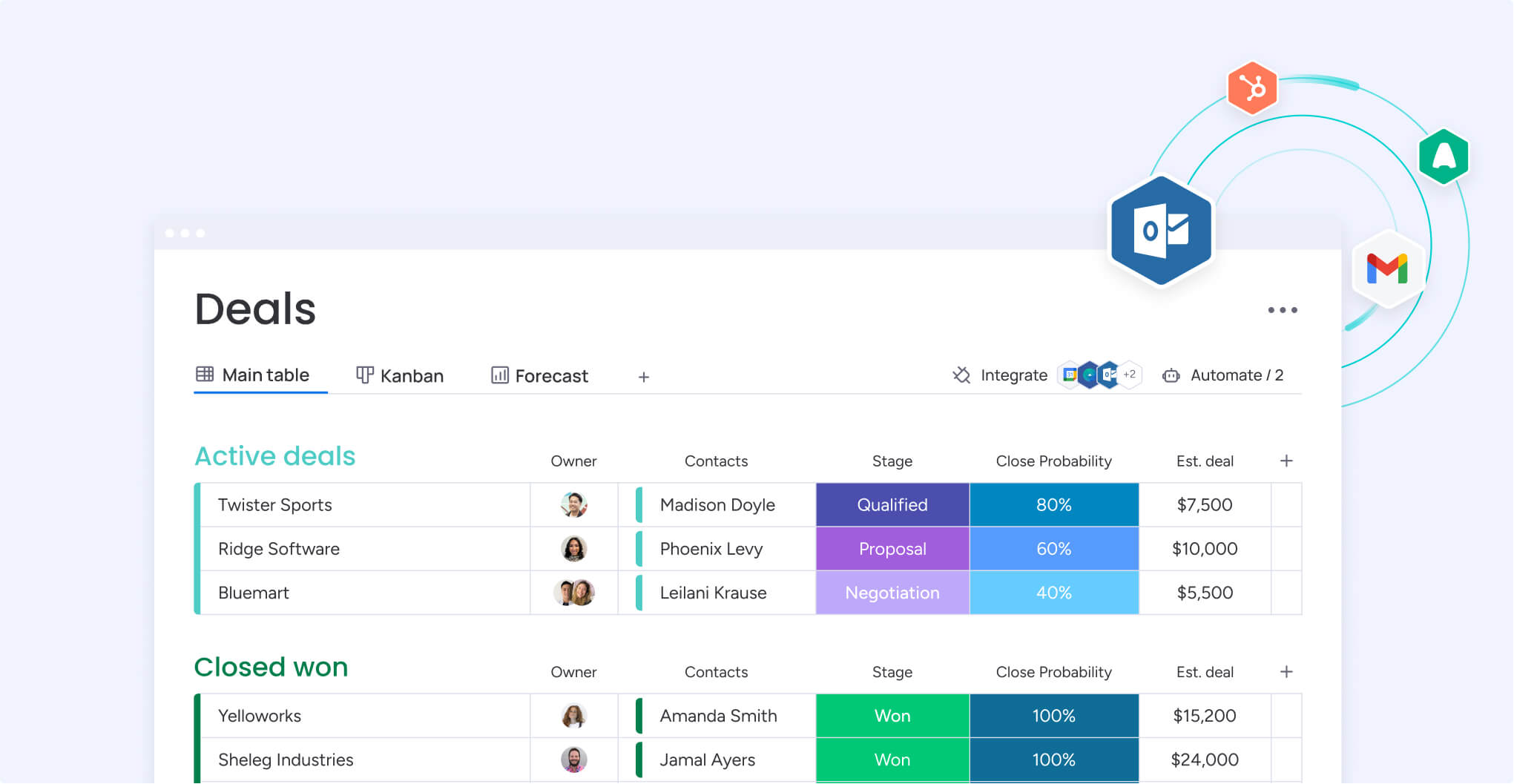
Beyond automation, customization is what helps teams tailor the platform to their exact needs. With monday CRM, you gain flexible building blocks to mold workflows, campaigns, and performance tracking around your team’s unique goals.
- Access over 200 of the top work tools through third-party integrations, such as Slack, Dropbox, multiple social channels, Google products, and telephony tools, so that data flows seamlessly between platforms.
- Using generative AI, monday CRM makes it easy to customize email campaigns and customer-facing documentation like product and service guides so that teams can quickly refine their sales pitch with targeted content.
- Set custom work goals for your team so that everyone is on the same page and visually track performance metrics like one-call resolutions, customer satisfaction rates, and response time in one place.
Integrate with service tools for a complete solution
Because many contact centers handle both sales and support, monday CRM integrates seamlessly with monday service to give agents a complete view of each customer. From a single platform, reps can log calls, open tickets, and access support histories without losing context — speeding up response times and reducing manual work.
- Use AI workflow automation to instantly open and assign tickets based on inquiry type and urgency.
- Categorize incoming customer messages automatically, so the right rep handles the right issue.
- Build self-service portals and knowledge bases using shared data from both platforms to reduce ticket volume and empower customers to find answers on their own.
Use an AI-driven CRM to improve every customer interaction
Despite the clear benefits, many call centers are still hesitant to fully embrace AI, especially on teams that interact directly with customers. According to monday.com’s world of work report, sales and customer support teams remain the most skeptical of AI adoption compared to other departments, demonstrating only a 51% adoption rate for sales and 40% for customer support.
Fortunately, a scalable solution with AI integration like monday CRM can help close that gap. By automating routine tasks, teams free up more time for real conversations while using AI-powered insights to personalize the customer experience at every step.
Get started with monday CRM today and see how you can benefit from happier customers, more efficient agents, and a smarter way to scale support .
Try monday CRMFAQs
What are CRM analytics for call centers?
CRM analytics for call centers refers to the use of data-driven insights from customer interactions, such as call volume, resolution time, agent performance, and customer sentiment. These analytics improve service and sales outcomes and help managers make informed decisions, optimize workflows, and personalize customer experiences.
Which is the best CRM for telecalling?
The best CRM for telecalling will vary from one team to another. Some CRMs like Salesforce offer built-in voice and calling tools, while other platforms like monday CRM offer telecalling integrations. For some teams, an integration is preferable since it means they can continue using the platform they’re used to while fully benefiting from the additional insights and organization a CRM provides.
Which CRM is best for customer service?
The best CRM for customer service depends on your team’s support workflows. Zendesk is a popular support platform, but it isn’t as strong a CRM as other solutions. Combining multiple products, such as monday CRM and monday service, provides the most well-rounded solution for teams that want to manage customer relationships and streamline support operations in one place.
Why are CRM automated workflows important in call centers?
CRM automated workflows eliminate repetitive tasks like call logging, ticket creation, lead assignment, and follow-up reminders, freeing up agents to focus on conversations. They ensure consistency in customer handling, reduce errors, and speed up resolution times. For managers, automation also provides better visibility and control over performance and compliance.