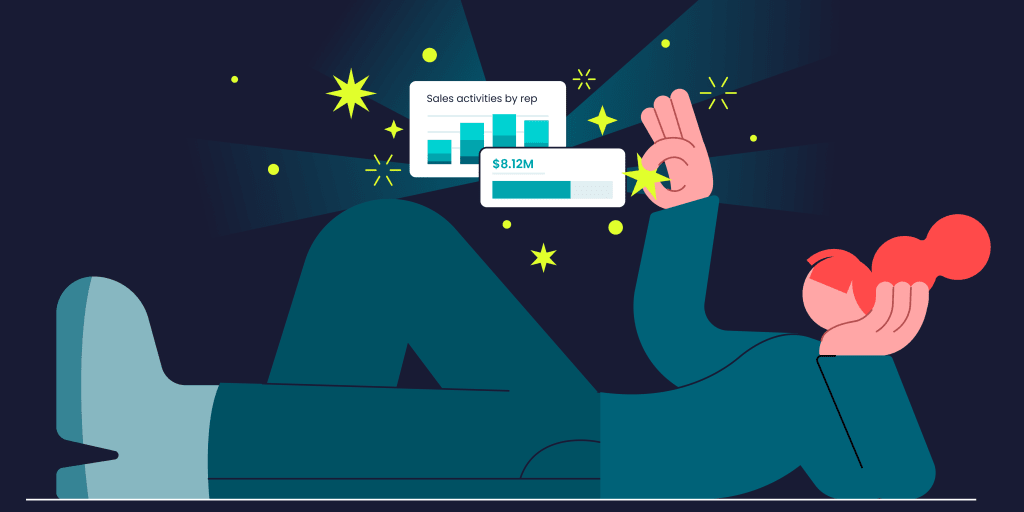To close more deals, you need to truly understand your customers — not just a list of leads. That means knowing what they want, how they behave, and when to act.
CRM software helps you do just that by organizing every interaction, touchpoint, and piece of customer data in one place, making it easier to personalize outreach, spot opportunities, and build stronger relationships.
Whether you’re investing in your first CRM or upgrading an existing system, finding the right platform can feel overwhelming. In this guide, we’ll break down 10 of the top CRM software solutions and explore how AI-powered tools like monday CRM are helping teams work smarter, automate more, and turn insight into action.
Try monday CRMQuick comparison: the top 10 CRM software options
Before we dive into what CRM software is and why it matters, here’s a quick overview of 10 leading CRM platforms to give you a sense of what’s out there. Later in the article, we’ll break down features, pricing, and user ratings later in the article.
| Software | Use case | Free trial | Pricing | User rating |
|---|---|---|---|---|
| monday CRM | Teams wanting to automate sales with customizable, AI-powered workflows | 14 days | $12/user/month | 4.6/5 (G2) |
| Zoho CRM | Small businesses needing a flexible, all-in-one CRM to scale operations | 15 days Free Forever option | $14/user/month | 4.1/5 (G2) |
| HubSpot Smart CRM | Growing teams seeking free, user-friendly tools to align sales and marketing | Free Forever option | $9/seat/month | 4.4/5 (G2) |
| Salesforce Sales Cloud | Enterprises demanding deep customization, powerful features, and strong integrations | 30 days | $25/user/month | 4.4/5 (G2) |
| Freshsales CRM | Sales teams needing simple lead management with built-in AI recommendations | 21 days Free Forever option | $9/user/month | 4.5/5 (G2) |
| Zendesk Sell | Customer service and sales teams needing real-time pipeline and support insights | 14 days | $19/agent/month | 4.3/5 (G2) |
| Less Annoying CRM | Solo entrepreneurs and micro teams wanting a simple, no-frills CRM | 30 days | $15/user/month | 4.9/5 (G2) |
| Pipedrive CRM | Visual thinkers wanting drag-and-drop sales pipelines and intuitive workflows | 14 days | $14/user/month | 4.3/5 (G2) |
| Insightly CRM | Professional services teams needing combined project and pipeline management | 14 days | $29/user/month | 4.2/5 (G2) |
| SugarCRM | B2B companies wanting highly customizable CRM and marketing automation features | 7 days | $19/user/month | 4/5 (G2) |
Before we dive into each of these solutions, let’s go deeper into how CRM tools work, features to look for, and how AI is changing the software game.
What is a CRM?
Customer relationship management software, or a CRM for short, is a platform that helps organizations manage relationships and interactions with customers and prospects. The concept dates back to the 1950s when sales reps used a Rolodex to store and organize customer contact information. We’ve come a long way since then.
Nowadays, CRMs allow businesses to store and manage interactions such as conversations, contact details, and sales activity all under one roof for the purpose of improving customer relationships and driving sales growth.
A CRM acts as a hub for different teams, not only sales. It can also help marketing and customer service teams collaborate better with sales departments while giving everyone transparent access to customer data.
By following the entire customer journey on one platform, businesses can rely on CRMs as sales tracking software to identify patterns, optimize processes, and deliver more personalized experiences that boost customer satisfaction and retention rates.
What is CRM software used for?
CRMs have a lot of different uses, and not all companies will use them the same way. CRM platforms create comprehensive customer profiles that give businesses a complete overview of their customers, which makes the following easier:
- Tracking customer interactions across touchpoints like emails, phone calls, meetings, and social media
- Managing sales pipelines by tracking leads through stages from initial contact to closed deals
- Storing customer data such as contact information, purchase history, preferences, and communication records
- Automating personalized communications like email sequences, appointment reminders, and nurture campaigns
- Generating sales reports and analytics to monitor team performance, revenue trends, and conversion rates
- Coordinating marketing campaigns by segmenting customers and tracking campaign effectiveness
- Providing customer support by maintaining service tickets, tracking resolution times, and managing support workflows
- Forecasting sales by analyzing historical data and pipeline metrics to predict future revenue
- Monitoring customer satisfaction through surveys, feedback collection, and retention metrics
What is cloud-based CRM software?
Most CRMs these days are hosted in the cloud, which means that employees and stakeholders can access CRM data from anywhere and at any time. This makes it a lot simpler for businesses to onboard new CRM software as they don’t need to worry about having the computing power and storage space to install on-premise hardware.
With cloud-based CRMs, the software is hosted on an external network, and businesses usually purchase access to it on a subscription model. This also means that organizations don’t need to worry about ongoing maintenance or long installation periods.
What are the types of CRM software?
There are 3 main types of CRM software: operational, collaborative, and analytical. However, in practice, many organizations use CRM systems that combine elements of all three types to provide a comprehensive customer relationship management solution across the entire business.
- Operational CRM: Focuses on automating and improving business processes related to sales, marketing, and customer service by streamlining activities such as lead generation, sales tracking, and customer support.
- Analytical CRM: Helps businesses make informed decisions by using data mining and reporting tools to understand customer behavior, preferences, and trends for strategic planning and targeted marketing efforts.
- Collaborative CRM: Emphasizes sharing customer information across departments like sales, marketing, and customer service to enhance team communication and improve customer satisfaction through unified access to customer data and insights.
The benefits of using CRM software
CRM software can significantly improve operational efficiency, enhance customer experiences, and drive business growth. Here’s a look at some of the key benefits:
Centralize customer data and contact management
CRM systems consolidate all customer information in one place, making it easily accessible to all team members. This centralization helps maintain accurate and up-to-date customer records, facilitating better communication and coordination across departments as well as simplified contact management for your entire organization.
Improve customer relationships and retention
CRMs help businesses understand their customers better by tracking interactions and preferences. These insights enable personalized communication and service, increasing customer satisfaction and loyalty. It also acts to keep existing customers engaged, reduce churn rates, and foster long-term relationships.
Increase efficiency through automation
By automating routine tasks such as data entry, follow-ups, and reporting, sales teams can free up time to focus on strategic activities. Thanks to smart automations, often backed by AI, businesses can ultimately increase productivity without relying on additional resources.
Enhance collaboration
CRMs promote collaboration among team members by providing shared access to customer data and communication tools. This collaboration ensures that everyone is aligned and working towards common goals.
Scale as necessary
When hosted on the cloud, CRM systems can scale as businesses grow to accommodate increased data and user demands. This adaptability ensures that businesses can continue to leverage their CRM without having to migrate to new systems over the years.
What features should CRM software have?
Here are the essential features that CRM software should have to help businesses effectively manage customer relationships, streamline sales and marketing processes, and improve overall efficiency and productivity.
- Contact management: Allows businesses to store and organize detailed customer information, interactions (like calls, emails, and meetings), and communication history in a centralized database
- Lead management: Helps track and nurture sales leads through the pipeline, prioritizing opportunities and optimizing the sales process
- Email integration: Connects email inboxes to track communications and sync messages in one place
- Pipeline management: Offers visual pipeline views with drag-and-drop functionality to track deals through stages and identify bottlenecks
- AI sales tools: Includes artificial intelligence capabilities like lead scoring, predictive analytics, and other smart automation sales tools to enhance sales performance
- Collaboration tools: Includes built-in messaging, meeting, and calling capabilities to improve team communication
- Workflow automation: Automates repetitive tasks and processes based on triggers or events to improve operational efficiency
- Marketing automation: Helps reach potential customers with personalized messaging and tracks marketing campaign ROI
- Analytics and reporting: Provides insights into sales performance, customer data, and trends to inform business decisions
- Sales forecasting: Uses historical data to predict future sales trends and inform decision-making
- Customization: Allows businesses to tailor the CRM to their specific needs, including custom fields, dashboard elements, and reports
- Third-party app integrations: Enables connection with other essential business tools like email, calendars, and accounting software
- Document management: A CRM with document management centralizes storage and access to essential files and documents
- Mobile access: Provides iOS and Android apps for accessing key features and customer data on the go
How do CRM platforms use AI?
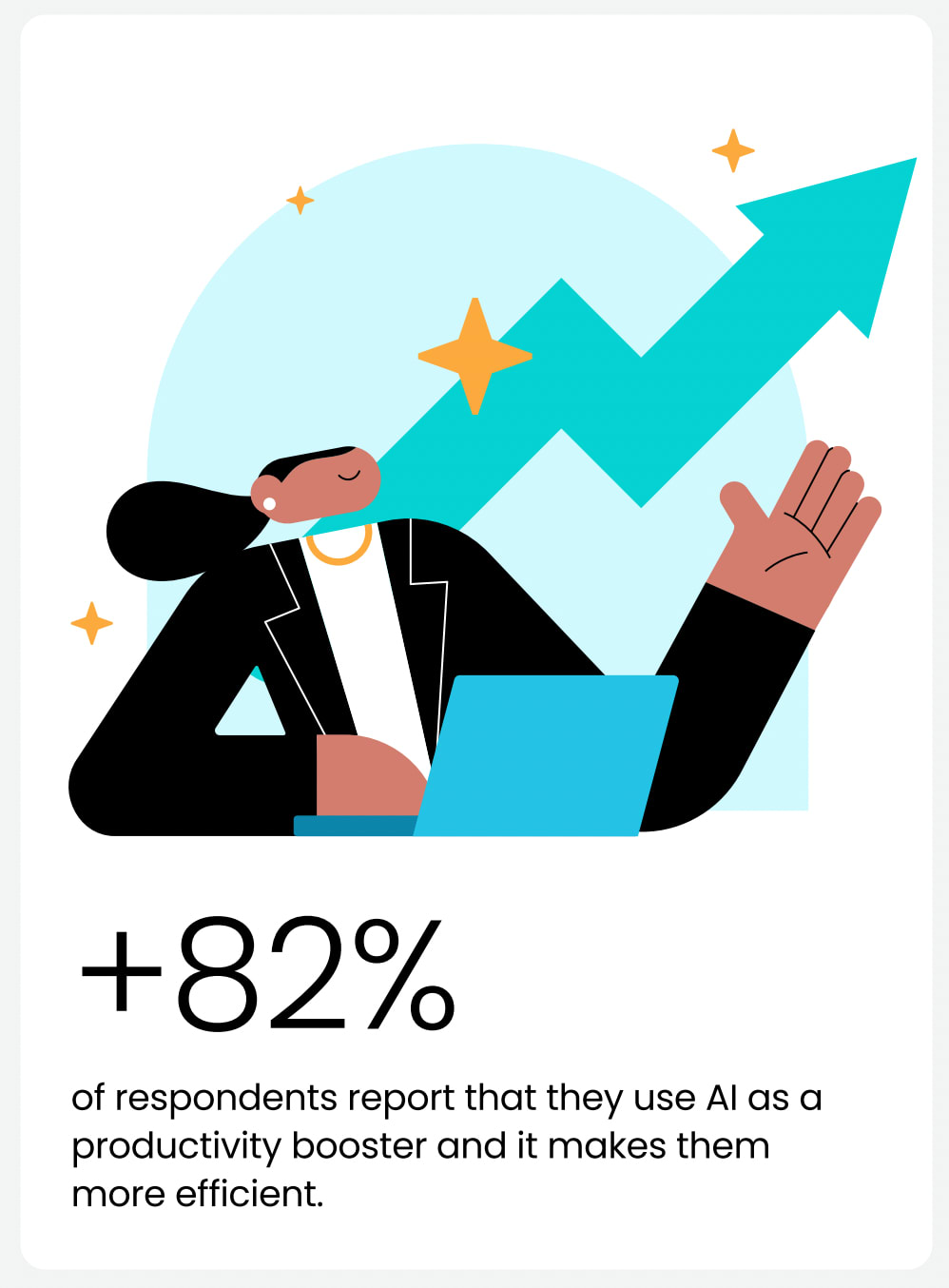
Artificial intelligence (AI) has quickly become commonplace in CRM platforms. According to The state of sales technology 2025 report from monday.com, 82% of respondents are using AI to boost productivity and work more efficiently. AI-powered CRMs are making it easier than ever for businesses to nurture customer relationships with deep analytics and workflow automations.
Organizations are using AI CRMs to get real-time insights that can help them build winning sales strategies and make smarter business decisions. Sales AI tools open the door to predictive analytics so that teams can analyze customer behavior and access sales forecasts that are more accurate than ever.
Not only that, but AI is making teams work more productively by automating routine tasks. Businesses can create instant automations for data entry and follow-ups to make it quicker to stay in touch with leads and customers. It’s also helpful to create personalized content like emails and sales material thanks to generative AI.
10 leading CRM software solutions to streamline operations
1. monday CRM
Use case: Teams wanting to automate sales with customizable, AI-powered workflows
Powered by AI, monday CRM is a fully customizable, no-code sales platform that lets you centralize your entire sales cycle. You can organize and manage your pipeline, automate your sales processes, streamline communication, and gain valuable insights into your entire sales cycle and forecasting. The platform’s AI gives users access to custom automations, predictive analytics, and intelligent workflows.
Key features
- Contact management: Track every customer interaction in one place and use AI to auto-log emails, suggest next steps, and personalize outreach with smart templates.
- Pipeline visibility: Get a 360° view of every deal and lead with visual dashboards that show where each opportunity stands — from first touch to close.
- AI automation: Use no-code recipes and AI to instantly score, assign, and follow up with leads, set smart reminders, and eliminate manual data entry.
Pricing
- Free 14-day trial
- Plans starting from $12/seat/month (billed annually)
Learn more about monday CRM plans and pricing.
What users are saying
G2 rating: 4.6/5
“It is incredibly user-friendly, even for teams with no prior CRM experience. The visual layout, automations and dashboards make it easy to keep track of leads and internal communication without micromanaging. It helped us streamline our entire sales process and we are now preparing to roll it out to our operations team as well.” — Robyn P.
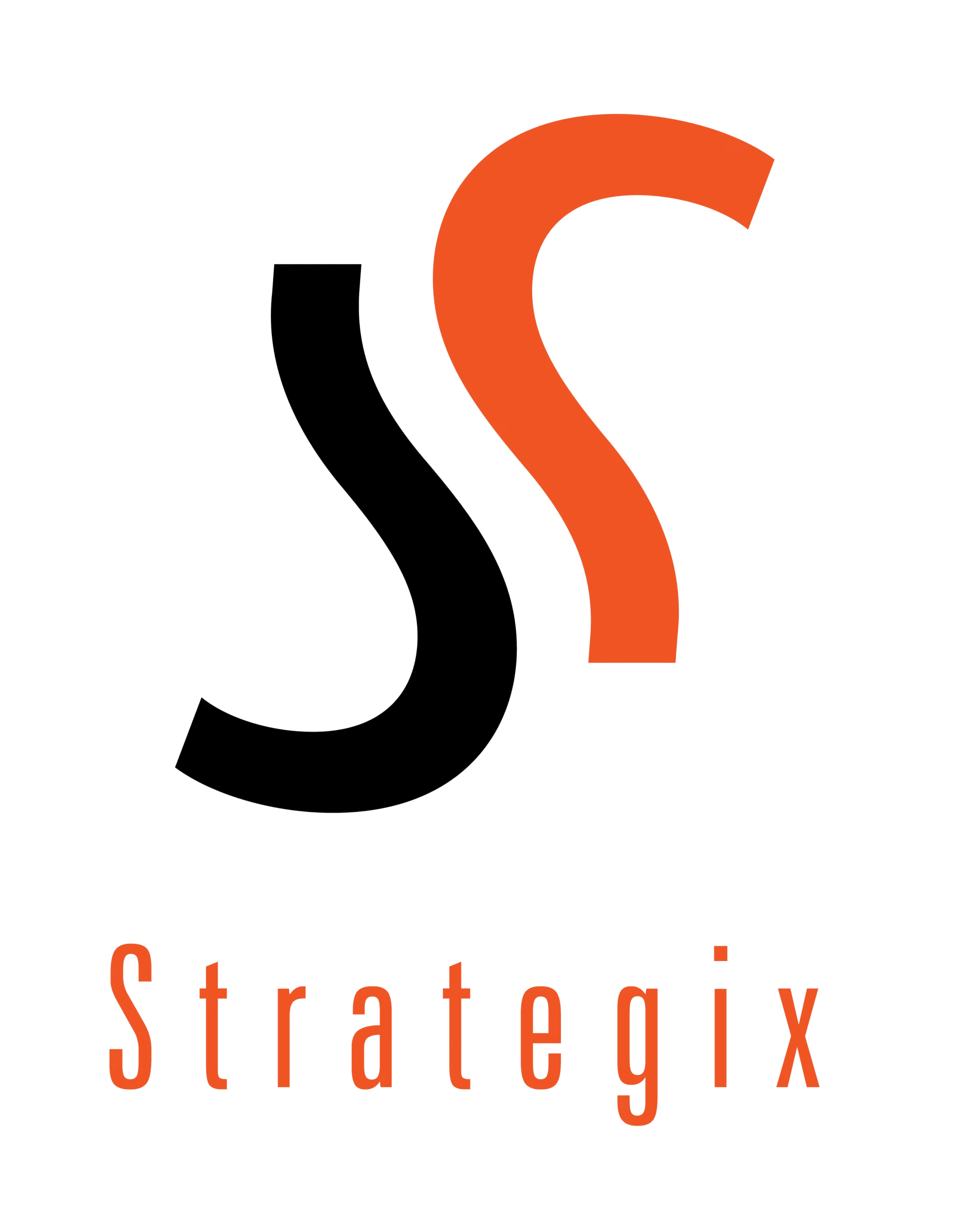
“With monday CRM, we’re finally able to adapt the platform to our needs — not the other way around. It gives us the flexibility to work smarter, cut costs, save time, and scale with confidence.”
Samuel Lobao | Contract Administrator & Special Projects, Strategix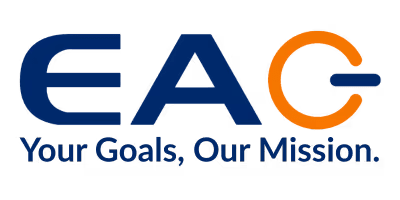
“Now we have a lot less data, but it’s quality data. That change allows us to use AI confidently, without second-guessing the outputs.”
Elizabeth Gerbel | CEO
“Without monday CRM, we’d be chasing updates and fixing errors. Now we’re focused on growing the program — not just keeping up with it."
Quentin Williams | Head of Dropship, Freedom Furniture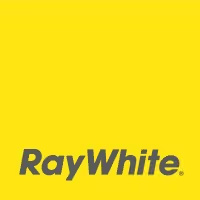
“There’s probably about a 70% increase in efficiency in regards to the admin tasks that were removed and automated, which is a huge win for us.“
Kyle Dorman | Department Manager - Operations, Ray White
"monday CRM helps us make sure the right people have immediate visibility into the information they need so we're not wasting time."
Luca Pope | Global Client Solutions Manager at Black Mountain
“In a couple of weeks, all of the team members were using monday CRM fully. The automations and the many integrations, make monday CRM the best CRM in the market right now.”
Nuno Godinho | CIO at Velv2. Zoho CRM
Use case: Small businesses needing a flexible, all-in-one CRM to scale operations
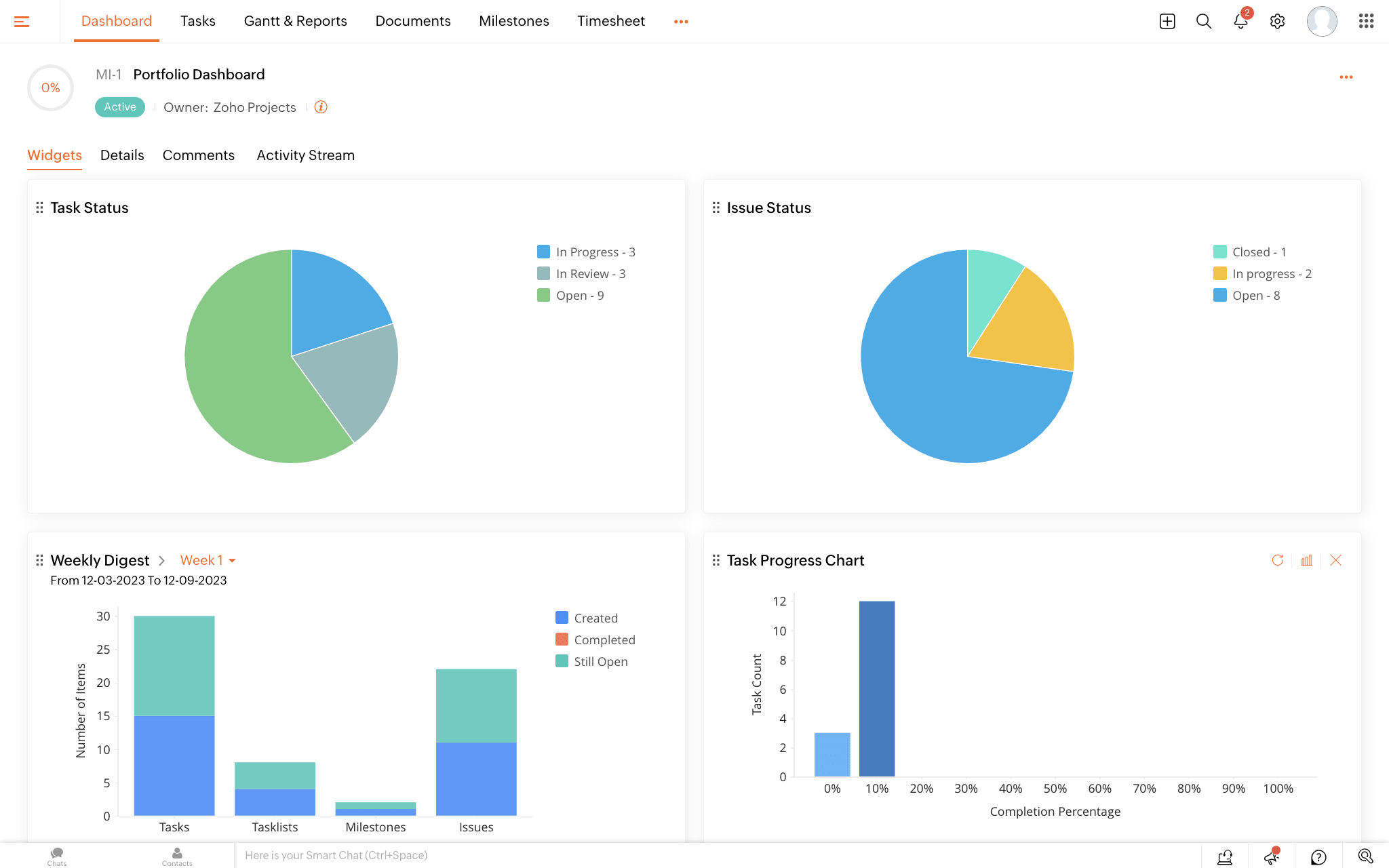
Zoho CRM helps businesses manage their sales, marketing, and customer service operations from a single platform. It’s ideal for small to mid-sized teams and offers a variety of integrated options and customizable CRM solutions for growing companies. The built-in AI-powered assistant, Zia, assists in predicting leads and deals, spotting potential customers for conversion, and guiding large sales teams in their efforts.
Key features
- Lead management: Capture leads from various sources and nurture them through the sales pipeline and prioritize efforts with lead scoring and lead assignment.
- Integrations: Connect third-party applications such as Google Workspace, Office 365, MailChimp, and Zendesk to provide a seamless user experience.
- Communication: Chat in real-time with customers and prospects from one platform via emails, live chat messages, phone conversations, and social media interactions.
Pricing
- Free 15-day trial
- Free Forever plan (for up to 3 users)
- Plans starting from $14/user/month (billed annually)
What users are saying
G2 rating: 4.1/5
“Zoho CRM offers a comprehensive, customizable, and cost-effective platform with strong automation, workflow management, and integration capabilities, making it ideal for scaling businesses. It’s intuitive dashboard, AI-powered assistant (Zia), and seamless integration with other Zoho apps and third-party tools add significant value.” — Ram Chandra K.
3. HubSpot CRM
Use case: Growing teams seeking free, user-friendly tools to align sales and marketing
HubSpot Smart CRM is designed to improve all aspects of a business by incorporating sales, marketing, and customer service processes into one comprehensive platform. It uses AI workflows to empower businesses to manage customer relationships, streamline sales processes, and integrate marketing efforts effectively.
Key features
- Marketing automation: Align your sales and marketing campaigns for a complete view of each prospect and client using two-way data sync.
- AI email writing: Write personalized emails using generative AI to stay connected with leads and send quick follow-ups.
- Reporting and analytics: Gain insights into sales performance, customer interactions, and marketing campaigns.
Pricing
- Free Forever plan with basic features
- Plans starting from $9/seat/month (billed annually)
What users are saying
G2 rating: 4.4/5
“The CRM is top-notch — it keeps all of our customer interactions in one place, making follow-ups seamless. The automation tools have saved us so much time, and the analytics provide deep insights into what’s working and what’s not.” — Margaret J.
4. Salesforce Sales Cloud
Use case: Enterprises demanding deep customization, powerful features, and strong CRM integrations
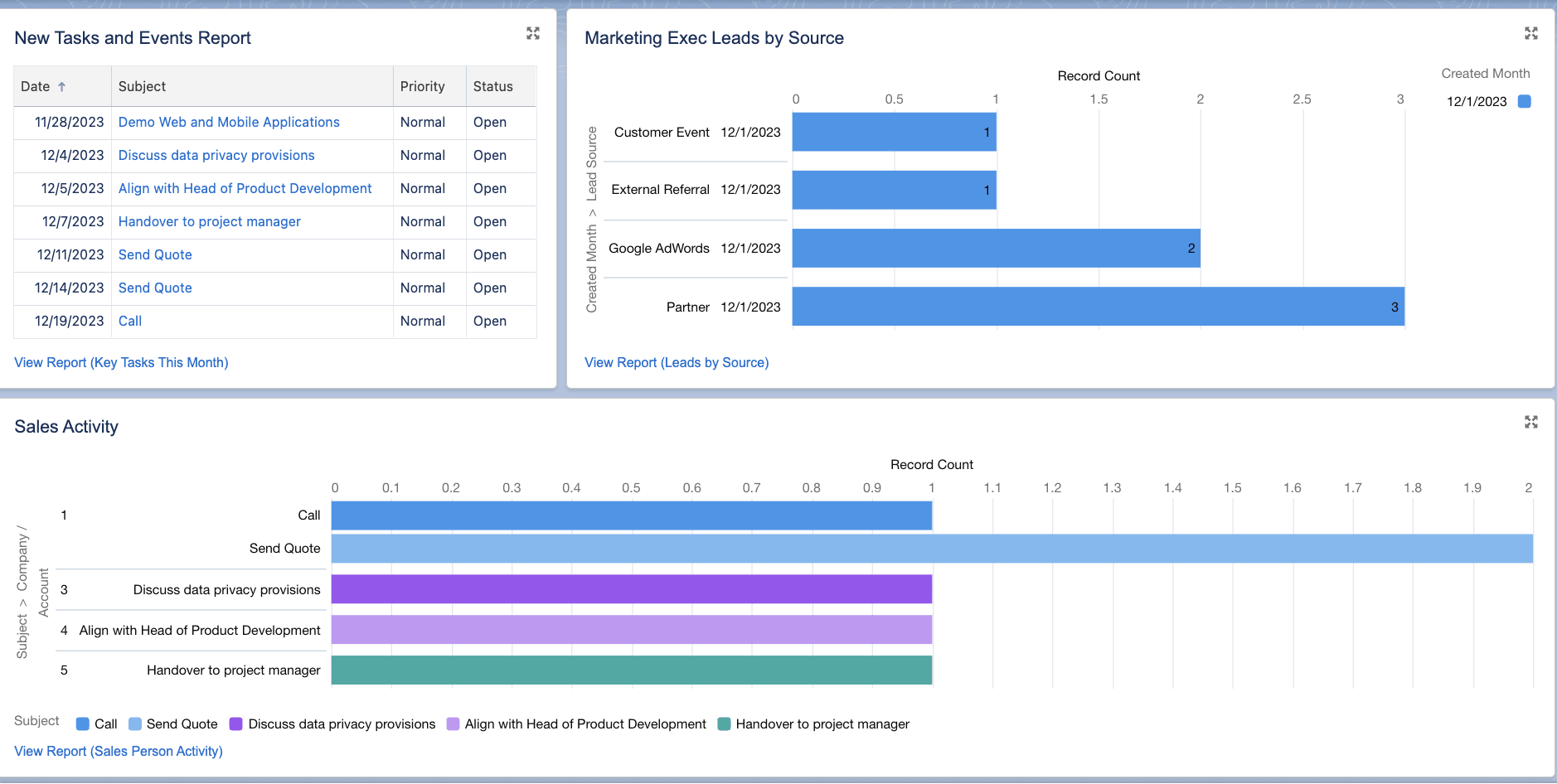
Salesforce Sales Cloud is a comprehensive CRM platform designed to support sales, marketing, and customer service in both business-to-business (B2B) and business-to-customer (B2C) contexts. It combines all customer information in an integrated platform, incorporating marketing, lead generation, sales, customer service, and business analytics.
Key features
- AI assistant: Get deep insights, workflow automations, and generative AI to nurture relationships — all with the platform’s Einstein AI.
- Robust integrations: Access thousands of applications via the AppExchange to tailor the platform to your specific needs.
- Omnichannel lead routing: Automatically assign leads from different channels like calls, chats, email, or social, to the best agent based on skills, capacity, and priority
Pricing
- Free 30-day trial
- Plans starting from $25/user/month (billed monthly or annually)
- Multiple plans and add-ons for different business sizes
What users are saying
G2 rating: 4.4/5
“Salesforce Sales Cloud makes it really easy for me to manage my leads, contacts, and deals all in one place. I like how I can see where each deal is in the pipeline, get reminders for follow-ups, and track my tasks and activities. The dashboards and reports are also super helpful.” — Viran K.
5. Freshsales CRM
Use case: Sales teams needing simple lead management with built-in AI recommendations
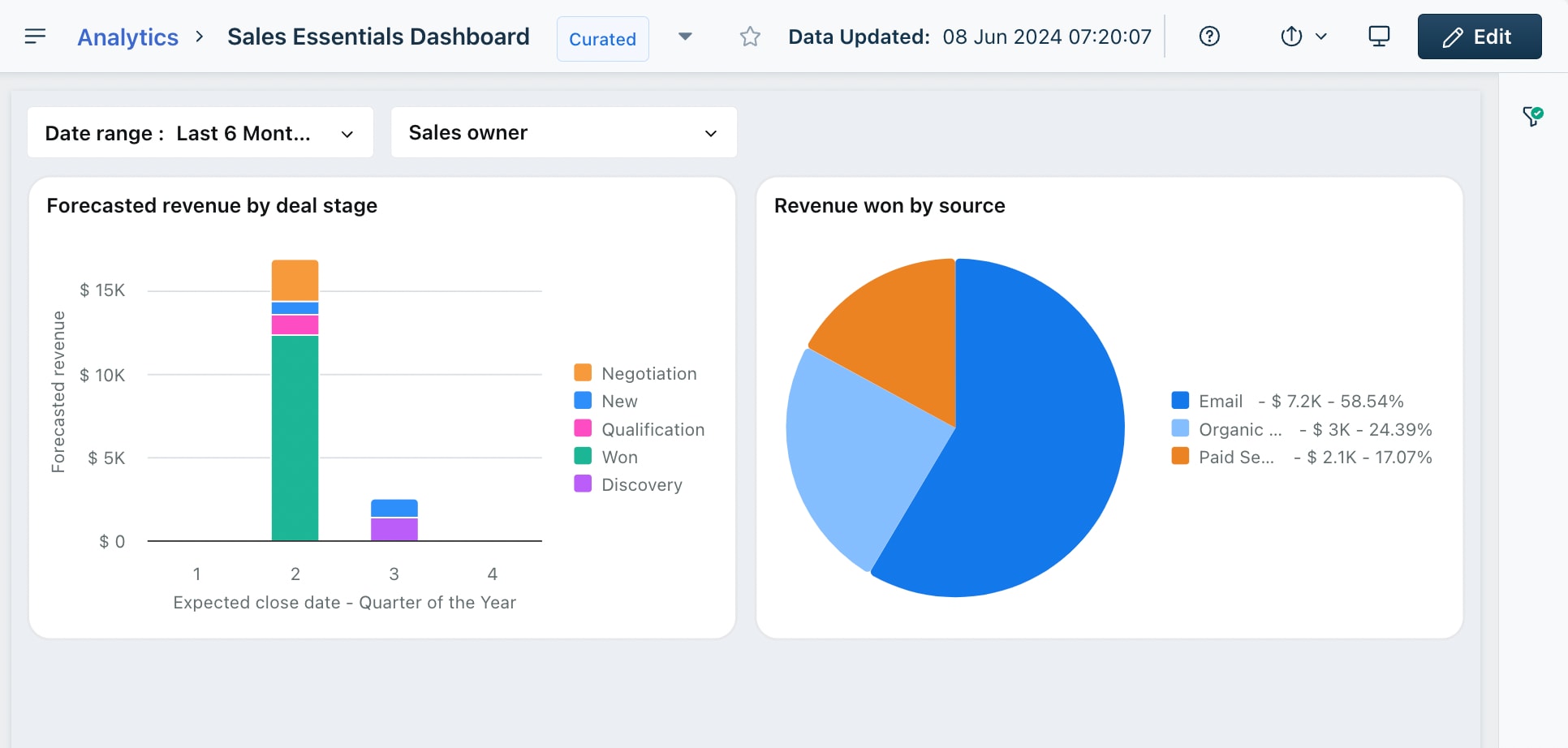
Freshsales CRM is an affordable way for businesses to manage leads, customer engagement, and sales automation. It offers sales pipeline management, AI-powered insights (via Freddy), automation, and a unified CRM for sales, marketing, and support teams.
Key features
- Sales pipeline management: Includes tools to build and manage sales pipelines, helping you score leads, track deals, and close sales more efficiently.
- AI-powered insights: Get deal insights, smart recommendations, and predictions by analyzing historical sales data, activities, and engagement.
- Automation: Automate tasks such as lead assignment, email follow-ups and campaigns, task creation, and field updates for more efficient and scalable outreach.
Pricing
- Free 21-day trial
- Free Forever plan (for up to 3 users)
- Plans starting from $9/user/month (billed annually)
What users are saying
G2 rating: 4.5/5
“I’ve enjoyed using Freshsales. It has an intuitive interface and essential features that make it easy to use. The platform’s pipeline and contact management have improved the way we manage our client relationships. Most of all, I like that Freshsales gives me the tools I need without overwhelming me with too much.” — Chris F.
6. Zendesk Sell
Use case: Customer service and sales teams needing real-time pipeline and support insights
As part of the Zendesk suite of products, Zendesk Sell connects seamlessly with other products in the ecosystem, making it a great solution for service-focused teams. The platform enhances productivity, streamlines processes, and provides pipeline visibility for sales teams. Its unified platform, real-time pipeline management, and mobile accessibility make it a valuable tool for businesses looking to optimize their sales processes and improve sales performance.
Key features
- Pipeline management: Gain real-time visibility into the sales pipeline, enabling accurate forecasting and control.
- AI agents: Deploy a team of AI agents for quick customer service resolutions that don’t require human intervention
- App Marketplace integrations: Customize Zendesk to fit business requirements and integrate it with hundreds of apps for seamless data and workflow syncing.
Pricing
- Free 14-day trial
- Plans starting from $19/agent/month (billed annually)
What users are saying
G2 rating: 4.3/5
“The user experience is really simple; it consolidates all communications with customers in one place, whether through email, live chat or phone conversations. The ability to automate workflow tasks such as ticket assignment, response sending and interaction tracking is quite remarkable. As a result, we have been able to devote more time and energy to the conclusion of agreements.” — Careletta C.
7. Less Annoying CRM
Use case: Solo entrepreneurs and micro teams wanting a simple, no-frills CRM
Less Annoying CRM is a simple, affordable, and user-friendly solution designed specifically for small businesses. True to its name, Less Annoying CRM removes the clutter found in larger CRM platforms, offering a clean interface that focuses on the core features small businesses need without being overwhelming.
Key features
- Lead tracking: Track leads from initial contact to closing a deal to get better insights into their journey
- Automated email tracking: BCC your CRM in any customer communications to manage all your conversations without any extra work.
- Contact management: View all notes, files, tasks, events, and pipeline information related to a contact on one screen.
Pricing
- Free 30-day trial
- Plans starting from $15/user/month (billed annually)
What users are saying
G2 rating: 4.9/5
“I like the simplistic design. So many CRM software systems contain way too much fluff and do not concentrate enough on what is important, which is customer data. Very easy to input details and can even be connected to email systems to help with email marketing.” — Andrew H.
8. Pipedrive CRM
Use case: Visual thinkers wanting drag-and-drop sales pipelines and intuitive workflows
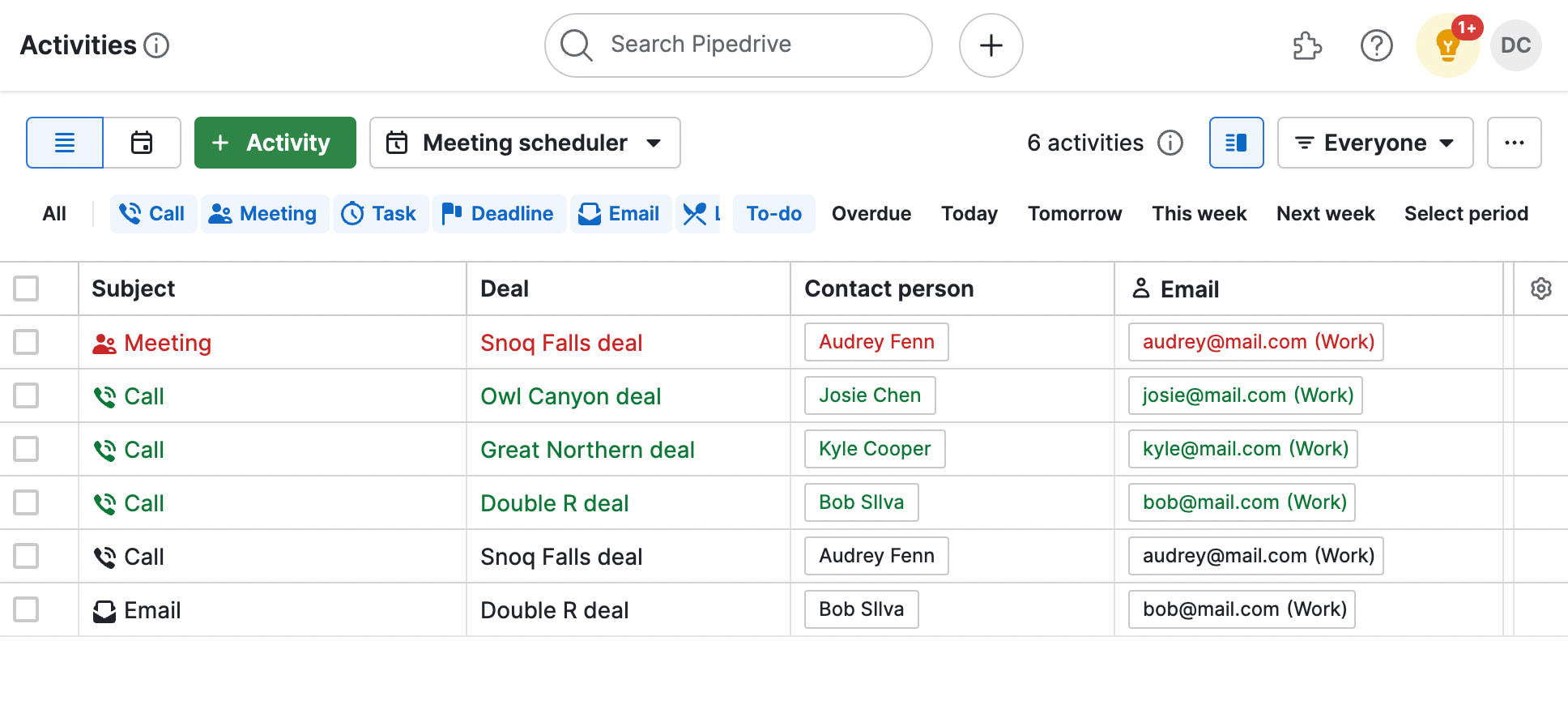
Pipedrive CRM is a pipeline-focused platform designed by salespeople to streamline the sales and relationship-building process. It’s best known for its ease of use, customization, and comprehensive customer support. Built-in AI supports simple automations, sales funnel suggestions, and deal insights.
Key features
- Pipeline management: Track leads, spot opportunities, and measure critical activities by customizing visual pipelines with stages and fields to match your sales cycle.
- Reporting and dashboard: Get detailed reporting on sales and key activities and track progress against goals in the dashboard.
- AI email generator: Instantly draft personalized emails from simple prompts to improve response rates and close deals sooner.
Pricing
- Free 14-day trial
- Plans starting from $14/seat/month (billed annually)
What users are saying
G2 rating: 4.3/5
“I like how user-friendly Pipedrive is, even for people who aren’t tech experts. The visual sales pipeline helps me see exactly where each deal stands at a glance, and the customizable stages mean I can adapt it to fit different workflows. The built-in reminders and activity tracking make it easy to stay on top of follow-ups, so nothing slips through the cracks.” — Ikae E.
9. Insightly CRM
Use case: Professional services teams needing combined project and pipeline management
Insightly is a CRM designed for small to mid-sized businesses, offering customization options that are perfect for sales teams. It combines CRM functionality with project management capabilities, making it ideal for service-based businesses that need to track both.
Key features
- Opportunity management: Track pipeline data to gain insights into how to move your business forward.
- Customer journey personalization: Convert visitors to prospects using A/B and multivariate testing.
- Workflow and process automation: Create custom automations for seamless workflows so that you’re less prone to error and work more efficiently.
Pricing
- Free 14-day trial
- Plans starting from $29/user/month (billed annually)
What users are saying
G2 rating: 4.2/5
“It is an excellent tool for archiving customers’ information, potential leads, and opportunities, as well as tracking sales related processes. It is easy to master and very flexible in utility, which has helped it fit smoothly into the usage patterns of our entire sales team.” — Jose Luis P.
10. SugarCRM
Use case: B2B companies wanting highly customizable CRM and marketing automation features
SugarCRM is a versatile CRM platform that helps businesses efficiently manage customer interactions, sales processes, and marketing efforts. It offers extensive customization options, robust automation features, and seamless integration capabilities, making it suitable for organizations of various sizes and industries.
Key features
- Customization: Create custom modules, configure core functionality, and develop unique mobile layouts using Sugar Studio.
- AI-powered automation: Enhance decision-making and automate tasks with predictive analytics and generative AI.
- Marketing automation: Manage campaigns across multiple channels, generate leads, and track ROI.
Pricing
- Free 7-day trial
- Plans starting from $19/user/month (billed annually, 3 user minimum, 9 user maximum)
What users are saying
G2 rating: 4/5
“We’re impressed by SugarCRM’s powerful automations, which have significantly reduced repetitive tasks for our team and streamlined our workflows, boosting overall efficiency. The platform’s customizable and flexible design allows us to tailor solutions to our needs without requiring technical expertise.” — Pearl D.
How to choose the right CRM software for your business
With hundreds of CRM systems available, deciding on the right option can be challenging. The best CRM software for your organization will depend on your specific needs and goals. Follow these six steps to help you choose the right CRM software for your business:
Step 1: Define your needs
Start by determining your current challenges and where you need help, such as improving customer support, increasing sales, or enhancing marketing efforts. Consider factors like team size, must-have features, budget constraints, integration requirements, training needs, and scalability for future growth.
Step 2: Research your options
Consult your professional network and industry peers for recommendations based on their real-world experiences. Read user reviews and comparisons from reputable sources like G2 and Capterra to get unbiased insights into different CRM platforms.
Step 3: Evaluate key features
Review the essential CRM features that align with your defined needs and participate in vendor demo sessions to get hands-on experience. Use these sessions to ask specific questions about functionality and create a shortlist of software options that warrant further testing.
Step 4: Test different software
Take advantage of free trials offered by CRM vendors to experience the platforms firsthand. Involve your team members in the testing process and systematically mark each software option against your predetermined criteria.
Step 5: Gather feedback
Collect detailed input from all team members who participated in testing the software, focusing on their user experience and concerns. Consider important factors like ease of use, learning curve, and the platform’s potential to support your business growth.
Step 6: Make your decision
Compare your final options based on features, cost, team feedback, and how well each platform meets both your current needs and future requirements. Factor in intangibles like quality of customer support, company reputation, and long-term viability when making your final selection.
Streamline your sales activities with monday CRM software
A CRM platform will undoubtedly boost business growth, but choosing the right one takes careful consideration. That said, if you’re looking for a visual, intuitive, and fully customizable CRM platform to handle your leads, prospects, and customers, then monday CRM can manage your pipeline, automate your sales processes, streamline communication, and provide valuable insights into your entire sales cycle.
Backed by powerful AI capabilities, monday CRM makes it easier for teams to automate workflows and work more productively. Impacting every aspect of the platform, monday CRM’s built-in AI eliminates the need for manual workflows like data entry, lead scoring, and following up with prospects, allowing sales reps to focus on closing more deals and nurturing relationships.
Here’s a closer look at some of monday CRM’s most popular features.
Advanced lead management

Never let a lead slip away with monday CRM’s robust lead management features. With monday CRM’s AI, you can create automations so that all incoming leads are qualified according to custom parameters and assigned a score based on likelihood to convert. The AI can also assign leads to specific agents and work on engaging them with drip campaigns and follow-ups entirely independently.
No-code AI automations
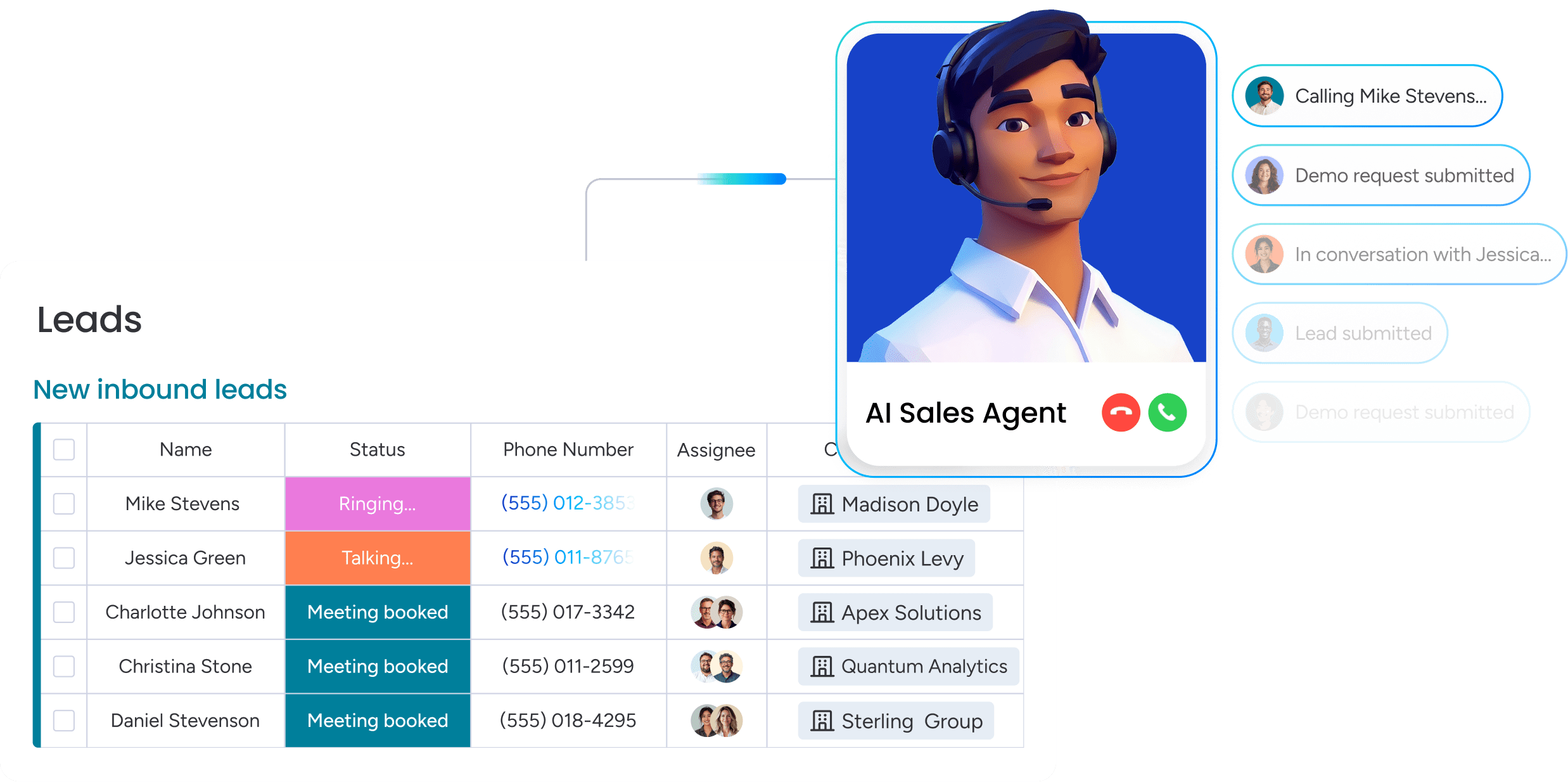
Use our simple no-code automation recipes to eliminate grunt work and win back time to plunge into sales-generating activities. With AI, you can take your automations even further. Using AI-powered CRM automations, you can take care of tasks like categorizing incoming leads, summarizing meetings, or extracting key data from documents and text.
Integrated email management
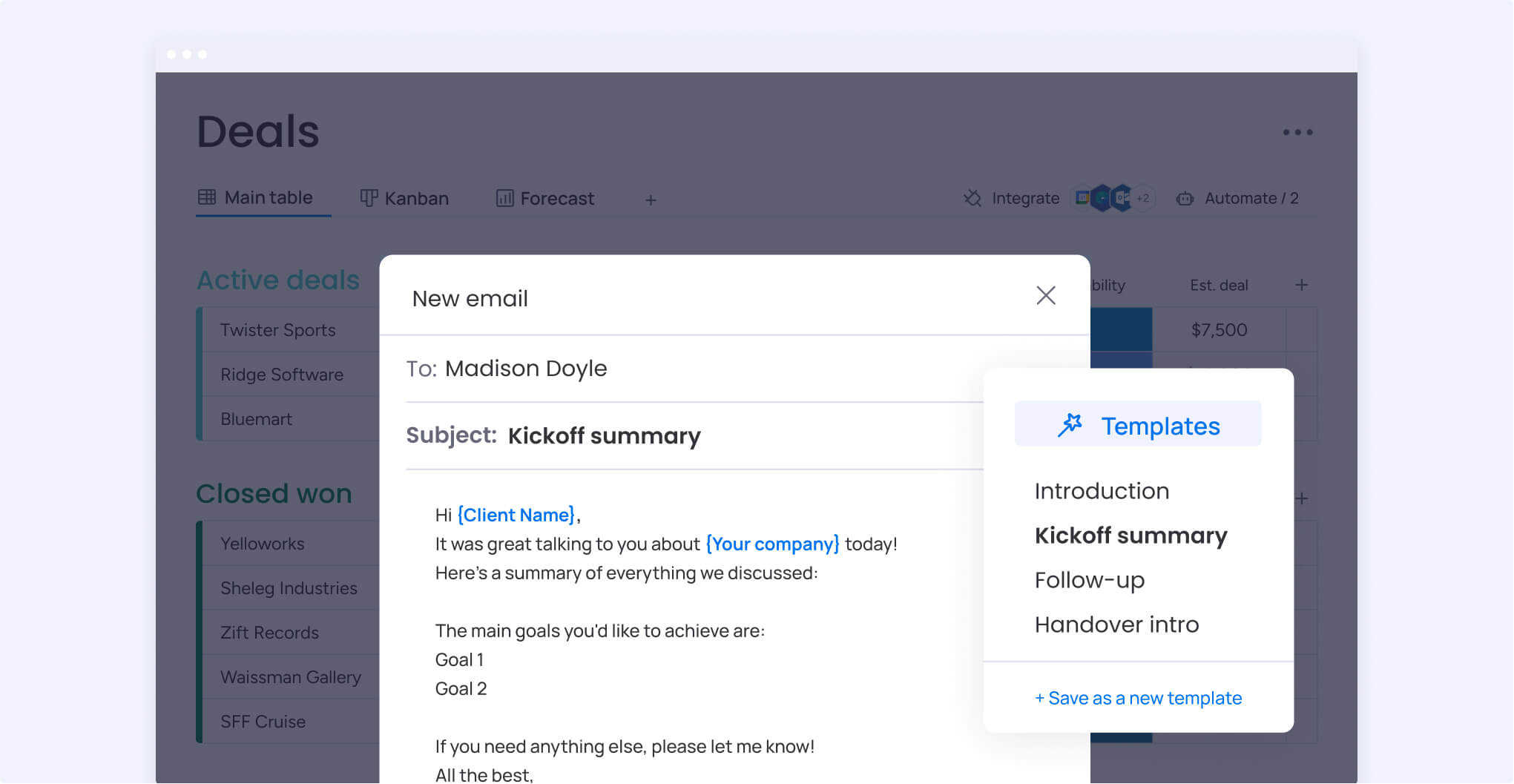
Track all your communications in one location to eliminate the guesswork associated with email engagement and open rates. You can also integrate email management and different inboxes with integrations for apps like MailChimp and Gmail. Additionally, the platform’s AI writer helps you craft personalized sales messages and campaigns that you can send in bulk to save time on manually writing each one out.
AI predictive analytics and sales forecasting

AI delivers detailed insights into your sales pipeline so you know exactly what’s coming up, where to deploy resources, and how much revenue you can expect to make from each of your sales and customer interactions. Thanks to AI, you can use monday CRM to analyze historical data, past performance, market trends, and deal progress to accurately predict which deals will likely close.
Successful sales start with the right CRM
Choosing the right CRM solution is the first step in building stronger customer relationships, streamlining sales processes, and driving business growth. Understanding your organization’s needs and considering key features your team needs, you can find a CRM that fits your workflows. That said, any team can benefit from a flexible, scalable, and customizable solution like monday CRM, which offers both simplicity and sophistication wrapped up in one user-friendly platform.
Try monday CRMFAQs
What is the most popular CRM software?
Some CRMs are more popular in specific industries, but across the board, monday CRM is one of the most well-loved platforms. With an intuitive interface, powerful customization options, and robust AI-driven workflow automation features, monday CRM is a leading choice for organizations looking to streamline their sales processes and improve customer relationship management across all team sizes.
What are the golden rules of CRM?
Some of the golden rules of CRM include keeping data clean and relevant, ensuring consistent usage and adoption across all team members, making sure your CRM is part of your company strategy, and maintaining a customer-centric approach. Focus on quality over quantity when entering data, and always prioritize building genuine relationships rather than just collecting information.
Which email marketing software integrates with CRM?
Most major email marketing platforms, including MailChimp, ActiveCampaign, and Campaign Monitor, integrate with CRM systems. These integrations allow seamless data synchronization, automated email campaigns based on CRM triggers, lead nurturing sequences, and comprehensive tracking of customer engagement across both platforms for more effective marketing efforts.
How can your team learn CRM software?
Teams can learn CRM software through vendor-provided training resources, online tutorials, hands-on practice during free trials, and internal knowledge sharing sessions. Many CRM providers offer comprehensive onboarding programs, video libraries, and customer support. Start with basic features, gradually introduce advanced functionality, and encourage team members to practice regularly to build proficiency.
How much does CRM software cost?
There’s a wide range of CRM CRM software costs, but most of the time you can expect to pay between $10-$100+ per user per month, depending on features and functionality. Basic plans start around $10-$30 monthly, while enterprise solutions can exceed $100 per user. Many providers offer free trials or freemium versions. Consider implementation costs, training expenses, and potential integration fees when budgeting.
How to evaluate CRM software?
Evaluate CRM software by defining your specific needs, testing key features through demos and free trials, assessing ease of use and learning curve, reviewing integration capabilities with existing tools, analyzing total cost of ownership, gathering team feedback, and checking vendor support quality. Create an evaluation system based on your priorities to compare options objectively.
What are the 3 general business functions that CRM software serves?
CRM software serves 3 main business functions:
- Sales management: includes lead tracking, pipeline management, deal forecasting
- Marketing automation: includes campaign management, lead nurturing, customer segmentation
- Customer service: includes support ticket management, customer communication history, satisfaction tracking
These functions work together to provide a comprehensive view of customer relationships throughout the entire lifecycle.
What are CRM software integrations?
CRM software integrations are connections between your CRM platform and other business applications like email marketing tools, accounting software, project management systems, social media platforms, and communication apps. These integrations enable seamless data sharing, eliminate duplicate data entry, automate workflows across platforms, and create a unified ecosystem for better business efficiency.
What are the 4 types of CRM systems?
Most CRMs fall into 3 categories: operational, analytical, and collaborative. That said, some frameworks include a fourth — strategic CRM — which emphasizes long-term customer engagement and loyalty-building strategies.