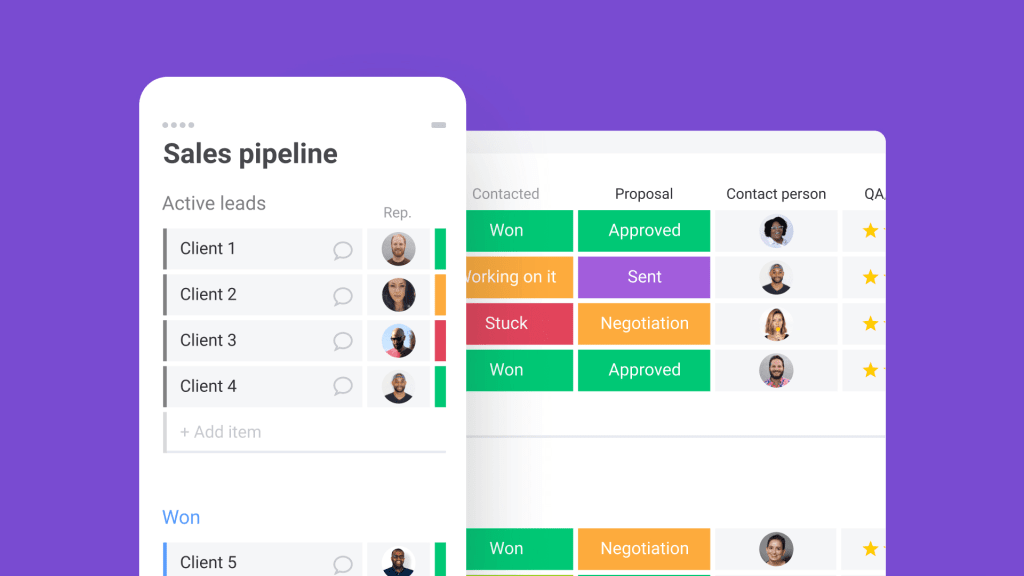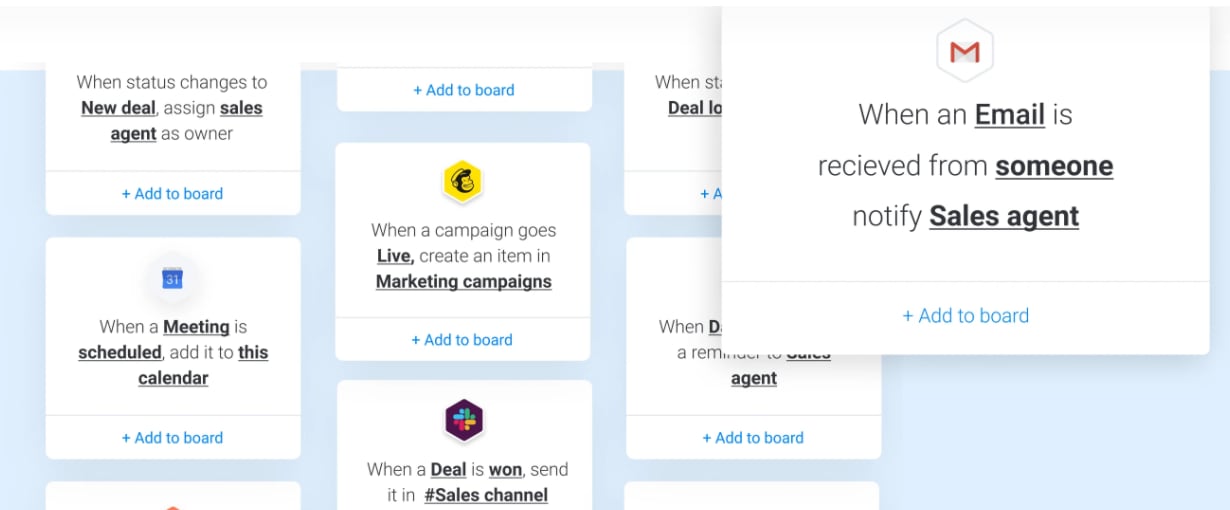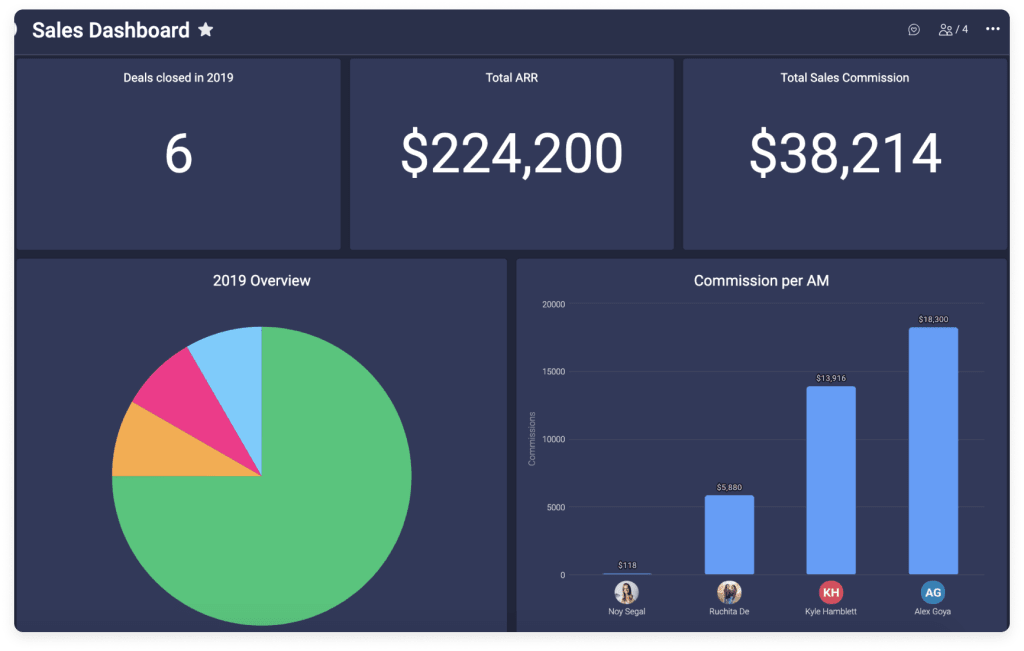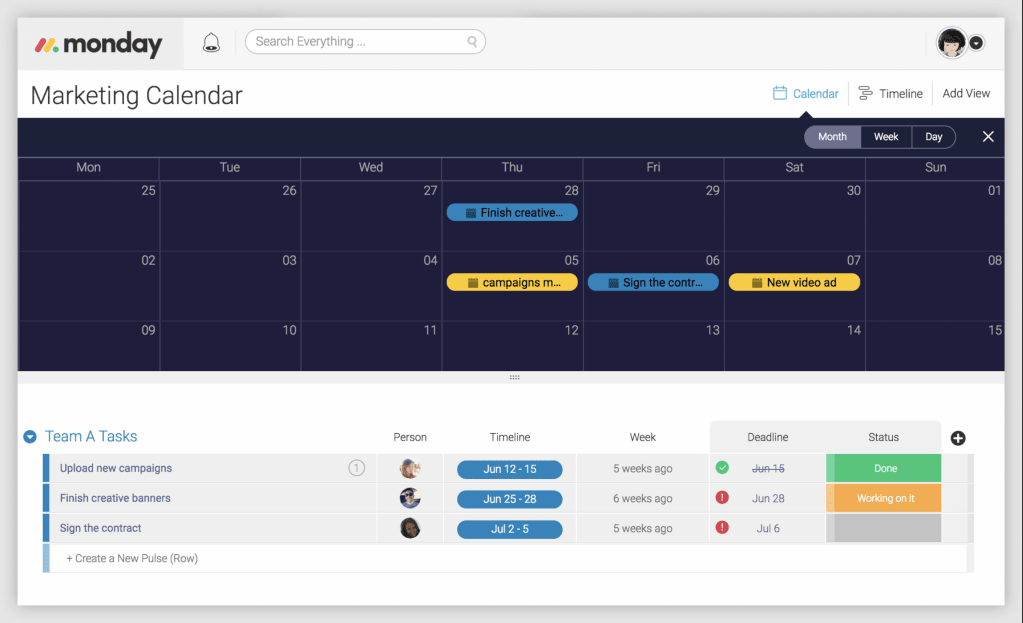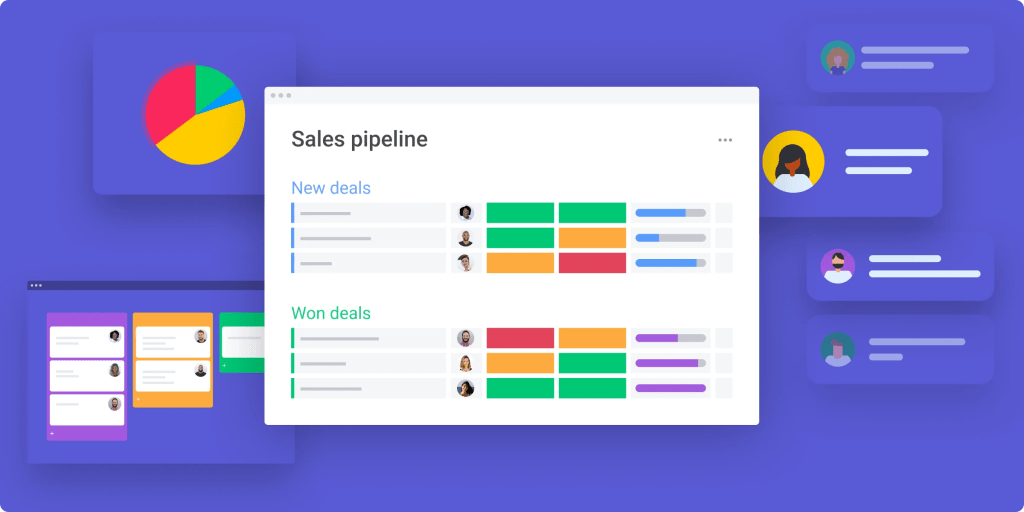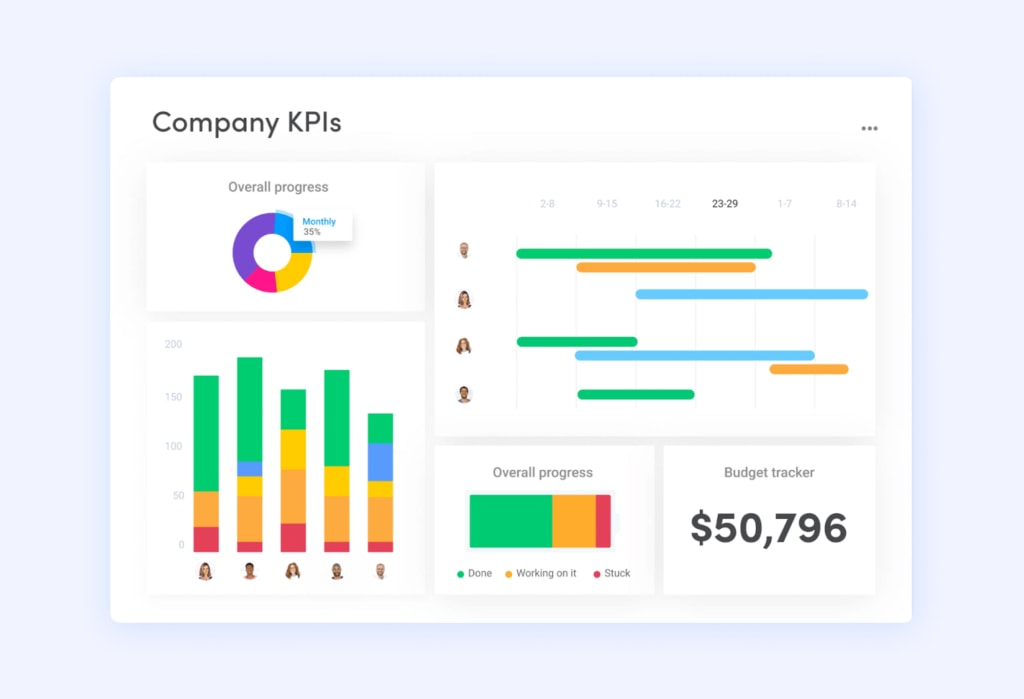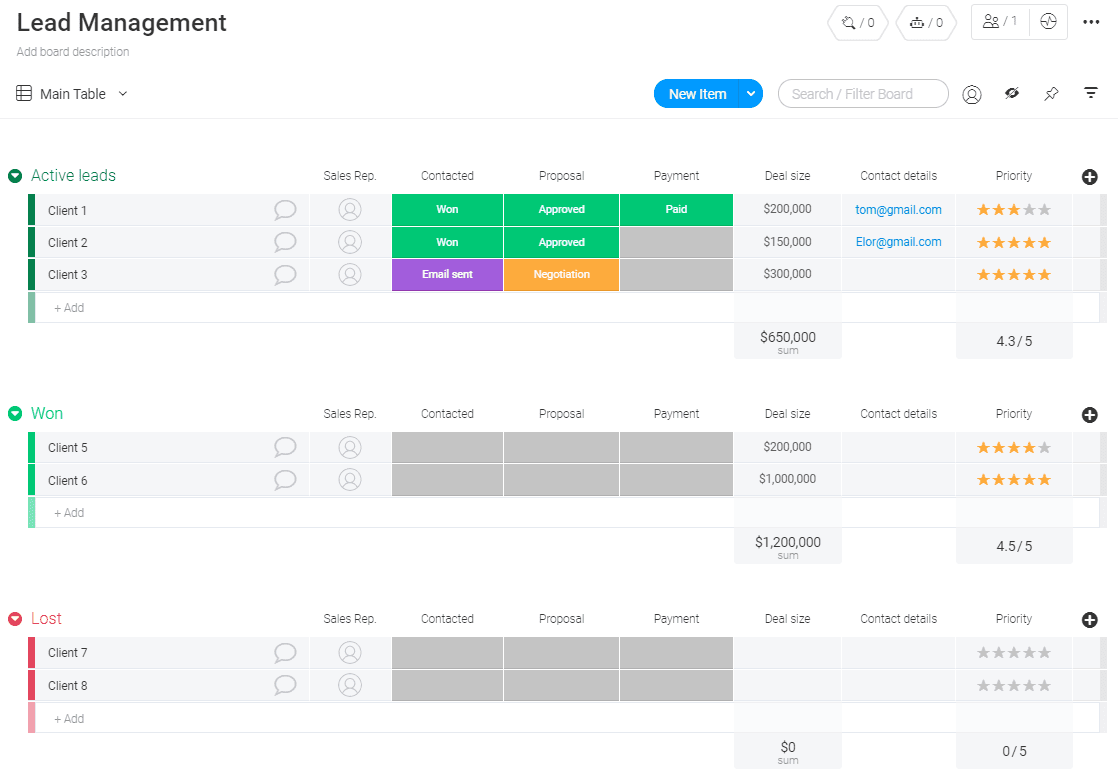Around 47% of companies agree that giving teams access to information increases workplace engagement. And 72% of working professionals say that flexible working will be an important aspect in recruitment.
These stats illustrate that investing in a suitable CRM app — one that gives teams easy access, plus the ability to manage work from anywhere — is an invaluable tool. In this article, we’ll explore the features and benefits of a CRM app across teams such as sales, marketing, and customer support, and help you find the ideal CRM tool.
But first, what’s a CRM app, and why has it become so important today?
What is a CRM app?
A CRM (customer relationship management) system helps companies manage their customer data and streamline their sales, marketing, and customer service processes in one system.
A CRM app offers the same capabilities as CRM software, but it gives users the accessibility and flexibility to work on the go from their smartphone, tablet, or any mobile device.
Using a mobile CRM app not only gives your employees autonomy as they work remotely, but also helps businesses provide effective customer service at any time of the day. With half of all internet use taking place via mobile phone, it’s become vital for companies to use mobile CRM apps to manage customer relations 24/7.
So it’s not surprising to hear that the mobile CRM market is set to grow at an average rate of 13% per year from 2019 to 2029.
The problem with traditional desktop-based CRM software is that all your data — across sales, marketing, and customer support departments live on your device at your workplace. So while your sales rep is out on the field, shuttling between appointments, or working remotely, they’re missing out on crucial information that can be used to help them seal the deal.
Using a CRM mobile app solves this problem because it allows teams to:
- Access work and up-to-date customer information from a mobile device.
- Respond and interact with prospects and leads outside their workplace.
- Build customer relationships remotely, and pull up customer data to increase customer experience and close deals faster.
What are the benefits of using a CRM app?
With a CRM app, you can close a deal using real-time information on a morning commute. Or address a client issue quickly from the comfort of your living room. Using a CRM app can even boost revenue by up to 29%.
You gain the ability to manage leads and customers, update contact information, use workflow automation to improve your sales productivity, and track all your tasks using a single device in your pocket.
Here are a few ways a CRM app can benefit your team.
1. Increased productivity
Whether you’re a traveling sales manager who needs a snapshot of the latest sales figures, or a sales rep prospecting new clients on social media, using a CRM app will undoubtedly help you work more efficiently.
For example, a calendar integrated within a CRM app allows sales reps to plan meetings and keep track of appointments. Or with the use of a CRM’s simple automation, they can set up reminders for upcoming calls and deadlines.
2. Increased sales
The core benefit of a CRM is that it democratizes information. And when your reps have easy access to customer data — contact information, account history, and previous communications — they’re in a better position to develop customer relationships and close deals. Since a CRM gives a sales rep everything they need at hand, they can become more efficient in their daily work, and use their time to focus on driving sales and revenue.
3. Stronger customer service
CRM apps can help both sales and customer service teams to increase the overall lifetime value of the customer. After all, any good salesperson knows that closing the deal is not the end of the journey. It’s critical to have clients coming back for more.
Using a CRM app can help businesses streamline customer service and processes so that clients receive consistent service at every touchpoint within a company, whether this is via live chat, social media, a phone call, or email.
3 areas of a business that can benefit from a CRM app
Using CRM software can help your business connect the dots between sales, marketing, and customer support. All teams can be kept in the loop about every aspect of the sales process by having access to every customer interaction, such as account history and contact information.
Let’s taker a look at how using a mobile CRM app can specifically help different teams deliver their best work.
1. Sales
A CRM app can be invaluable to sales teams because:
- It gives them access to real-time data no matter where they are.
- It allows them to view and update sales dashboards when needed.
- They can simply click-to-call to attend virtual meetings and appointments.
- It helps them keep track of calls and appointments using calendar integration.
- It allows them to share files and collaborate with marketing and customer support teams.
- They can use automations to create push notifications and set reminders to chase leads or follow up with them.
2. Marketing
Similarly, marketing teams can benefit from the advantage of being able to monitor campaigns remotely.
CRM software can help them to:
- Keep track of active marketing campaigns across channels around the clock.
- Manage and deliver personalized content across multiple channels, no matter where they’re based.
- Track the progress of their campaigns and use real-time customer data to make instant updates if needed.
- Use marketing automation to set up alerts and notifications to automate various tasks and save time.
- Collaborate faster with sales teams since they can easily pass on qualified leads and key information.
3. Customer support
Support teams can use CRM software to:
- Provide efficient customer service and resolve queries or issues quickly.
- Build relationships and provide responsive customer engagement.
- Pull contact information easily to manage requests in real-time.
- Track and manage customer service cases across various communication channels.
What features to look for in a CRM app
Now, we hope you’re convinced to take the plunge and get your team set up with a CRM app. But before you do so, it’s important to consider these basic questions so you can choose the best app for you.
Is it simple and intuitive to use?
You don’t want to sign yourself up for an app that is sluggish and difficult to use. You’ll want to find a CRM mobile app product that’s well-designed, intuitive, and can run smoothly on your device.
Does it have a good level of functionality that meets your business needs?
This one’s a no-brainer. Think about whether your app has features that support contact management, lead management, easy communication with teams, and good task and deal management functionality.
Does it integrate easily with all the tools and apps you already use?
If you’re using a CRM system on your mobile, it should integrate seamlessly with the other communication and productivity tools you use. It’s super useful, for example, to have your app integrate with an email marketing platform. That way, you can keep track of integrated inbound marketing campaigns within one software solution.
Is it flexible, and can it be used to scale?
The last thing you want is to download a free CRM app and then discover you’re going to have to pay extra if you want *that* particular feature. Choose an app that is reasonably priced, and allows your team to grow without having to shell out large amounts of cash for additional functionality.
Why monday.com is the ideal CRM app for any company’s needs
Every business wants the best solution that can add incredible value to different employees within the organization.
This may be your:
- Sales rep who is juggling appointments on the go
- Home-based marketing manager who wants the latest campaign data
- Customer service rep who is tasked with responding to an urgent customer query outside office hours.
Fortunately, monday.com has something for everyone. monday.com’s Work OS is a cloud-based platform that acts as a home for all your work. Period.
It’s a super flexible system that helps different teams organize and run processes, tasks, projects, and workflow.
Our user-friendly CRM platform is available both as a desktop app or a mobile app.
Here’s why we’re unique.
- You can build your own personalized CRM solution. You can use our customizable templates to get your sales team up and running, track sales activity, tailor any sales pipeline or process, and manage the entire customer life cycle from start to finish.
- Ensure your customer is the heart of everything. monday.com offers you a 360-degree view of your customer from their pre-sale to post-sale journey. Manage all your contacts on a shared board, update it easily, and centralize all interactions in one hub.
- Use our attractive visual dashboards to pull up the latest sales data, track the status of deals, and monitor the performance of your sales team. monday.com’s flexible drag-and-drop interface lets you manage everything with a few clicks.
- Work at any time and anywhere with our mobile, desktop, and offline solutions that allow you to track and update all your work — every interaction, every task, every deal.
So, coming back to the question about the ideal CRM app for your needs. Whatever your different employees need, whatever your business requirements, and whatever the size of your team, monday.com is the ideal CRM solution for you.
Ready to choose a CRM app for your team?
We’ve seen how crucial it is to invest in the right CRM app for your business. And how it can deliver tangible benefits to sales, marketing, and customer support teams. If you’re looking for a CRM app that is simple, robust, and intuitive all at once, we’re confident that monday.com checks all the right boxes. Check out our sales CRM features in detail. Or read about our sales customer success stories for additional insights.