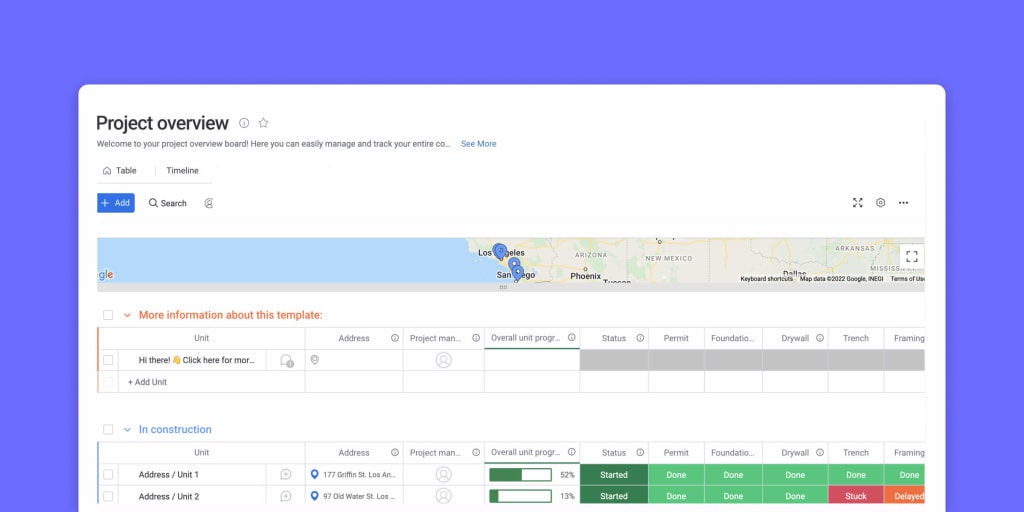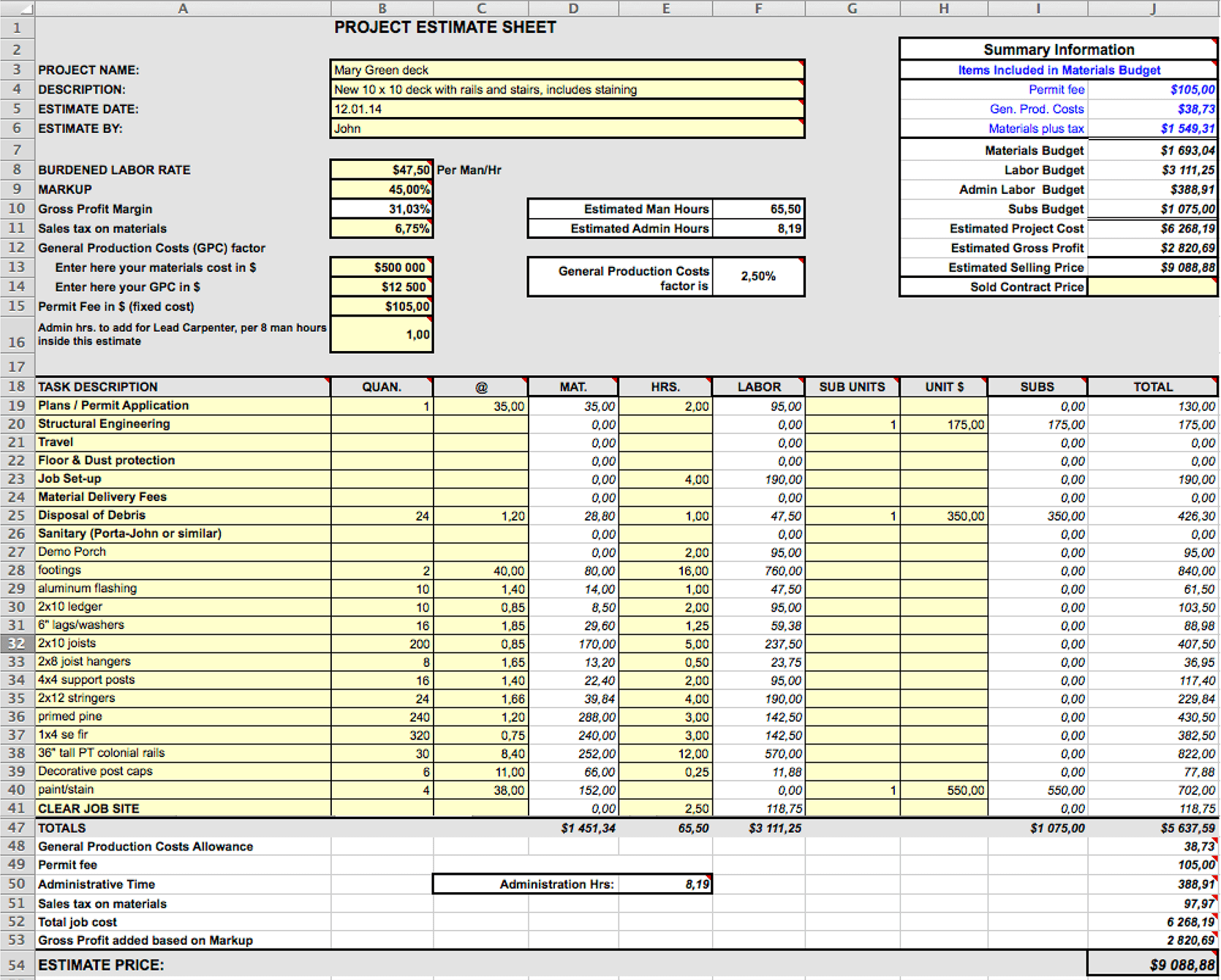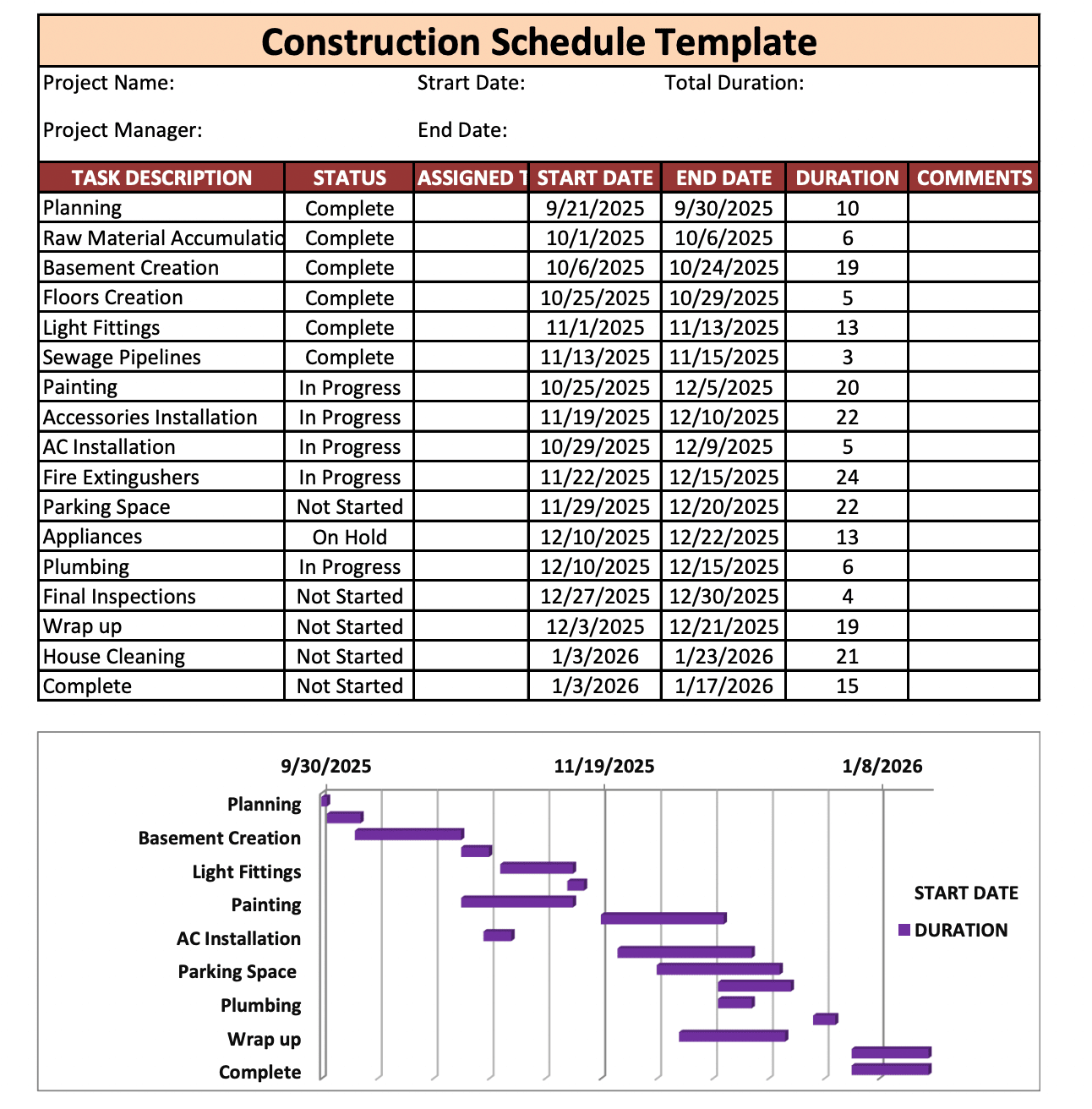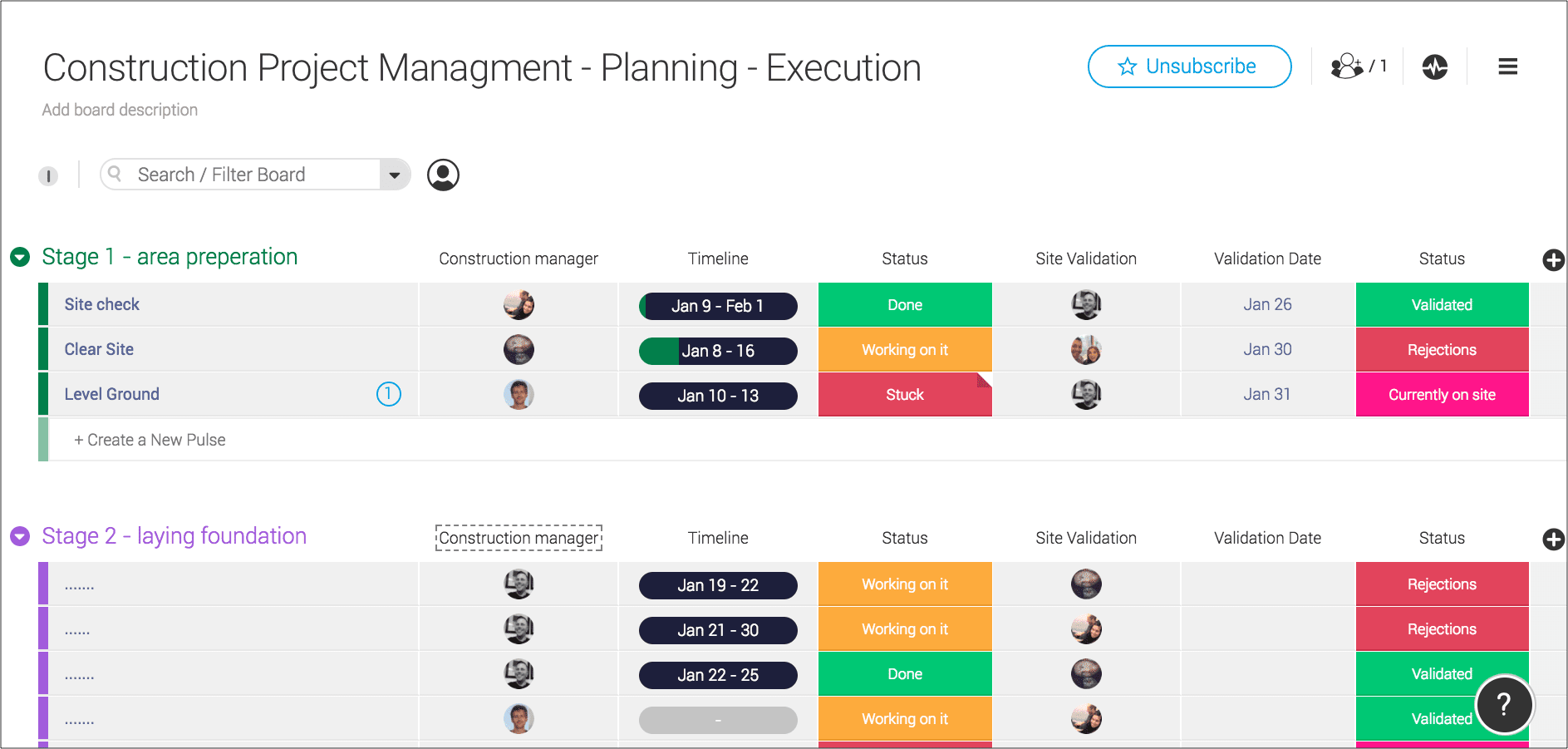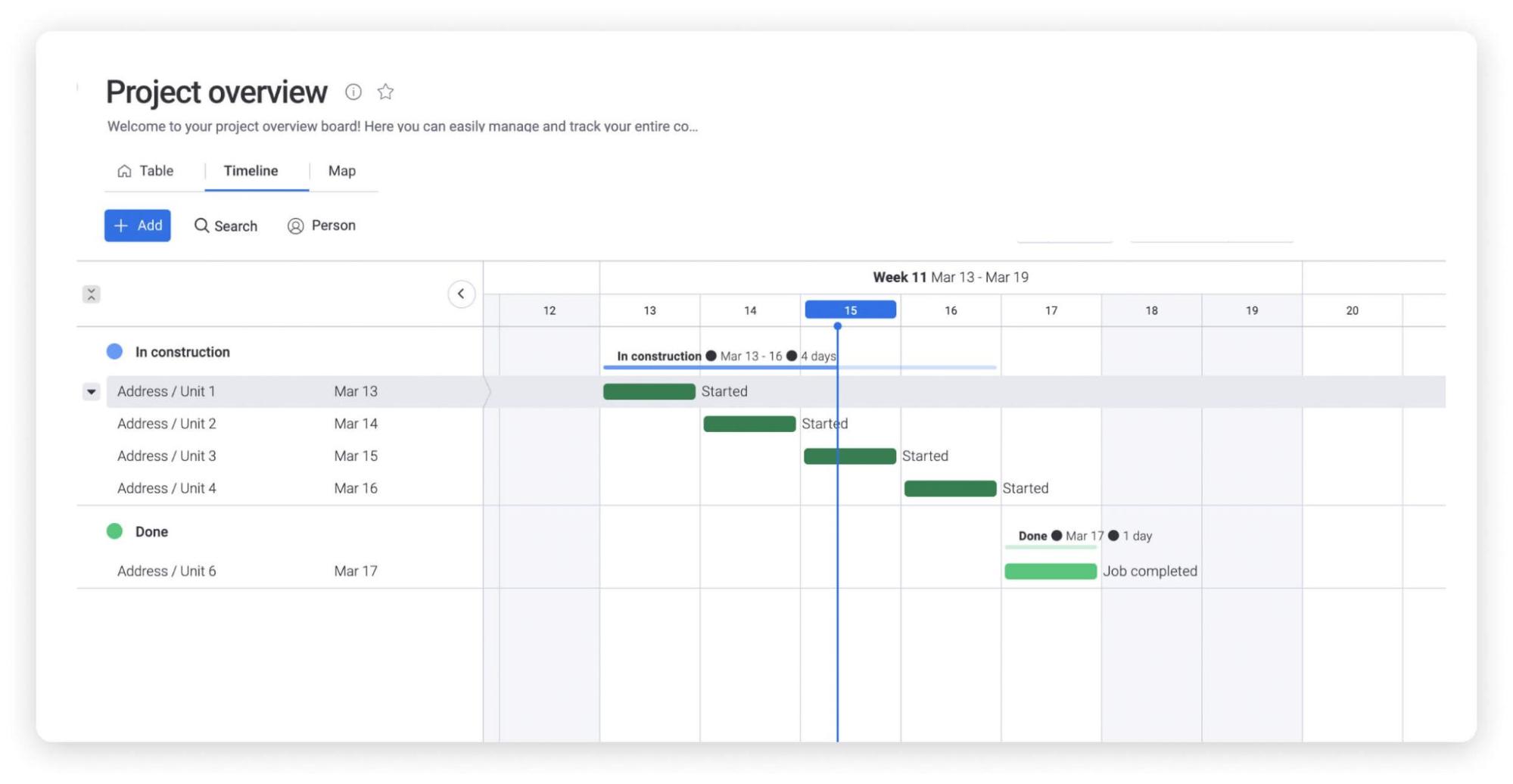Managing a construction project is not a simple task. From setting the scope of the project to monitoring and reporting, staying on the ball during each phase of your project can be tricky.
Many teams rely on free Excel construction templates to help them stay organized and ensure projects run smoothly. In this article, we take a closer look at Excel construction templates, why you should use them, and why monday.com’s template is a great alternative solution for your construction management needs.
What are free Excel construction templates?
Free Excel construction templates are pre-built project management templates that you can use to plan, manage, and track your projects from beginning to end.
With a construction template, you can organize project details, manage documents, and track the progress of the project. This means you don’t need to spend a long time calculating formulas and hunting through files.
As any project manager knows, there’s a lot of work involved in a construction project. Apart from dealing with numerous stakeholders, you need to keep track of a ton of documentation and hundreds of details. Plugging that data into construction templates in Excel makes it easily searchable and easy to track as the project unfolds.
With so many moving parts of a construction project, there are different types of free construction templates to address each need. These templates include:
- Construction budgeting template
- Construction timeline template
- Construction checklist template
- General contractor checklist
- Building a house checklist
- Construction project plan template
Why use free Excel construction templates?
Whether you’re doing a project at home or commercially, Excel construction templates support workflows, budgeting, and other elements of managing a successful project. Here’s how.
Help you manage your financial and time budget
A crucial part of managing a successful construction project is staying on track with your budget and roadmap. A survey found that 75% of construction projects are delivered late, over budget, or both. On average, project delivery is 69 days late.
This is where Excel templates come in. With the right construction project plan template, you can keep track of actual costs compared to your original estimates. You can also create a timeline to monitor if your team is on track with the schedule and make the necessary changes if they aren’t.
Free Excel construction templates basically let you plug and play. You simply need to find the templates that meet your needs, plug in your data, and let the pre-built templates do the rest.Store and keep track of important documentation
Just think of all the invoices, receipts, work request forms, and general contractor checklists that stack up. Trying to keep track of them the old-fashioned way can add unnecessary hours to your workday. It means files, folders, clipboards, and office space to store piles of physical documents.
Excel construction templates make your life easier by allowing you to safely store data from important project documents online. It also means that your data can be backed up to avoid losing valuable information. Research shows that data loss can cost US businesses an average of $7,900 per minute.
Keep your team organized
Using free Excel construction templates isn’t about being organized for organization’s sake. If multiple construction workflow frameworks are being used across the team, there can be inconsistencies in the different processes of each framework. One wrong formula can lead to all sorts of problems that can affect your project.
Losing track of documentation or missing out on one of the many little details involved in managing a construction project can lead to delays. Even one delay can cost you, the owner, and the contractor time and money.
What are some examples of free Excel construction templates?
Let’s look at some examples of how downloadable free Excel construction templates are used.
Labor and materials cost estimation template
This construction template in Excel has been used for the construction of a green deck. It is drawn up to give an estimate of how much the materials and labor are going to cost to create the deck.
This template is based on splitting up the budgets for materials, construction labor, and administrative labor into separate categories. Using Excel formulas, the total cost of the project and the gross profit can be calculated.
Construction schedule template
A construction schedule template gives an overview of the tasks involved in a project and how long each task is expected to take. The tasks are listed in the order they must be completed, and each task is assigned a status. The four status options are completed, in progress, on hold, and not started.
Based on the start and end dates of each task, a Gantt chart has been created. This chart shows all the phases of the entire construction schedule. This visual representation of the data from the table helps the project manager pick up on any overlap of activities. If not addressed, this could cause delays if too many team members are assigned to the same task.
monday.com’s free Excel construction templates template
As far as construction management software goes, monday.com is up there with the best. Whether you’re looking for general oversight, seamless field-office collaboration, or tracking budgets, you can do it all with our customizable construction templates.
One platform for all your construction management needs
As we’ve mentioned above, every construction project has a lot of moving parts to keep on top of. Most construction Excel templates only address one aspect of a project, whether that’s the project timeline or general contractor checklist.
But with monday.com, everything is consolidated in one place. No more jumping between documents and programs. Our Work OS is the only solution you need for all your construction management needs.
Suitable for everyone
monday.com has construction Excel templates to suit every stakeholder, team, and project. If you’re an owner, you can coordinate calendars, collect orders, and communicate with third parties working on the project. If you’re a general contractor, you can stay on schedule, stay within budget, and communicate between stakeholders and your construction team.
There’s no need to hunt far and wide for the right templates. monday.com puts construction templates that are integrated with Excel in easy reach.
Keep everyone in the loop
One of the most difficult parts of managing a construction project is communication and collaboration. From suppliers and contractors to electricians and architects, there are so many people who need to know what’s going on.
You can use monday.com’s construction management software from one interactive platform to keep all your communication together and update plans in real-time. You can also ensure everyone has the most recent versions of your documents, like inspection forms and architectural drawings.
Related templates
These related construction templates bring even more ease and efficiency to managing your project.
Construction project tracking template
Use monday.com’s construction project tracking template to find out what’s happening and where it’s happening at a glance. You can keep tabs on every stage of your project, from purchase orders to managing new incoming requests. Being able to access this data when you need it will help you anticipate bottlenecks, avoid overspending, and stay on budget.
Construction roadmap template
Use monday.com’s construction roadmap template to track the progress of different projects from one place. You can monitor the progress of every stage your team is working on, set custom notifications, and send deadline reminders to your team. Our template also lets you analyze data through different views. View your projects in a timeline, map, calendar, Gantt chart, and Kanban board.
General contractor checklist
Use a general contractor checklist to stay in control of every deliverable, file, permit, and RFI you need. You can divide your project into different stages and keep track of each of them. A free general contractor checklist gives you a centralized place for all communication and project files to keep everyone in the loop.
Subcontractor management template
Use a subcontractor management template to communicate with subcontractors easily and efficiently. You can track the service and structural contractors you hire and stay up to date with the type of work they complete.
FAQs about free Excel construction templates
How do I create a construction program in Excel?
Creating a construction program in Excel is relatively easy. Open Excel, click the File tab, and select New. Scroll through the templates until you find the Project timelines, Agile Gantt chart, and Gantt project planner templates. You can also search Schedules on the template screen until you find the Simple Gantt chart. Click your preferred template to open the file. You can then add your project data and tasks and make any required changes to the design.
Does Excel have free templates?
Excel does have free templates, but the selection is limited. You need a Microsoft Office subscription if you want the really good stuff. With monday.com, you get access to a huge selection of awesome plug-and-play customizable templates that can make a big difference to the way you manage your construction projects.
Does Excel have a project plan template?
Yes, Excel has a project plan template based on the Gantt chart model. However, monday.com has project plan templates that offer a variety of functions. Some of our templates give you the option of viewing your projects in different formats such as calendar, map, timeline, Gantt chart, and Kanban board.
How do you track construction costs?
Track construction costs with monday.com’s construction project tracking template. Use it to stay on top of project schedules, purchase orders, incoming requests, and more. With all that data at your fingertips, you can track costs, avoid overspending and stay on budget.