Every project, regardless of industry, has many moving parts that can be challenging to accurately track without the right tools, knowledge, and team. However, construction projects present a set of unique challenges for project managers. For every construction project, you have two teams working to achieve the desired results: the upper management team that usually works from the home office and the hands-on construction crew that works on-site. Ensuring these two teams feel connected and have free-flowing communication processes can decrease the risk of mistakes or errors and save time by streamlining workflows.
Daily report updates between the home office and construction site can help in these efforts by ensuring every project stakeholder has access to the same information. Today we’ll introduce a daily report template for construction projects that can maximize efficiency by improving the flow of communications between the office and the field. We’ll also share how monday.com’s Work OS can simplify construction project management at every stage.
What is a daily report template for construction?
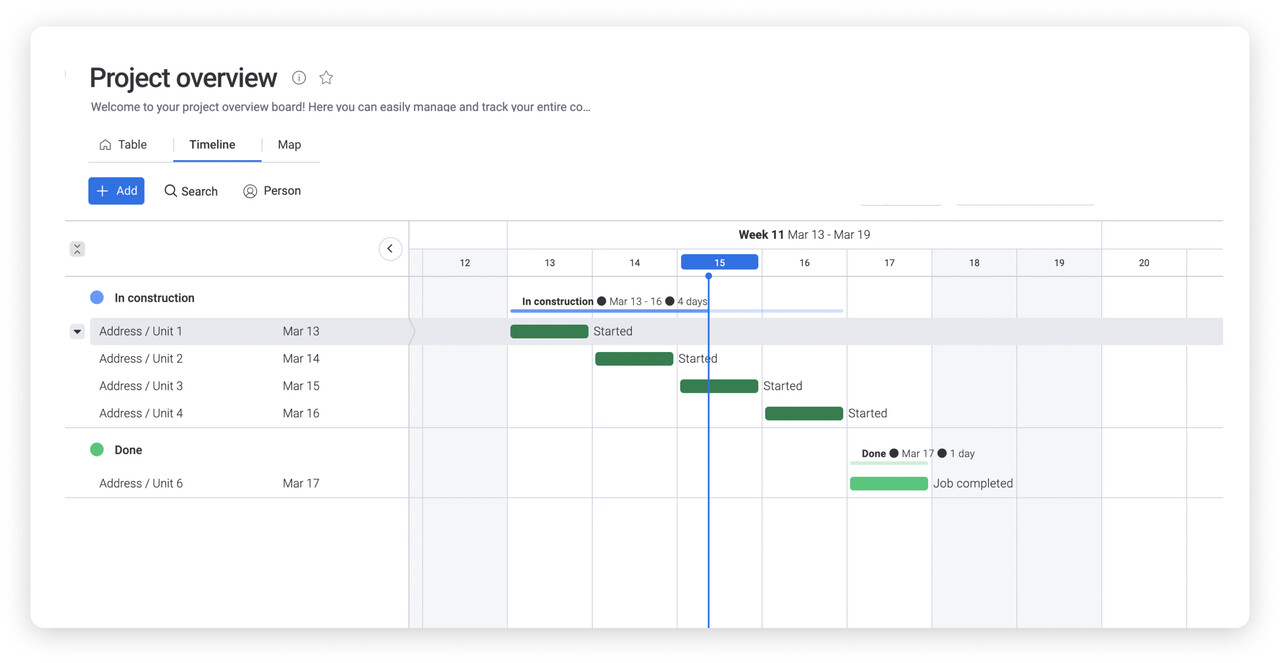
A daily report template for construction is a standardized reporting document that allows upper management to view the progress of all ongoing construction projects from one dashboard. You can share this information with all stakeholders so everyone remains on the same page regarding progress, roadblocks, and estimated completion dates. You can customize daily construction reports based on your project’s needs or company reporting requirements. However, they’ll generally contain some combination of the following information:
- The phase of construction (i.e., “in construction,” “in quality control,” or “awaiting permits”)
- Address of the construction site
- Information or updates on construction and zoning permits
- Site manager information
- Permit start and expiration dates
- A bar indicating overall project progress towards completion
- The primary job currently being done on-site (i.e., roofing, drywall, framing, etc.)
Why use a daily report template for construction?
There are many reasons that using a daily report template for construction is helpful. It can:
- Monitor construction project status: Daily report templates can monitor construction project status in real time for all of the company’s endeavors. You can use this information to allocate human resources better and improve overall project management efficiency.
- Streamline communications: Daily reports allow for regular, standardized communications between the home office and the field. When stakeholders have the same information, you can quickly address productivity increases and any roadblocks or bottlenecks within projects.
- Decrease error risks: Errors are never good, but an error in a construction project can be especially harmful. By decreasing error risks, construction report templates help prevent completion delays, zoning errors, and safety risks.
A daily report template for construction helps decrease error risks and streamline communications so all relevant stakeholders can monitor construction project status in real time.
When understanding why you should use a daily report template for construction projects, you may find it helpful to see some examples of a construction daily report.
What are some examples of a daily report template for construction?
Daily report templates are valuable tools for optimizing workflows and streamlining communications within construction companies. Besides an aggregated daily report template that shows all project statuses, daily reports can also be more specific. Examples include a subcontractor daily construction report and a construction site daily log.
Subcontractor daily construction reports
Subcontractors are often hired for specific construction tasks, like roofing, plumbing, or electrical work. While having specialists on-site to complete specific aspects of your construction project is crucial, it also adds another moving part that needs to remain connected to the overall project. Using a subcontractor daily construction report can help improve communication between the subcontractor, office, site manager, and project owner. For example, a subcontractor report might include start and completion dates for their specific tasks, along with contact information, errors, and time logging for those employees.
Construction site daily log
A construction site daily log is a detailed report for a specific project site. These daily logs are often aggregated to form a more comprehensive overview of where your construction company stands across all projects. The foreman generally completes a construction site daily log and includes valuable details on hours worked, equipment used, and tasks completed daily. In addition, these reports often have other information, like details about permits and weather conditions.
Combining your daily report templates with a powerful Work OS like monday.com’s can increase the benefits of using them and improve overall efficiency within your construction company.
Daily report templates for construction on monday.com
Our Construction Management Template lets you:
- Seamlessly orchestrate construction operations: View all your essential construction project data from one customizable dashboard, where you can also assign tasks to specific crew members. Dashboards automatically update when new information is input, and our Work OS also enables you to automate other routine tasks and approvals to maximize efficiency further.
- Streamline communications between all stakeholders: Detailed daily reporting ensures every stakeholder has the same information to promote more confident decision-making at every stage of your construction projects. Plus, you can collaborate with other project team members from one centralized platform using the WorkDocs feature.
- Effectively forecast project statuses: When you have real-time updates, you can forecast resources, scheduling, and completion dates effectively. Store crucial supporting documents inside our Work OS using our digital asset management feature and grant access to those who need access to the information to save time going back and forth.
While a daily report template for construction is a valuable tool for streamlining project processes and communication, it doesn’t fit all situations. Thankfully, a few related monday.com templates can help improve other aspects of your construction projects.
Related templates on monday.com
A daily report template for construction can help streamline communications and improve overall efficiency within your construction company. You can use other templates to improve efficiency within different sectors of your construction company.
Construction Roadmap Template
Our Construction Roadmap Template can help improve the project planning process by providing the foundation necessary to align expectations. Within the customizable template, you can plan your project’s tasks and assignments using the format you like best. For example, you could use a Kanban board, Gantt chart, or lists to view your most essential planning data. Once planned, you can continue using the template to track progress and alter your original plans as necessary. This template supports multiple projects within one dashboard and allows you to send automated notifications of deadlines and announcements.
Project Requests and Approvals Template
The Project Requests and Approvals Template on monday.com is a valuable asset for all project managers, regardless of industry. This template allows you to manage all incoming project requests and approvals from one centralized dashboard, to decrease time spent filtering through requests. You can also enable notifications so you know when a request comes in, allowing you to handle each one promptly. Share customizable forms with your crew members and office staff so you know every request has the information you need, negating the need to go back and forth on requests for missing information.
Frequently asked questions
How do I write a daily construction report?
To write a daily construction report:
- Start with the basic job details, including the job’s name, start date, expected completion date, address, current date, project manager’s name, and the type and phase of the construction.
- Briefly describe the day’s weather conditions.
- List tasks completed that day.
- List the construction workers on-site for the day and how many hours they each worked.
- List equipment used and how many hours the equipment ran.
- List any materials used.
- Identify any potential delays, if applicable.
- Create a brief safety report, including any safety or inspection issues that may have popped up during the day.
- Attach any relevant photos, documents, and videos.
What is a daily report in construction?
A daily report in construction is a daily logging of all the most crucial details related to the work performed, which can be completed by both office management and on-site construction managers.Office management may include information about permits, scheduled crew members, and relevant account summaries in their daily reports. Site managers may include information like the type of equipment used, the number of hours worked, daily weather conditions, and site visitors in their reports. You can then aggregate this information into a single sheet to show each project’s progress overall.
Streamline project workflows and increase efficiency with a free daily report template for construction from monday.com
Construction projects contain different sectors that need to keep open lines of communication. A daily report template for construction projects can help streamline workflows by ensuring regular communication and updates between the home office and each construction site. Using your template with monday.com’s Work OS can help further increase efficiency and improve communication by simplifying construction management.

