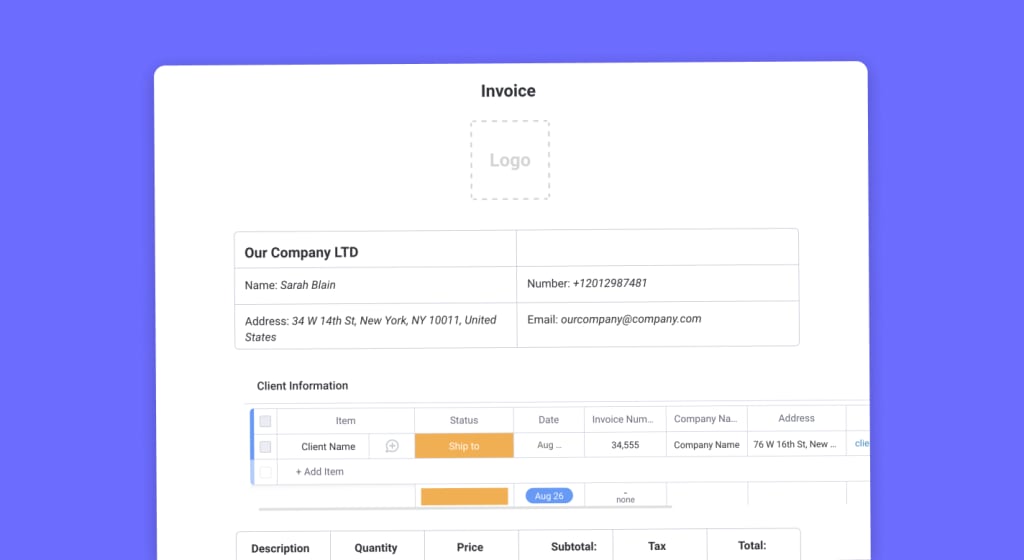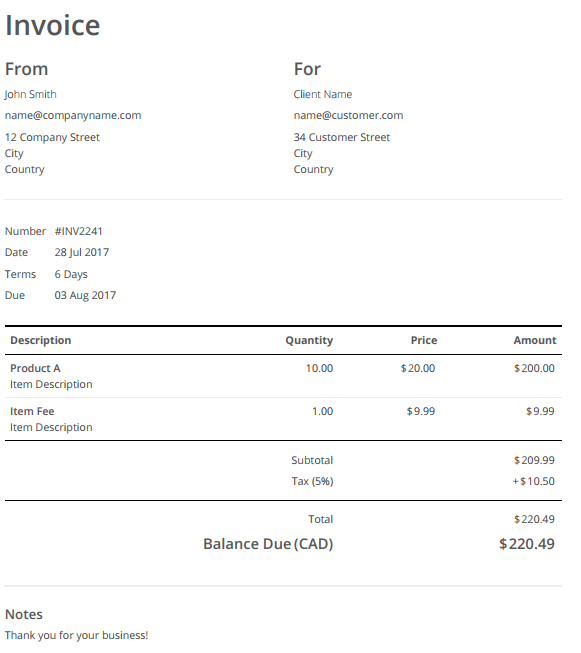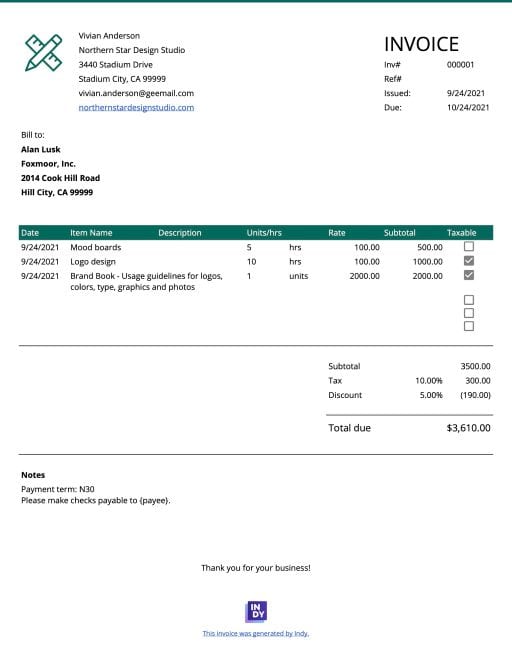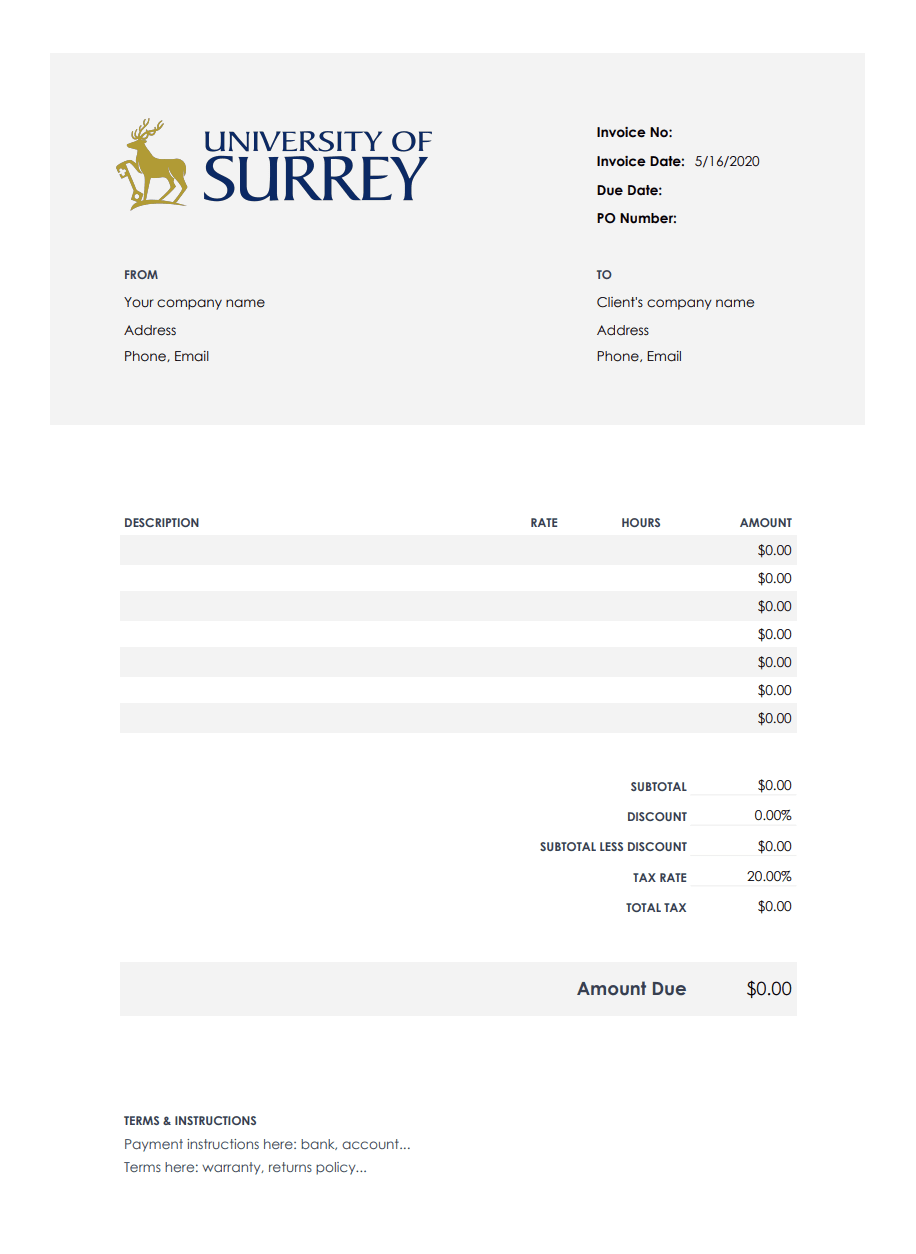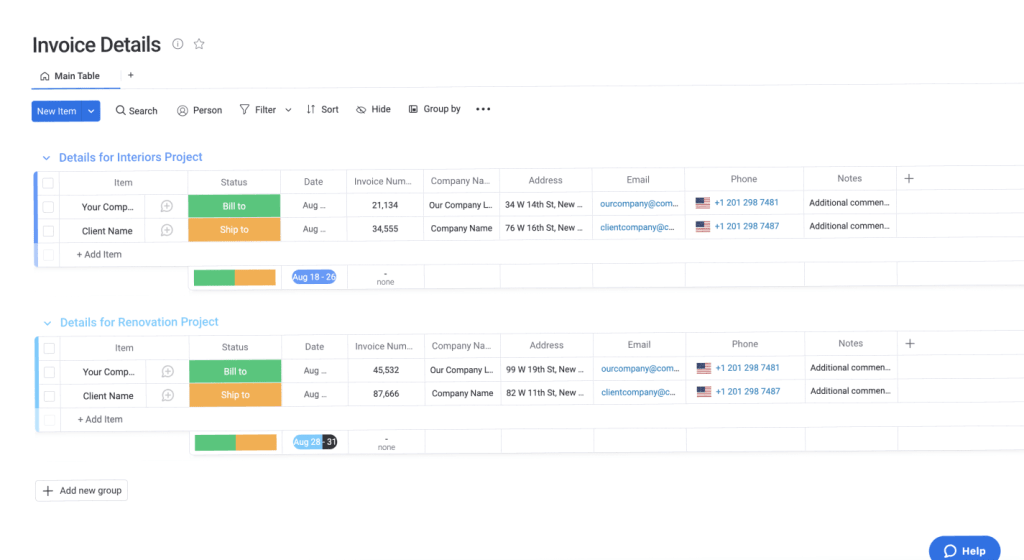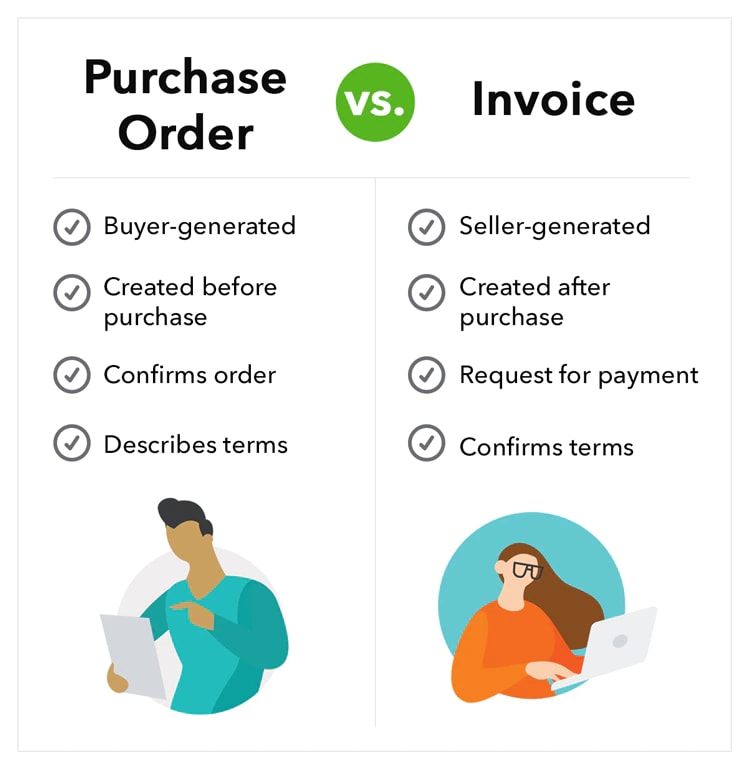Sending invoices is an essential part of business management — after all, it allows you to get paid. Invoice creation can get pretty complicated or time-consuming if you don’t have a process in place, and you might even fail to see its value while you’re focused on selling a lot of products or services. If you don’t have time to make an invoice from scratch, an online invoice template for Google Docs is a good place to start, but of course, it’s not your only option.
In this article, we’ll talk about invoice templates and cover some examples, so you have some ideas for which to use. We’ll even share a custom invoice template available on monday.com and explain how to use it to streamline your accounting processes.
What is an invoice template for Google Docs?
An invoice template is a standardized document designed to make invoice creation quick and easy. It has fields for every item you’ll need to fill out on your invoice. An invoice is the document describing the products or services you sold or performed for a client and their associated costs.
A blank invoice template contains fields for the name and contact information of you and your client, line items detailing the products or services sold with dollar values, payment terms, and accepted payment methods.
Google Docs is a popular way to create professional invoices since it lets you set up a free invoicing process and hundreds of invoice templates for Google Docs are available online.
Why use an invoice template for Google Docs?
Invoices themselves help you track the amounts your clients owe you, resolve any disputes regarding work or payment, and eventually get paid, but creating invoices from scratch has many disadvantages, even in Google Docs. Let’s take a look at the advantages of using a template.
Save time
A free invoice template for Google Docs can save time without a massive financial investment. All the fields are there already, so there’s no need to create tables, draw up boxes, or manipulate the document’s margins. Just fill in the info you need and you’re done. Beyond speed, here are some more reasons why you should use a Google Docs invoice template, or any invoice template for that matter.
Customizability and design
Google Docs invoice templates are fairly customizable, helping you design an invoice that’s visually appealing and reflective of your brand without removing the necessary payment information. Your logo and brand colors are great examples. The template itself might look good, but with just a few minutes of work, you can put your logo prominently at the top and incorporate your brand colors into the invoice to enhance its visual appeal.
Cloud-based
Since Google Docs is cloud-based, you can create invoices with your template and send them to clients from anywhere you have a device and an internet connection. This also means it’s easy to share invoices with accountants, business partners, and other team members.
Permissions
Invoices can contain sensitive information, so you don’t want the whole world to see them. Fortunately, Google Docs has several permissions settings you can customize when you share it — you can give a view, comment, and edit permissions to users. You can give yourself and team members edit permissions, while only allowing your client to comment.
Free to use
It’s free to use Google Docs, so there are virtually zero barriers to using a Google Docs invoice for any parties involved. Each user just needs a Google account to access.
What are some examples of Google Docs invoice templates?
Now that you understand why you might want to use a Google Docs template for invoices, let’s explore some examples. These are general template examples, but all of them can be created in Google Docs.
Simple Google Docs invoice template
This simple invoice template is good for freelancers and small businesses. It has the name and contact info for both buyer and seller at the top. Below that is the invoice number, invoice data, payment terms, and due date.
Further down is the meat of the invoice — the products sold, quantities, pricing info, and amounts for each. Finally, we have a subtotal, sales taxes, and a total balance. That’s all you need for a perfectly legal invoice, but depending on your type of business, you might find a better fit.
Design studio Google Docs invoice template
This is a Google Docs invoice template for a design studio. You can see all the relevant names and contact details at the top half, along with a logo. You’ll also notice the green used — you could easily change that to your brand’s colors.
Since this is a service provider, they charged hourly instead of by the number of products sold. They have columns for their rates and hours worked for calculating the totals. This one uses net 30 payment terms, meaning payment is due 30 days from receipt of the invoice.
University invoice template from Google Docs
This invoice template could be used by a university. It has the university’s logo in the top left. In the top right, you’ll also see “PO number” — as discussed, buyers will often match invoices to purchase orders to verify everything’s right before paying the seller.
Also, this template has a line for a discount. Some sellers give discounts for paying by a specific early deadline to incentivize faster payment. Free invoice templates for Google Docs can work fine for some. But if you want something more powerful than a basic template you have to fill out manually every time, take a look at monday.com. With the power of our Work OS — a digital workspace for all departments, from accounting to sales — you can streamline your sales and accounting processes.
monday.com’s next-level invoice template
monday.com’s invoice template is fully customizable. Use our intuitive drag-and-drop builder to add, edit, and rearrange columns and groups and color-code specific boxes as needed to create a visually appealing invoice that matches your brand.
You can also add formulas, so your invoice template does the math for you. You can make it automatically calculate subtotals for individual work items, any relevant taxes, your total invoice amount, and more.
But that’s only scratching the surface of what it can do. You can use integrations to connect it directly to payment processors — like Stripe — create custom automations, like notifying managers when payment is overdue, and overall streamline the entire invoice approval process and save time.
Since monday.com is cloud-based, you can access your invoice template from anywhere. However, monday.com is more than just an invoice creation or processing tool. While building and sharing a document works well in Google Docs, it’s always going to come up short compared to monday.com’s Work OS.
When you’re working within our shared online workspace you can not only let people create, collaborate, and update in real-time but you can also link documents to your workflows and automations, which means planning the work and doing the work integrate seamlessly.
For example, you can build your invoice in monday workdocs using our template and then automate its delivery through your invoice management workflow. And, if you do have any legacy GDocs, monday.com also integrates with Google Drive, so you can easily import any invoices you already have. Need to download your invoice to Excel? monday.com can export an XLS sheet in a few seconds.
Tips for getting the most out of your invoice template
Now that you have the ultimate invoice template, let’s cover some best practices for implementing it.
Understand the difference between purchase orders and invoices
Purchase orders are created by your client to request your services. You, as the seller, then send an invoice for the goods or services sold when you sell them.
As you can see, they’re complimentary. The buyer generally matches your invoice to the corresponding PO they sent you before authorizing payment.
Set up the right automations
The right invoice automations can save you time and reduce errors by cutting out manual work. For instance, imagine you have a few recurring clients that each pay you a fixed monthly fee. Instead of using your template to create a new invoice manually, you could set up an automation that generates the invoices and sends them each month.
Manage your payment methods
The main purpose of an invoice is to ensure you get paid by clients. Make sure your invoice clearly states which payment methods you accept.
With monday.com’s invoice template and dashboard, you can track which invoices were paid by which method, and get an overview of the most popular payment methods across clients. This info can be useful when determining which payment methods are worth offering.
Be clear about late fees
If you offer discounts for early payment, or charge clients late fees for late payments, you’ll want to note those fees or discounts on your template and every invoice.
You can then use monday.com automations to alert your Accounts Receivable team if an invoice is paid early or has gone overdue. You can also easily send reminder emails to clients who are nearing or past the due date and haven’t paid yet.
Use data to drive decision-making
monday.com’s fully-customizable and visually-appealing dashboards make it easy to quickly analyze invoice data. Whether that’s tracking cashflow entering the business or monitoring average invoice payment times, capturing invoice data enables data-driven decision-making.For example, you might decide to track how long, on average, it takes clients to pay their invoices. This helps you determine how much cash buffer you need to secure your company’s financial position and maintain operations while you’re waiting for payment.
FAQs about invoice templates for Google Docs
Is there an invoice template in Google Docs?
Google itself does not have an invoice template for Google Docs, but they do have one for Google Sheets. You can access the Google Sheets invoice template in the Google Sheets template gallery.
How do I create an invoice in Google Docs?
To create an invoice in Google Docs, your best bet is to download a free Google Docs invoice template like the ones featured above. This saves you the time of building an invoice yourself.
From there, you’ll fill in relevant details in the correct spots on the template. However, an invoice template in Google Docs will be pretty basic and you’ll be hardpressed to be able to customize it as easily as you could an invoice template on monday.com.
Does Google have an invoice generator?
Google Docs does not have an invoice generator or support invoicing software, you have to manually fill out a template to create an invoice. If you want to take advantage of automations to auto-fill invoices, you can use monday.com’s invoice template.
What makes an invoice look professional?
A professional invoice should contain several pieces of information:
- Company details: First/last name, company name and address, phone number, and email address
- Recipient details: Invoice recipient’s name — this could be the owner, an accounts payable person, or someone else
- Recipient’s company details: Client’s business name, address, phone number, and email address
- Your logo
- Unique invoice number
- Line items detailing work completed: Including the quantity of items, price, hours worked, tax, and anything else applicable to your billing
- Payment terms: Within 30 days, 60 days, etc.
- Accepted payment methods: Bank transfer, credit cards, etc.
Beyond these basic guidelines, you can customize your invoice however you’d like to create one that’s visually appealing and reflects your brand personality.