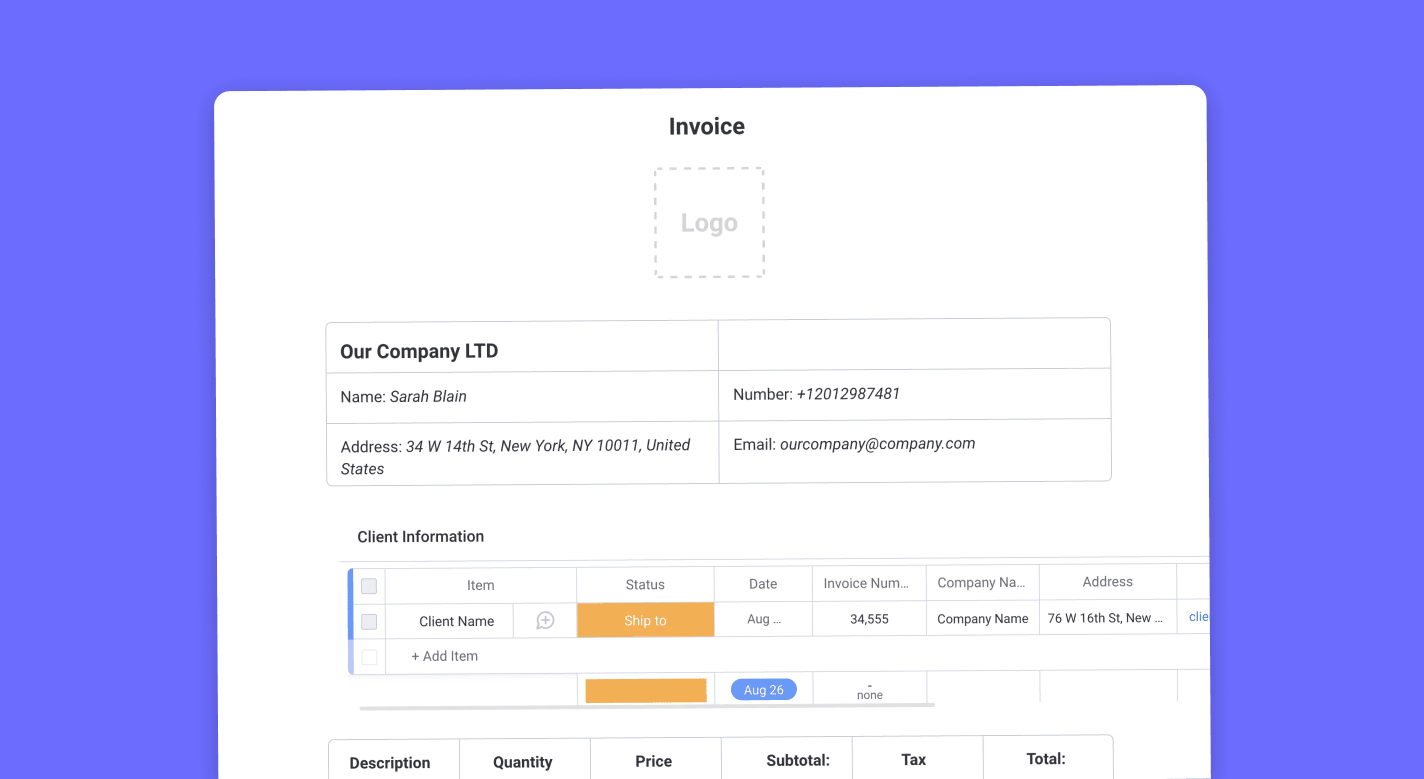Are you looking for a way to save time and money when invoicing your customers? A printable invoice template can help you do both.
In this article, we’ll discuss monday.com’s free printable invoice templates. But before we dive into that, we’ll dish out the details on what a printable invoice template is and how it can help get you paid faster.
What are free printable invoice templates?
A free printable invoice template is a pre-built form for creating customized invoices. They’re perfect for small businesses and freelancers that want professional invoices but don’t want the hassle of designing them from scratch.
Despite being called “printable,” in 2022, the finished invoices are often sent to clients and customers in digital formats, like PDFs. You can also print paper invoices if you — or your clientele — need physical copies.
Printable invoice templates include a variety of fields where you can fill out the information about your business and the goods/services sold:
- Business name and contact information
- Customer name and contact information
- Description of the products or services sold
- Prices of each item
- Total amount owed
- Payment terms
- Invoice date
Whether it’s your first time invoicing a client or you’ve been sending invoices out to customers for years, a printable invoice template is a great way to make invoices look polished and professional.
Why use free printable invoice templates?
Now that you’ve got a handle on what a printable invoice template is, let’s review a few of the reasons you should start using one.
You’ll get paid faster
When it comes to invoicing, the devil is in the details. If even one element is off, you could run into trouble with getting paid on time or at all.
That’s why it’s important to use a template for your invoices, especially if you’re not particularly design-savvy. A printable invoice template will take the guesswork out of designing an invoice and make sure all the necessary information is included to save back and forth as well.
You’ll leave a lasting impression on your clients and customers
An invoice reflects your business’ image. If you send sloppy, handwritten invoices, then your customers may perceive you as uncaring and reckless. They may even question your services and consider not working with you again.
If you send customers beautifully designed invoices, they’ll likely see your business as professional and organized. Using an invoice template is one easy way to make sure your invoices look great every time.
You’ll have more time to do important, billable work
Creating a fresh invoice every time you need one is a time-consuming task. Not to mention, if you have a lot of invoices to send out, you could be spending hours formatting and labeling them.
But with a template, you can create an invoice in minutes. You can auto-generate invoice numbers and contact information, and also easily customize it with fields, labels, and more. This way, you can spend less time fiddling with administrative tasks and more time doing the billable work that makes you money.
Printable invoice templates are an underrated business hack. With them, you’ll save time and money, so you can dedicate your attention and resources to the tasks that matter.
What are some examples of free printable invoice templates?
Now that you’ve seen what they can do for you, let’s explore some examples of invoice templates for different use cases.
Printable labor and materials invoice templates
Labor and material invoices are used to track the total amount of hours worked, and the materials used when completing a job. If you’ve ever hired a contractor to renovate your house or have taken your vehicle to a mechanic, you’ve probably received a labor and materials invoice.
On a labor and materials invoice template, you’ll find separate tables for both labor and materials costs and total costs positioned at the top or bottom. The material costs table can include a description of the material, quantity, unit cost, and total cost for each item. The labor costs table can include a description of the service, the employee who performed that service, the hours worked, the hourly rate, and the total cost for each service item.
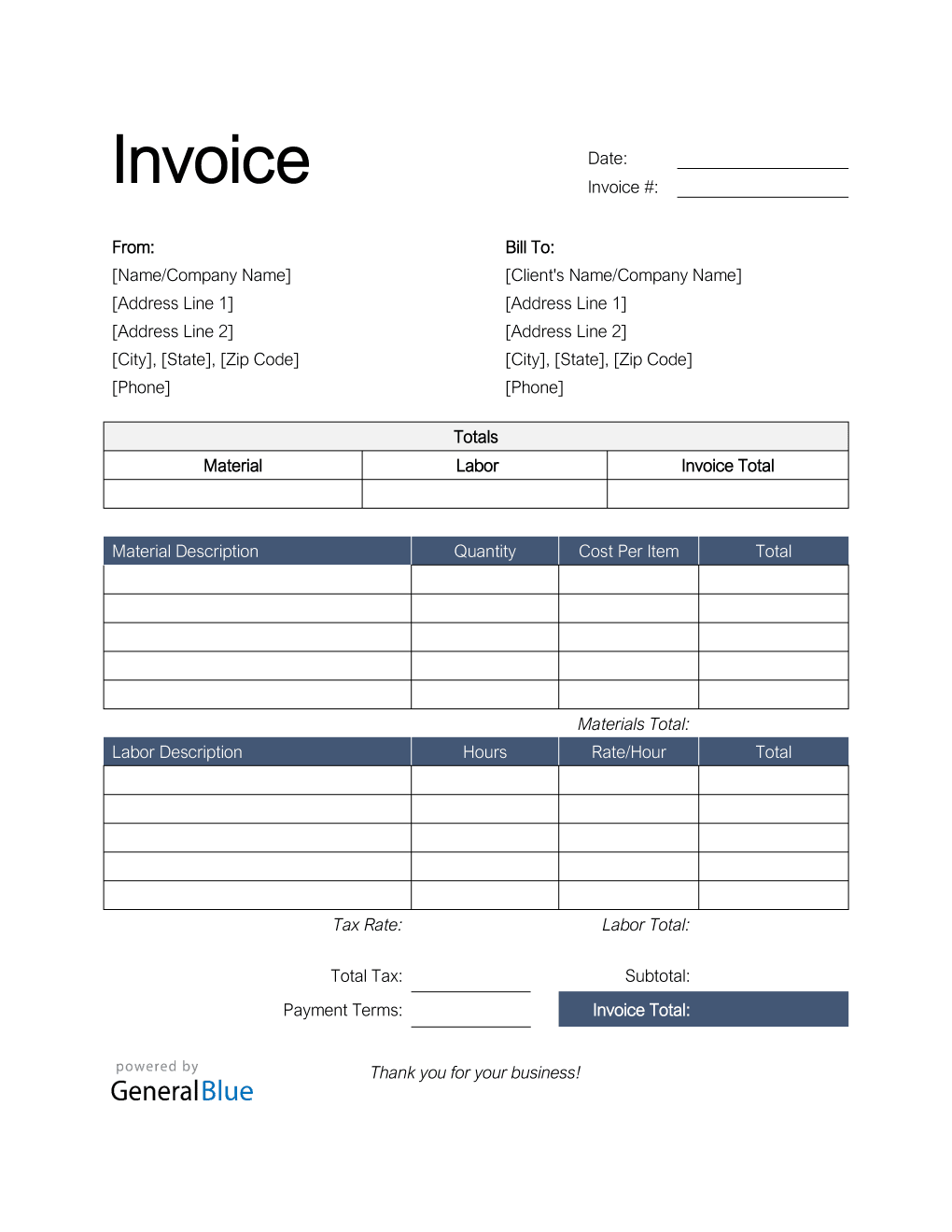
Labor and materials invoices aren’t just for contractors and mechanics. For example, a computer repair shop may bill customers for the time it took to complete the repair and any parts required for service.
Pro forma printable invoice template
Technically, pro forma invoices aren’t invoices at all — they’re closer to quotes — though they share similarities with invoices, as you’ll see in a second. Pro forma invoices are often used in international trade when applying for import licenses. But smaller businesses also use them when providing preliminary cost estimates to customers and clients.
Like standard invoices, pro forma templates include rows for the products or services you’re selling, as well as their unit costs. You’ll also find fields for any taxes, shipping fees, insurances, and other associated costs. The main difference between a pro forma and a standard invoice is that a pro forma template should be clearly labeled “pro forma.”
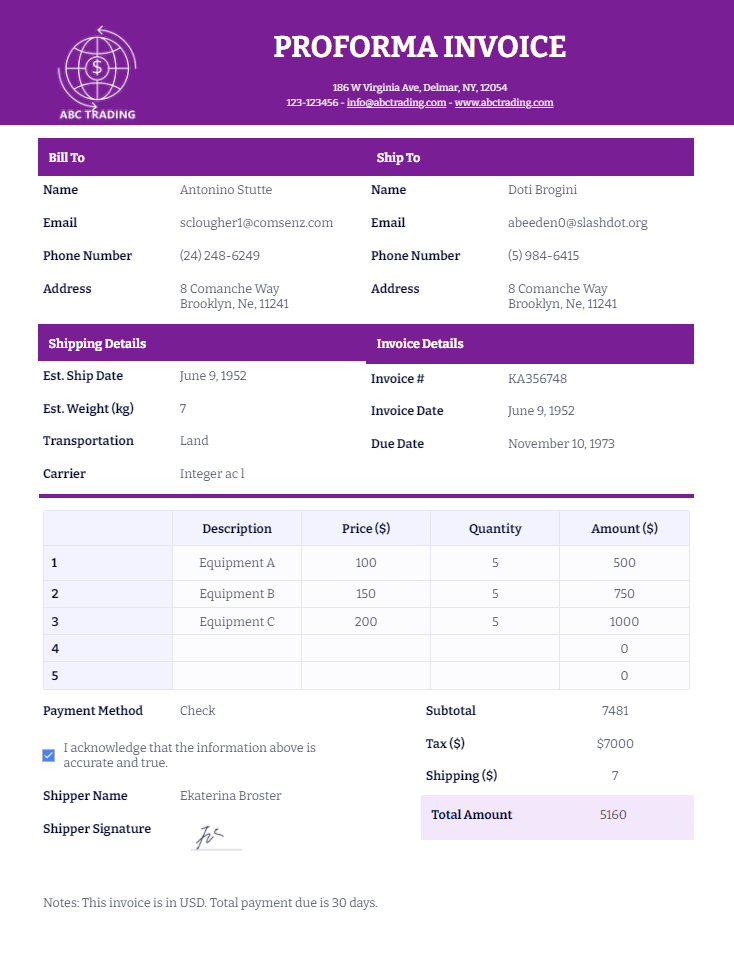
If your customers and clients are constantly asking for detailed quotes, this template can be an effective tool. Not only will it give prospective buyers a complete overview of what’s included in the cost, but it’ll help curb potential conflicts down the road.
Marketing services printable invoice template
If you provide marketing services to clients, you know that no two projects are ever the same. From social media campaigns to branding and design, the scope of each project can vary drastically. That’s why a customizable, professional invoice template for marketing services is so important.
On a marketing services invoice template, you’ll find all the usual fields for an invoice, like invoice number, date, payment terms, and a detailed description of the services provided. This way, you’ll have a clear and concise record of the work you’ve done for each client, and they’ll have a better understanding of what they’re paying for.
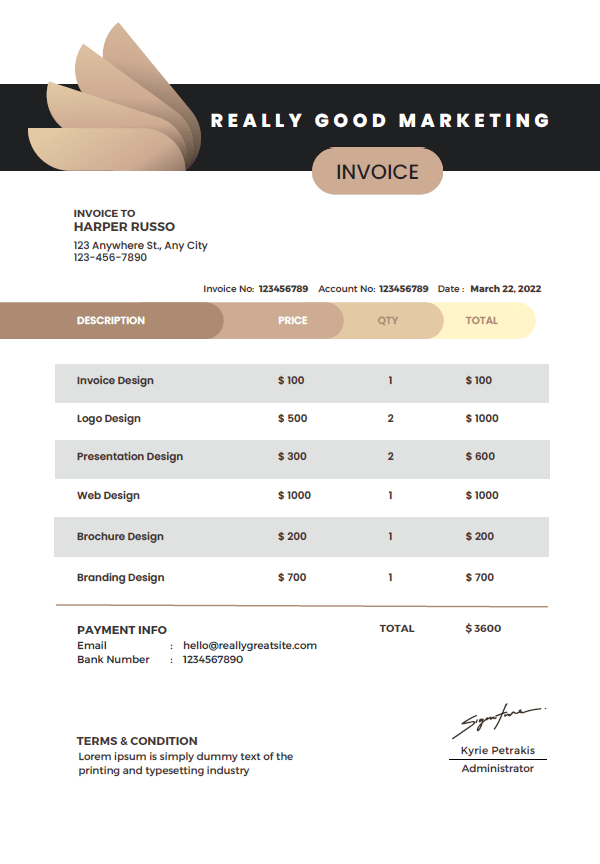
Whether you’re a one-person operation or you have a team of marketing professionals, a solid invoice template is a must-have. It can help you streamline your billing process, and your clients will appreciate the level of detail and transparency.
monday.com’s invoice template
monday.com’s printable invoice template is perfect for businesses big and small. With it, you can easily create invoices that wow your customers and reflect the high quality of your work. Let’s look at a few of the reasons why monday.com’s template is a step above the competition.
Game-changing customization
With monday.com, you can customize your invoice to fit your style. You can easily add your company logo, change the colors, and include the exact fields and labels required. This level of customization ensures that your invoices always look professional and speak to your company’s unique branding.
Simple for non-techy people
With our template, creating invoices is a breeze, even for those who aren’t tech-savvy. Sync customer and client data to a blank invoice template and automatically populate fields in just a few clicks. No more rummaging through files to find the right information or fighting with complicated tech — just fire up the template, decide who you need to bill, and voila, you’re halfway finished with your invoice already.
Backed by the power of monday.com
The monday.com Work OS — an intuitive digital workspace that helps you manage all projects and teams in one place — supercharges invoice creation. With it, you’ll have access to all the features you love about monday.com:
- Dynamic data visualization
- Over 37 integrations with different apps and platforms
- Unlimited automations with our smart drag-and-drop rule builder
- Unlimited boards and teams that you can connect and synchronize with automations
- Comprehensive reporting through fully customizable dashboards
Tips for making the most of your free printable invoice template
By now, you’ve learned the basics of printable invoices and how our template can simplify your billing process. But if you’re still on the fence — or just need that last little nudge — here are some tips and tricks to ponder.
Keep your invoices professional
Invoice templates allow you to present information in a clear and concise way. A professional invoice template is neatly organized and includes basic contact information, invoice number, date, services provided, and payment information. Remaining consistent and neat with an invoice template will maintain customer trust.
Get creative with your design
While it’s important to keep your invoices professional, that doesn’t mean they have to be boring. With monday.com’s invoice template, you can easily add a splash of color or include your company logo to make your invoices pop. If you wanted to share these templates across internal or external teams, you could tie in your company’s brand colors to make them consistent with the rest of your brand and marketing materials.
This little bit of extra effort can go a long way in making your business stand out from the competition.
Include only the important details and nothing more
In addition to basic contact information, be sure to include a detailed description of the services you provided, the date of service, and your payment terms. These details will help prevent misunderstandings down the road and make it easier for you to track payments and follow up with clients if necessary.
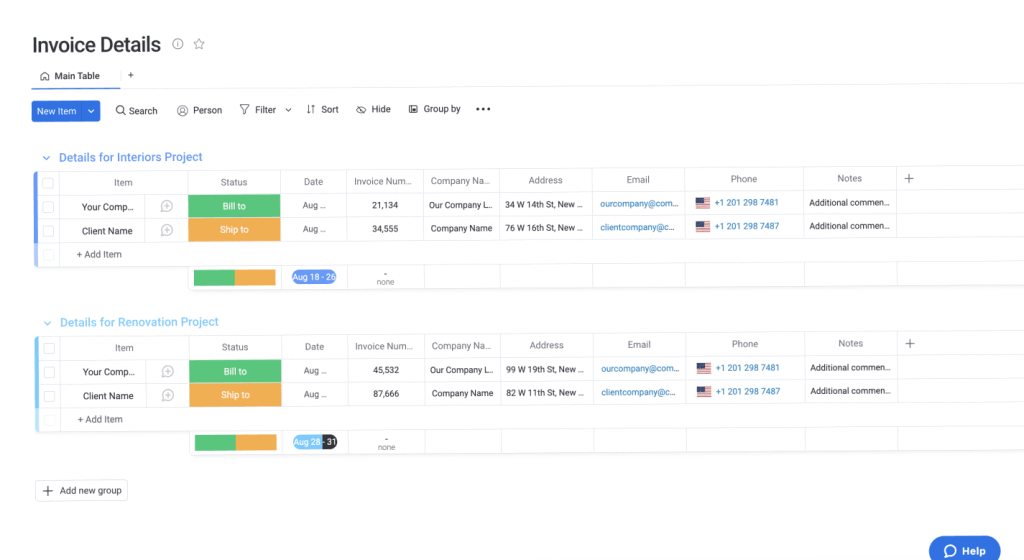
However, avoid cluttering your invoices with unnecessary information. By keeping things concise and easy-to-read, you’ll make it simpler for clients to understand your invoice and pay you faster.
FAQs about free printable invoice templates
Are there free invoice templates?
Yes, there are plenty! You can use an online invoice generator, Microsoft Word or Excel, or any number of free invoice templates. But be warned, the quality of these templates varies, and it can become a clunky process at scale. If you want a more efficient and customizable process, choose monday.com’s sales invoice template.
How can I print an invoice for free?
It depends on the platform, but usually, you can do it in three simple steps:
- Find a free template
- Duplicate and save the invoice in a new file
- Fill in the unit prices, company details, invoice number, and total costs
- Print it like any other document
And if you’re using monday.com, export your invoice into your preferred format — for example, a PDF — and print it.
What is the best free invoice template?
It varies. If you’re looking for a basic, barebones invoice template, you’ll find a ton of options online. But if you’re looking for something more robust and customizable, monday.com’s invoice template is a great choice.
Does Word have a template for invoices?
Yes, Microsoft Word includes a basic invoice template. However, it’s very limited in terms of customization options. Not to mention, formatting a template in Word can be a struggle at times.