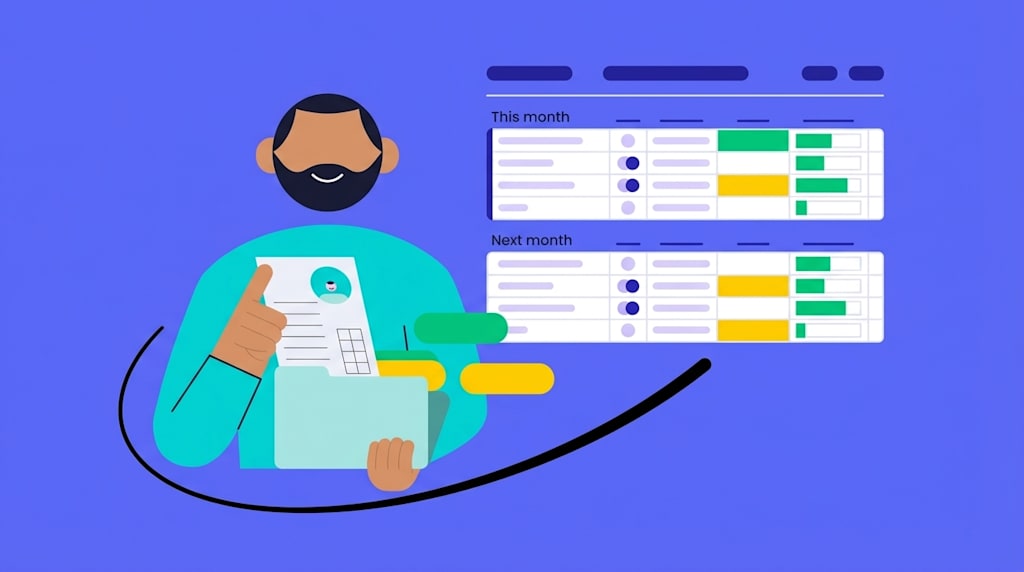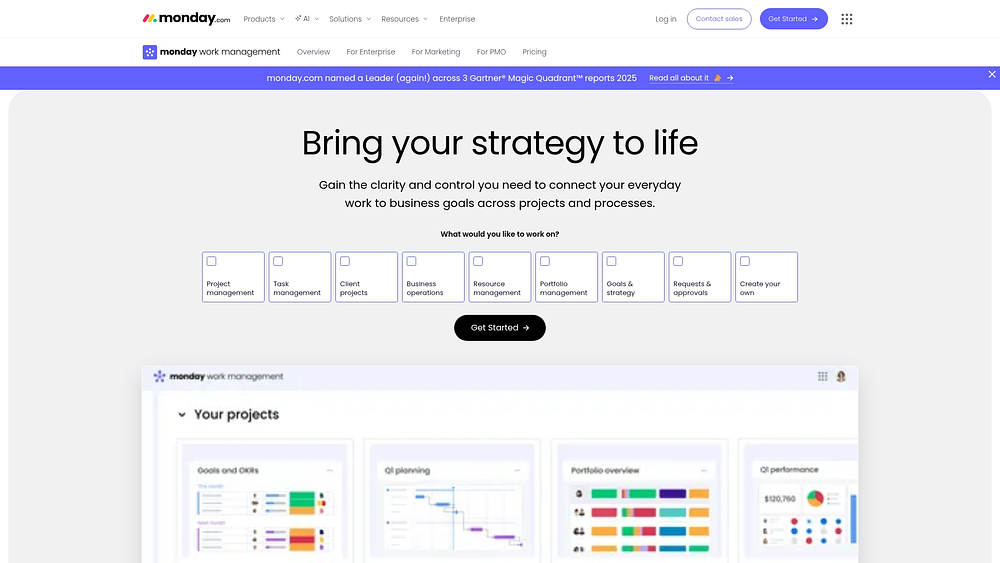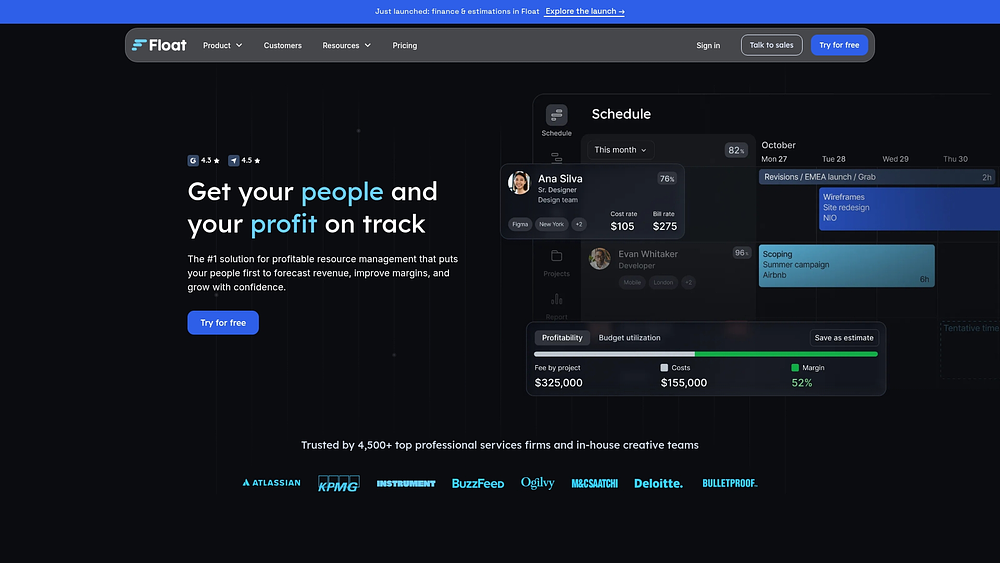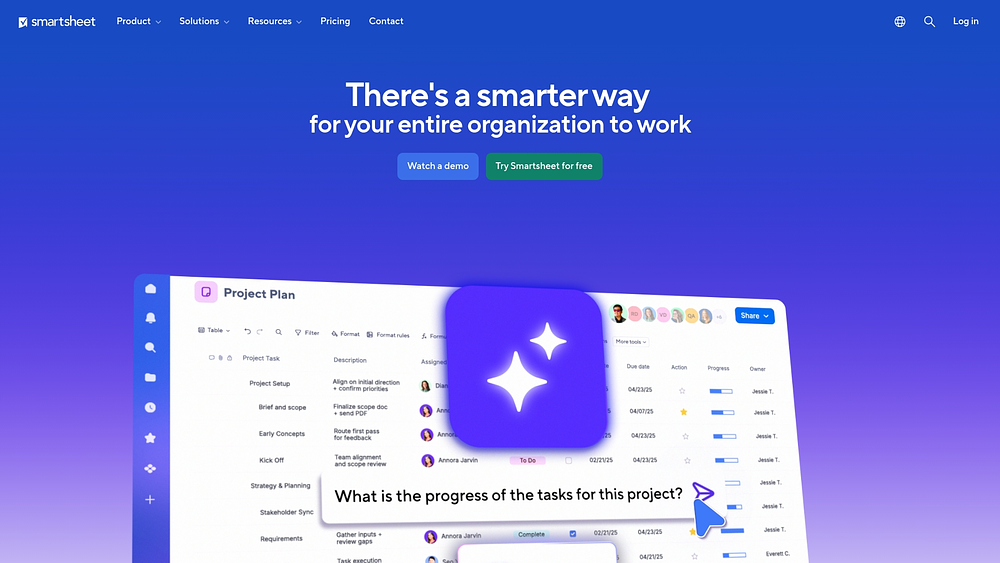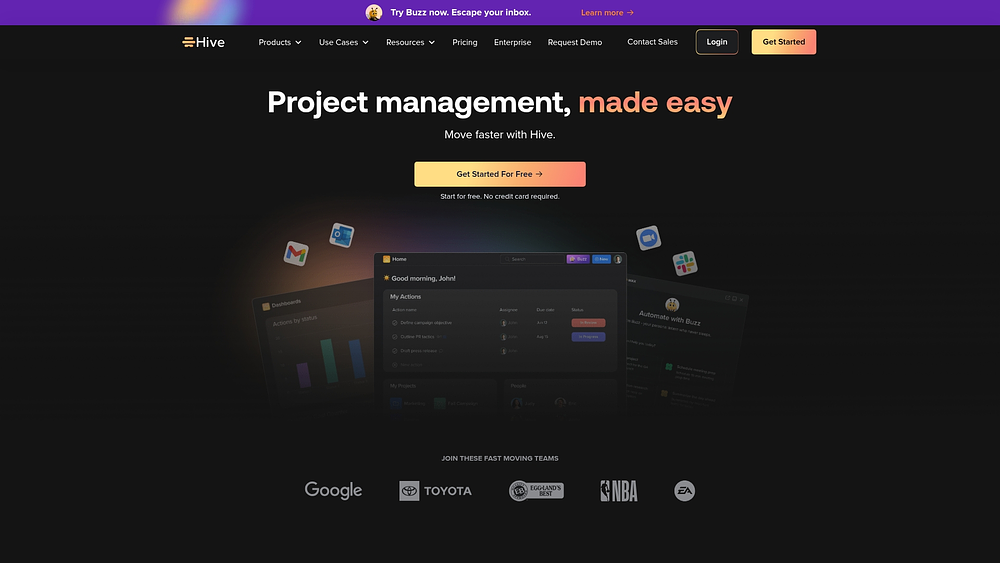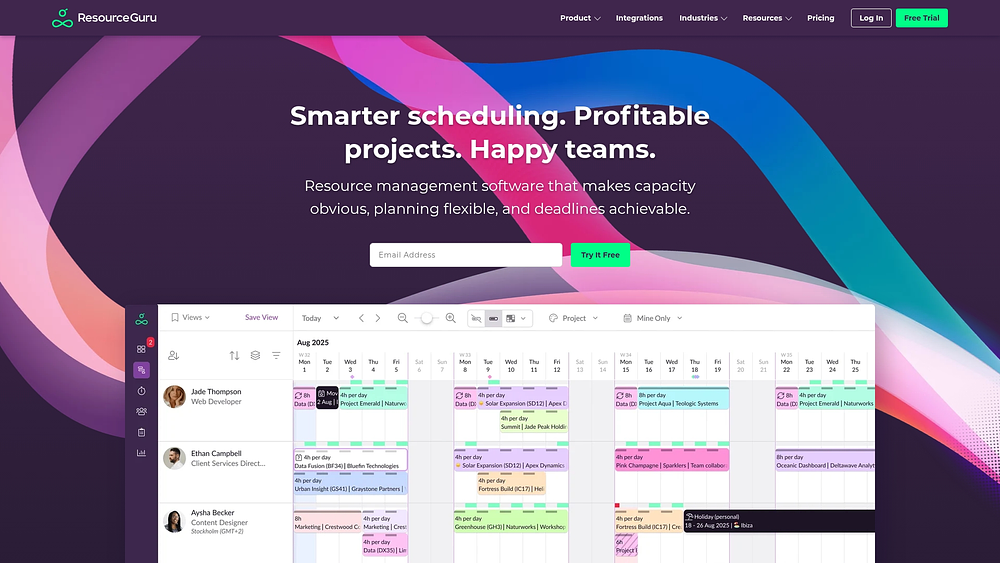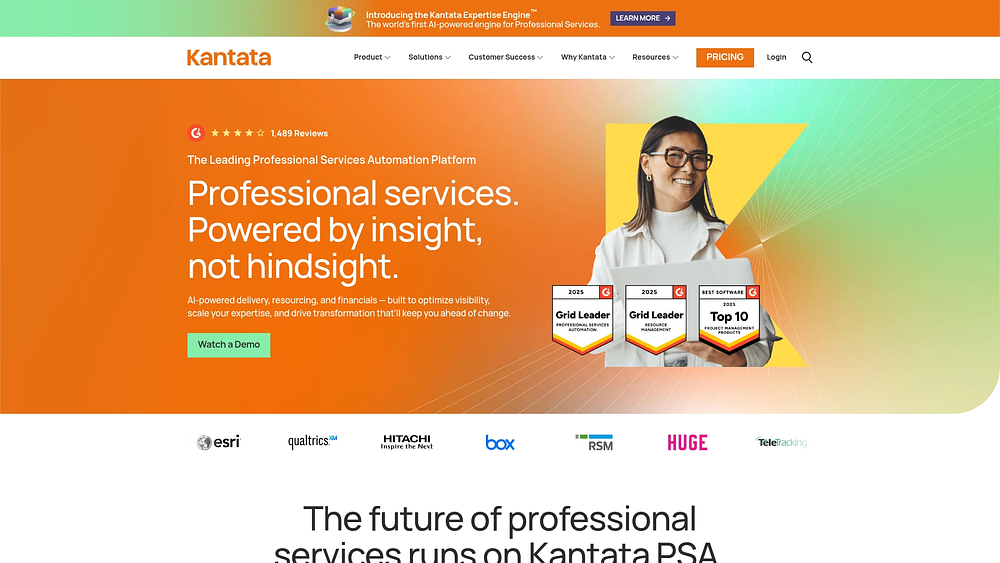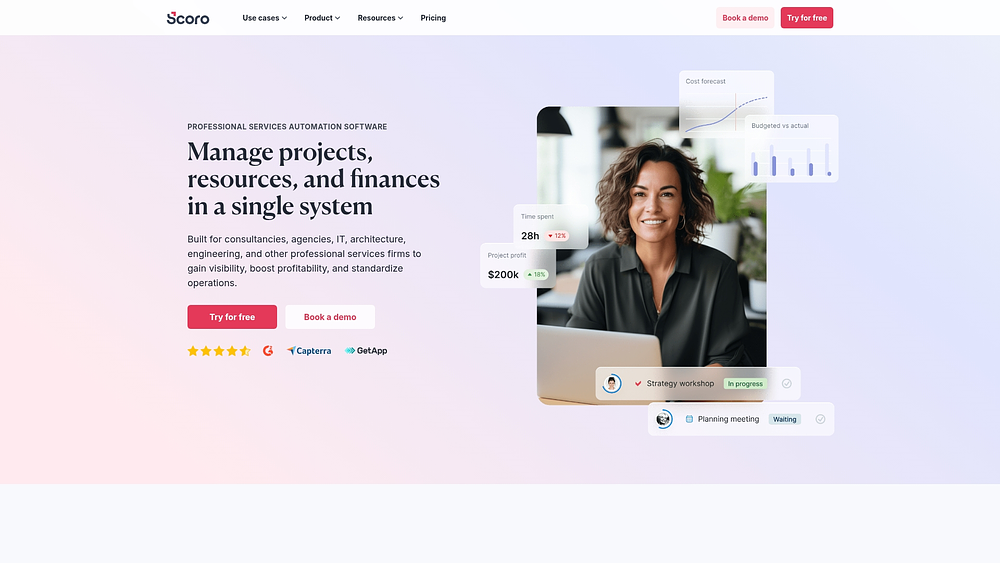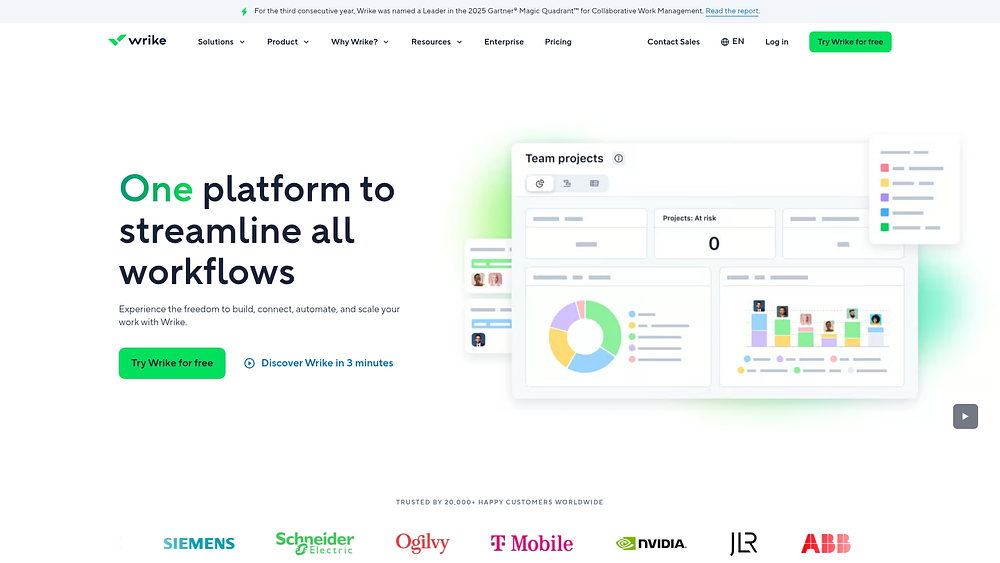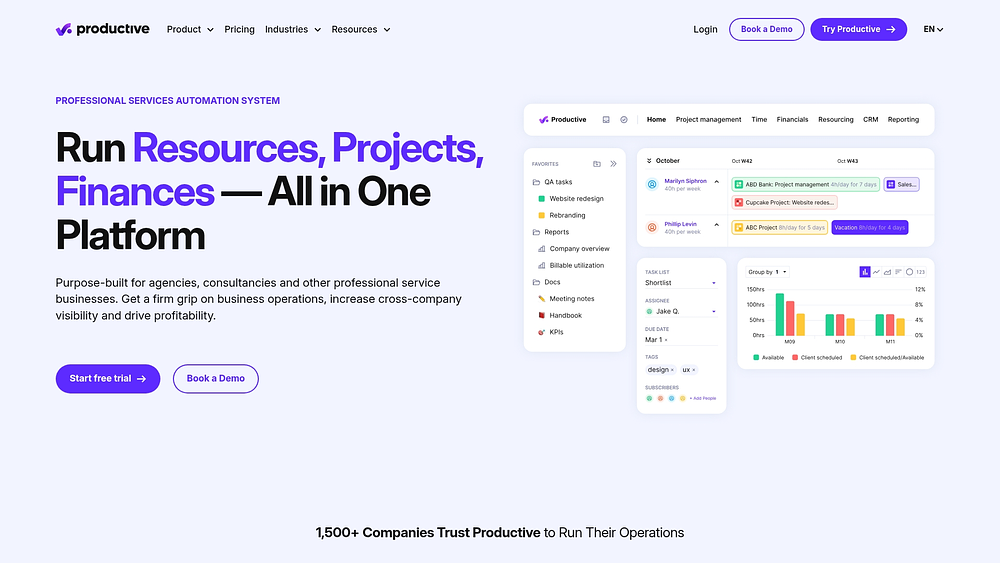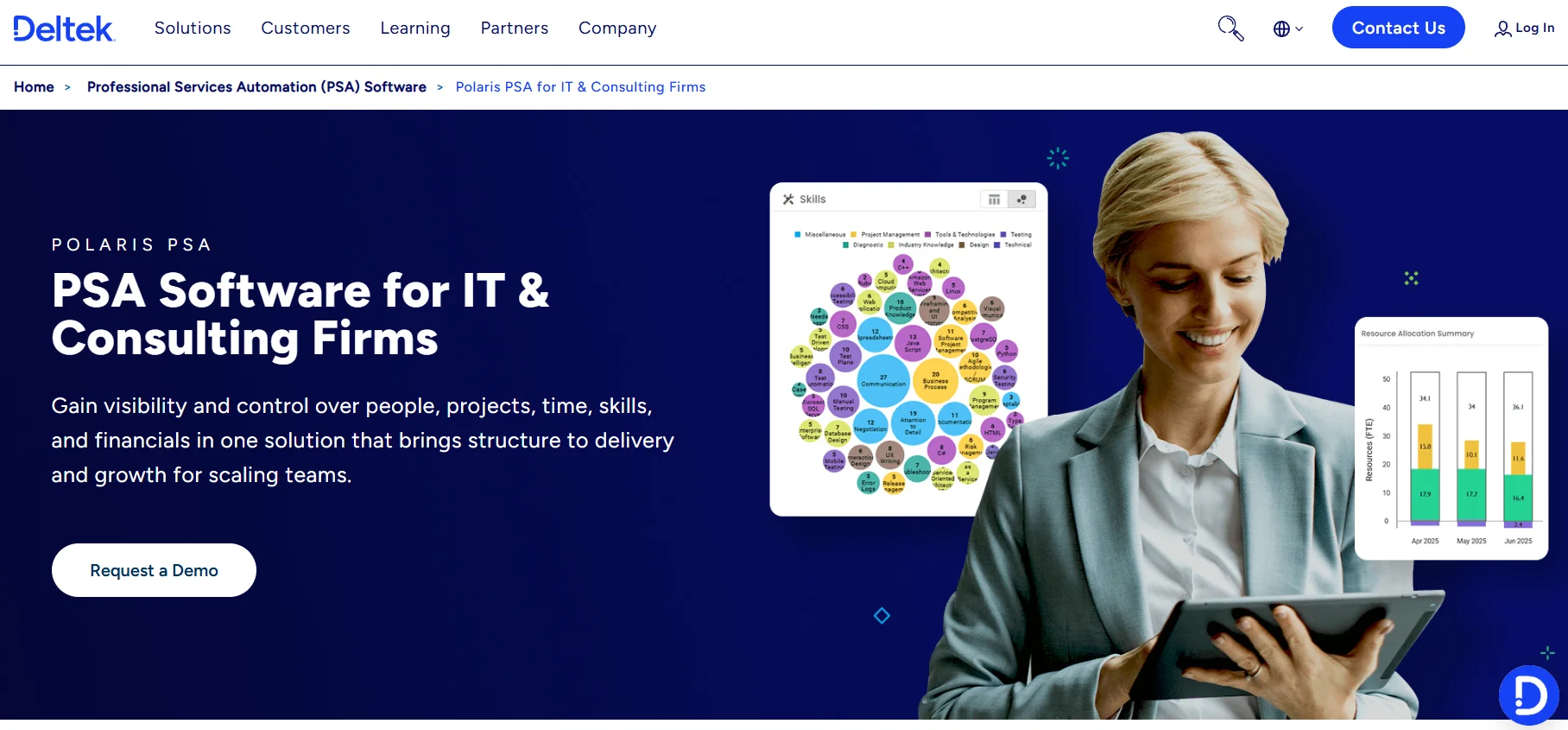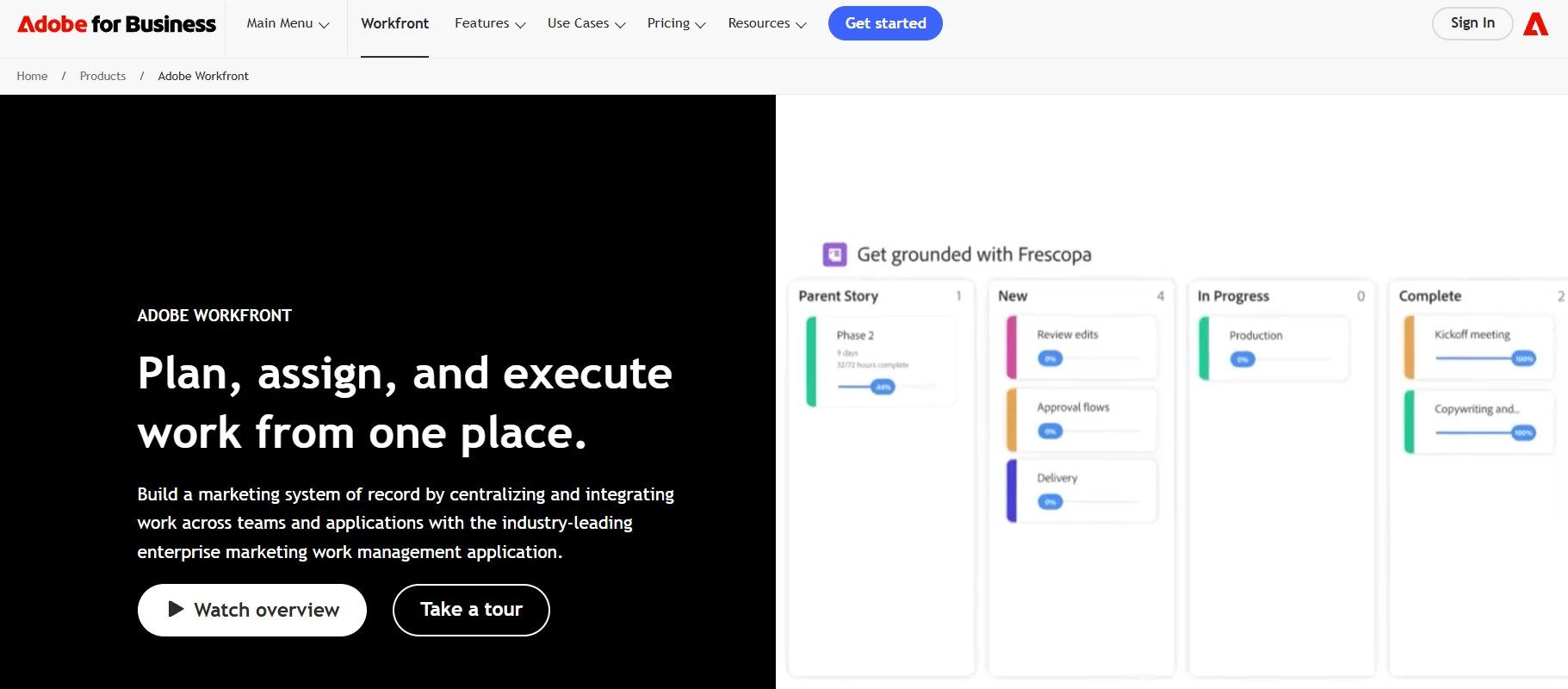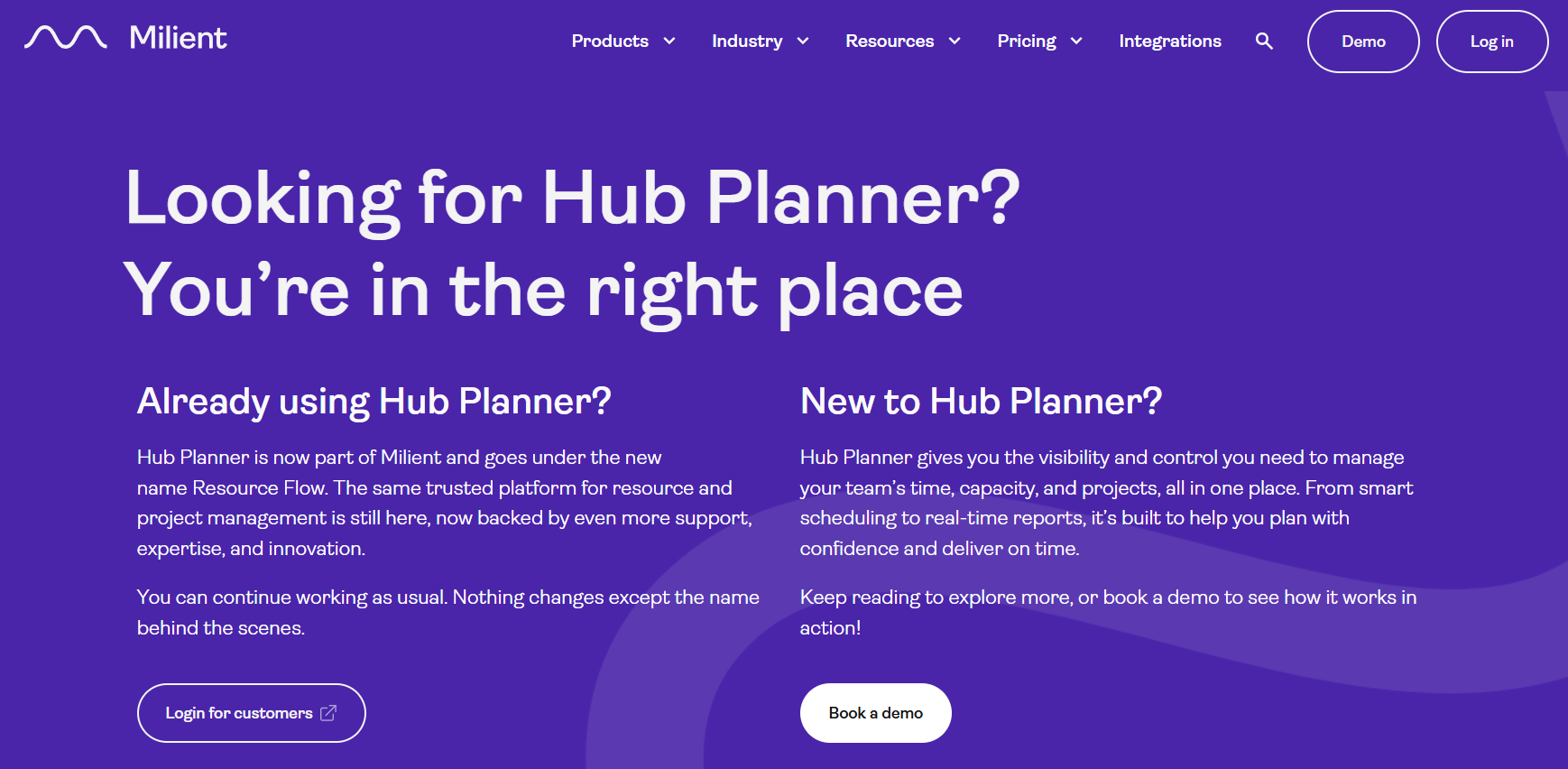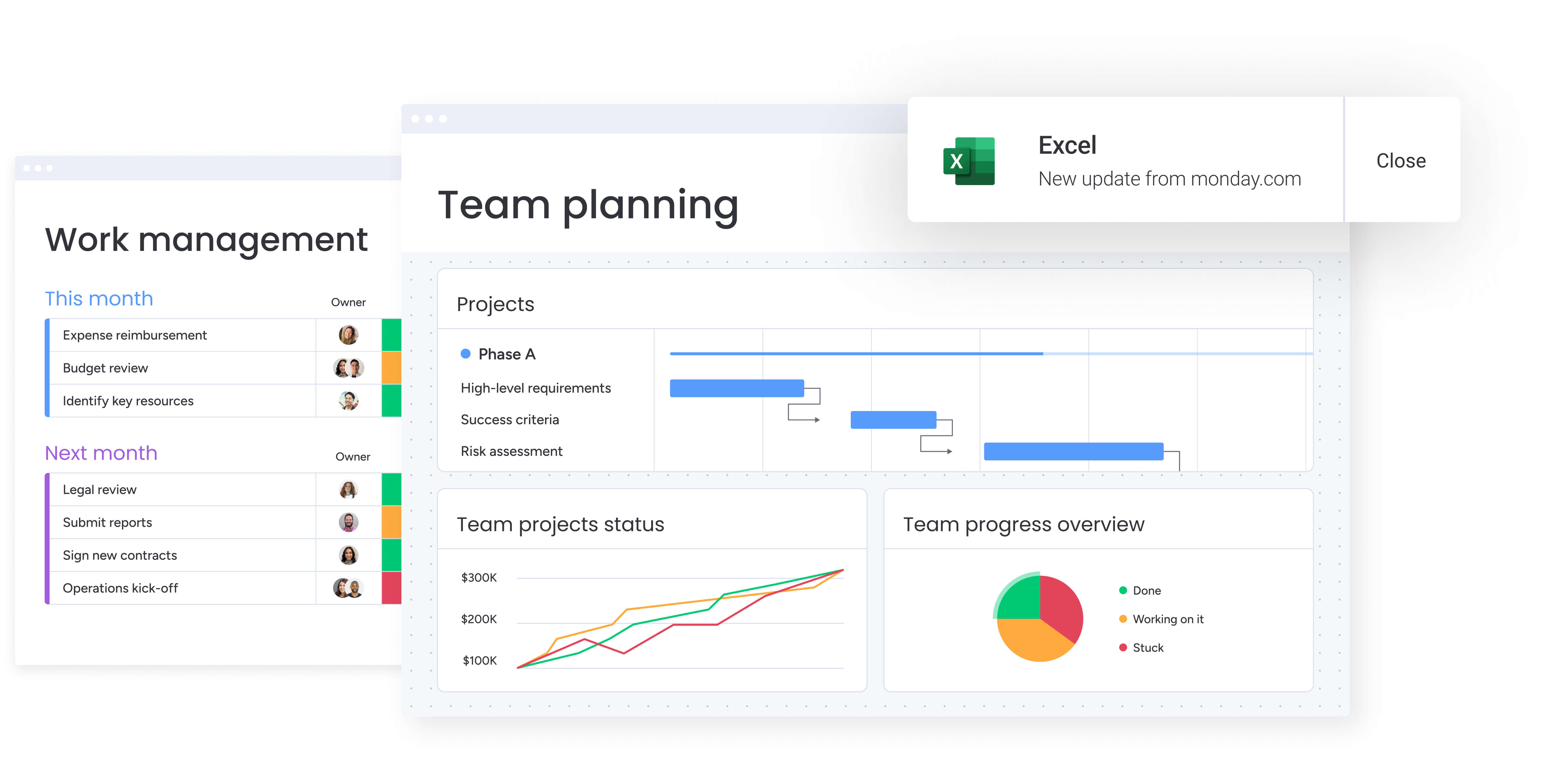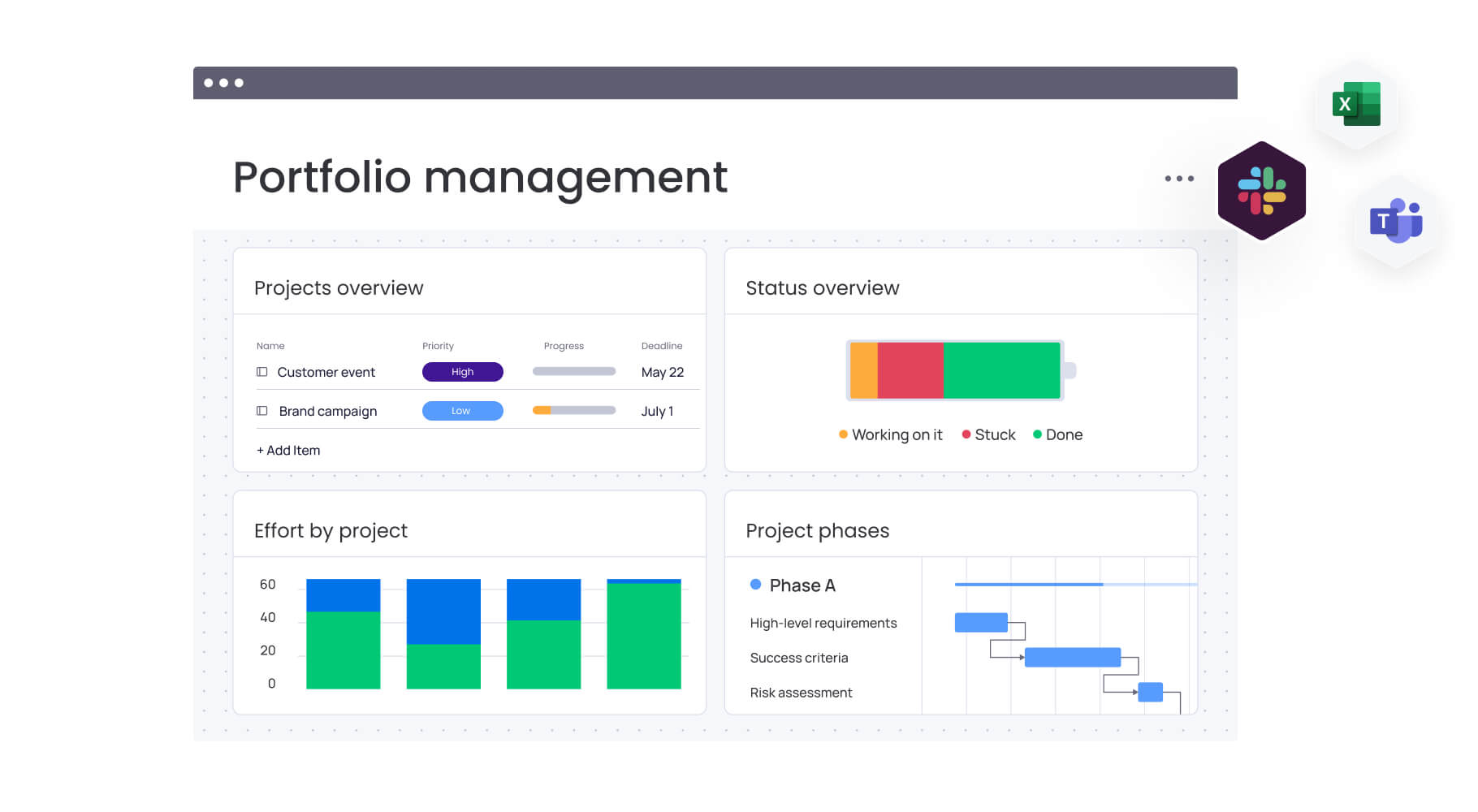Even the most carefully planned projects can unravel when timelines collide, key contributors become unavailable, or urgent work appears without warning. Without clear visibility into capacity and priorities, resource decisions quickly turn reactive — leading to burnout, missed deadlines, and stalled delivery.
Resource management software helps organizations stay ahead of these challenges. By showing who is available, what they’re working on, and where constraints are forming, these platforms enable smarter staffing decisions based on real data rather than assumptions or spreadsheets.
By 2026, resource management tools have matured well beyond basic scheduling. Modern platforms increasingly rely on AI to forecast demand, detect risks early, and recommend optimal allocations — connecting long-term planning with day-to-day execution.
This guide compares 15 of the best resource management software solutions for 2026, breaking down pricing, AI capabilities, and the scenarios where each tool performs best. Whether coordinating a small team or managing resources across departments and regions, the options below cover a wide range of organizational needs.
Key takeaways
- Resource management has shifted from scheduling to strategy: modern platforms go beyond calendars, connecting capacity, skills, and delivery to help teams plan proactively instead of reacting to conflicts.
- AI is now a core differentiator: predictive capacity planning, intelligent assignment matching, and early risk detection are what separate 2026-ready tools from traditional resource schedulers.
- Different tools serve different maturity levels and industries: simple planners suit small teams, while professional services and enterprises benefit from platforms that integrate financials, utilization, and forecasting.
- Integration and scalability matter as much as features: the most effective platforms fit into existing tech stacks and continue to work as teams, projects, and complexity grow.
- monday work management exemplifies unified, AI-driven resource operations: by embedding automation, workload visibility, and portfolio-level insights into daily workflows, it links resource decisions directly to execution and outcomes.
Top resource management software at a glance
Resource management platforms range from lightweight schedulers to full-scale enterprise systems. Each option has a clear sweet spot — whether that is drag-and-drop timelines, AI-driven optimization, or industry-specific workflows designed to support complex delivery models.
Understanding how these platforms operate in practice is essential. The difference between a strong fit and a poor investment often comes down to whether the software supports how teams actually plan, allocate, and deliver work at scale.
| Software | Starting price | Example | Key differentiator |
|---|---|---|---|
| monday work management | $9/user/month | AI-powered enterprise resource optimization | Predictive analytics with Digital Workforce automation |
| Float | $6/user/month | Visual timeline scheduling | Drag-and-drop resource allocation |
| Smartsheet | $7/user/month | Spreadsheet-based planning | Familiar grid interface with automation |
| ClickUp | Free tier available | All-in-one project and resource management | Comprehensive feature set at competitive pricing |
| Hive | $12/user/month | Collaborative team resource tracking | Integrated team communication |
| Resource Guru | $4.16/user/month | Simple resource scheduling | Straightforward interface with core features |
| Kantata | Custom pricing | Professional services firms | Industry-specific financial integration |
| Scoro | $26/user/month | Agency resource management | Client billing with creative workflows |
| Wrike | $9.80/user/month | Enterprise-scale resource planning | Advanced security with custom workflows |
| Productive | $9/user/month | Profitability-focused allocation | Project margin tracking with resource costs |
| Forecast | $29/user/month | AI-native resource planning | Predictive scheduling algorithms |
| Polaris PSA | Custom pricing | Complex resource analytics | Deep utilization modeling |
| Adobe Workfront | Custom pricing | Creative team management | Adobe Creative Cloud integration |
| Saviom | Custom pricing | Global enterprise planning | Multi-region resource coordination |
| Hub Planner | $7/user/month | Budget-conscious teams | Cost-effective core functionality |
Paying more often unlocks advanced capabilities, but price alone should not drive the decision. The strongest platforms do more than resolve immediate scheduling challenges — they support growth as teams expand and delivery complexity increases.
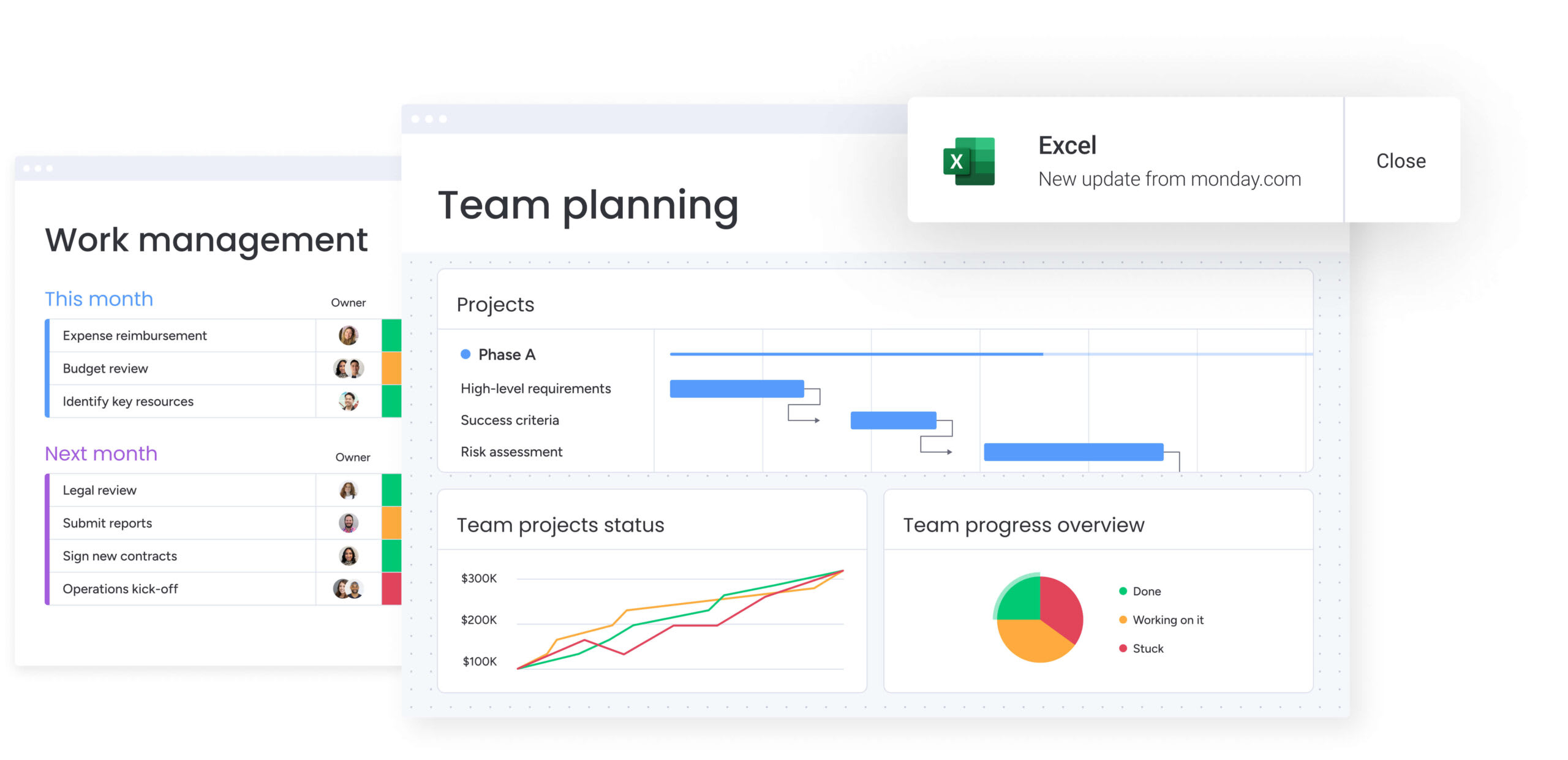
15 best resource management software solutions for 2026
Resource management is no longer limited to filling calendar slots. Leading platforms now connect workforce strategy directly to execution, using AI to surface insights and reduce manual effort while giving teams clarity on priorities and capacity.
To identify the strongest options, these platforms were evaluated on practical outcomes. The focus was on whether they accelerate decision-making, remain intuitive without heavy training, and continue to perform as organizations scale. The tools below stand out for their impact on strategic planning, delivery consistency, and resource utilization.
1. monday work management: best AI-powered resource management platform
Modern teams need a clear way to balance availability, priorities, and timelines in one connected system. Platforms like monday work management support this by linking people, projects, and deadlines through real-time data, allowing leaders to make staffing decisions with confidence rather than assumptions.
When work spans multiple teams, even minor conflicts can escalate quickly. Structured workflows provide consistency, while no-code customization ensures teams can adapt processes without slowing execution or relying on technical support.
Use case:
Portfolio-level visibility is achieved by combining live dashboards with high-level reporting. Executives monitor risk and progress across initiatives, while managers drill into team workloads without rebuilding reports each week.
A PMO managing intake, delivery, and resourcing can route new requests, assign owners, and adjust timelines automatically. Leadership then tracks milestones, delivery risk, and workload from a single consolidated view.
Key features:
- AI-assisted assignment: the Autofill with AI feature in the People column (Pro and Enterprise) enables teams to match tasks with the ideal team member based on defined expertise and roles.
- Real-time capacity management: managers can identify overloads and rebalance workloads early through capacity planning using Workload views and the Workload Widget on dashboards.
- Portfolio planning: leaders gain visibility into work at scale through dashboards, shareable reporting, and high-level oversight features.
Advanced AI features:
- AI-powered Risk Insights: also known as Portfolio Risk Insights, this scans updates to categorize risks by urgency, identify owners, and suggest mitigation strategies.
- AI-powered portfolio reporting: generates executive summaries across portfolios, highlighting key metrics, trends, and risks.
- Project Analyzer: a Digital Worker that monitors projects in real time to flag bottlenecks and help teams prevent conflicts and delays.
- AI Blocks and automations: incorporate actions such as Summarize, Categorize, Detect sentiment, and Extract information directly into automation recipes and board columns.
Automations:
- Routine operations: templates handle approvals, handoffs, and reminders, keeping progress steady despite busy schedules.
- AI automations: Pro and Enterprise plans allow for text improvement, translation, summarization, and categorization triggered by workflow events.
- Standardized execution: templated workflows ensure work enters the system with consistent stages, owners, and fields for reliable reporting.
Integrations:
- Native connections: communication and workflow tools like Slack, Microsoft Teams, Gmail, Outlook, Google Drive, and Zoom keep decisions linked to work.
- Jira Cloud: two-way syncing supports teams requiring delivery signals to feed into portfolio views.
- Open API: connects monday work management to the broader enterprise ecosystem.
- Excel import: simplifies onboarding from spreadsheets, moving data into a collaborative workflow.
Resource management software features:
- Multiple project views: teams coordinate work using Timeline, Gantt chart, Kanban, Calendar, and Workload views.
- PMO-grade planning: supports complex coordination with critical path, dependencies, milestones, and baseline features.
- Enterprise capabilities: built for coordination and standardization, featuring cross-project dependencies for conflict mitigation and Managed Templates for workspace consistency.
- Resource optimization: includes a Resource planner with role-based placeholders, a Resource directory, and a Capacity manager for high-level oversight.
Pricing:
- Free: $0 for up to two seats.
- Basic: $9/user/month (billed annually).
- Standard: $12/user/month (billed annually).
- Pro: $19/user/month (billed annually), includes Workload view.
- Enterprise: custom pricing, includes the full resource management suite.
- AI features use credits; plans include trial credits with purchase options. Annual billing provides an 18% discount.
Why it stands out:
- Unified operating picture: leaders access portfolio-level reporting across hundreds of projects without manual data consolidation.
- High adoption: consistent experiences across workflows encourage team usage, ensuring data flows seamlessly.
- Enterprise security: controls include two-factor authentication, IP restrictions, BYOK, multiple SSO, and tenant-level encryption.
- Practical AI: features such as Risk Insights and Digital Workers address real execution challenges, surfacing delivery risks and triaging updates.
2. Float:best for visual resource scheduling and integrated financial insights
Visual resource scheduling takes center stage with Float. Its intuitive drag-and-drop interface simplifies complex capacity planning, turning it into manageable team oversight. By connecting real-time scheduling with financial insights, the platform supports professional services firms and creative agencies that need to balance utilization with long-term project profitability.
Rather than separating planning from finance, Float brings both views together. This makes it easier for teams to align availability, workload, and margins without switching between disconnected systems.
Use case:
Services-based organizations find Float particularly effective for visualizing team capacity while tracking budgets at the same time. This dual visibility helps maintain profitability through integrated financial reporting and clearer utilization insights.
Key features:
- Timeline scheduling via drag-and-drop: simplifies allocation with overtime warnings and color-coded availability indicators.
- Capacity planning: supports resource allocation forecasting, time-off management, and utilization tracking.
- Margin tracking and project budgeting: compares estimates versus actuals to surface profitability trends early.
Pricing:
- Starter: $7/month per scheduled person, including core scheduling, margin tracking, and capacity planning.
- Pro: $12/month per scheduled person, adding SSO, actuals tracking, and project estimates.
- Enterprise: custom pricing with priority support, advanced security, and a dedicated success manager.
A thirty-day free trial is available.
Considerations:
- Limited budget analysis on lower tiers: estimates versus actuals and time tracking are restricted to the Pro plan.
- Global scalability constraints: single time zone and currency per team can challenge distributed organizations.
3. Smartsheet: best for spreadsheet-style resource planning
For teams that prefer rows and columns, Smartsheet bridges traditional spreadsheets with collaborative resource planning. It is built for organizations that want enterprise-grade visibility while keeping a familiar grid-based interface. This hybrid approach works well for data-driven teams that need structure alongside visual coordination.
Smartsheet focuses on extending spreadsheet workflows rather than replacing them. As a result, teams can scale planning practices without forcing a complete shift in how work is organized.
Use case:
Organizations transitioning from Excel often choose Smartsheet to preserve spreadsheet familiarity. At the same time, they gain advanced collaboration, automation, and reporting capabilities.
Key features:
- Workload heatmap: displays color-coded allocation tracking, with blue for assignments and red for overallocation.
- Dedicated resource management application: enables bi-directional sync between project sheets and resource data.
- Configurable time tracking: includes approval workflows and portfolio-level utilization reporting.
Pricing:
- Pro: $9/month annually or $12/month monthly for one to ten members.
- Business: $19/month annually or $24/month monthly, with a three-member minimum and workload tracking.
- Enterprise: custom pricing for ten or more members, including AI features and advanced security.
- Resource management: available as an add-on requiring a separate quote.
Considerations:
- Limited mobile planning: resource management features offer reduced functionality on mobile devices.
- Sync restrictions: parent row allocations, notes, and task status do not transfer between sheets and resource views.
4. ClickUp: best all-in-one resource management platform
Consolidation is central to ClickUp’s approach. By combining project execution with resource allocation, it reduces tool sprawl and supports workload balancing, capacity planning, and time tracking in one workspace. Extensive customization allows teams to adapt the platform to different planning styles.
AI-powered forecasting adds another layer of insight. Historical data informs smarter allocation decisions, helping teams anticipate constraints before they affect delivery.
Use case:
- ClickUp suits organizations that want to centralize resource management while maintaining flexibility across diverse workflows and team structures.Key features:
- Team and workload views: enable drag-and-drop reassignment, flexible measurement, and color-coded overload signals.
- AI-assisted planning: delivers allocation recommendations and automated forecasting based on past performance.
- Native time foundation: includes timesheets, estimates, approval workflows, and utilization reporting without add-ons.
Pricing:
- Free forever: supports basic usage with feature limits.
- Unlimited: $7/month per user annually, offering expanded functionality.
- Business: $12/month per user annually, unlocking full workload management.
- Enterprise: custom pricing with data residency options and advanced capacity controls.
Annual billing provides savings of up to 30%.
Considerations:
- Steep onboarding curve: the breadth of features can feel overwhelming at first.
- Advanced capacity controls gated: daily capacity limits are reserved for higher-tier plans.
5. Hive: best for team collaboration and resource tracking
Hive emphasizes communication as a driver of effective resource allocation. File sharing, messaging, and collaboration are built directly into allocation workflows, keeping decisions anchored in project context. This structure favors teams that plan collaboratively rather than through rigid assignment models.
By embedding conversation into planning, Hive reduces delays and misalignment. Availability updates and workload changes reach teams immediately through shared channels.
Use case:
Hive works well for organizations that value transparency and shared decision-making. Resource conversations stay visible, helping teams adjust capacity together as priorities change.
Key features:
- Collaboration-first planning: links messaging directly to allocation for real-time capacity discussions.
- Allocation capabilities: support utilization tracking, workload views, and role-based placeholders.
- Time tracking: logs actual effort against plans, with timesheets auto-populated from assignments.
Pricing:
- Teams: $12/user/month with annual billing.
- Enterprise: custom pricing for larger organizations.
- Resource management add-on: $5/user/month, required for the Teams plan.
Annual billing offers a 33% discount.
Considerations:
- Limited predictive analytics: fewer AI-driven insights compared to analytics-focused platforms.
- Higher effective cost: the add-on pricing model increases per-user spend for non-Enterprise plans.
6. Resource Guru: best simple resource planning platform
Simplicity stays front and center with Resource Guru. By prioritizing proactive clash management and clear capacity visualization, the platform removes unnecessary complexity that can slow teams down. It is well suited for project-based teams and agencies that need focused, reliable resource planning without excess features.
Instead of broad functionality, Resource Guru emphasizes clarity and speed. Teams gain an immediate understanding of who is available, when conflicts arise, and how capacity shifts over time, supporting confident scheduling decisions.
Use case:
Teams that rely on calendar-based scheduling with built-in conflict prevention and real-time availability tracking find Resource Guru especially effective.
Key features:
- Drag-and-drop scheduling: enables quick adjustments, supported by a Waiting List and automatic clash management.
- Capacity visualization tools: schedule Heatmap and Availability Bar deliver instant insight into team workload and utilization.
- Timesheets with workflows: approvals and auto-suggestions align reported time with scheduled work.
Pricing:
- Grasshopper plan: $4.16 per user, per month (annual billing), covering core essentials.
- Blackbelt plan: $6.65 per user, per month (annual billing), adding timesheets and reporting.
- Master plan: $10 per user, per month (annual billing), including SSO and advanced security.
Annual billing includes two free months, and non-human resources such as rooms or equipment are billed at reduced rates.
Considerations:
- Reporting depth: customization and advanced analytics are limited compared to broader platforms.
- Mobile experience: access relies on web shortcuts, as dedicated mobile apps are not available.
7. Kantata: best for professional services resource management
Designed specifically for professional services organizations, Kantata combines advanced resource management with financial automation. The platform directly connects staffing decisions to billing, utilization, and project profitability, supporting agencies, consultancies, and service firms that must balance delivery with margins.
Its dual-platform architecture and AI-driven optimization help organizations align resources with outcomes. More than two thousand companies rely on Kantata to manage utilization while maintaining client satisfaction and predictable financial performance.
Use case:
Organizations that need to connect financial results with day-to-day resource decisions use Kantata to maximize utilization without compromising margins or delivery quality.
Key features:
- Skills-aware staffing: team Builder and recommendations match demand to people based on availability, skills, cost, and role.
- Talent Network: external contractors and freelancers integrate into the resource pool with controls and performance reporting.
- Financial alignment: role-based pricing and rate cards connect staffing choices to margin and budget analysis.
Pricing:
- Custom pricing model: tailored quotes based on organization size and functional requirements.
- Platform flexibility: choice between Kantata SX (Salesforce-native) and Kantata OX (open infrastructure).
- Optional add-ons: advanced integrations and Pulse sentiment analysis available at additional cost.
Considerations:
- Learning curve: extensive functionality can slow onboarding, especially for new users.
- Industry focus: the platform is less suitable for organizations outside professional services.
8. Scoro: best for professional services automation
Scoro supports agencies and consultancies that want end-to-end automation across operations, finance, and resource planning. By unifying forecasting, client management, and allocation, the platform ensures resource decisions align closely with revenue and profitability goals.
Rather than managing each function separately, Scoro connects billing, time tracking, and capacity planning into a single system built for service-based organizations. This holistic approach supports better long-term planning and financial visibility.
Use case:
Professional services firms use Scoro to balance allocation demands while maintaining clear insight into client relationships and project margins across the full life cycle.
Key features:
- Portfolio-level booking: supports tentative and fixed bookings with role-based placeholders.
- Financial forecasting: links resource decisions directly to margins and revenue recognition.
- Utilization reporting: includes backlog tracking, heatmaps, and comparisons between bookings and actual time.
Pricing:
- Core plan: $19.90 per user, per month, billed monthly.
- Growth plan: $32.90 per user, per month, billed monthly.
- Performance plan: $49.90 per user, per month, billed monthly.
- Enterprise plan: custom pricing based on requirements.
Annual billing saves up to 16%, with a minimum of five users and a fourteen-day free trial.
Considerations:
- Cost: pricing is higher than standalone resource planning platforms.
- Setup effort: configuration is complex and often requires professional onboarding.
9. Wrike: best enterprise resource management solution
Wrike is built for enterprise-scale organizations managing complex resource needs across teams, regions, and departments. With advanced capacity planning, customizable workflows, and strong security controls, it supports organizations with strict compliance and governance requirements.
Recognized as a Leader in Gartner’s Magic Quadrant, Wrike is trusted by more than twenty thousand organizations. Its enterprise focus emphasizes reliability, auditability, and scalability over lightweight simplicity.
Use case:
Large organizations that require advanced permissions, compliance support, and detailed audit trails benefit most from Wrike’s enterprise-grade capabilities.
Key features:
- Effort-based planning: supports flexible, daily, and basic allocation models with forecasting for up to three hundred users per chart.
- Security and compliance: includes ISO certifications, SOC two Type II, and Wrike Lock for customer-managed encryption keys.
- Financial integration: Pinnacle tier connects utilization with rate cards, budgeting, and profitability analysis.
Pricing:
- Free plan: $0 per user, per month.
- Team plan: $10 per user, per month, billed annually.
- Business plan: $25 per user, per month, billed annually, including resource and capacity planning.
- Enterprise and Pinnacle: custom pricing based on scale and needs.
Considerations:
- Usability: the interface can feel complex and often requires formal training.
- Fit for mid-sized teams: the enterprise focus may feel excessive for organizations with simpler needs.
10. Productive: best for profitability-focused resource planning
Profitability shapes every planning decision within Productive through a strong focus on resource planning. By combining margin analysis with detailed cost tracking, the platform ensures staffing decisions directly support financial performance. This approach works especially well for professional services firms and agencies where resource costs are the primary driver of bottom-line results.
Use case:
Productive fits organizations that need to align resource utilization with profit targets while maintaining consistent project delivery. By tying allocations directly to financial outcomes, teams gain clearer control over margins and long-term sustainability.
Key features:
- Real-time profitability tracking: provides alerts when staffing decisions threaten margins and financial targets.
- Cost analysis: breaks down labor costs by department, client, and project for more accurate budgeting.
- Scenario Builder: tests what-if planning scenarios and applies the strongest options instantly.
Pricing:
- Essential: $9/month per user on an annual plan.
- Professional: $24/month per user on an annual plan.
- Ultimate: $32/month per user on an annual plan.
- Volume discounts: available for teams with 50+ users, with a 14-day free trial.
Considerations:
- Financial focus: its strength in profitability limits usefulness in non-financial planning contexts.
- Setup complexity: the financial configuration requires accounting knowledge that may exceed simple scheduling needs.
11. Forecast: AI-native resource management for professional services
Artificial intelligence sits at the core of Forecast’s approach to professional services planning. Now part of Accelo, the platform combines predictive scheduling with financial tracking to help consulting firms and agencies balance delivery demands with profitability. Its focus centers on unifying project financials and resource planning through intelligent automation.
Use case:
Forecast supports professional services teams that want to connect resource allocation directly to project outcomes and profitability. The platform helps organizations plan capacity more accurately while accounting for financial risk and opportunity.
Key features:
- AI-assisted matching: assigns resources based on skills, availability, and project suitability.
- Capacity planning: weights forecasts by pipeline probability for more realistic projections.
- Financial tracking: includes revenue recognition, budget monitoring, and rate card management.
Pricing:
- Custom pricing: quote-based and provided through consultation.
Considerations:
- Learning curve: G2 reviews highlight a complex setup and onboarding experience.
- Limited customization: offers fewer configuration options than flexible platforms like monday work management.
12. Polaris PSA by Replicon: best for complex resource analytics
Polaris PSA introduces a self-driving approach to resource modeling and optimization. Designed for highly analytical teams, it delivers advanced scenario planning and complex resource analytics. Capabilities like SmartMatch and ZeroTime capture make it well suited for professional services organizations that require detailed tracking and data-driven staffing decisions.
Use case:
Polaris PSA supports organizations that need AI-assisted staffing, advanced scenario modeling, and precise utilization analytics. It is particularly effective for teams managing large, complex resource pools.
Key features:
- SmartMatch and SmartFit: filters resources by cost, location, availability, and skills while resolving conflicts automatically.
- Real-time dashboards: provide dynamic forecasting with extended planning horizons.
- Centralized resource data: tracks time off, certifications, and skills for accurate staffing decisions.
Pricing:
- Polaris PSA: $49 per user per month.
- Enterprise pricing: available for large organizations, with a 14-day free trial.
Considerations:
- High complexity: delivering full value requires analytical expertise and significant training.
- Mobile limitations: resource managers cannot easily fulfill staffing requests while on the go.
13. Adobe Workfront: best for creative team resource management
Creative teams often struggle to connect capacity planning with production workflows, but Adobe Workfront addresses this challenge by integrating directly with Adobe Creative Cloud. This connection allows marketing and design teams to manage resources while staying aligned with the creative process. For organizations already embedded in the Adobe ecosystem, this unified approach delivers measurable operational value.
Use case:
Adobe Workfront supports creative resource management across complex campaigns, connecting strategic planning with design execution through native Adobe Creative Cloud integration.
Key features:
- Multi-layer modeling: separates daily assignments using the Workload Balancer from long-term capacity planning in the Resource Planner.
- Native Creative Cloud integration: enables seamless handoffs, real-time collaboration, and in-app task management.
- Advanced analytics and automation: delivered through Data Connect for reporting and Workfront Fusion for workflow automation.
Pricing:
- Select, Prime, and Ultimate plans: custom pricing available by quote only.
- Optional add-ons: include Fusion, Planning, and Data Connect capabilities.
- Security packages: options such as BYOK and HIPAA-ready compliance available at an additional cost.
Considerations:
- Premium pricing model: quote-only plans may exceed budgets for organizations not heavily invested in Adobe products.
- Complex implementation: average setup and change management timelines extend to approximately four months.
14. Saviom: best for global enterprise resource planning
Global enterprises operating across regions and time zones often require the depth and flexibility that Saviom provides. The platform supports sophisticated planning across complex organizational structures, making it well suited for Fortune 500 companies managing thousands of resources. Its functionality spans matrix management, multi-dimensional scheduling, and advanced forecasting capabilities.
Use case:
Saviom enables enterprise-scale resource planning, offering extensive configurability for global operations and matrix-based organizational models.
Key features:
- Multi-dimensional scheduler: provides comprehensive visibility across teams, regions, and time zones.
- What-if scenario modeling: supports strategic capacity planning and long-term forecasting decisions.
- Talent and workforce planning: includes skills inventories and development planning to support future needs.
Pricing:
- Power License: full platform access with custom enterprise pricing.
- Lite License: view-only access offered at a reduced custom rate.
- Non-user entries: unlimited scheduling entries included at no additional cost.
- Extended trials: enterprise trials typically last four to six weeks.
Considerations:
- Resource-intensive implementation: deployments often require significant time and internal investment.
- Licensing costs: view-only users can increase overall expenses at scale.
- Hosting requirements: the platform is not SaaS and requires separate hosting arrangements.
- User experience: the interface is dated and presents a steeper learning curve than modern platforms like monday work management.
15. Hub Planner by Milient: best for visual scheduling and skills management
Hub Planner by Milient emphasizes visual scheduling combined with integrated time tracking. The platform brings together budget oversight, skills matching, and drag-and-drop scheduling, making it a strong option for IT consultancies and professional services organizations. With transparent pricing and calendar integrations, it offers a simpler alternative to large-scale enterprise systems.
Use case:
Hub Planner aligns capacity, skills, and project timelines for delivery-focused teams through visual scheduling and embedded time tracking.
Key features:
- Visual scheduling: displays utilization insights and real-time availability across teams.
- Integrated timesheets: connects scheduled effort with actual time logged for accurate reporting.
- Skills matching: uses smart groups and custom fields to align people with project requirements.
Pricing:
- Plug & Play plan: $7 per resource per month billed annually, including scheduling and unlimited projects.
- Premium plan: $18 per resource per month billed annually, adding approvals and skills matching.
- Business Leader plan: $54 per resource per month billed annually, adding MFA and Capacity Finder functionality.
Considerations:
- Mobile experience: usability is limited, and users frequently request a dedicated mobile app.
- Performance limitations: complex project structures or large datasets can impact system responsiveness.
Gain a predictive edge with AI-powered resource management
Preventing problems before they surface requires moving beyond reactive scheduling. AI enables organizations to shift from asking who is available today to understanding who will be needed next quarter. This transition turns resource planning into a competitive advantage rather than a daily firefight.
AI is redefining resource management as a strategic capability instead of a tactical necessity. By embedding intelligence directly into planning workflows, teams can move from reactive execution to proactive decision-making. This transformation happens in several key ways:
- Predictive capacity planning: analyzes historical performance and team velocity to forecast future resource needs, supporting proactive hiring and timeline adjustments.
- Intelligent assignment matching: identifies the right people instantly based on skills, availability, and team dynamics, reducing manual effort and improving outcomes.
- Proactive risk detection: monitors utilization and skill gaps continuously, enabling data-driven interventions before delivery risks escalate.
When these capabilities are embedded directly into daily workflows, organizations can operationalize AI at scale. Platforms like monday work management integrate AI directly into planning and execution, giving leaders clear visibility into how resource decisions connect to measurable outcomes.
Try monday work management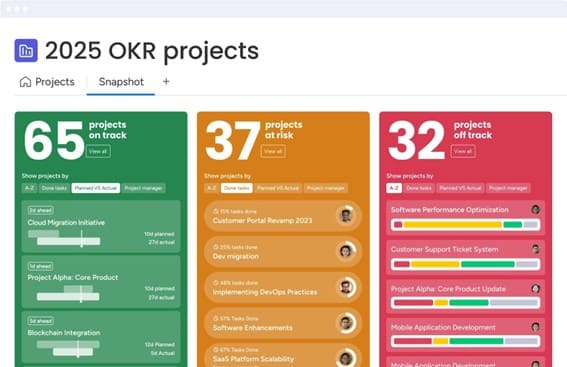
How to choose the right resource management platform
The platform an organization selects fundamentally shapes how teams operate each day. Choose well, and teams move with clarity and confidence. Choose poorly, and valuable time is lost untangling schedules instead of delivering meaningful outcomes. The right platform transforms allocation into a competitive advantage rather than an ongoing operational burden.
Before making a decision, it is important to understand current workflows, critical requirements, and long-term direction. The goal is a system that consistently connects the right people to the right work — without introducing new complexity to manage.
Step 1: assess your resource management maturity
Understanding the current level of maturity helps avoid adopting a solution that is either too basic or unnecessarily complex. Most organizations fall into one of three categories, each with distinct needs and challenges.
- Basic: reliance on manual tracking and spreadsheets, resulting in bottlenecks, errors, and limited visibility.
- Intermediate: use of dedicated platforms with partial automation, enabling clearer views and more proactive planning.
- Advanced: full adoption of AI-driven optimization and predictive forecasting, where resource data actively informs strategic decisions.
Step 2: define must-have features and capabilities
Separating essential requirements from nice-to-have features keeps the focus on what delivers real value. A resource management platform should provide a connected operational view, not just surface-level scheduling. Modern solutions achieve this through integrations that synchronize data across business systems.
- Core functionality: real-time scheduling, capacity planning, and conflict resolution.
- Advanced features: skill-based assignments, predictive insights, and AI-driven recommendations.
- Integration capabilities: prebuilt connectors and API access that link HR, finance, and project systems.
Step 3: evaluate integration and scalability needs
Any new platform should strengthen existing workflows, not create additional data silos. Seamless integration ensures information flows smoothly across systems and reduces administrative overhead.
Scalability is equally important. As organizations grow, the platform must support expanding teams, regions, and complexity. Solutions designed to scale ensure operational efficiency grows alongside the business.
5 steps to a successful resource management implementation
Improving how people are allocated across work requires more than adopting new software. A structured, intentional rollout ensures the platform delivers lasting impact.
Step 1: start with visibility
Begin by creating a complete inventory of skills, availability, and active project loads. This initial audit surfaces gaps and inconsistencies early. Clean, standardized data establishes a shared language and allows automation and insights to work accurately from day one.
Step 2: establish strong data governance
Reliable insights depend on consistent data practices. Define ownership for maintaining information and establish regular update rhythms, such as weekly reviews. When teams trust the data they see, they are more likely to rely on it for decision-making.
Step 3: run a targeted pilot program
Testing the platform with a representative team reduces risk and builds internal momentum. Early success demonstrates value quickly, helping generate confidence and support for broader adoption across the organization.
Step 4: train your teams for adoption
Training should be tailored to specific roles and responsibilities. When teams understand how new processes benefit their daily work, engagement increases and resistance decreases. Clear guidance and intuitive design help shorten the learning curve and encourage voluntary adoption.
Step 5: monitor performance and keep optimizing
Track adoption metrics and business outcomes to validate impact. Regular reviews uncover patterns and opportunities for improvement. Analytics and AI-driven insights help leaders continuously refine allocation strategies as priorities evolve.
Why monday work management transforms enterprise resource management
Burnout, missed deadlines, and stalled initiatives often share a common cause: fragmented visibility into work and capacity. Without a clear understanding of who is working on what, effective allocation becomes difficult, and conflicts quickly emerge.
Modern platforms like monday work management address this challenge by providing a unified view of people, projects, and priorities. By connecting teams to work in a single digital workspace, organizations can move beyond reactive scheduling and turn resource management into a proactive driver of performance and alignment.
AI blocks and digital workforce for automated resource management
Automating resource allocation frees managers to focus on strategic priorities. AI blocks and digital workers analyze workloads, suggest optimal assignments, and forecast capacity needs.
This intelligence enables data-driven decisions and reduces bottlenecks. On monday work management, teams can:
- Automate assignments: AI recommends the right person based on skills, availability, and workload.
- Predict future needs: forecast staffing gaps and resource requirements using AI capacity planning.
- Monitor project health: identify bottlenecks and risks before they impact delivery.
No-code platform for custom resource workflows
The no-code framework of monday work management allows organizations to design workflows tailored to their needs without developers. Custom fields track specialized skills, automated approval chains manage requests, and dashboards surface actionable insights. This approach balances enterprise governance with team flexibility.
Real-time dashboards and workload visualization
Instant access to accurate data is essential. Real-time dashboards provide a comprehensive view of utilization and capacity. Workload views highlight risks of overallocation and reveal available capacity immediately. Customizable dashboards ensure every stakeholder—from executives to team members—receives the insights needed to make confident decisions.
Enterprise security with proven implementation success
Built with enterprise-grade security, monday work management meets regulated industry standards, including ISO 27001 and SOC 2 Type II certifications. Structured implementation frameworks and dedicated support enable measurable improvements within weeks. Customer success stories demonstrate tangible gains in capacity planning and resource utilization.
| Feature category | monday work management | Traditional solutions | The strategic shift |
|---|---|---|---|
| Resource allocation | AI-powered assignment based on skills, availability, and workload | Assignment based on calendar availability | Data-driven recommendations that improve allocation speed and quality |
| Risk detection | Continuous AI monitoring that flags issues proactively | Periodic manual reviews that find conflicts after they occur | Proactive issue prevention that keeps projects on track |
| Capacity planning | Predictive AI forecasting based on project pipelines and historical data | Reactive analysis of past trends | Forward-looking intelligence to anticipate future resource needs |
| User adoption | Intuitive, AI-enhanced interface that guides users to value | Complex interfaces requiring extensive training and support | Faster time-to-value with higher adoption and less training investment |
| Scalability | Intelligent automation that handles increasing complexity | Manual processes that require more administrative overhead to scale | The ability to scale operations without a proportional increase in headcount |
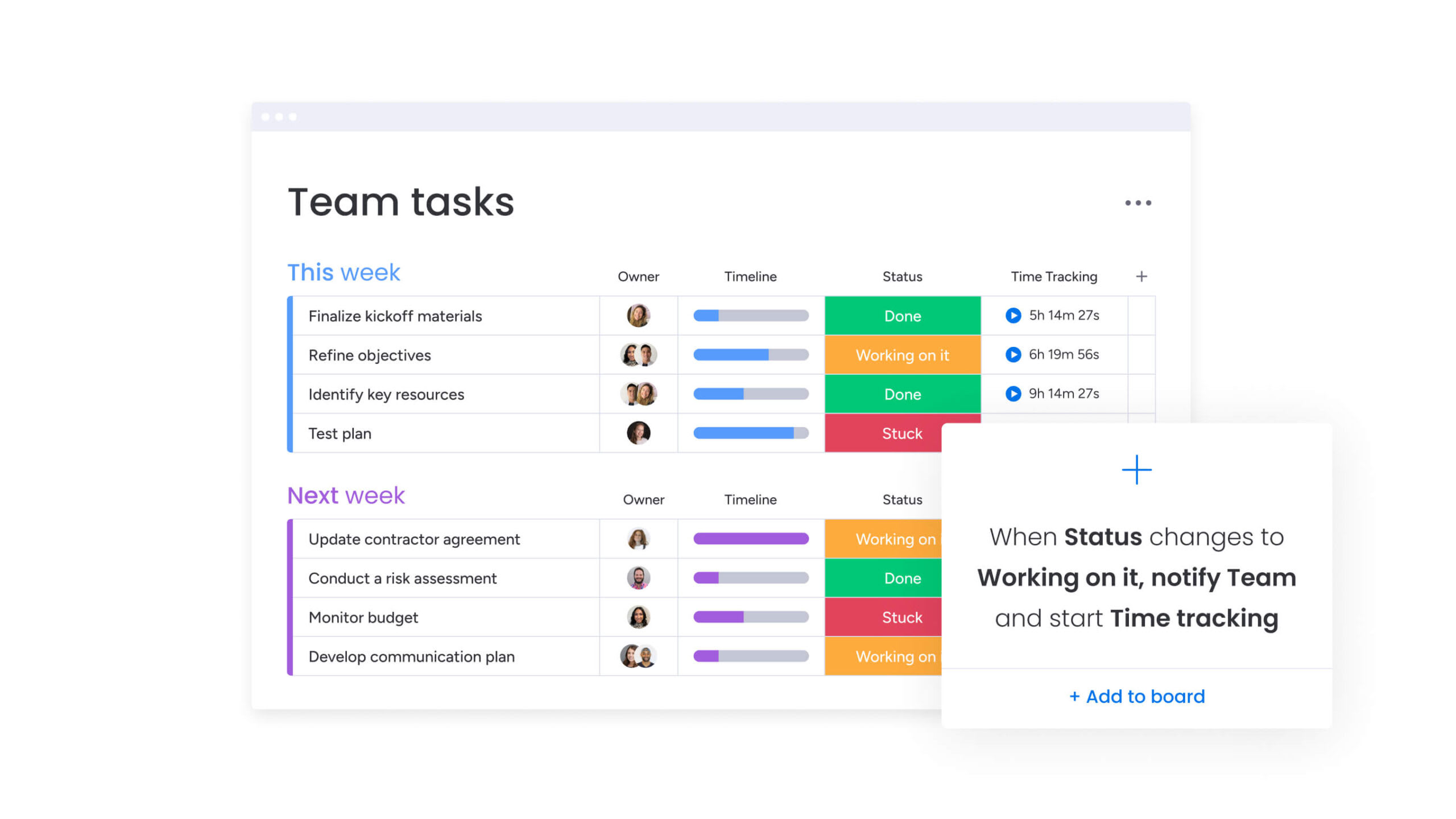
Turn resource planning into a competitive advantage
Strategic resource management strengthens competitiveness by shifting from reactive allocation to predictive planning. AI-powered management automates assignments, forecasts capacity, and keeps teams aligned with business goals.
Organizations using monday work management replace spreadsheet chaos with intelligent automation. The platform delivers resource intelligence beyond scheduling, offering automated optimization and predictive planning. This empowers teams to focus on strategy rather than logistics, driving growth and operational success.
Centralizing resource planning reduces delays, increases satisfaction, and strengthens strategic alignment, positioning the organization for sustained performance.
Try monday work managementFrequently asked questions
What is resource management software?
Resource management software helps organizations plan, schedule, and allocate resources—including people, equipment, and budgets—to projects. It provides a unified view of who is available and what they are working on.
How much does resource management software cost?
The price of resource management software varies based on features and team size. Basic plans typically start around $4 per user per month, while advanced enterprise platforms can reach $30 or more per user, offering additional functionality for large teams and complex workflows.
Can resource management platforms integrate with project management software?
Most resource management platforms integrate seamlessly with project management and other business software. They use native connectors or APIs to ensure consistent data across all systems, improving visibility and collaboration.
What's the difference between resource planning and resource allocation software?
Resource planning is strategic, focusing on long-term forecasting of resource needs, whereas resource allocation is tactical, managing day-to-day assignments of specific resources to projects. Both work together to optimize overall resource efficiency.
How do AI features improve resource management?
AI enhances resource management by automating task assignments, predicting future resource requirements, and identifying potential scheduling conflicts before they arise. This leads to better planning and reduced operational bottlenecks.
Which resource management platform works best for remote teams?
The most effective platforms for remote teams are cloud-based and provide real-time visibility into workloads and capacity. They help keep distributed teams aligned and ensure transparency across multiple locations.
How long does resource management software implementation take?
Implementation timelines range from a few weeks to several months, depending on organizational size, data complexity, and the level of customization required for workflows and reporting.
What metrics should we track to measure resource management success?
Key performance metrics include resource utilization rates, forecast accuracy for capacity planning, and the frequency of allocation conflicts. Monitoring these indicators helps teams optimize efficiency and improve project delivery outcomes.