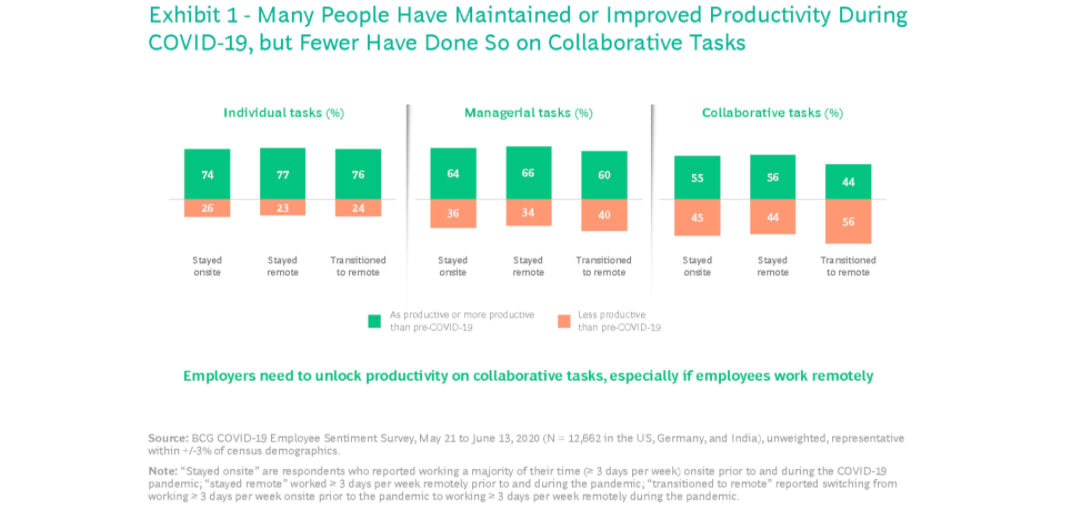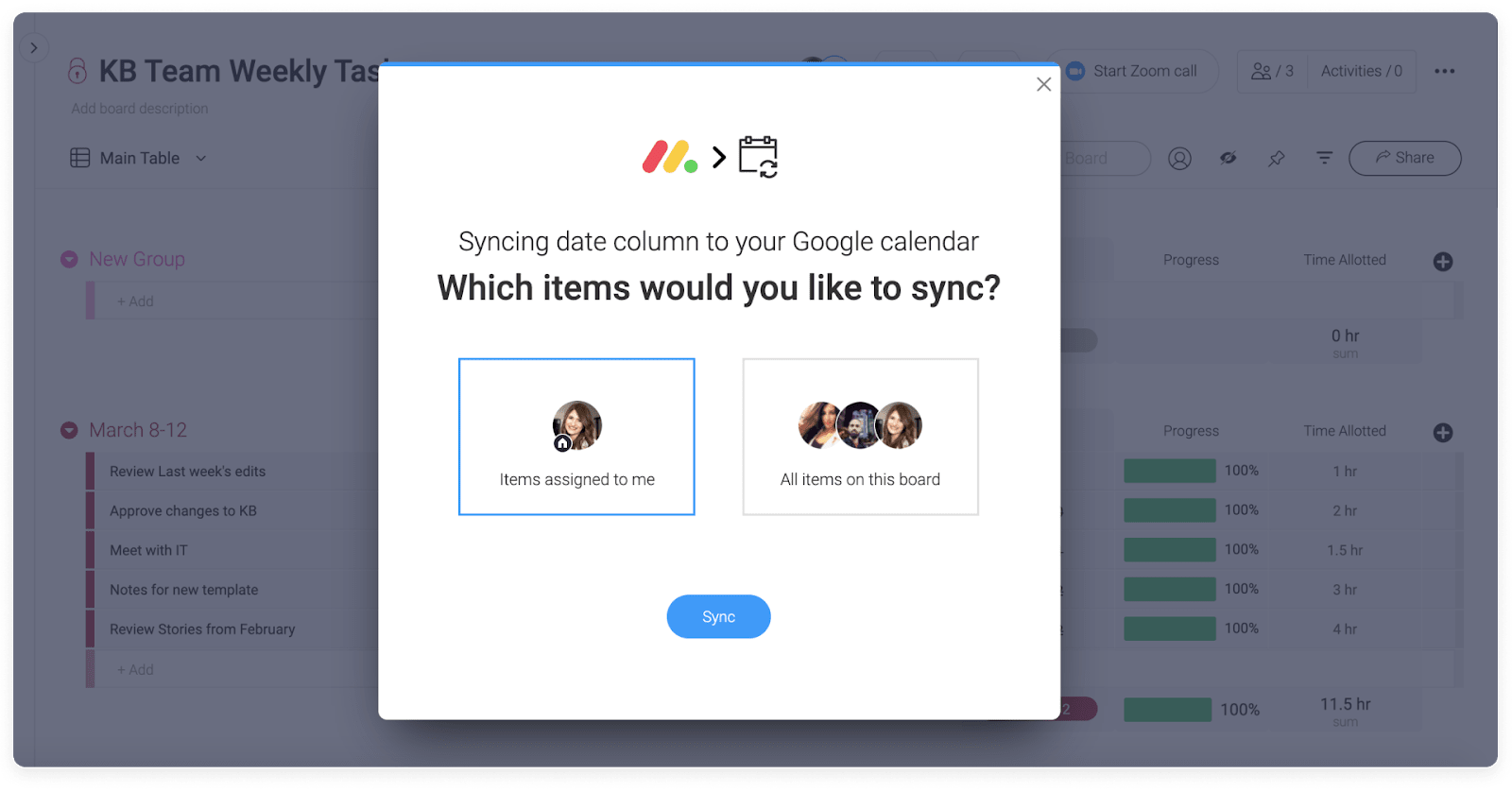Shared calendar apps are the baseline of time management for most businesses today — without them, working across time zones, coordinating meeting times, and simply getting things done would prove pretty difficult.
The best shared calendar apps serve as essential collaboration tool for teams of all sizes to manage projects more efficiently. In this blog, we’ll cover the ins and outs of shared calendar apps, their benefits, and even share a few solutions you can get started with — p.s. monday.com is on the list!
What is a shared calendar app?
With all of the options out there for group calendar apps across tech like Apple devices —iCloud calendar? — and even across email providers like Office 365, it can be hard to distinguish an added feature from an actual shared calendar app. A shared calendar app is something that allows you to work by either desktop or mobile app to see a calendar that all members can add and view.
Some apps can be used to create multiple shared calendars, so you can have separate spaces for personal and professional events. It almost goes without saying that shareable calendar apps and team calendar apps are a lifeline for both in-person, hybrid, and remote teams everywhere.
Transparency and effective communication should be ongoing areas for improvement for any team — collaborative calendar apps can be instrumental in improving such a metric. Shared calendar apps allow you and your team to know what everyone is doing at any given time while reducing the need for micromanaging and redundant or disruptive communication.
When choosing a shared calendar app, it’s important to remember that not all are designed for business. There are quite a few shared family calendar app choices out there too, such as Cozi. Timetree is great also for this type of planning — but having a joint calendar for parents to know when the school play and vet appointments overlap won’t quite cut it for say event managers or marketing campaign managers.
Business shared calendar apps focus on project management and moving processes forward by offering features like auto-sync with your cross-platform workspaces. Let’s go deeper into the qualities and features of a good shared calendar app for organizations.
What does a good shared calendar app include?
Like with any software, the challenge in picking a shared calendar app is knowing what you should look for. Often there are too many choices, and most of the features are irrelevant to you.
Good shared calendar apps are:
- User-friendly: If it’s more time consuming to get it up and running than your current chaos, it’s not worth it.
- Customizable: Note that you might be limited here when it comes to free plans
- Easy to sync across multiple devices: You wouldn’t want something that only works for Apple products when your some of your teammates use Android.
- Built-in project management capabilities: Functions like assigning owners and automated reminders are crucial.
How can shared calendar apps boost your team’s productivity?
Multitasking is one of the biggest hurdles for employees to overcome — even a decade ago before the advent of social media and an explosion of workplace software, the American Psychological Association (APA) found that constantly changing between workflows can impact your productive time by up to 40%.
A lot of times, multitasking results from seeking information from too many places at once, or poor time management leading to scattered efforts. Shared calendar apps can help solve the multitasking problem in two main ways. First, each team member can plan out every hour of their day, so they know how they should be spending their time and how to prioritize unplanned things that come up.
Shared calendar apps can also provide a buffer against multitasking because all team members and managers know exactly what their workloads are in advance, which will hopefully help motivate everyone to stay focused on their main tasks in order to meet a deadline. Finally, having an accessible, up-to-date, and detailed system cuts down on hours spent going back-and-forth on email.
monday.com’s shared calendar app
monday.com gives your team full clarity on where you’re at with your projects, even when you aren’t in the same office. We’ve even mopped up the dirty work and created easy-to-use templates — such as the Remote Work Calendar.
With our shared calendar solutions, you can create calendars for both content scheduling and upcoming events. This lets you plan in advance and saves you from scratching your head because you ran out of things to produce or talk about. The monday.com calendar app allows you to color-code based on projects, which, aside from looking good, also stops your brain from getting fried.
Both Calendar View and Calendar Widget can be seen alongside project overviews, too. This stops you from needing to go through 800 different tabs to find out each project’s status.
With monday.com, you can also pick which groups you want to share your schedule with. If you work across more than one team, this feature is useful.
As Zippo Senior Product Manager Chris Funk said about using our software:
“We were in a prime position to move over to remote working really quickly because the Work OS is accessible from anywhere, anytime. We didn’t need to miss a beat… I am easily able to show my boss an accurate picture of our workload. What we’re working on and who’s doing what so he’s able to know exactly how we’re spending our time.”
Another benefit of the monday.com shared calendar app is that it works side-by-side with the other features in our Work OS. You also can notify other team members directly through the system, so even if they don’t look at the calendar, they’ll still know what to do. Similarly, you can send everyone else a notification, so they’re aware once you have finished what you were meant to do.
Other shared calendar app solutions
Although we’re confident that monday.com is the best, we want to let you consider all your options. Here’s 3 other popular calendar app solutions worth discussing:
Google Calendar
One of the most popular free calendars out there, Google Calendar is available to everyone with a Gmail account. With Google Calendar, you can block time out to focus on essential activities. You can also check your teammates’ schedules and create more than one calendar to make everything more transparent.
The Google Calendar app also integrates with monday.com Work OS, keeping everything in sync.
Calendly
Calendly allows users to pick a time that suits them from the other person’s availability, so it works well for scheduling one-on-one meetings and appointments. With Calendly, you can also allow people to schedule a meeting with multiple team members simultaneously.
Group invitations are also possible for events like webinars, and daily limits can make sure that you’re never overbooked or overworked.
Outlook Calendar
Outlook Calendar is Microsoft’s answer to Google Calendar. All users with an Outlook account can create their own calendar, either online or through the Outlook app. Users can choose whether team members can view or edit their calendar and hold meeting polls, so everyone has a say when scheduling meetings.
Like with Google Calendar, Outlook Calendar can be integrated with monday.com. Which is a fancy way of saying managing your projects just got a whole lot easier.
Sync your teams with an effective shared calendar app
Shared calendar apps are vital for offering transparency on your team’s projects, especially if you’re not in the same place. The best products have numerous customizable features and can be integrated with third-party software if not a part of them — monday.com Work OS is comprised of all of this and more, helping you go well on your way to streamlined workflows and schedules.
Keen to integrate your shared calendar app with a workplace solution that, you know, solves your problems? Check out the monday.com platform and start off with a 14-day free trial.