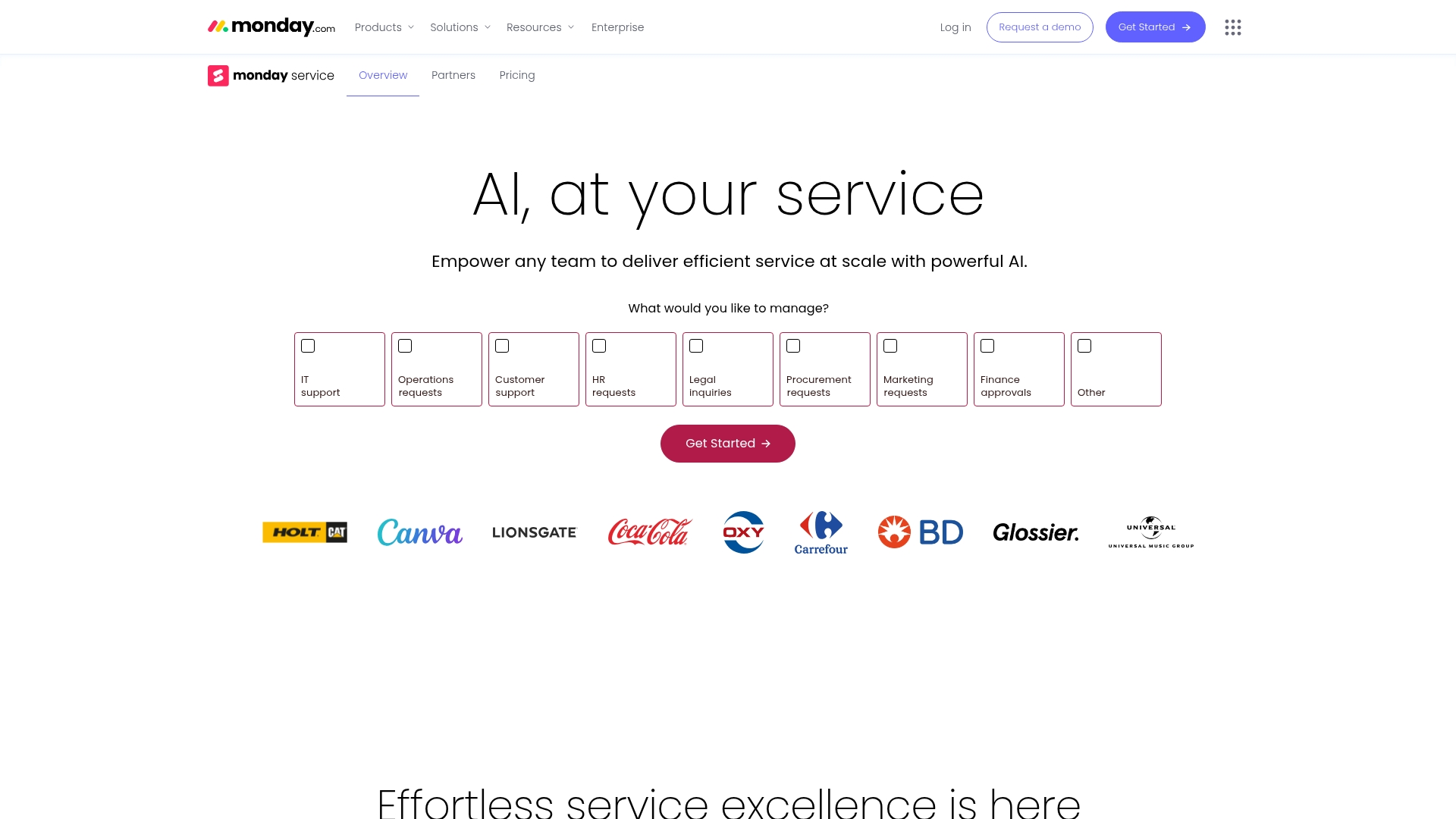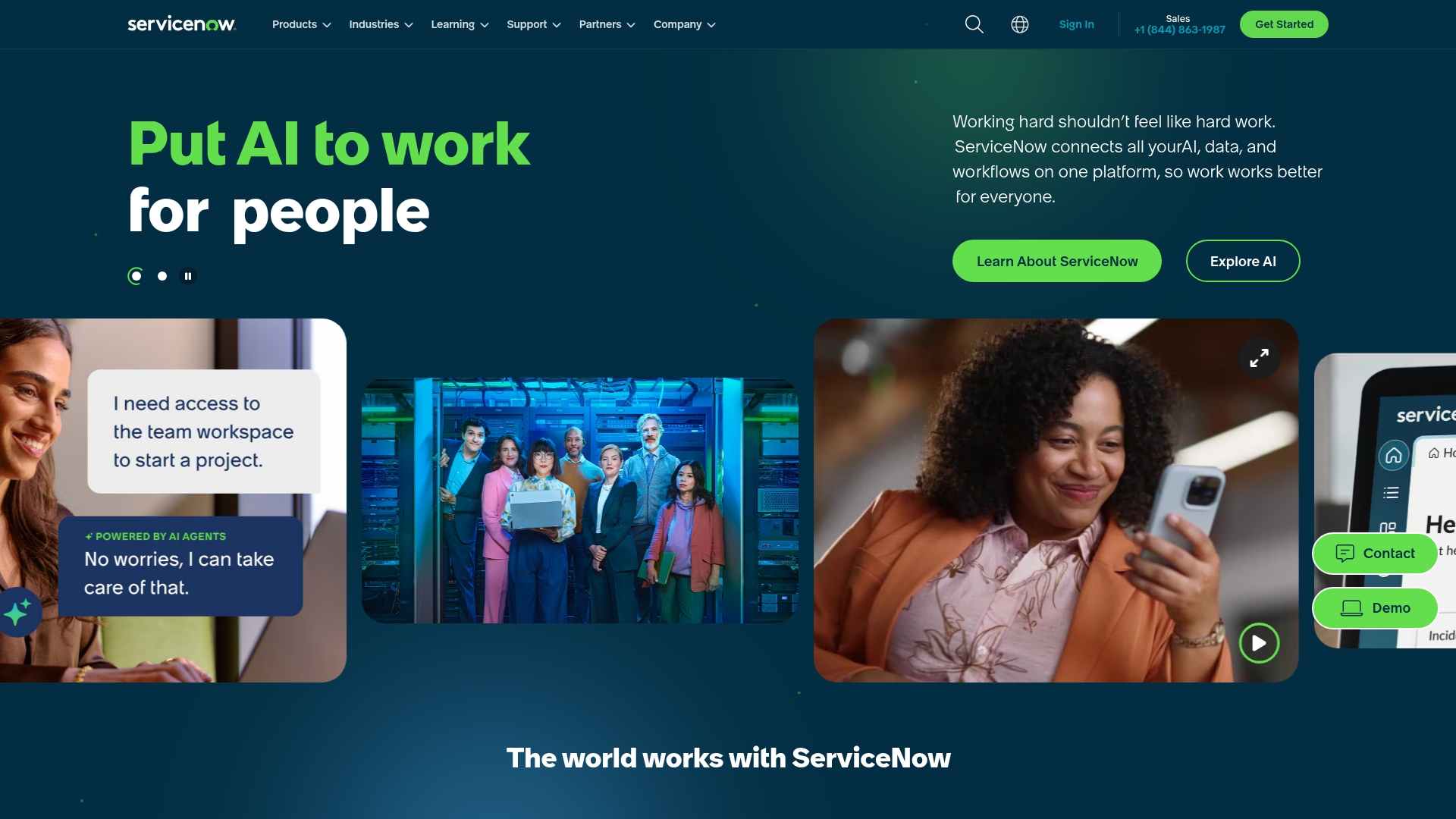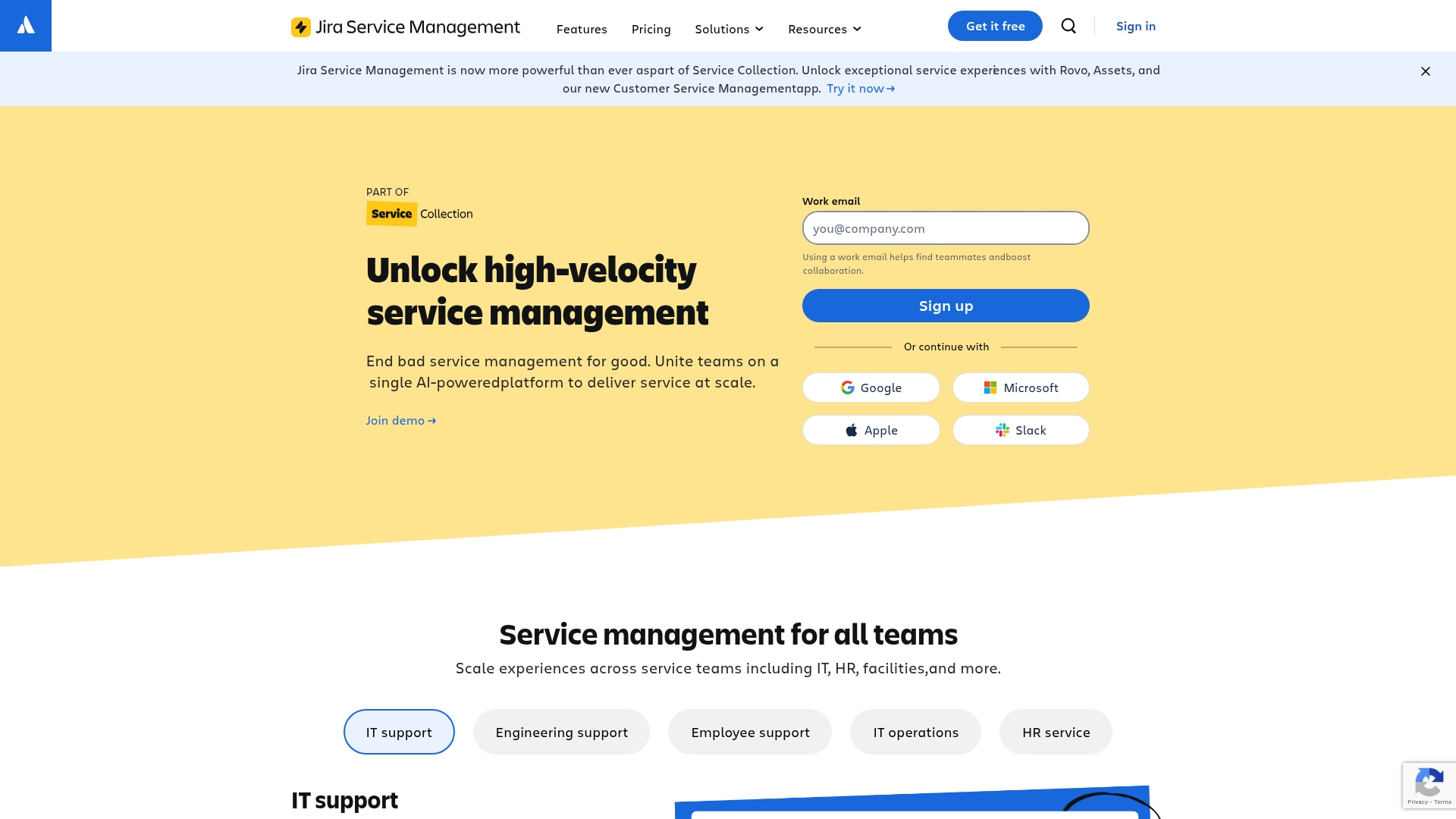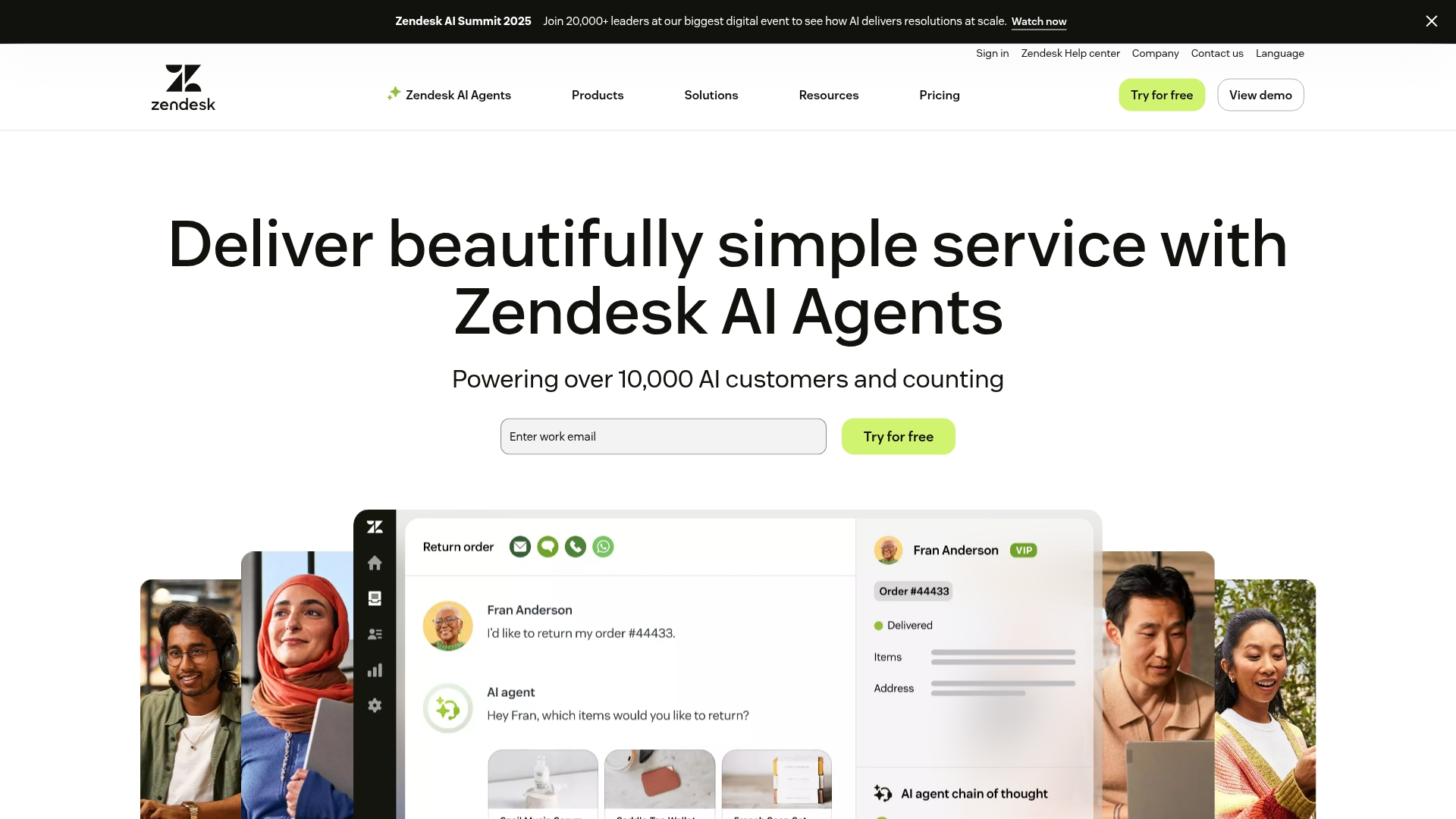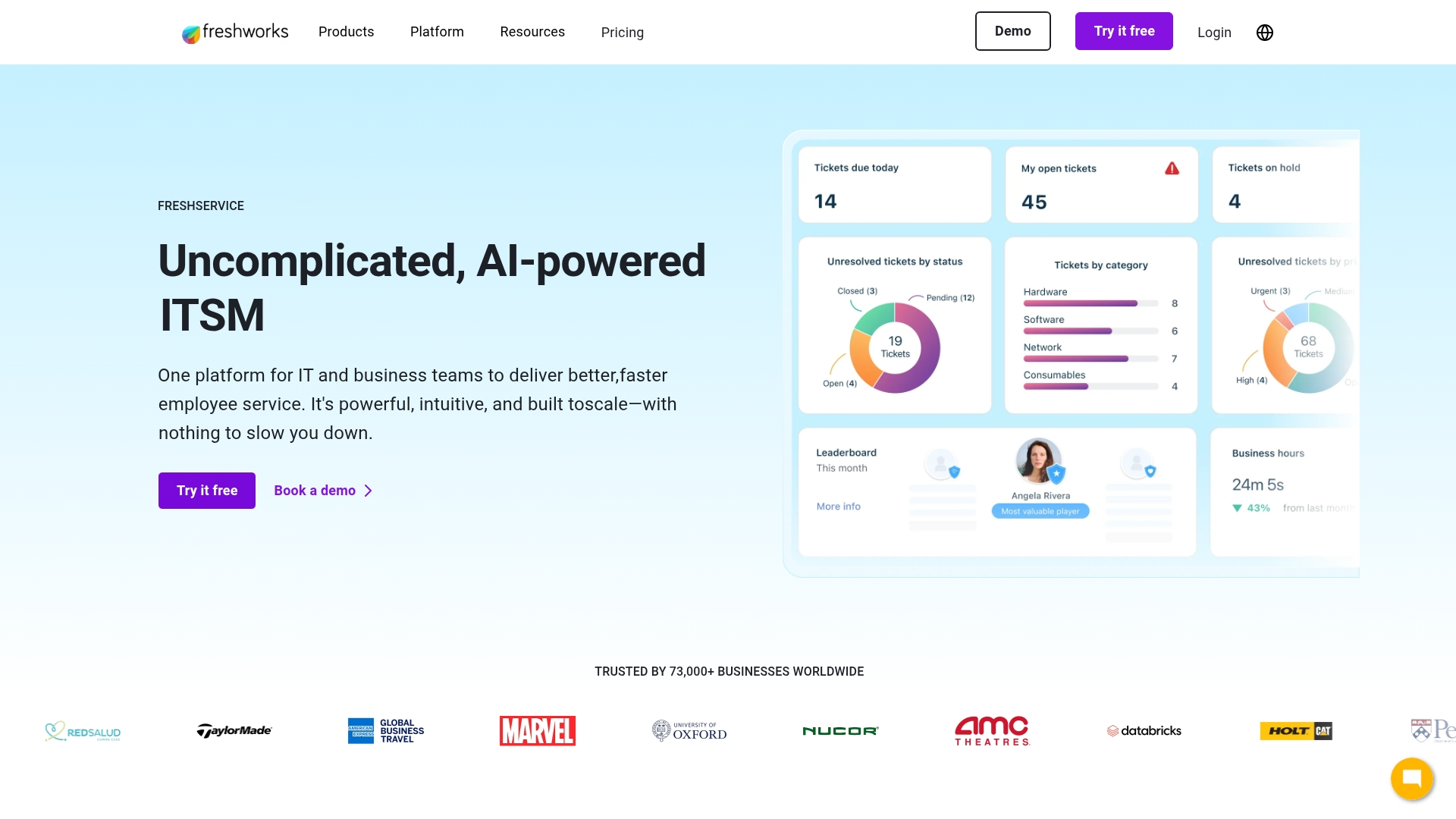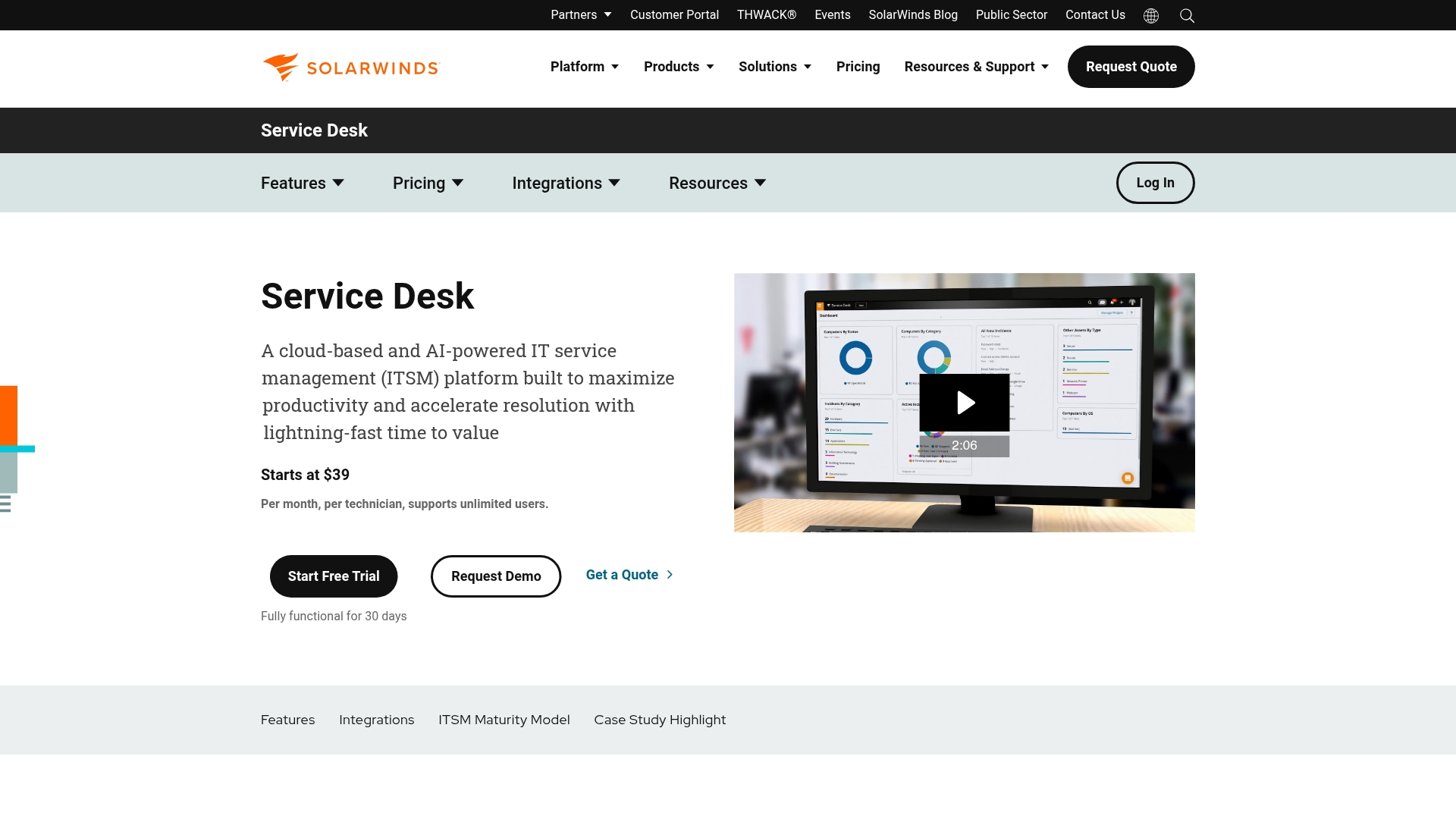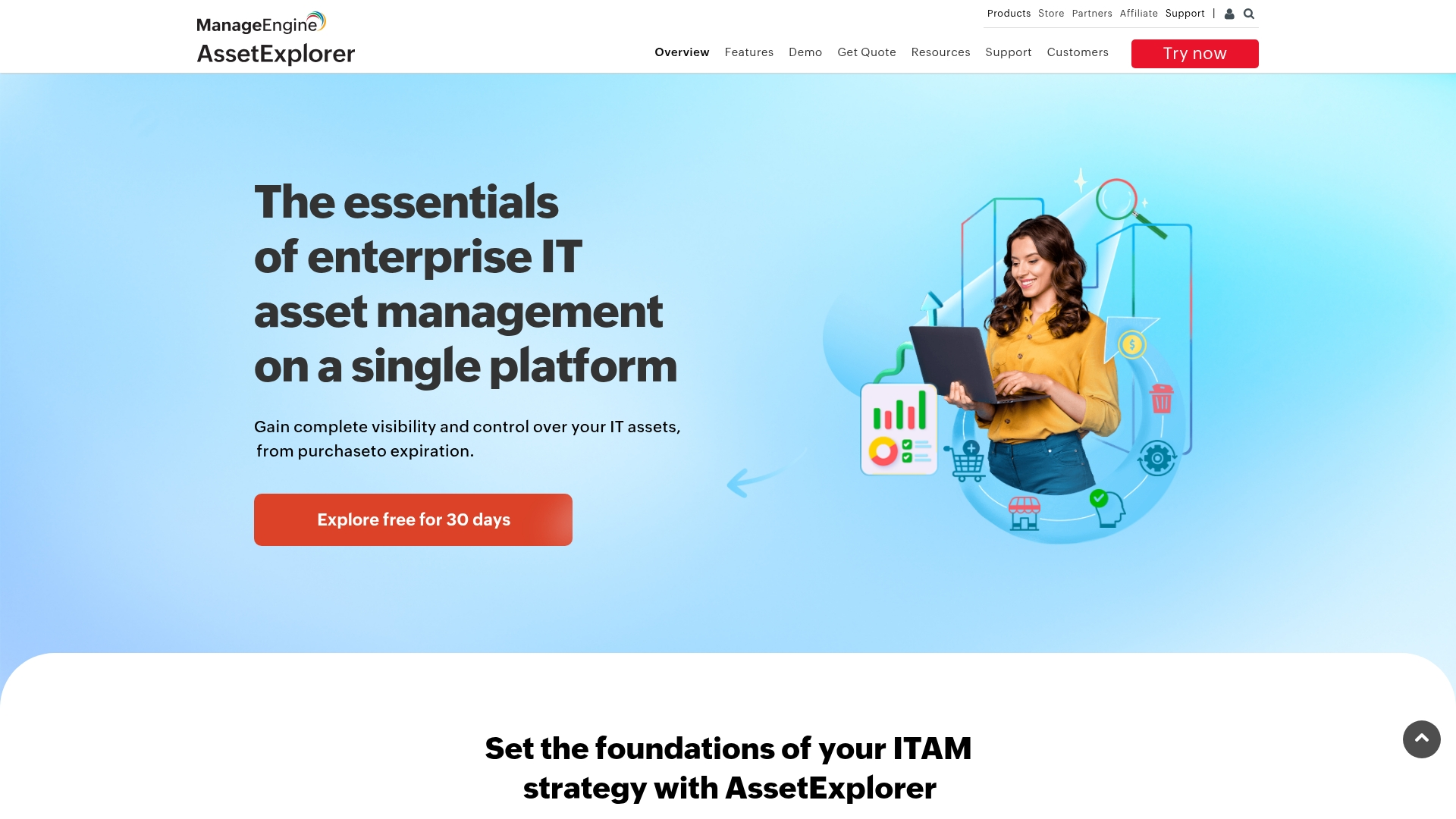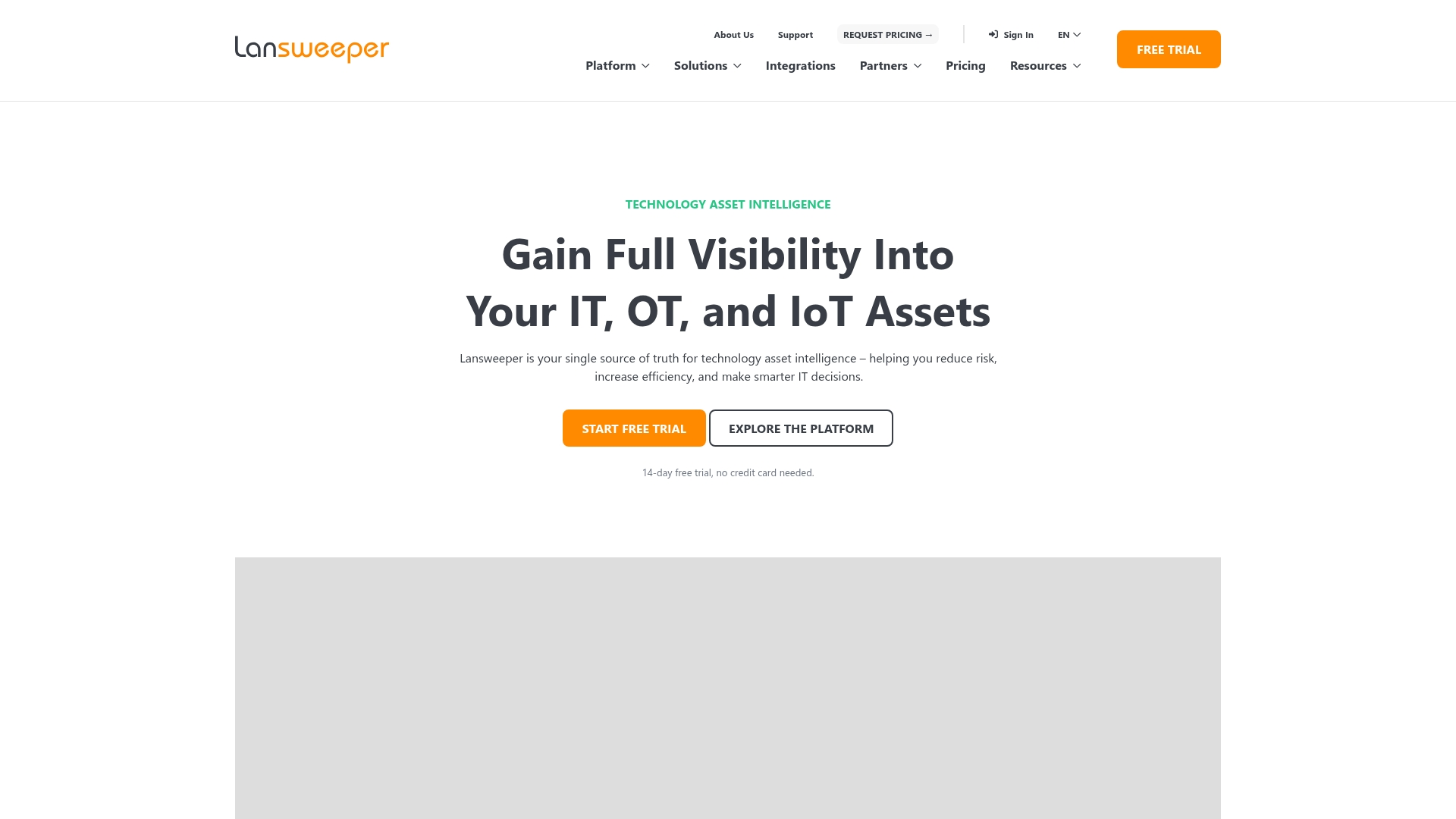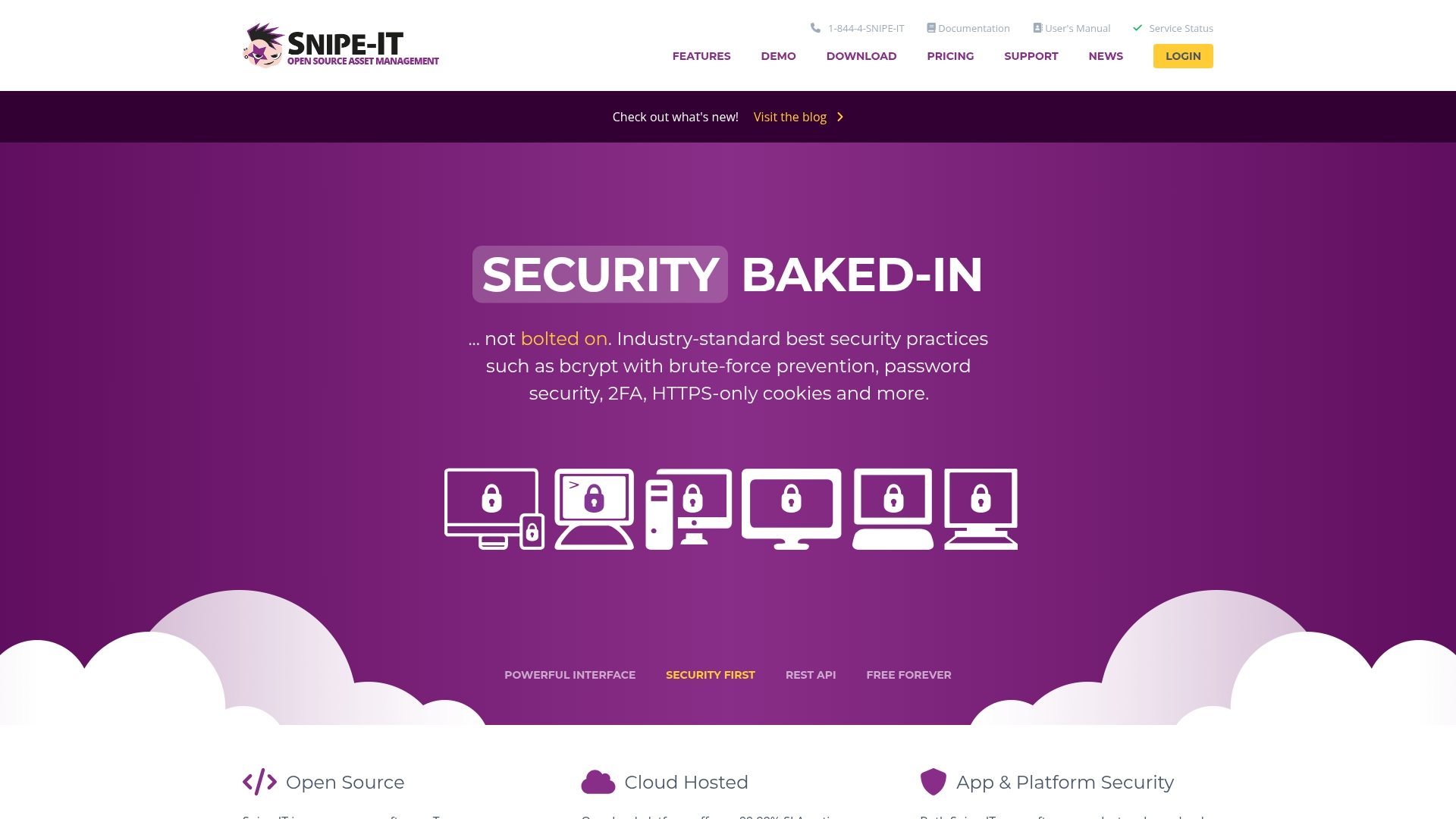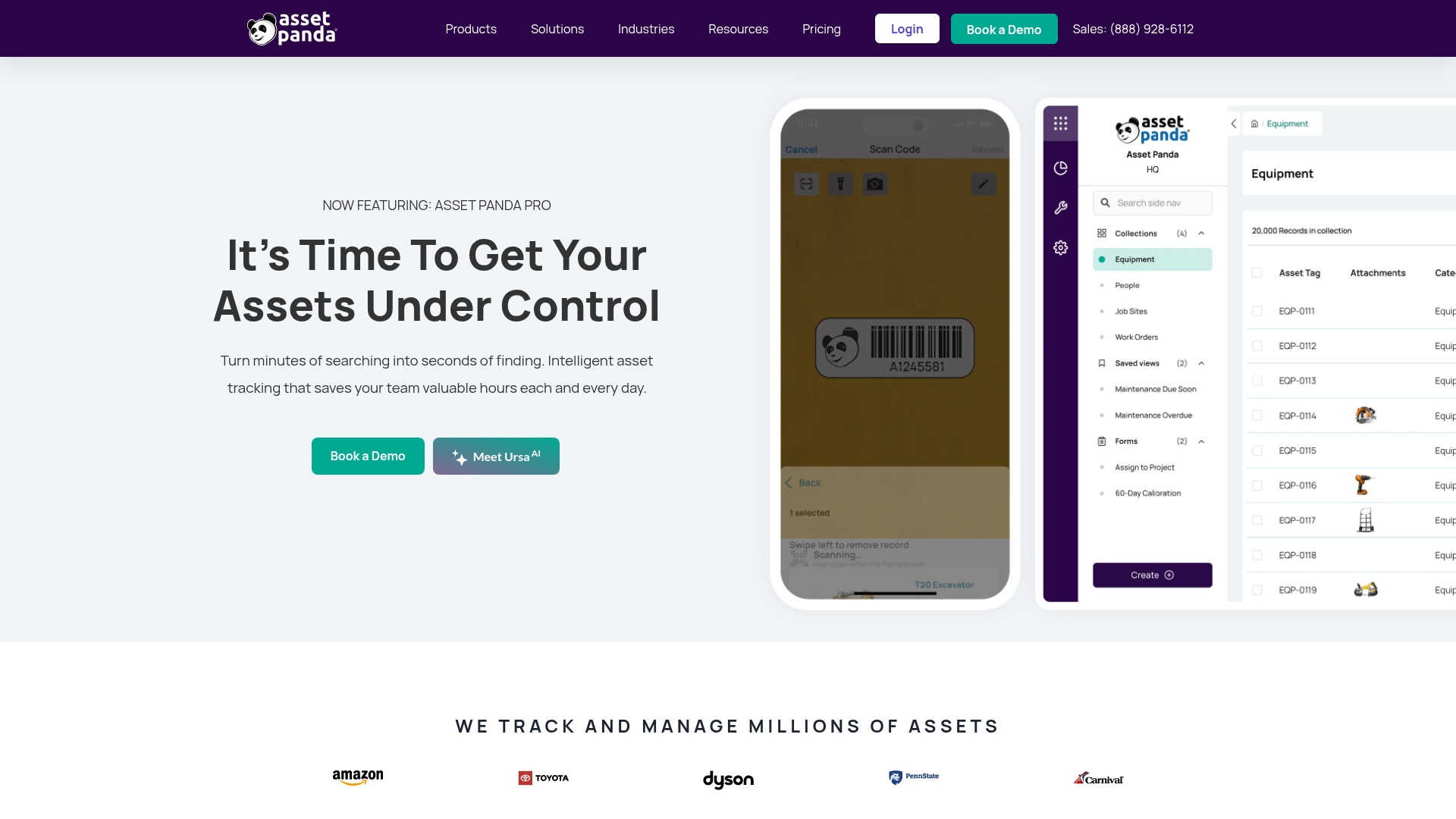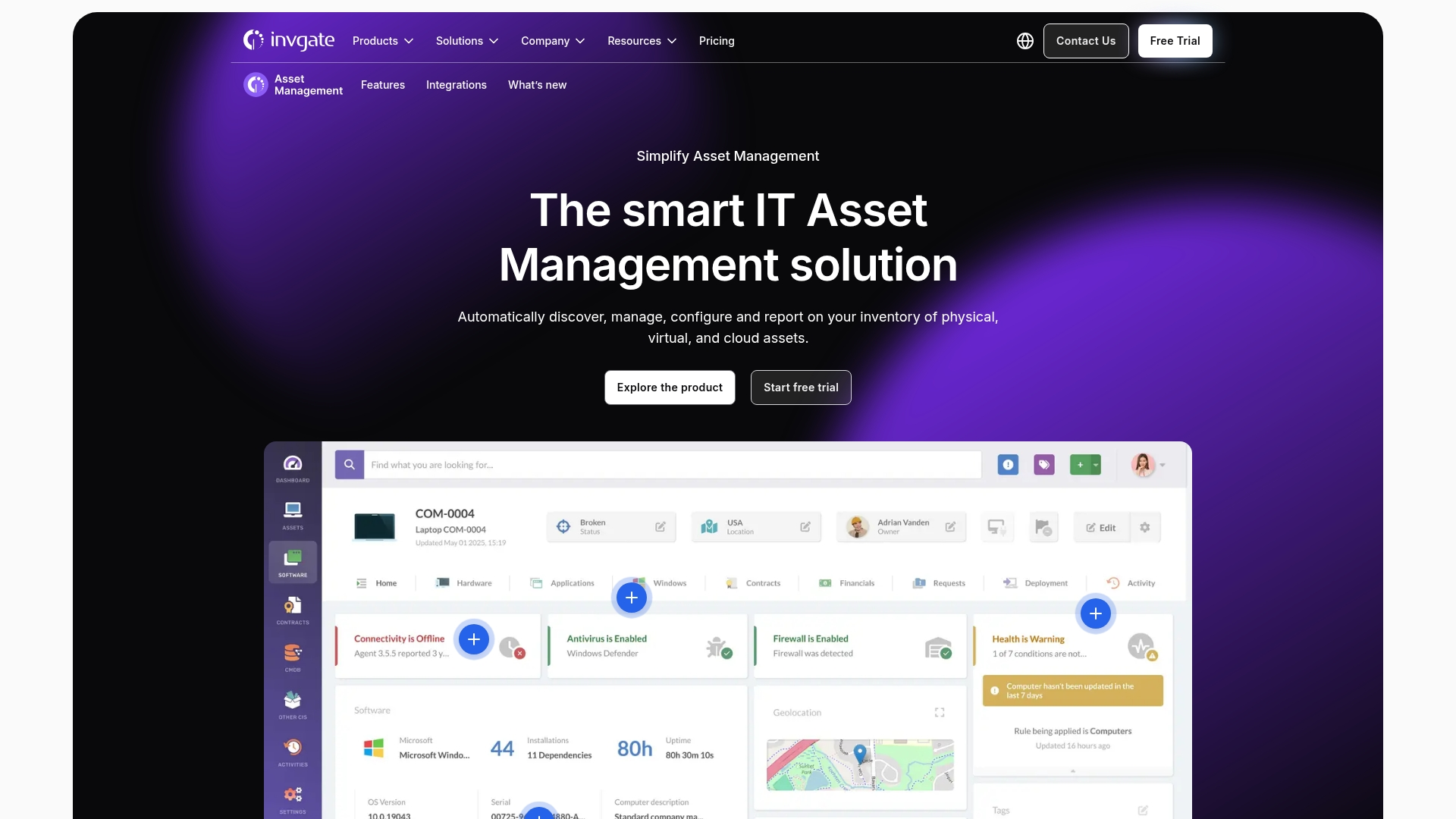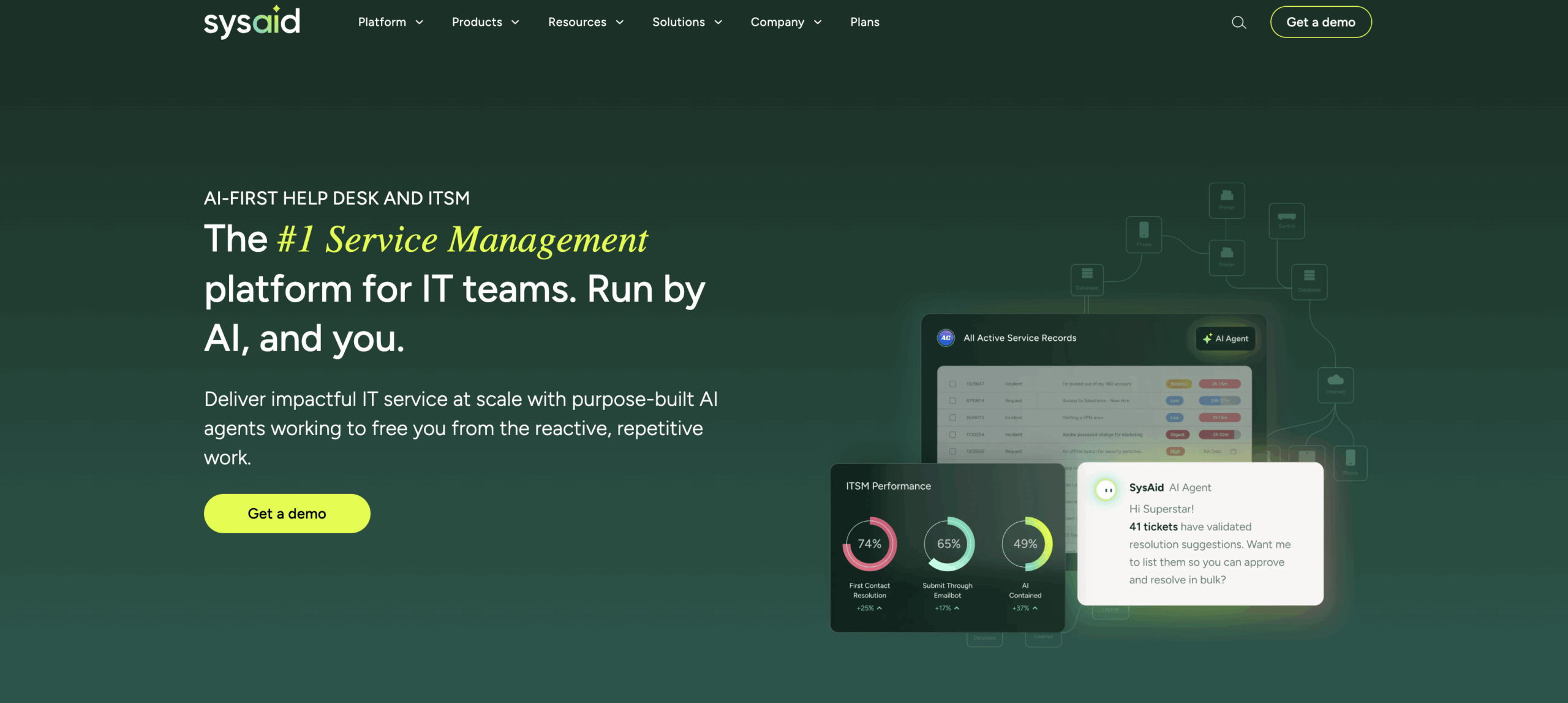Most teams mistakenly view IT inventory as merely counting laptops and licenses, but the reality is that your assets are the foundation of your entire service operation. Disconnected asset information leads to wasted time and slow resolutions, creating friction for both IT staff and end-users. The right IT inventory management software is essential because it solves this by creating a single source of truth where asset data and service workflows live together.
This unified approach is central to modern service platforms. These tools go beyond basic tracking by creating an integrated ecosystem that empowers teams with the full context needed to resolve issues instantly. This guide walks the reader through the top platforms available today, highlighting the key features that separate basic asset tracking from true, strategic asset management.
Beyond platform comparisons, this guide explores critical advancements shaping the field. It will also cover how Artificial Intelligence (AI) is transforming asset discovery and predictive maintenance, what specific integration capabilities to look for to ensure seamless operations, and how to choose the solution that best aligns with your organization’s unique structure and growth plans.
Key takeaways
- Asset data must be unified: effective IT inventory management replaces messy spreadsheets by creating a single source of truth for all hardware and software. Modern platforms like monday service achieve this by integrating asset data directly into service workflows, allowing for one-touch resolution.
- Focus on automated discovery: the foundation of modern ITAM is automated discovery and continuous mapping, which eliminates manual data entry and provides constant clarity on asset location, use, and status.
- AI enables proactive management: the best platforms use built-in AI for automated classification, ticket summarization, and predictive analytics, shifting the IT team from a reactive to a truly proactive operational posture.
- ITAM requires full integration: inventory systems must seamlessly connect with service desk, procurement, and financial tools via robust APIs and native connectors to create cross-departmental collaboration and context.
- Security is fundamental: effective platforms secure sensitive asset data through role-based permissions and automatically generate detailed audit trails, ensuring constant compliance with regulations like SOX and HIPAA.
What is IT inventory management software?
IT inventory management software functions as a team’s single source of truth for every piece of technology, automatically logging all hardware and software to provide constant clarity on what you have, where it is, and who is using it. This system replaces messy spreadsheets and frantic searches for missing laptops, but its value extends far beyond simple device counting. It is engineered to make the entire service operation smarter and faster.
When asset information resides directly within platforms like monday service, your team gains a complete, instantaneous picture for any ticket. This integration allows your team to find a device’s warranty or purchase date within a single, unified view. This integration is about transforming complex problems into quick, one-touch resolutions.
By connecting every component, a new level of efficiency is unlocked. Automatic discovery maps the entire tech ecosystem lifecycle tracking informs upgrade planning, and real-time data ensures constant compliance and cost optimization. This is the mechanism that shifts operations from reactive to proactive, ensuring they are as smooth and intuitive as the platform used to run them.
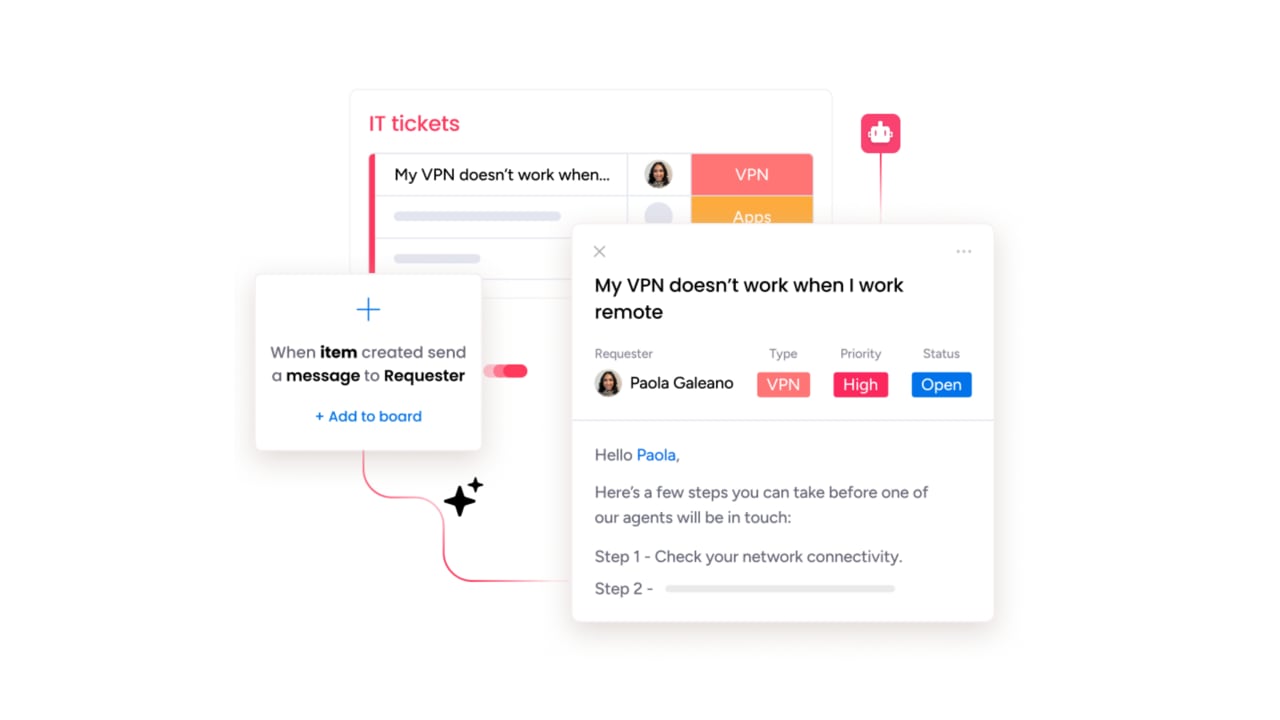
Top 12 IT inventory management platforms for 2026
Selecting an IT inventory platform is simpler when you focus on what truly matters: automated discovery, unified integrations, and scalable performance.
The common mistake is viewing IT inventory as a simple count of laptops and licenses. In reality, your assets are the foundation of your service operation. Disconnected asset data causes friction, leading to wasted time and slow resolutions.
The right IT inventory management software solves this by creating a single source of truth, where asset data and service workflows live together. Our lineup presents specialized and comprehensive solutions, each designed for fast asset tracking and intuitive workflows, ensuring a perfect fit for any organization.
1. monday service
By integrating asset data directly into service workflows, monday service creates a unified view that eliminates silos between inventory tracking and service delivery. The platform combines powerful automation with no-code customization, making it ideal for organizations seeking an all-in-one ITSM solution that scales with their needs.
Built on the robust monday Work OS, it empowers teams to manage everything from hardware lifecycles to software licenses within their broader service operations.
Example:
Delivering comprehensive IT inventory management, the monday service platform seamlessly integrates with service delivery workflows, enabling organizations to track assets from procurement to retirement while maintaining direct connections to tickets, contracts, and operational processes.
- Automated asset population: reduces manual data entry by importing asset information from spreadsheets or connecting with other tools to keep your inventory up-to-date.
- Lifecycle management: manages complete asset journeys from procurement and deployment through maintenance and retirement with customizable tracking boards.
- Real-time dashboards: provides instant visibility into inventory status, stock levels, pending orders, and reorder needs through customizable visual dashboards.
Pricing:
- Free: $0 forever (up to two seats, three boards, 200+ templates, three docs, basic features).
- Basic: $9/month per seat (billed annually, includes unlimited items, 5GB storage, priority support).
- Standard: $12/month per seat (billed annually, adds timeline views, automations, integrations).
- Pro: $19/month per seat (billed annually, includes advanced features like time tracking, formula columns, and 25,000 automation/integration actions per month).
- Enterprise: contact sales (includes portfolio management, enterprise-scale automations, advanced security).
- Minimum users: three users minimum.
- Billing discount: yearly plans saving 18% compared to monthly billing.
Why it stands out:
- Unified service ecosystem and AI Assistant: connect asset data directly to service tickets and workflows on a single platform. Built-in AI automatically classifies and summarizes tickets, drafts responses, and intelligently routes requests to speed up resolution.
- No-code flexibility and customization: teams can customize inventory tracking workflows, build dashboards, and create automated alerts using simple drag-and-drop interfaces without requiring technical expertise.
- Powerful automations: use a no-code builder and pre-built “recipes” to create custom automations for inventory alerts, license expirations, and status updates, supporting up to 250,000 actions per month on Enterprise plans.
- Seamless integrations and connectivity: easily import existing data, and leverage robust APIs and native integrations (like Microsoft 365, Google Workspace, and Slack) to connect inventory data across your entire tech stack, including procurement and vendor systems.
- Comprehensive IT inventory management: track assets in real-time using QR code and barcode scanning. Monitor hardware, software licenses, warranties, and centralize all vendor management and purchase history for complete procurement visibility and vendor relationship management.
2. ServiceNow
For large organizations navigating complex IT environments, ServiceNow provides enterprise-scale IT inventory management with deep ITIL alignment and a powerful Configuration Management Database (CMDB). The platform is engineered for sophisticated workflow automation and complete asset lifecycle management, making it a prime choice for businesses requiring seamless integration across multiple functions.
Example:
ServiceNow’s IT Asset Management (ITAM) solution provides a single source of truth for all IT assets throughout their entire lifecycle, from procurement to disposal, with automated discovery and AI-powered normalization.
Key features:
- Automated asset discovery: real-time network scanning identifies all connected hardware and installed software, automatically populating the centralized CMDB.
- Comprehensive lifecycle management: manages complete asset journeys from request and procurement through deployment, maintenance, and retirement with automated workflows.
- AI-powered normalization: machine learning automatically standardizes asset data and categorizes software, even without pre-existing patterns.
Pricing:
- Custom pricing: based on your organization’s specific needs and requirements.
- Contact ServiceNow: for a tailored quote that scales with your business growth.
Considerations:
- High implementation costs and complexity: may be prohibitive for smaller organizations without dedicated IT asset management teams.
- Steep learning curve: requires specialized training and expertise to fully leverage the platform’s extensive capabilities.
3. Jira Service Management
Capitalizing on its deep integration with the Atlassian suite, Jira Service Management embeds asset tracking directly into existing development and operations workflows. The platform excels at breaking down silos between IT teams and developers, positioning it as an ideal solution for tech-forward organizations already invested in Atlassian tools.
Example:
Jira Service Management’s “Assets” feature provides flexible database solutions for managing enterprise assets and configuration items, offering visibility into dependencies to help organizations troubleshoot incidents quickly and minimize change-related risks.
Key features:
- Flexible asset tracking: supports tracking of hardware, software, configuration items, people, and any other enterprise assets through an open data structure that moves beyond traditional CMDB constraints.
- Auto-discovery capabilities: native discovery tool scans on-premise environments to automatically identify and import data on physical and virtual assets, installed applications, and dependencies.
- Seamless workflow integration: links asset information directly to support tickets, incident issues, and change requests for immediate context during service delivery.
Pricing:
- Free: $0 for up to 10 users with 2 GB storage.
- Standard: $7.91 per user/month with 250 GB storage and up to 100,000 users per site.
- Premium: $14.54 per user/month with unlimited storage and 99.9% uptime SLA (includes full Assets functionality).
- Enterprise: contact sales for pricing with 99.95% uptime SLA and advanced analytics.
Considerations:
- Advanced asset management features: are only available in Premium and Enterprise plans, which may be cost-prohibitive for smaller organizations.
- Initial setup and configuration: can be complex and time-consuming, especially for teams new to the Atlassian ecosystem.
4. Zendesk
Zendesk extends its renowned customer service platform by connecting support teams, customers, and IT assets within a single, intuitive workspace. The platform’s strength lies in its seamless asset-to-ticket linking, making it a perfect fit for support-centric teams that require straightforward asset management without the overhead of a standalone IT inventory system.
Example:
Zendesk empowers support teams to manage IT assets alongside customer tickets through flexible integrations and custom objects, creating a unified service experience without requiring dedicated IT inventory management expertise.
Key features:
- Custom objects: create tailored data models to track hardware, software licenses, and physical assets directly within the platform.
- Third-party integrations: connect with specialized ITAM platforms like EZO, Oomnitza, and Device42 for automated asset discovery and comprehensive tracking.
- Asset-to-ticket linking: automatically associate specific assets with support requests, giving agents instant access to hardware history and warranty information.
Pricing:
- Support Team: $19/month per agent (annual) or $25/month (monthly).
- Suite Team: $55/month per agent (annual) or $69/month (monthly) — includes AI features.
- Suite Professional: $115/month per agent (annual) or $149/month (monthly) — includes AI features.
- Suite Enterprise: $169/month per agent (annual) or $219/month (monthly) — includes AI features.
- Add-ons: available for advanced features like AI agents, Quality Assurance, and Workforce Management.
- Free trial: typically available on the Suite Professional plan.
Considerations:
- Lacks native IT inventory management capabilities: requiring third-party integrations or custom object setup for comprehensive asset tracking.
- Additional costs for specialized ITAM integrations: may not provide positive ROI for organizations with simple inventory needs.
5. Freshservice
With automated asset discovery at its core, Freshservice offers a comprehensive IT service management solution that clarifies how organizations track their entire IT infrastructure. The platform merges ITIL-aligned processes with an intuitive interface, making it an excellent choice for mid-sized businesses that need enterprise-grade functionality without the associated complexity. Built on proven service management frameworks, Freshservice streamlines everything from incident resolution to asset lifecycle management in one unified solution.
Example:
Freshservice excels at providing mid-sized organizations with a complete IT service management platform that automatically discovers and tracks assets while maintaining ITIL compliance standards.
Key features:
- Automated asset discovery: built-in discovery probes automatically identify hardware, software, and cloud assets across your entire network infrastructure.
- Integrated CMDB: a centralized configuration management database maps asset relationships and dependencies for better impact analysis.
- Mobile asset management: barcode and QR code scanning through mobile apps enables real-time tracking of physical assets in the field.
Pricing:
- Several tiers: including Starter, Growth, Pro, and Enterprise plans.
- Current pricing details: check the official Freshservice website.
Considerations:
- Advanced asset management features: are restricted to higher-tier plans, which can become expensive for larger teams.
- Reporting and analytics capabilities: lack the flexibility needed for complex organizational requirements.
6. SolarWinds Service Desk
SolarWinds Service Desk distinguishes itself by unifying IT infrastructure visibility with service desk operations, incorporating powerful asset discovery and network monitoring capabilities. The platform is particularly well-suited for IT teams managing complex network environments, as it provides deep technical insights directly alongside support workflows.
Example:
SolarWinds Service Desk combines ITSM with robust network monitoring to give IT teams complete visibility into their infrastructure while managing service requests and incidents.
Key features:
- Automated discovery: scans across Windows, Mac, Linux, and Chromebook devices with both agent-based and agentless options.
- Integrated Configuration Management Database (CMDB): maps relationships and provides visual dependency mapping and change impact analysis.
- Comprehensive software license management: tracks licenses with compliance tracking and audit preparation capabilities.
Pricing:
- SaaS Edition: $39/month per technician with unlimited end users.
Considerations:
- Initial setup and implementation: can be time-consuming, particularly when importing existing inventory data.
- Search functionality for asset management: requires specific computer names rather than partial matches.
7. ManageEngine Asset Explorer
Engineered for end-to-end visibility, ManageEngine Asset Explorer provides comprehensive IT asset lifecycle management through automated discovery and detailed tracking capabilities. The platform specializes in giving organizations granular control over their entire IT infrastructure, making it a strong choice for those who require meticulous oversight.
Example:
Asset Explorer provides a centralized repository for all IT assets with automated discovery and lifecycle tracking from procurement to disposal.
Key features:
- Automated asset discovery: cross-platform agent scans Windows, Linux, and macOS devices while network scanning identifies routers, switches, and printers.
- Configuration Management Database (CMDB): maps relationships between assets to support infrastructure changes and root cause analysis.
- Software license management: tracks installations and usage with visual compliance charts to prevent over-licensing and ensure regulatory compliance.
Pricing:
- Pricing information: not available publicly.
- Contact ManageEngine: for a custom quote based.
Considerations:
- No dedicated mobile app: field technicians must rely on mobile browser access, which can be limiting for on-the-go asset management.
- Complex initial setup: users report that installation and customization can be time-consuming and overwhelming for new administrators.
8. Lansweeper
Through powerful network scanning technology, Lansweeper achieves exhaustive IT asset discovery and inventory management. The platform’s specialty is its agentless asset detection across IT, OT, and IoT environments, making it ideal for organizations seeking complete visibility without the burden of complex deployments. According to Lansweeper’s official website, over 28,000 organizations use the platform to manage more than 100 million devices globally, making it a proven solution for accurate asset intelligence.
Example:
Lansweeper creates a single, always-accurate source of truth for an organization’s entire technology estate through automated discovery and comprehensive asset intelligence.
Key features:
- DeepScan technology: automatically discovers and inventories all types of technology assets, installed software, and users across networks.
- Agentless and agent-based scanning: remotely gathers data without installing software on each device, plus lightweight agent options for hard-to-reach assets.
- Multi-environment coverage: supports IT, OT, and IoT discovery using industrial protocols like Siemens S7, EtherNet/IP, and Modbus.
Pricing:
- Free: $0/month for up to 100 assets with 14-day premium trial.
- Starter: from $199–$239/month (billed annually) for 2,000 assets.
- Pro: from $379–$439/month (billed annually) for 2,000–9,000 assets with vulnerability insights.
- Enterprise: custom pricing starting at 10,000 assets with full API access.
Considerations:
- User interface: can feel cluttered and outdated, particularly in the on-premise version.
- Custom reporting: requires SQL knowledge, creating barriers for non-technical users.
9. Snipe-IT
As a leading open-source solution, Snipe-IT offers enterprise-grade IT asset management without the associated licensing fees. The platform is designed for powerful customization, making it an excellent fit for small to mid-sized organizations with the technical resources to leverage its full potential and tailor it to their specific needs.
Example:
Snipe-IT empowers IT departments to gain complete visibility into their asset lifecycle with one-click check-in/check-out functionality, barcode integration, and comprehensive tracking from deployment to retirement.
Key features:
- Comprehensive asset tracking: with customizable fields, QR code integration, and complete history logging for hardware, software licenses, and consumables.
- Robust API and integration capabilities: with JAMF, Kandji, Slack, and 55+ language translations for global deployment.
- Advanced user management: with LDAP sync, SAML login, two-factor authentication, and automated backup systems.
Pricing:
- Self-hosted: free with unlimited users and assets.
- Basic hosting: $39.99/month or $399.99/year with automated backups and email support.
- Small business hosting: $99.99/month or $999.99/year with enhanced LDAP memory and site IP restrictions.
- Dedicated hosting (small): $249.99/month or $2,499.99/year with private server and VPN connectivity.
- Dedicated hosting (medium): $5,000/year for larger server capacity.
- Dedicated hosting (large): $7,500/year for maximum server size with enterprise support discounts.
Considerations:
- Initial setup and data importation: can be technically demanding and time-consuming, particularly for the self-hosted version.
- Limited native integrations: compared to enterprise competitors, often requiring custom API development for specific workflow needs.
10. Asset Panda
Built with a mobile-first philosophy, Asset Panda provides a highly customizable IT inventory management platform that changes how organizations track and manage technology assets. Its unique strength lies in extreme flexibility and a user model priced by asset count rather than user seats, making it a great fit for organizations that need to grant access to a large number of team members.
Example:
Asset Panda empowers organizations to replace spreadsheet-based tracking with a centralized, cloud-based system that manages the complete lifecycle of IT assets from procurement to disposal.
Key features:
- Mobile app: with built-in barcode and QR code scanning for real-time asset updates in the field.
- Flexible user model: that includes unlimited full-access users in its core plans, encouraging organization-wide adoption.
- Highly configurable platform: allowing custom fields, workflows, and reports without developer resources.
Pricing:
- Pricing model: Asset Panda’s pricing is based on the number of assets you need to track, with all plans including unlimited full-access users.
- Full platform access: custom pricing is available upon request, tailored to your specific asset count.
- Collaborator seats: view-only users can be added for $10/user/month (billed annually).
Considerations:
- Initial setup and customization: can be complex for non-technical users, requiring significant time investment.
- Software license management: relies more on manual tracking compared to dedicated SAM tools.
11. InvGate Asset Management
InvGate Asset Management achieves comprehensive IT inventory visibility through a combination of automated discovery and intelligent asset tracking software features. The platform’s design emphasizes seamless integration between asset management and service desk operations, making it a strong contender for organizations seeking unified ITSM and ITAM capabilities in a single solution.
Example:
InvGate Asset Management creates a single source of truth for all IT assets while automating discovery processes and enabling proactive compliance monitoring across physical, virtual, and cloud environments.
Key features:
- Multi-method asset discovery: combining agent-based scanning, agentless network crawling, and third-party integrations with platforms like Microsoft Intune, VMware, and AWS.
- Built-in Configuration Management Database (CMDB): that maps asset relationships and dependencies for better change management and service impact analysis.
- Comprehensive software license management: with usage tracking, compliance monitoring, and automated detection of unauthorized installations.
Pricing:
- Custom pricing: contact InvGate directly for quotes tailored to your needs.
- Pricing variables: costs vary based on the number of assets and specific feature requirements.
- Pricing policy: features a transparent pricing model with no hidden costs, according to company policy.
Considerations:
- Limited end-to-end lifecycle functionality: requiring manual intervention for procurement, rental, and physical disposal processes.
- Mobile device management capabilities: may face challenges with bulk installations and unique asset tag associations.
12. SysAid
By embedding robust asset discovery and AI-powered automation into its platform, SysAid delivers an all-in-one IT service management solution. It specializes in seamlessly integrating IT inventory management with service desk operations, making it an excellent choice for mid-market organizations that want consolidated functionality without enterprise-level complexity.
Example:
SysAid provides an all-in-one ITSM platform that automatically discovers and tracks IT assets while embedding that information directly into service tickets for faster issue resolution.
Key features:
- Real-time asset discovery: across hardware, software, cloud, and endpoints with AI-enhanced detection.
- Built-in remote control capabilities: allowing IT staff to access and manage user devices directly from the service desk.
- Pre-configured AI agents: that handle routine tasks like warranty monitoring, device diagnostics, and compliance tracking.
Pricing:
- Standard (Help Desk): contact for custom quote.
- Pro (ITSM): contact for custom quote.
- Enterprise: contact for custom quote.
- Free trial: available with pricing based on user count and asset management requirements.
- One-off professional onboarding fee: not included in plan pricing.
Considerations:
- User interface: can feel clunky and outdated in certain areas.
- Lacks advanced features: like asset tag functionality and barcode scanning support.
7 key features to look for in IT inventory software
Managing IT assets effectively requires more than a spreadsheet. An effective inventory tool establishes a single source of truth to strategically manage your entire technology ecosystem, transitioning from simple tracking to an operational command center. Modern platforms stand apart by offering game-changing features like automated discovery and built-in AI for real-time insights.
These seven core components below solve specific challenges, ensuring high-performing, secure operations where inventory data connects directly to exceptional service delivery.
- Automated discovery and mapping: flawlessly maps and inventories every device (hardware, software, network) across the organization in real-time, eliminating manual tracking errors.
- Built-in AI and predictive analytics: uses AI to classify tickets, generate insights, spot potential issues, and forecast hardware/license needs before they impact service.
- Single source of truth (CMDB): establishes a centralized database where asset data is directly linked to service tickets, contracts, and service delivery workflows.
- Asset lifecycle management: tracks assets from procurement and assignment through warranty, maintenance, and ultimate retirement/disposal.
- Software asset management (SAM): monitors license compliance, usage, and expiration dates to prevent costly audits and optimize software spending.
- Mobile and scanning capabilities: allows for real-time asset updates, check-in/check-out, and location tracking using mobile apps, QR codes, or barcode scanning.
- Integrations and API connectivity: seamlessly connects with existing business tools (e.g., service desk, ERP, financial systems) to unify the entire technology stack.
Hardware vs software inventory tracking
Hardware constitutes the physical gear your team uses, while software is the code that makes it functional. Tracking them in separate systems is an exercise in futility, like assembling a puzzle with pieces from different boxes. A complete picture only emerges when you can see precisely how a laptop, its applications, and its licenses all interconnect to support team productivity.
Modern solutions like monday service provide this single source of truth, uniting both physical assets and digital tools into one clear, consolidated view. By automating asset discovery and eliminating spreadsheets, it delivers real-time insights without the chaos. The objective is to see your entire IT ecosystem in one place.
Connecting the dots between hardware and software enables a strategic shift from reacting to IT issues to preventing them. This clarity empowers teams to manage dependencies, ensure compliance, and transform IT operations into a well-oiled machine that actively drives organizational success.
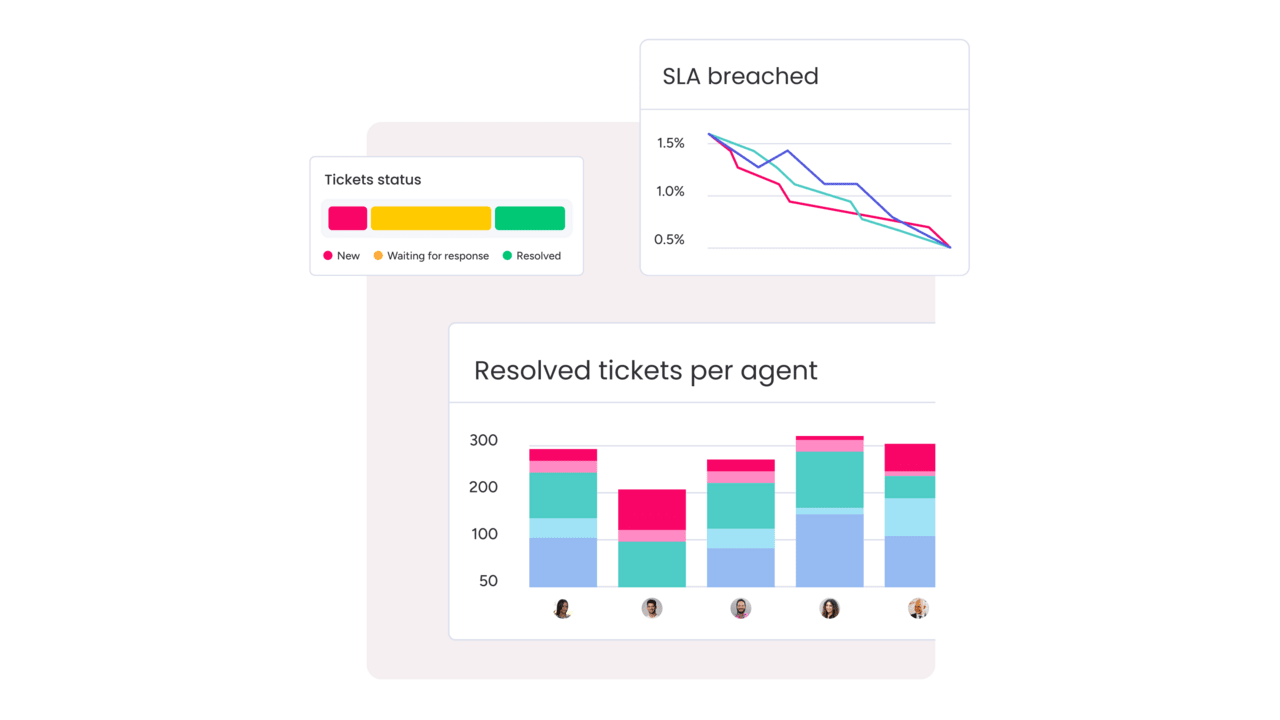
How AI transforms IT asset management
The integration of built-in AI fundamentally changes the approach to IT asset management, enabling teams to move from reactive to proactive.
- Proactive operations: AI reverses the constant race to resolve unexpected issues, allowing teams to anticipate needs and solve problems before they impact the organization.
- Intelligent automation: systems automatically discover, categorize, and learn about every asset, eliminating manual tracking and freeing teams to focus on strategic work.
- Building resilience: this evolution creates an intelligent operational backbone where AI becomes more effective with every asset logged, using predictive analytics to flag potential hardware failures and build a resilient service operation.
Integration capabilities for modern IT operations
A robust service platform should function as the team’s central command center, rather than existing in isolation. By connecting existing tools and data into a single workflow, solutions like monday service establish a unified source of truth for the entire team.
This integration approach links critical applications, from the asset database to procurement tools, providing complete context for every service ticket automatically. This capability significantly reduces time spent searching for information, allowing teams to accelerate resolutions using pre-configured workflows.
The result is improved cross-departmental collaboration, enabling teams like Finance and HR to participate directly within the service desk environment. Tasks such as budget approvals and employee onboarding can be managed efficiently without switching platforms. Critically, these integrations are designed for fast, no-code setup.
Security and compliance in IT inventory management systems
Securing sensitive asset data is a non-negotiable priority, which is why robust security measures must be built into a platform’s foundation. With role-based permissions, you can grant every team member the precise level of access they need — and nothing more. This functions like a digital gatekeeper, ensuring the right people access the right information so work flows smoothly and securely.
This system helps turn stressful compliance seasons into a straightforward, nearly effortless process. The platform automatically generates a detailed audit trail for every asset-related activity, simplifying the process of proving compliance with regulations like SOX or HIPAA. You gain complete visibility and audit-ready reports without the manual scramble.
Your team can focus on delivering excellent service, confident that your data is protected by top-tier encryption and security certifications. This multi-layered approach acts as a final line of defense, keeping asset information unreadable to unauthorized parties. The platform handles the heavy lifting on security, allowing you to operate with total confidence.
Free vs paid IT inventory solutions: what to look for
Selecting the right tool is less about cost and more about what a team needs to succeed. Free solutions can be an excellent starting point for small teams capable of handling manual setup, but they often encounter limitations as an organization grows. This is where paid platforms demonstrate their value, providing the power and flexibility to scale without disruption.
The fundamental choice is between investing time in manual upkeep or advancing with smart automation. While free tools demand constant hands-on maintenance, a platform built for service operations transforms reactive firefighting into proactive problem-solving. That strategic shift is critical when aiming for speed and efficiency across the board.
| Feature category | Free solutions | Paid solutions |
|---|---|---|
| Asset disovery | Manual entry, basic scanning | Automated network discovery, agent-based |
| Scalability | Limited assets, single location | Enterprise-scale, multi-location |
| Integration | Basic APIs, limited connectors | Comprehensive integrations, custom APIs |
| Support | Community forums | Dedicated support, professional services |
| Advances features | Basic reporting | AI automation, predictive analytics |
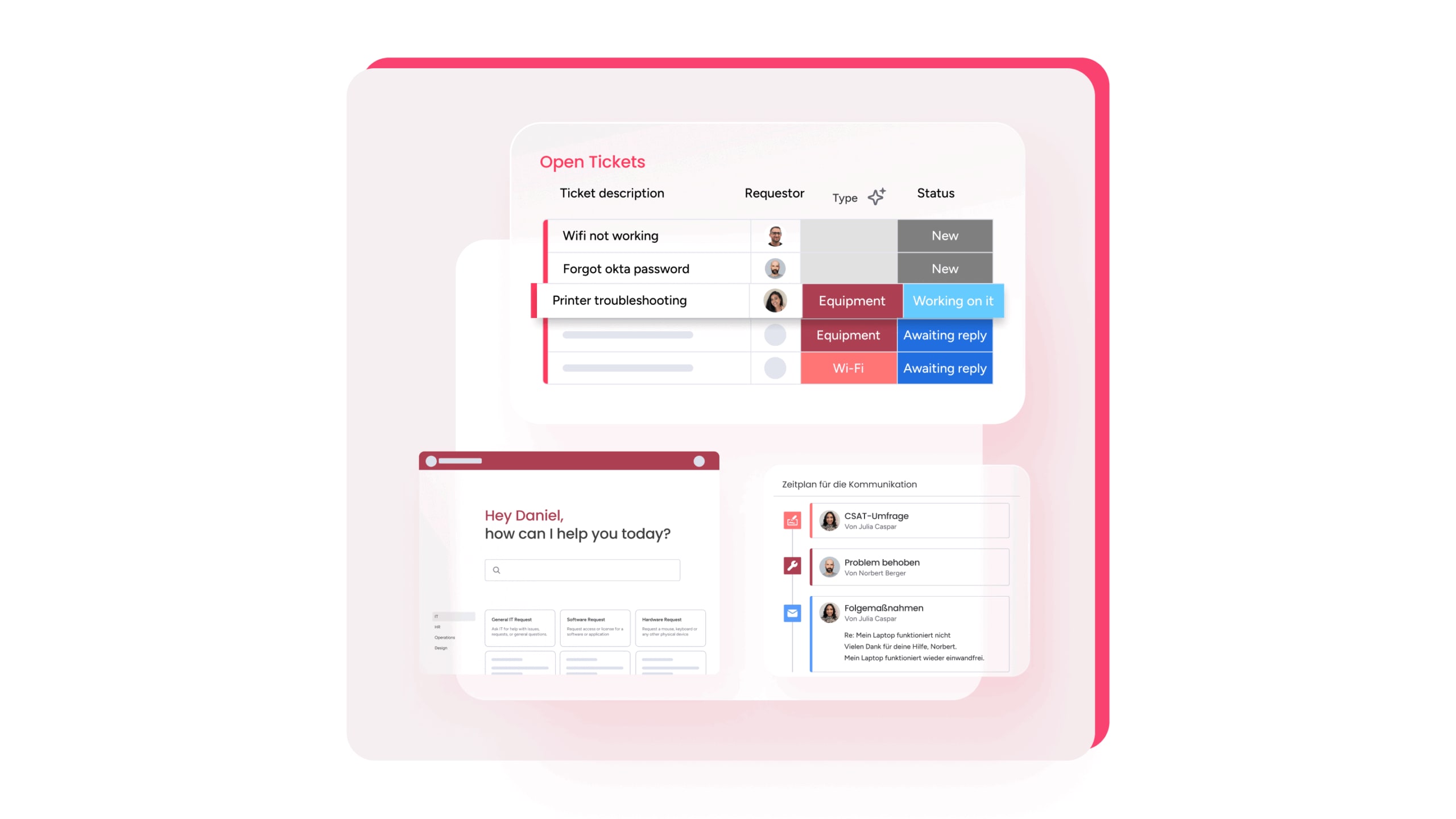
Transform your IT service operations with intelligent inventory management
Your IT assets contain the key to faster resolutions, but only when that information is visible and accessible to your team. By connecting your inventory directly to your service desk, every piece of hardware and software is transformed into actionable context. This allows teams to stop digging for details and start solving problems instantly.
When asset history and warranty details live directly inside a ticket, your team can bypass the information scavenger hunt and proceed straight to the solution. Built-in AI helps connect the dots by automatically linking assets to requests and suggesting resolutions based on device history. The goal is to empower your team to resolve issues with confidence and speed.
This is where all the components converge, turning your inventory data into a strategic advantage. You gain precise visibility into how assets are used, which informs smarter procurement decisions and facilitates a shift from reactive fixes to proactive lifecycle management. With this system in place, keeping everything running smoothly becomes the new standard.
Try monday serviceFrequently asked questions
What are the 4 types of inventory management systems?
The four main types are perpetual (real-time), periodic (scheduled counts), barcode (scan-based), and RFID (radio-frequency). Modern platforms like monday service combine these methods for total asset visibility.
How do I create an IT asset inventory?
Start by using a tool to automatically discover and categorize all your assets, then establish a simple process to keep the inventory updated as things change.
What is the 80/20 rule in inventory management?
This rule suggests that 80% of your IT costs come from 20% of your assets. It helps you focus your team’s energy on managing the most critical and expensive technology first.
How long does IT inventory software implementation take?
Implementation typically takes two to eight weeks, but intuitive, cloud-based platforms like monday service can get your team up and running much faster.
Can IT inventory software track remote employee assets?
Yes, modern software uses agent-based discovery and mobile device management to track remote assets, ensuring you have full visibility wherever your team works.
What is the difference between CMDB and IT inventory management?
IT inventory management tracks what assets you have, while a CMDB maps the relationships between them and how they impact services. A great platform combines both to show you the complete picture of your IT ecosystem.