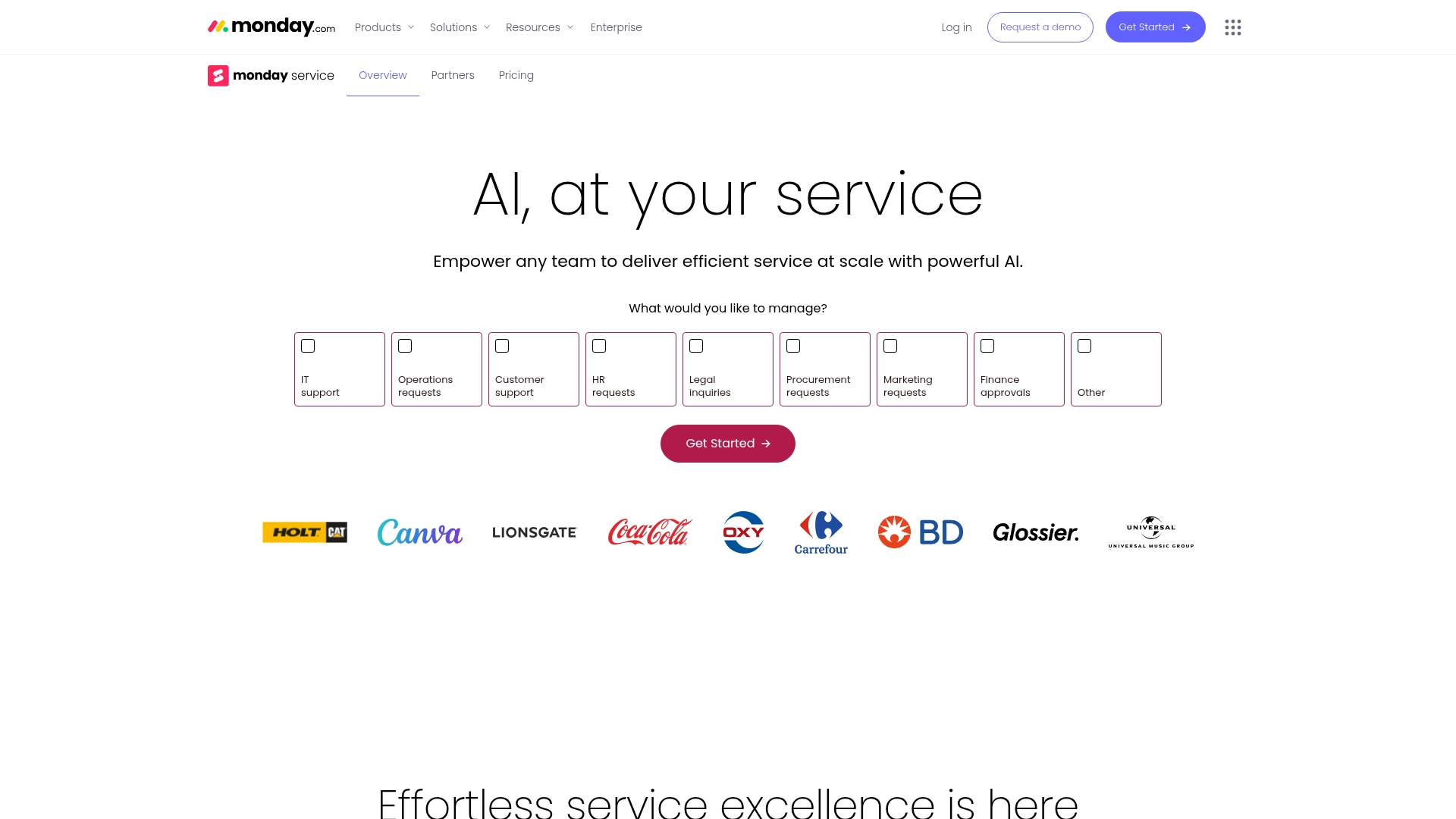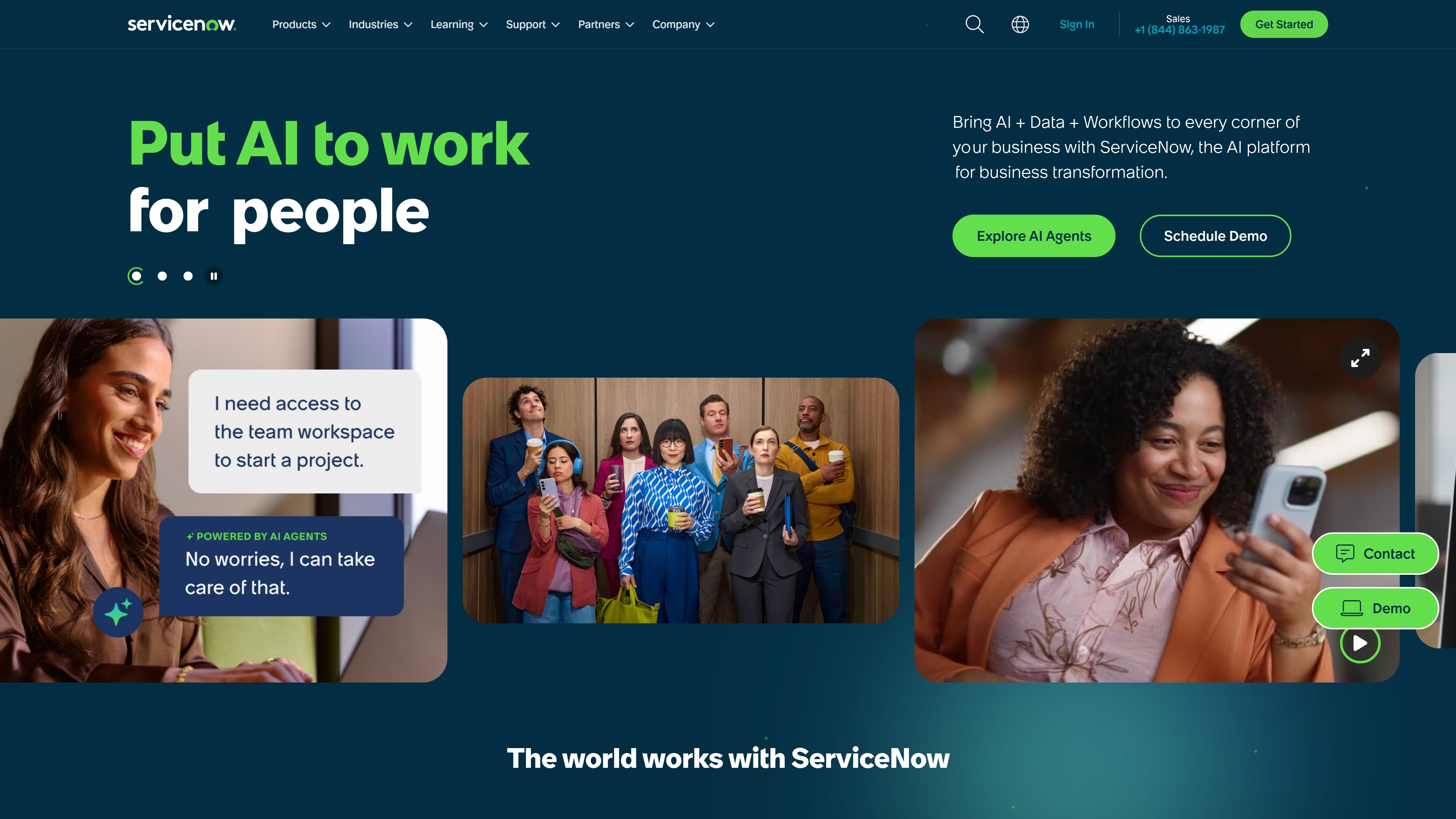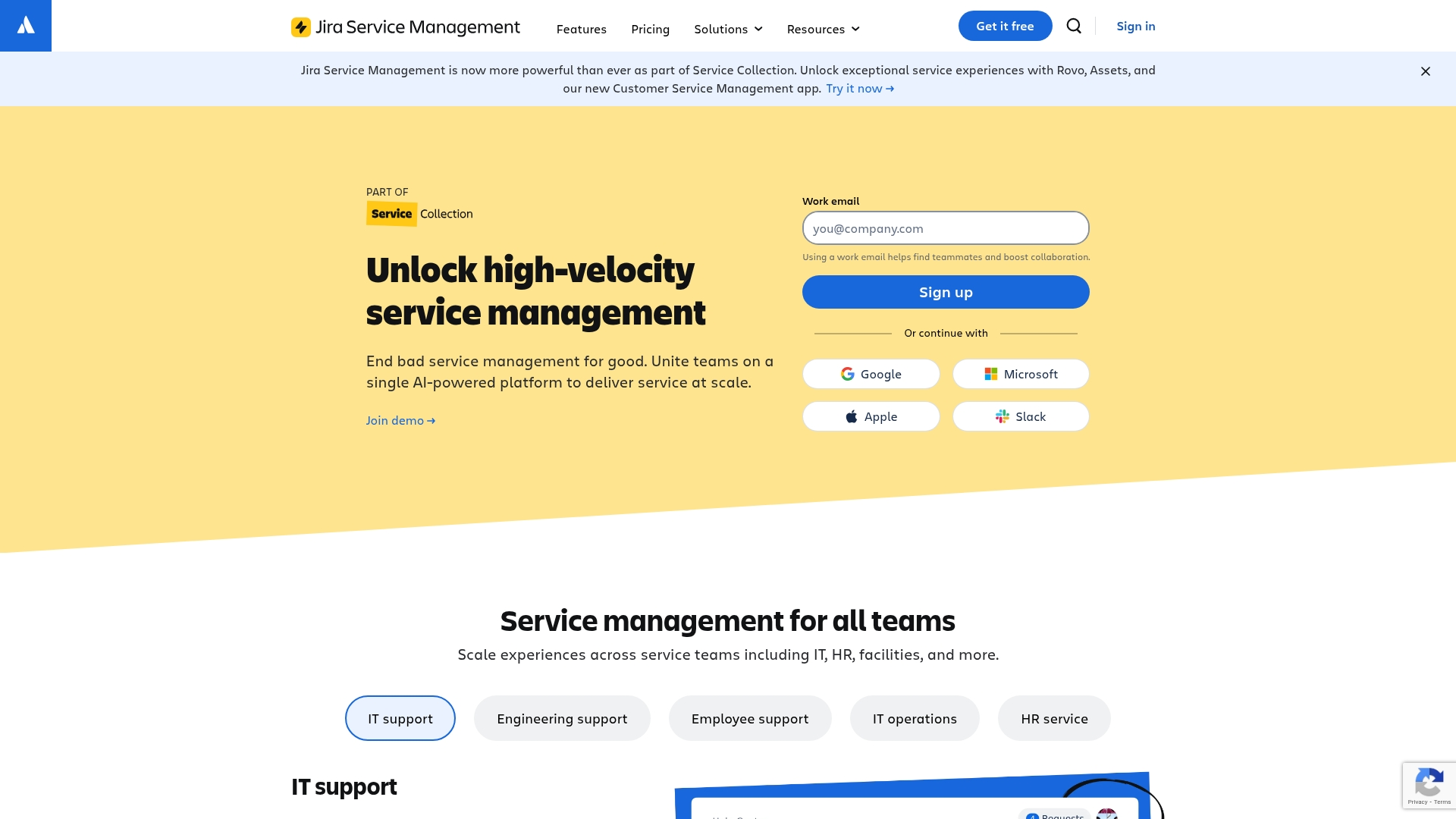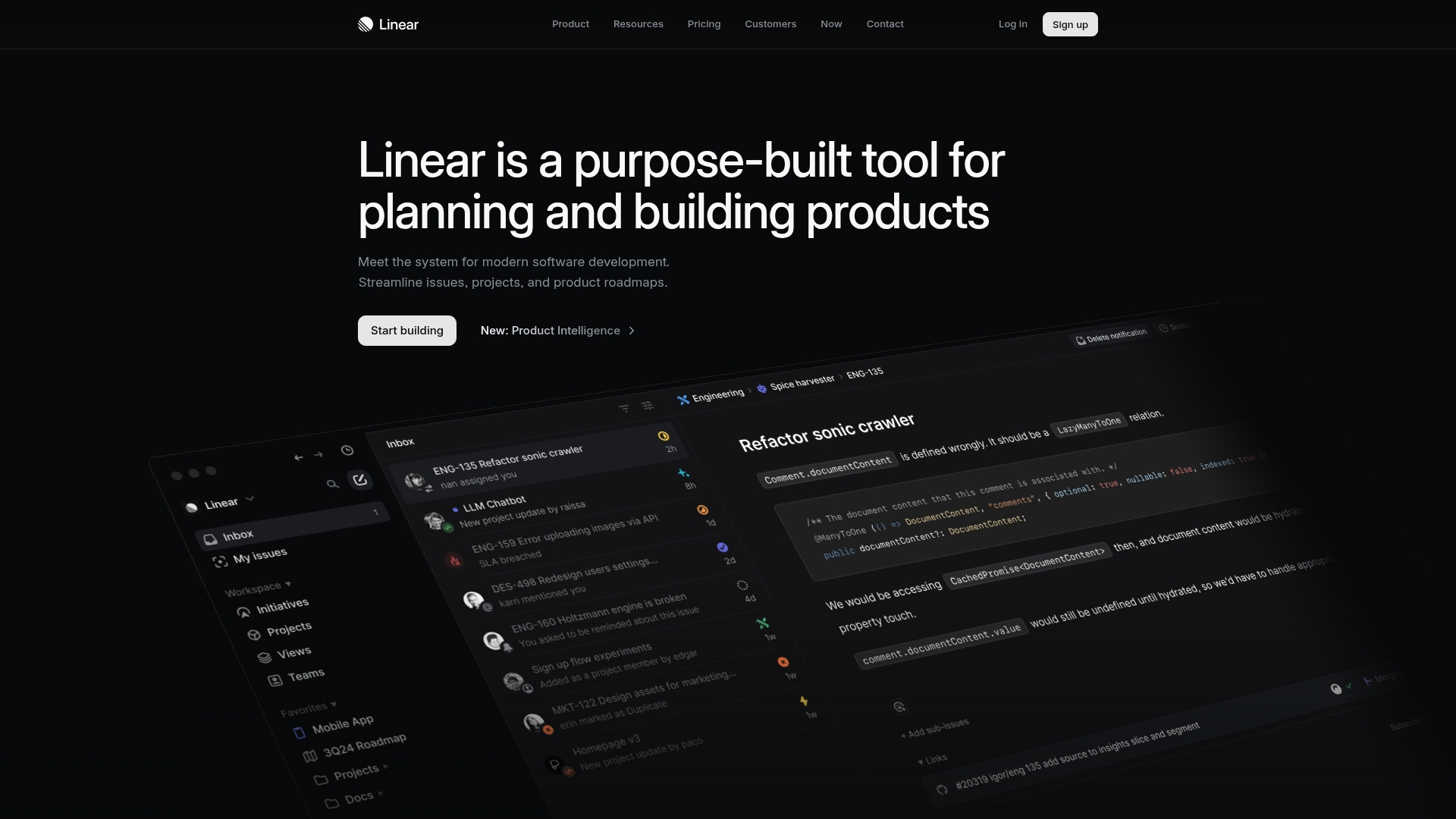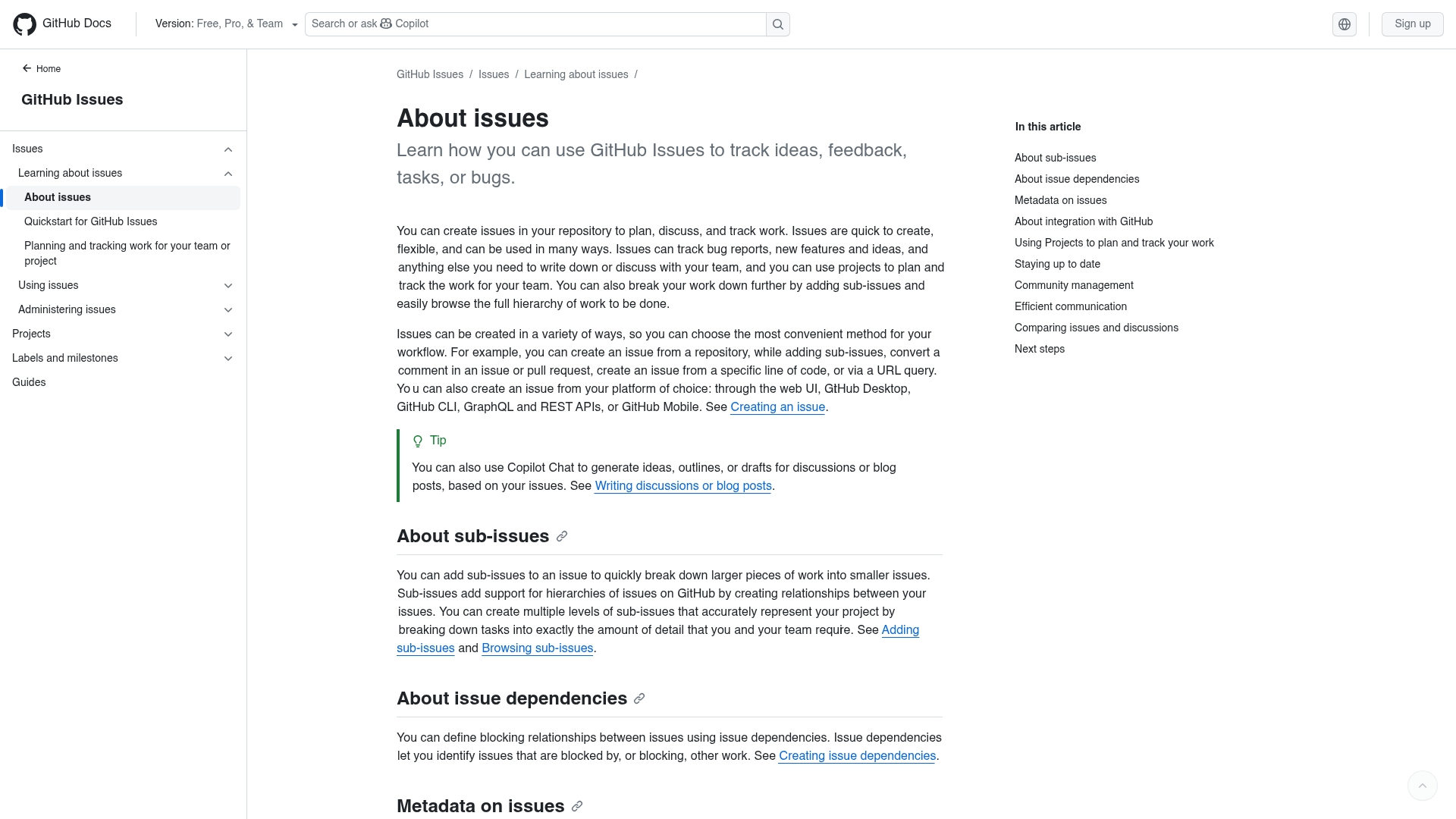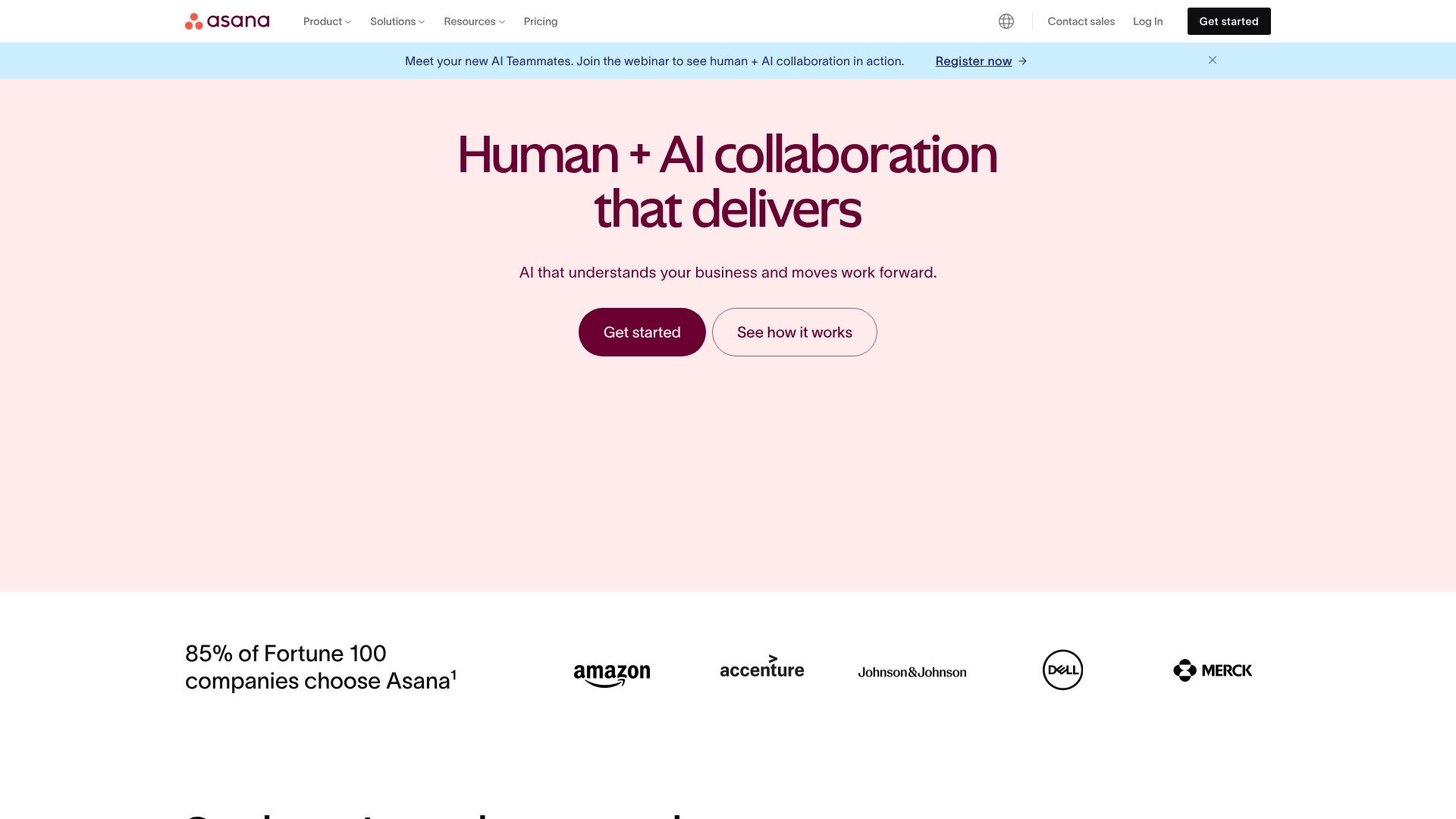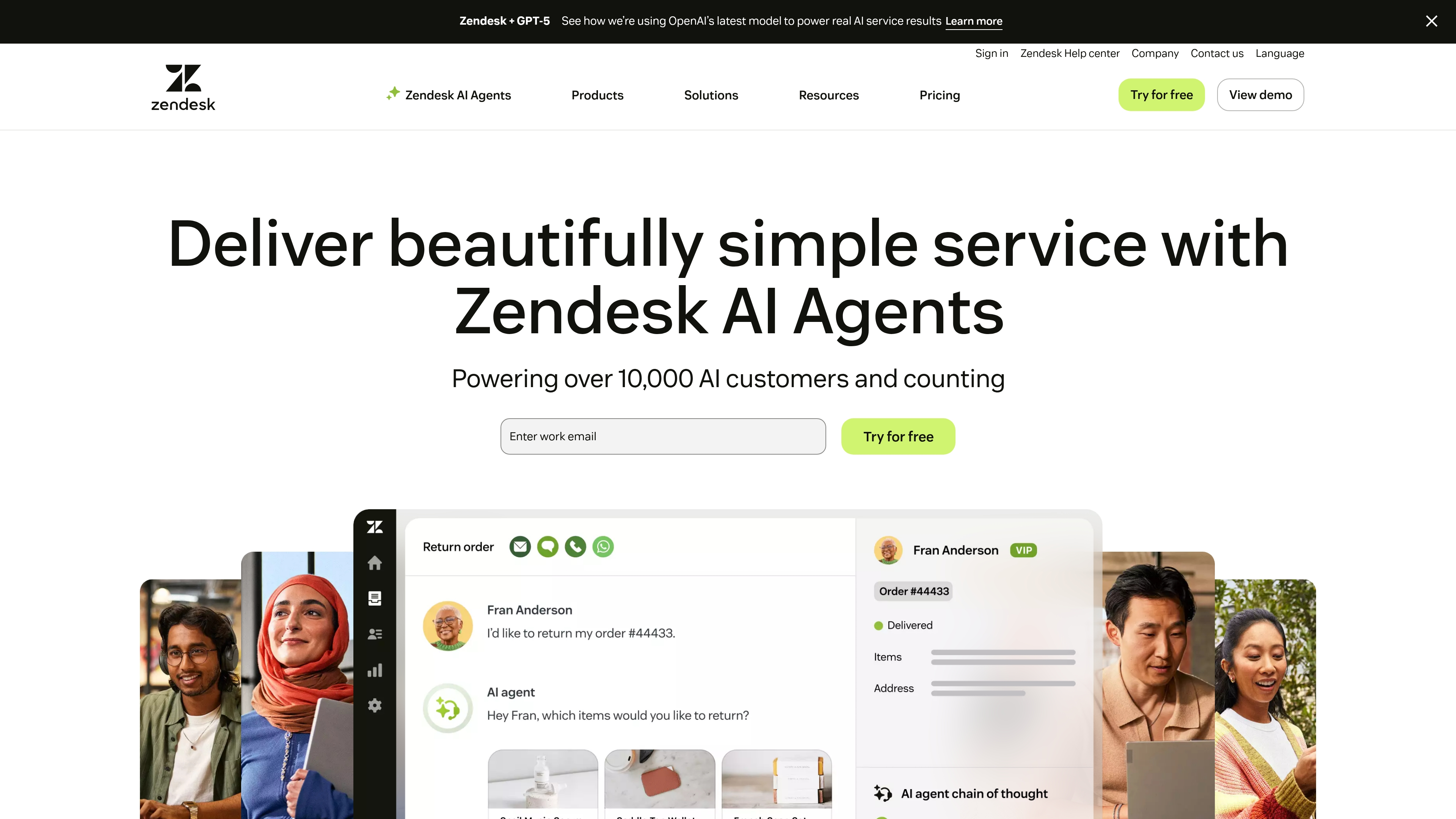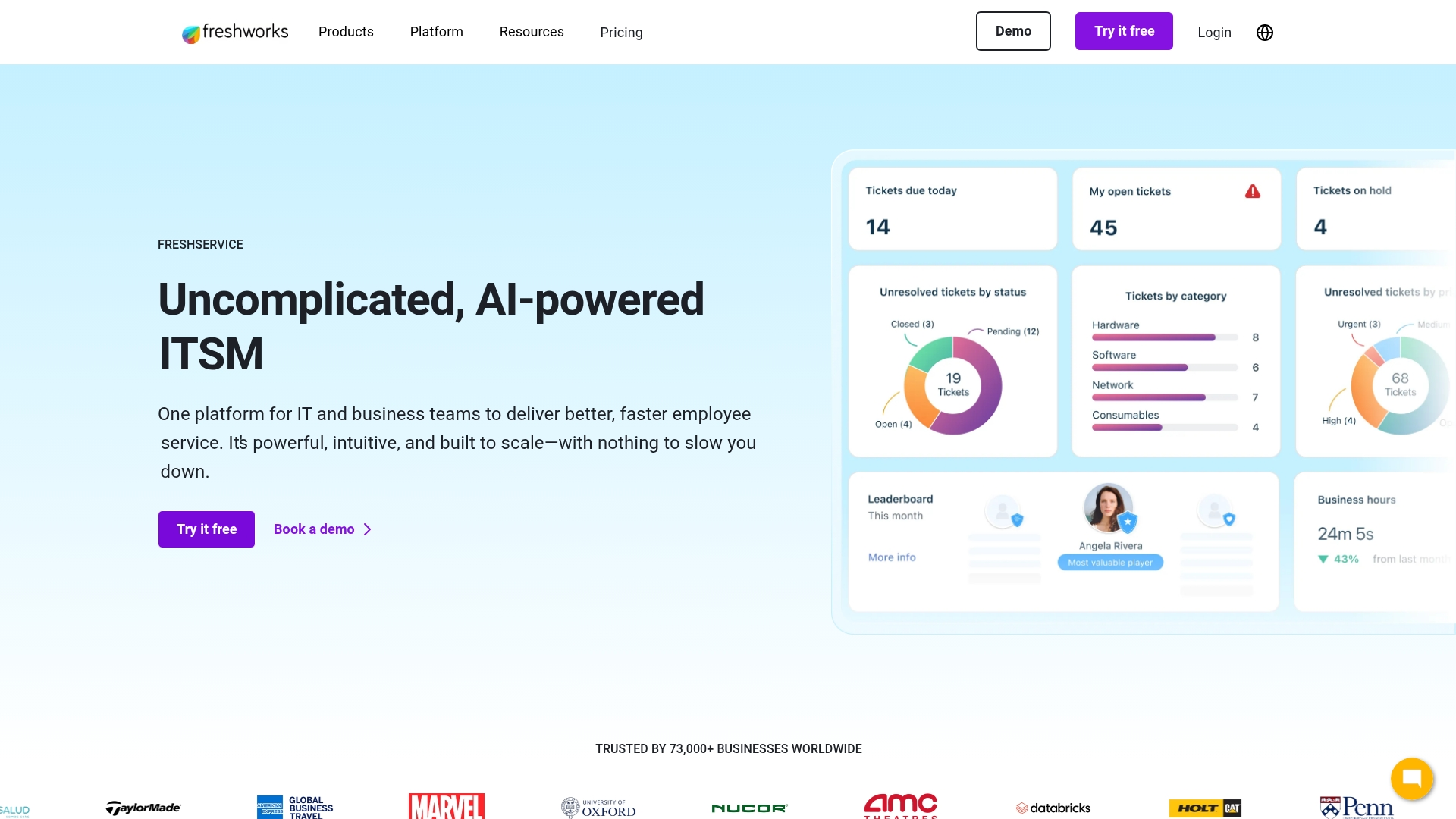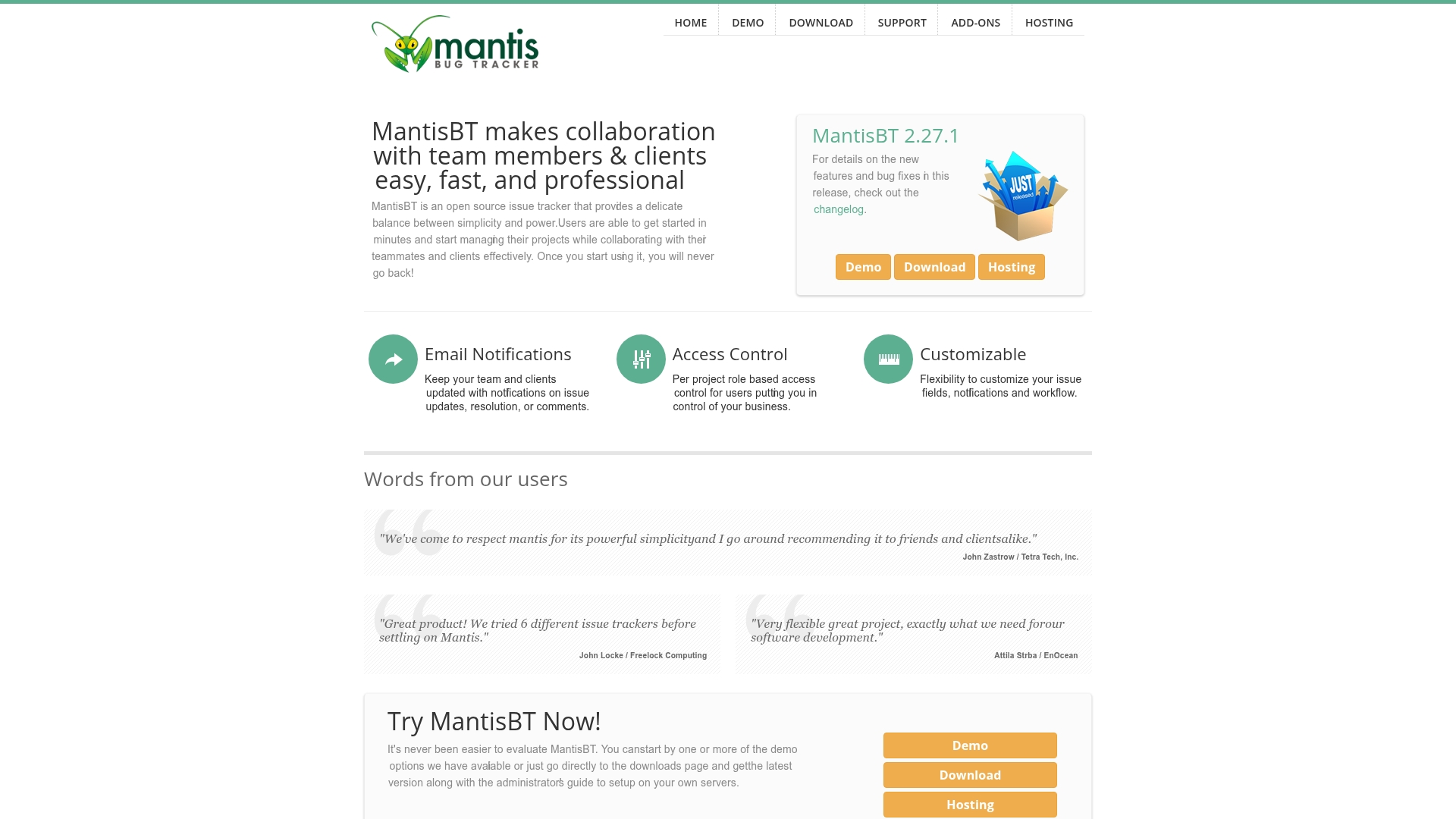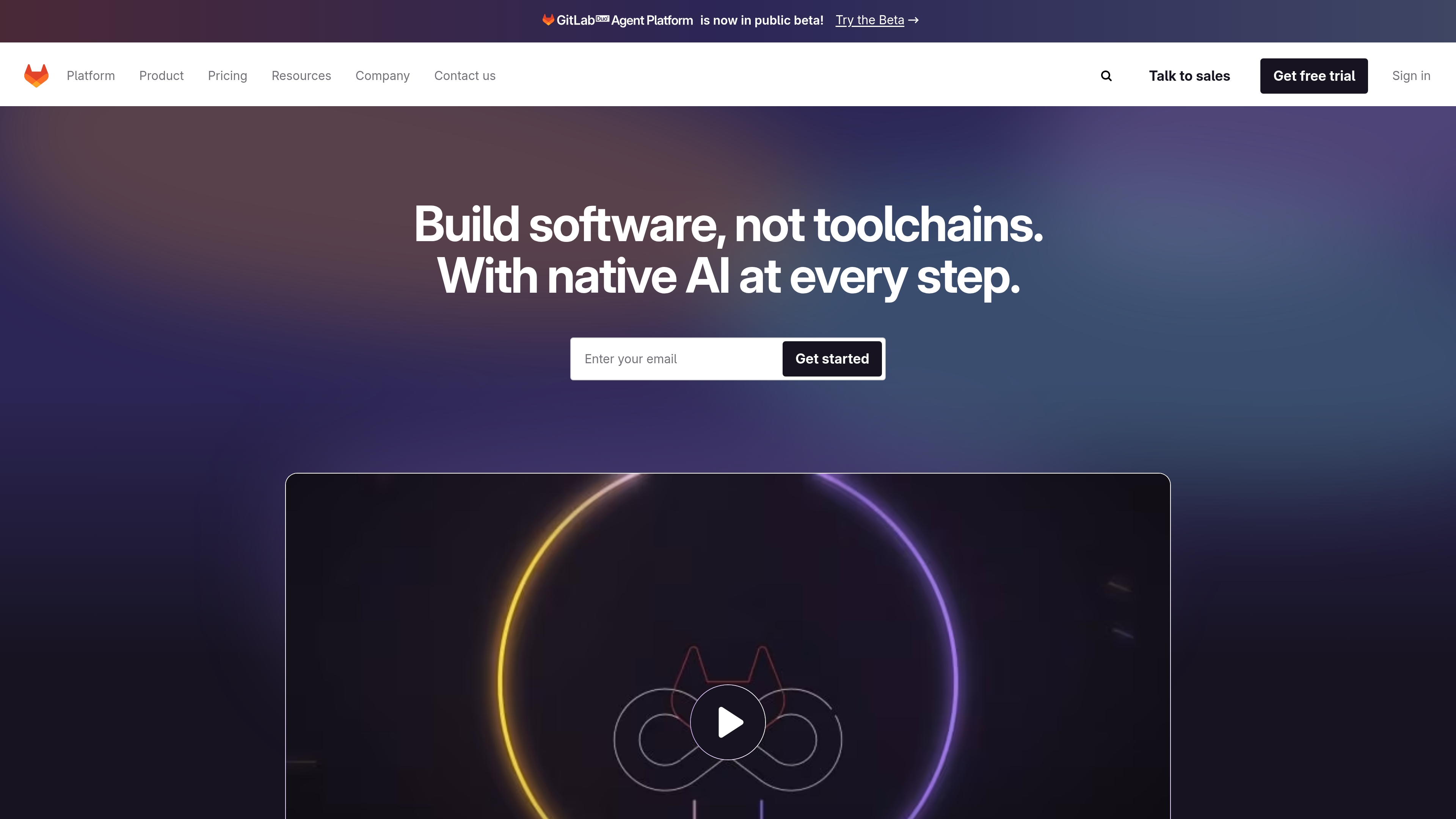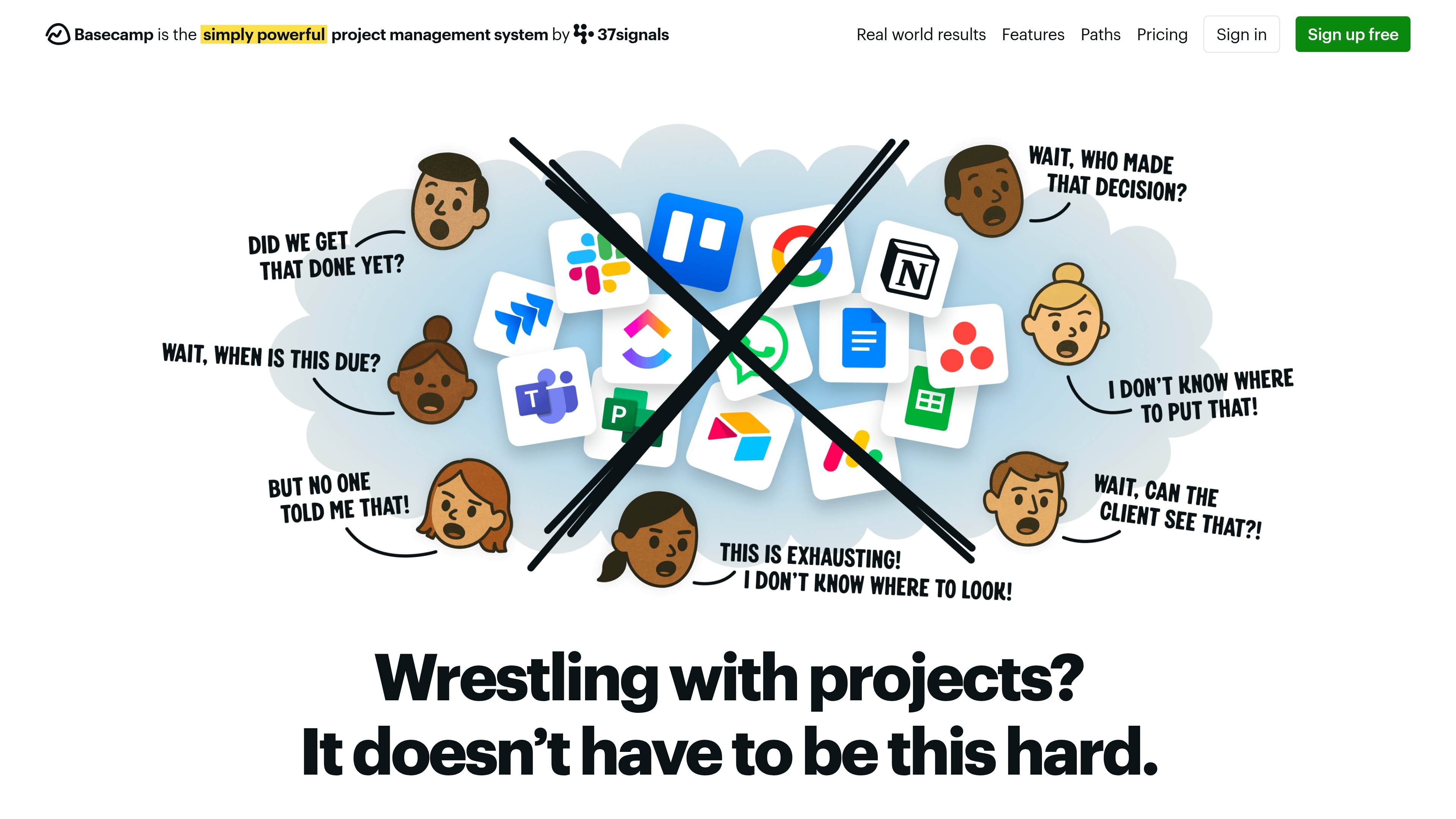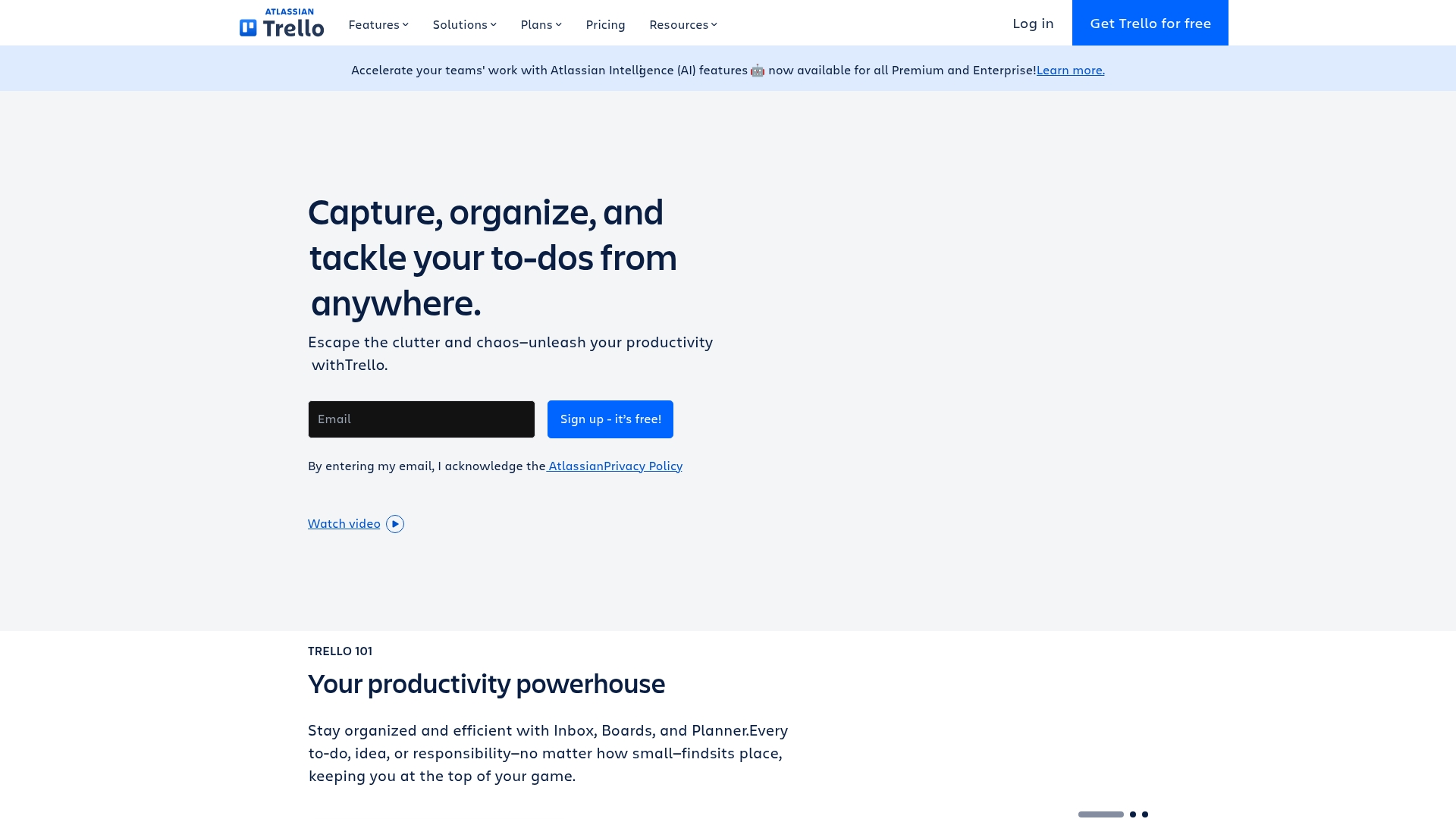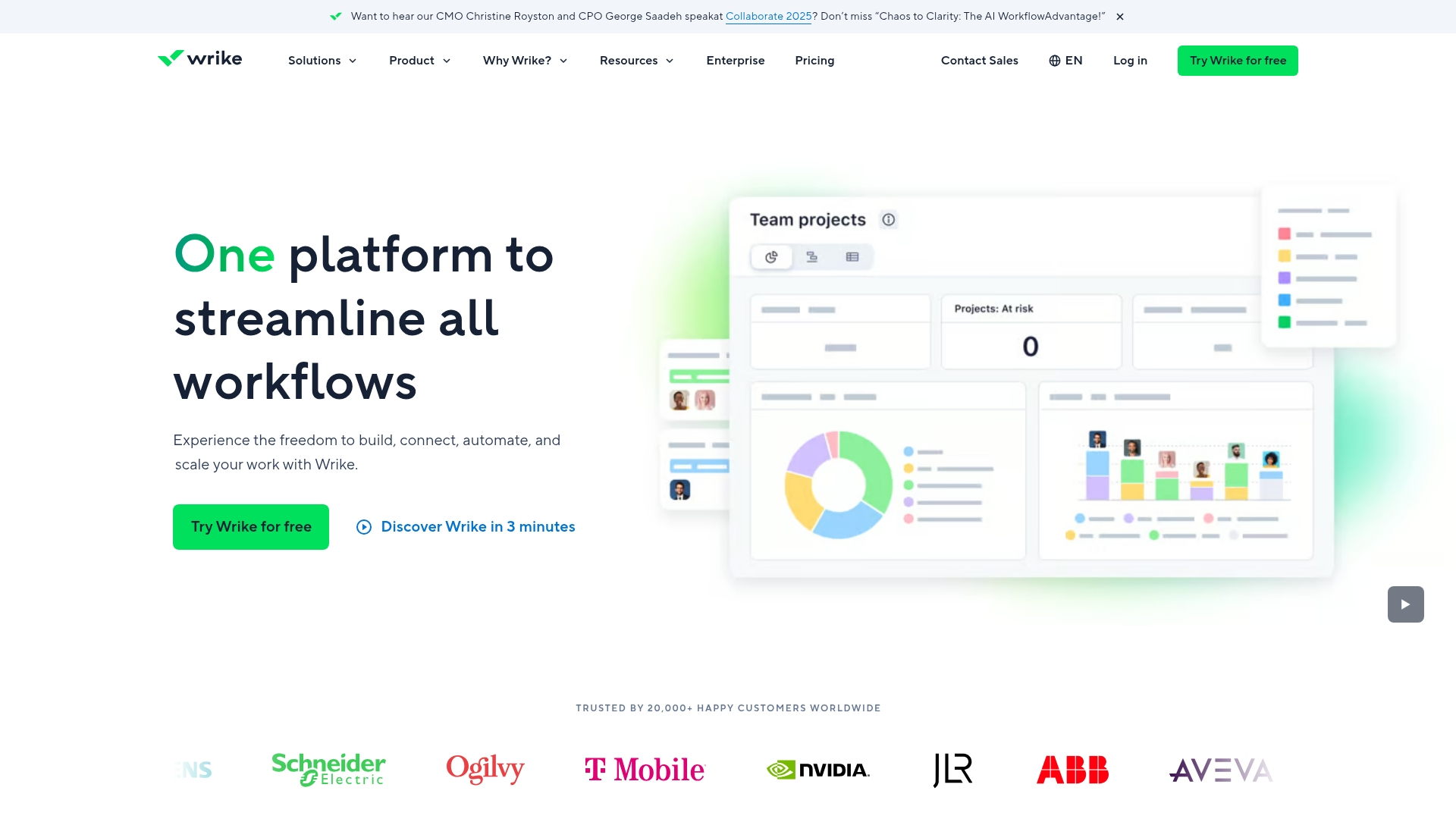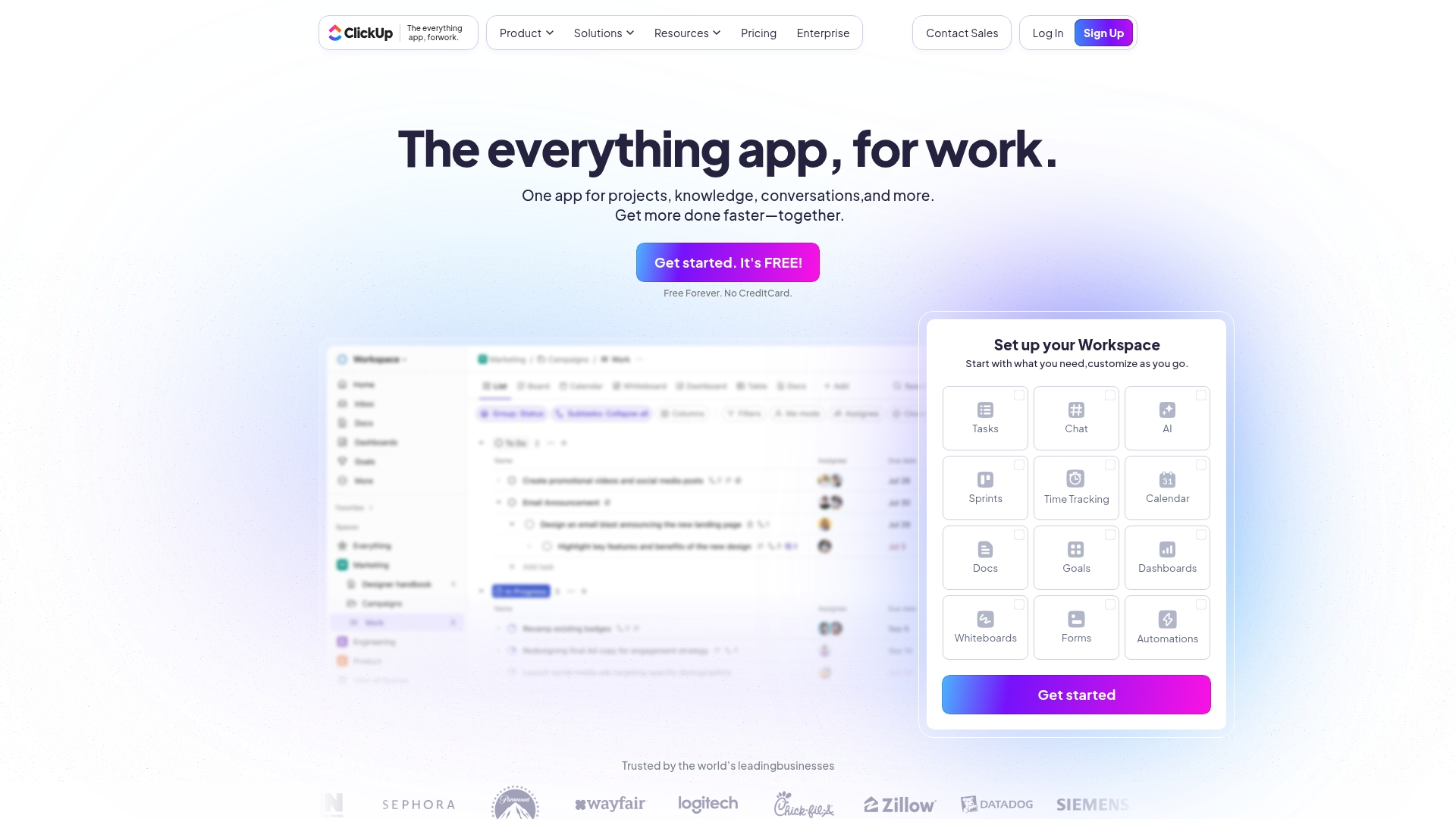In any growing organization, requests and issues come from everywhere. Without a central system, teams spend more time finding problems than solving them. Effective issue tracking software transforms this chaos into a clear, actionable workflow by creating a single source of truth for every department. A platform like monday service elevates this by bringing all service operations into one place, making collaboration seamless.
This guide breaks down everything you need to know to find the right fit for your team. We will explore the core benefits of issue tracking software, compare the top 15 platforms available today, and walk through the steps for a successful implementation.
Try monday serviceKey takeaways
- Centralize every request, bug, and ticket in one place to improve visibility and speed.
- Use AI automation to route issues, reduce manual work, and keep response times low.
- Connect communication, development, and CRM tools for full context on every ticket.
- Track SLAs, workloads, and performance trends through real-time dashboards.
- monday service unifies ticketing, projects, and collaboration — so teams move faster together.
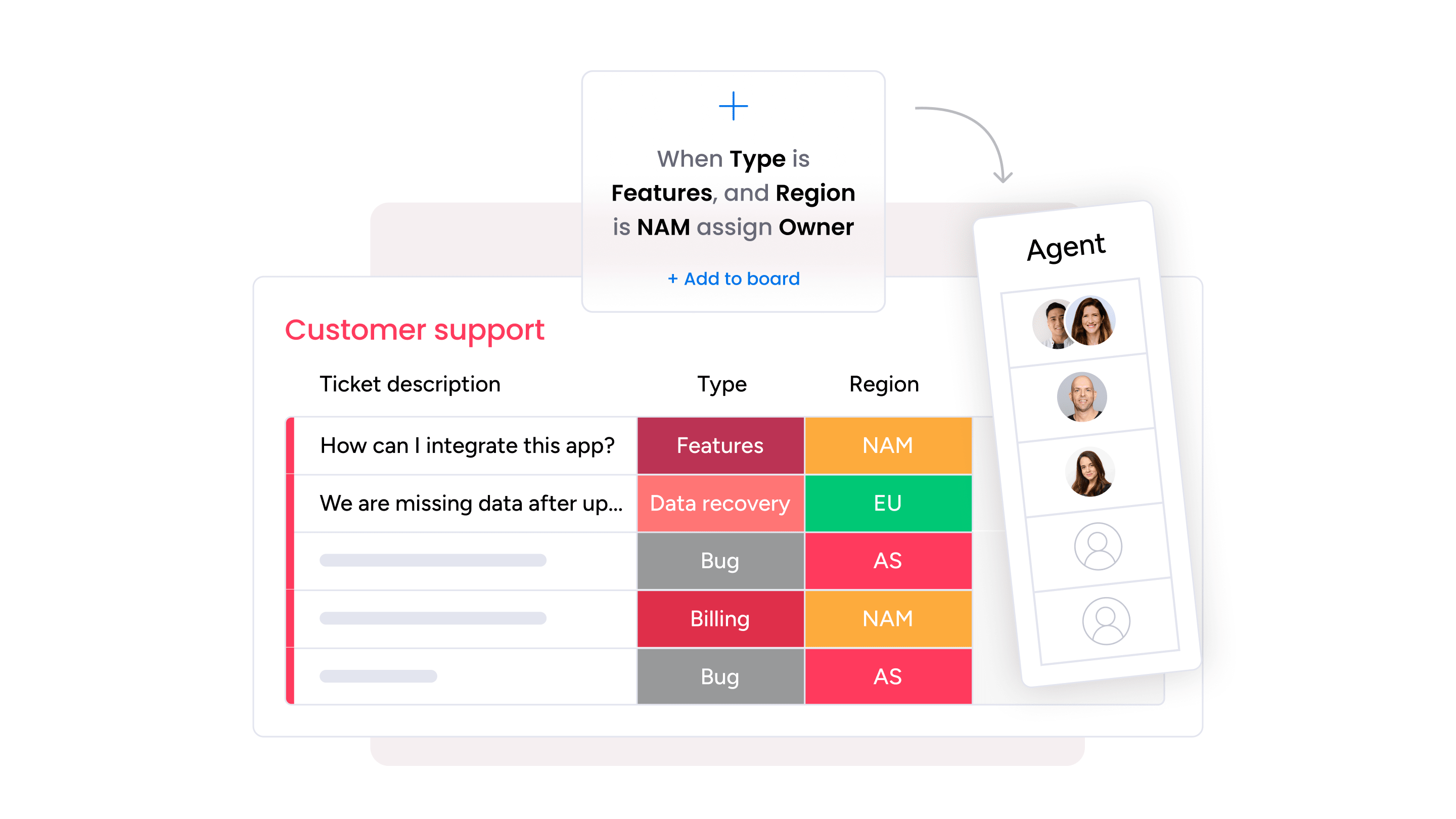
What is issue tracking software?
Issue tracking software is a shared workspace to log, triage, assign, and resolve issues. Teams get a clear view of priorities, owners, status, and timelines in one place.
Automations can route issues to the right people. Dashboards show workload, trends, and SLA performance. Integrations add context from tools your teams already use. The result is faster resolutions and less back-and-forth.
Key benefits of using issue trackers
A strong issue tracker brings clarity to every request. It gives IT, HR, support, and business teams one shared space to see context, ownership, and progress. With everything connected, teams stay aligned and move faster together.
Core benefits include:
- Centralized communication: All updates, comments, and files live in one place, reducing confusion and back-and-forth.
- Smarter automation: Tickets route automatically to the right person through AI and workflow rules. Manual sorting disappears.
- Faster resolutions: With real-time visibility, agents and managers can spot bottlenecks early and act on them immediately.
- Data that drives action: Dashboards reveal trends, SLA performance, and workloads at a glance, helping teams plan and improve.
- Collaborative transparency: Everyone, from front-line agents to leadership, has the same view of what’s happening, no check-ins needed.
Must-have features in issue tracking systems
The best issue tracking systems and incident management software apps go beyond ticket management. They create a foundation for reliable, scalable service operations.
Look for these key features when evaluating a platform:
Intelligent routing and automation
AI and automations direct every issue to the right expert, reducing delays and keeping workloads balanced.
Customizable workflows
Adapt the process to fit your teams. Add steps, rules, and approvals without coding or complex setup.
Unified integrations
Connect your communication, development, and business tools — so context is always available when resolving an issue.
Real-time dashboards
Monitor SLAs, volume, and trends as they happen. Spot gaps before they affect customers or internal teams.
Scalability
Choose a platform that grows with you. As requests, teams, or departments expand, the same system should easily support them.
Together, these features turn a standard ticketing tool into a connected workspace for service excellence — one where issues move quickly, data is visible, and every interaction strengthens trust.
15 best issue tracking platforms compared
The right issue tracker fits into your team’s workflow without adding friction. It helps people collaborate, resolve issues faster, and deliver a better experience for customers and colleagues.
This guide highlights 15 leading platforms — each with distinct strengths, integrations, and pricing models. We looked at how they support service operations, scale with growing teams, and connect to everyday tools.
Think of it as a practical reference, not a feature checklist. Whether you’re leading a small support team or running enterprise-level service operations, these options give you a clear view of what’s possible and where each tool excels.
Let’s take a closer look at what makes them stand out.
1. monday service
monday service brings IT, customer service, and business teams together on one connected platform for faster, more visible issue resolution.
Teams can track, route, and resolve tickets in a single workspace with AI automations, customizable workflows, and dashboards that surface what matters most.
The result: shorter response times, better collaboration, and a smoother experience for everyone involved.
Example:
monday service empowers teams to manage every stage of an issue — from intake to resolution — while maintaining full visibility across all departments.
Key features:
- Smart ticket routing: AI categorizes and assigns issues automatically to the right people based on context and workload.
- Customizable workflows: No-code boards and automation recipes match each team’s unique process.
- Real-time dashboards: Track ticket volume, SLA performance, and response times in one view.
- Knowledge management: Store FAQs, guides, and internal notes to help agents resolve issues quickly.
- Service analytics: Monitor workloads, resolution trends, and satisfaction scores with clear, shareable reports.
- Multi-channel support: Capture requests from email, forms, or integrated chat tools in a single queue.
- AI copilot: Summarizes updates, recommends next steps, and reduces repetitive admin work.
Pricing:
Pricing plans start at $26/seat/month, with advanced capabilities available in Pro and Enterprise tiers.
Why it stands out:
- Combines powerful service management capabilities with an intuitive, visual interface.
- Connects IT, HR, support, and business functions for cross-department collaboration.
- Uses AI to handle routing, categorization, and response suggestions — freeing teams to focus on complex requests.
Advanced AI features:
- Automatic categorization: AI tags and prioritizes issues based on urgency and content.
- Smart routing: Assigns tickets to the most qualified team member, balancing workloads.
- Response assistance: Generates summaries and recommended replies from your knowledge base to help agents resolve issues faster and more consistently.
Automations:
- No-code automation builder: Create workflows for routing, approvals, and escalations.
- Pre-built recipes: Handle recurring tasks like SLA tracking, status updates, and notifications.
- High-volume support: Automations scale to 250,000 actions per month for large organizations.
Integrations:
- Connects with GitHub, GitLab, Slack, Microsoft Teams, and 200+ other tools.
- Open API supports custom integrations for internal systems.
- Automates ticket creation from portals and third-party apps.
Issue tracking software features:
- Centralized ticket and issue management across teams and departments.
- Flexible workflows that adapt to agile, Kanban, or ITIL processes.
- Visual dashboards that surface trends, SLAs, and performance metrics in real time.
2. ServiceNow
For large organizations managing intricate IT operations, ServiceNow provides an enterprise-grade IT service management platform with profound automation capabilities. The platform excels at structured incident and problem management that adheres to ITIL best practices, while automating service workflows and providing complete visibility into incidents, assets, and dependencies.
Use case:
ServiceNow centralizes incident and problem management for enterprises handling high volumes of service requests. It helps teams prioritize issues, automate resolution processes, and analyze root causes across IT and business systems.
Key features:
- Incident and problem management: Track, categorize, and resolve service issues following ITIL best practices.
- Workflow automation: Route and escalate incidents automatically with built-in SLA tracking.
- AI-driven insights: Predict incident categories, identify recurring problems, and suggest resolutions.
- CMDB (Configuration Management Database): Map and visualize system relationships for faster root cause analysis.
Pricing:
Custom quotes are available based on company size and complexity. Pricing typically varies depending on the number of users, modules, and integrations required.
Considerations:
- High implementation costs and complexity make it less suitable for smaller organizations with simpler IT needs
- Steep learning curve for administrators and end-users due to the platform’s extensive customization capabilities
3. Jira Service Management
Jira Service Management connects IT, operations, and development teams in one platform. Part of the Atlassian ecosystem, it helps organizations manage incidents, changes, and service requests with advanced automation and deep integrations.
Use case:
Jira Service Management supports tech-forward teams that need alignment between their service desk and development workflows. It’s built for managing incidents, tracking performance, and connecting directly with Jira Software.
Key features:
- Native Jira integration: Connects directly with development boards for full visibility across teams.
- SLA management: Create and track SLAs automatically with real-time breach alerts.
- Automation: Use customizable rules for ticket assignment, escalations, and updates.
- AI-powered virtual agent: Handles routine queries and sentiment analysis for faster response times.
Pricing:
Paid plans start at $20/agent/month
Considerations:
- Steep learning curve for teams new to the Atlassian ecosystem
- Complex initial setup process that may require dedicated configuration time
4. Linear
Linear provides fast, minimal, and modern issue tracking designed for product and engineering teams. It focuses on speed, clean design, and automation for streamlined workflows.
Use case:
Linear helps teams ship faster with lightweight issue tracking and project management. It’s ideal for startups and tech organizations that value simplicity and speed over extensive configuration.
Key features:
- Instant issue creation: Keyboard shortcuts and templates enable users to log bugs, features, and tasks in seconds
- Cycles instead of sprints: Time-based grouping system that maintains team focus without rigid sprint constraints
- Smart automation: Workflows automatically move issues through stages based on team processes and integrate seamlessly with GitHub and Slack
Pricing:
- Free: $0 for unlimited members with 2 teams and 250 issues
- Basic: $8 per user/month with 5 teams and unlimited issues
- Business: $14 per user/month with unlimited teams, private teams, and advanced analytics
- Enterprise: Custom pricing with SAML, SCIM, and migration support
Considerations:
- Limited advanced reporting capabilities compared to enterprise-focused platforms
- Customization options may feel restrictive for teams with highly specific workflow requirements
5. GitHub Issues
GitHub Issues integrates directly into the GitHub environment, allowing development teams to plan, track, and collaborate on work within their existing repositories.
Use case:
GitHub Issues is ideal for software teams that want to manage tasks, bugs, and feedback where they already code. It supports project views, automation, and deep GitHub integration.
Key features:
- Code-connected tracking: Link issues directly to commits, pull requests, and releases for complete traceability
- Flexible project views: Switch between boards, tables, and roadmap layouts with customizable fields and automation
- Developer-friendly collaboration: Use GitHub Flavored Markdown, @mentions, and emoji reactions for rich communication
Pricing:
- Free plan: $0/month per user
- Team plan: $4/month per user
- Enterprise plan: $21/month per user
All plans include unlimited issues for both public and private repositories with no separate charges for issue tracking functionality.
Considerations:
- Limited advanced project management: Lacks sophisticated features like time tracking, resource allocation, and comprehensive reporting found in dedicated project management platforms
- GitHub ecosystem dependency: Teams not already using GitHub for version control may find the platform’s full value proposition less compelling
6. Asana
Asana extends project management into issue tracking so teams can log, triage, and resolve bugs alongside initiatives, sprints, and day-to-day work. It adds structure to intake with forms, keeps context in one place, and makes blockers visible across projects.
Use case:
Asana fits teams that want one workspace for projects and issues without adding a second tool. Product, QA, and operations can standardize bug reports, track dependencies, and report progress in views leaders already use.
Key features:
- Bug tracking templates and forms: Standardize intake with required fields and screenshots.
- Custom fields: Add priority, severity, browser, OS, component, or environment.
- Dependencies and blockers: Flag the work that can’t move until an issue is closed.
- Multiple views: Switch between list, board, timeline, and calendar to manage volume and deadlines.
- Automation rules: Auto-assign, update status, or move work when conditions are met.
- Reporting: Build dashboards that show open issues, time to resolution, and owner workload.
Pricing:
- Personal: Free for up to 10 teammates
- Starter: $10.99/user/month (annual) or $13.49 (monthly)
- Advanced: $24.99/user/month (annual) or $30.49 (monthly)
- Enterprise / Enterprise+: Contact sales
Considerations:
- Limited advanced bug tracking features compared to specialized tools like Jira, lacking ticket IDs and complex issue linking capabilities
- External stakeholders without Asana accounts face difficulties reporting bugs directly into the system
7. Zendesk
Zendesk brings omnichannel ticketing, routing, and analytics into a single agent workspace. Support teams handle email, chat, phone, and social in one place with AI-assisted triage and macros that speed responses.
Use case:
Zendesk suits customer-facing teams that manage high ticket volume across multiple channels. It consolidates history and context, links related incidents, and helps leaders track trends and service levels.
Key features:
- AI-powered triage and routing: Categorizes and assigns issues to the right queue or agent.
- Unified agent workspace: See conversations, history, and customer details in one view.
- Problem and incident linking: Group related tickets under one root cause.
- Macros and SLAs: Standardize replies, set targets, and track performance.
- Knowledge and self-service: Surface articles to reduce repetitive work and deflect tickets.
- Integrations and apps: Extend capabilities with marketplace add-ons and CRM connections.
Pricing:
- Support Team: $19/agent/month (annual) or $25 (monthly)
- Suite Team: $55/agent/month (annual) or $69 (monthly)
- Suite Professional: $115/agent/month (annual) or $149 (monthly)
- Suite Enterprise: $169/agent/month (annual) or $219 (monthly)
AI features and premium add-ons require additional fees. 14-day free trial available.
Considerations:
- Premium pricing structure can become expensive for growing teams, especially when advanced features require higher-tier plans or costly add-ons
- While excellent for customer service, it lacks the technical depth needed for software development project management compared to specialized tools like Jira
8. Freshservice
Freshservice offers ITIL-aligned incident, problem, and change management with a clean UI and no-code automation. Mid-size teams use it to centralize intake, standardize workflows, and give leaders clear reports.
Use case:
Freshservice fits IT teams that want structured processes without heavy administration. It supports omnichannel ticketing, approvals, and service request management backed by automation and an AI assistant.
Key features:
- Omnichannel ticketing: Capture requests from email, chat, portal, and integrations like Slack or Teams.
- Drag-and-drop workflow automation: Build routing, approvals, and escalations without code.
- Freddy AI assistant: Suggests solutions, drafts replies, and powers self-service.
- Service catalog: Publish standardized requests for hardware, access, and software.
- CMDB and asset tracking: Map assets and relationships to speed root cause analysis.
- Reports and dashboards: Track SLAs, backlog, trends, and agent utilization.
Pricing:
Tiered plans are available; features vary by edition. Contact Freshservice or check plan pages for current details.
Considerations:
- Reporting and analytics capabilities could be more flexible for organizations requiring highly customized dashboards
- Mobile app functionality is limited compared to the desktop version, which may impact agents who rely heavily on mobile access
9. Mantis Bug Tracker
Mantis Bug Tracker is a stable, open-source issue tracker with flexible configuration and role-based access. Teams favor it for cost control, straightforward workflows, and the ability to tailor fields and notifications.
Use case:
Mantis suits development groups that want a self-hosted tracker and full control over setup. It handles defect intake, assignment, and lifecycle tracking without licensing fees.
Key features:
- Custom fields and workflows: Adapt statuses, categories, and forms to your process.
- Role-based permissions: Set access at the project level for internal and external users.
- Email notifications: Keep reporters and stakeholders updated on changes.
- Plugins and extensibility: Add features or integrate with existing tools.
- Search and filtering: Find issues quickly across projects and versions.
Pricing:
- Open source (self-hosted): Free under the GPL license
- Self-hosted costs: Server and maintenance only
- MantisHub (hosted): Paid hosting available; contact for pricing
Considerations:
- User interface feels outdated compared to modern alternatives and may appear clunky to new users
- Initial setup and configuration can be challenging for teams without technical expertise
10. Bugzilla
Bugzilla remains one of the most recognized open-source issue tracking systems, proven by decades of use across projects like Mozilla and Linux. Built for reliability and control, it’s a mature platform that delivers depth and flexibility for technical teams who want complete oversight of their defect management process.
Use case:
Bugzilla fits engineering teams that prioritize customization, security, and transparency in their development workflows. Its advanced search and reporting tools make it easy to pinpoint recurring issues, monitor progress, and maintain accountability across releases.
Key features:
- Advanced search: Use simple keyword queries or detailed multi-criteria filters to locate issues quickly.
- Custom workflows: Define statuses, transitions, and field options to match your team’s development cycle.
- Time tracking: Log work hours, manage deadlines, and view progress on critical bugs.
- Email notifications: Keep contributors and stakeholders informed about updates, resolutions, and dependencies.
- Role-based permissions: Control access and visibility at a granular level for internal and external collaborators.
Pricing:
- Open source: Free to download and use under the Mozilla Public License.
- Self-hosted: Requires your own server, configuration, and ongoing maintenance.
- Community support: Access public forums, wikis, and guides at no cost.
Considerations:
- The user interface feels dated compared to modern alternatives and may require a steeper learning curve for non-technical users
- Lacks built-in agile project management features like Scrum boards or Kanban views without significant customization
11. GitLab
GitLab combines version control, CI/CD, and issue tracking in a single DevOps environment. This integration eliminates tool switching and creates full traceability from reported issue to deployed fix. It’s designed for teams that want development, security, and operations running under one platform.
Use case:
GitLab suits software organizations that value visibility and speed across the entire delivery pipeline. Developers can create issues, link them directly to commits or merge requests, and close them automatically when code is deployed — streamlining progress from concept to release.
Key features:
- Integrated issue boards: Manage bugs, features, and enhancements through customizable Kanban-style boards.
- Linked workflows: Connect issues with commits and merge requests for complete lifecycle tracking.
- Collaboration tools: Comment threads, mentions, and external participant support keep teams aligned.
- Automation and CI/CD: Combine issue tracking with testing, deployment, and monitoring pipelines.
- Analytics and reporting: Track velocity, code quality, and cycle time with built-in dashboards.
Pricing:
- Free: $0 per user/month with 400 compute minutes and 10 GiB per project.
- Premium: $29 per user/month (annual) with 10,000 compute minutes and advanced planning tools.
- Ultimate: Custom pricing for enterprises needing security and compliance modules.
- Dedicated: Custom, fully managed infrastructure for large-scale environments.
Add-ons include GitLab Duo Pro ($19/month) and Enterprise Agile Planning ($15/month).
Considerations:
- The platform’s extensive feature set can create a steep learning curve for new users, particularly those unfamiliar with DevOps workflows
- Some users report performance issues with large repositories and occasional bugs that require management attention
12. Basecamp
Basecamp simplifies task and issue management into one clear workspace, helping small and midsized teams organize communication, files, and to-do lists. It’s a good fit for businesses seeking straightforward issue tracking without complex configuration or technical overhead.
Use case:
Basecamp supports teams that value visibility and simplicity. With built-in tools for organizing bugs, tracking progress, and facilitating discussion, it helps keep projects moving without extra integrations or admin work.
Key features:
- Card Tables: Use drag-and-drop boards to manage issues from identification to completion.
- To-do lists: Assign owners, due dates, and priorities to individual issues.
- Hill Charts: Visualize progress to identify when teams move from planning to execution.
- Campfire chat and messages: Keep all communication about an issue in one thread.
- File storage: Centralize attachments, screenshots, and supporting documents.
Pricing:
- Basecamp Free: Free forever
- Basecamp Plus: $15/user per month
- Basecamp Pro Unlimited: $299/month billed annually (or $349/month if paid monthly)
Considerations:
- Limited advanced features compared to specialized issue tracking platforms like Jira, lacking custom fields and detailed reporting capabilities
- Not optimized for complex software development workflows or Agile methodologies, making it less suitable for technical teams with sophisticated tracking needs
13. Trello
Trello makes issue tracking visual and easy to adopt with its Kanban-based design. Teams can start organizing bugs and tasks in minutes and adapt workflows as they grow. It’s ideal for teams seeking simplicity and flexibility without configuration delays.
Use case:
Trello fits teams that want lightweight issue tracking built around visual management. It’s commonly used for triaging bugs, organizing backlogs, and tracking ongoing fixes across multiple projects.
Key features:
- Kanban boards: Organize issues into customizable columns (reported, in progress, testing, done).
- Templates: Start quickly with prebuilt bug tracker templates and forms.
- Custom fields: Add severity, browser, device, or priority metadata.
- Power-Ups: Extend Trello with analytics, automation, and time tracking tools.
- Automations: Use rules and triggers to assign owners or move cards automatically.
Pricing:
- Free: Up to 10 collaborators per workspace with unlimited cards.
- Standard: $5/user/month (annual) with unlimited boards and advanced checklists.
- Premium: $10/user/month (annual) with additional views and admin features.
- Enterprise: $17.50/user/month (annual) with enhanced permissions and security.
Considerations:
- Limited advanced reporting and analytics compared to dedicated issue tracking platforms
- Can become cluttered and difficult to manage with large volumes of issues or complex projects
14. Wrike
Wrike merges project management and issue tracking into a unified workspace that scales from small teams to enterprise operations. It’s designed for organizations needing structured visibility across multiple projects, teams, and issue types.
Use case:
Wrike suits businesses that want to manage issues within their broader project context. It supports departments that handle both ad-hoc bug resolution and planned development, ensuring every task connects to a measurable outcome.
Key features:
- Custom request forms: Standardize bug intake and convert submissions into trackable tasks.
- Visual workflows: Manage issues through Kanban boards, Gantt charts, or list views.
- Cross-tagging: Link one issue to several projects for shared accountability.
- Automation engine: Create triggers to assign tasks, update statuses, or send alerts.
- Advanced reporting: Build dashboards to monitor issue status, resolution time, and workload.
Pricing:
- Free: $0/user/month with basic project management tools.
- Team: $10/user/month billed annually for up to 15 users.
- Business: $25/user/month billed annually for 5–200 users with advanced features.
- Enterprise and Pinnacle: Custom pricing for organizations requiring SSO, security, or advanced analytics.
Considerations:
- The extensive customization options can create a steep learning curve for new users, especially those with basic project management needs
- Advanced issue tracking features are only available in higher-priced plans, which may not provide the best value for teams requiring only basic bug tracking functionality
15. ClickUp
ClickUp positions itself as a complete work management solution where issue tracking, documentation, and project planning live side by side. Teams can customize everything, from workflows to automation rules, without writing code.
Use case:
ClickUp suits teams that want to centralize their work in one workspace. Developers, designers, and product managers can collaborate on bug resolution, share context through documents, and track progress with unified dashboards.
Key features:
- Custom statuses and workflows: Tailor every stage of issue resolution to match your process.
- Multiple views: Visualize work in Kanban, Gantt, or calendar layouts.
- ClickUp Brain (AI): Summarize tickets, generate action items, and suggest solutions.
- Automation builder: Automate assignments, notifications, and recurring updates.
- Dashboards: Track metrics like bug trends, velocity, and cycle time.
Pricing:
- Free Forever: Free
- Unlimited: $7/month per user
- Business: $12/month per user
- Enterprise: Custom pricing (contact sales)
Considerations:
- The extensive customization options can create a steep learning curve for new users who prefer simpler, out-of-the-box solutions
- Performance can slow down with large projects or complex workspaces, particularly affecting teams managing high-volume issue tracking
How to select the right issue tracking platform
Choosing an issue tracker starts with identifying what your team needs to achieve — not compiling every available feature. The goal is to adopt a platform that removes friction, supports adoption, and helps teams deliver better results with less overhead.
Start by defining the specific problems you’re trying to solve. Are disorganized email threads slowing response times? Are manual updates or repetitive routing tasks taking time away from higher-value work? Clarity here directs you toward a platform that meets tangible needs, not theoretical ones.
Integration is another key factor. The best platforms connect with tools your team already relies on, such as Slack or your CRM, creating a unified workspace instead of another disconnected system. Solutions like monday service bring these systems together and scale easily as your team grows. The right fit feels like a partner — flexible, intuitive, and ready to evolve alongside your business.
5 steps to successful implementation
Successful rollouts start with clear goals and shared ownership. Use these 5 steps to align teams, launch smoothly, and improve fast.
Step 1: Create your migration roadmap
Start with a shared vision. Align everyone — from leadership to frontline agents — on where the project is headed and why it matters. This early alignment builds buy-in and clarity before a single ticket moves.
Step 2: Configure your workflows
Translate your existing processes into the new platform, focusing on improvements rather than replication. Map how work flows today, then use the system’s automation and visibility to make each step faster and clearer. A short test cycle helps validate what works before launch.
Step 3: Import existing data
Treat migration as a cleanup opportunity. Standardize old records, remove duplicates, and refine categories before importing them. Clean data means reliable reports and easier access once the system is live.
Step 4: Train your teams
Adoption depends on comfort. Build training that’s practical and accessible, with examples tied to real work. When users see how the platform simplifies their day, adoption happens naturally.
Step 5: Monitor and optimize
Go-live is only the beginning. Track KPIs like ticket resolution times and user satisfaction to uncover what’s working and what’s not. Use those insights to refine workflows and maintain momentum.
Try monday serviceIssue tracking software pricing guide
Pricing can be one of the most confusing parts of selecting a platform. Costs vary based on factors like user count, ticket volume, and functionality, which can make comparisons tricky. A clear framework helps you evaluate what you’re truly paying for.
Most vendors use one of three models: per-user, per-ticket, or flat rate. Knowing how your team operates helps you choose the best fit. For small teams, a per-user plan might make sense; for enterprise-scale service operations, flat-rate or usage-based models often offer better value.
Consider the total package — core features, automation, integrations, and support. With monday service, transparent pricing includes built-in AI, software development collaboration tools, and workflow automation, reducing the need for add-ons and hidden fees. The focus stays where it should be: delivering great service at scale.
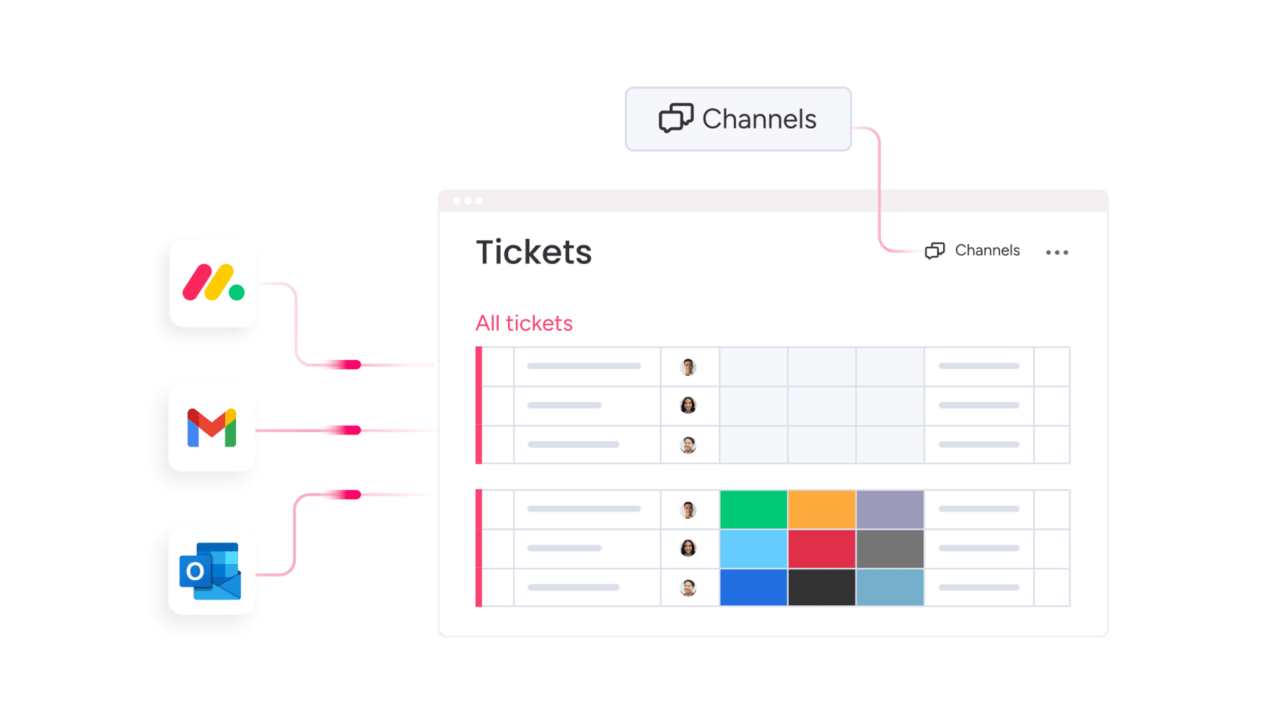
Transform your service operations with monday service
Turning scattered tickets into a streamlined workflow is within reach. monday service brings every part of your operation — ticketing, projects, and automation — into one connected platform that keeps work moving and visibility high.
With AI handling routine routing and categorization, your team can focus on what drives impact: resolving complex issues and improving customer experiences. A single, intuitive workspace means fewer tools to juggle and faster collaboration between departments.
The platform adapts to how your team works. Its no-code interface makes workflow design straightforward, while built-in dashboards highlight trends and opportunities for improvement. Every data point becomes an insight you can act on.
Try monday serviceFAQs
What's the difference between issue tracking software and project management software?
Issue tracking software captures and manages bugs, tickets, and service requests, while project management tools focus on broader initiatives such as planning, timelines, and resource allocation. Some platforms combine both for end-to-end visibility.
How long does issue tracking software implementation typically take?
Timelines vary by workflow complexity and team size. Some platforms go live in a few days, while larger rollouts take several weeks. Intuitive systems like monday service help teams get started quickly and scale in stages.
Can issue tracking software meet regulatory compliance requirements?
Yes. Many enterprise-grade systems include audit trails, access controls, and data retention policies aligned with standards such as GDPR, HIPAA, and SOX.
Do I need technical skills to manage issue tracking software?
No. Modern tools include no-code or low-code capabilities, allowing users to configure workflows and automation without IT assistance.
How does issue tracking software support distributed teams?
It provides a shared hub for visibility, updates, and collaboration. Team members can track progress, comment on tickets, and share files in real time from anywhere.
What integrations should I prioritize when choosing issue tracking software?
Focus on the systems your team uses daily — Slack or Microsoft Teams for communication, GitHub for development, and your CRM for customer data. Integrated workflows reduce manual effort and keep context front and center.