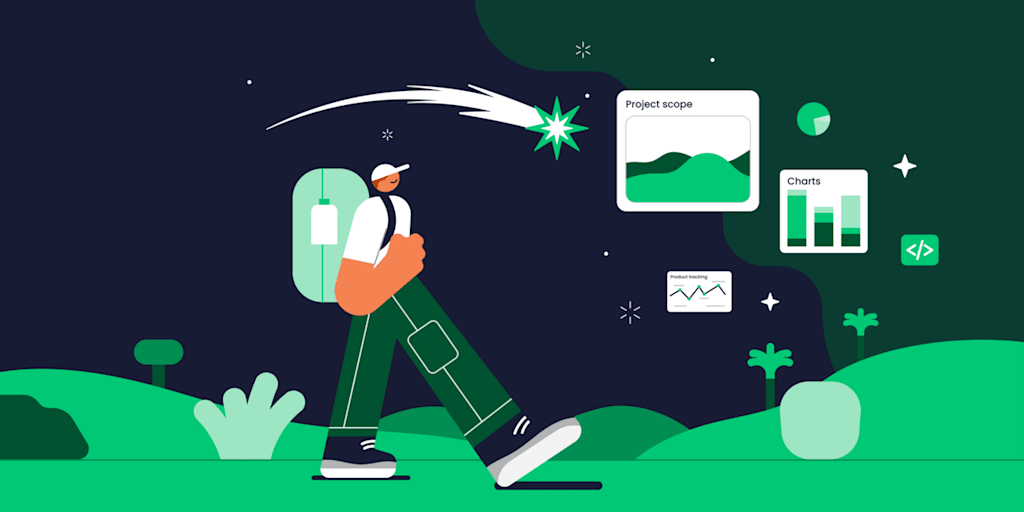Engineering teams are constantly walking a fine line. On one hand, you’re expected to deliver new features on a reliable schedule. On the other, you need to stay flexible enough to fix bugs, react to market shifts, and seize new opportunities as they arise. Choosing the right development process is what makes balancing these demands possible.
For many teams, the conversation centres on two leading agile frameworks: Kanban and Scrum. The Kanban methodology emphasizes continuous flow and adaptability, while Scrum brings structure with its time-boxed sprints that create focus and rhythm. This guide unpacks the core principles of each, covering how they approach planning, team roles, Agile ceremonies, and performance tracking.
By understanding these differences, you can choose the framework that best fits your team’s needs — or even blend the two. Done well, this decision clears backlogs, strengthens collaboration between engineering and business, and provides the visibility needed to ship with confidence.
Key takeaways
- Fixed sprints vs. continuous flow: Scrum uses fixed sprints while Kanban uses continuous flow — choose Scrum for predictable work that benefits from regular planning, or Kanban when priorities change frequently and work arrives unpredictably.
- Your team structure and release schedule should guide your choice: Scrum works best for cross-functional teams building features with stakeholder demos, while Kanban excels for support teams and continuous deployment environments.
- monday dev adapts to either methodology without forcing rigid templates: create custom boards, automate your specific practices, and evolve your approach over time while keeping all your historical data intact.
- You can combine both approaches using Scrumban: keep valuable elements like sprint planning and retrospectives from Scrum while adding WIP limits and continuous flow from Kanban for maximum flexibility.
- Success metrics differ between methodologies: track agile velocity and sprint goals in Scrum, or measure lead time and throughput in Kanban to optimize your team’s performance.
What is the key difference between Scrum and Kanban?
While the core difference between Scrum and Kanban lies in their approach to work cycles (Scrum uses time-boxed sprints and Kanban uses continuous flow) both are key frameworks within the Agile methodology. Despite discussions about its decline, recent research shows that Agile’s importance is not fading; in fact, 95% of professionals affirm its critical relevance to their operations.
Scrum vs Kanban at a glance
Scrum and Kanban share the same agile roots but take very different approaches to managing work. The table below highlights the key differences in how they structure cycles, plan, and adapt to change.
| Aspect | Scrum | Kanban |
|---|---|---|
| Work cycles | Fixed sprints (1-4 weeks) | Continuous flow |
| Planning | Sprint planning sessions | Just-in-time planning |
| Roles | Product owner, Scrum master, Dev team | No prescribed roles |
| Changes | Wait until next sprint | Add anytime |
| Board reset | After each sprint | Never resets |
Time-boxed vs continuous flow explained
Time-boxed iterations mean your team commits to specific work for a set period. You plan what you’ll deliver, work on only those items, then start fresh with a new sprint.
Continuous flow means work moves through your process without waiting for sprint boundaries. New items enter when you have capacity, and completed work ships immediately, exemplifying Kanban flow at its best.
- Sprint commitment: you promise to deliver specific features by sprint end.
- Flow optimization: you focus on moving work smoothly through your process.
- Change response: sprints prioritize stability within the cycle while flow adapts instantly.
Team structure and roles
Scrum requires three specific roles. The Product Owner decides what to build and in what order. The Scrum master helps the team follow Scrum practices and removes blockers. The Development Team builds the actual product.
Kanban lets you keep your existing team structure. You don’t need to appoint special roles or change job titles. Your current team can start using Kanban boards tomorrow without reorganizing, especially on a flexible platform like monday dev where you can map your existing process visually.
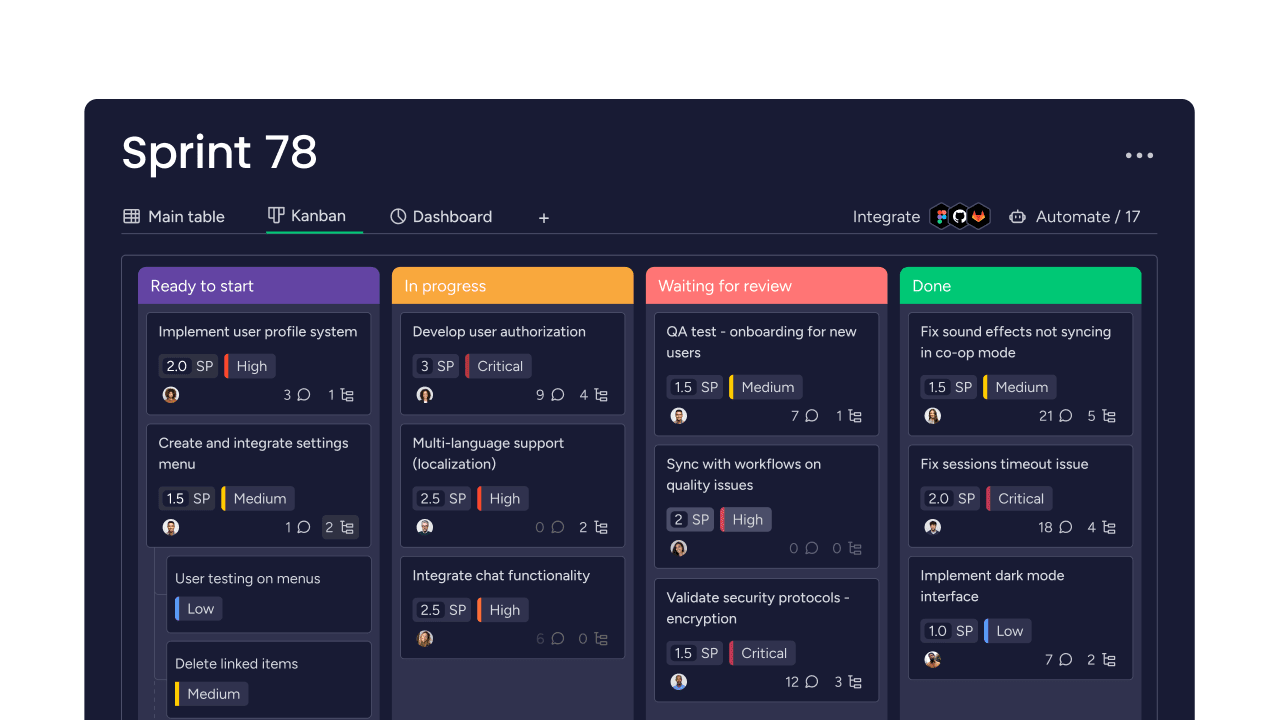
When should you use Kanban vs Scrum?
Choosing between these methodologies depends on your work patterns and team needs. Do you build new features with clear requirements, or do you handle unpredictable support requests all day?
When Scrum works best
Scrum thrives when you can plan work in advance and benefit from regular checkpoints. The framework gives your team structure and rhythm.
These scenarios make Scrum particularly effective:
- Product development: building features where requirements emerge through collaboration.
- Cross-functional projects: multiple specialties need to coordinate their efforts.
- Stakeholder demos: regular showcases help validate you’re building the right thing.
- Team improvement: retrospectives create dedicated time for process refinement.
When Kanban works best
Kanban excels when work arrives unpredictably or priorities shift frequently. The continuous flow approach removes artificial barriers to getting work done. If your team aims to reduce waste, exploring Lean vs Scrum can also be helpful.
- Support teams: tickets arrive randomly and need immediate attention.
- DevOps workflows: deploy features as soon as they’re ready.
- Maintenance work: bug fixes and small improvements flow continuously.
- Volatile environments: market conditions or customer needs change daily.
Factors that influence your choice
Your team’s experience level matters. New agile teams often appreciate Scrum’s structure and clear ceremonies. Experienced teams might find Kanban’s flexibility more appealing. If you’re transitioning from a linear methodology, you might compare Scrum vs Waterfall to clarify your next steps.
Consider your release schedule too. If you deploy continuously, waiting for sprint end feels artificial. If you coordinate releases with other teams, sprint boundaries help synchronization. On the enterprise level, you can compare SAFe vs Scrum to see how larger frameworks handle team alignment.
Understanding Scrum for agile development
Scrum is a framework that organizes work into sprints — short cycles where teams build specific features. Think of it as working in focused bursts with clear start and end points.
How Scrum sprints structure your work
A Scrum sprint is a fixed time period (usually two weeks) where your team commits to completing specific work. You start by planning what you’ll build, work on only those items, then review what you accomplished.
Each sprint follows the same pattern. Planning kicks things off, daily work progresses toward your goal, review shows stakeholders what you built, and retrospective helps you improve for next time. Throughout this cycle, you also maintain Scrum artifacts that ensure transparency.
Essential Scrum roles and responsibilities
- Product Owner: manages the product backlog and decides feature priority.
- Scrum Master: coaches the team on Scrum practices and clears obstacles.
- Development Team: builds features and owns technical decisions.
5 Scrum ceremonies that drive progress
Scrum ceremonies give teams a steady rhythm for planning, alignment, and improvement. Each one plays a distinct role in keeping work on track:
- Sprint planning: happens at the start of each sprint to agree on priorities and define success.
- Daily scrum: a 15-minute check-in to share progress, surface blockers, and stay aligned.
- Sprint review: showcases completed work to stakeholders and collects valuable feedback.
- Sprint retrospective: reflects on what went well and what needs to change for the next sprint.
- Backlog refinement: happens continuously during the sprint to prepare upcoming work.
How to measure success with Scrum metrics
Measuring success in Scrum means going beyond gut feel and using clear, trackable data. One of the most common Scrum metrics (and often a starting point) is velocity, which shows how much work your team completes each sprint. The 2024 State of Agile report found that nearly one third of teams still use it as their primary measure of performance.
Velocity provides a baseline for:
- Predicting future capacity with greater accuracy.
- Spotting productivity trends across sprints.
- Guiding more realistic planning and commitments.
Clarity is just as important as the numbers themselves. The World of Work report by monday revealed that employees who understand how success is measured are twice more likely to feel motivated — proof that transparent metrics not only track performance but also build team confidence.
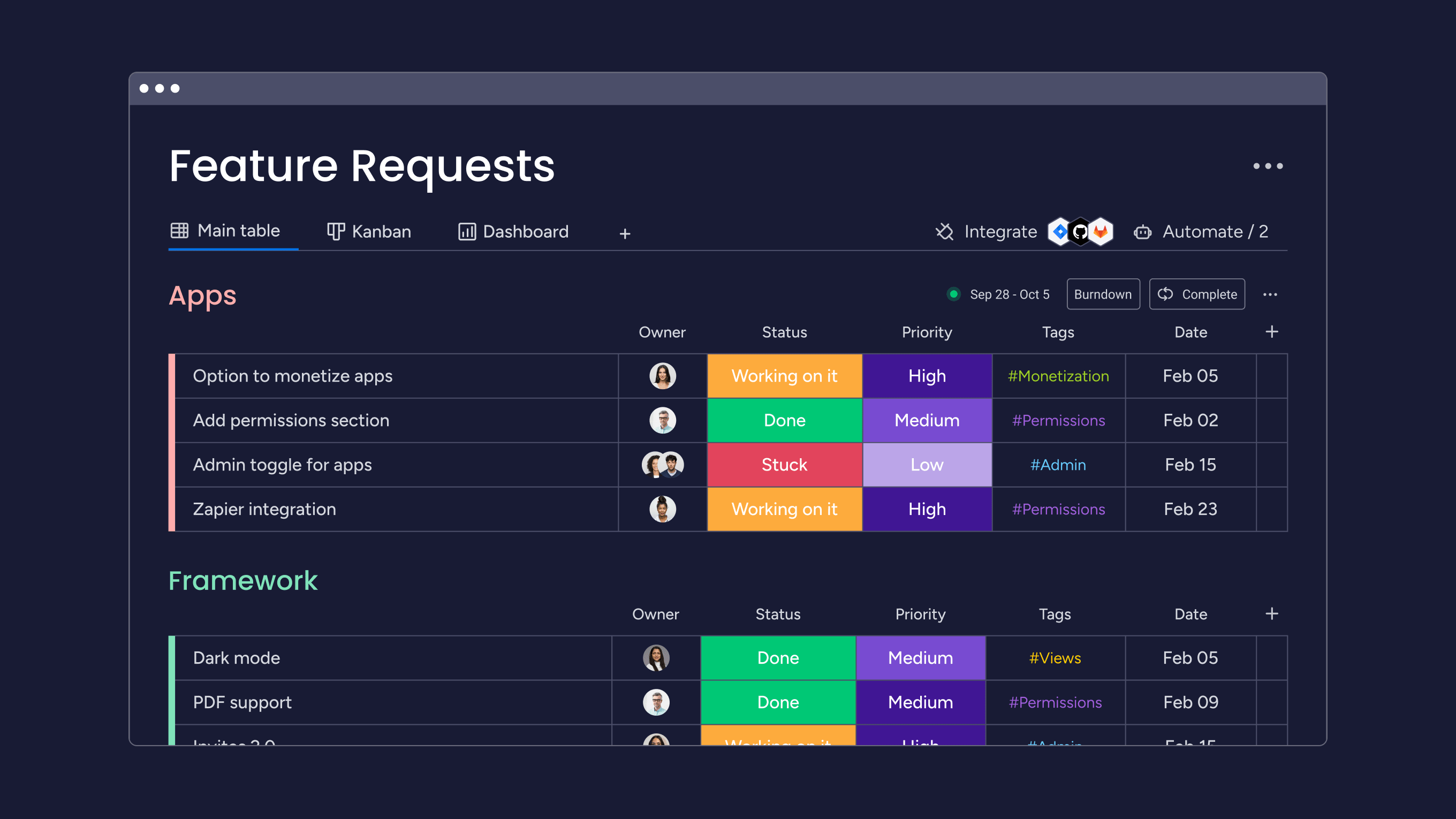
Understanding Kanban for continuous delivery
Kanban is a visual system for managing work as it moves through your process. Picture a board with columns representing stages like “To Do,” “In Progress,” and “Done” — work flows from left to right.
How Kanban boards visualize workflow
Your Kanban board mirrors your actual work process. Each column represents a stage work passes through. Cards move across the board as work progresses.
This visualization immediately reveals where work gets stuck. If cards pile up in one column, you’ve found a bottleneck. monday dev’s boards let you customize columns to match your exact workflow and add visual indicators for priority or work type.
Setting effective WIP limits
Work in progress (WIP) limits cap how many items can be in each column. This prevents your team from starting too much work at once.
Setting a WIP limit of three for your “In Progress” column means team members can’t start a fourth item until they finish one. This constraint forces focus and helps work flow faster through your system.
Tracking flow with Kanban metrics
Kanban teams measure success by focusing on flow — how smoothly and consistently work moves through the system. The following metrics help teams identify bottlenecks and maintain a sustainable pace:
- Lead time: measures the total time from when work is requested until it’s delivered.
- Cycle time: captures only the active time spent working on a task from start to finish.
- Throughput: tracks how many items are completed within a set period, such as a week or month.
Kanban also relies on a pull system, where team members take on new work only when they have the capacity. This differs from push systems, where managers assign tasks regardless of workload. By letting the team pull from the backlog at their own pace, Kanban prevents overload, reduces context switching, and helps maintain steady delivery.
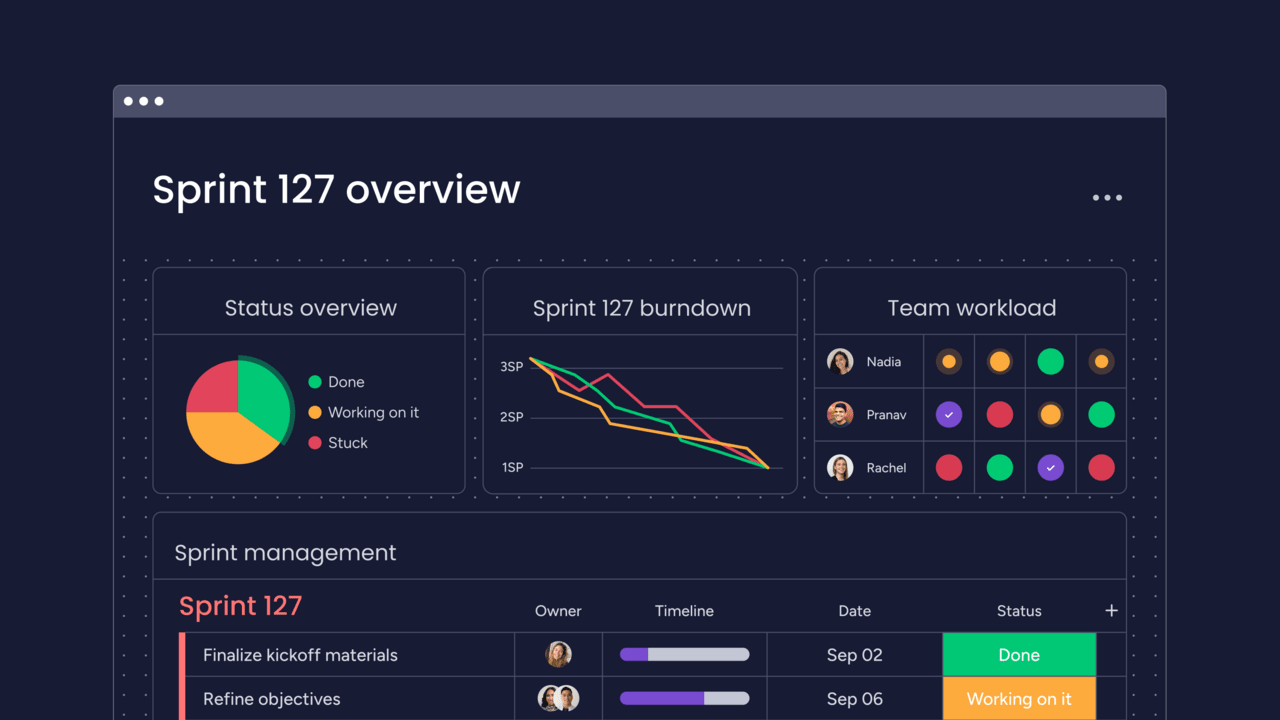
Scrum board vs Kanban board: Visual differences
Scrum and Kanban both rely on boards to make work visible, but the way those boards are structured reflects two very different approaches to managing progress. Scrum emphasizes time-boxed commitments, while Kanban focuses on continuous flow. Looking at how each board is laid out, how items move through it, and how planning is handled highlights the practical differences between the two frameworks and helps you choose the system that best fits your team’s needs.
Board layout and column structure
Scrum boards organize around sprint work. Columns typically include “Sprint Backlog,” “In Progress,” “Testing,” and “Done.” All cards represent commitments for the current sprint.
Kanban boards organize around your workflow. Columns might include “Backlog,” “Analysis,” “Development,” “Testing,” “Deployment,” and “Done.” Work flows continuously without sprint boundaries.
How work items move through each board
A Scrum board empties and refills each sprint. You select items from the product backlog during planning, work through them during the sprint, then start fresh next sprint.
Kanban boards never reset. New work enters the backlog anytime, and completed work exits to done continuously. The board always shows your current work state, which is easy to set up on monday dev using customizable Kanban board templates.
Planning approaches for each board type
Scrum planning happens in batches. Your team commits to specific work for the entire sprint during a planning session. This creates predictability but reduces mid-sprint flexibility.
Kanban planning happens just-in-time. When capacity opens up, you pull the next priority item. This maximizes responsiveness to changing needs.
Can you combine Scrum and Kanban? Understanding Scrumban
Some teams find Scrum too rigid and Kanban too unstructured. Scrumban offers a middle ground, blending the planning discipline of Scrum with the flexibility of Kanban. It’s designed for teams that want structure without losing adaptability, making it a practical choice for evolving workflows.
What makes Scrumban different
Scrumban isn’t just using a Kanban board for your Scrum team. It’s a thoughtful combination that takes the most useful parts of each approach.
Teams often keep sprint planning and retrospectives from Scrum while adopting continuous delivery and WIP limits from Kanban. You get structure where it helps and flexibility where you need it.
Benefits of blending both methodologies
Scrumban works because it doesn’t force teams to choose between structure and flexibility. By combining elements of Scrum and Kanban, it supports consistent delivery while keeping space for adaptation. Some of the key benefits include:
- Predictable flexibility: regular planning sessions create rhythm while leaving room to adjust between them.
- Structured flow: time-boxed improvement cycles paired with continuous delivery keep progress steady.
- Gradual evolution: an easy way to transition from Scrum to flow-based work without disrupting the team.
How to implement Scrumban successfully
Start with your current Scrum process. Add WIP limits to your existing board to improve flow within sprints. This small change often yields immediate benefits.
Gradually extend sprint length or move toward continuous planning as your team grows comfortable. Keep valuable ceremonies like retrospectives while dropping ones that feel forced.
Deciding between Kanban and Scrum: 7 practical steps
Deciding between Kanban and Scrum depends on your team’s goals, workflows, and delivery needs. Each framework offers unique strengths, and the right fit comes from looking closely at how your projects run today and what your stakeholders expect. These seven steps will guide you through the evaluation process and help you choose the approach that sets your team up for success.
Step 1: analyze your team’s current workflow
Map how work currently moves through your team. Where does it come from? Who handles each step? Where do delays happen?
Look for patterns in your work. Does it arrive in predictable batches or random streams? Understanding your current state helps choose the right future state.
Step 2: Evaluate your project predictability
Can you confidently plan work two to four weeks ahead? If requirements stay stable and scope is clear, Scrum’s sprint structure provides valuable focus.
If priorities shift weekly or work arrives unexpectedly, Kanban’s flexibility prevents wasted planning effort.
Step 3: Assess stakeholder requirements
Some stakeholders want regular sprint demos and fixed delivery dates. Scrum’s sprint reviews and predictable cadence satisfy these needs.
Others prefer getting features as soon as they’re ready. Kanban’s continuous delivery model serves these stakeholders better.
Step 4: Consider your release cycle needs
How often do you ship to production? Daily deployments make sprint boundaries feel artificial. Monthly releases might align perfectly with 2-week sprints.
Your deployment process also matters. If releases require coordination across teams, synchronized sprints help. If you can deploy independently, continuous flow works well.
Step 5: Review your platform ecosystem
The tools you already rely on can influence whether Scrum or Kanban is the better fit. Deployment pipelines, testing infrastructure, and reporting systems often lean toward either batch-based or continuous workflows.
With customizable boards, robust automation, and flexible reporting, monday dev adapts to both approaches, allowing your team to stay aligned without having to overhaul your existing ecosystem
Step 6: Calculate training and transition costs
Scrum requires teaching specific roles, ceremonies, and practices, and this training is a critical investment, as 60% of employees believe more effective training would improve change management. Your team needs to understand sprint planning, story pointing, and velocity tracking.
Kanban has a gentler learning curve. Teams can start with their current process and gradually optimize flow.
Step 7: Create your implementation roadmap
Pick a pilot project or team to test your chosen approach. Run it for at least a month before making broader decisions. For larger organizations, consider Scrum at scale to align multiple teams.
Build in checkpoints to assess what’s working and what isn’t. Remember — you can always adjust your approach as you learn.
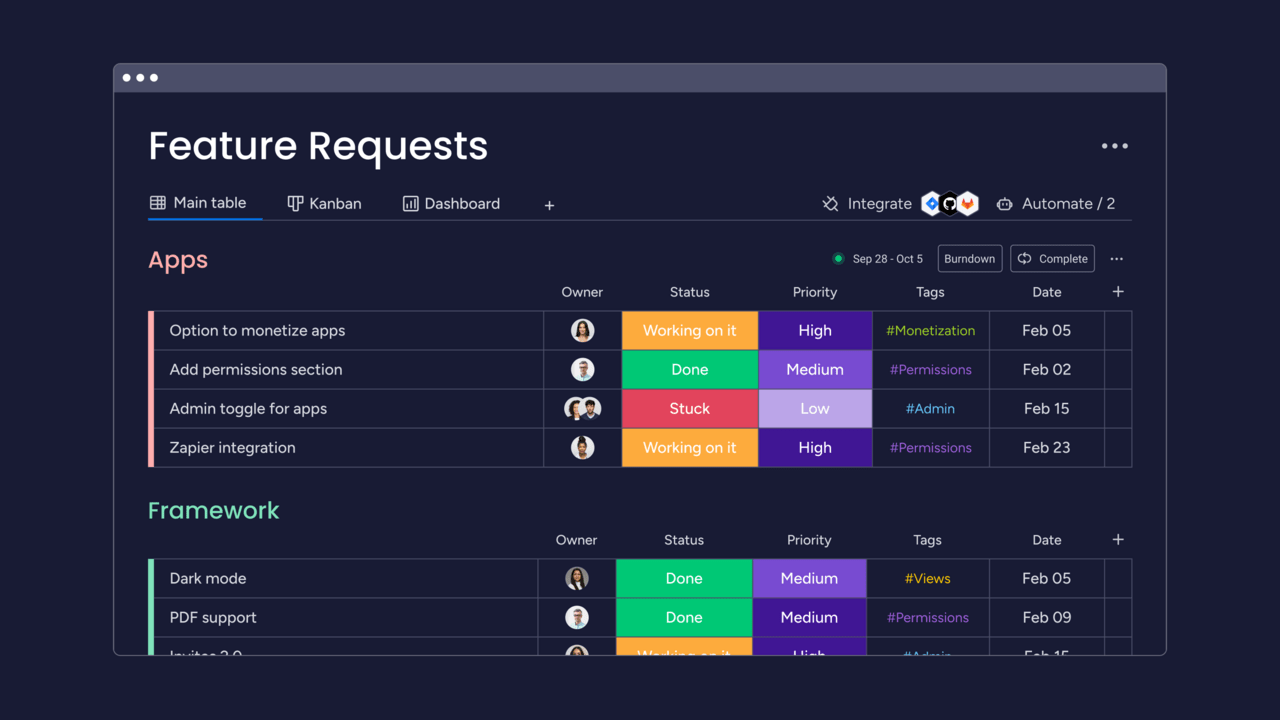
Scale your agile success with monday dev
monday dev adapts to your chosen methodology without forcing you into rigid templates. Whether you prefer Scrum’s structure or Kanban’s flow, the platform can be fully adapted to your team’s needs.
Adapt any methodology with flexible workflows
Agile practices aren’t one-size-fits-all, and your platform should adapt to the way your team works. Flexible workflows make it simple to create a system that grows with you rather than forcing rigid processes.
- Custom boards: design boards that mirror your exact process, adding columns for every stage of your workflow.
- Automation rules: set triggers that enforce team practices and reduce repetitive work.
- Unlimited customization: choose from 30+ column types to build either a Scrum or Kanban system tailored to your needs.
- Seamless integrations: connect Git, CI/CD pipelines, and issue tracking to keep everything aligned as your process evolves.
Teams can start with Scrum, gradually adopt Kanban practices, or build their own hybrid. Historical data and workflows remain intact, giving you the freedom to adapt without losing context.
Bridge development and business with real-time visibility
One of the biggest challenges in product delivery is making engineering progress clear to the wider organization. monday dev closes that gap by turning technical updates into insights everyone can understand.
- Automated dashboards: translate commits, tasks, and sprint progress into clear business metrics.
- Shared views: give product managers, engineers, and stakeholders a single space to track priorities and outcomes.
- Cross-department alignment: keep leadership informed with live updates instead of manual reporting.
- Integrated toolchain: connect with Jira, GitHub, GitLab, and 20+ other platforms for a unified view of progress.
With monday dev, development stays transparent, collaboration improves, and every team can see how their work ties back to business impact
Accelerate delivery with AI-powered insights
AI features in monday dev spot patterns humans might miss. The platform identifies which work items typically cause delays and suggests optimal task assignments based on past performance.
Predictive analytics help you forecast completion dates with confidence. AI-powered automation handles routine categorization and assignment, letting your team focus on building great products. With intelligent sprint planning suggestions, automated stand-up summaries, and burndown forecasting, teams can reduce administrative overhead by up to 40% while improving delivery predictability.
Frequently asked questions
Does Kanban have sprints?
No, Kanban does not have sprints or any fixed time periods. Kanban uses continuous flow where work moves through the system based on capacity rather than calendar boundaries.
What is the main difference between a Scrum board and Kanban board?
The main difference between a Scrum board and a Kanban board is that a Scrum board resets after each sprint and shows only current sprint work, while a Kanban board maintains a continuous state and shows all work in the system without time boundaries.
Can you switch from Scrum to Kanban mid-project?
Yes, you can switch from Scrum to Kanban mid-project, though it’s easier at natural breakpoints like sprint end. Many teams transition gradually using Scrumban to minimize disruption.
Is Kanban part of agile methodology?
Yes, Kanban is considered an agile approach because it emphasizes continuous improvement, customer collaboration, and responding to change — all core agile principles.
Which methodology works better for remote development teams?
Both Kanban and Scrum work well for remote teams with proper digital platforms. Kanban may require fewer synchronous meetings, while Scrum provides regular touchpoints for distributed teams.
How do you measure success in Kanban vs Scrum?
Kanban measures success through flow metrics like lead time and throughput, while Scrum uses velocity and sprint goal completion to track team performance and delivery.