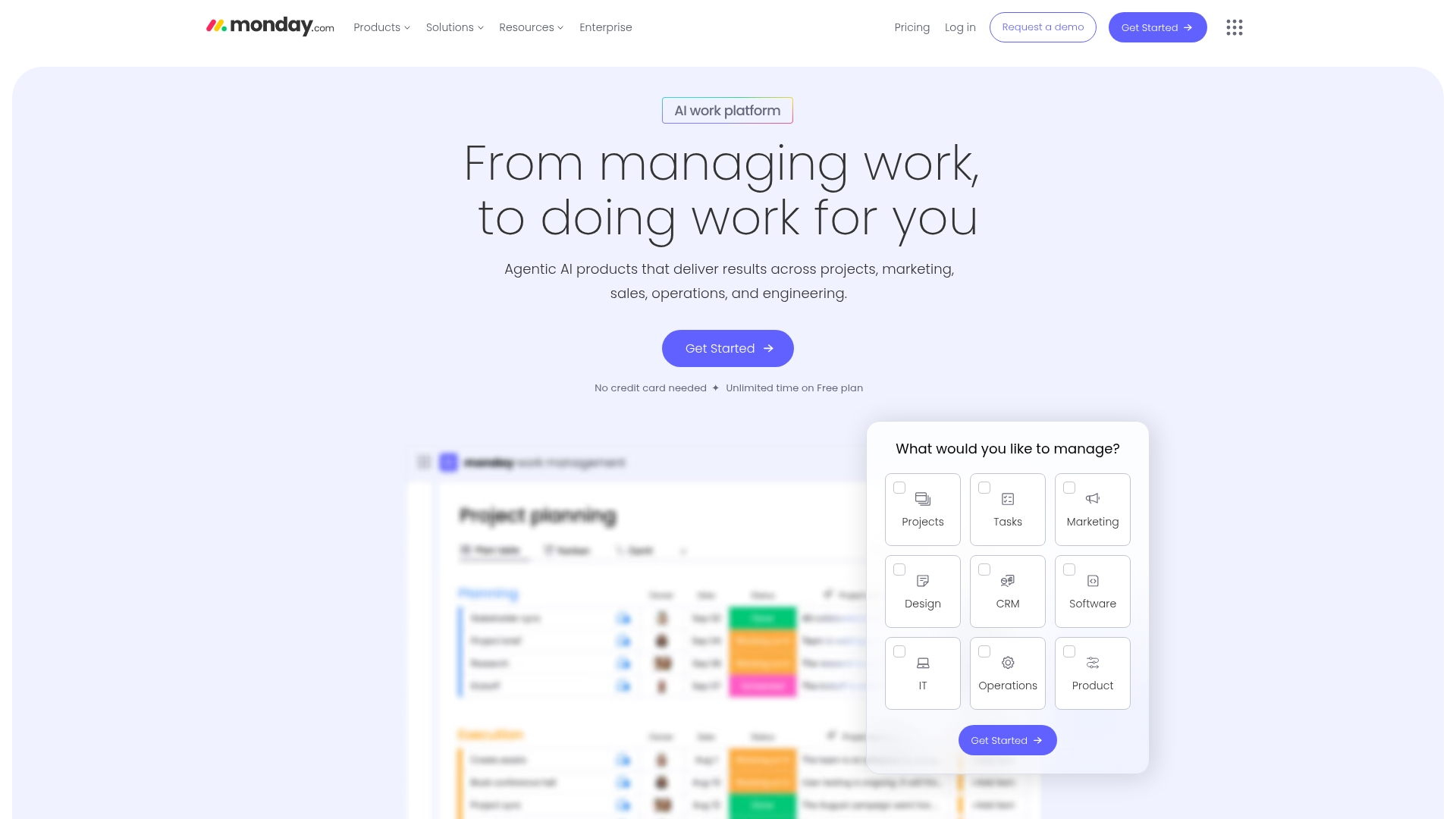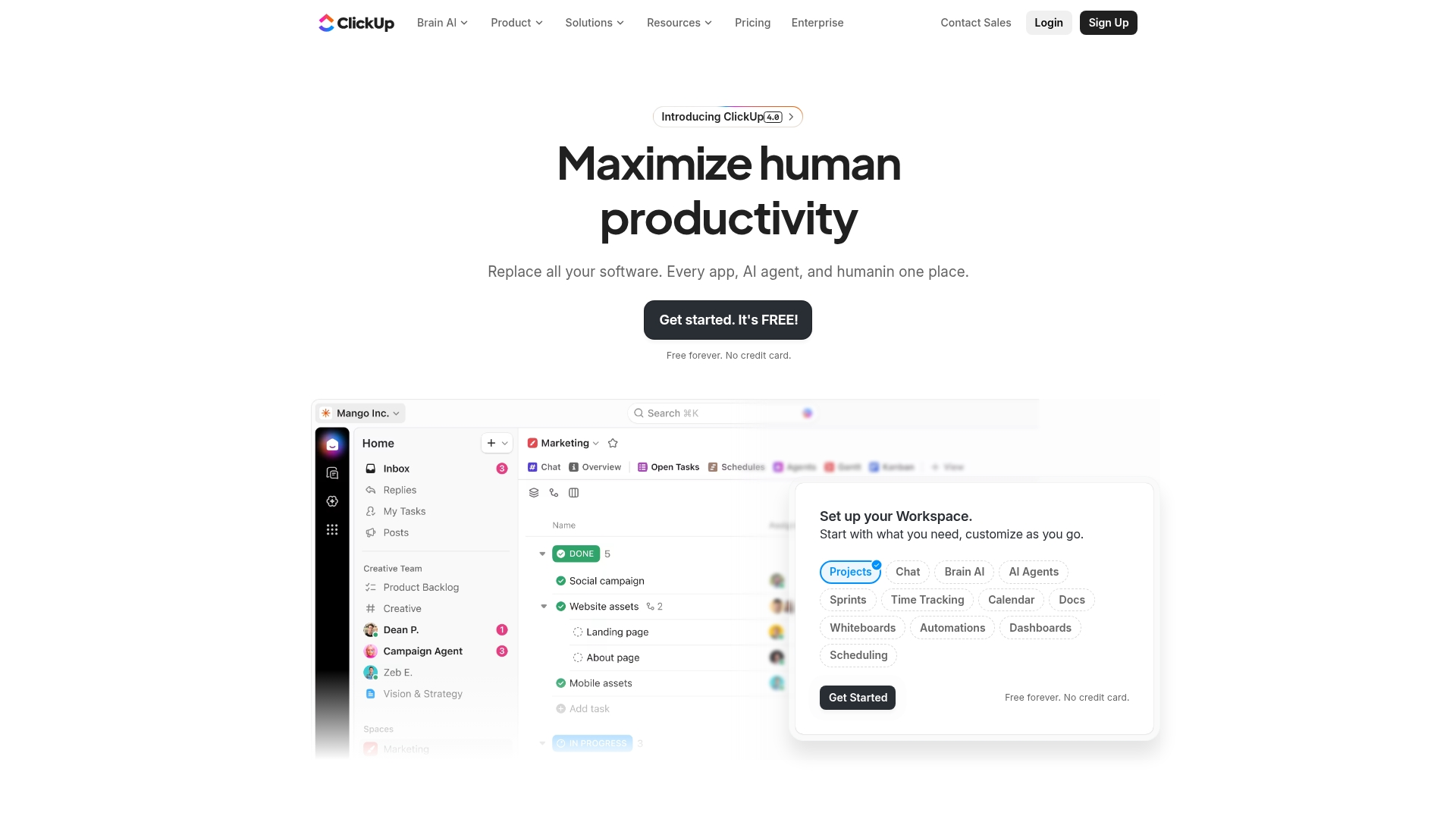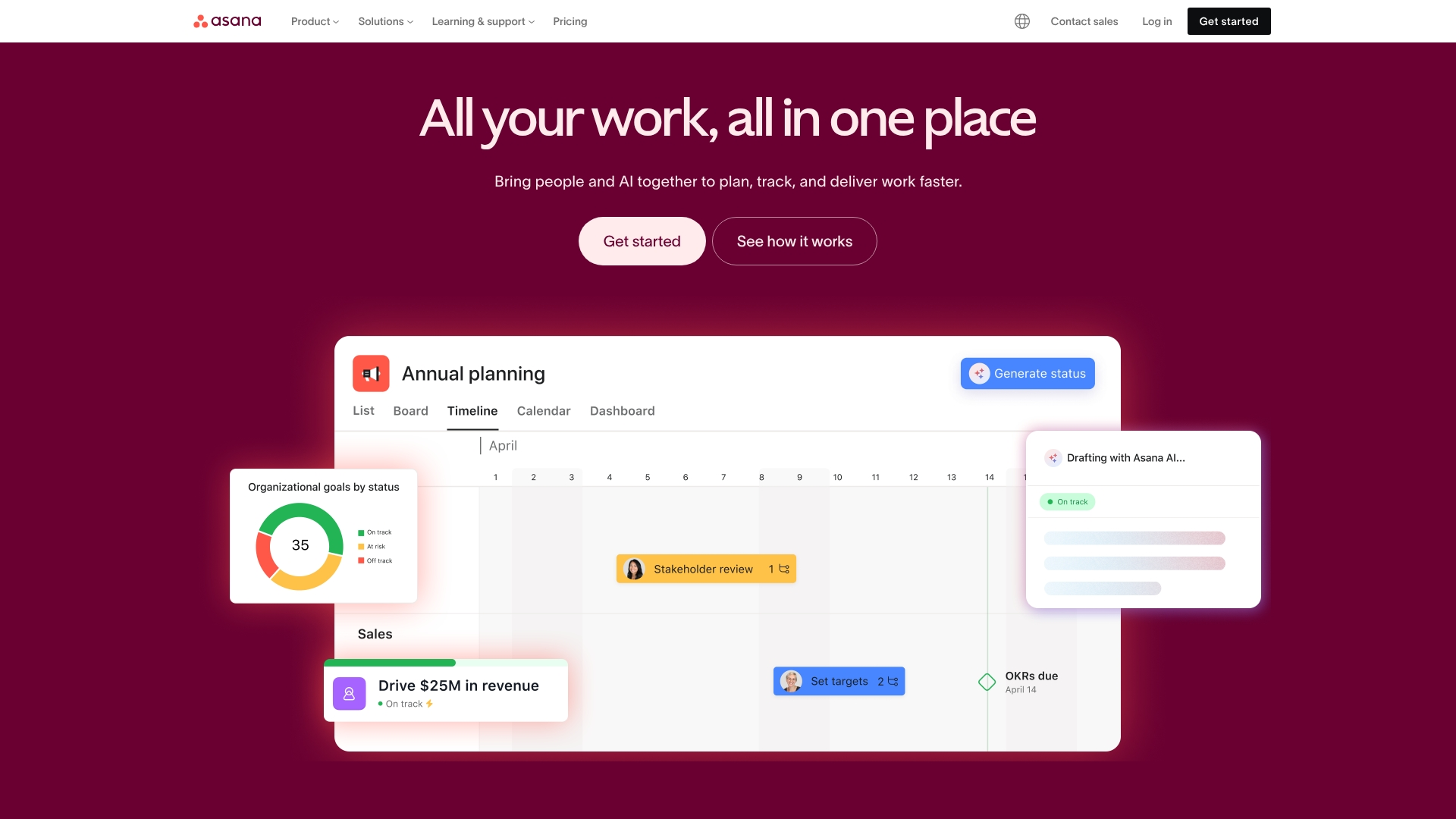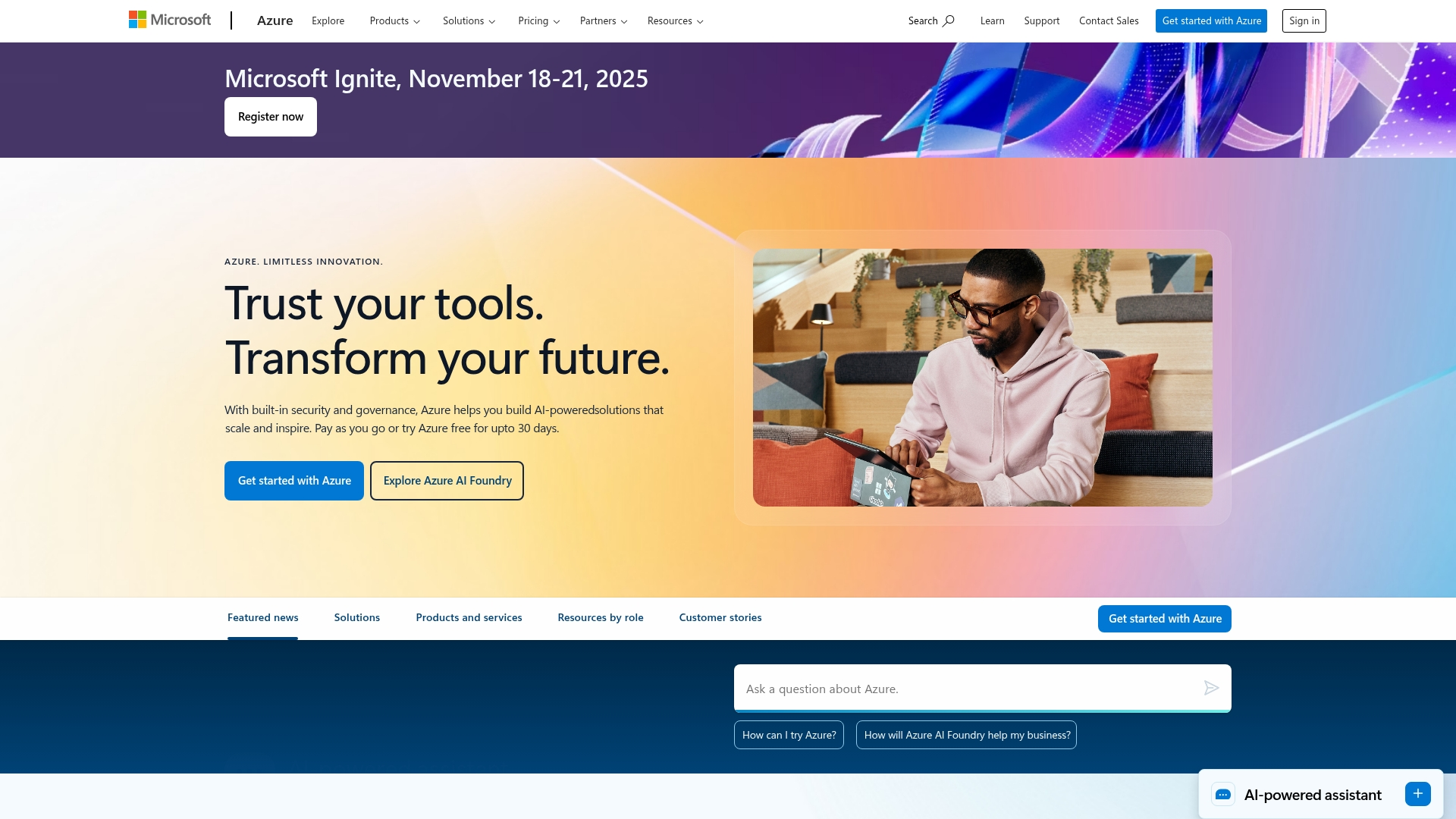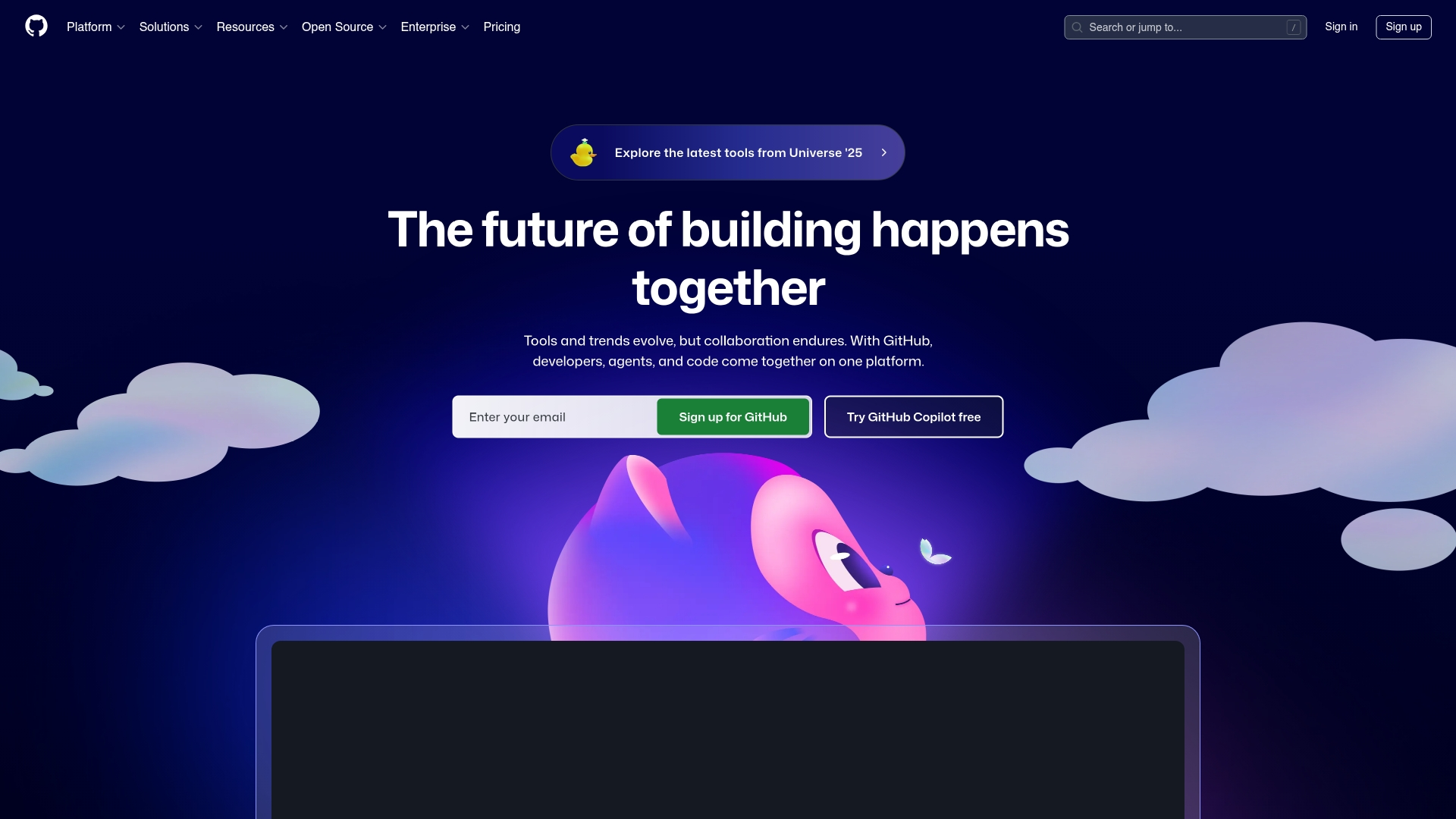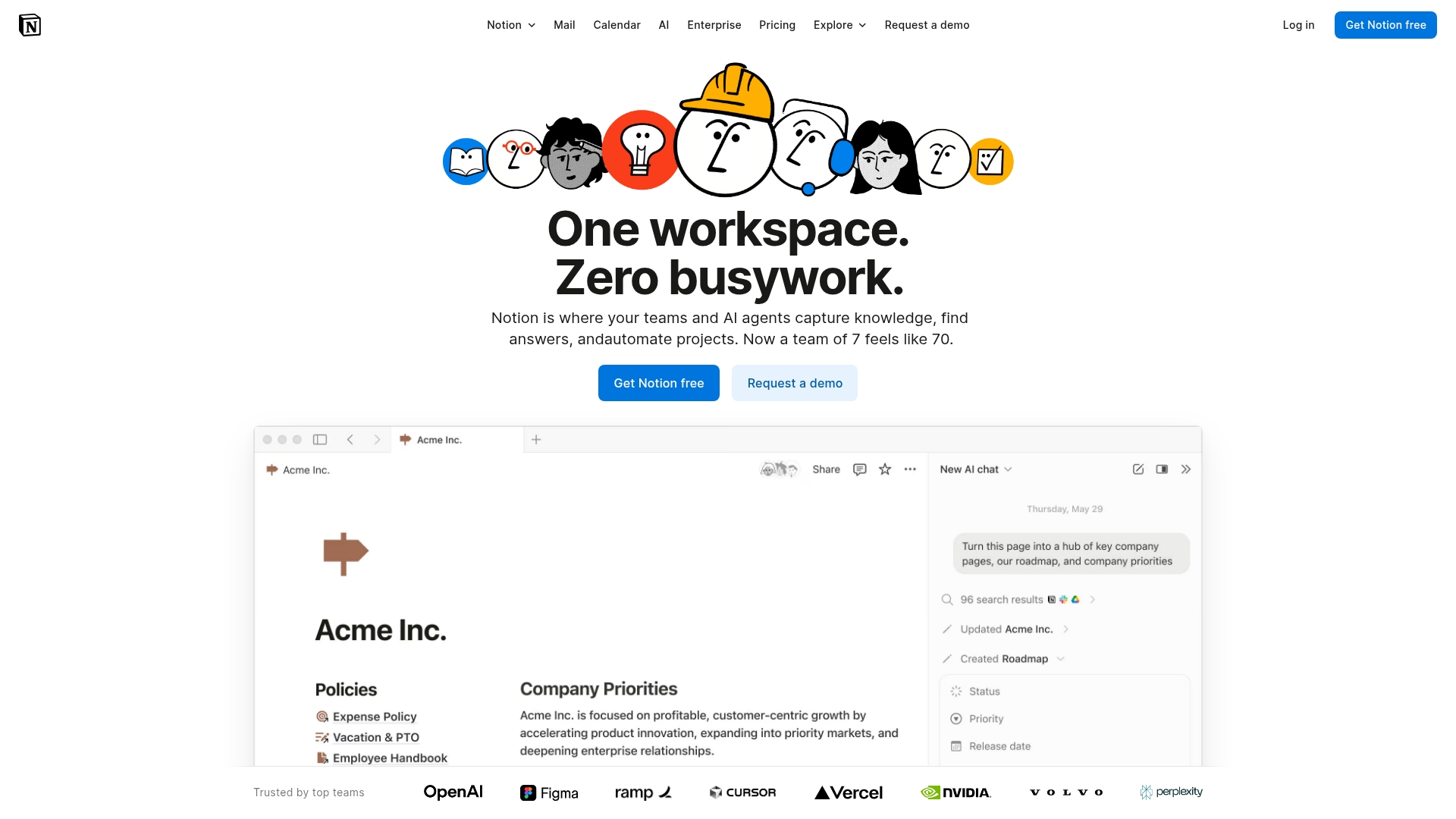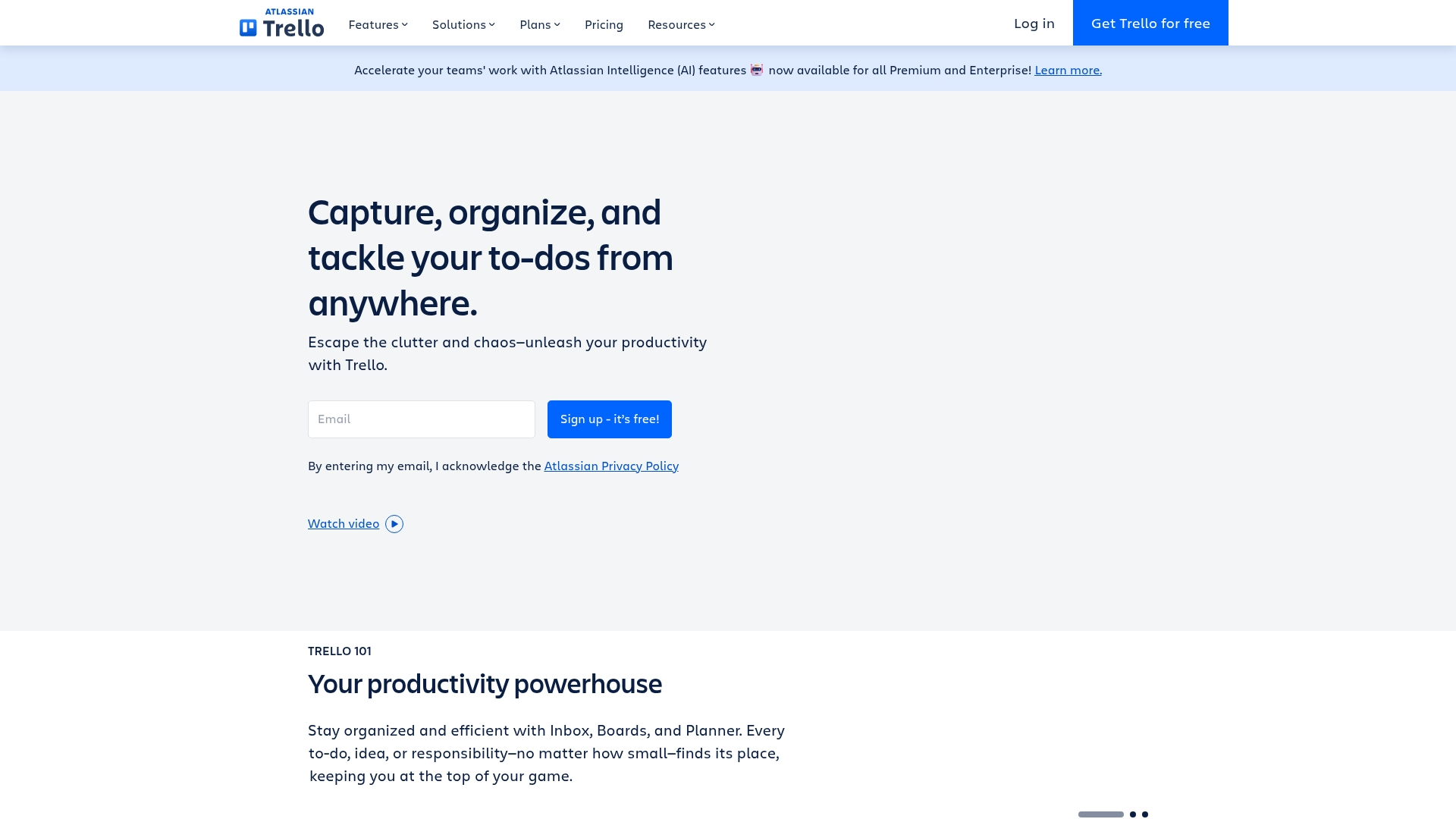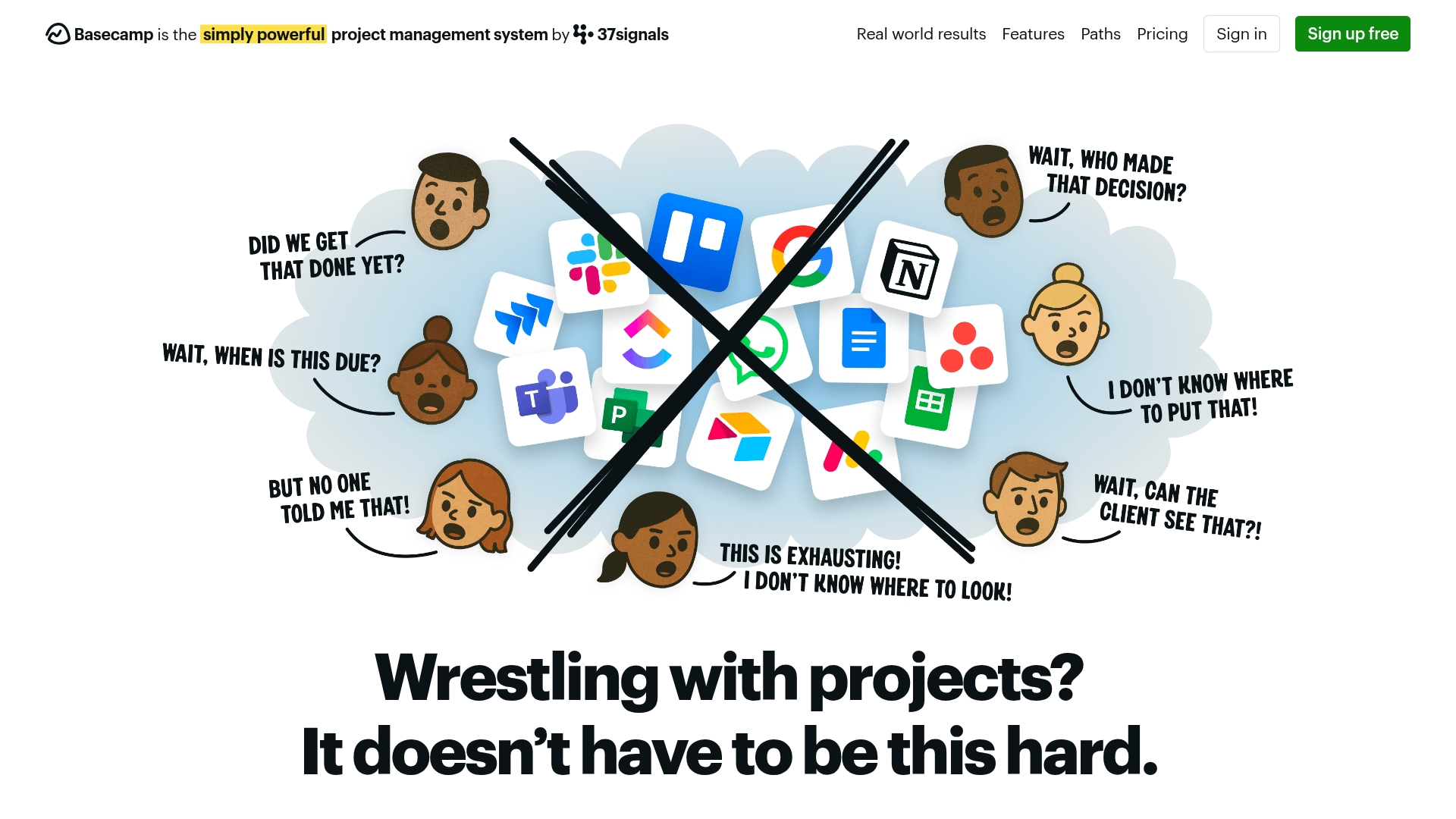The platforms that once defined software project management now struggle to keep up with the speed of modern development. This gap creates tangible roadblocks like rigid workflows and siloed departments, disconnecting engineering from business goals.
The search for the best Jira alternative for issue tracking is no longer about finding a replacement, but about finding a platform that accelerates the entire organization. A truly modern platform is built to connect teams, providing the flexibility and control needed to ship products faster and with more confidence.
With that in mind, join us as we highlight the strongest alternatives built for modern development teams. In this article we’ll break down the features that matter, how each platform compares, and what to consider as you choose the best fit for your workflow.
Key takeaways
- The modern disconnect: legacy project management platforms create friction due to rigid workflows and a lack of visibility, slowing teams and severing engineering from broader business goals.
- Cost beyond licensing: the true cost of a platform includes hidden expenses from complexity, tedious administrative tasks, and the necessity of purchasing advanced features like reporting as costly add-ons.
- True agility is flexibility: effective teams require a platform that adapts to their unique process, empowering every member to customize boards and automate repetitive tasks without needing administrator approval.
- Cross-functional visibility: a superior solution functions as a central digital workspace, uniting engineering, product, and leadership with a single source of truth to eliminate information silos and accelerate velocity.
- Intuitive design: the foundation of a platform like monday dev elevates issue tracking from a developer-only process into a visual, collaborative engine that scales effectively across technical and non-technical teams.
Why are software teams moving beyond Jira?
The evolution of software development has outpaced the tools designed to manage it. What once felt like the industry standard for project management is now showing its age, struggling to match the speed and collaborative nature of modern engineering. Teams are discovering their legacy platforms create more friction than flow.
This disconnect is not merely about clunky interfaces; it manifests as tangible roadblocks, including inflexible workflows, unexpected costs, and a lack of visibility that severs engineering from the broader business. The consequence is a team slowed by their tools instead of being accelerated by them.
The most effective teams require a platform that adapts to their unique process, not the other way around. It’s time for a central digital workspace that unites every department, eliminates guesswork, and provides the momentum to ship remarkable products with confidence.
Hidden costs that multiply fast
A budget should be transparent and predictable, with core functionality like advanced reporting and test management included from day one, rather than being another line item on an invoice.
- Upfront core functionality: core functionality like advanced reporting and test management ought to be part of the toolkit from day one, instead of being added as another line item on an invoice.
- Predictable scaling: a predictable pricing model is essential, allowing for confident scaling from a small squad to a full department without the shock of unpredictable financial surprises.
- The expense of complexity: unseen expenses include valuable engineering hours consumed by tedious administrative tasks or protracted onboarding due to tool complexity.
- Liberated focus: an intuitive platform proves its efficiency from the start, liberating your team from complexity to concentrate on their primary mission: building amazing products.
Workflows that are too rigid for Agile reality
A team’s process is its competitive advantage, and its tools should enhance it, not constrain it. It’s time to cease forcing Agile methods into a rigid system and begin constructing workflows that genuinely align with your team’s rhythm.
True agility is defined by the ability to adapt on the fly, free from the need for an administrator to approve a change. Empowering every team member to customize their boards, automate repetitive tasks, and iterate on their own process transforms great ideas into shippable code with unprecedented speed.
This flexibility becomes a game-changer for cross-functional work. When a platform is easily understood and used by everyone, not just engineers, it dismantles barriers, nurtures genuine collaboration, and results in superior products built together.
Limited visibility creates department silos
An exceptional development process should connect every stakeholder, from the engineer writing code to the CEO tracking company goals. When a development tool fosters information silos, it forces product, sales, and leadership teams to piece together the narrative on their own.
Bringing everyone into a shared workspace establishes a single source of truth for the entire product lifecycle. Imagine product managers, marketers, and executives observing real-time progress on dashboards they can intuitively understand and utilize.
This unified perspective cultivates incredible confidence and alignment across the organization. With complete visibility, every team can make more intelligent decisions, anticipate dependencies, and advance together as one cohesive unit.
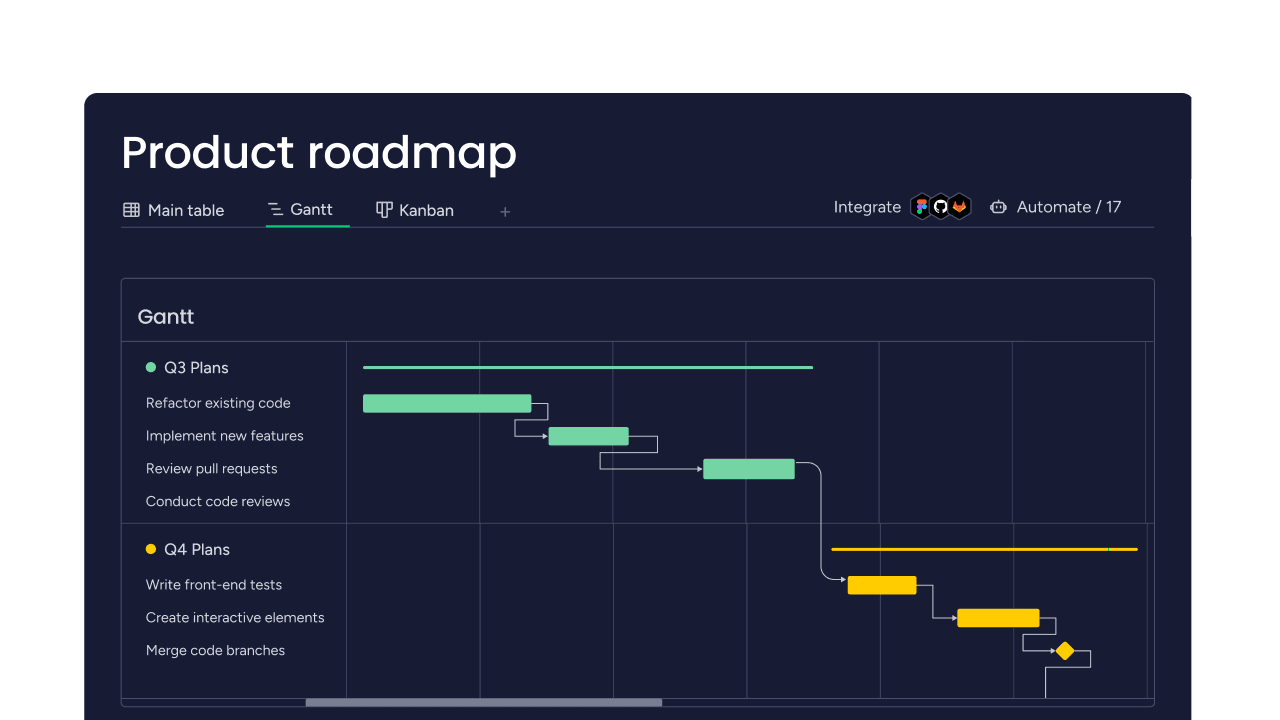
Essential features in modern issue tracking solutions
An effective team needs more than a simple backlog of tickets; they require a launchpad for shipping excellent products. The very best platforms don’t just manage tasks — they propel the entire organization forward by connecting engineering, product, and leadership to accelerate velocity. The objective is to transform a workflow from a mere to-do list into a powerful engine for growth.
- Propels organizational velocity: modern solutions propel the entire organization forward by connecting engineering, product, and leadership, not just managing individual tasks.
- Workflow freedom: platforms like monday dev conform to the team’s will, offering absolute freedom to design precise workflows (Agile, Kanban, etc.) without requiring a single line of code.
- Single source of truth: a truly collaborative platform consolidates everyone into the same workspace, ending the chaotic hunt for updates across scattered emails and threads.
- Unambiguous visibility: provides product managers, developers, and leadership with unambiguous visibility, ensuring all stakeholders are aligned and confident in the plan.
- Focus on building: by eliminating friction, the platform allows the team to focus its energy on what is truly important: building incredible software.
10 best alternatives to Jira for development teams
Your team was assembled to ship remarkable products, not to battle the rigid processes of a restrictive tool. When project management software becomes the primary blocker, it signals the need for a platform that works for the team, unlocking its genuine velocity.
A superior platform grants the freedom to design bespoke workflows while seamlessly connecting the entire business, from engineering to leadership: this is the path to achieving comprehensive visibility without sacrificing speed, clearing backlogs, and making the team more aligned and confident.
The top contenders below deliver on the promise of flexibility, enterprise-grade power, and authentic cross-functional teamwork have been analyzed. The next step is to identify the right one to help your team build unstoppable momentum.
1. monday dev
Built on the flexible monday Work OS, monday dev elevates issue tracking from a siloed, developer-only process into a collaborative engine that connects engineering with business teams. It provides comprehensive issue management while retaining the visual simplicity that makes cross-functional collaboration effective. Teams gain enterprise-grade tracking capabilities without sacrificing the agility to adapt workflows as they expand.
Example:
Issue tracking is unified with sprint planning, backlog management, and cross-team collaboration by monday dev in one visual workspace that scales from startup to enterprise.
Key features:
- Visual issue boards: Kanban, timeline, and calendar views with drag-and-drop customization for any workflow style.
- Two-way integrations: seamless sync with Jira, GitHub, GitLab, and 50+ development tools to eliminate context switching.
- Forms-driven intake: WorkForms transform bug reports from any stakeholder into trackable items with proper context and attachments.
Pricing:
- Basic: $9/seat/month (billed annually).
- Standard: $12/seat/month (billed annually).
- Pro: $20/seat/month (billed annually).
- Enterprise: custom pricing with dedicated support.
- 18% discount: available with annual billing.
- Three-seat: minimum requirement.
Why it stands out:
- Cross-functional accessibility: non-technical stakeholders can participate in planning and tracking without learning complex developer tools, while no-code customization allows teams to design their own workflows using intuitive drag-and-drop tools.
- Advanced AI capabilities: includes features like AI sprint summaries, smart task suggestions based on velocity analysis, and intelligent workflow optimization to accelerate delivery cycles.
- Robust workflow automation: offers both no-code automation recipes for custom workflows and enterprise-scale actions, supporting up to 250,000 monthly automation actions on Enterprise plans for high-volume processes.
- Seamless integration: features bidirectional sync with essential tools (Jira, GitHub, GitLab) and Git UI integration to view branches, commits, and CI/CD status directly within issue items.
- Core Agile and reporting: provides a unified bug queue with customizable priority/SLA tracking, dedicated agile execution boards (velocity, burndown charts), and dashboard reporting for real-time visibility into performance metrics.
2. ClickUp
As an all-in-one platform, ClickUp consolidates bug reports, feature requests, and development workflows into a single workspace, making it ideal for teams tired of juggling multiple tools. It shifts issue tracking from a reactive headache to a proactive system that keeps the entire team aligned.
With AI-powered automation and deep developer integrations, ClickUp converts chaotic issue management into streamlined collaboration.
Example:
ClickUp delivers end-to-end issue tracking from intake through resolution, combining customizable workflows with AI-powered triage and native developer tool integrations.
Key features:
- Smart intake and triage: public forms automatically create tasks with custom fields for severity, impact, and reproducibility, while AI agents summarize reports and flag duplicates.
- Developer workflow integration: direct GitHub, GitLab, and Bitbucket linking enables branch and PR creation from tasks, with automated status updates based on code events.
- Unified workspace collaboration: issues, documentation, sprint planning, and team communication live in one platform, eliminating context switching between software development collaboration tools.
Pricing:
- Free Forever: $0 (limited to 60MB storage and one form).
- Unlimited: $7/user/month (billed yearly).
- Business: $12/user/month (billed yearly).
- Business Plus: quote-based upgrade for multi-team organizations.
- Enterprise: custom pricing with advanced security and data residency options.
- AI add-ons: ClickUp Brain starts at $9/user/month for AI Standard, $28/user/month for AI Autopilot Bundle.
Considerations:
- Steep learning curve: the platform’s extensive customization options can overwhelm new users, with frequent reports of initial setup complexity and occasional UI lag on large task lists.
- Integration marketplace limitations: while core developer tools are well-covered, the third-party app ecosystem is smaller compared to Jira’s thousands of available integrations.
3. Asana
Excelling at connecting bug reports and technical issues to broader business goals, Asana turns issue tracking into a proactive, cross-functional coordination system. The platform is perfect for teams needing visibility across engineering, product, and leadership. With AI-powered intake workflows and enterprise-grade security, Asana reframes issue resolution as a strategic advantage.
Example:
Asana delivers comprehensive issue tracking within a unified work management platform that connects technical problems to business impact and strategic goals.
Key features:
- Smart intake forms: branching forms with custom fields automatically route issues to the right teams and capture all necessary debugging details upfront.
- Cross-functional visibility: timeline and portfolio views connect individual issues to project milestones and company objectives.
- AI-powered workflows: no-code AI Studio creates automated routing, summarization, and status updates that reduce manual triage work.
Pricing:
- Personal: free for up to two users with basic task and project views.
- Starter: $10.99/user/month (billed annually) includes AI features, custom fields, forms, and automations.
- Advanced: $24.99/user/month (billed annually) adds goals, portfolios, workload management, and advanced integrations.
- Enterprise and Enterprise+: quote-based pricing with SAML/SCIM, 24/7 support, and compliance features.
- AI Studio Plus: available for $150/month per account ($135 billed annually).
- Nonprofit discounts: up to 50%, available on Starter and Advanced plans.
Considerations:
- Not optimized for developer-first workflows: like sprint planning or backlog management, often requiring integration with dedicated dev tools like Jira.
- Seat minimums and increment requirements (two to three users, then 5/10/25/50 steps): can force over-licensing at growth thresholds.
4. Azure DevOps
Microsoft’s enterprise-grade solution, Azure DevOps, offers a comprehensive platform that combines issue tracking with CI/CD pipelines, source control, and testing tools in one integrated suite. It excels at connecting work items directly to code commits, builds, and releases, making it perfect for teams that require end-to-end traceability across their entire development lifecycle.
Example:
Azure DevOps provides native linkage of work items to code, builds, and releases, improving traceability and auditability without third-party plugins while offering strong scrum readiness out of the box.
Key features:
- End-to-end traceability: links work items directly to code commits, pull requests, builds, and releases for complete visibility across the development lifecycle.
- Flexible Agile boards: supports both Kanban and Scrum methodologies with customizable workflows, sprint planning, and delivery roadmaps.
- Enterprise integration: seamlessly connects with Visual Studio, GitHub repositories, Azure cloud services, and over 1,000 marketplace extensions.
Pricing:
- Stakeholders: free (can create/edit work items, view backlogs/boards, receive alerts).
- Basic: first five users free, then $6/user/month (includes Azure Boards, Repos, and basic Pipelines/Artifacts allowances).
- Basic + Test Plans: $52/user/month (adds manual and exploratory testing capabilities).
- Visual Studio subscribers: free access to Azure DevOps without counting against the five free users.
- Azure DevOps Server: on-premises option with separate licensing (pricing varies).
Considerations:
- Advanced Agile features: like delivery plans require paid Basic licensing and aren’t available to free Stakeholder users.
- Teams primarily using GitHub: may find cross-tool coordination less seamless than tracking directly within GitHub Issues.
5. Linear
With a focus on speed over complexity, Linear provides lightning-fast issue tracking designed specifically for modern development teams. The platform emphasizes developer-centric workflows with keyboard shortcuts, real-time sync, and deep Git integration, making it perfect for engineering teams that want to ship faster without getting bogged down in heavy processes. Through its opinionated approach to product development, Linear eliminates the friction that typically slows teams down.
Example:
Linear serves as a purpose-built system for modern product development, offering issues, projects, and roadmaps in one fast, opinionated platform that helps engineering teams maintain momentum without process overhead.
Key features:
- Blazing-fast interface: instant load times with keyboard-driven navigation and real-time sync across all devices.
- Smart Git automations: bi-directional linking to PRs/MRs with automatic status updates and branch naming shortcuts.
- AI-powered triage: intelligent routing and metadata suggestions through Triage Intelligence, plus assignable AI agents that collaborate on issues.
Pricing:
- Free: $0 for unlimited members, two teams, 250 issues, Slack and GitHub integration, AI agents.
- Basic: $10/user/month (billed yearly) for five teams, unlimited issues/uploads, admin roles.
- Business: $16/user/month (billed yearly) for unlimited teams, Triage Intelligence, Insights, SLAs, support integrations.
- Enterprise: custom pricing (annual only) with advanced features, SAML/SCIM, enhanced security, onboarding support.
- Startup Program: offers up to six months free for eligible startups.
- Nonprofits: receive 75% off Basic/Business plans.
- Education discounts: available for eligible institutions.
Considerations:
- Intentionally limited customization options: may not suit teams requiring highly bespoke workflows or extensive configuration flexibility.
- Some advanced features: like SLAs, detailed analytics, and support tool integrations are locked behind higher-tier plans.
6. GitHub Issues
By embedding issue tracking directly into code repositories, GitHub Issues creates seamless workflows from bug reports to pull requests. The platform is aimed at developer-focused teams who want simple, powerful tracking without leaving their development environment. With over 180 million developers already on GitHub, it provides unmatched integration between planning and coding.
Example:
GitHub Issues delivers native code-to-work traceability where issues live alongside repositories, enabling automatic linking between commits, pull requests, and issue resolution.
Key features:
- Repository-native tracking: issues integrate directly with code, pull requests, and commits for seamless development workflows.
- Cross-repository planning: projects span multiple repos with flexible table, board, and roadmap views plus custom fields.
- Hierarchical organization: sub-issues create multi-level breakdowns with progress roll-up, while organization-wide issue types standardize classification.
Pricing:
- Free: $0/month for individuals and organizations (includes Issues and Projects, 2,000 Actions minutes, 500 MB Packages).
- Team: $4/user/month with collaboration upgrades and higher entitlements.
- Enterprise: Starting at $21/user/month (adds SAML/SCIM, Enterprise accounts, advanced audit, data residency options).
- 30-day trials: available for Enterprise plans.
- Add-ons: include Copilot ($19-39/user/month), Advanced Security ($19-30/active committer/month), and usage-based services.
Considerations:
- Limited workflow customization: lacks the highly configurable state transitions, screen schemes, and workflow enforcement found in dedicated project management tools like Jira.
- Automation complexity: advanced automations require GitHub Actions plus GraphQL knowledge, creating setup overhead for non-developer team members.
7. Notion
By integrating issue tracking with documentation, knowledge management, and project planning, Notion offers a uniquely flexible workspace. The platform’s strength lies in its customizable databases and rich content creation, making it ideal for teams who want their bug reports, technical specifications, and project documents to coexist in a single, connected environment.
Example:
Notion delivers a connected workspace where issue tracking integrates seamlessly with documentation, wikis, and project management through customizable databases and rich page content.
Key features:
- All-in-one workspace: combines issue tracking with docs, wikis, and project management in a single platform.
- Custom databases: build tailored tracking systems with custom fields, views, and automated workflows.
- Rich context pages: every issue gets a full page for detailed specs, embedded media, and collaborative discussions.
Pricing:
- Free: $0/month for individual use with unlimited pages and basic features.
- Plus: $10/month per member with unlimited collaborative blocks and custom forms.
- Business: $20/month per member with SAML SSO, granular permissions, and AI capabilities.
- Enterprise: Custom pricing with advanced security controls and zero-data-retention AI options.
- Annual billing: saves up to 20%.
- Startup program: offers up to six months free on Business plan.
Considerations:
- Synced databases: with external tools like Jira and GitHub are one-way only, limiting workflow integration.
- Advanced features: like conditional forms and premium integrations require Business tier or higher, pushing serious issue tracking use cases above the basic plans.
8. GitLab
As a complete DevOps platform, GitLab unifies issue tracking with code management, CI/CD, and security features within a single application. This approach eliminates the complexity of managing multiple tools, making it ideal for development teams seeking end-to-end visibility from planning to production.
Boasting over 50 million registered users and recognition as a leader by both Forrester and Gartner, GitLab has proven its ability to scale with enterprise needs.
Example:
GitLab’s single-application architecture reduces toolchain complexity by connecting issues directly to merge requests, pipelines, and deployments, giving teams complete traceability without context switching.
Key features:
- Unified DevOps workflow: issues automatically link to code changes, builds, and deployments for complete project visibility.
- Advanced Agile planning: supports epics, roadmaps, iterations, and Kanban boards with WIP limits and Agile epic swimlanes.
- Service desk integration: external users can create issues via email while teams work within GitLab’s interface.
Pricing:
- Free: $0/month with core features, 400 compute minutes, and 10 GiB storage.
- Premium: $29/user/month billed annually (limited-time promo: $19/user/month for new customers up to 50 licenses).
- Ultimate: quote-based pricing with advanced security, compliance, and portfolio management features.
Considerations:
- Many advanced planning features: like issue weights, custom fields, and health status require Premium or Ultimate tiers.
- The platform’s group-centric structure for iterations: may require organizational adjustments for teams used to project-level sprints
9. Trello
Known for its visual, drag-and-drop experience, Trello allows teams to set up issue tracking in minutes. The platform specializes in Kanban-style boards enhanced with powerful automation and over 200 integrations, making it perfect for teams who desire lightweight issue management without the complexity of traditional bug tracking systems.
Example:
Trello excels at visual issue tracking for teams that need quick setup, cross-functional collaboration, and the flexibility to scale from simple bug boards to integrated workflows with Jira.
Key features:
- Visual Kanban boards: transform issues into cards that move through customizable lists like “Backlog → In Progress → QA → Done”.
- No-code automation: built-in Butler automation handles routine tasks like assigning issues, moving cards based on labels, and sending notifications.
- Seamless integrations: native Jira Power-Up links cards to Jira issues, plus 200+ other integrations including GitHub, Slack, and email-to-board capture.
Pricing:
- Free: $0/month with up to 10 collaborators per workspace, unlimited boards, and 250 automation runs monthly.
- Standard: $5/user/month (billed annually) with unlimited boards, custom fields, and advanced checklists.
- Premium: $10/user/month (billed annually) adding AI features, multiple views (Calendar, Timeline, Dashboard), and unlimited automation.
- Enterprise: $17.50/user/month (billed annually) including SSO, org-wide controls, and enhanced security features.
Considerations:
- Limited advanced reporting: compared to dedicated issue tracking platforms — sophisticated analytics typically require third-party Power-Ups.
- Feature restrictions: on free tier may require upgrades for growing teams, with most advanced views and AI capabilities locked behind Premium/Enterprise plans.
10. Basecamp
With its signature flat-rate pricing and emphasis on simplicity, Basecamp offers an all-in-one project management platform that treats issue tracking as one component of a broader collaborative workspace. It is particularly well-suited for small to midsize businesses managing client projects or cross-functional collaboration, prioritizing ease of use over complex workflow automation.
Example:
Basecamp combines issue tracking with team communication and client collaboration features, making it perfect for agencies and teams that need to manage bugs alongside broader project discussions.
Key features:
- To-dos and card tables: organize issues as tasks within projects with kanban-style visualization for bug queues and workflow management.
- Hill charts: unique progress tracking that shows whether issues are in the “figuring things out” phase or the “execution” phase.
- Integrated collaboration: message boards, automatic check-ins, and client access capabilities keep issue discussions centralized with project context.
Pricing:
- Free: forever plan for one active project.
- Plus: $15/user/month with free client and contractor access.
- Pro Unlimited: $299/month billed annually for unlimited users and features
- Optional add-ons: Timesheet ($50/month), Admin Pro Pack ($50/month), Extra 1TB storage ($50/month).
- 10% discount: for registered 501(c)(3) non-profits.
- 100% free: for K-12, homeschoolers, and universities.
Considerations:
- Basecamp is a generalist project system: rather than a specialized development issue tracker, requiring integrations with tools like Sentry or GitHub for advanced development workflows.
- The platform’s “no-overkill” philosophy: means less configurability for teams needing highly structured, code-centric features or complex development metrics.
Learn more: Jira alternatives for small teams: free and paid tools
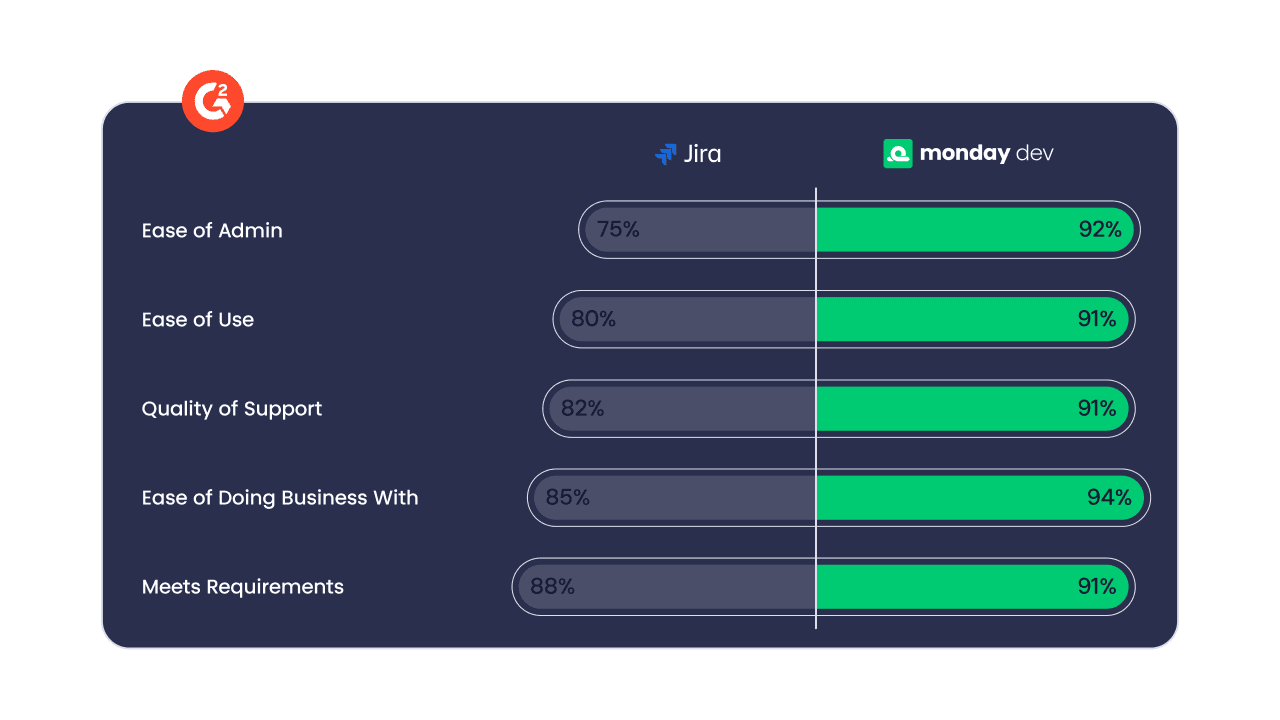
Jira alternative pricing: a comparison guide
Selecting the right platform requires looking beyond the sticker price to understand what truly empowers your team. While it’s easy to get lost comparing per-user fees, the real value emerges from understanding the total investment and how it maps back to your goals of shipping faster and collaborating seamlessly. We’ve organized the comparison to help you see clearly and choose with confidence.
As you review the numbers, consider the indirect costs of complexity, such as implementation time, training, and essential add-ons not included in the base price. A solution that appears cheaper can quickly drain resources if it slows your team down or demands constant administrative work.
Remember, the right platform should liberate your team’s energy, not consume it.
| Tool | Starting rice (per user/month) | Key features at base tier | Enterprise pricing & features | Free tier details |
|---|---|---|---|---|
| monday dev | $10 | Visual boards, automation, integrations, dashboards | Custom pricing; advanced security, admin controls | 14-day trial; limited features |
| ClickUp | $7 | Multiple views, automations, docs, custom fields | Custom pricing; SSO, advanced permissions | Free for unlimited users, limited features |
| Asana | $10.99 | Timeline, custom fields, team collaboration | Custom pricing; advanced reporting, security | Free for up to 15 users |
| Azure DevOps | Free for 5 users, then $6 | Boards, pipelines, repos, basic reporting | Custom pricing; advanced analytics, compliance | Free for 5 users |
| Linear | $8 | Fast UI, Git integration, automation | Custom pricing; SAML SSO, audit logs | Free for up to 10 users |
| GitHub Issues | Free (public), $4 (private) | Issue tracking, project boards, milestones, automation | GitHub Enterprise; advanced security, compliance | Free for public repos |
| Notion | $8 | Databases, docs, custom views, integrations | Custom pricing; advanced controls, audit logs | Free for individuals, limited features |
| GitLab | Free | Issue tracking, CI/CD, agile boards | $19+ per user; advanced security, compliance | Free for core features |
| Trello | $5 | Kanban boards, Power-Ups, collaboration | Custom pricing; advanced automation, admin controls | Free for unlimited boards |
| Basecamp | $99/month flat | Message boards, check-ins, client access, docs | No enterprise tier; all features included | 30-day free trial |
How are AI-powered solutions revolutionizing issue tracking?
Artificial intelligence is fundamentally altering how teams approach issue tracking, shifting them from a constant state of reaction to a proactive, intelligent workflow. This represents the difference between perpetually catching up on bugs and employing a system that anticipates problems before they escalate.
Consider AI as a strategic analyst for your team, learning from past sprints and current work to surface insights that truly matter. By identifying patterns and predicting potential roadblocks, it facilitates smarter decisions and sustains strong momentum. This allows teams to move beyond firefighting and begin strategically planning their next major success.
With platforms like monday dev, these powerful AI capabilities are integrated directly into the flexible workflows teams already use. This is not about imposing a rigid new process; it’s about equipping your team with the ability to automate tedious work and connect the dots between engineering, product, and leadership.
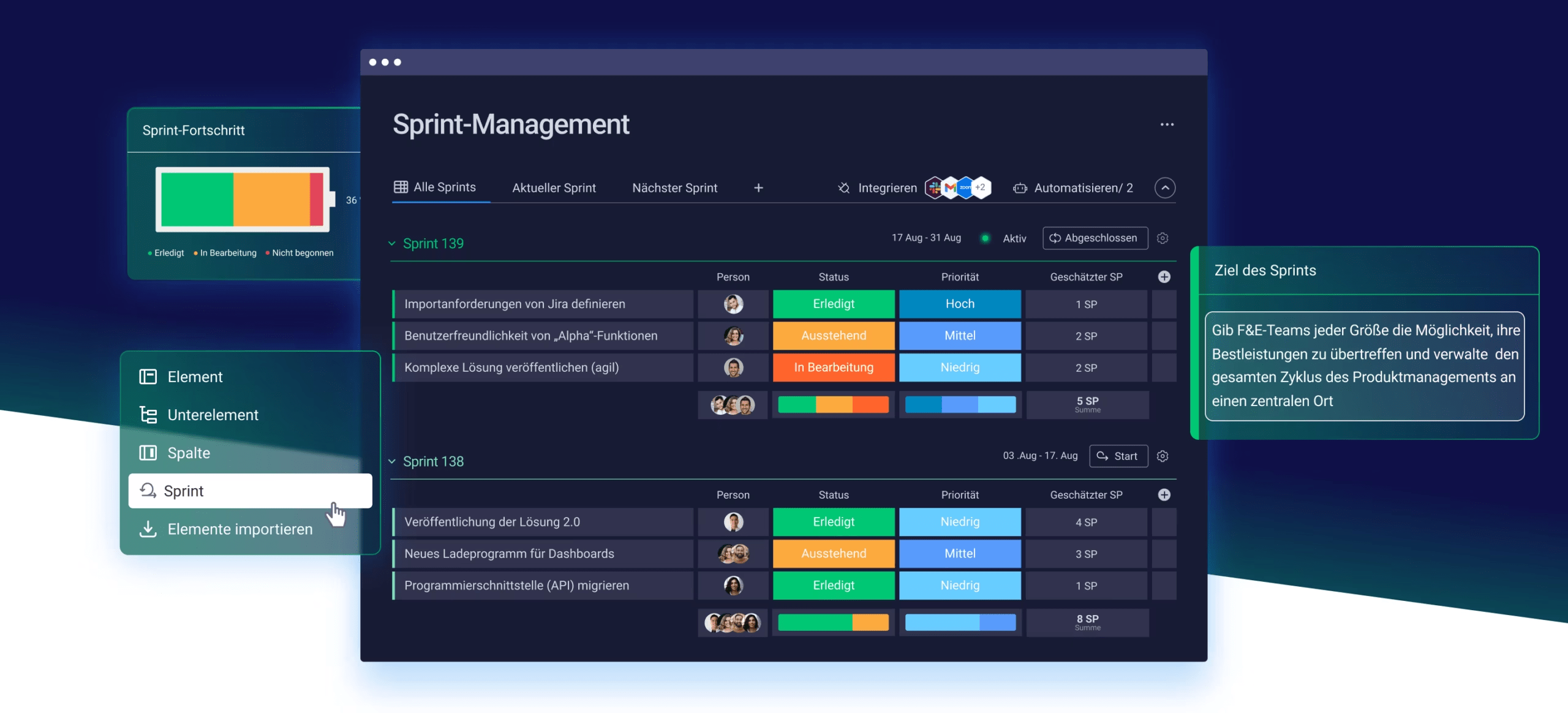
How to choose your ideal Jira replacement
Selecting a new development platform can feel like a monumental project in itself. However, the right decision doesn’t just swap one tool for another; it unlocks your team’s full potential. This is about eliminating frustrating bottlenecks and providing your engineers with the freedom and visibility to perform their best work.
This process isn’t about finding a temporary fix either, but about securing a partner for growth that makes your entire organization faster, more aligned, and more confident. Let’s construct a game plan to ensure your next platform is your last for a long time.
Step 1: rally the team to map your real workflow
First, document the reality of your workflow, not just the idealized version. Assemble your team: developers, product managers, QA, and anyone else involved in the process. The goal is to uncover the true story of where work accelerates, slows, and gets stuck.
Inquire about the daily friction points, as the most significant hurdles may not be what you expect. This is an opportunity to listen and learn from those on the front lines, revealing pain points that a simple feature-for-feature comparison would overlook. From this collaboration, you will build a precise list of what is truly essential for your team’s success.
Step 2: ensure your new solution is a good teammate
A great development platform must integrate seamlessly with the rest of your technology stack. Create an inventory of the essential tools your team uses daily, from GitHub and Slack to your CI/CD pipelines. A truly connected system is what enables an effortless flow state for your team.
Avoid the trap of assuming you can ‘work around’ a missing integration later; that is how you end up with the same manual data entry you are trying to escape. Prioritize your connections. A clear list here ensures your new platform amplifies your existing workflows rather than complicating them.
Step 3: look beyond the price tag to true value
The price on a website is only one part of the equation; the real task is to calculate the true return on your investment. Consider the hours your team will spend on migration, configuration, and learning a new system: this is your actual upfront cost.
The best platform dramatically reduces this administrative burden, freeing up your most valuable resource.
When you weigh the subscription fee against the hours saved and the reduction in maintenance headaches, the most intelligent choice becomes clear. Often, the platform that empowers your team to be self-sufficient and fast is the one that delivers the most value, even if it isn’t the cheapest option at first glance.
Step 4: run a real-world test drive
Now it is time to evaluate how the platform performs under pressure. Select a single squad and have them run their actual projects on the new platform for a few weeks. Instead of checklists, have them ship a feature and resolve real bugs.
The most valuable feedback will not come from a demo, but from your team sharing how the tool actually feels to use when deadlines are real. Before you begin, define what a ‘win’ looks like, whether it’s shorter cycle times or fewer status meetings. Measure your pilot against these goals, and you will have all the confidence you need to make the final decision.
How to make the switch from Jira successfully
Transitioning from Jira can seem like a daunting task. But consider it less of an overhaul and more of an upgrade: an opportunity to finally construct the seamless workflows your team has always needed. It’s about transforming a moment of change into a significant leap forward in speed and alignment.
- Focus on the upgrade: view the transition as an upgrade: a chance to construct the seamless workflows your team needs, transforming change into a significant leap forward in speed and alignment.
- Preserve history, not the process: success is not about perfectly replicating Jira; it’s about preserving your team’s history while shedding the complexity that hindered progress in the old system.
- Simplify workflows: the transition should simplify processes, converting convoluted workflows into clean, visual boards that all stakeholders, from engineering to the C-suite, can understand and support.
- Empower user adoption: the goal is to empower your team with a tool they will genuinely enjoy using, giving them the visibility and control to clear backlogs and ship with confidence.
- Foster collaboration: when developers can build their own processes and collaborate effortlessly with product managers, natural excitement and velocity build within the team.
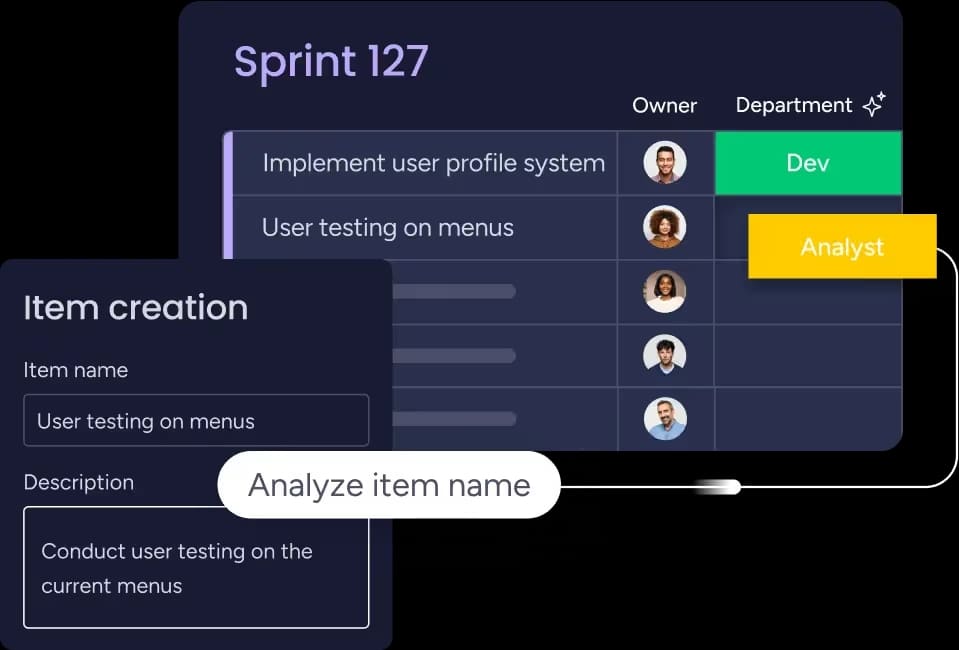
How monday dev powers enterprise development at scale
As an organization grows, the old playbook for development no longer suffices. What worked for a startup can become a bottleneck when coordinating hundreds of developers across dozens of projects. This is where monday dev really helps to elevate the entire operation without sacrificing the agility that brought the organization success.
The system unites everyone — engineering, product, and leadership — on a single, flexible platform where teams determine the process. Teams can design the exact workflows needed to thrive, all while gaining the enterprise-grade security and control that keeps the organization running smoothly.
Imagine a world without data silos, where seamless integrations and smart automations manage the busywork, clearing backlogs and freeing developers to ship more product. With real-time dashboards, total visibility is gained to steer projects, align with business goals, and make confident decisions.
Ultimately, the platform provides teams with the control and connection they need to not just keep pace, but to set it.
The content in this article is provided for informational purposes only and, to the best of monday.com’s knowledge, the information provided in this article is accurate and up-to-date at the time of publication. That said, monday.com encourages readers to verify all information directly.
Frequently asked questions
Is the goal of a Jira alternative to perfectly replicate Jira?
No, the goal is not to perfectly replicate Jira. The objective is to preserve your essential data and team history while eliminating the complexity and rigidity that slowed your team down. Modern platforms offer freedom to build workflows that genuinely suit your unique process, unlike older tools that force you into a pre-defined, complex structure.
How difficult is it to migrate my existing issues and data?
Most modern alternatives provide built-in migration tools (e.g., CSV or API connectors) that simplify the transfer of core data, including issues, users, and comments. The complexity depends on how heavily customized your current instance is. A good platform partner will offer support or templates to ensure history is imported accurately.
Will non-technical teams (product, marketing) be able to use the new platform?
Yes, this is a key advantage of switching. Many alternatives emphasize a visual, intuitive, no-code interface (like the Work OS design). This allows non-technical stakeholders to collaborate on planning, tracking, and reporting without needing to learn complex developer-centric tools. This boosts cross-functional alignment immediately.
Will we lose our deep integration with GitHub/GitLab/etc...?
Absolutely not. Top alternatives prioritize seamless, bidirectional integrations with core developer tools like GitHub, GitLab, and CI/CD pipelines. This ensures developers can continue to work in their preferred environment while changes are automatically synced back to the centralized issue board for visibility.
How does a new platform manage the "hidden costs" we had before?
By using a predictable, transparent pricing model and a no-code approach. This eliminates hidden costs associated with expensive consultant fees for simple changes, continuous add-on purchases for core features (like reporting), and the loss of engineering hours due to complex setup or manual administrative work.