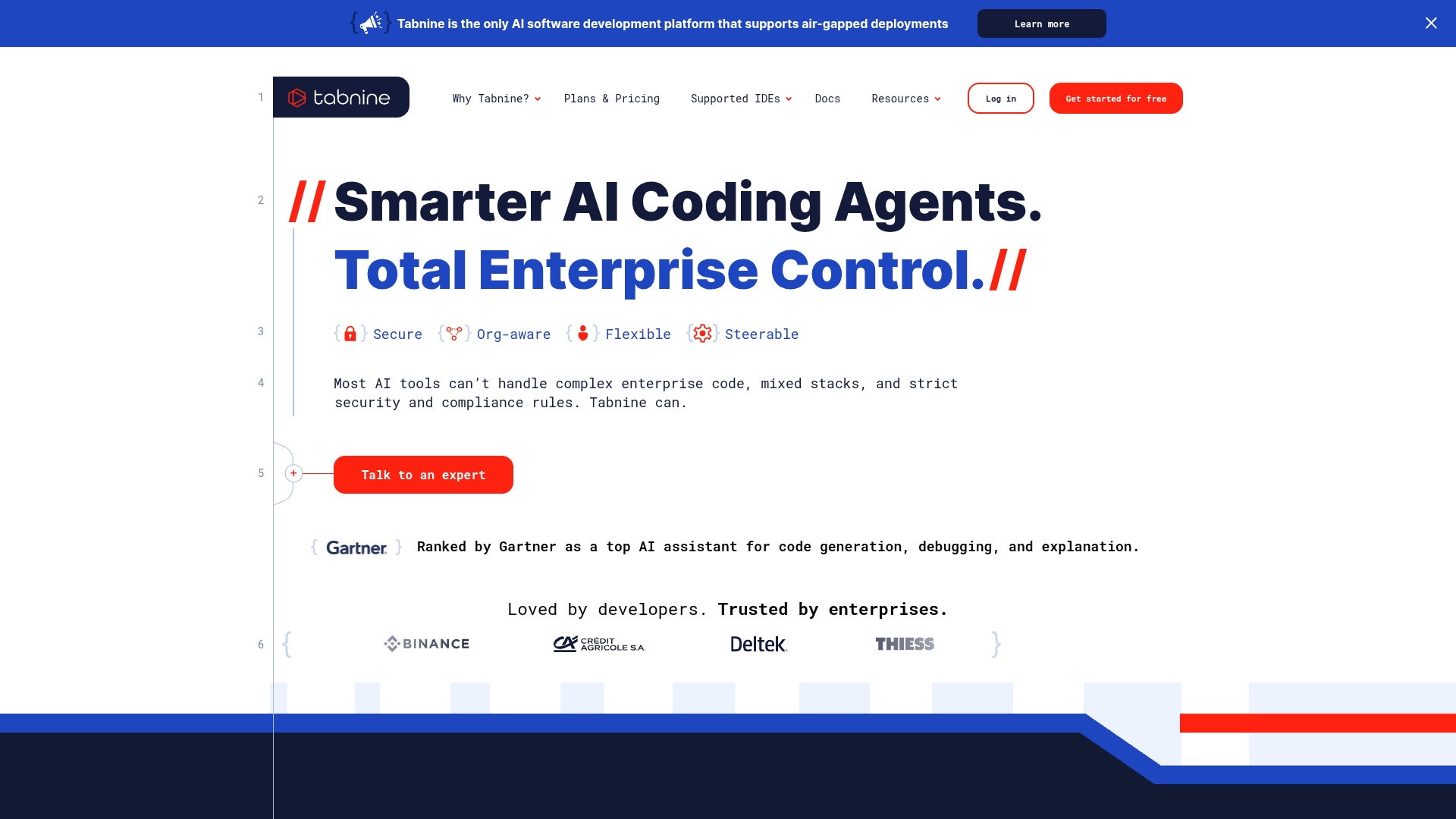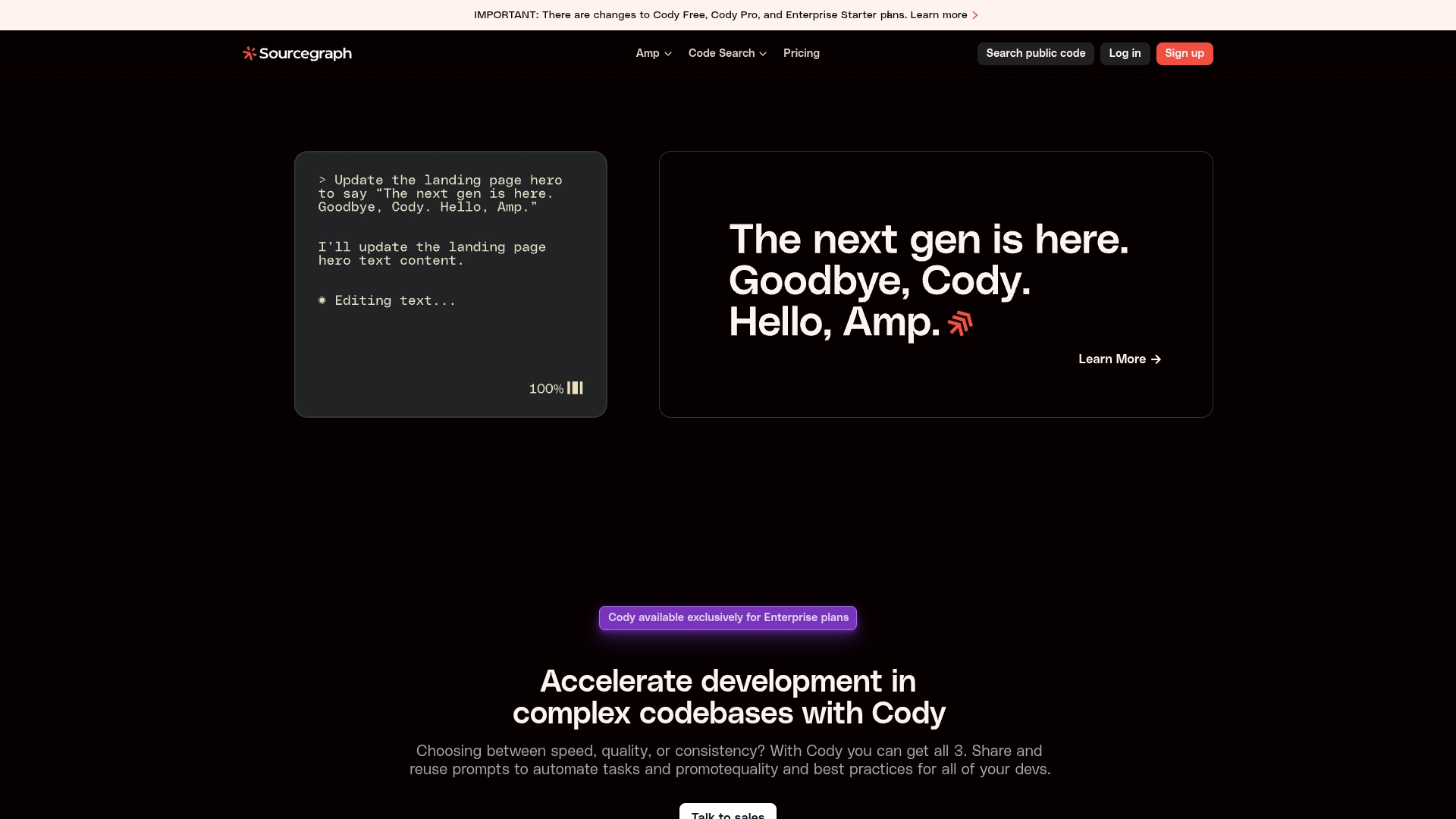Your dev team is drowning in backlogs. Leadership wants faster delivery. And everyone’s talking about AI tools that promise to fix everything… except most of them don’t.
Here’s the real problem: you don’t need another code generator. You need a solution that tackles the actual project management challenges killing your velocity, and the endless game of catch-up that leaves everyone frustrated.
The best AI tools for developers create a unified system where engineering, product, and leadership finally speak the same language.
That’s exactly what monday dev delivers. It connects your AI tools into one intelligent workflow, enabling real cross-functional collaboration and giving you the manager tools to make strategic decisions with confidence. Beyond that, we’re going to show you more tools you can mix and match, test, and integrate into your stack to find what works best for your team.
Try monday devWhy AI tools matter for developers
Your team gets flexibility, stakeholders get visibility, and everyone stops managing chaos and starts shipping products.
Modern AI tools absorb the repetitive tasks draining your team’s creative energy: generating boilerplate code, identifying bugs, writing documentation. This frees your developers to focus on genuine innovation instead of tedious maintenance, directly accelerating your development cycles so you can clear backlogs and ship features users are waiting for.
The real advantage?
When you integrate AI within a comprehensive platform like monday dev, you create total visibility that aligns engineering with product roadmaps and leadership goals. Your team works their way with team collaboration software that connects everyone, transforming your software development lifecycle from a methodical grind into a high-speed, high-impact workflow where you build better, faster, together.
Key factors for evaluating AI development tools
Selecting the right AI development tool for AI project management involves weighing dozens of variables—but not all of them matter equally.
The real question isn’t “What features does this tool have?”.
It’s “Will this actually help my team ship faster and work better together?”
Integration and flexibility: Does it work with your existing stack?
When evaluating options, prioritize project management software that creates a seamless collaborative current between engineering, business, and leadership. This requires a foundation of total flexibility, allowing your development team to design their own processes and continue using the tools they already trust.
When the entire stack works in harmony, you remove operational friction and empower developers to concentrate on their most critical function: building exceptional products.
Cross-functional visibility: Can everyone see what matters?
The ideal tool serves the distinct needs of every stakeholder—providing leadership with the high-level visibility and control they require without micromanaging the development team.
Look for platforms that bridge the gap between technical execution and business outcomes, ensuring product, engineering, and leadership all work from the same source of truth.
Velocity and momentum: Will it actually help you ship faster?
Achieving this balance, where you can trust the process and see the complete picture, allows you to stop managing tasks and start shipping with sustained momentum. The right AI development tool doesn’t just automate repetitive work—it creates the alignment that elevates great teams into unstoppable forces.
Try monday dev12 essential ai tools for developers
Success in AI isn’t about chasing every shiny new tool, but about choosing solutions that actually clear your backlog and accelerate delivery.
Your winning move is to build a connected system where AI adapts to your workflow, giving everyone—from developers to executives—complete visibility into what matters.
We’ve cut through the noise to bring you 12 proven platforms that deliver real impact: faster velocity, tighter collaboration, and the confidence to ship exceptional products.
1. monday dev
monday dev transforms development teams into strategic powerhouses by connecting every line of code to business outcomes. This comprehensive platform goes beyond traditional coding assistants, offering end-to-end project management with AI-powered insights that keep dev teams aligned with company goals. Unlike pure development tools, monday dev bridges the gap between technical execution and business strategy.
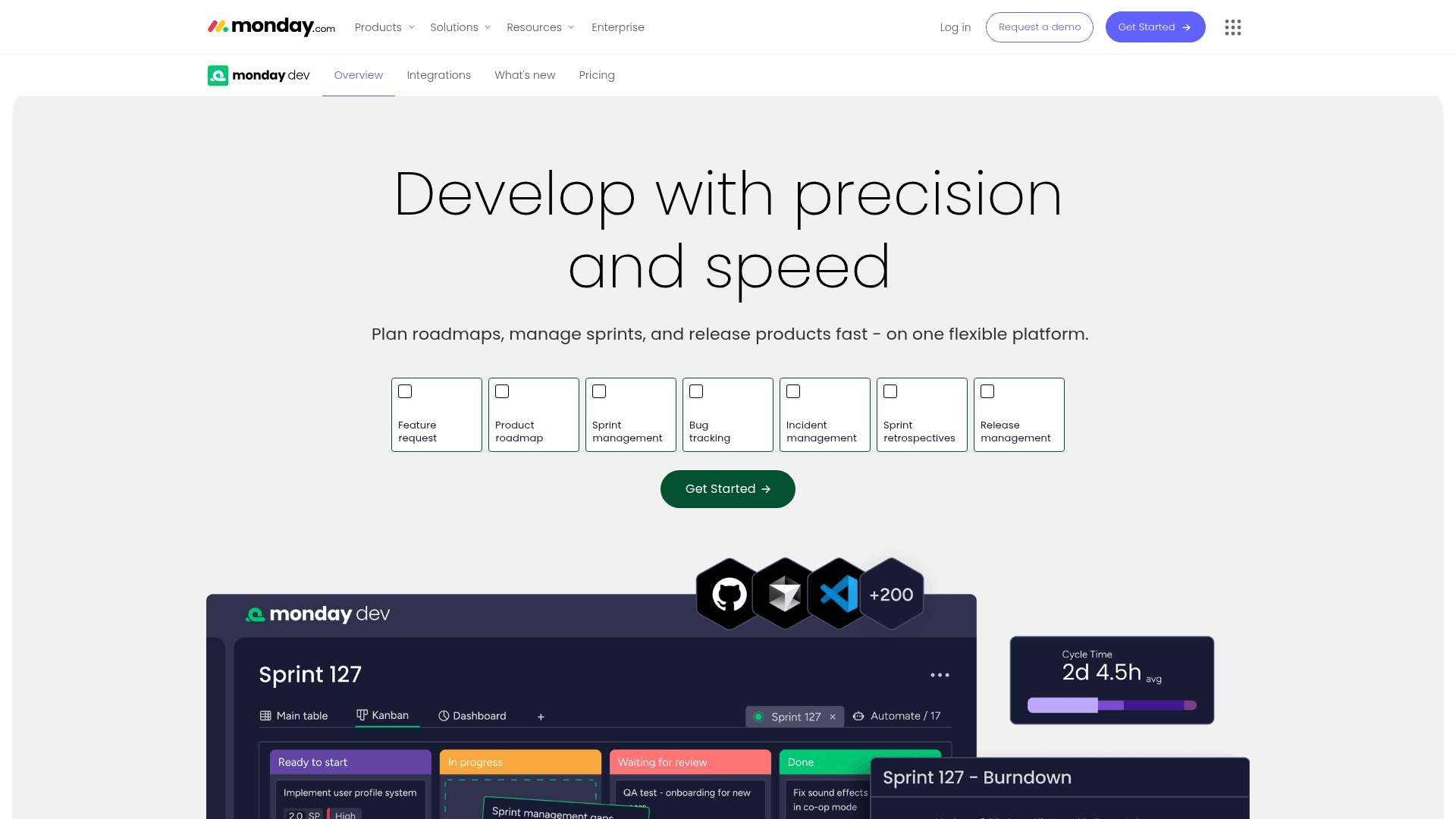
Best for: Development teams who want to own their processes while maintaining seamless collaboration across engineering, product, and leadership departments.
Key features:
- Sprint management with agile reporting, burndown charts, and retrospective tools that adapt to your team’s methodology
- Native Git integration with GitHub and GitLab that automatically updates project status based on code commits
- AI-powered project risk analysis and resource allocation that predicts bottlenecks before they impact delivery
Pricing:
- Free: $0/month (up to 2 seats, limited features)
- Basic: $9/month per seat (billed annually, minimum 3 users)
- Standard: $12/month per seat (billed annually, minimum 3 users)
- Pro: $19/month per seat (billed annually, minimum 3 users)
- Enterprise: Custom pricing (contact sales)
- 14-day free trial available for Pro plan
- 18% discount when choosing annual billing over monthly
Why it stands out:
- Gives dev teams complete ownership over their workflows while providing leadership with the visibility they need for strategic decisions
- Eliminates product backlogs through intelligent resource allocation and cross-functional alignment that keeps everyone moving in the same direction
- Combines developer-specific tools like sprint planning and bug tracking with business intelligence features that connect technical work to revenue impact
2. GitHub Copilot
Functioning as an AI pair programmer directly within your IDE, GitHub Copilot provides intelligent assistance to accelerate coding workflows. The platform excels at smart code completion and generation, making it a premier choice for development teams aiming to boost productivity while upholding code quality.
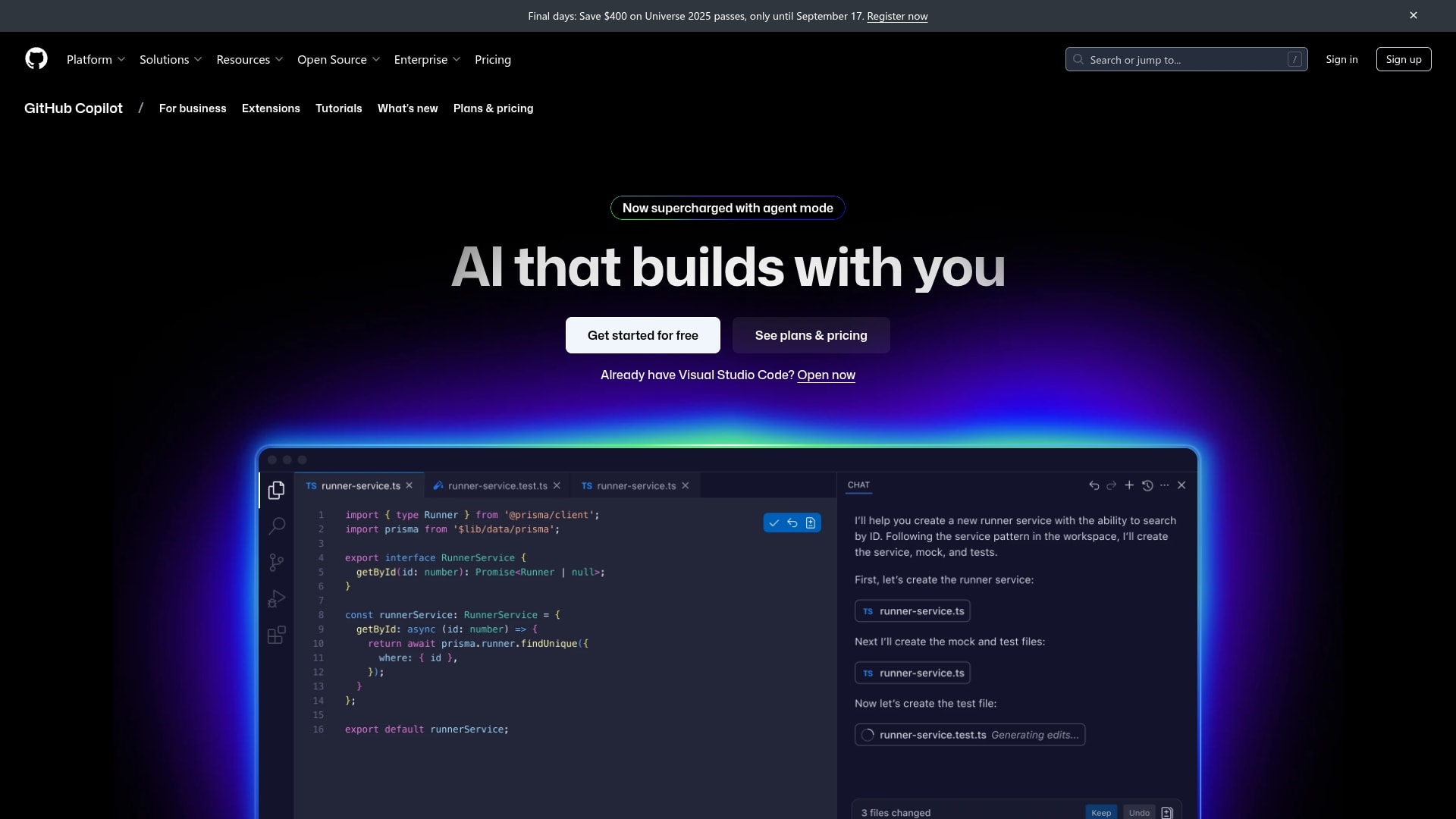
Best for: Development teams seeking an AI pair programmer that integrates seamlessly with their existing GitHub workflow and popular IDEs.
Key features:
- Real-time code suggestions and completions based on context from your entire project
- Natural language to code conversion that turns comments into functional code
- Automated documentation generation including README files, commit messages, and pull request descriptions
Pricing:
- Free tier: Up to 2,000 completions and 50 chat requests per month
- Paid plans: Available with full pricing details at GitHub’s comparison page
Considerations:
- Code suggestions require careful review for accuracy, security, and optimization
- Advanced features like the Coding Agent are only available in higher-priced enterprise tiers
3. Amazon CodeWhisperer
For enterprise teams building on AWS, Amazon CodeWhisperer delivers AI-powered suggestions directly in the IDE. This platform is engineered for cloud-native development at scale, specializing in deep AWS integration and built-in security scanning to meet enterprise demands.
Best for: Enterprise development teams who need AI coding assistance with robust security features and seamless AWS service integration.
Key features:
- Real-time code generation with context-aware suggestions from single lines to complete functions
- Built-in security scanning that detects vulnerabilities and suggests fixes during development
- Deep AWS integration with optimized suggestions for services like Lambda, S3, and EC2
Pricing:
- Individual: Free for personal use
- Professional: $19/user/month with enterprise administration features
Considerations:
- Limited effectiveness outside the AWS ecosystem compared to cloud-agnostic alternatives
- Requires developer review and understanding of AI-generated suggestions to ensure code quality
4. Tabnine
Tabnine is an AI code assistant that gains its power by learning from your team’s own repositories to deliver highly relevant, context-aware completions. Its standout feature is a “privacy-first” deployment model—available on-prem, in a private VPC, or even fully air-gapped—complemented by an exclusive Jira integration that synchronizes tickets and code.
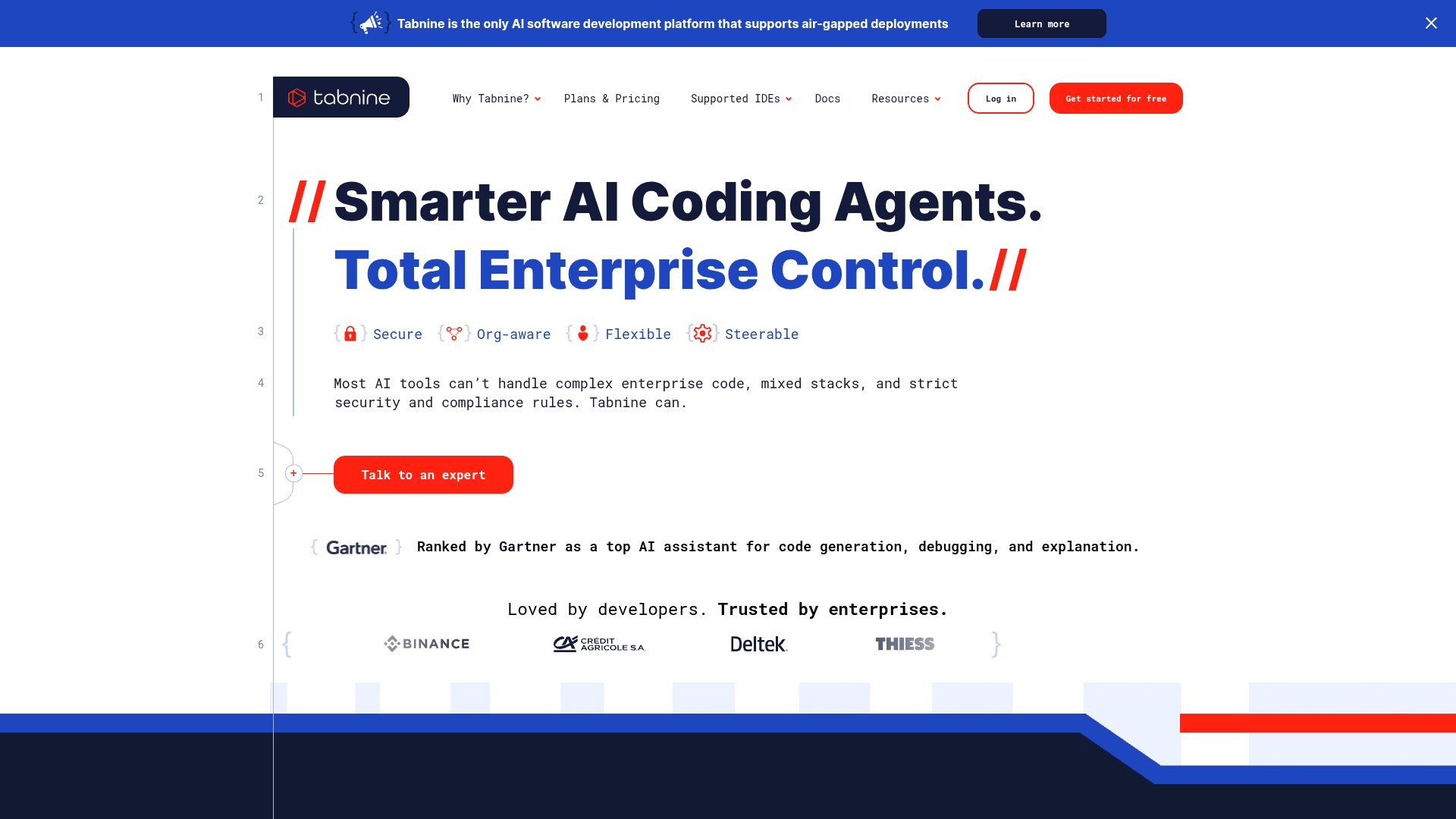
Best for: Enterprise dev teams that treat data privacy like production code and already live inside Jira.
Key features:
- Jira implementation & validation agents (Enterprise) that turn ticket requirements into tested pull requests
- Flexible deployment: on-prem, private VPC, or air-gapped—your code never leaves your walls
- Code Explorer agent that whips up high-level project summaries to speed onboarding (and reduce “wait, where is that file?” moments)
Pricing:
- Dev Preview (14-day free trial), with Core AI completions and chat for qualified users
- Dev Plan: $9/user/month, with AI chat, basic model personalization, and Jira Cloud integration
- Enterprise Plan: $39/user/month (annual), with all advanced Jira agents, private model hosting, SSO/SAML, and security/compliance controls
Considerations:
- Jira is the only project-management tool Tabnine hooks into today—great if you’re a Jira shop, limiting if you’re not
- The fancy workflow-automation agents live behind the Enterprise paywall, which might be overkill for leaner teams
5. Replit Ghostwriter
By combining AI-powered coding assistance with a collaborative, browser-based development environment, Replit Ghostwriter changes how teams build and deploy applications. It specializes in real-time multiplayer coding and instant app generation, making it ideal for teams focused on rapid prototyping and shipping products without setup friction.
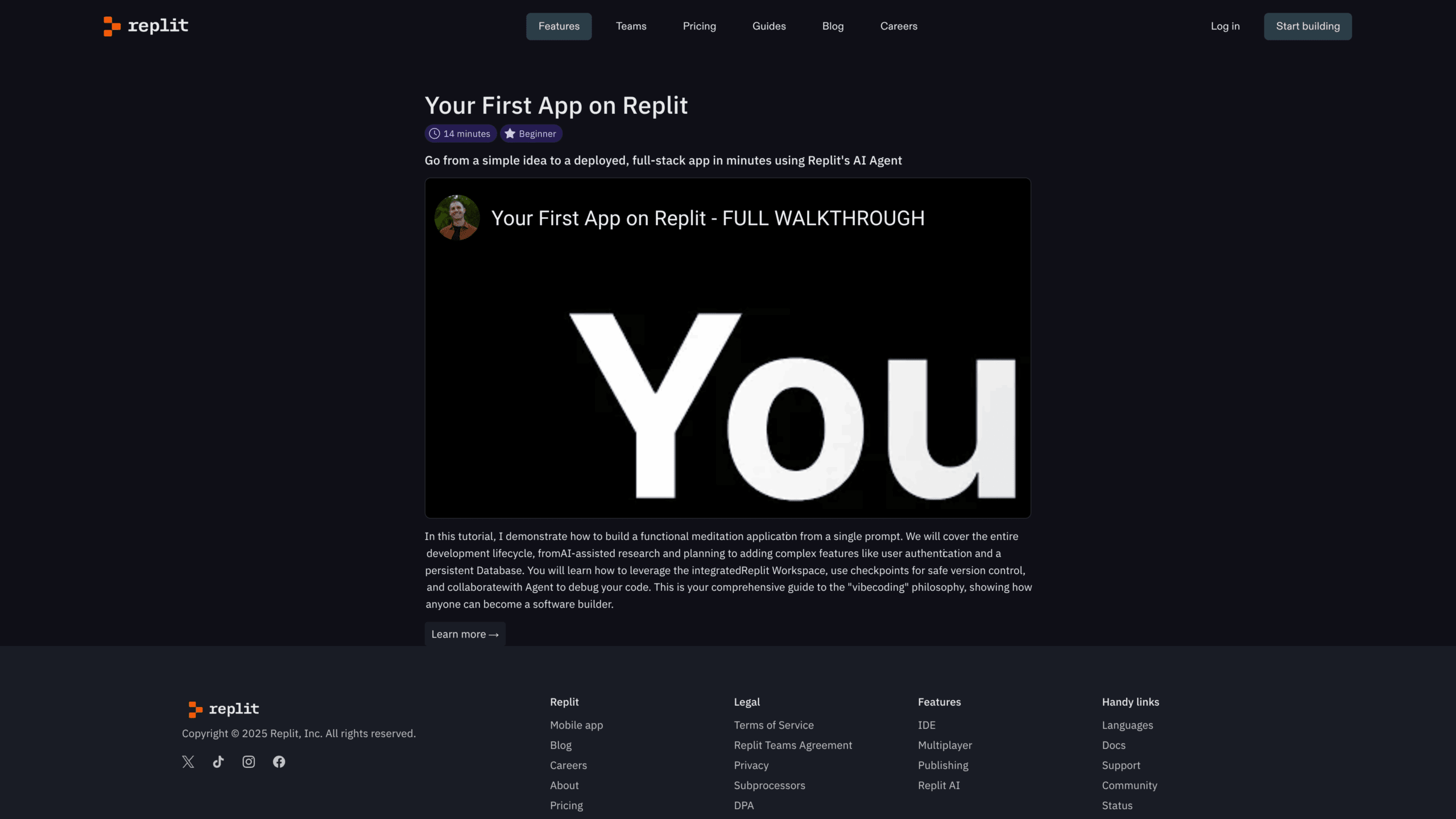
Best for: Development teams seeking zero-setup collaboration with AI that can build entire applications from natural language prompts.
Key features:
- Real-time multiplayer coding with live cursors and instant communication
- Replit Agent that generates complete applications from plain English descriptions
- Browser-based IDE supporting 50+ programming languages with instant deployment
Pricing:
- Starter: Free with limited Replit Agent access and basic code completion
- Replit Core: $20/month (billed annually) with full AI features and advanced models
- Teams: $35/user/month (billed annually) with team collaboration and $40/month usage credits
- Enterprise: Custom pricing with enhanced security and support
Considerations:
- Limited traditional project management features compared to dedicated PM tools
- Performance can occasionally lag on the free tier, especially for resource-intensive projects
6. Snyk
Snyk embeds security directly into the development process, using AI-powered scanning to catch vulnerabilities before they reach production. Its developer-first philosophy ensures that security becomes a natural part of coding rather than a final-stage roadblock. With automated fix suggestions and real-time feedback, it empowers teams to ship secure code without sacrificing velocity.
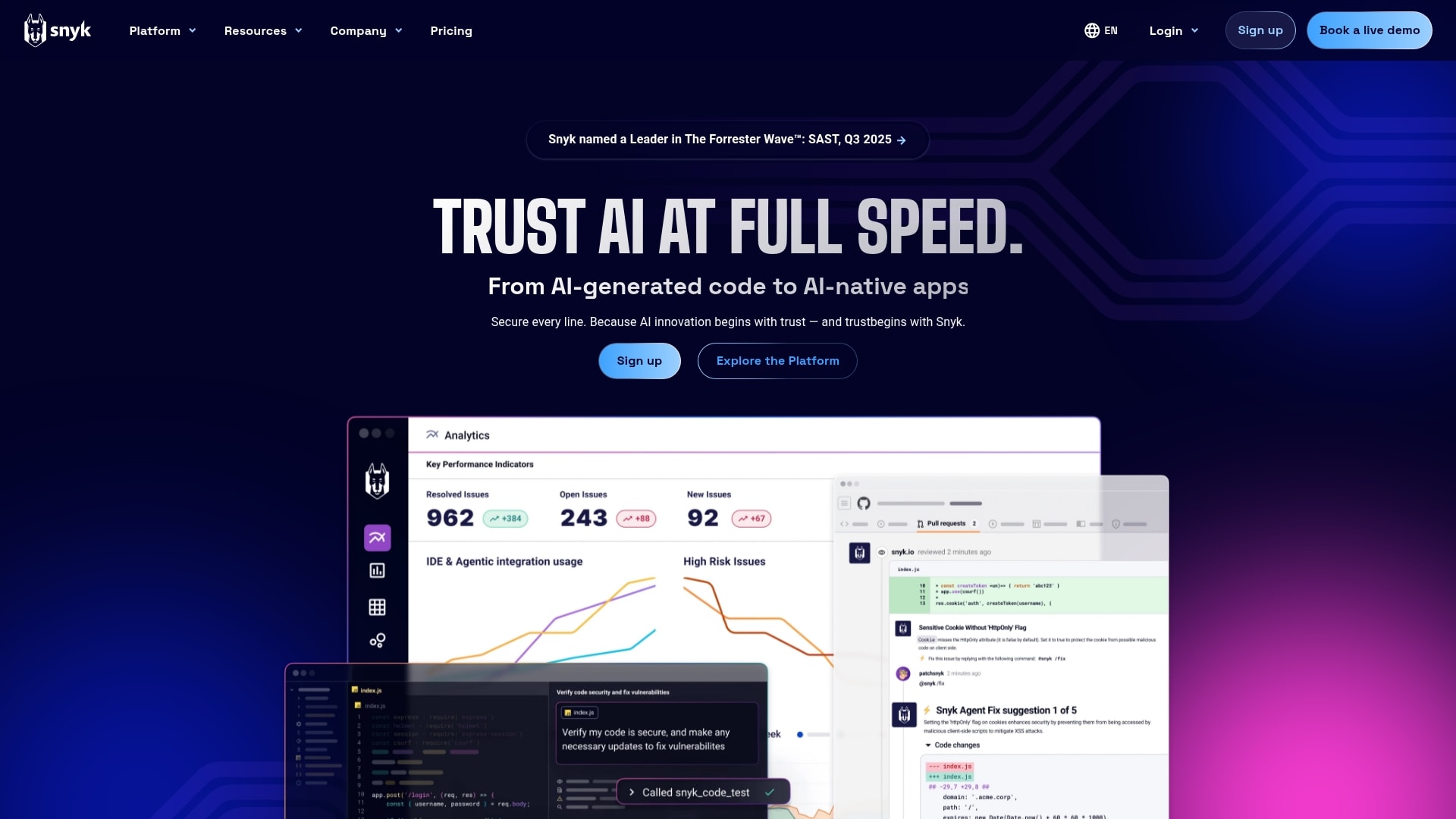
Best for: Development teams who need comprehensive security scanning with automated fixes that integrate directly into their existing development workflows and CI/CD pipelines.
Key features:
- Real-time vulnerability scanning for code, open source dependencies, containers, and Infrastructure as Code
- AI-powered automated fix generation with pull request creation for faster remediation
- Advanced prioritization engine that focuses on business-critical vulnerabilities using risk scoring
Pricing:
- Free: $0 per contributing developer with unlimited developers but limited tests per product
- Team: Starting at $25/month per contributing developer (minimum 5 developers, up to 10)
- Enterprise: Custom pricing with advanced analytics, reporting, and additional integrations
Considerations:
- Can generate alert fatigue without proper prioritization strategy and configuration
- Enterprise-level features come with significant cost that can range from $5,000 to over $70,000 annually
7. Figstack
To demystify complex or unfamiliar codebases, Figstack uses AI to translate dense logic into plain English explanations. This platform is designed for multi-language code translation and automated documentation, making it invaluable for teams working with diverse programming languages or onboarding new developers.
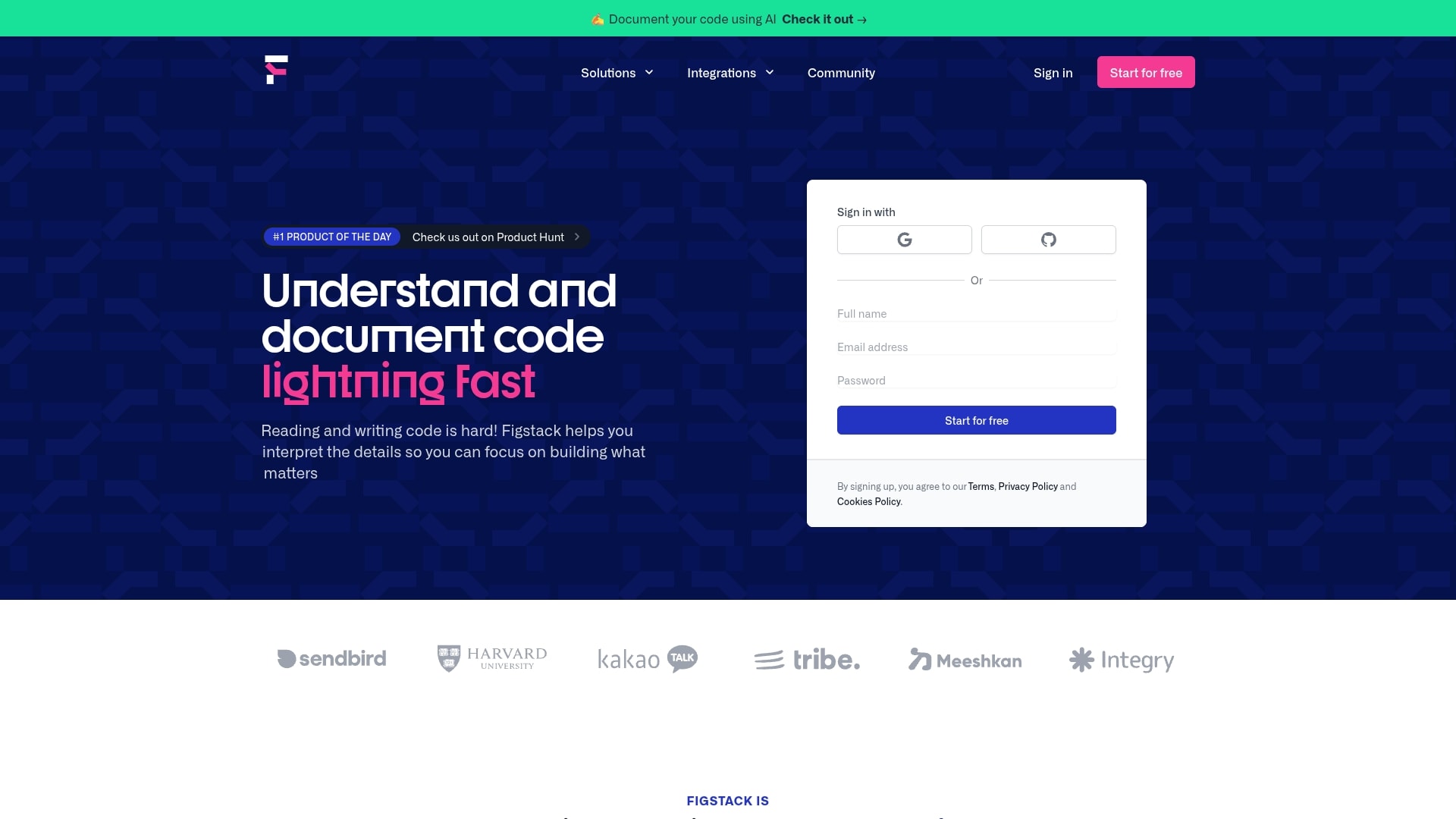
Best for: Teams needing to quickly understand, document, and translate code across multiple programming languages using AI-powered explanations.
Key features:
- Natural language code explanations that translate complex logic into readable English
- Cross-language code translation between programming languages like Python, Go, Ruby, and JavaScript
- Automated docstring generation with detailed parameter and return value descriptions
Pricing:
- Free trial available with limited credits
- Paid plans available (specific pricing not disclosed)
- Student and non-profit discounts offered
Considerations:
- Limited credits on the free plan may not support extensive projects
- Requires internet connection to function, which could limit use in some development environments
8. Sourcegraph Cody
Sourcegraph Cody distinguishes itself with an AI engine that comprehends your entire codebase, not just isolated files. This deep contextual understanding makes it a powerful assistant for large enterprises managing complex, multi-repository environments, as it specializes in cross-repository code search and navigation.
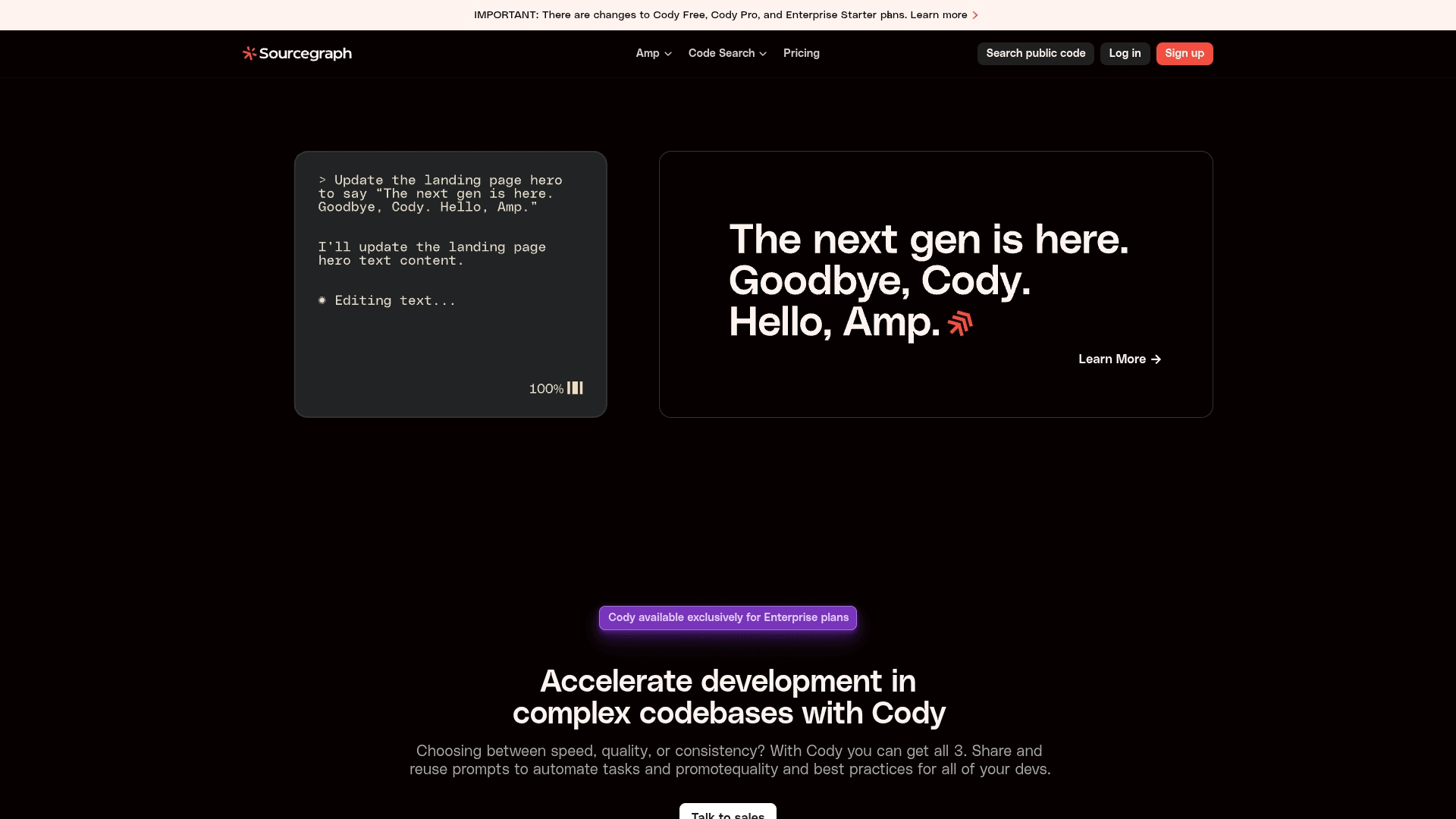
Best for: Enterprise development teams working with large, complex codebases who need AI assistance that understands their entire code ecosystem.
Key features:
- Context-aware code completion and generation from natural language descriptions
- Universal code search across all repositories regardless of hosting platform
- AI-powered code explanations and documentation generation
Pricing:
- Amp (Cody): Prepaid credits with at-cost pricing (no markup), $10 in free credits for most users
- Amp Teams: Prepaid credits with at-cost pricing for small development teams
- Amp Enterprise: Prepaid credits 50% more expensive than individual/Teams pricing, requires $1,000 minimum purchase
Considerations:
- Enterprise-focused pricing may be cost-prohibitive for smaller teams or individual developers
- Benefits are indirect for project management since it’s primarily a developer productivity tool
9. JetBrains AI Assistant
Deeply embedded within the JetBrains ecosystem, the AI Assistant brings intelligent code assistance directly into familiar IDEs like IntelliJ IDEA and PyCharm. It specializes in context-aware refactoring and generation, making it a natural fit for teams already invested in the JetBrains suite of development tools.
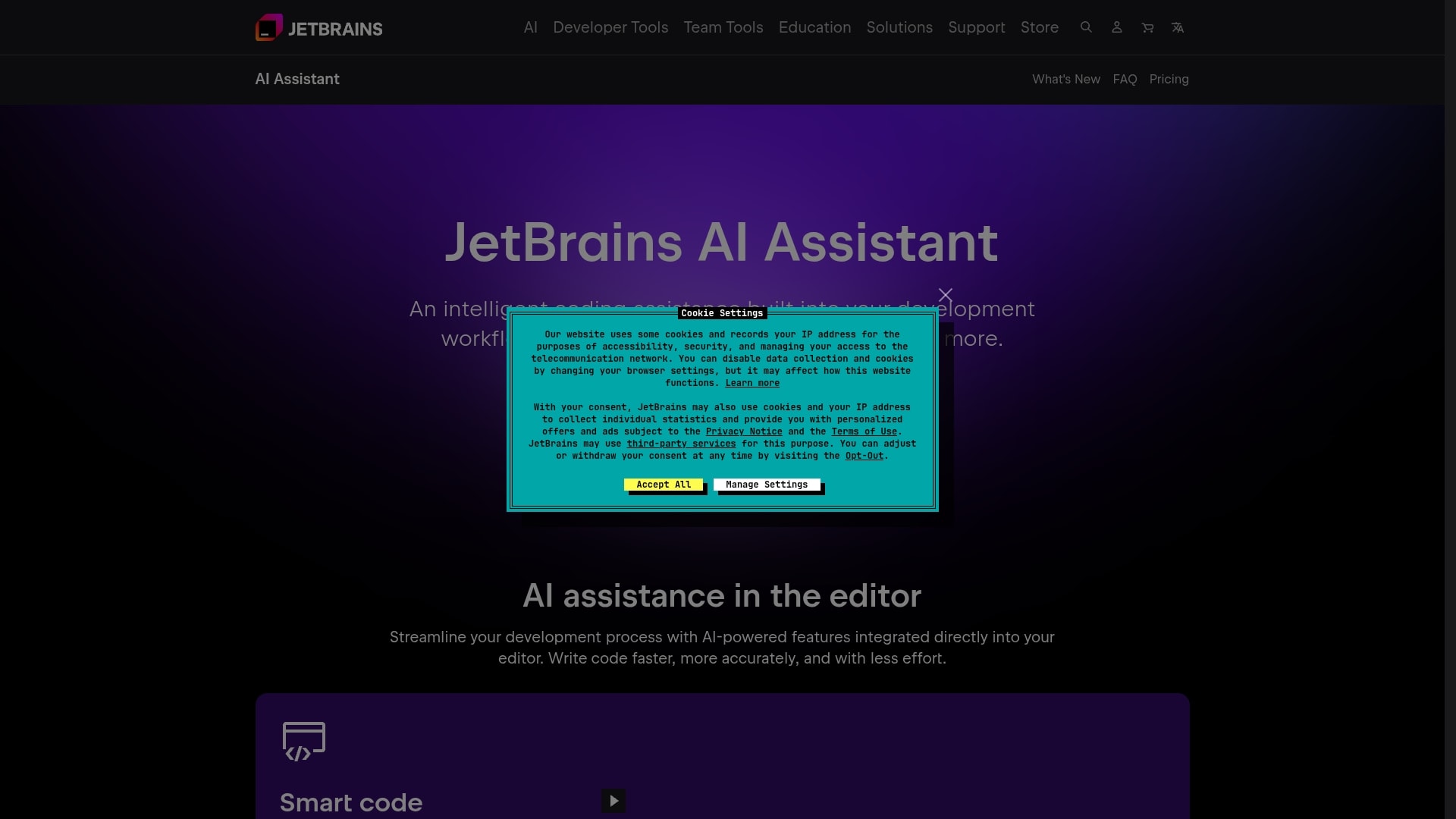
Best for: Development teams seeking deep IDE integration with AI-powered coding assistance that understands their existing JetBrains workflow.
Key features:
- Context-aware code generation and intelligent refactoring suggestions within your IDE
- Automated commit message generation based on actual code changes
- Integration with YouTrack for AI-powered project management and task creation from text
Pricing:
- AI Pro (standalone): $200/year commercial, $100/year personal
- All Products Pack: $779/year commercial, $289/year personal (first year)
- dotUltimate bundle: $469/year commercial, $169/year personal (first year)
- Free access: Available for students, teachers, and open source projects
- Startup discount: 50% off for qualifying companies under 5 years old
Considerations:
- Limited direct project management capabilities within the IDE itself, requiring YouTrack for full workflow integration
- Mixed user reviews citing occasional performance issues and accuracy concerns with AI suggestions
10. DeepCode AI
Now an integral part of Snyk’s platform, DeepCode AI provides AI-powered static code analysis to identify security vulnerabilities and bugs early in the development cycle. It employs advanced semantic analysis to understand code context and data flow, making it ideal for teams aiming to shift security left without impeding their workflow.
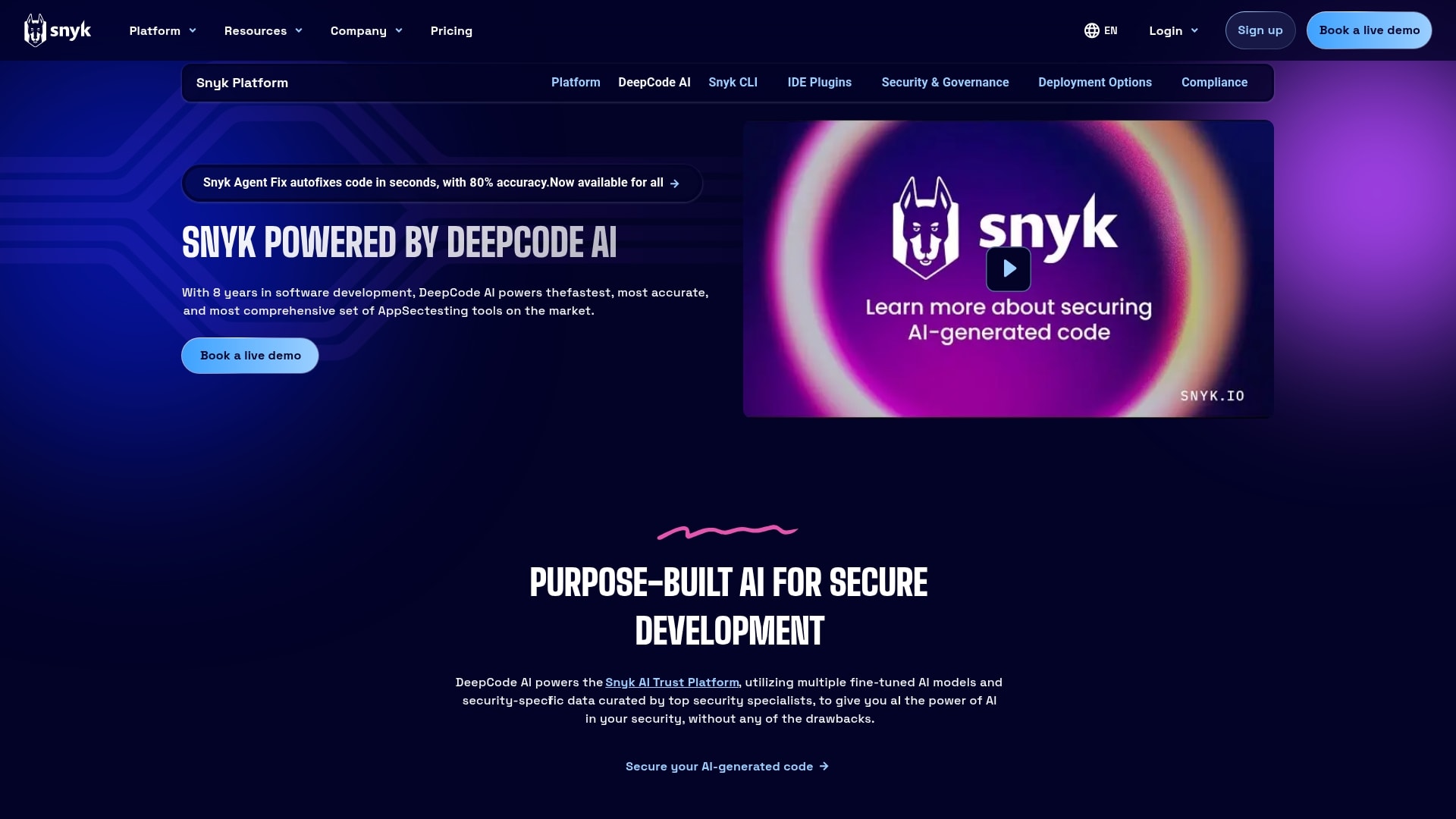
Best for: Development teams looking to integrate real-time security scanning directly into their IDE and CI/CD pipelines with AI-powered fix suggestions.
Key features:
- Real-time vulnerability scanning within popular IDEs like VS Code and JetBrains
- AI-generated code fixes with 80% accuracy rate for faster remediation
- Semantic analysis that understands code context and data flow to reduce false positives
Pricing:
- Free Plan: $0 per contributing developer with limited tests per product
- Team Plan: Starts at $25/month per contributing developer (minimum 5, up to 10 developers) with up to 1,000 Snyk Code tests per month
- Enterprise Plan: Custom pricing with advanced features including automated fixes and unlimited test limits
Considerations:
- Can be expensive for mid-sized teams compared to other SAST tools
- User interface becomes clunky when managing large numbers of vulnerabilities across multiple projects
11. OpenAI Codex
OpenAI Codex functions like a tireless senior engineer, turning plain-English requests into working code and reasoning its way through entire repositories. It executes tasks autonomously in an isolated cloud sandbox, provides real-time updates, and can even review pull requests for bugs or style inconsistencies. While it’s a powerful coding assistant, it is not a project-management suite.
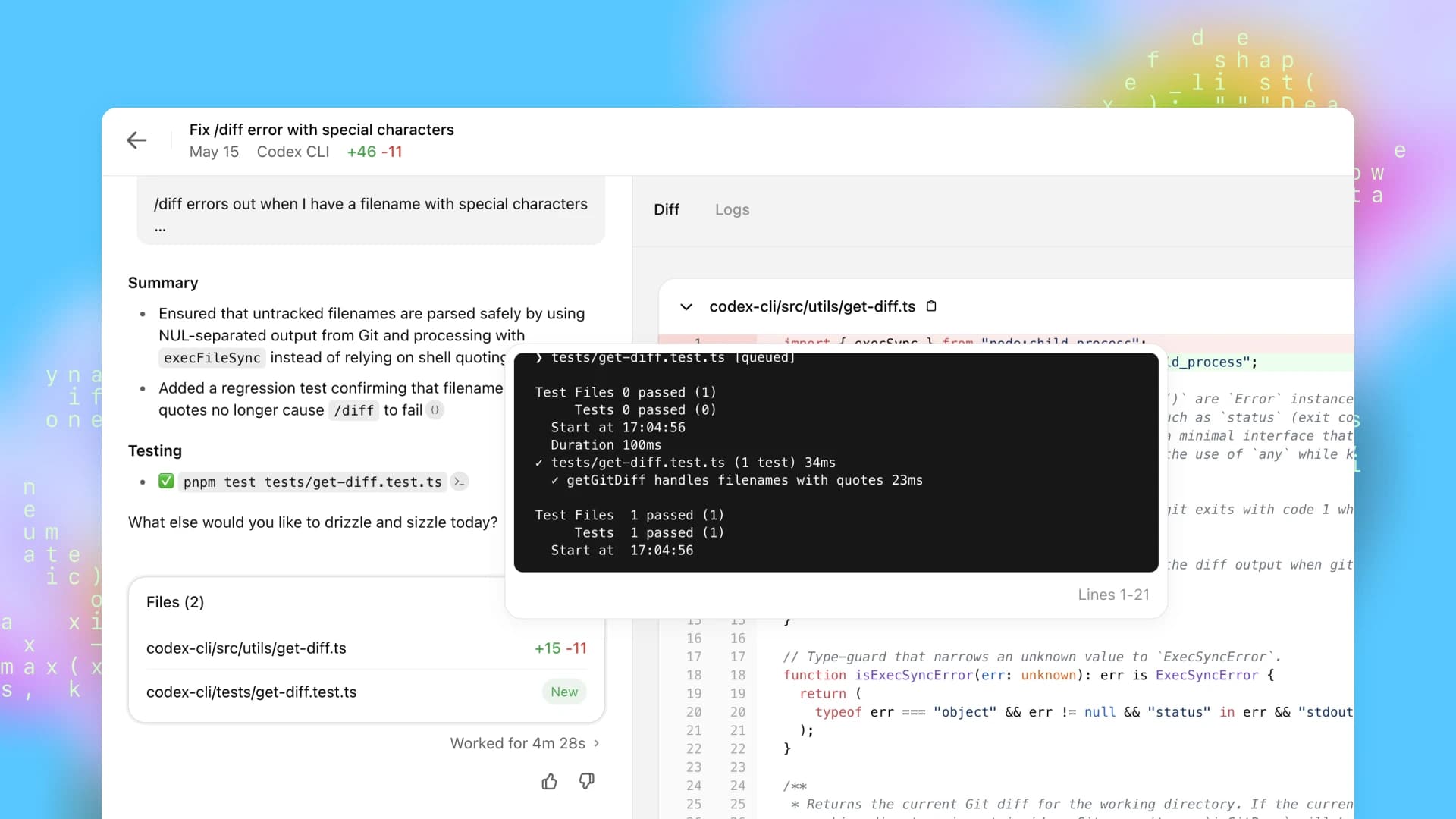
Best for: Development teams that need an AI pair-programmer capable of handling everything from feature implementation to code reviews.
Key features
- Natural-language-to-code generation with awareness of your existing codebase
- Autonomous task execution in secure, isolated cloud environments with live progress tracking
- Built-in pull-request review that suggests improvements and flags potential issues
Pricing (via GPT-5 usage)
- $1.25 per 1 M input tokens
- $0.125 per 1 M cached input tokens
- $10.00 per 1 M output tokens
Note: Codex is no longer a stand-alone product—the coding superpowers now live inside the latest GPT models (GPT-4, GPT-4o, GPT-5) available through ChatGPT Plus, Pro, Team, Business, and Enterprise plans.
Considerations
- Always perform a human review to catch edge-case bugs or security holes.
- Token costs can add up on very large codebases, so keep an eye on usage.
- Codex helps write and review code, but you’ll still need your usual tools for project tracking and sprint planning.
12. Cursor
As an AI-first editor, Cursor is built from the ground up to understand your entire codebase, not just individual lines of code. It is designed for developers who want to accelerate their workflow from rapid prototyping to large-scale refactoring. Unlike traditional completion tools, Cursor operates as an intelligent pair programmer, capable of executing complex, multi-file changes through simple natural language commands.
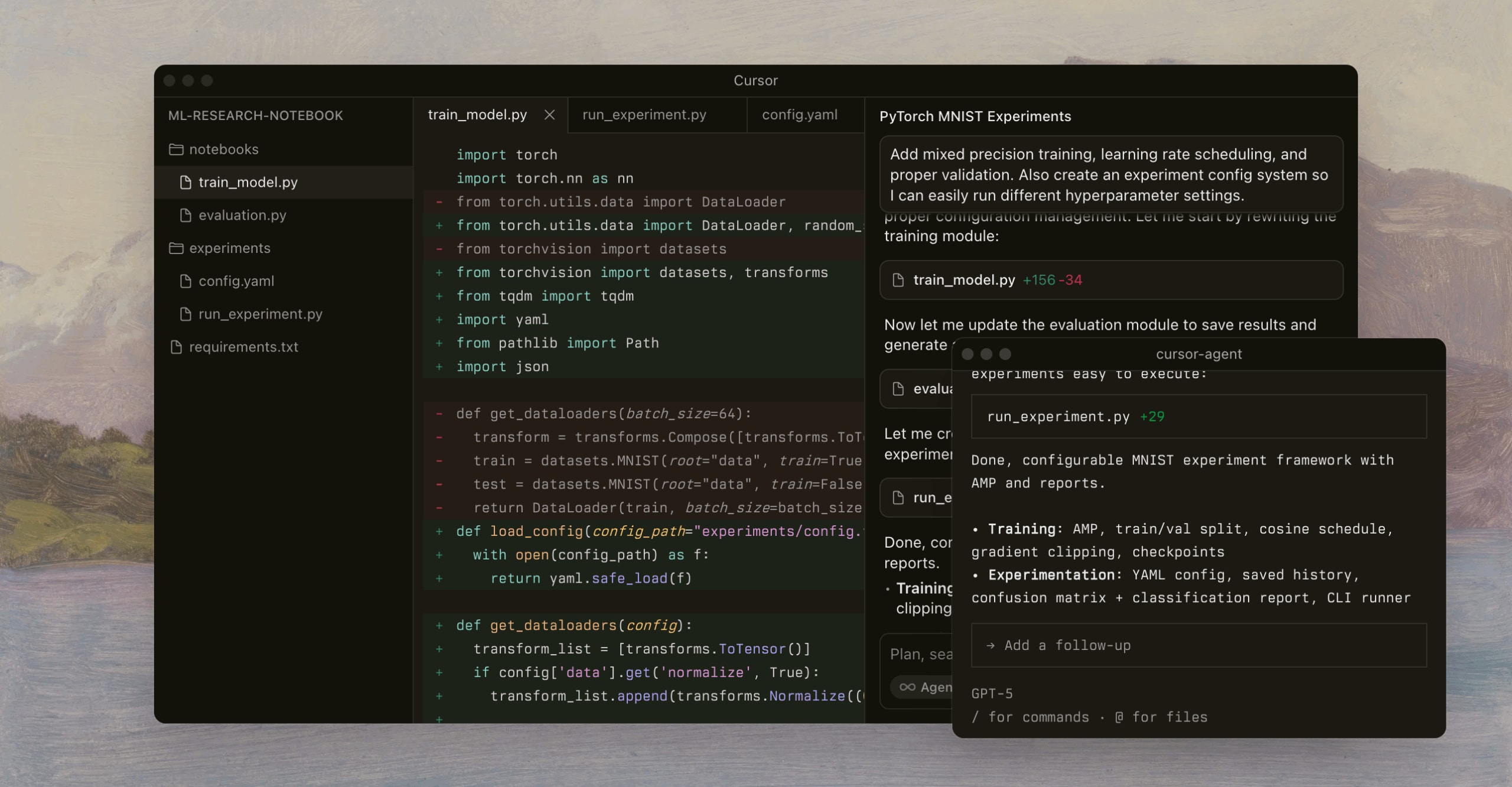
Best for: Development teams seeking an AI-native coding environment that accelerates productivity while maintaining full control over their development workflow.
Key features:
- Codebase-wide AI context that understands your entire project architecture for smarter suggestions and edits
- Natural language commands (Ctrl+K) that let you describe changes and watch the AI implement them directly
- Agent Mode for autonomous task completion, from writing code to executing terminal commands and fixing errors
Pricing:
- Hobby: Free (includes two-week Pro trial, limited Agent requests, and limited Tab completions)
- Pro: $20/month (unlimited Tab completions, extended Agent limits, Background Agents, and Bugbot)
- Ultra: $200/month (20x usage on all AI models and priority access to new features)
- Teams: $40/user/month (includes Pro features plus Privacy Mode, admin dashboard, and SSO)
- Enterprise: Custom pricing (includes advanced security features and priority support)
Considerations:
- Can occasionally struggle with very large, complex codebases and may provide inconsistent edits requiring developer oversight
- Over-reliance on AI assistance might impact fundamental coding skills development for junior developers
Integrating AI into enterprise workflows
AI is rapidly becoming essential for high-performing development teams. But here’s the catch: simply adopting a new tool often creates more friction than flow.
True transformation happens when you weave AI into your team’s culture through workflow management software that makes adoption feel natural and strategic. That’s how you unlock AI’s potential to redefine collaboration and value delivery.
Break down silos with unified AI integration
Development teams can’t achieve peak performance in isolation. Effective AI integration dismantles departmental silos by creating a single source of truth.
monday dev establishes this foundation, making AI-driven engineering insights immediately accessible to product, marketing, and leadership. This cross-functional alignment ensures your entire organization moves in concert, turning isolated data points into a shared competitive advantage.
Navigate compliance without killing innovation
Enterprise compliance and security might seem like daunting hurdles in an AI rollout. But AI risk management measures make them manageable with a proactive game plan.
Build governance directly into your workflows to maintain robust audit trails and security protocols without stifling innovation. The enterprise-grade foundation of monday dev provides the control you need to implement AI safely, empowering your teams to experiment with confidence and ship secure, exceptional products.
Common pitfalls and how to avoid them
AI can transform your development workflow—but only if you avoid the traps that slow teams down.
The good news? These challenges aren’t roadblocks. They’re opportunities to build better processes, ship faster, and align your entire team around what actually matters.
Over-reliance on AI for developer tasks
AI-generated code is fast. But shipping it without human review? That’s how technical debt piles up.
The fix: treat AI like a co-pilot, not an autopilot. Use it to accelerate routine work and prototyping, but always have developers review the output. This keeps your development velocity high without sacrificing code quality.
monday dev makes this easy. Build review gates directly into your sprints so every AI-assisted task gets the oversight it needs before shipping.
Lack of clear governance and training
When everyone uses AI differently, you get chaos—not collaboration. Inconsistent processes create security gaps and slow your team down.
The solution: create a simple, actionable AI playbook. Set clear guidelines for data handling, establish code review best practices, and train your team until these steps become automatic.
With monday dev, governance doesn’t feel like red tape. Embed checkpoints into your workflows so your team stays aligned and secure without the bottlenecks. You get the control leadership needs and the workflow automation developers want.
Try monday work managementBringing it all together: monday dev AI capabilities
Your development team is drowning in backlogs while dealing with impossible demands from every direction. monday dev’s AI capabilities create alignment across engineering, product, and leadership so everyone moves in the same directionsupercharging your workflow with intelligent automation.
Start your AI transformation by attacking your biggest bottleneck. AI-powered risk analysis spots roadblocks before they derail your sprint. Intelligent resource allocation balances your team’s capacity. The AI sprint planning assistant turns fuzzy requirements into crystal-clear tasks. Git integrations deliver automatic status updates, eliminating manual reporting.
Here’s your unfair advantage: predictive analytics catch delays before they happen, documentation stays current without the busywork, and intelligent prioritization ensures your team tackles what moves the needle. You get complete visibility through AI-generated insights while your developers keep their autonomy. Together, you increase efficiency and clear that backlog—transforming good development teams into unstoppable shipping machines.
Frequently asked questions about ai development tools
How do ai coding assistants handle proprietary code?
Enterprise-grade platforms offer on-premise or private cloud options that prevent training on your data. Always verify a tool's data policy to ensure your proprietary code remains secure and confidential.
Which ai development platforms offer on-premises deployment?
Platforms like GitHub Copilot for Business, Amazon CodeWhisperer Enterprise, and Tabnine Pro offer on-premises deployment. These solutions give your team full data control within your own infrastructure.
What are the hidden costs with ai development platform subscriptions?
Hidden costs can include per-user fees, API overages, and extra charges for premium features or enterprise-grade security. Be sure to evaluate the total cost of ownership beyond the initial subscription price.
What is the best approach for development teams to get started with ai platforms?
Start by running a pilot program with a small team on a non-critical project to measure impact and gather feedback. Choose tools that integrate easily with your existing IDE and project management systems to minimize disruption.
Do ai platforms for software development replace human programmers?
No, AI tools act as powerful assistants that augment developer capabilities by automating repetitive coding and suggesting solutions. They free up your team to focus on high-impact problem-solving and innovation.
How do ai development tools integrate with existing project management workflows?
Most tools integrate via APIs and native connections to sync development activities with your project boards. A flexible platform like monday dev allows you to connect these tools seamlessly, adapting to your team’s unique workflow.