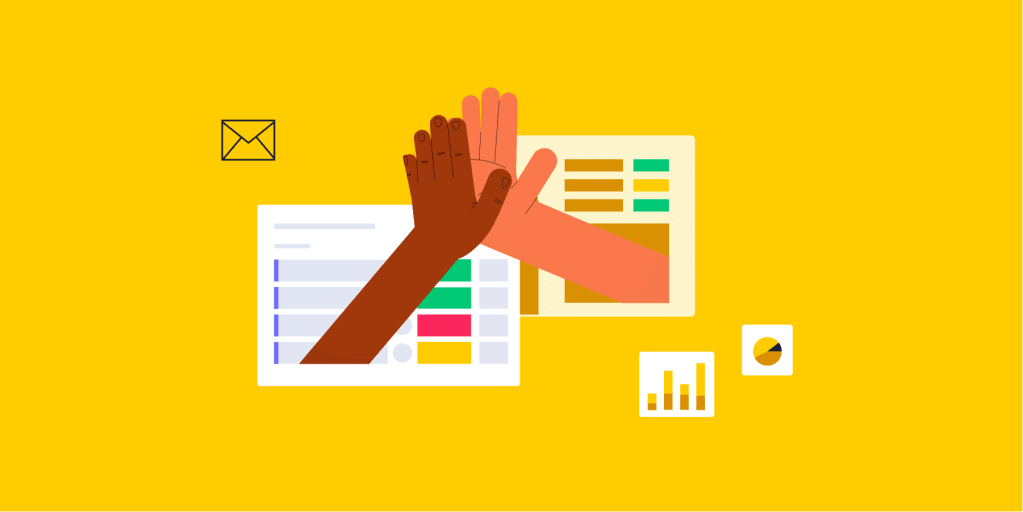If you’re looking for a work management solution to enhance productivity in your business, Notion and monday.com are two popular options. Notion started out as a note-taking tool, but individuals and small teams now also use it to organize tasks and projects from a central workspace. On the other hand, monday work management allows team members to design custom workflows for any organizational process, whether complex projects, to-do lists, or data collection for requests and approvals.
This guide compares Notion vs. monday.com with a full breakdown of their features, use cases, pricing, ease of use, security, integrations, customer support, and more. We’ll also show you how to get started with a free version of each tool, so you can explore the functionality on your own.
Notion vs. monday.com: At a glance
Need a quick overview? Here are the main differences between Notion and monday.com:
| Notion | monday.com | |
|---|---|---|
| Features |
|
|
| Free plan | Yes, aimed at individuals | Yes, up to 2 team members |
| Pricing | Paid plans from $8 per user/month | 4 premium tiers available from $9 per seat/month |
| Ease of use | 8.4 out of 10 in G2 | 9.1 out of 10 in G2 |
| Quality of support | 8.6 out of 10 in G2 | 8.9 out of 10 in G2 |
| Customer reviews | 4.7 out of 5 in G2 | 4.7 out of 5 in G2 |
Notion vs. monday.com: Features
The features of each project management tool directly impact your ability to be productive, enjoy seamless collaboration, and hit the goals of your project or workflow. Here’s what Notion and monday work management offer.
Notion features
Notion has a clean and stripped-back feel but comprises several features you may find useful.
- Templates and pre-built blocks: Notion offers a community hub with access to 5,000 customizable templates.
- Database and tables: It allows for structured data organization, sorting, and filtering.
- Note-taking: Notion offers a flexible editor, markdown support, and multimedia integration, ensuring a seamless experience for capturing and organizing ideas.
- Live document editing: Multiple people can edit the same block or add comments in real-time.
- AI: As a premium tier add-on from $8 per member per month, Notion AI offers fast-text generation, allowing you to draft copy, write an email, or enhance your writing.
One user notes, “Notion seamlessly combines note-taking, project management, and collaboration in a single platform, allowing me to centralize my work and personal tasks.”
monday.com features
As a feature-rich platform, monday work management enables you to work smarter and more efficiently. Check out the following ways it’ll help you reach your business goals faster.
Dashboards
Build the perfect view of your workflow using monday work management’s 30+ widgets related to performance breakdown, team workloads, budgeting, and more. These granular insights power intelligent decision-making for your business.
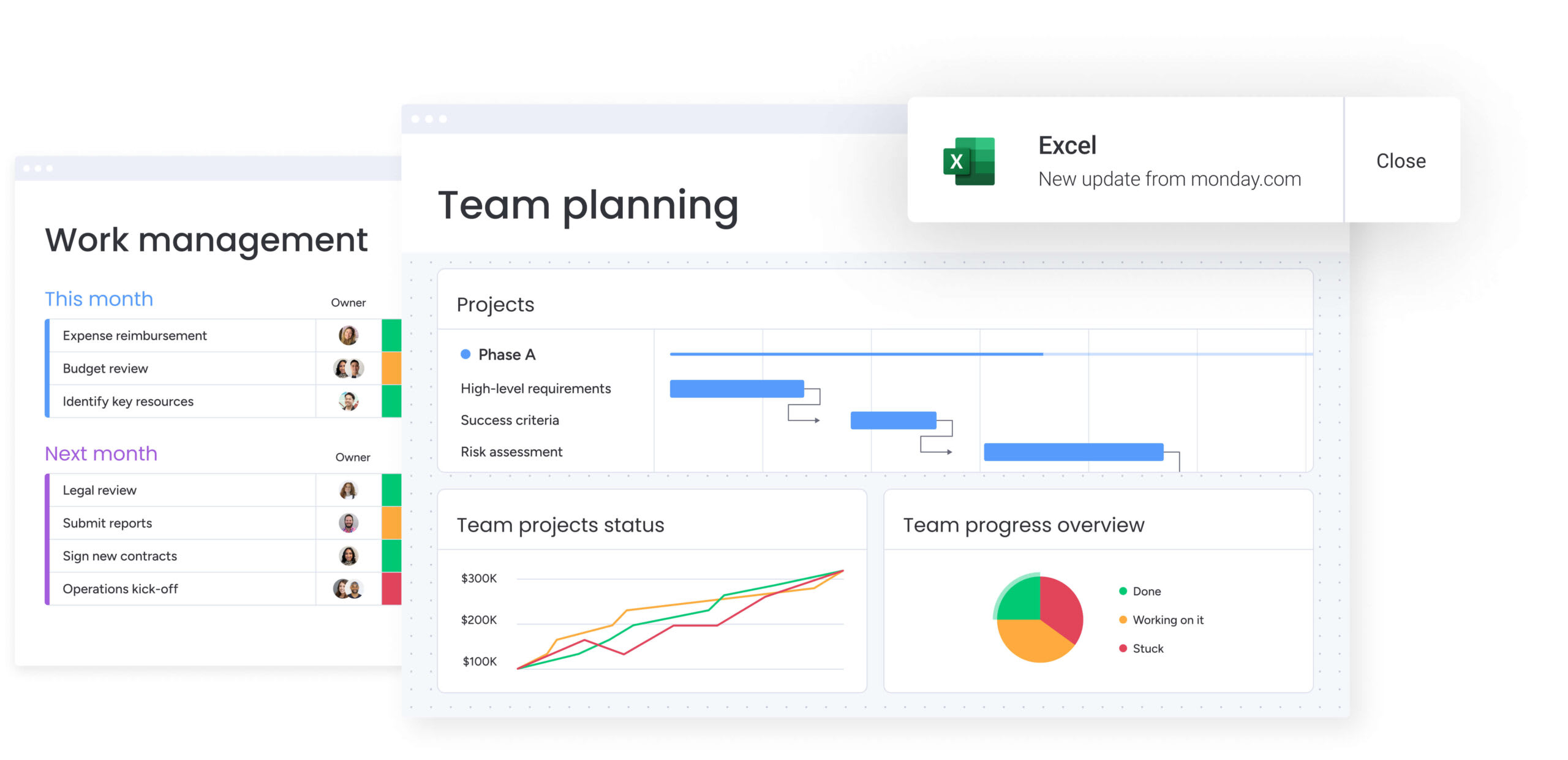
Customization options
The platform gives you extensive customization options. Choose from 27+ views — including Gantt, calendar, and Kanban — along with 36+ column types. Plus, with 217+ integrations you can build a workspace that fits your team’s needs perfectly.
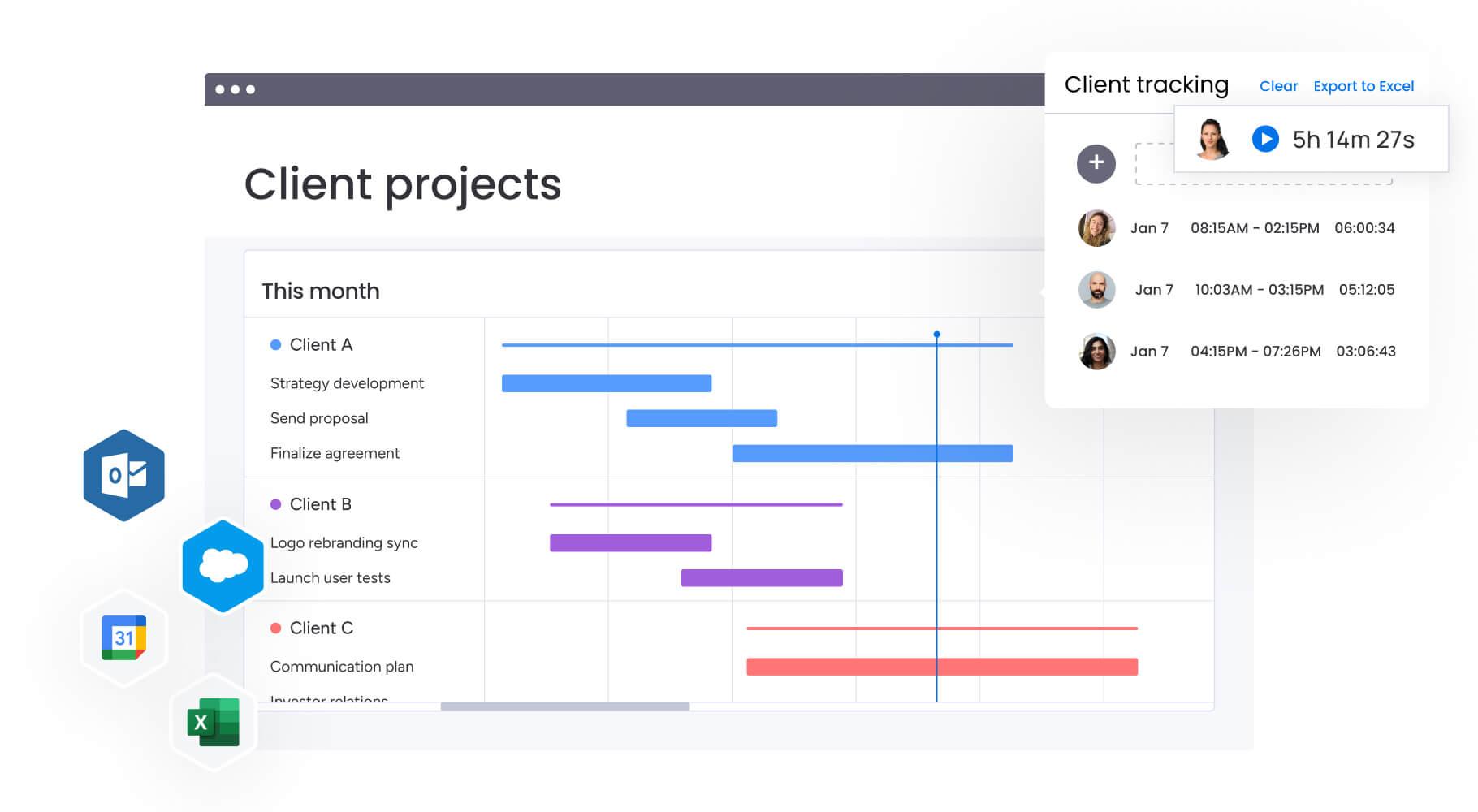
Collaboration
The conversation starts and ends with monday work management. With @ mentions, integrations with Slack and Gmail, and board discussions, it’s easy to keep team members, stakeholders, and guests in the loop.
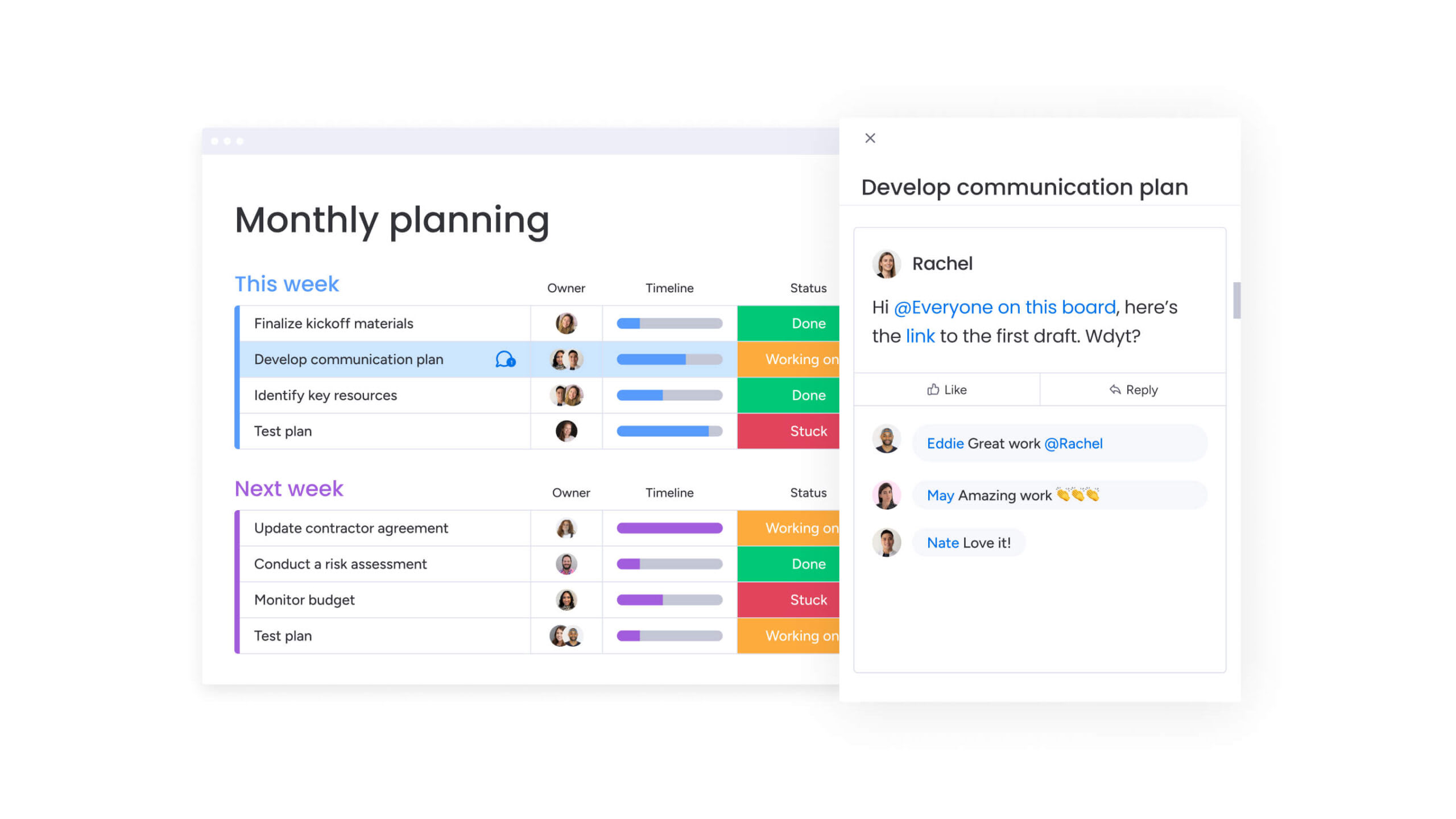
Automation
Eliminate repetitive tasks from your workflows with our simple automation recipes built using conditional logic, where there’s a trigger and an action. For example, you might set up an automation sequence that emails a team member when you’ve completed a task.
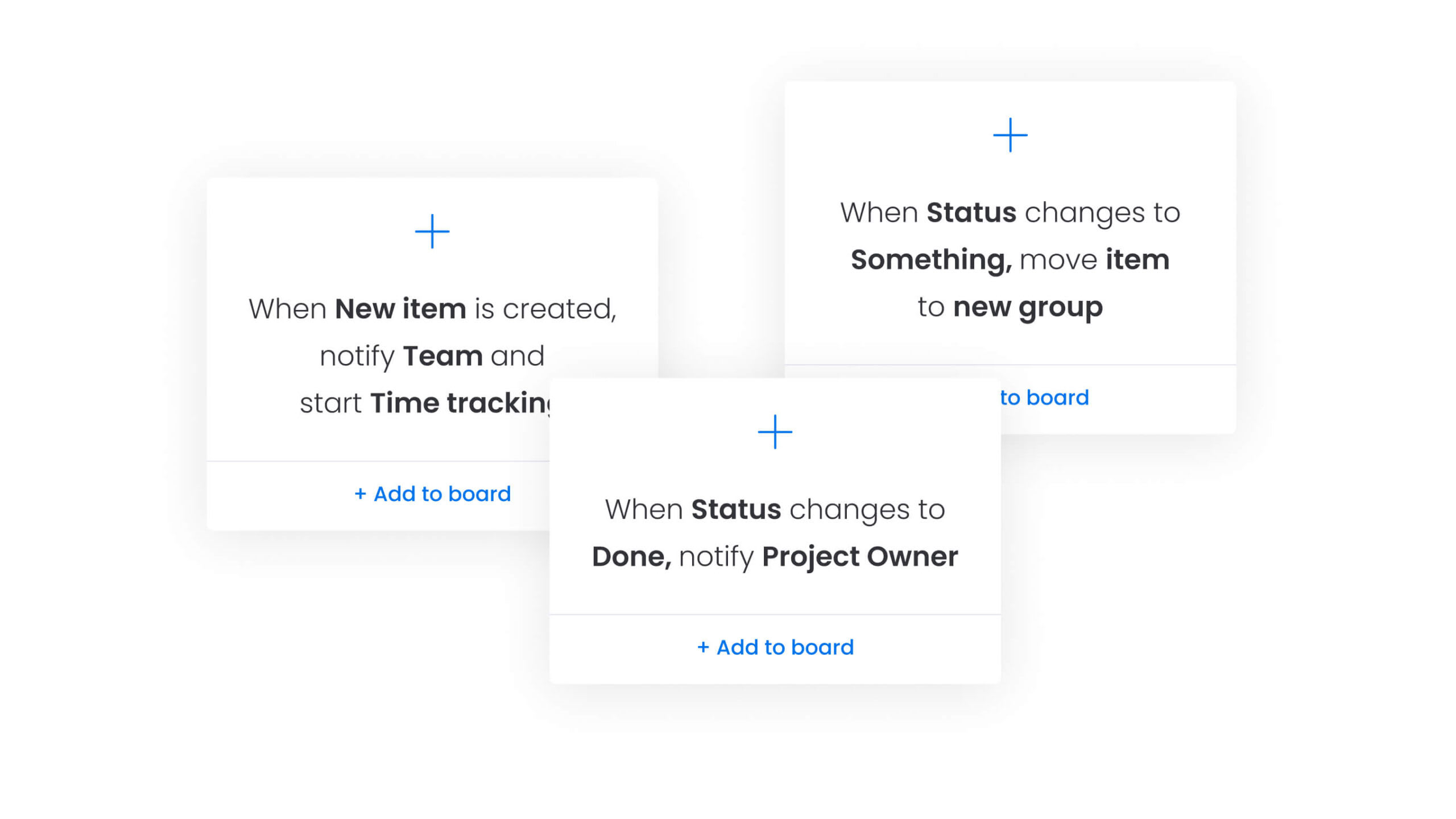
AI
monday AI assistant’s capabilities are designed to enhance workflows and simplify business processes. The AI assistant leverages “AI Blocks” and “Product Power-ups” to help team members generate templates, automate formulas, and summarize complex data. With no technical expertise required, teams can easily harness the power of AI to categorize, extract, and analyze information, improving decision-making.
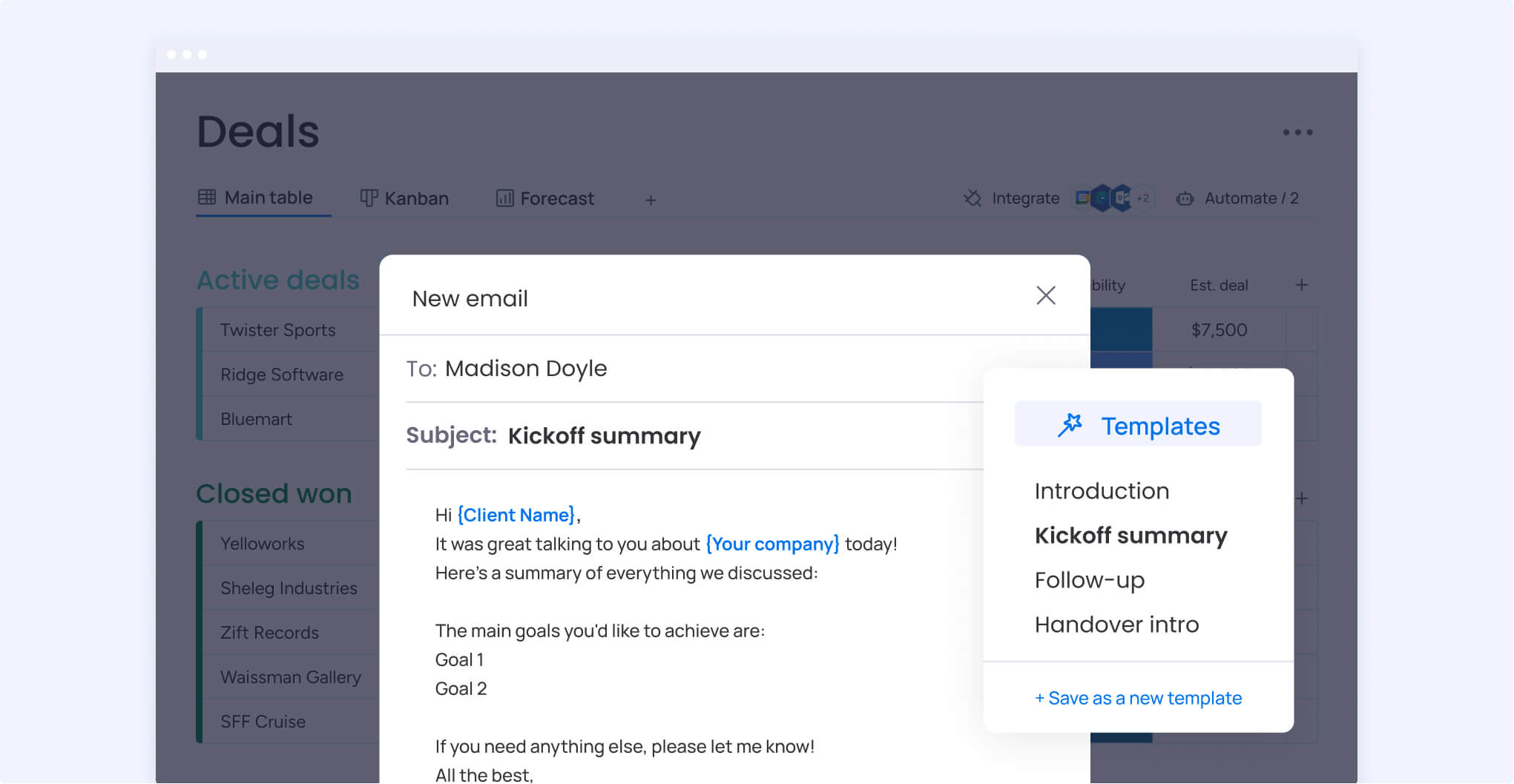
Mobile accessibility
Available for both iOS and Android devices, customers can use the app to view and interact with their boards, update statuses, assign tasks, and communicate with team members directly through the app. The mobile interface is optimized for touch navigation, allowing for intuitive actions like drag-and-drop functionality and pinch-to-zoom. Here’s what Ashley E., a PR and marketing manager, says
Get StartedWe’re a flower farm, so sometimes you’re in the middle of a field, and need to update or check something on monday work management, and it’s super easy to use their mobile app.
Notion vs. monday.com: Use cases
Notion and monday work management have some overlapping use cases. Here’s how they handle the following common business tasks:
Project management and task planning
Whether you’re handling a simple to-do list or managing a complex, multi-step project, both Notion and monday.com offer features that keep tasks organized.
Notion is a good fit for individuals or small teams requiring a flexible project tracker. You can create Kanban boards, task lists, and databases to structure projects. However, Notion lacks advanced project reporting, as one user explains: ‘I have to use other apps for reporting purposes and there are features that make it hard for you to move content to outside of the app via simple copy and paste.”
On the other hand, monday work management is designed for structured project management with built-in automation, project timeline tracking, and workload management. Larger teams benefit from Gantt charts, customizable dashboards, and the ability to assign tasks with dependencies.
Jena R., a strategic account management professional explains how monday work management brings value to their projects:
“monday.com provides visual dashboards that provide a clear overview of tasks, deadlines, and progress, ensuring everyone stays aligned. I can easily check on progress on a project without having to wait for an update from the project manager. monday.com tools make project management and working between sales and operations a more efficient and smoother process.”
Team collaboration
Smooth communication is essential for any team, and both platforms offer tools to keep everyone on the same page.
In Notion, collaboration includes live document editing, inline comments, and shared workspaces. A learning and development specialist says, “Notion facilitates information exchange by allowing team members to share pages, databases and documents. It also offers real-time editing and commenting capabilities, which facilitates teamwork and project progress.”
For more advanced communication, monday work management takes it up a notch. Customers can pull in external conversations using tool integrations, brainstorm in monday workdocs, or collaborate on board items with comments and attachments.
Charisse B., a copywriter and content strategist, explains why monday work management has been a game changer for their creative team:
“What I like best is how intuitive it is for different teams to share feedback and collaborate on projects in one place. The subtask cards are particularly useful, as they allow team members to leave comments and track progress with ease. I use monday.com every day to attach my copy documents, which my creative senior accesses to provide feedback. It’s seamlessly linked to our Slack channel, so I’m instantly notified of any messages or tags. It’s a streamlined, efficient platform that keeps everyone on the same page.”
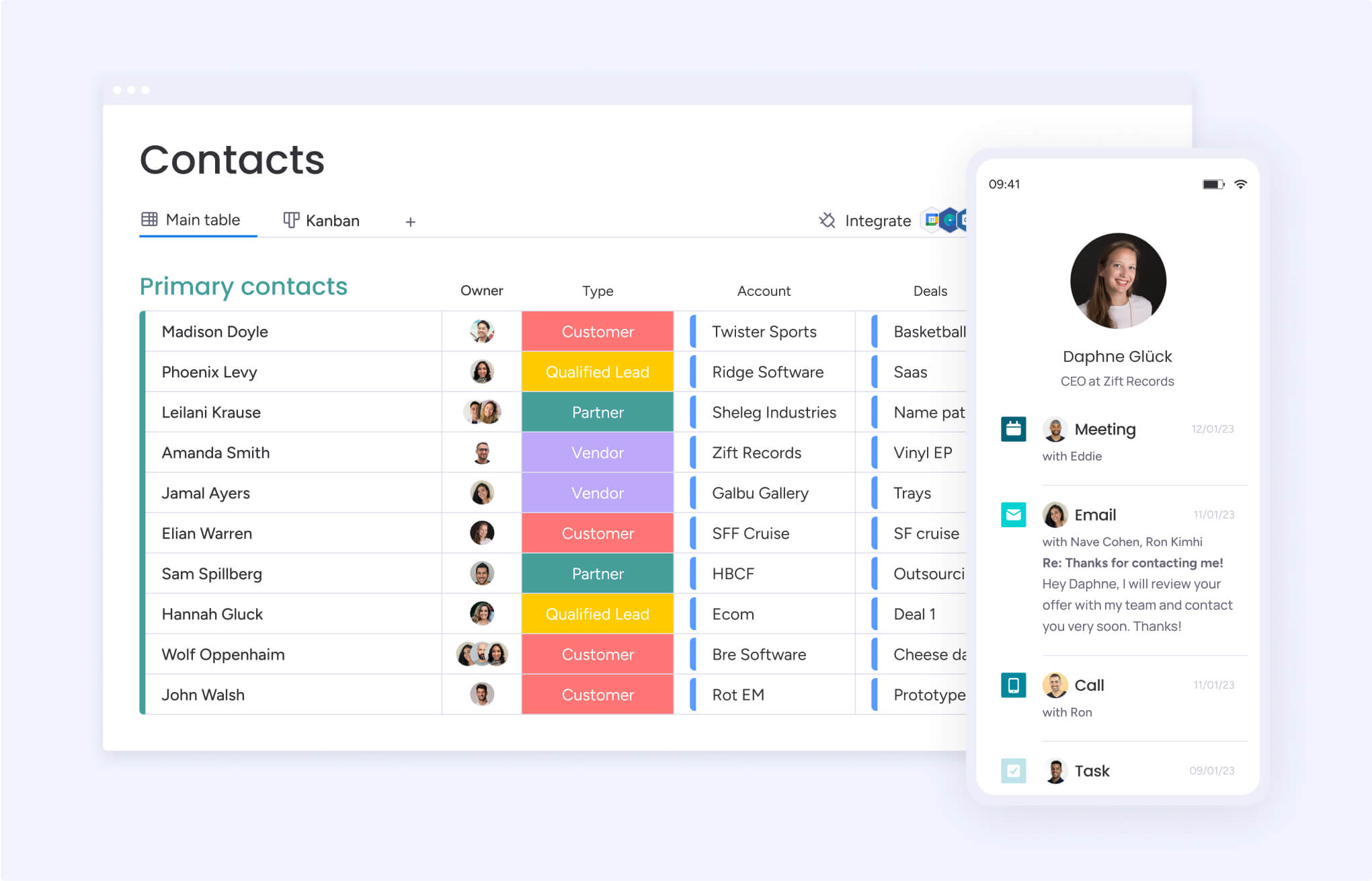
Knowledge management
Teams that rely on structured content planning, knowledge sharing, or internal documentation will find both platforms useful in different ways.
Notion is popular among content creators. Its customizable pages and templates are suitable for managing blog posts, social media planning, and standard operating procedure (SOP) documentation.
But monday work management also excels here. Customers can use monday AI to write content then store, access, and share it directly within the project boards for better context and clarity. For example, you might create a staff handbook, project documentation, or FAQ board with all relevant information attached.
Notion vs. monday.com: Ease of use
No one wants a platform with a steep learning curve. The aim is to find an intuitive tool with a user-friendly interface that fits seamlessly into your workflows without too much time or training investment. G2’s software community reviews help us understand how Notion and monday work management fare in terms of usability.
Notion ease of use
According to average G2 scores, Notion receives 8.4 out of 10 in the Ease of Use category. As a customizable platform, users can work with slash commands and building blocks to create the tool you need. But Edgard A C., a small business customer, explains this can be complicated:
“Notion has a steep learning curve. Sure it’s easy to get the basics down, but to really get good at Notion you need to really invest a lot of time into either experimenting with it or watching tutorials/videos online.”
If you don’t want to start from scratch, you can work around this limitation by using Notion templates as a jumping-off point.
monday.com ease of use
User-friendliness is a huge selling point of monday work management. According to average G2 scores, monday.com receives 9.1 out of 10 for Ease of Use, with small business user Misty D. explaining why it’s so simple and convenient:
“All my important information is in one place and very easy to use daily. It has saved me so much time and headaches. We are very pleased with the program and highly recommend it. Honestly, this is one of the less complicated systems I have ever used. There really isn’t anything I don’t like about monday.com.”
Another small business user, Frederik L. expresses how easy it is to match the platform to their work:
“What I particularly love about monday.com is the high level of customization it offers. The ability to create personalized workflows, add columns, and define rules and automations makes it adaptable to various projects and industries. This flexibility is a game-changer for tailoring the tool to specific needs.”
Notion vs. monday.com: Integrations
Both Notion and monday work management integrate with other tools in your tech stack, making it easy to connect to third-party tools without hopping from one window to the next.
Notion integrations
Notion integrates with usual suspects like Slack, Jira, and Google Drive, enabling you to build your desired workflow. It also partners with third-party tools like Potion and Super, which use Notion as the backend if you wish to host a website.
“Notion integrates well with other tools and services, Google Drive, Slack and Zapier. These integrations make it more powerful and connected,” says Prabhat S., a software developer.
monday.com integrations
With monday work management’s integrations, you’ll sync all your tools in seconds and store your data in one centralized location. The platform integrates with 72+ tools for every type of workflow, and here are just a few examples:
- Communication: Microsoft Teams, Google Mail
- Collaboration: Zoom, Google Calendar
- Marketing: HubSpot, MailChimp
- CRM and Finance: DocuSign, Typeform
- Development: GitHub, Score
Matthias N., an executive creative director describes: “The visual representation and integration with other tools saves us a lot of time and significantly improves team collaboration.”
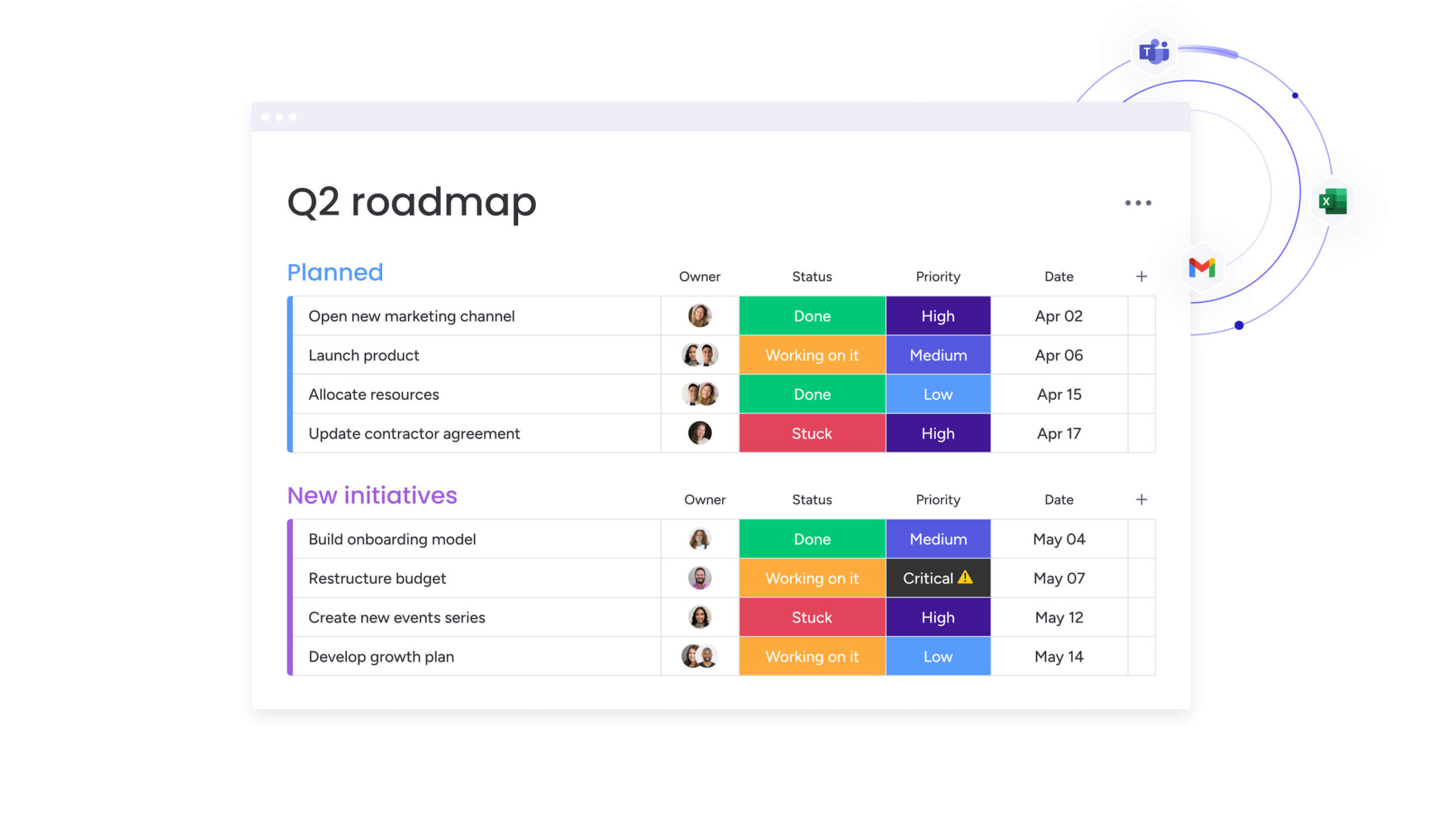
Notion vs. monday.com: Security
Security is a top priority for both Notion and monday.com, ensuring that all customer data is protected against unauthorized access and cyber threats. Each platform adheres to strict security standards, certifications, and best practices to provide a secure environment for its customers. Generally considered to have a stronger security posture compared to Notion, monday.com is committed to 256-bit encryption for data in transit and at rest, as well as broader compliance certifications
Notion security
Notion adheres to the following standards:
- ISO certifications: ISO/IEC 27001
- SOC compliance: SOC 2 Type 2
- Regulations: GDPR, CCPA
- Other security measures: Data encryption such as AES-256 and TLS 1.2, two-factor authentication (2FA), access controls and permissions
“I have some concerns about the security of my data on Notion. While I love the convenience of having all my projects and notes in one place, I would feel more comfortable if I had the option to store certain parts of my Notion database locally and encrypted, rather than in the cloud,” says Riccardo R., a small business co-founder.
monday.com security
monday work management offers a comprehensive approach to securing customer data, with a broader range of certifications and security measures:
- ISO certifications: ISO/IEC 27001, 27017, 27018, and 27032
- SOC compliance: SOC1, SOC2, and SOC3
- Regulations: GDPR, HIPAA, CSA (Cloud Security Alliance), and Data Privacy Framework (DPF) program
- Other security measures: Data encryption such as AES-256 and in transit TLS 1.3 (or minimum of TLS 1.2), hashed and salted passwords, and two-factor authentication. Enterprise customers also have access to OneLogin, Azure AD and custom SAML 2.0, along with Guardian, a security and governance add-on, that offers an additional layer of data protection to optimize secure access and comply with the most stringent security policies.
“The app is underpinned by robust privacy and security practices that are applicable to both the system and its parent company,” says one enterprise customer.
Notion vs. monday.com: Support
Whether you have a quick query or a full-blown outage, rest assured that excellent customer support is available whenever you need it. Notion and monday.com differ in terms of the support they offer:
Notion customer support
Notion scores 8.6 out of 10 for quality of support (according to G2 users). The level of support depends on the pricing plan:
- Free tier: No priority access to support
- Plus, Business, and Enterprise plans: Interactive support available via desktop and mobile devices
- Enterprise pricing: Includes access to a customer support manager
“I feel that the platform could benefit from better support to help users get the most out of its features. The process can become challenging for more advanced tasks,” says Helena Z., a small business events organizer.
monday.com customer support
monday.com receives 8.9 out of 10 for quality of support with the G2 community. The free plan offers self-service support, including an automated support bot, monday knowledge base, video tutorials, and featured articles.
Basic, Standard, Pro, and Enterprise plans offer:
- 24/7 support: Access to customer assistance at any time, ensuring prompt resolution of issues around the clock
- Access to a self-serve knowledge base: A comprehensive repository of tutorials, how-to guides, and articles enabling users to find solutions independently
- Daily webinars for users: Regular live sessions designed to educate users on various features and best practices, enhancing their proficiency with the platform
Enterprise customers also have access to a customer success manager and a guarantee of 99.99% uptime. Here’s what client success professional Misha H. thinks:
On the one occasion I needed to reach out to customer support, my issue was solved within an hour. Unlike other project management tools, it wasn’t hard or difficult to reach out to support.
Notion vs. monday.com: Pricing
Budget is always a consideration when choosing the right platform for your business, but the cheapest may not always be the best. Try to focus on the package that delivers the most value to your teams.
Notion pricing
Notion offers the following 4 plans:
- Free forever: Best for individuals who want to organize personal projects
- Plus: $8 per user per month (billed annually) and best for small teams and professionals requiring unlimited blocks and unlimited file uploads
- Business: $15 per user per month (billed annually) and best for growing businesses requiring access to private team spaces, a 90-day page history, and up to 250 guests
- Enterprise: Pricing is available upon request for unlimited page history, advanced security and compliance integrations, and a dedicated customer success manager
monday.com pricing
Customers can benefit from a free 14-day trial of monday work management’s premium plans for a flavor of the platform’s full functionality. Here’s what you get with monday work management’s 5 plans:
- Free forever: For up to 2 people, this plan is ideal for individuals (with a collaborator) to keep track of their work. It includes 3 boards, unlimited docs, 200+ templates, 8 column types, and accessibility across iOS and Android.
- Basic: From $9 per seat/month for a minimum of 3 seats, this plan is ideal for small teams. It includes one central dashboard with 5GB file storage, unlimited items, unlimited free viewers, 500 AI credits, and prioritized customer support.
- Standard: From $12 per seat/month, this plan is best for optimizing work across cross-functional teams. It includes a dashboard of up to 5 boards, Timeline, Gantt, and calendar views, guest access, 250 automations, 500 AI credits, and integrations.
- Pro: From $19 per seat/month, this plan is best for streamlining complex workflows at scale from a dashboard of up to 20 boards. It includes private boards, chart view, time tracking, formula column, and 25K automations, 500 AI credits, and integrations.
- Enterprise: Pricing is available upon request for a dashboard of up to 50 boards. This includes multilevel permissions, enterprise-scale automations and integrations, 500 AI credits, tailored onboarding, and premium support.
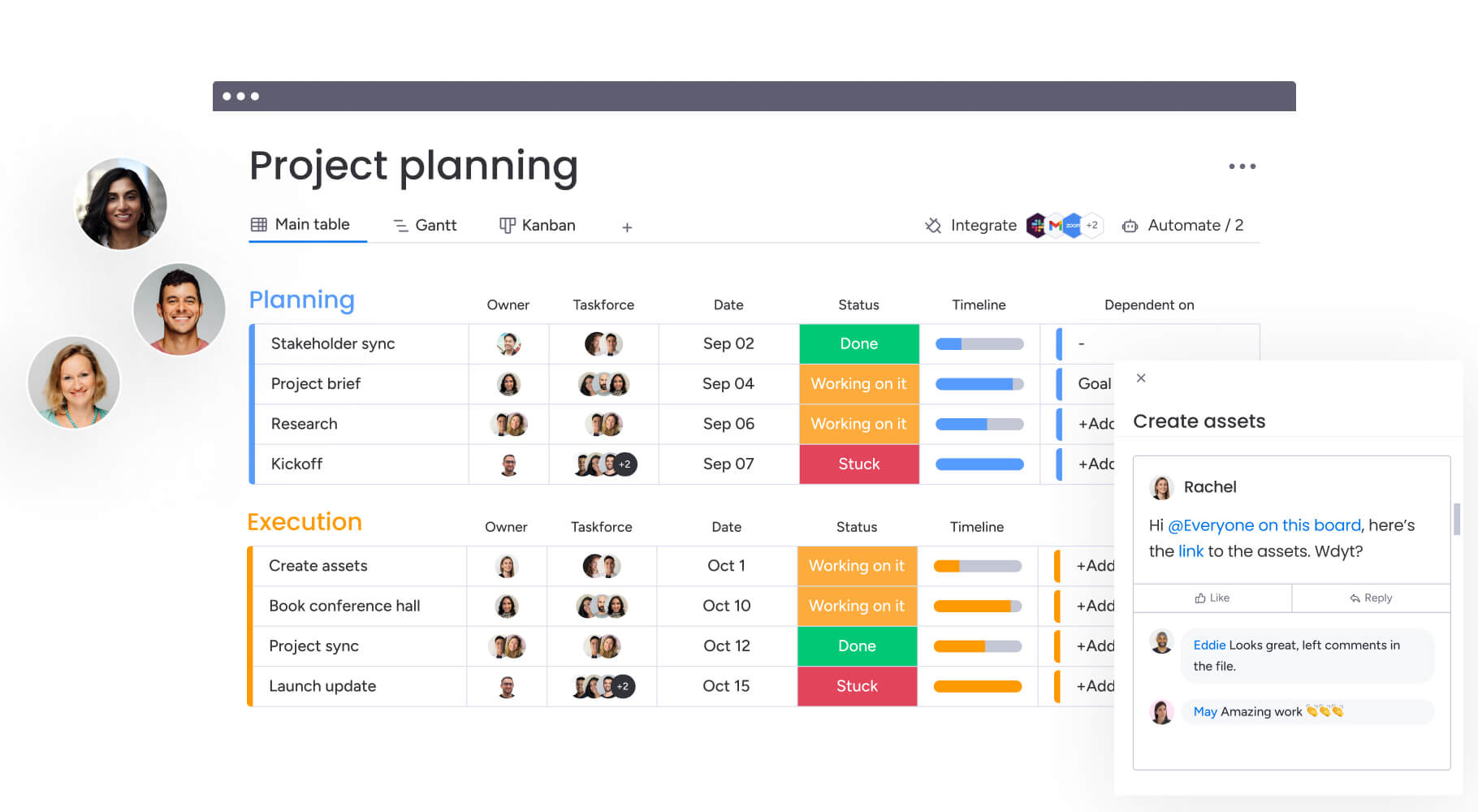
monday.com vs. Notion: Which is the right tool for you?
Choosing between Notion and monday.com boils down to your specific needs and how you value certain features. Both platforms are comprehensive and offer a wide range of functionality, but some distinguishing factors might tip the scales in favor of one.
Choose Notion if the following statements describe you or your business:
- You’re an individual requiring a note-taking tool.
- You want a blank slate to make your own.
- You have the time and effort to fully understand the platform’s full potential.
- You want a generous free plan.
Choose monday work management if the following statements describe you or your business:
- You want a full-bodied solution for teams and organizations of any size or type.
- You need a user-friendly platform everyone on your team will adopt.
- You want to collaborate across your organization and bridge silos.
- You need to fuel project decisions with real-time analytics.
- You want to hit your goals faster.
monday.com also has a wider range of pricing plans, ensuring there’s something to suit your budget and you only pay for what you need. In terms of value, usability, and support options, it’s an exceptional choice for any business looking for an all-in-one workspace.
FAQs
Is Notion a good project management app?
It depends. Notion is a note-taking tool you can customize to function as a project management app, but you’ll need to be willing to put the legwork in to meet your PM needs. Most businesses would be better off exploring Notion alternatives like monday work management that are purpose-built for project management instead.
Who is monday.com best suited for?
Companies of all sizes and types will find monday work management to be a good fit as it can handle any process, project, or workflow. Whether organizing an event, increasing collaboration among a distributed team, or keeping tabs on your budget, monday work management can help you wrangle everything.
Is monday.com or Notion better?
If you're looking for a fully optimized project management platform, monday.com is the better choice. Notion is a flexible tool for note-taking and documentation, but monday work management is built for scaling teams, structured workflows, and seamless collaboration. According to G2 users, monday.com is easier to use and set up, making it a more efficient solution for managing complex projects. However, Notion’s free plan may appeal to individuals or micro teams with simpler needs.
Is monday.com similar to Notion?
Yes, monday.com and Notion are both platforms you can use to enhance collaboration and productivity in your work. While there’s some overlap in functionality, monday.com is tailored more toward team collaboration and project tracking in teams of any size, whereas Notion is great for personal organization.
Can monday.com integrate with Notion?
Yes. The Notion Embed integration is available in the monday.com marketplace and allows you to embed Notion pages directly into your monday work management boards. Once synced, customers can browse Notion directly without having to switch windows or log into multiple systems.
Can monday.com be used for personal task management?
Yes, monday.com is perfect for personal task management. While it’s primarily designed for teams, the platform’s flexibility makes it a great tool for individual task tracking. You can create personal to-do lists, set deadlines, and use different views, such as Kanban or Calendar, to stay organized. Plus, the simple interface and customizable workflows allow individuals to adapt the platform to their own personal productivity needs.