A great CRM system helps manage customer relationships more strategically, so you can show customers why your product or service is good for them. Nimble is one of the many CRM offerings out there — and it’s important to not only understand it’s features, but also Nimble pricing details.
In this blog, we’ll map out Nimble’s product and pricing in an easy-to-read article that also compares it to monday.com — free trial included.
What is Nimble?
In short, Nimble is a cloud-based social CRM system geared towards G Suite and Office 365 sales teams. That is, teams that use such tools to manage their work.
Social CRMs help you monitor your social networks and turn your followers into customers with features like:
- Contact management
- Social insights
- Task management
- Prospect outreaching
- Brand mention tracking
And some others. By reaching prospects and customers on social media, brands can reduce the friction they face in more traditional channels like email or phone.
What type of pricing plans does Nimble offer?
Considering that sales automation can drive a 10% uplift in sales and 30% of sales activities can be automated, there’s no doubt the right CRM system can be a game-changer in business.
That’s exactly why adopting a system like Nimble — or monday.com! — is no longer a luxury, but a necessity for any team.
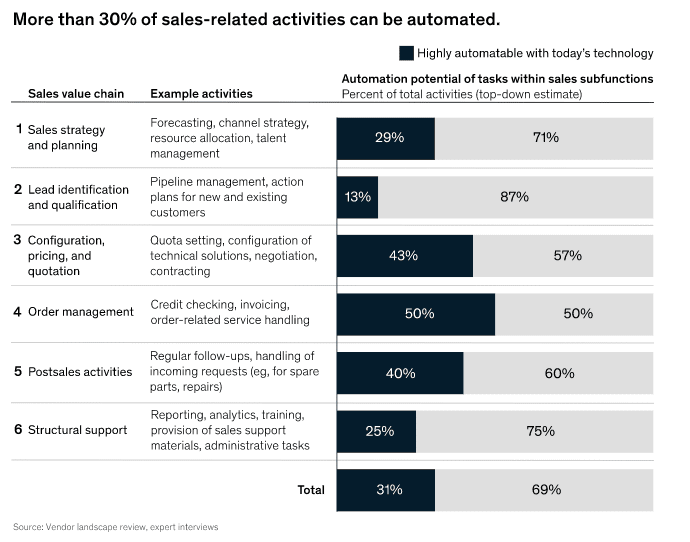
By automating your sales processes, you can put more energy into closing the deal and building more genuine relationships (while also cutting costs). Besides, sales automation leads to better personalization — a practice that 90% of US customers find appealing.
That said, Nimble offers just 1 paid plan called “Business.”
Let’s break it down:
Nimble’s Business Plan
Nimble’s Business plan starts at $19 per month, per user, billed annually. Their monthly option starts at $25 per month, per user.
Here’s some of what you get:
- Today page: prioritize your work and visualize your pipeline by dates and other metrics.
- Relationship management: integrate some of the tools you use to manage your relationships in one place.
- Live profiles: create and update customer profiles, add social handles, and update deal status with ease.
- Segmentation: segment your contacts based on specific criteria.
- Reminders: set reminders to make sure nothing slips through the cracks.
- Task management: assign tasks and measure how your team is progressing.
In sum, Nimble offers a platform to cultivate relationships with customers and improve your sales initiatives. But it comes with some limitations, including:
- Too little storage space: 2 GB per user (just for the record, monday.com offers 50 GB from the start).
- Limited customizations: you can’t customize the entire workflow to fit your exact needs.
- Limited contact records: you’re limited to 25,000 contact records (e.g., activity logs, emails sends, tagging, etc.).
To get the most out of the platform, you need to purchase tons of upgrades, which can be counterproductive. For example, they charge you $10 per month for every 10 GB of extra storage space.
This type of pricing structure can lead to many surprise charges.
For comparison, monday.com offers an all-in-one solution for a fixed price, so you get more control over your finances.
Is Nimble the right CRM system for you?
The only way to know for sure is to compare other options, right? So why don’t we quickly cover what monday.com brings to the CRM table so you can make a better (and fairer) decision?
Let’s start with the basics.
What is monday.com?
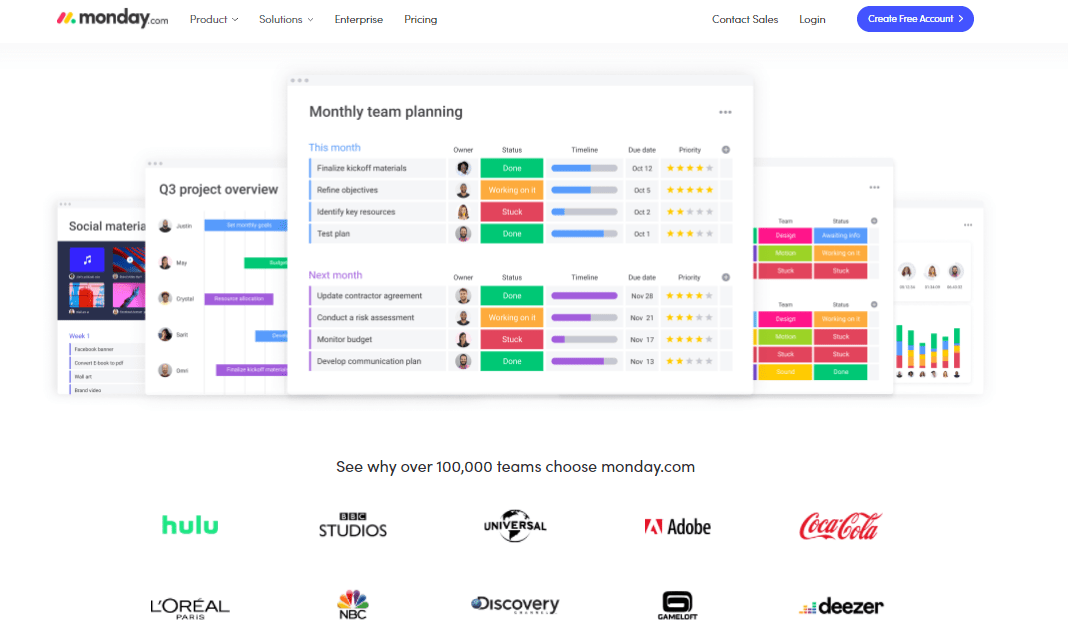
While monday.com offers great sales automation and CRM functionalities, it’s much more than a simple CRM software. We regard ourselves as a Work Operating System (Work OS).
What does that mean, you ask? Well, using monday.com is a bit like playing with Play-Doh. You can mold our platform to build any type of digital workspace.
Instead of telling you what a CRM should look like, we let you decide for yourself and design one that works for you because no team is created equal, and there’s no one-size-fits-all solution in business. To get the most out of a given CRM, it must be custom to your needs.
Besides, with markets moving at lightspeed and customers demanding faster and better services, you need a solution that’s adaptable. That’s exactly what you get with monday.com and one of the reasons 100,000+ brands trust us to manage their teams.
monday.com CRM features and benefits
In the context of CRM, here are some of the features we offer:
- Pipeline management: Manage unlimited sales pipelines and monitor your sales initiatives with ease.
- Customer tracking: Visualize every customer interaction in a timeline and see how each deal is progressing.
- Marketing automation: Visualize milestones, set deadlines, send emails, and manage every marketing initiative under one roof.
- Contact management: Manage unlimited contacts and get a full context of your prospects with our contact cards.
- Reporting dashboards: Measure the performance of your team, track revenue by sales rep, and make smarter decisions with actionable insights.
- Workflow automation: Automate the most repetitive and tedious work in the process and repurpose that time on more productive initiatives.
- Integrations: Seamlessly integrate with over 40 of your favorite platforms and apps.
To get a more complete overview of monday.com as a CRM, please visit this page or start your free trial — no credit card required.
Templates on monday.com
At monday.com, we provide you with over 200 premade templates to get your work done faster.
For instance, with our CRM template, you can organize your list of prospects, prioritize them based on engagement, and track how every deal is progressing. You can even assign specific people to each deal and collaborate in one place.

The best part? You can start in minutes.
Simply install the template, add your details, arrange the columns at will (or add new ones), and voila!
That’s pretty much the thick of it.
Whether you’re a sales manager at a large organization, a small business owner, or a freelancer looking to improve their sales processes, our CRM template will make the job so much easier.That said, how does monday.com pricing work?
Let’s quickly break it down:
monday.com pricing
monday.com offers 4 paid plans:
- Basic: for teams looking to consolidate all their work into a single place.
- Standard: for teams who want more advanced data visualizations and collaboration features.
- Pro: for teams looking to streamline and automate complex projects and workflows.
- Enterprise: for large organizations handling multiple teams across different departments.
Now, the final cost of your plan will depend on the size of your team and desired features. To get an estimate of how much you’d paid, we suggest you read this guide.
Choose the tool that helps your team achieve success
Choosing the right software for your organization is a bit like buying a new pair of shoes: it all comes down to what you want them for. Are you just looking for a simple CRM system to manage customer relationships? If so, then Nimble pricing and its platform might be a good option.
But if you’re looking for a more flexible platform where you can customize anything and streamline every process in your organization, then monday.com is probably a better fit.
To see for yourself, we suggest you check out our CRM template. It’s fully customizable and simple to use.

