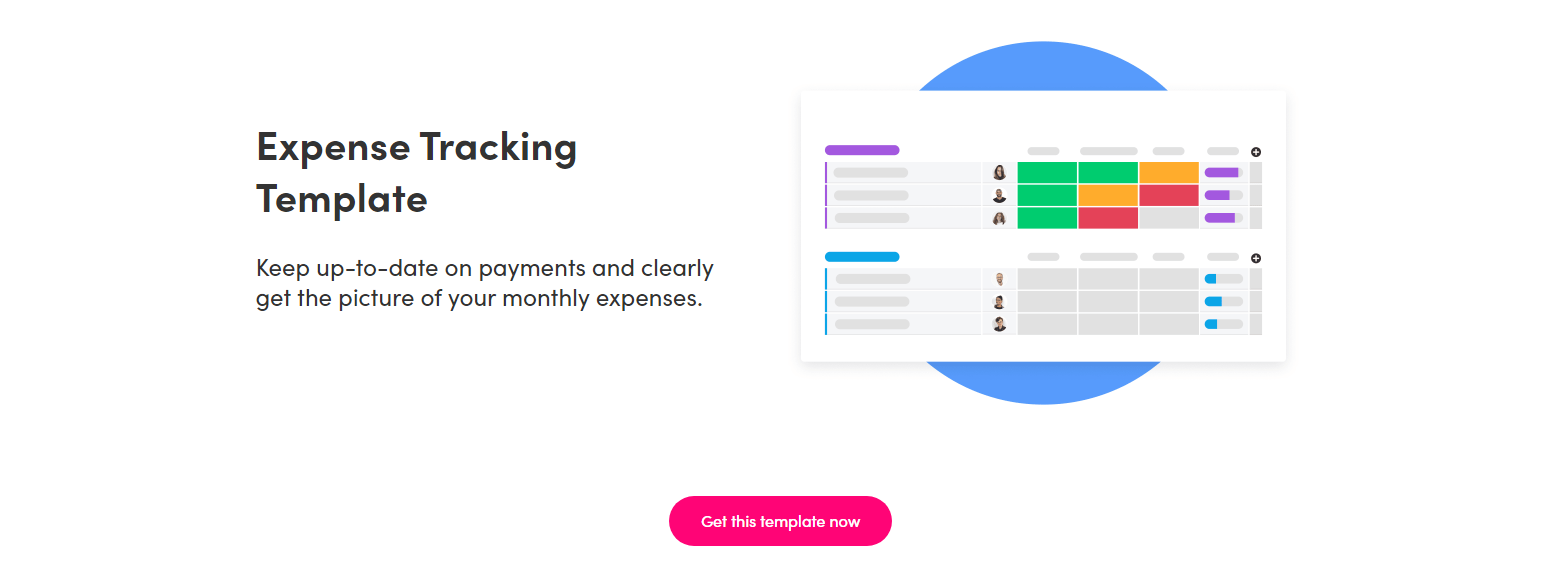monday reviews is our latest blog series where we provide the facts about different project management tools—no BS and no hyperbole needed. Keep scrolling for our analysis and to learn more about all the project management tools out there. Enjoy! 😊
Who hasn’t heard of Excel?
If you’re running a business, big or small, chances are you’re already using it in some way, shape, or form.
But, we might rely too much on this outdated software. Misplaced data could even be potentially dangerous.
And while there is plenty of spreadsheet software out there, many of these solutions come with the same pitfalls as Excel. So, we’re going to talk about something a little different.
In this article, we’ll play devil’s advocate and look into Excel, along with a Microsoft Excel alternative that could even surpass it.
First, a refresher on Excel
Microsoft Excel is a spreadsheet application that has become a leading tool widely used by businesses of all sizes.
Excel has been widely adopted, partly because it offers many different options on how to store data.
Excel’s 3 main features are:
- Data Management
- Financial Analysis
- Analytics
Data is gathered through ordinary business activities such as product sales, website traffic, spending on supplies, claims of insurance, etc.
When busy worker bees collect all the data honey from different departments throughout the day, Excel provides you with a place to store it all.
Basically, a business analyst uses the collected data from Excel to help with company decision-making and organization.
You can use Excel to organize data about people, whether it relates to employees, customers, supporters, or training attendees. It’s also used to manage operations for day-to-day activities, manage your business’s finances, and keep track of spending habits.
Each row and column on the spreadsheet can represent a single record that includes information like names, email addresses, employee start dates, items bought, subscription status, and last contact, to name a few.
But, with all of this manual data analysis, there are some significant downsides to consider.
Does someone else do it better?
Just because everyone uses Microsoft Excel doesn’t necessarily mean there isn’t something better out there. I mean, you have to get rid of the old to make way for the new at some point, right?The biggest obstacle regarding Excel is that you have to learn how to use it.
While most companies ask for Excel fluency from job applicants, who has the time to really learn how to use it?
With an Excel file, you have to set everything up yourself from scratch. You always start from a blank page that won’t fit most workflows. As such, Excel is geared toward smaller companies, startups, and entrepreneurs looking for simple tracking.
Not many users have the skills and knowledge to create and maintain large complex databases, macros, and formulas in Excel.
Which is why, if you have a mid-sized business or large enterprise company, it’s downright impossible to use Excel for your day-to-day data analysis. The wealth of data you collect on a daily basis will be impossible to manage efficiently.
One of the biggest problems with Excel is that there is no built-in error control.
If you’ve messed up your Excel data and didn’t catch it, your whole spreadsheet will be thrown off.
Excel is also missing debugging tools and a testing framework to check whether cells continue to function as expected after a change.
One major complaint from Excel users is there’s only a limited automation function.
This is particularly important since most finance departments that had some automated processes in place fared better than those that didn’t.
Over 50% of finance and accounting professionals suggested automation would impact how their company performed its work in the next 1-2 years.
Keeping this in mind, let’s go over a leading alternative that could solve all of these problems: monday.com.
What is monday.com?
monday.com is a Work OS that puts the power of the workflow back into the hands of your business.
A Work OS provides flexibility to build and adapt to any workflow, project, or process, regardless of organization, size, and scope. It’s geared for companies of all sizes and across all departments.
Monday can tackle all of the main functions of Excel and so much more.
With monday.com, you can collect information from external tools, help teams communicate, create multiple workflows, and integrate countless apps.
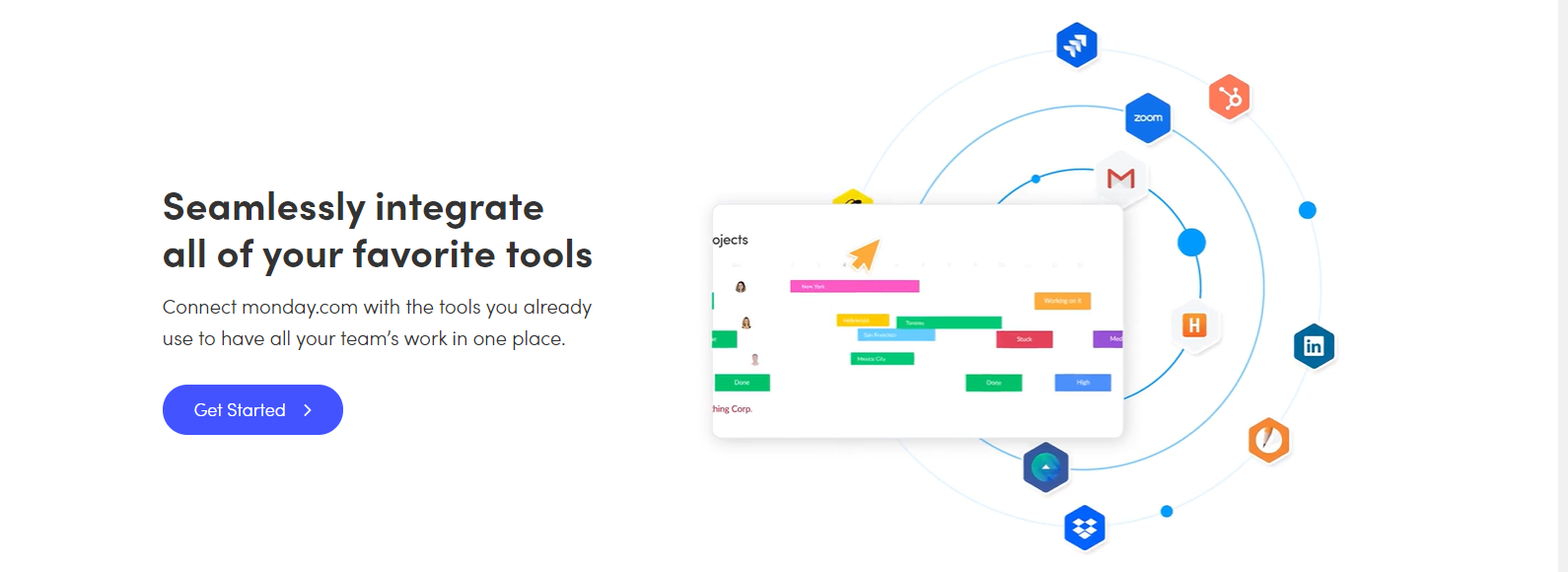
monday.com also provides simple templates for whatever your company may need. No more starting from scratch.
Anyone in your company can easily navigate through the monday.com dashboards, and you won’t need to take an entire course on how to use it like you would with Excel.
monday.com is super customizable and can be used for almost every type of business.
Still can’t say goodbye to Excel? No problem! We even integrate with Excel, allowing you to import and export information directly into the platform.
So you can keep your tracking in Excel — if you really must — and move your analysis and analytics over to a more powerful, intuitive, and reliable platform.
monday.com also has thousands of automation options to fit your company’s needs, save you time, and cut down on dreadful data entry.
What are the differences between monday.com and Excel?
The main difference between monday.com and Excel is automation. While Excel does provide an automation function, it’s very limited compared to what monday.com can do.
Microsoft Excel’s Macro Recorder captures almost every move you make while inputting data, so you can then ‘play it’ to have the workbook complete the exact same moves on it’s own. And that’s really where its automation function begins and ends.
If you accidentally click a button that you didn’t intend on touching, the Macro Recorder will record it. And if there’s a step that changes based on different scenarios, then Macros get very complicated very quickly.
monday.com, on the other hand, has thousands of automations for multiple templates and apps from marketing to sales. It cuts down on manual labor and helps you get the job done more efficiently.
Excel is also pretty rigid and difficult to use. You have to rely solely on manually putting data into spreadsheets, which can mean more room for human error. They do provide a lookup function called Vlookup, but it’s mainly used to sift through data.
monday.com can automatically pull data in from your other tools. Plus, you can input checks and balances that reduce the chance of manual keying errors. Oh, and it’s built for users of any skill level, with workflows that can be set up instantly.
Still don’t want to give up Excel?
Here’s a list of monday.com templates that can make your life a whole lot simpler.
monday.com templates that can replace Excel
We’ve talked some big talk, and now it’s time to show instead of tell.
Without further adieu, here’s a list of some great templates which provide an alternative to Excel.
Expense Tracking Template
If you need to track your company’s expenses, then monday.com’s expense tracking template is a great option. The template doesn’t require any coding skills or previous accounting experience. You don’t need to take any fancy programming courses to use it either.
Simply arrange your bills in columns and fill in the information.
The template is designed in a way that can be utilized by companies of any size. Quickly rename the labels and columns, and you’ll have a customized template.
Automated alerts make it easy to set up reminders that will let you know if a specific payment is overdue or coming up.
Daily Tracker Template for Tasks
Whether you’re a large business or small, monday.com’s daily tracker template allows you to get a clear view of what needs to be done.
You can even share your dashboard with teammates and other groups so that they can add items, give updates, and so on.
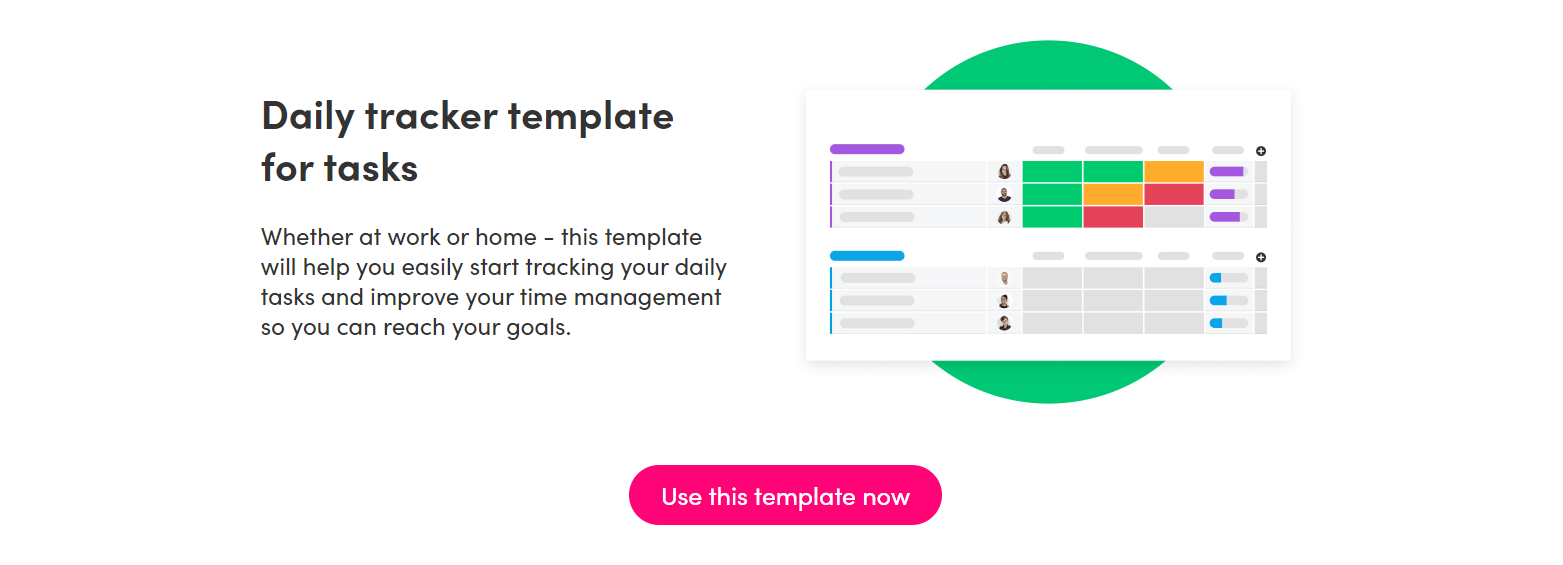
The best part is, even if you can’t seem to get rid of Excel, you can export this template to it with just one click. That works in reverse as well, allowing you to import Excel data into monday.com.
That means in just a few steps, you can make your spreadsheet into a lovely monday.com board.
CRM Template
Using the CRM template, you can handle customers the way you want, without any need for coding skills or programming knowledge.
You can also easily add customer details and use the template without any alteration.
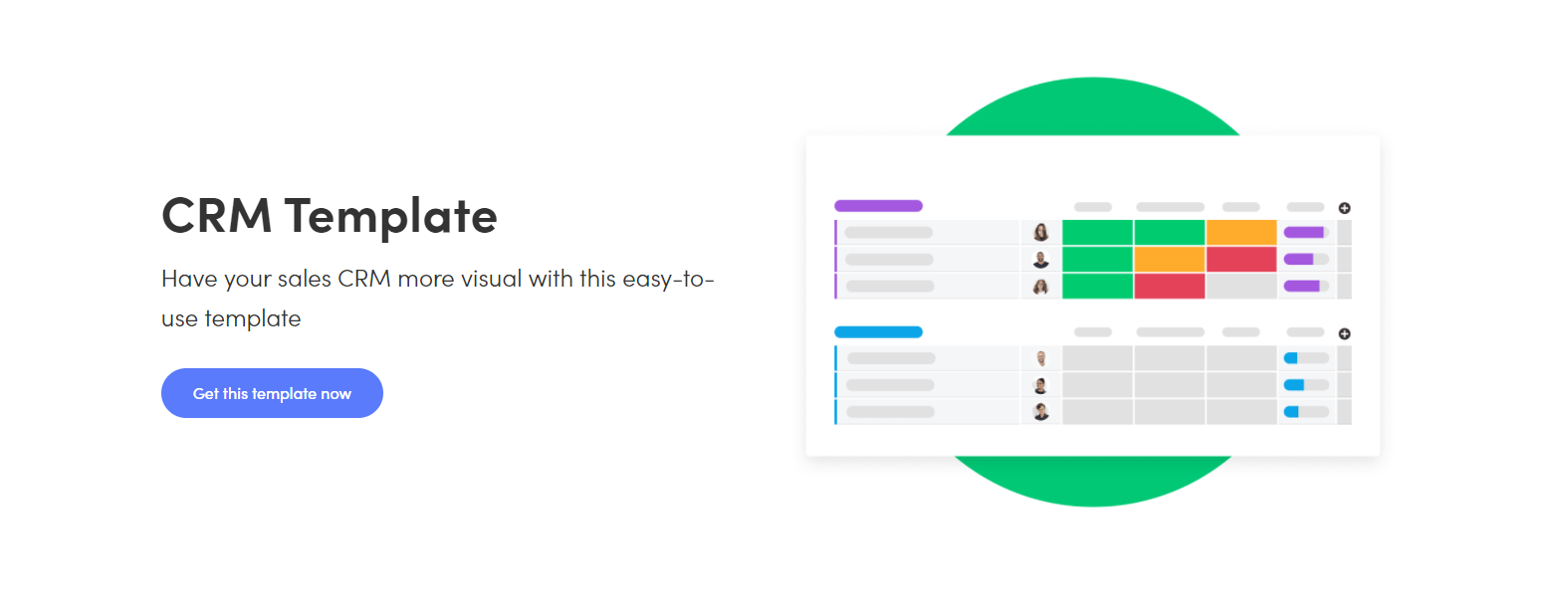
That means no more searching through countless spreadsheets to look for specific data. The CRM template covers multiple bases with visual color-coded columns.
By integrating monday.com with the tools you already use, the CRM template can sync all of your data into one central place.
So you’ll never have to sift through an endless Excel spreadsheet of your hot and cold leads ever again.
And we have over 200 other templates, so no matter what work you’ve been doing in Excel, you can find a quick and easy way to move it over to monday.com.
Is Excel still the best?
When it comes to spreadsheet software, Excel is a pillar in the business world.
What Excel does, it does well — and it has done this for many, many years.
Even so, it’s important to keep track of alternatives to spreadsheet tool options on the world-wide-web. You’ll never know what’s out there unless you go and look.
Of course, there are plenty of Excel alternatives in the world, but why settle for just another spreadsheet?
With monday.com, you get so much more. We’re also way more user-friendly, just sayin’.
So go forth into the future and give monday.com a try today.