Confluence is a popular knowledge management software that combines data storage and effective work planning in one place. But, given your search, it’s clear you know that there may be better tools for you.
Maybe Confluence isn’t solving your problems, or you want to look at what’s out there before committing. Whatever your reason, we’ve got what you’re looking for. In this article, we’ve performed a deep dive into Confluence alternatives, starting with what the platform offers, the best alternative for the brand, and the differences between them.
What is Confluence?
Confluence is a team workspace tool that streamlines knowledge management and document-based collaboration in real-time. The platform lets you create Pages, a document where you and your team can work together to note down goals, create checklists, and use tables for better organization.
You can create a Confluence Page for a project plan, meeting notes, DevOps change management documents, and anything else. This is a step above basic online word processors like Google Docs. Pages are stored in Spaces. Every Space is a collection of related pages in a knowledge base. So, you could have a Space for your software team, a Confluence wiki for your entire organization, and so on.
To enable better Page organization, every Space has a Page Tree, a hierarchical system of pages that help you find what you’re looking for easily. It’s also good for file sharing, and you can use it in tandem with your project management tool.
Confluence, sometimes called Confluence Cloud, is focused on a few primary features:
- Knowledge management: Confluence has templates, page trees, and advanced search to help you create, store, and find pages effortlessly.
- Collaboration tool: the platform lets users edit in real-time, add comments, tag users, and assign items within the Page as a task. Real-time notifications keep everyone informed.
- Information sharing: managers can decide how information is distributed through permissions. A unique feature that Confluence offers, every user has a homepage personalized with their recent spaces, activity, drafts, and more.
Confluence integrates with Atlassian’s project management software, including Jira and Trello, so your team can put their plans into action and bring the entire project management process onto Atlassian’s platform. It also integrates with a lot of third-party apps, including a Slack integration for easier communication.
So, what’s a good alternative to Confluence?
Confluence is collaboration software that is known for information management, along with basic project planning. A modern team with remote or hybrid workers can likely benefit from this software.
But, if you’re looking for some serious collaborative project management across marketing, sales, CRM, or any other business process, Confluence struggles to beat its competitors. Many other tools have the features to combine your entire workspace in a single place.
A platform that tops the list of Confluence software alternatives for project planning, data management, and workspace management is monday.com’s Work OS.
What is monday.com?
monday.com is an all-encompassing work platform. You can use monday.com’s workdocs to create collaborative documents. You can assign items to team members, as well as add text, comments, images, videos, and other files. Plus, organize items within a workdoc using lists, checklists, dividers, quotes, and more.
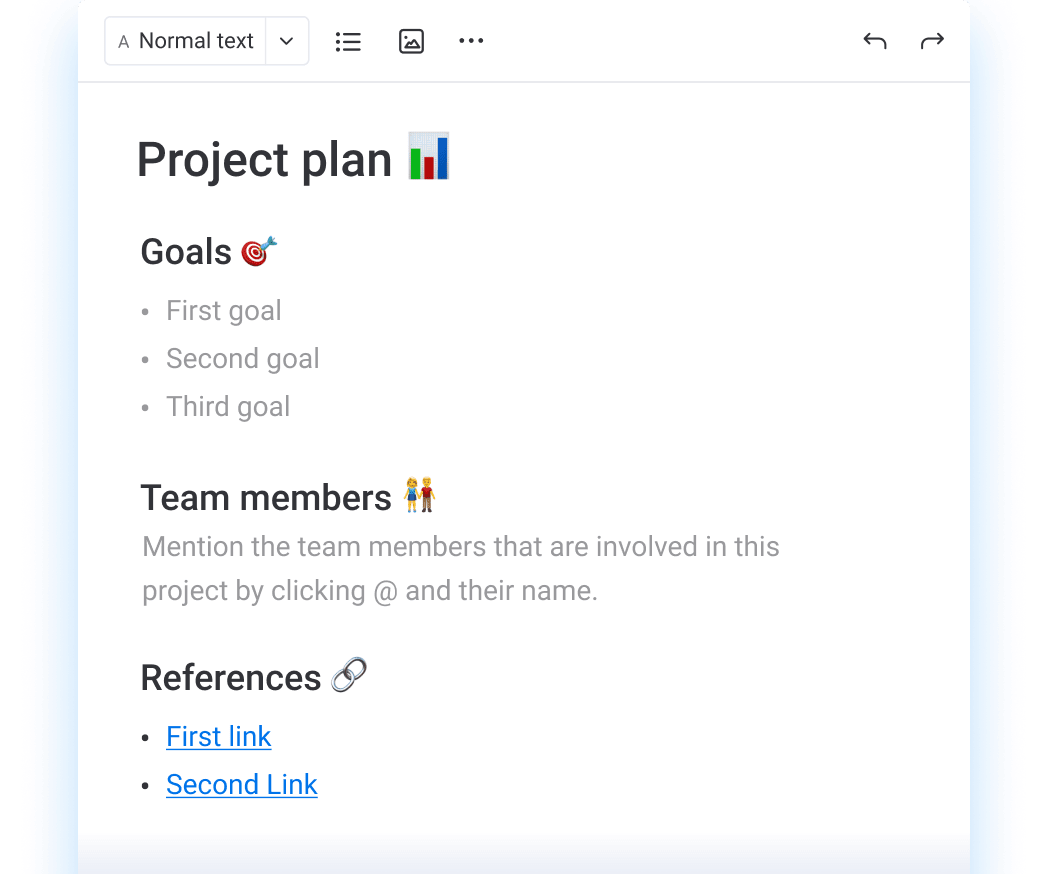
Both monday.com and Confluence offer collaboration features, templates, idea management, milestone tracking, and resource management. However, Confluence addresses only one part of the project management process, whereas monday.com has the entire system in one app.
Unlike Confluence, you don’t need to integrate with another tool to put your plans into action when you use monday.com. workdocs are linked to project boards within monday.com. So, you can embed project boards directly into your workdoc, or you can use a workdoc to support an ongoing project.
On top of this, every project board on monday.com has advanced real-time collaboration, reporting, and automation capabilities. You can eliminate mundane tasks from your workflow via simple automation rules.
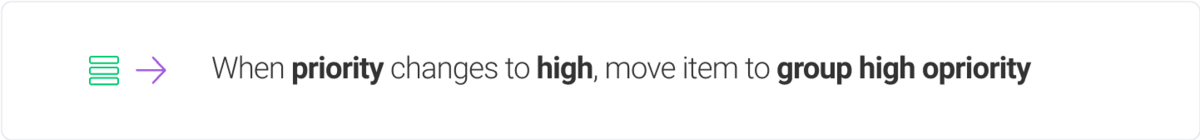
The work platform uses basic “if this, then that” rules to help teams focus on high-impact tasks rather than low-impact, mundane ones. You can use automation and integration to automate tasks across multiple platforms.
What are the differences between monday.com and Confluence?
The main difference between monday.com and Confluence is that monday.com has advanced and easy-to-use project management capabilities. Since every team has its own needs, monday.com is ideal. The Work OS goes beyond basic information management, with hundreds of project templates, 9+ project board views, real-time reporting, an intuitive UI, time and expense tracking, and support for multiple project methodologies, including Agile.
All project boards are updated instantly, and everyone gets relevant notifications to stay in the loop. This allows everyone in a hybrid or remote team to work efficiently.
monday.com helps achieve your project goals
Confluence is good for project planning and can help track straightforward projects that don’t require multiple moving parts or inter-team collaboration. Alternatively, monday.com has everything you could need for a project, no matter how complex it is.
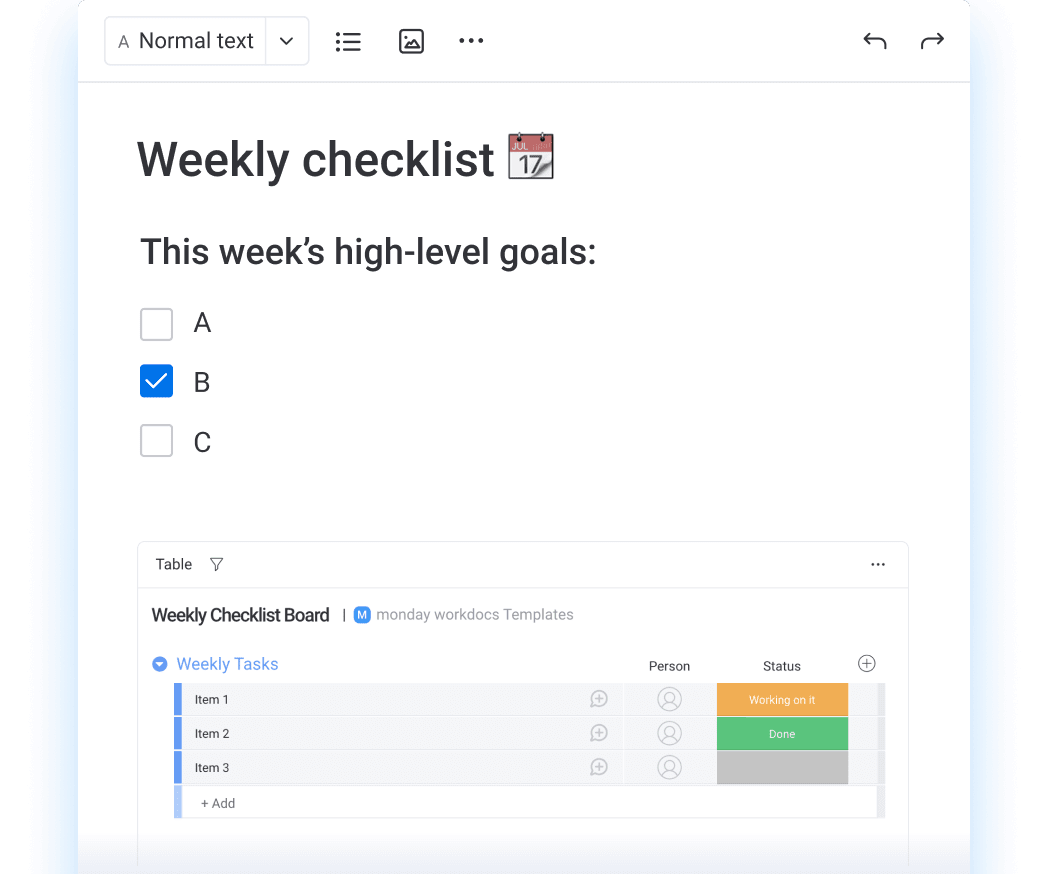
While Confluence helps you form ideas, monday.com helps you brainstorm and then bring those ideas to life.
On monday.com, you can use workdocs to brainstorm ideas and plan projects. Once your plan is ready, you can use a project board to create and assign tasks to team members, track deadlines, and add files and comments to keep everyone in the loop.Teams can even add items on their workdocs as a task to a particular project board, all with a single click.
You can use different views on your project board to match your project methodology, including Kanban, Gantt chart, timeline, and more. You can “@” team members in in-task comments to have conversations in context. Comments can also be used to share images and GIFs to keep the discussion fun yet relevant. Project managers (PMs) and workers can use time tracking to see how efficient they are, identify bottlenecks, and check on nearing deadlines.
monday.com goes beyond project document management
Confluence is a basic data and work management tool, but monday.com can host your entire workspace on one platform.
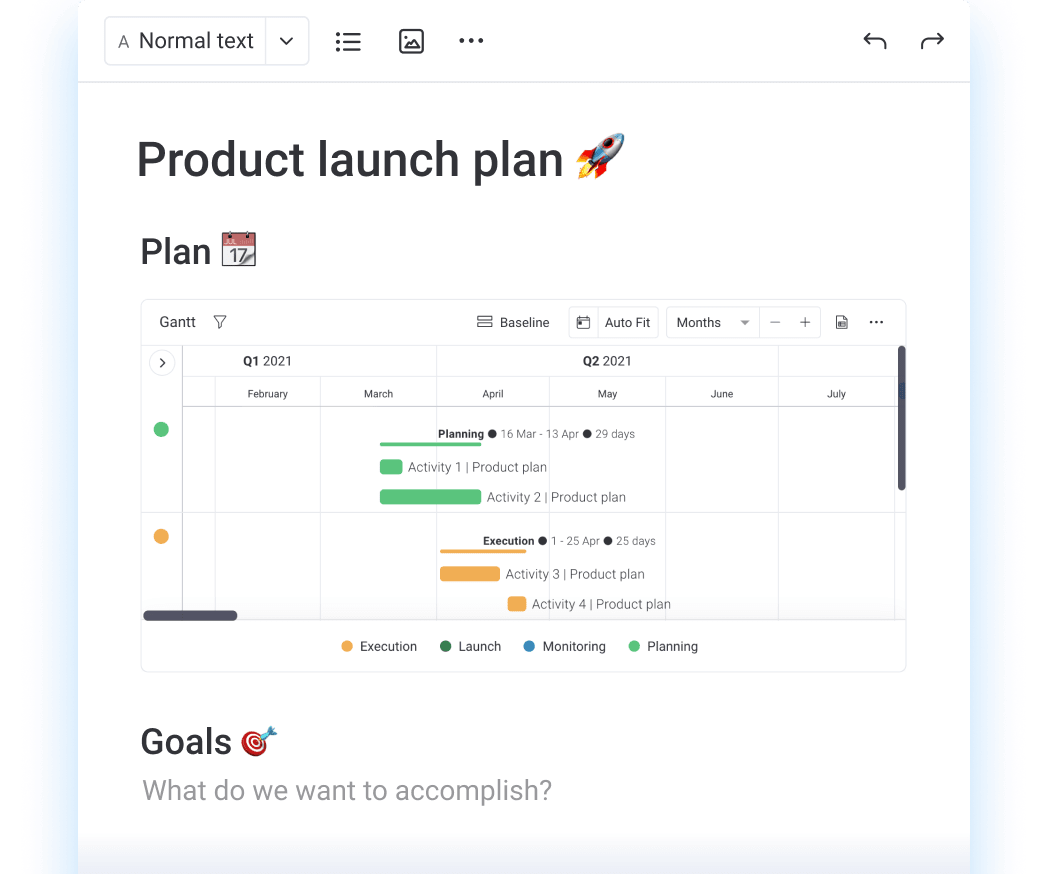
Apart from project boards, you can use Dashboards for every project to track key performance indicators (KPIs) visually. A dashboard can have 20+ different types of widgets, and you can use them for budget management, resource management, workload distribution, and portfolio management.
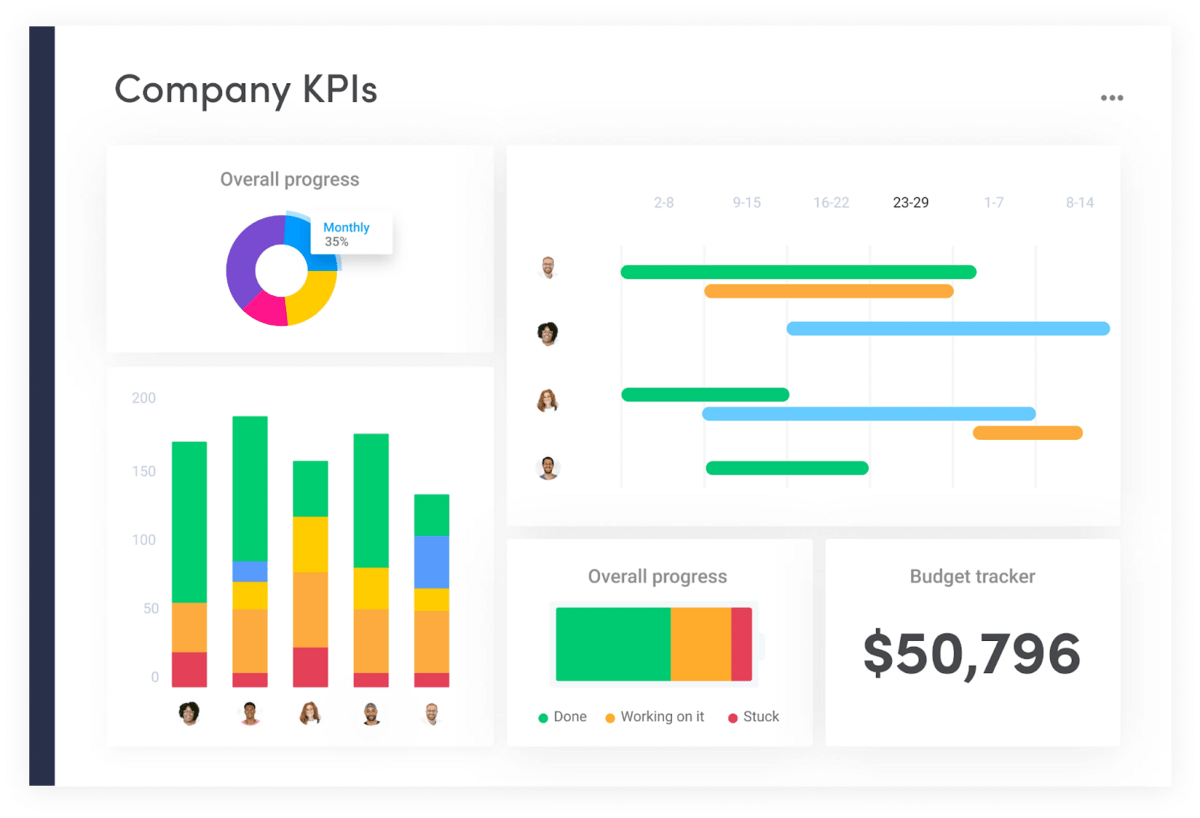
For example, you can add a widget to track your project’s budget or how many tasks each of your team members have been assigned. Tracking all these metrics visually helps managers make quick, data-driven decisions.
You can also host your entire CRM on monday.com, so your sales, marketing, customer support, developers, and every other team can work together in an integrated system.
Here’s a simplified list of the features monday.com provides:
- Workdocs for intuitive and collaborative project planning.
- Dynamic project boards suited for all kinds of projects.
- Integrations with hundreds of third-party apps
- Automations to streamline daily tasks and boost productivity
- Dashboard for real-time, advanced reporting
- Apps marketplace to add functionality to your workplace
Confluence alternatives FAQ
Let’s answer some frequently asked questions about Confluence and its alternatives.
What are the drawbacks of Confluence?
Confluence serves its main purpose of knowledge management quite well. However, other apps, such as Jira or Trello, are required to build a cohesive workspace that fosters collaboration and teamwork.
Alternatively, you can use a complete Work OS like monday.com to get all your work done on one platform.
What features should my teamwork tools have?
Teamwork platforms, like monday.com, have features that support task management, project management, and collaboration. These features include task assignments, deadlines, time tracking, real-time reporting, and progress tracking. Automation and integrations are also a plus.
Who should use Confluence?
Confluence is good for smaller teams that collaboratively create documents to manage their ideas, milestones, and goals. The platform helps organizations with project document management.
And the winner is…
Confluence is a great tool for document management. You can use their platform to create different Pages and Spaces to support projects across your organization. But, you will need a separate tool for project management. monday.com is equally intuitive when it comes to document creation and management. It also has everything you need for project management, budget tracking, and other key work metrics.
You can get an idea of what monday.com has to offer with our Advanced Project Management Template.
