When you’re researching the plethora of project management tools out there and trying to find the best fit, you can’t be faulted for feeling overwhelmed by the options. Besides (hopefully) bringing up monday.com, a Google search will often reveal 2 other names: ClickUp and Trello.
How do they compare on features such as workflow management or team collaboration?
This article will offer a useful comparison between each project management software, along with pricing details and details about the alternative that we know and love.
What is ClickUp?
ClickUp is a project management platform and collaboration tool that was founded pretty recently, in 2017. Check out our ClickUp vs monday.com comparison guide to learn more.
What is Trello?
Trello is a Kanban-style project management tool owned by software giant Atlassian.
Fun fact: the name Trello derives from the word trellis, a structure typically used to support trees and plants! Wondering what exactly is this Kanban we speak of?
Kanban project management is a methodology in which actionable pieces are drafted so every aspect of a project’s workflow is easy to visualize, and so team members are assigned to individual tasks that are easy to keep track of.
ClickUp Pricing
ClickUp offers four pricing tiers — Free Forever, Unlimited, Business, and Enterprise
- Free Forever: you only get 5 workspaces, and can only store 100MB worth of docs. But, it is free, so you get what you pay (or don’t) for.
- Unlimited: mind maps and dashboard widgets are limited in the Unlimited plan (ironically), as are view options. — $9/member/month if you pay monthly.
- Business: maximum of 10,000 automations per month. — $19/member/month if you pay monthly.
- Enterprise: More views and security — “contact sales for price quote”
Trello pricing
Trello’s pricing is broken down into three categories, as follows:
- Free – One integration per board, unlimited users, 10 boards per team, unlimited cards and lists, 10MB per file, simple automation, and more.
- Business Class – For $9.99/user per month you get unlimited integrations, unlimited users, unlimited boards per team, unlimited cards and lists, 250MB per file, team automation, and more.
- Enterprise – Costing $17.50/user per month, this package is the same as Business Class, but with advanced automation, and a few more advanced features.
While each plan tier includes the core elements of Trello — such as the boards and cards — the more expensive plans offer users more advanced features, such as custom backgrounds and stickers, board collections and templates, automations, and integrations.
ClickUp support: no response time guarantee
While ClickUp’s website states they offer 24/7 support, they do not go into further details.
Also, ClickUp does not offer a response time guarantee.
Want to know what kind of support other tools offer? Check out our list of the best ClickUp alternatives.
Trello support: check your email
Trello’s free plan lists nothing about support, so it’s hard to say what kind of support, if any, its non-paying customers can expect.
For users opting for Trello’s business and enterprise plans, clients are guaranteed an email response within one business day.
ClickUp vs. Trello: what are the differences?
TL;DR – Trello has more Kanban-tailored features, while ClickUp has some more views but can be more expensive, depending on plan.
Since no team or manager has identical needs, you should ask yourself a few of our handy-dandy questions to help you choose the right project management tool:
- How big is my team?
- How many team members is the task management tool intended for?
- How type of customer support will I need?
- Is there a specific project management methodology I want to follow?
- What kinds of tasks will I be using this management tool for?
- What kinds of integrations do I plan on using?
- How important are time-tracking tools and reporting capabilities?
Depending on how you answered the above questions, our analysis below should help you figure out which of Trello or ClickUp (or others, like monday.com as a totally not-biased example) is the best fit for your task management and project management needs.
Essentially, the biggest difference between ClickUp and Trello is their options of different views!
Both of them offer Kanban boards (which we do too)!
But Trello is specifically tailored for creating Kanban boards and offers key metrics associated with the Kanban method like flow efficiency, while not delving deeply into other project management methodologies at all.
If Kanban just doesn’t do it for you, and you’re wanting more variety of methodologies, (we don’t methodology-shame!) then perhaps you should consider options other than Trello.
Looking for customizable options, 24/7 customer support, affordable prices, ready-to-go templates, and more? Then we’d like to introduce ourselves!
What is monday.com?
monday.com is a Work Operating System (Work OS). Unlike some other basic project management tools, monday.com helps teams manage projects through every phase—from structuring workflows to resource management, and from time tracking to collaborating with distributed stakeholders and managing customer data.
Simply put, monday.com is an engaging and visual platform that keeps everyone aligned with greater transparency and greater clarity.
monday.com’s philosophy about teamwork is that a solution should provide all the functionalities a team needs to take a job from start to finish—not just a few of them. To do this (and to provide outstanding usability to customers), monday.com integrates with thousands of popular work platforms like Slack, Dropbox, and Google.
Why you should try out monday.com
monday.com is a visual project management platform and digital workspace that gives you everything you need — whether your work consists of simple tasks or complex cross-functional projects spread across your organization.Here are just a few of the key benefits:
Intuitive interface: set up your ideal workflow and get running in minutes with our easy and responsive interface that is perfect for any kind of team.
Customization: organize and streamline your work on a board or visual super table with over 200 unique templates. You can customize everything by dragging and dropping status updates, linking boards, and using status buttons to reflect your project or process.
Automations: save on both time and the hassle of completing mundane tasks by creating automations in seconds. You can quickly set-up status updates, notifications, and assign owners or items in new boards via unlimited automation recipes.
Visualization: transform your data and view project progress to see if you’re hitting milestones and meeting deadlines. Choose from attractive visual options such as Kanban board view, Calendar, Timeline, Gantt charts, map, form and workload.
Collaboration and communication: improve collaboration and get your team working together toward a goal. Easily add files, update documents, assign tasks, and tag teammates within the same interface. You can even embed video conferences and integrate chat applications for easy communication.
Fantastic customer service: a 24/7 team is ready to support you with all of your queries. There’s also a detailed knowledge base and daily webinars to guide you through self service.
Check out our full comparison guide on Trello vs. monday.com to learn more.
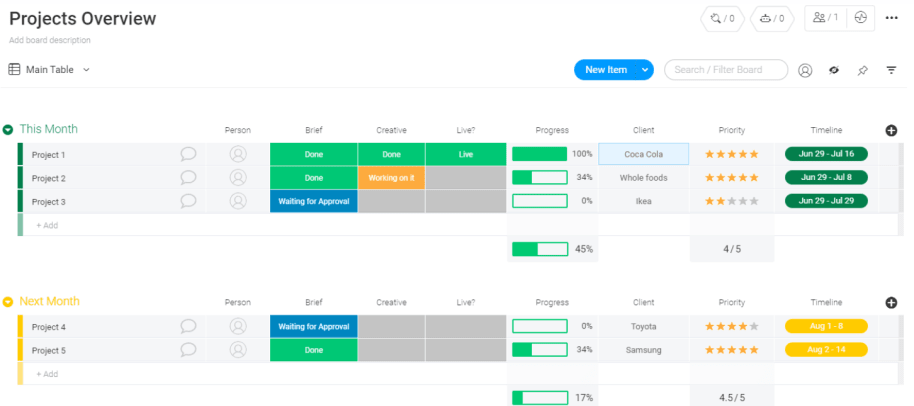
Get started with the right project management tool for you
We hope that our in-depth look into the features, functionality and pricing of Clickup and Trello has helped shed light on what you need to look for while picking project management software.
If you still haven’t decided which software is right for your team, we can guarantee — yes, we’re confident like that — that monday.com is the solution you’re looking for.
Not only is simple work management a breeze with our easy onboarding and intuitive interface, but we can also help you organize your work across complex projects with our sophisticated visualization and customization features.

