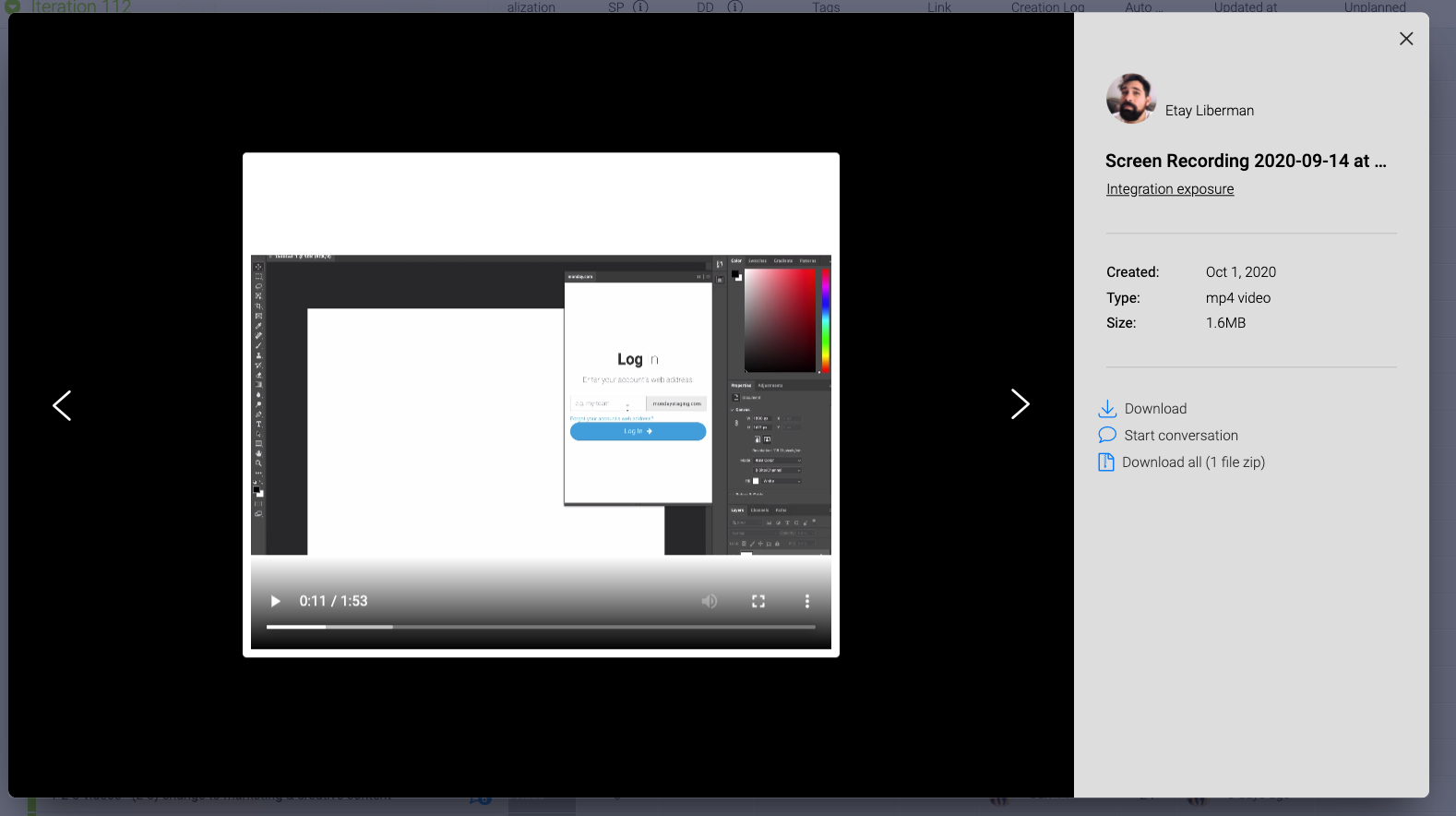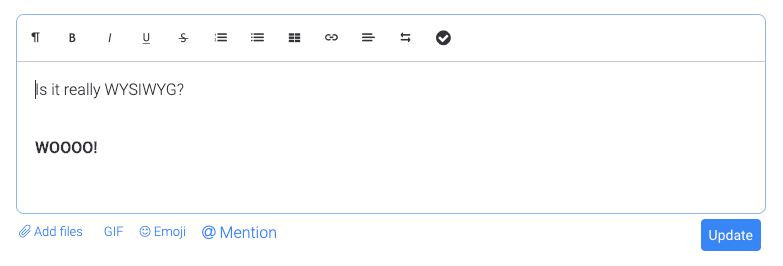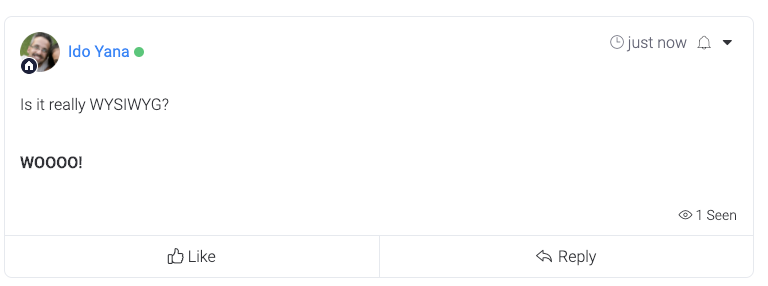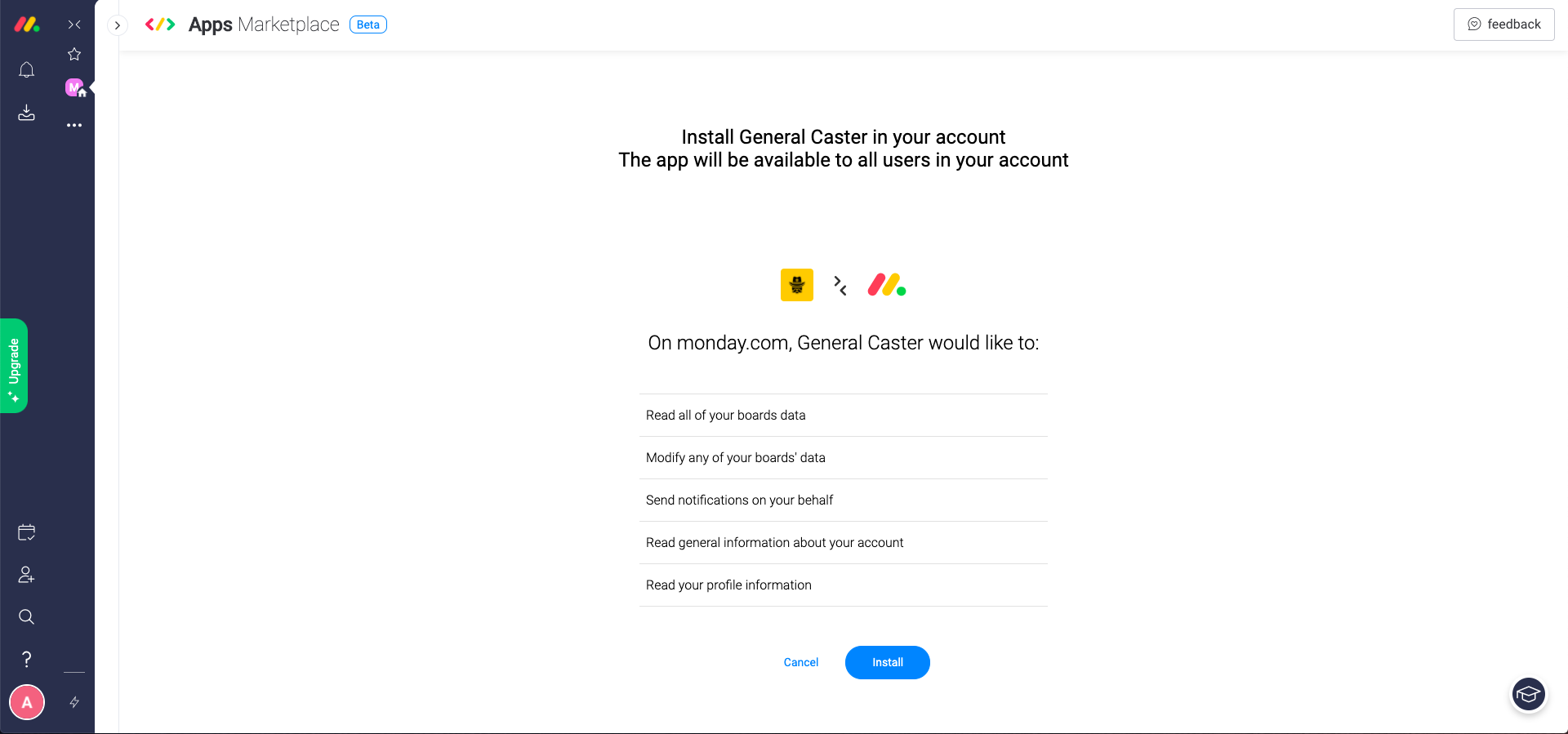This week in 1892, “The Adventures of Sherlock Holmes” was first published! They sure grow up fast, don’t they? So, this week we bring to you “The Adventures of monday.com’s incredible R&D team” in the form of their latest features.
Check ‘em out!
- Video preview for video files
From now on you’ll show an actual video preview in the file column!
- Updated updates
You can now copy images from slack, or any other source and paste it into your update.
- Easier installation of apps
Now the installation page opens in the same window as the marketplace.
Video preview for files
Until now, when clicking on a video file from the file column, a really big icon was displayed with the file’s extension, where you’d have to download and watch the video files on your computer. But no more! From now on, an actual video preview will be shown instead! See below:
Updated updates
Didn’t you hate it when you used to write updates, filled with cool things like line breaks or lists, but when you saved the changes things got shifted? Well, that ends today!
Now, the end result will look exactly the same as your brilliant edits.
Here is an example:
Edit mode
Display mode
If that wasn’t enough excitement, you can now also copy images from Slack, or any other source, and paste it directly into your update!
Easier installation of apps in marketplace
Our marketplace is a great place for users to explore and install some apps to improve their work, albeit it is still in beta. Until now, when you clicked on the install button, a new window opened where the user needed to approve or deny the installation of an app, and you needed to manually close the window.
Now, the installation page opens in the same window as the marketplace! Pretty cool, huh?
Still have other features, views, or integrations you’d love our spectacular team of wizards (developers) to deploy? Let us know in the monday.com community!