On a list of the 50 most boring things in life, sorting out money featured 4 separate times. Given this list also contained rice cakes and the Kardashians, that’s no mean feat.
We admit this list isn’t super current — it’s from 2017 — but things that were boring 4 years ago are sadly still boring today.
Being stuck in traffic — number 1 on the list — will likely never be fun, at least not until we have self-driving cars and we can just zone out and binge watch Netflix while we’re waiting to get home.
So, why do we find dealing with money so dull? And — given that staying within budget is crucial to project success — how do we put our yawns aside and concentrate on it?
This article will hammer home the importance of project cost tracking and outline the exact steps you need to take in order to do it well.
We’ll even suggest a tool for cost tracking that does most of the tedious work for you. Plus, it’s rainbow-colored. Don’t say we never give you anything.
What is project cost tracking and why is it important?
There are 3 traditional constraints associated with projects — time, cost, and scope.
Together these make up what is known as the ‘iron triangle,’ or the ‘project management triangle‘, and over-running on one of these factors is generally agreed to mean the project hasn’t been a success.
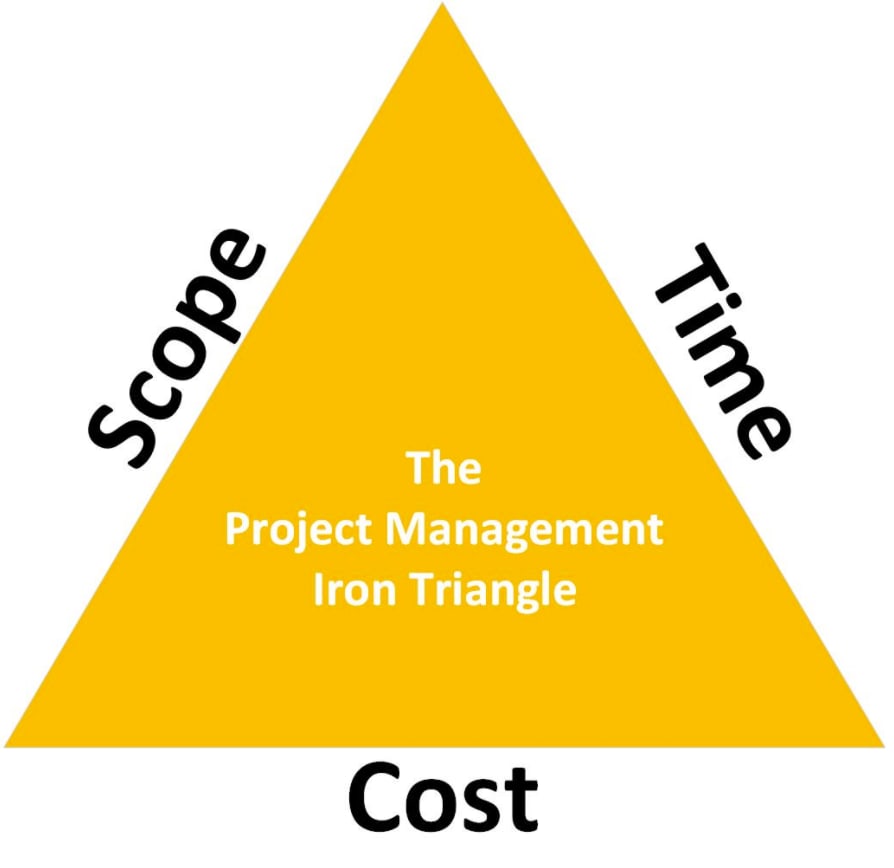
Of course, that’s a pretty simplistic view to take when determining the value of a project, but it’s a definite starting point. And with 57% of projects completing over-budget, tracking project cost suddenly seems pretty critical.
When projects are proposed, the business usually conducts a feasibility study. This means looking at all the resources that are going to be used during the project vs. the expected value the project will generate by improving products or services, or increasing efficiency.
If the benefits outweigh the costs, the project is given the green light. Running over budget increases the costs associated with the project and begins to decrease project profitability.
So, how do I track costs?
Effectively tracking your costs starts way back in project initiation. At this stage, the high-level budget is agreed, so you’ll need to forecast costs in order to decide if the project is even feasible.
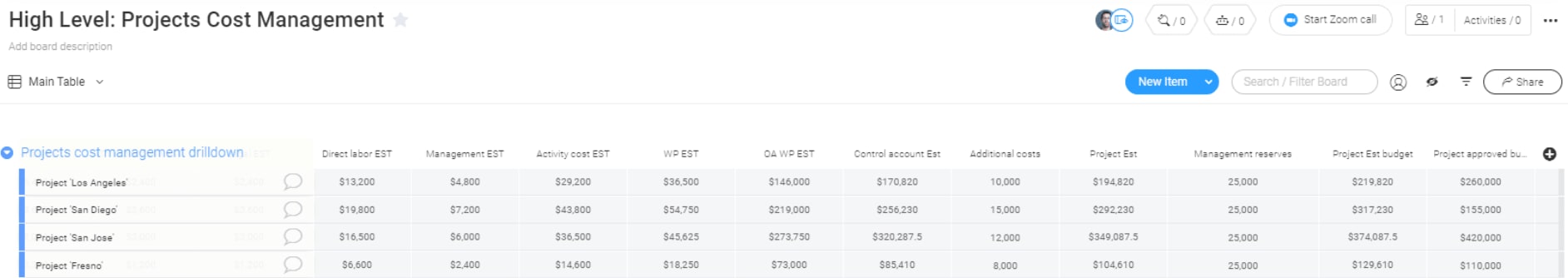
Once the high-level budget is agreed upon, you’ll need to create more accurate estimates of your planned spend, which will form the baseline that you’ll track against.
Let’s look at the steps in more detail.
Estimate costs
At this stage, the project team needs to sit down with key stakeholders and forecast the costs associated with the project. These will include a cost estimate for material and human resources and any other expected spend, such as software or license costs and project expenses.
Don’t forget to check lessons learned from similar projects — they can be a helpful information source for cost estimation.
Working within a Work OS such as monday.com can be super helpful for these types of discussions. Not only can multiple stakeholders access, add to, and share documents, but project information can be securely stored to inform future projects.

At this stage, the project manager needs to decide whether to hold a contingency budget. Some project managers think it makes sense to hold some money in reserve in case things change — which let’s face it — can be frequent.
Others think the estimating process should be robust enough that contingency isn’t required. They believe contingency can encourage budget overruns as funds are easily accessible.
Allocate costs
Once costs are determined, the project manager needs to create appropriate budgets. The money available might be split by resource type, cost center, or between phases of the project, depending how cash is released.
Once these budgets are created, they should be recorded as the baseline budget. This is the budget all future activity should be tracked against.
Establish controls
Cost controls are measures that are put in place to allow sign-off by different team members. Deciding the amount that can be signed-off, and by who, is part of setting up controls.
Putting cost controls in place is important, and not just from the perspective of risk mitigation. It also allows the project manager to delegate work and builds a shared responsibility for managing the costs associated with a project.Giving team members a level of accountability means they are less likely to be frivolous regarding project spend.
Tracking cost
During project execution, it’s critical to track actual costs and make a note of where there are variances from the baseline budget.
The actual cost of human resources is often one of the trickiest things to track month-to-month. Using a time tracking tool can really help you understand your labor cost.
With monday.com, it’s simple to add time-tracking functionality to your workload tracker so you can see, at a glance, the resource cost of each task.
![]()
Asking your team members to track their time helps you understand project activities that are using more resources — and hence costing more — than expected. If you know the hourly rate of your team, it also helps you calculate resource costs.
Cost variance can be positive — meaning you’re under budget — or negative — meaning you’re over budget. It’s important not to assume that being under budget is a good thing.
Being under budget can mean the project isn’t progressing as hoped, so the budget isn’t being spent. It could also point to poor estimating of project costs, which adds risk to the budget overall.
A great tool for tracking variances by plotting actual vs. expected costs are S-curves. If S-curves are new to you, we’ve got all you need to know in our article.

Tracking costs isn’t enough in itself. The information gained must be used to take action to improve the financial position of the project
Update forecasting
As the project progresses and you monitor costs, it may become necessary to update your forecasting.
This could be for a number of reasons. Perhaps the resource you’d planned on using is no longer available and, due to time constraints, you’ve had to use another, more expensive, option.
Or, perhaps you’re working with international suppliers or partners and currency exchange rates have significantly changed.
Updating your forecasts for the next stages of delivery can help you monitor impact to the project budget overall and take appropriate action.
If your costs are higher than planned, it may be that the budget can increase. Or, the project scope may have to decrease to manage the increased costs within the current one.
Report costs to stakeholders
It’s important to be transparent about project costs with business stakeholders. After all, they carry the risk for the project.
Project reporting should always include metrics about financial performance with any significant variances — and the reasons why — noted.
Project reporting is easy with monday.com. Our Work OS allows you to display data in 8+ different ways, including Gantt chart and timeline. So, it’s simple to see, at a glance, how the project is progressing.

Plus, it integrates seamlessly with Excel if budget data is maintained within other departments, such as Finance.
Often, the Project Management Office (PMO) is responsible for project reporting across the entire portfolio. But, if you don’t have that resource, monday.com’s intuitive Work OS makes reporting directly from the project team a cinch.
Closure activity and lessons learned
As the project comes to an end, financial information needs to be consolidated and a final report delivered to business stakeholders. Any unspent budget needs to be transferred back to the business.
This is also the time to capture any lessons learned during the project that will help improve the estimating process for future projects.
Project cost tracking helps deliver project value
In this article, we’ve shown that project cost tracking is a vital tool in staying within your project budget.
This is important as projects that exceed their budget create less value for the business than expected. Sometimes, if the money runs out, they may not even be completed.
Happily, we’ve got the perfect platform for the job. Our budget tracker gives you the reassurance you need that everything is on track or highlights what needs to change if it’s not.

