Most teams face a similar challenge: how to achieve ambitious goals when manual work creates friction and slows down progress. As companies scale, these routine processes become major roadblocks. They prevent teams from moving quickly, introduce errors, and keep your best people tied up in repetitive tasks.
Process automation provides a direct path forward. It allows you to build digital workflows that handle recurring processes automatically, ensuring work flows smoothly between people and systems. This creates consistency and frees your team to focus on the strategic problem-solving that drives real business value.
This article walks through a seven-step process for putting automation into practice, explain how to overcome common challenges, and show how AI is making automation more powerful than ever on modern work platforms.
Try monday work managementKey takeaways
- Process automation uses technology to execute recurring business workflows automatically, connecting systems and people into seamless processes that scale with your business growth while maintaining consistent quality.
- Unlike RPA which handles individual tasks or BPM which focuses on process redesign, process automation orchestrates complete end-to-end workflows across departments and systems.
- Successful implementation requires a structured seven-step approach: mapping current workflows, setting measurable goals, choosing the right tools, managing change effectively, integrating systems, measuring performance, and scaling across teams.
- AI enhances traditional rule-based automation by adding intelligence that can categorize information, extract data from unstructured documents, and make context-aware decisions based on patterns and probability.
- monday work management makes process automation accessible to every team through visual workflow builders, pre-built templates, AI capabilities, and seamless integrations that connect your existing systems without requiring technical expertise.
What is process automation
Process automation is the use of technology to execute recurring business processes with minimal human intervention — a market that Mordor Intelligence reports is projected to grow from $13 billion in 2024 to nearly $24 billion by 2029. This means your systems can complete workflows, route information, and handle routine work automatically based on rules you define.
Think of it as creating digital workflows that run themselves. Instead of manually moving work between people and systems, automation handles these transitions instantly. When a customer submits a support ticket, automation can categorize it, assign it to the right team, and send confirmation — all without anyone clicking a button.
The scope ranges from simple single-step automations to complex multi-department workflows. You might start by automating email notifications when projects hit milestones. Later, you could build sophisticated approval chains that route budget requests through multiple stakeholders based on amount thresholds and department rules.
What makes process automation powerful is its ability to connect different systems and people into seamless workflows. It orchestrates entire sequences from start to finish, maintaining consistency while adapting to different scenarios through conditional logic.
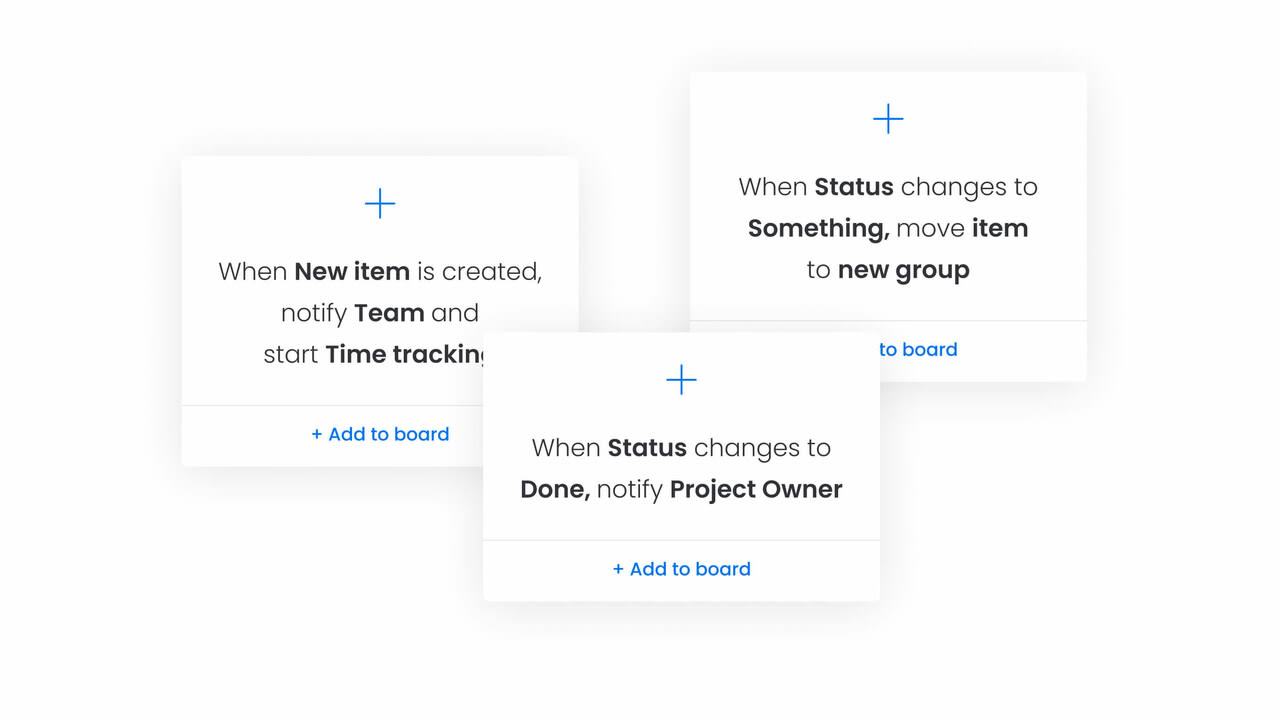
How process automation differs from RPA and other automation methods
Process automation, RPA, and other automation approaches each solve different business challenges. Understanding these distinctions helps you choose the right solution for your specific needs.
To understand the practical differences, it helps to see how each method applies to a common business scenario. The following examples illustrate the specific role each type of automation plays, helping you identify which approach fits your needs.
- Process automation: Manages your entire employee onboarding from offer acceptance through first-day setup
- RPA: Extracts data from resumes and enters it into your HR system
- Business process management (BPM): Analyzes and redesigns your hiring process to eliminate bottlenecks
- Intelligent process automation: Combines AI with automation to screen resumes and predict candidate success
The key difference is that process automation focuses on workflow orchestration, while RPA handles task execution. BPM provides the methodology for process improvement, and intelligent automation adds decision-making capabilities.
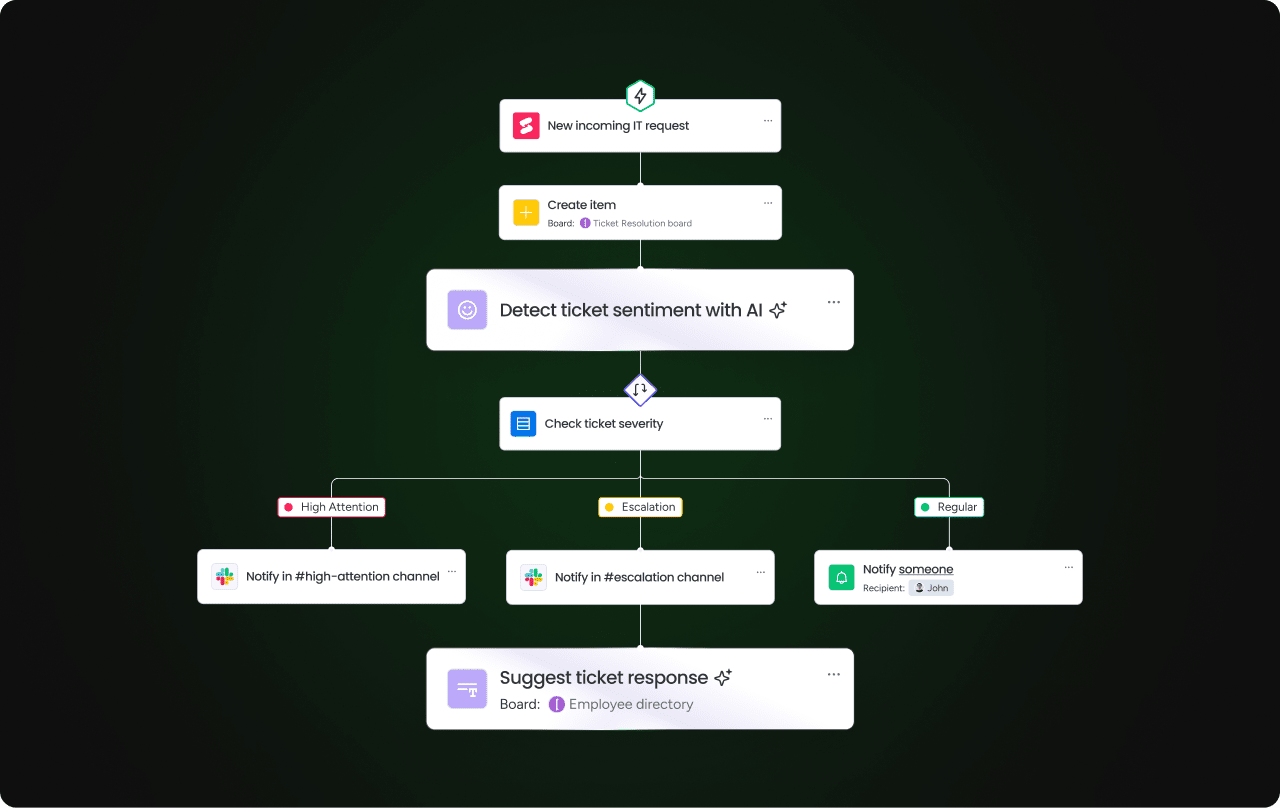
Why process automation matters for modern businesses
Every organization faces the same challenge: deliver more value with existing resources while maintaining quality. Process automation directly addresses this, especially when research from McKinsey suggests that nearly half of the activities people are paid to do could be automated with current technology. This creates scalable systems that grow with your business.
Consider what happens when you land a major client or launch a new product. Manual processes that worked fine at smaller scale suddenly become bottlenecks. Teams scramble to keep up, errors increase, and customer experience suffers.
Automation changes this dynamic completely. Your workflows scale instantly to handle increased volume without proportional increases in effort or headcount. This scalability becomes your competitive advantage.
Beyond handling growth, process automation delivers strategic benefits that transform how you operate:
- Predictable execution: Every process runs the same way every time, eliminating variations that cause quality issues
- Real-time visibility: Track exactly where work stands and identify bottlenecks before they impact delivery
- Data-driven insights: Capture process metrics automatically to inform strategic decisions
- Employee satisfaction: Free your team from repetitive work so they can focus on creative problem-solving
The impact on customer experience is particularly powerful. When your internal processes run smoothly, customers receive consistent service regardless of volume spikes or staff changes. Response times stay fast, quality remains high, and you can personalize interactions at scale.
7 steps to implement successful process automation
Building effective automation requires more than just selecting software. These seven steps provide a proven framework for implementation that delivers measurable results.
Step 1: Identify and map current workflows
Start by documenting how work actually flows through your organization today. This means capturing every step, decision point, and handoff in your existing processes.
Focus your mapping efforts on processes with these characteristics:
- High volume: Processes you repeat frequently consume the most time
- Clear rules: Workflows with defined decision criteria automate more easily
- Multiple handoffs: Each transition point represents an automation opportunity
- Business impact: Prioritize processes where delays or errors hurt your bottom line
Visual process mapping engages stakeholders and reveals hidden inefficiencies. You’ll often discover unnecessary steps that can be eliminated before automation begins.
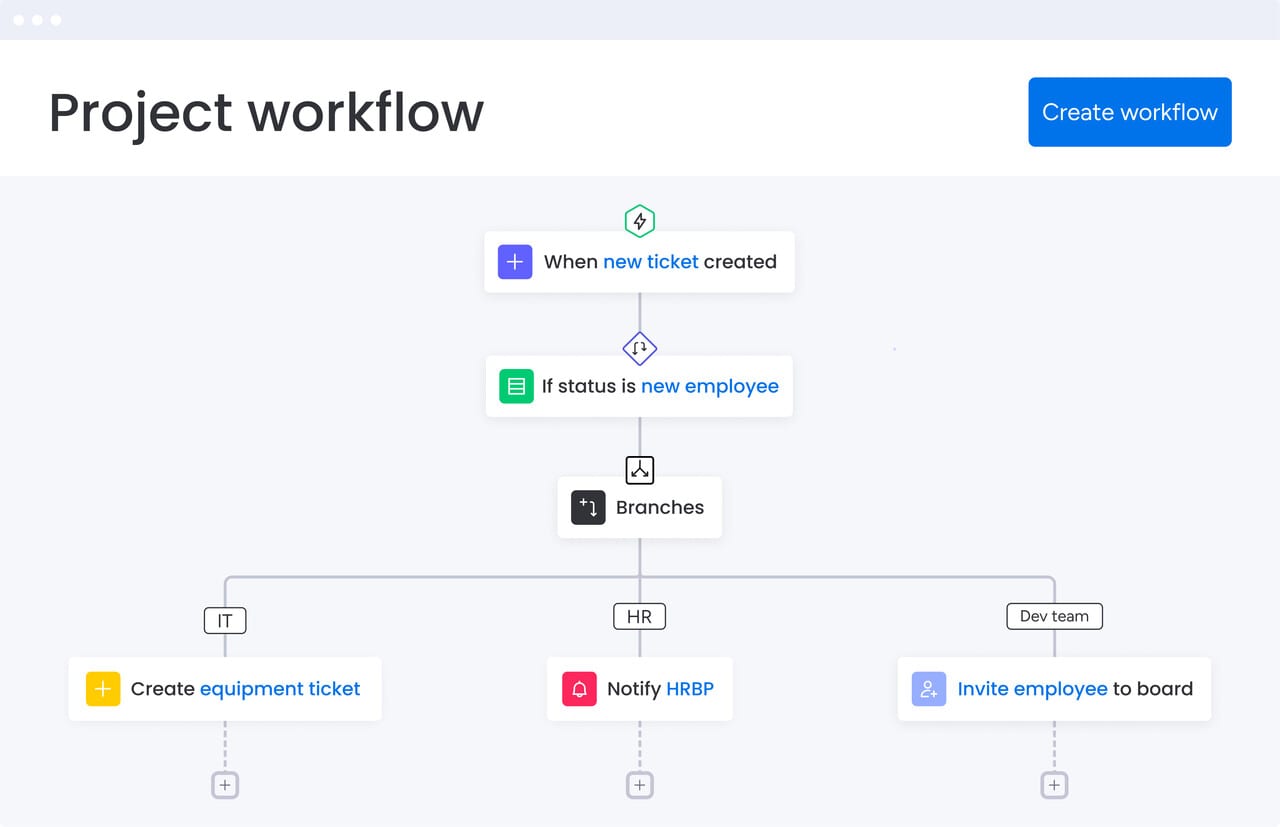
Step 2: Set clear goals and KPIs
Define specific, measurable objectives for each automation initiative. Vague goals like “improve efficiency” won’t help you demonstrate value or secure ongoing support.
Instead, establish targets you can track:
- Time reduction: “Decrease invoice processing from 3 days to 4 hours”
- Quality improvement: “Achieve 95% first-time approval rate for expense reports”
- Cost savings: “Reduce manual processing costs by 40% within 6 months”
- Volume capacity: “Handle 3x transaction volume without additional headcount”
Connect these metrics to broader business objectives. When automation goals align with company priorities, you’ll maintain executive support throughout implementation.
Step 3: Choose the right automation platform
Your platform choice determines how quickly you can build automations and how well they’ll scale. Evaluate options based on your team’s technical skills, integration needs, and growth plans.
Key factors to consider include ease of use for business users, integration capabilities with existing systems, scalability for future needs, and security features that meet your requirements. monday.com excels in these areas by offering visual workflow builders that non-technical team members can master quickly while providing robust integration options.
Look for platforms that support both simple and complex automations. Starting simple lets you prove value quickly, while advanced capabilities ensure you won’t outgrow the platform.
Step 4: Focus on change management
Technical implementation is only half the battle. Success depends on how well your team adopts new workflows and embraces automation benefits.
Address the human side of automation by involving affected teams early in design decisions. Communicate benefits clearly, emphasizing how automation eliminates frustrating work. Provide comprehensive training that covers both technical skills and revised processes, a critical step when 60% of employees believe better training would improve change management.
Appoint automation champions in each department. These advocates can address concerns, provide peer support, and share success stories that build momentum.
Step 5: Integrate systems and test thoroughly
Connect your automation platform with existing business systems through APIs, webhooks, or pre-built integrations. Plan for data synchronization, error handling, and security requirements.
Testing should cover multiple scenarios:
- Happy path: Normal operations with expected inputs
- Edge cases: Unusual situations that might break standard logic
- Error conditions: System failures or invalid data
- Performance: High-volume scenarios that stress the system
Monday work management simplifies integration through pre-built connectors and flexible APIs. This reduces technical complexity while ensuring reliable data flow between systems.
Step 6: Measure performance and optimize
Launch is just the beginning. Continuous monitoring reveals optimization opportunities and ensures automations deliver expected value.
Track both technical and business metrics. Monitor execution times, error rates, and system performance alongside the business KPIs you defined earlier. Create dashboards that give stakeholders real-time visibility into automation performance.
Regular reviews with process owners identify enhancement opportunities. Small adjustments often yield significant improvements in efficiency or user satisfaction.
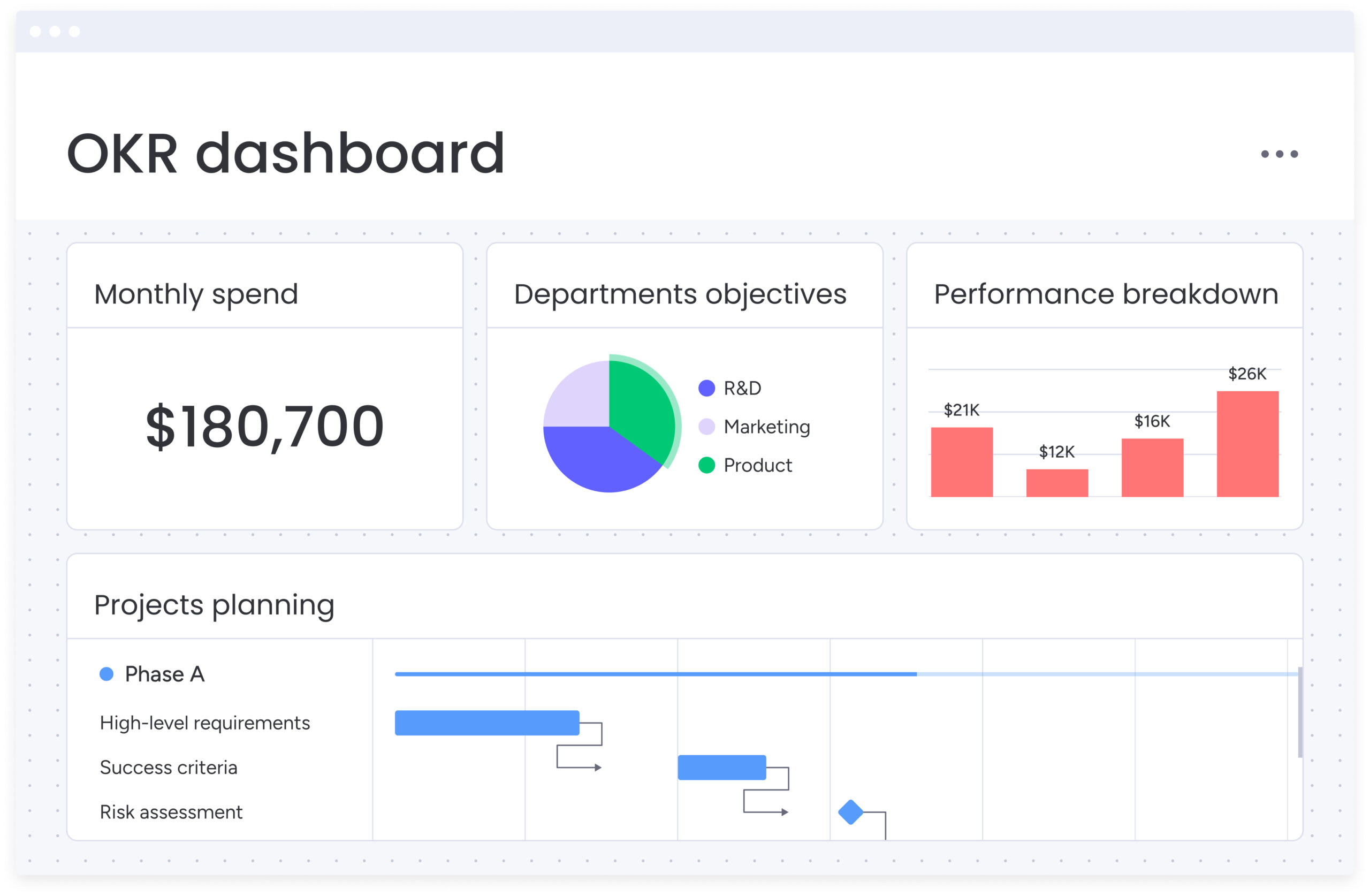
Step 7: Scale automation across teams
Success in one area creates momentum for broader adoption. Develop templates and best practices that other departments can adapt for their needs.
Build internal expertise through training programs and knowledge sharing. Document lessons learned and create reusable components that accelerate future implementations. Consider establishing a center of excellence that provides guidance and governance for automation initiatives.
monday work management supports scaling through shareable templates, consistent governance tools, and cross-department visibility that maintains alignment as automation expands.
Try monday work managementOvercoming common process automation challenges
Even well-planned automation projects encounter obstacles. Understanding these challenges and their solutions helps you navigate implementation successfully.
Integration complexity often emerges first. Legacy systems may lack modern APIs, or data formats might vary across applications. Address this by conducting system audits early, identifying integration requirements upfront, and considering middleware when direct connections prove difficult.
Data quality issues can derail automation effectiveness. When information is incomplete, inconsistent, or outdated, automated processes fail or produce unreliable results.
Implement data governance practices that ensure quality:
- Validation rules: Catch errors before they enter workflows
- Regular audits: Identify and fix data quality issues systematically
- Exception handling: Design workflows to manage imperfect data gracefully
Resistance to change represents a human challenge that technology alone can’t solve. Team members may fear job displacement — a valid concern, as research shows 30% of employees worry AI could replace their jobs — or struggle with new systems. Combat resistance through transparent communication about automation’s role in eliminating tedious work, not jobs. Include skeptics in the design process to address concerns directly.
Process automation controls become crucial as implementations scale. Without governance, different departments might create conflicting workflows or duplicate efforts. Establish clear standards for automation design, testing protocols, and approval processes while maintaining flexibility for departmental needs.
How AI enhances modern process automation
Artificial intelligence transforms rule-based automation into intelligent systems that handle complexity and ambiguity. This evolution expands what’s possible with automation.
Traditional automation follows preset rules: “If X happens, do Y.” AI-powered automation understands context, learns from patterns, and makes decisions based on probability and past outcomes.
Automatically categorize and route information
AI excels at understanding unstructured content and determining appropriate actions. Natural language processing analyzes emails, documents, and messages to identify intent, urgency, and required response.
Customer service demonstrates this capability perfectly. AI can read incoming emails, understand the customer’s issue, determine priority based on sentiment and content, and route to the specialist best equipped to help. This happens instantly, improving response times while ensuring customers reach the right expertise.
Extract and process unstructured data
Traditional automation requires structured data in predictable formats. AI breaks this limitation by extracting information from any document type.
Consider invoice processing. Invoices arrive in countless formats from different vendors. AI identifies and extracts vendor names, amounts, dates, and line items regardless of layout. This flexibility makes automation practical for processes that previously required manual data entry.
Intelligently allocate resources and predict needs
AI analyzes patterns to optimize resource allocation and anticipate future requirements. Instead of reactive task assignment, you get proactive workload balancing.
Monday work management uses AI to suggest optimal task assignments. The system considers team member skills, current workload, and project priorities to recommend who should handle each task. These intelligent suggestions help managers distribute work effectively while preventing burnout.
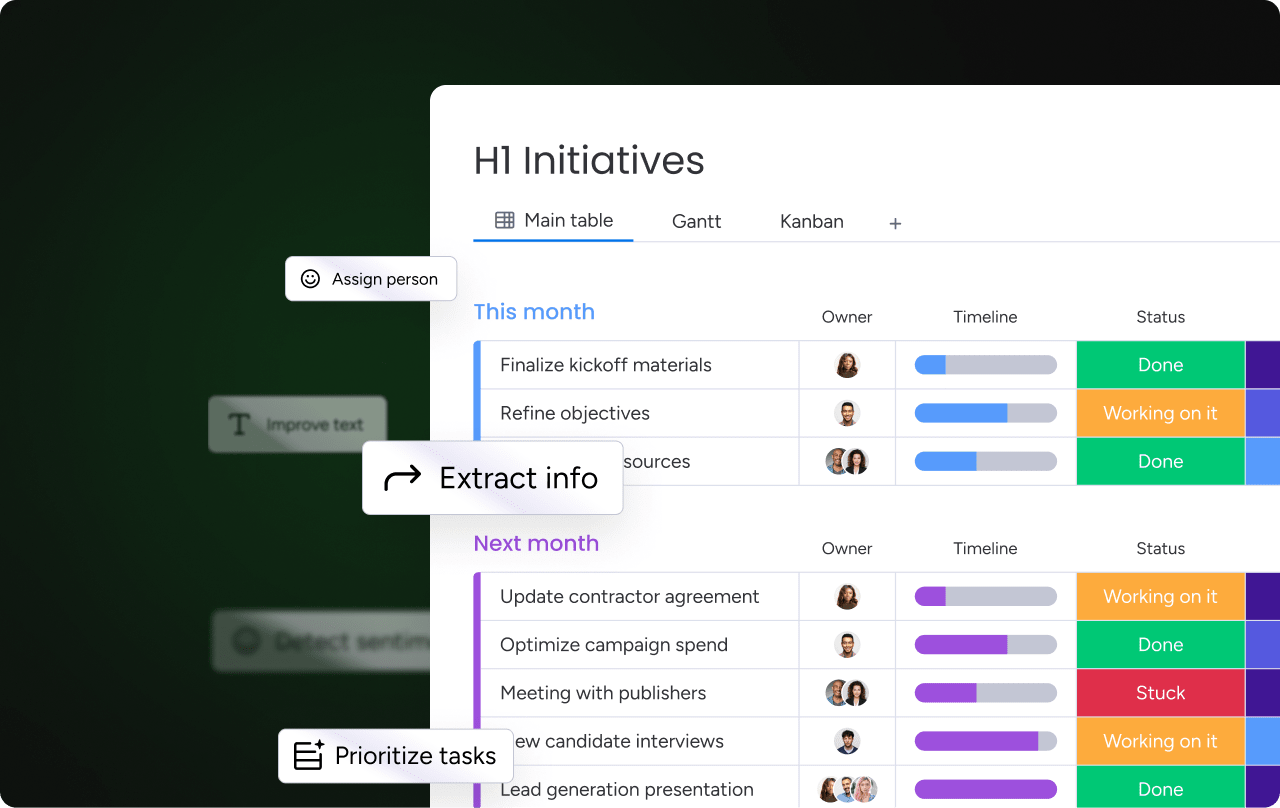
Empowering cross-departmental teams with process automation
Process automation delivers the most value when it connects departments into unified, automated workflows. It does this by:
- Breaking down communication barriers
- Standardizing handoffs and reducing inconsistency
- Ensuring everyone has visibility into shared processes
How automation bridges the gaps between departments:
- Marketing: Accelerate campaign launches with automated approvals. Creative assets flow from brand to legal to executive review, with instant notifications, no manual follow-ups.
- Finance: Streamline expense reports and budget approvals. Automated workflows enforce policies, route requests by amount, and keep audit trails for compliance.
- HR: Make onboarding seamless. Automation coordinates IT setup, facility access, training, and introductions—ensuring every new hire gets a consistent, smooth experience.
- Operations: Synchronize activities across locations and time zones—maintenance, inventory, and quality control processes run reliably, no matter who’s on duty.
To implement successful cross-department automation, design workflows that provide structure but allow for team-specific flexibility and maintain integration points for seamless handoffs.
Transform your workflows with monday work management
monday work management makes process automation accessible to every team member, not just IT specialists. The visual workflow builder lets you design sophisticated automations by dragging and dropping components — no coding required.
Start with pre-built templates for common processes like employee onboarding, project approvals, or customer support. Customize these templates to match your specific needs, adding conditional logic, notifications, and integrations as needed.
The platform’s building-block approach means you can begin with simple automations and expand complexity gradually. Automate basic notifications first, then add multi-step approvals, and eventually build complex cross-department workflows.
AI capabilities enhance your automations with intelligence. The platform can automatically assign tasks based on workload and skills, categorize incoming requests, and surface insights from your process data. These AI features work seamlessly within your workflows, adding intelligence without complexity.
Real-time dashboards provide complete visibility into automation performance. Track process metrics, identify bottlenecks, and measure business impact from a single view. Share these insights with stakeholders to demonstrate value and identify optimization opportunities.
Integration capabilities connect monday work management with your existing systems. Pre-built connectors link popular business applications, while flexible APIs enable custom integrations. This ensures your automations work with, not around, your current technology stack.
Frequently asked questions
What exactly is process automation in business?
Process automation in business refers to using technology to execute recurring workflows with minimal human intervention. It connects systems, routes information, triggers actions, and completes routine tasks automatically based on predefined rules, freeing employees to focus on strategic work that requires human judgment.
What are the 4 main types of process automation technologies?
The four main types of process automation technologies are basic rule-based automation (simple if-then workflows), robotic process automation or RPA (software bots that mimic human actions), intelligent process automation or IPA (AI-enhanced automation that handles unstructured data), and business process management or BPM platforms (comprehensive workflow orchestration systems).
How does intelligent process automation (IPA) differ from robotic process automation (RPA)?
IPA differs from RPA by incorporating artificial intelligence capabilities like machine learning and natural language processing. While RPA follows fixed rules to complete structured tasks, IPA can understand context, learn from patterns, make decisions based on probability, and handle unstructured data like emails or documents.
What specific business processes are best suited for automation?
Business processes best suited for automation include high-volume repetitive tasks, rule-based workflows with clear decision criteria, processes with multiple handoffs between departments, and any workflow where delays or errors significantly impact business outcomes. Common examples include invoice processing, employee onboarding, and support ticket routing.
How do I measure the success of an automated system implementation?
Measure automated system success through specific metrics like processing time reduction, error rate decreases, cost savings per transaction, and employee satisfaction scores. Establish baseline measurements before implementation, then track both operational metrics (execution time, error rates) and business outcomes (customer satisfaction, revenue impact) to demonstrate ROI.
How can companies ensure compliance while implementing process automation?
Companies ensure compliance in process automation by building regulatory requirements directly into workflow design, maintaining comprehensive audit trails for every automated action, implementing approval gates for sensitive processes, and regularly reviewing automation rules against changing regulations. Use platforms with built-in compliance features and establish governance frameworks that define standards for automation design and deployment.
