We’ve all had that feeling where it seems like you’re stuck in a rut at work, doing the same thing day in, day out.
It happens to the best of us, no matter which department you’re in.
And it can be tough to track progress, unless you’re dividing your work year across specific initiatives, or campaigns.
Whether you’re in marketing, sales, or customer support, creating and managing effective campaigns is key — not only to your success in your role — but also to your ability to map effort to achievements.
So, we’ve put together this article to discuss all things campaign management, from the fundamentals of the concept, right through to how you can build effective campaigns for your company using an intuitive Work OS.
What is campaign management?
Campaign management refers to the planning and implementation of new marketing initiatives, though it can be extended to include other business facets such as advertising, sales, and customer support.
The term campaign is used to describe a specific initiative within a wider strategy.
For example, your company will be performing marketing activities year-round, and you’ll — hopefully — have an overarching strategy and plan that describes what those activities will be.
Then — throughout the year — you’ll undertake many marketing campaigns, such as promoting a new service offering.
Campaign management involves 4 critical aspects:
- Planning
- Execution
- Tracking
- Analysis
These duties may be performed by a single person — or they may be distributed across an entire team — so it’s important to implement some form of campaign management software to track and manage all of your initiatives.
What’s campaign management software?
Team leaders will likely implement a variety of different kinds of software to help plan, execute, track, and analyze the effectiveness of the campaigns they’re working on.
Marketers might use email distribution agents, sales reps, an automated dialer, and customer support members ticket logging system, to name a few.
This can get overwhelming very quickly, with information scattered all over the place and employees darting between different tabs every 5 seconds.
That’s why campaign managers will typically employ some form of project management tool or, even better, a full-fledged Work OS, to assist with managing and tracking a campaign.
![]()
What does a campaign manager do?
A campaign manager controls and oversees the 4 aspects of campaign management: planning, execution, tracking, and analysis.
It’s often not so much a job title as it’s a role assumed for a given campaign. This role may be undertaken by a dedicated Project Manager, or — as is often the case — by a department manager such as a Sales or Marketing Manager.
What are different types of campaigns?
Campaign management most often refers to advertising and marketing initiatives, though it can extend to other departments as well, such as sales and support.
Let’s take a look.
Advertising campaigns
Whether we like it or not, we are all consumers — yuck — and we’re subject to 1000s of advertising campaigns on a daily basis, just like this one:

Though hard-sell, outbound ad campaigns are becoming less and less relevant for certain industries, they’re crucial in others. That’s especially true where brand loyalty and recognition are pivotal, as it is for Apple.
The difficulty with managing any advertising campaign activity — especially one as large as this — is that it often involves multiple vendors, agencies, and employees.
The costs can rack up pretty quickly too, with the most expensive ad campaign ever costing around $33m. But that’s not the point.
With such scale, it becomes crucial to have a single point of truth for everything ad campaign related.
For example, you might create a campaign timeline to ensure critical tasks don’t fall behind.
![]()
Or, you might track associated costs in a board like this one.
![]()
Marketing campaigns
The marketing campaign is perhaps the quintessential ‘campaign.’
It’s what most people are thinking of when they discuss campaign management, despite it being so broad.
It’s broad because there’s no longer just one marketing channel. In fact, modern marketers are likely to be engaged in multiple campaigns at the same time, across a variety of marketing efforts.
These might include:
- Social media — the fastest growing marketing campaign channel
- Direct marketing campaigns such as direct mail — yes, this still exists
- Email marketing and Drip campaigns
- Outbound telemarketing
- Content marketing
- Lead generation exercises
- Other forms of digital marketing such as Google Ads, influencer marketing, and affiliate marketing
Often, a marketing campaign will extend across multiple platforms — known as a multichannel campaign. This is where an effective marketing campaign management system becomes crucial.
A critical feature for the marketer looking to implement a campaign management tool is the ability to effortlessly create automation recipes.
Marketing automation is the process of creating rules in your campaign management solution that take care of repeating tasks automatically, often triggered by a specific event.
For example, an email marketing campaign can be automated to send out a specific, pre-written email when a new customer hands over their information (usually in exchange for some form of offer).
You can also use automation recipes to ensure stakeholders and managers are kept up to date on key issues. This is what an automation recipe looks like in monday.com.
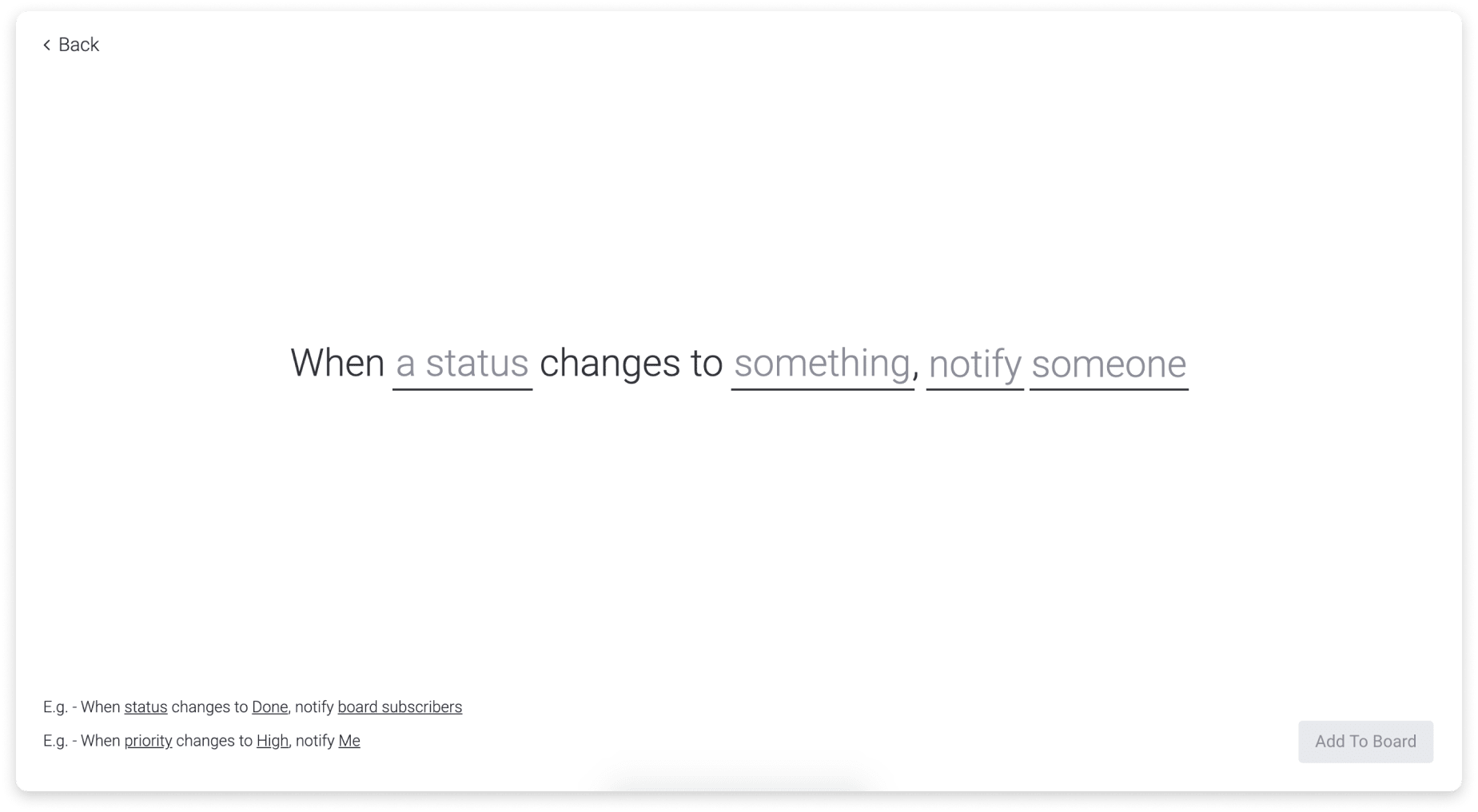
Sales campaigns
It doesn’t matter whether you’re a fledgling startup, a growth-stage SaaS business, or a publicly listed company, sales are going to be the backbone of your revenue success.
It makes sense then that sales campaigns are properly supported by an effective campaign management system.
Sales reps usually have quite a few customers under their management, and it’s impossible to remember everything about everyone. That’s why your sales team needs a strong customer relationship management (CRM) tool to give them access to customer data all in one place.
Using a Work OS like monday.com for sales campaign management allows you to track and store basically anything you need to. From the type of lead you’re dealing with, to contact information, to which part of the country — or world — they’re in.
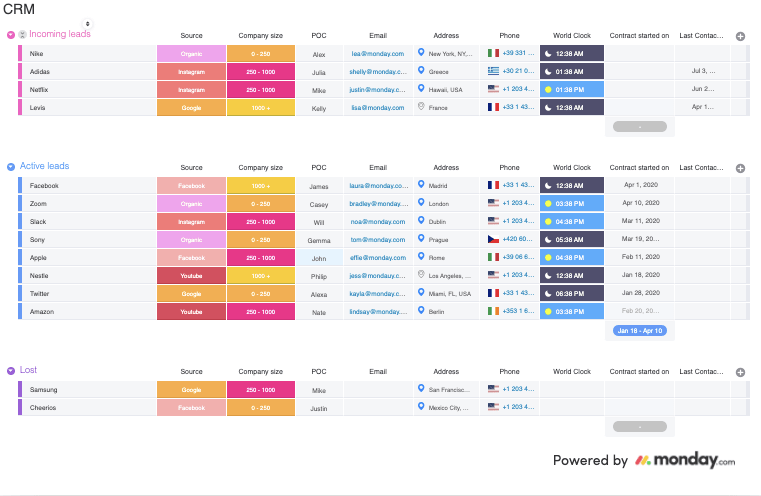
Customer support campaigns
An area that often gets neglected — especially in early-stage companies — is customer support and retention strategies.
This is especially important because it costs about 5x as much to secure a new client as it does to keep one.
And, when 91% of customers are likely to continue to work with you just for remembering and recognizing them — and providing them with relevant recommendations — it becomes clear that support campaigns that influence the existing customer relationship are incredibly important.
These might be automated campaigns — such as sending out special offers to relevant customers based on their previous purchasing history — or a feedback campaign to support product development or upcoming marketing initiatives.
Or it might simply be a process of interviewing existing customers to learn more about the customer journey and how to improve it.
How monday.com can help your business successfully manage campaigns
We’ve already talked a little bit about how a Work OS can supercharge your campaign results, but — since we’re unafraid of a little self-promotion — let’s take a look at some of the key features monday.com offers that will leave your marketing team smiling.
Customizable column types
The inside of a monday.com board is a wonderful place for anyone who wants to build something that works for them. No arbitrary structures here. Build the workflow your team needs — and adjust it as you grow — with over 20 different column types.![]()
Multiple views
monday.com doesn’t restrict you to just a single project management view.
In fact, you can visualize the same data across multiple views at the click of the button. For example, switching from monitoring daily productivity to a wider look at your campaign timeline is easy.
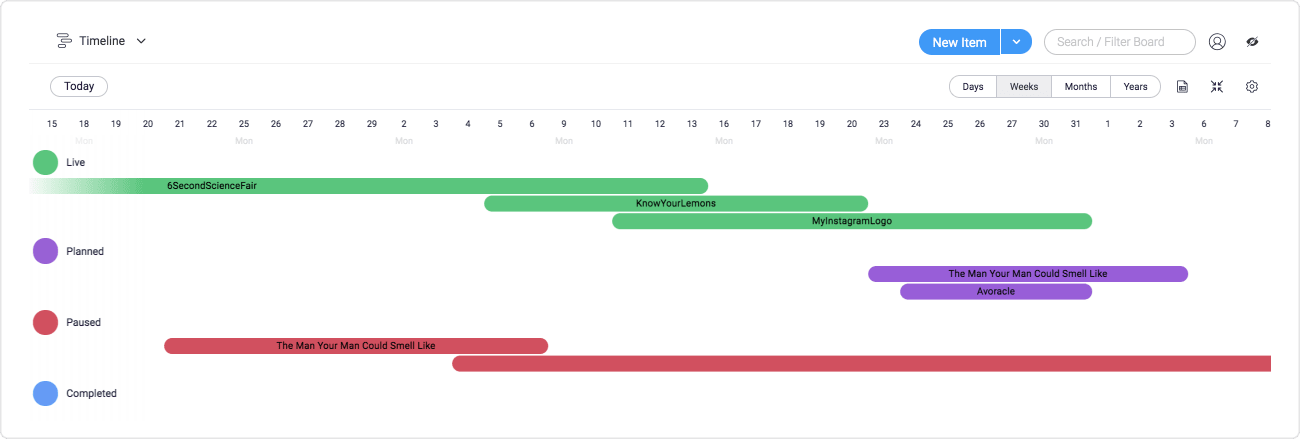
Quick comms
Though we do integrate with workplace communication tools like Slack, you can also chat directly with team members in the monday.com platform. Plus, communicate in context by commenting on specific tasks.
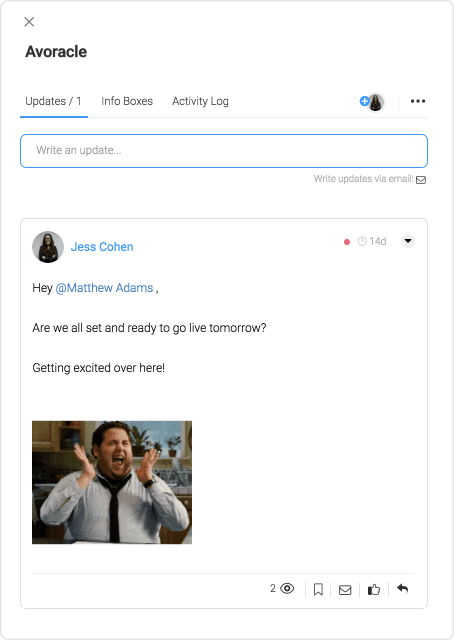
Advanced reporting that’s simple to use
monday.com is built to get work done, and sometimes that means, well, making sure work is getting done.
So, we’ve built in a series of robust reporting tools to satisfy even the nerdiest of data crunchers.
But don’t let that scare you — you can very easily create custom dashboards that show you just what you want to see, in beautiful color.
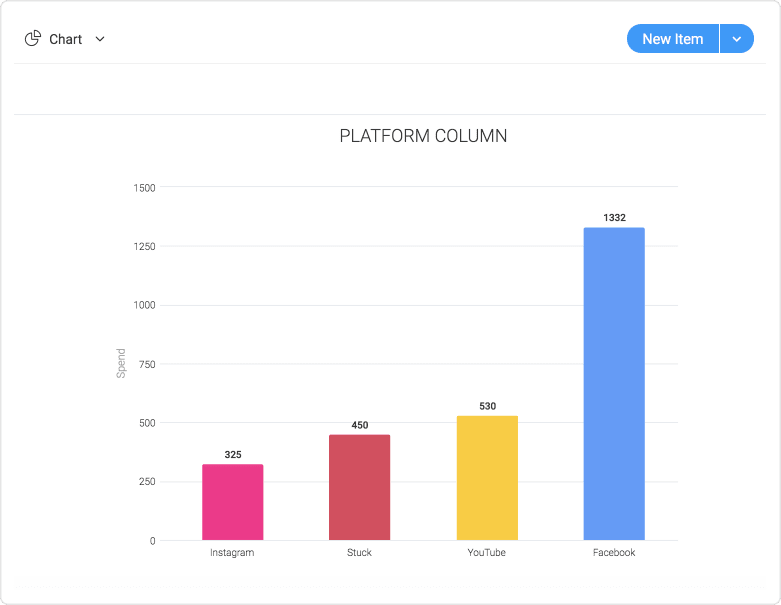
Simple yet effective automation rules
Spending hours each week on manual grunt work quite frankly sucks so, stop doing it.
monday.com makes it easier than ever to automate these tasks with comprehensible, customizable automation recipes, like this:
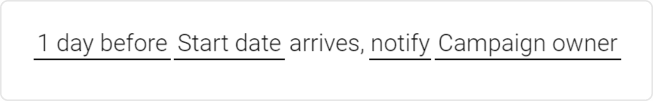
Effectively manage your campaigns with monday.com
From keeping the sales funnel filled to retaining existing customers, understanding how to effectively manage a campaign is going to be crucial to business success.
Often, such undertakings involve a ton of planning, and whipping out the old whiteboard just isn’t going to cut it.
If you’re serious about successful campaign execution, you’re going to need a decent platform by your side to provide analytics, monitor campaign performance, and inspire and instigate teamwork across the board.
We’re talking about monday.com, obviously.
Get started today with our campaign tracking template.

