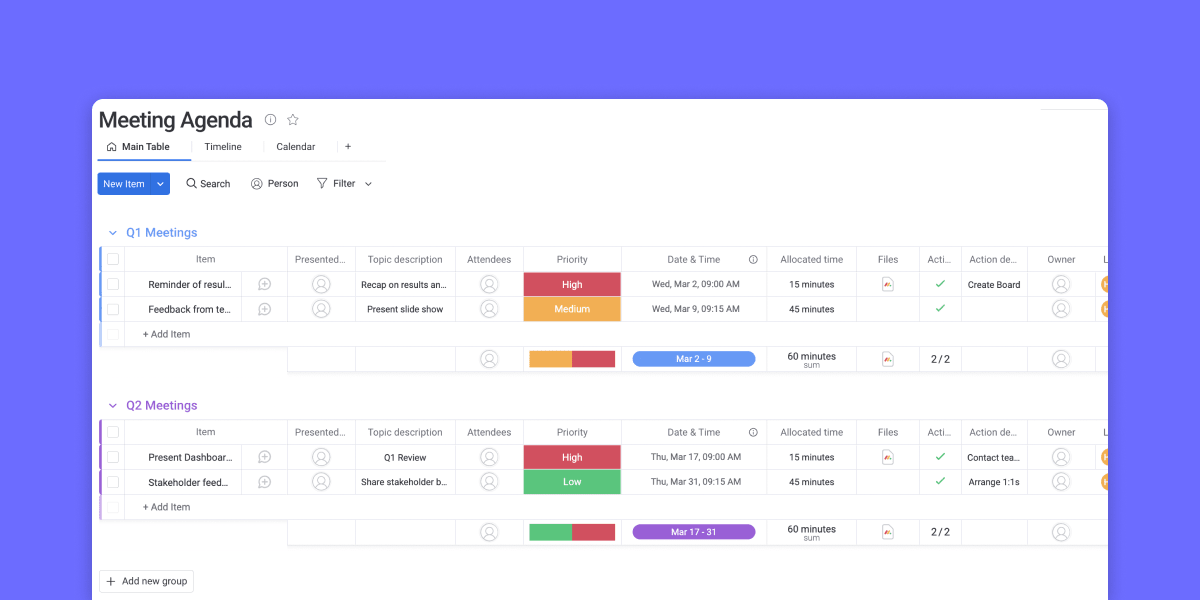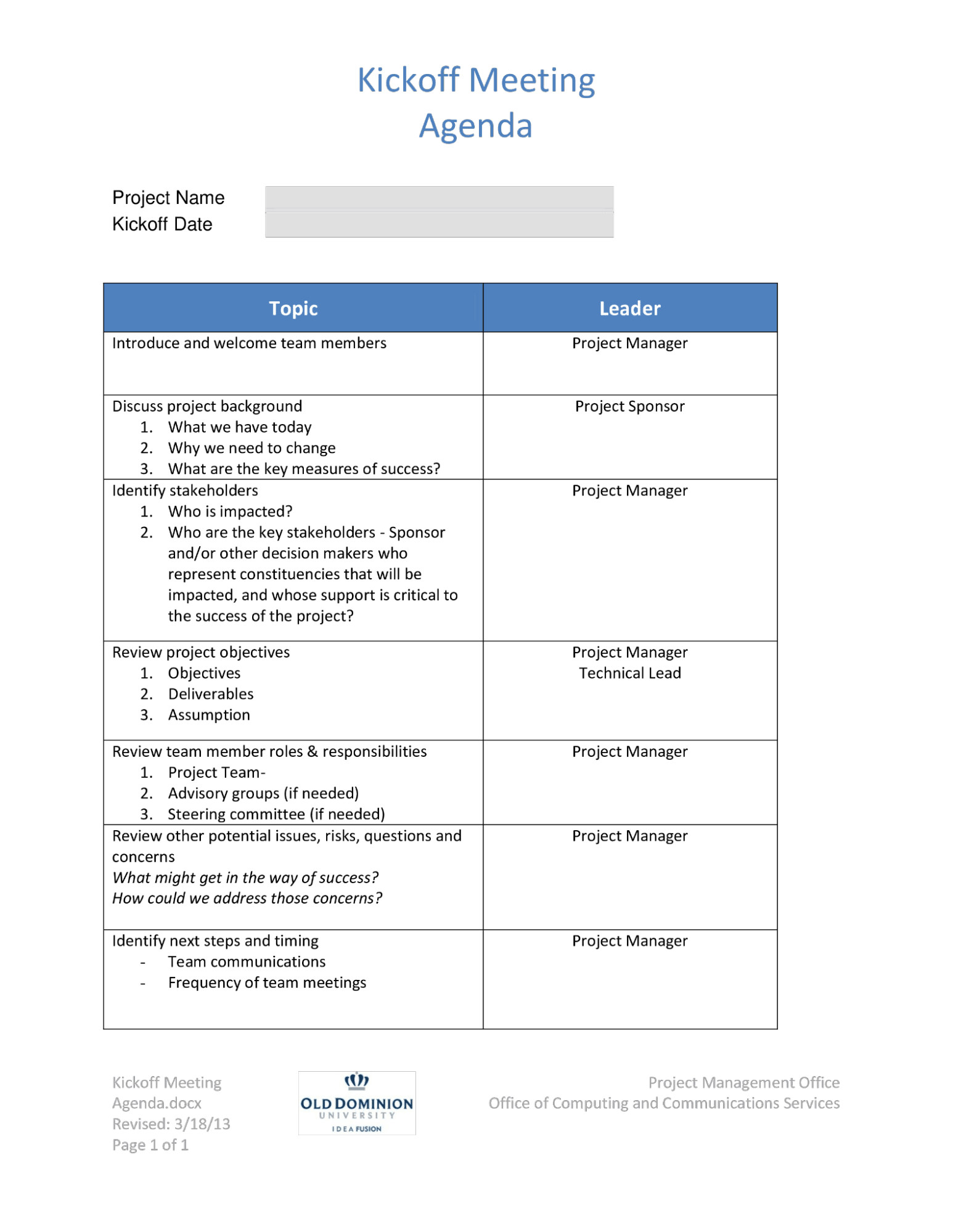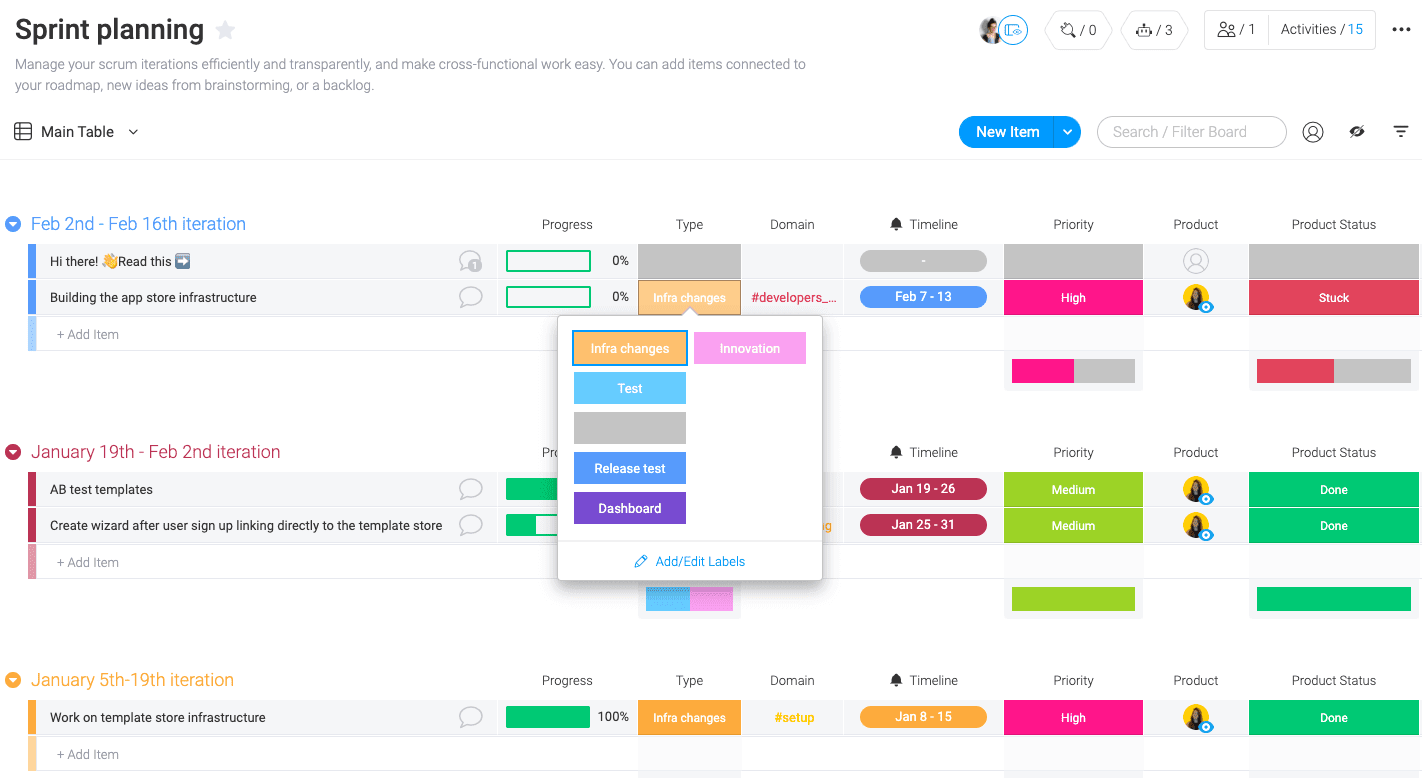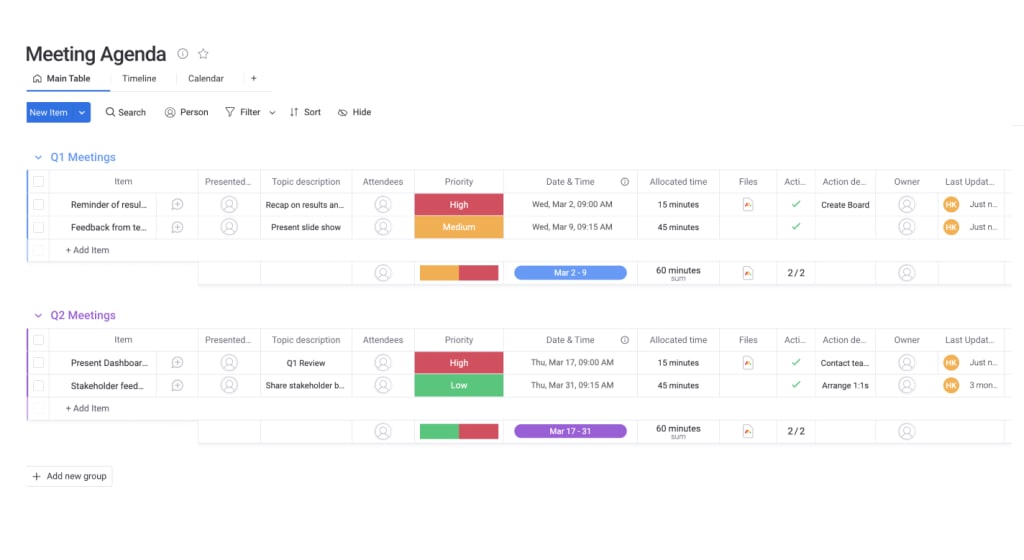Out of 2,800 people surveyed, 83% have between four and 12 hours of meetings each week, according to Dialpad. That’s time consuming as it is, but when meetings don’t have a set agenda, professionals can loose even more time out of their day.
Meeting agenda templates make it easy to plan what you’ll cover so you and attendees get the most out of the time block.
In this article, we’ll explore a few reasons why agendas are important and share meeting agenda templates you can use to transform your meetings and make the most of your work days. Before we jump in, let’s take a moment and add some context to the term ‘meeting agenda template.’
What is a meeting agenda template?
Meeting agenda templates are a form, document, or real-time board—we’ll explain what this is later on—that lets you plan what you’ll discuss during a meeting.
Some agendas will specify how much time to spend on each action item. For instance, meeting organizers may decide that 10 minutes is enough to discuss resource management, while setting aside 20 minutes to go over essential project milestones.
It’s possible to hold a meeting with an agenda or an agenda template, but there are a few major upsides to using a template.
Why use a meeting agenda template?
Any meeting without an agenda can devolve into an unorganized session where tasks, responsibilities, or team developments remain unclear. A meeting agenda template can help you keep meetings effective and productive.
With a meeting agenda template, you can:
- Hold productive meetings: using a clear agenda can reduce wasted time and increase productivity during team meetings since it clarifies what the meeting should be about. A meeting agenda can prevent participants from getting distracted and getting off topic.
- Get to all important items: a clear plan helps meeting participants improve time management skills and stay on track. If a topic is running over its allotted time, it’s easy for managers or employees to raise a flag and move onto the next point.
- Standardize agenda creation: With a template, there’s no need to create a new format from scratch for each meeting, which saves time in the planning stages and helps ensure consistency for reoccurring meetings.
No matter what you’re discussing, a meeting agenda template can help you clarify which items to prioritize, help the team stay on track, and save everyone time by reducing follow-ups for unaddressed items.
Depending on which type of meeting you’re holding though, you may want to find a template that serves that specific purpose.
What are some examples of meeting agenda templates?
Whether you need an agenda for a kickoff or sprint planning, there’s a template out there that will suit those needs. Take a look at some sample meeting agendas below to see how and when you can use them.
Project kickoff meeting agenda template
A reality of projects is that sometimes, the initial planning meetings can quickly veer off course. A project kickoff meeting agenda template makes sure you cover all the bases and start the project on the right foot. This template will typically lay out the entire meeting, including the project charter, a rough timeline and budget, and identify key stakeholders.
Sprint planning meeting agenda template
If you use the scrum methodology, you likely kick off each sprint with a sprint planning meeting. The right template can set everyone in the same direction as far as goals and tasks and make sure all team members understand their responsibilities.
For instance, you can allot some time in your sprint planning meeting to review tasks, shown on the sprint planning board below.
Fundraising meeting agenda template
Meeting agendas can be especially helpful during fundraising meetings. Fundraising efforts can have so many moving pieces that it’s easy to lose track. An agenda can list everything from potential contributors to venues, decor, and more.
The above templates have one major thing in common; they’re all static documents. That means it might be difficult to make any changes and update team members in real-time time, attach important files for reference, or even keep all meeting notes within context of the meeting.
On the meeting agenda from monday.com, you can do all of the above and more!
Optimize meeting planning with monday.com’s meeting agenda template
As we mentioned earlier, meeting agenda templates can help you save time and conduct more effective gatherings, but some templates are harder to customize to your needs or collaborate on as a team.
monday.com offers a different experience. You can use our meeting agenda template for any meeting type thanks to customizable columns, statuses, and automations. Once you create an agenda, it syncs all changes in real-time, showing all team members the same updates.
Any team members can easily access the template ahead of time so they know what to expect during the meeting, and they can leave comments, updates, or questions on each relevant item. During the meeting, anyone can take meeting minutes right on the template so everyone has access no matter their location.
Because our template is on the Work OS platform, you can access powerful features — such as automated notifications, conditional rules, time tracking, and other task management tools — to unify all project or meeting information.
Set up automations to remind team members to submit questions or talking points ahead of time. Track how long each person presentations take, or tag team members to specific items so they know ahead of time what to prepare for the meeting.
Take a look at what this dynamic template could look like:
Now that you have an idea of how monday.com’s templates can help you organize your agendas and make meetings more collaborative and productive, let’s break down how to get started.
4 Steps to creating a meeting agenda template on monday.com
Below, we’ll run through how to create your meeting agenda using monday.com.
1. Download the template
2. Choose which columns you’ll need from date to time tracking.
3. Name your groups and fill in tasks or agenda items in the item rows.
4. Attach relevant files, tag team members, or add additional context using the speech bubble with the plus sign inside that’s attached to each item
5. Share the agenda with your team so everyone is on the same page before the meeting
And that’s it!
On monday.com, you can create and start collaborating on any agenda in minutes.FAQs about meeting agenda
What are 5 things you would include in a meeting agenda?
Here are five must-haves when you’re planning a meeting agenda:
- Meeting goals and objectives
- Action items and/or meeting topics
- Meeting details (location, time, conference logistics if applicable)
- Required attendees (and optional attendees)
- Time allotments for every section of the agenda
It’s possible to add more details in your meeting agenda. For instance, some teams will specify a meeting facilitator. But you should include the above five as a minimum.
How do you write an agenda for a meeting?
There are several ways you can write an agenda for a meeting, but the easiest way is to start with a customizable template.
If you’re running your business on monday.com Work OS, you can set up monday.com’s meeting agenda template with a single click. Then, you can customize the template based on your project’s needs since every meeting will be different. Just remember to share your meeting agenda with everyone involved ahead of time.
How do you know if a meeting is effective?
Everyone should aim to make every meeting more effective. This will help you increase productivity and make the most of everyone’s time.
After every meeting, ask the following questions to judge if it was effective:
- Did you go through every action item? Or did you run out of time to cover everything adequately?
- Did you accomplish the meeting goal? If not, what fell short?
- Did you respect the timeline? Or did the meeting take time from another task?
Go over the answers with your team so that everyone is aware of what could be improved next time.
Does Word have a meeting agenda template?
Yes, Microsoft Word has several meeting agenda templates that you can easily find by searching the templates when creating a new document. The problem with using a Word document as your agenda is that sharing it is inconvenient, and you can’t collaborate on it in real time. Check out these Microsoft Word alternatives.