There are times in life — and business — where “just jumping in feet first” is the best approach, but when it comes to projects, you’re going to want to start with the stable ground of a project kickoff template.
Project kickoff meetings and any other type of project meeting will benefit your teams in the long run, because they set the tone for how a project schedule will run.
In this article, we will discuss what to include in a project kick off meeting and how to use monday.com to create project kickoff meeting templates that will set you up for success for any phase of your project.
What is a project kickoff template?
A project kickoff template is a tool used to give project managers and their teams a framework for alignment. It can help create smoother processes in a few ways:
- Defining expectations
- Outlining steps
- Identifying task owners
What should a project kickoff template include?
The list of things to include in a project kickoff meeting is what will set your project kickoff template apart from any standard meeting agenda template. One of the chief purposes of a project kickoff meeting is to set expectations for cross functional aspects of the project and to even establish a general project timeline. You’ll want to also create and distribute a project kickoff meeting agenda.
We recommend you use work management software like monday.com Work OS to be your main tool to both speed up this process and create a project kickoff template to collect, organize, and collaborate around all this information. Check out these six things to keep in mind.
1. Introductions of all project stakeholders
While it may sound obvious, this first step — introducing the team — sets the stage for all the others. It’s essential to know all the stakeholders on the team. However, don’t assume everyone knows each other. Better to err on the side of re-introductions.
If your project team is on the larger side (20+), it may not be reasonable time-wise to have each person give a complete, 2-3 minute introduction. Instead, consider the team lead introducing themselves and listing the folks on their team who will be contributing to the project.
2. Review of the project plan
Ideally, all stakeholders have already seen a version of the project plan and project goals. Ideally, they were integral in helping shape the project plan. However, it’s still essential to ensure everyone has a copy of the final plan.
The project kickoff meeting is not the time to solicit feedback on the project plan, nor is it the appropriate time to tick through it line by line. Instead, this is the time to review significant milestones, ensure deadlines are included on all necessary calendars, and check project deliverables.
3. Discussion around project roles and responsibilities
Again, at this point, the project roles and responsibilities should be clearly defined. At the project kickoff meeting, it’s essential to review these items, answer any and all questions, and plan for contingencies.
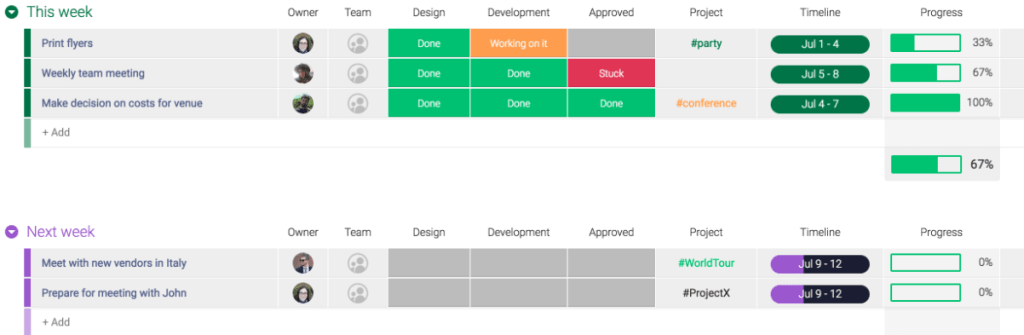
Who is the backup should the lead be out of town for a few days/weeks? Is one part of the project dependent on the other? If yes (and the answer is undoubtedly yes), who is responsible should a task go sideways?
4. Establishment of communication channels
There is no shortage of communication channels these days. From email to text to phone to Slack/Teams … it’s important to know which channel to use and when.
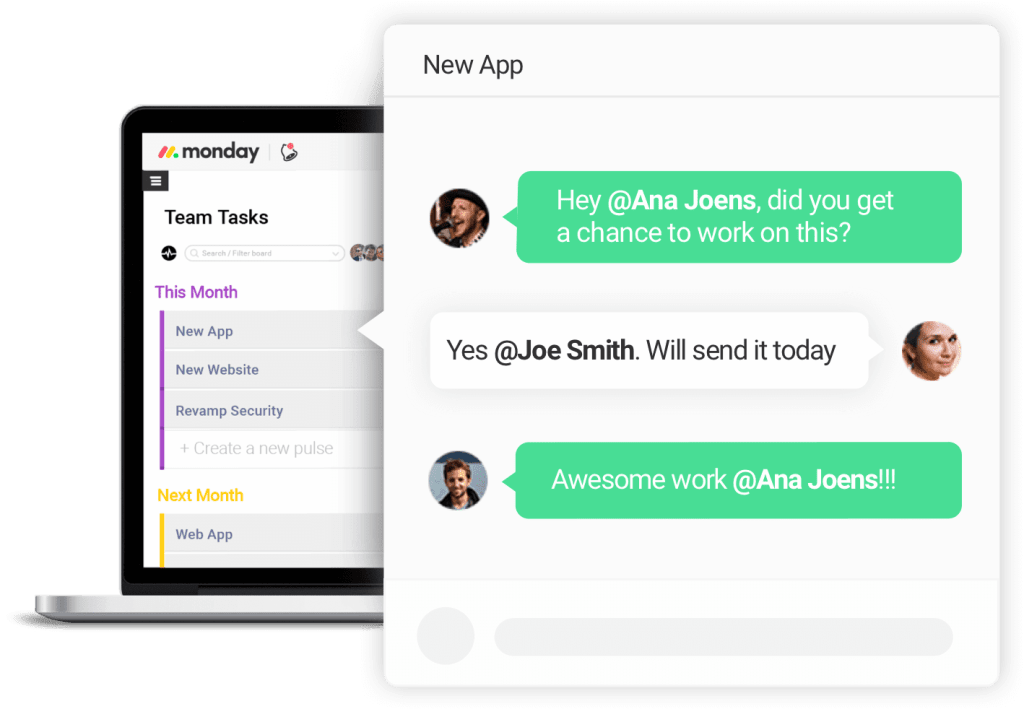
Sidenote: if your Work OS is monday.com, we make it pretty easy to communicate within our platform.
Be sure to establish these communication channel norms upfront to reduce redundancy and lost messages.
5. Agreement on what software will be used
For a project to run smoothly, you will need a project management solution — software to help keep the project running on time, within budget, and with (relatively) few bumps along the way.
We recommend (of course) starting with one of the many monday.com templates — specifically from our group of project management ones: Single project, advanced single project, advanced project management, or project requests and approvals. You could even create your own project kickoff template to use again and again.
The Advanced Project Management Template serves as a nice starting one for more complex projects.
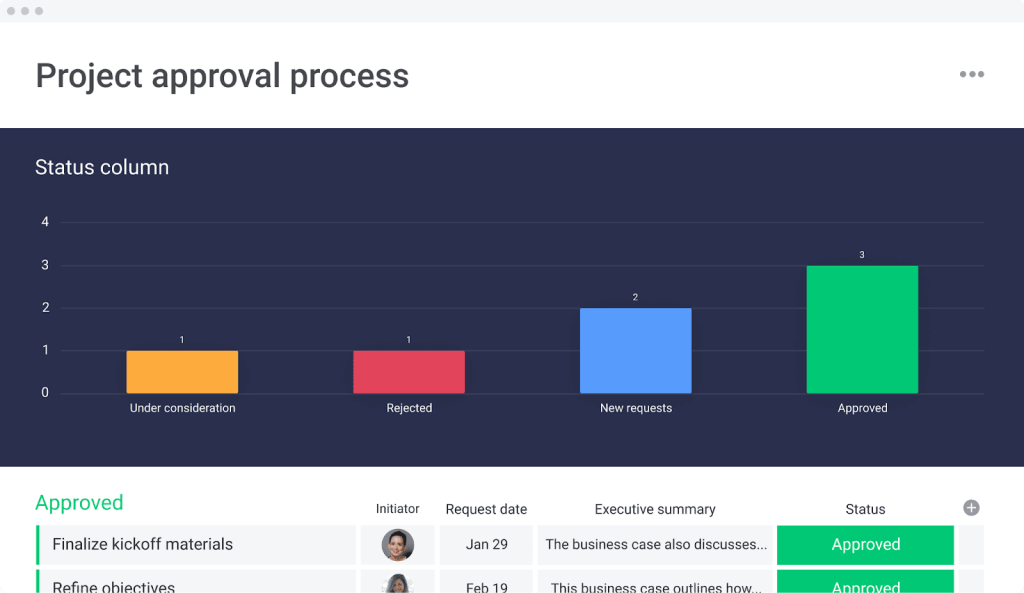
This template makes it easy to plan, track, and manage complex projects across multiple teams and departments. Teams can streamline project requests and get a high-level view of the entire portfolio. During the kickoff meeting, be sure to share the various board views available and communicate to the team they can use the view that best suits their needs:
6. Incorporation of automations and integrations
At the project kickoff meeting, establish and/or review the various automations and integrations that are part of your project plan. At monday.com, our automations mean repetitive work is no more! Customizable automations can be set up within minutes. Teams can instantly send emails when due dates arrive and receive real-time notifications when tasks are completed.
Integrations help to connect monday.com with the tools you already use. From Outlook to Dropbox to Eventbrite to Slack, we have you covered:
Many of our integrations use “no-code” automation recipes to combine the best of both worlds.
Project kickoff meeting best practices
When setting the project kickoff meeting agenda, there are a few items you want to do:
- Ensure every voice is heard
- Answer all questions
- Review project goals and expectations
- Talk through the high-level project plan
- Lead with a personable and upbeat tone
- Invite all stakeholders
- Share the statement of work, if applicable
- Discuss the scope of the project
You know your project kickoff meeting has been successful when the team leaves energized, motivated, informed, and ready to start working on the project.
But before you officially start working on the project, there is one more thing to do.
What should you do after the project kickoff meeting?
Here’s a quick checklist for after the kickoff meeting:
- Follow-up on all action items
- Send a summary of the meeting: both written and recorded versions
- Ensure all stakeholders are included on necessary communications and project boards
- Clearly outline next steps
How monday.com helps teams create and manage project kickoff templates and plans
As mentioned above, monday.com is your Work OS solution — the visual platform that helps your team manage a project from start to finish. From tracking meeting notes and amendments to project plans in your project kickoff meeting to managing progress, we’ve got you covered.
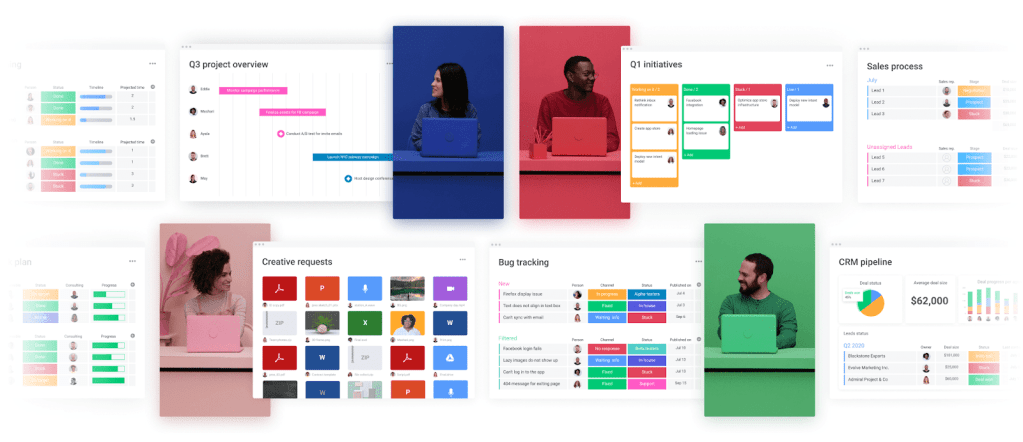
Choose from over 200 templates and then customize your board to create the workflow of your dreams. Groups, items, sub-items, and updates are synced in real-time to keep everything within the context of your actual project, workflow, process, or anything else. Status buttons reflect your team’s actual work, so all your updates are in one place. Notify team members, add files, and link boards together, so it’s easy to keep track of what’s going on.
When you are ready to start your next project and create an intuitive and shareable project kickoff template, try monday.com.

